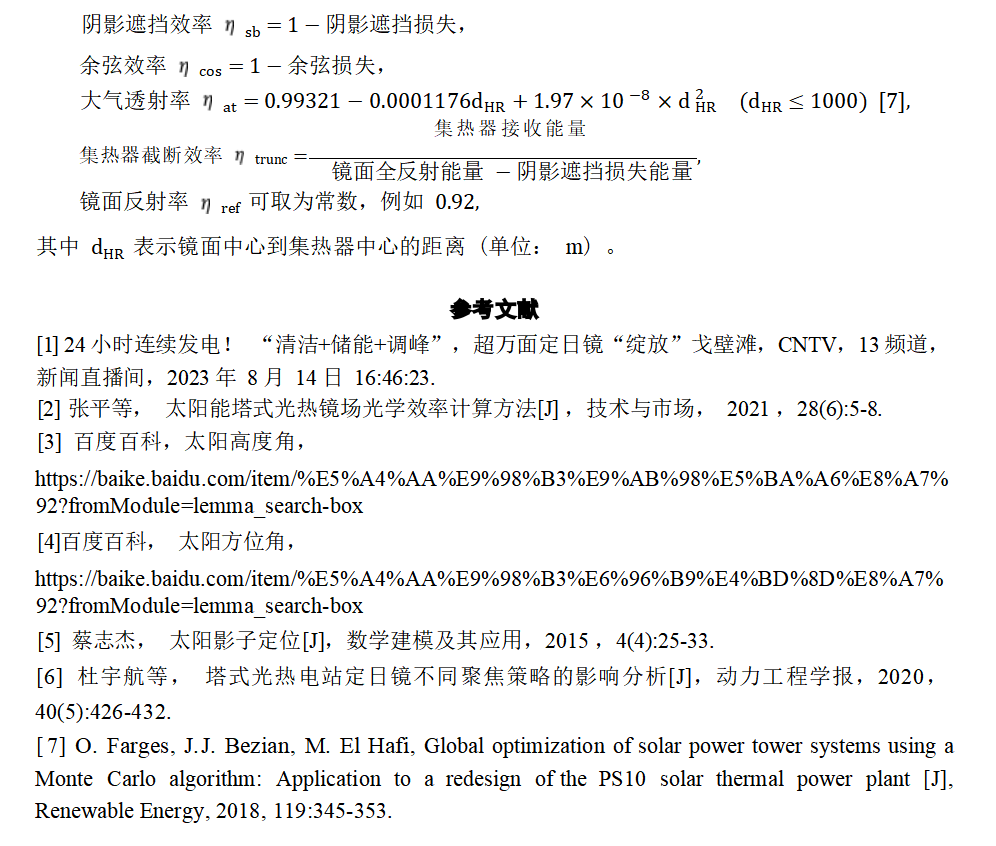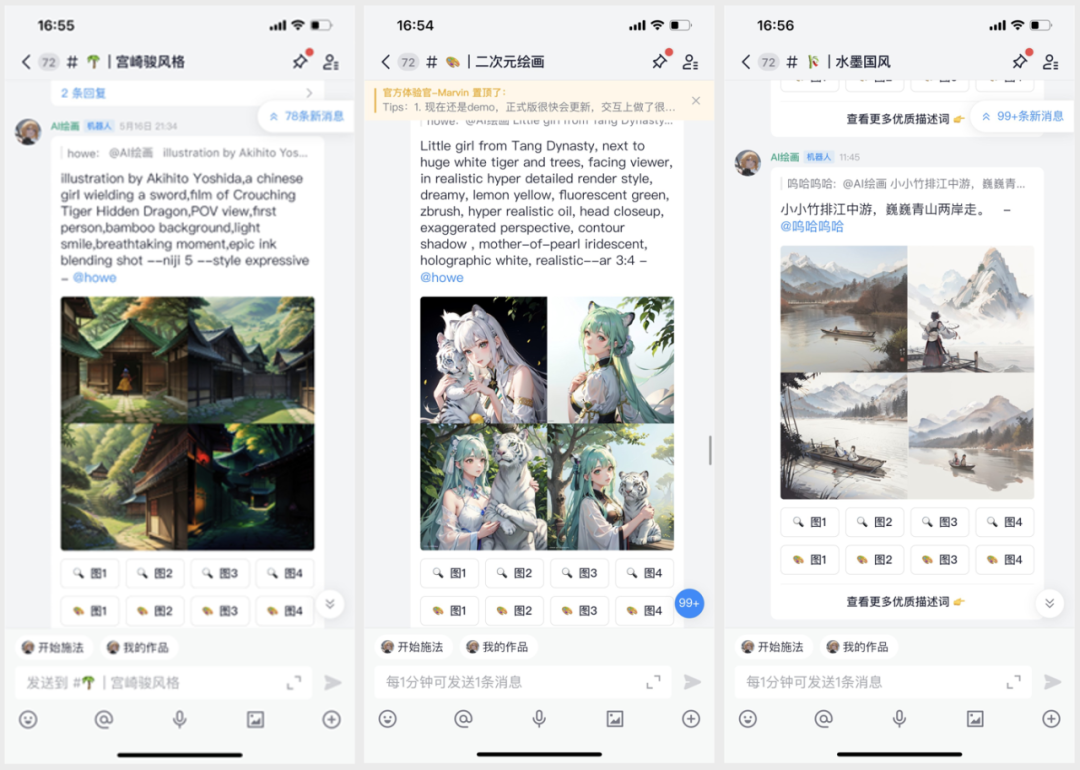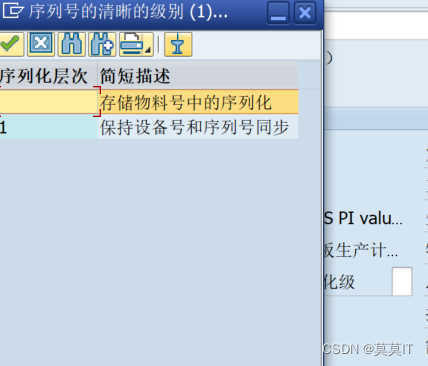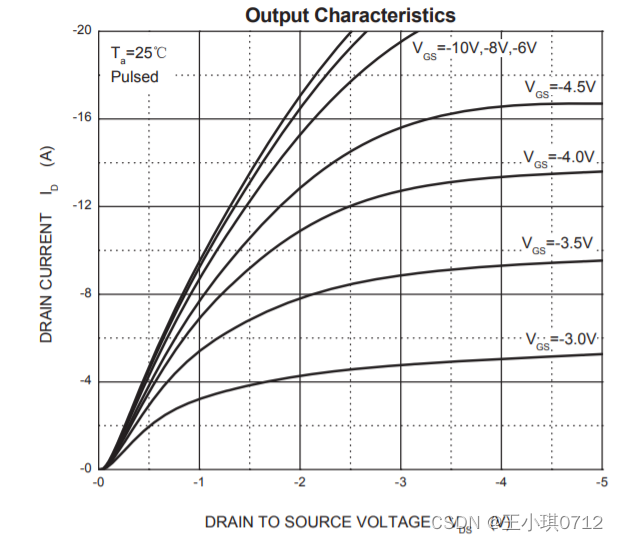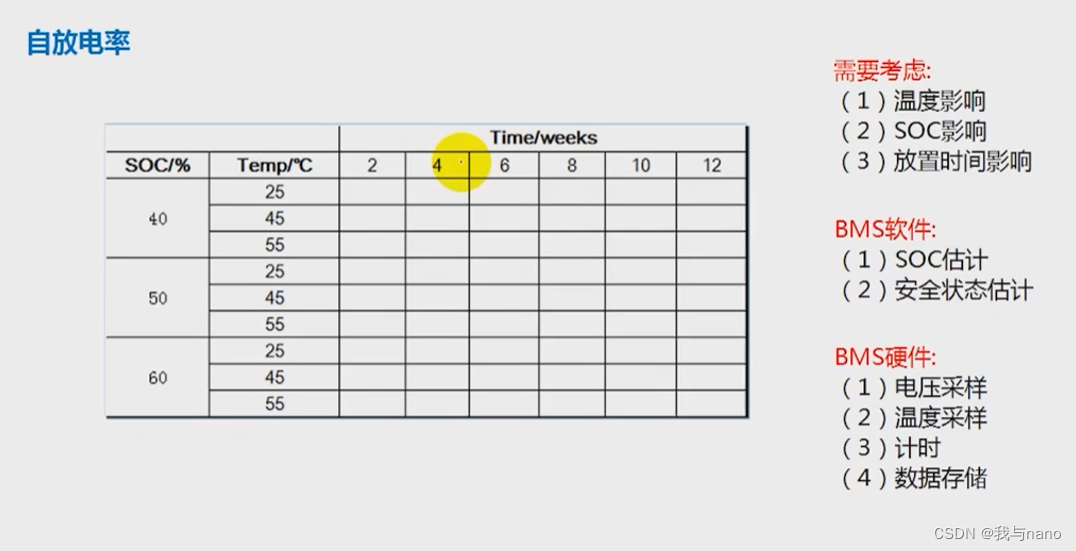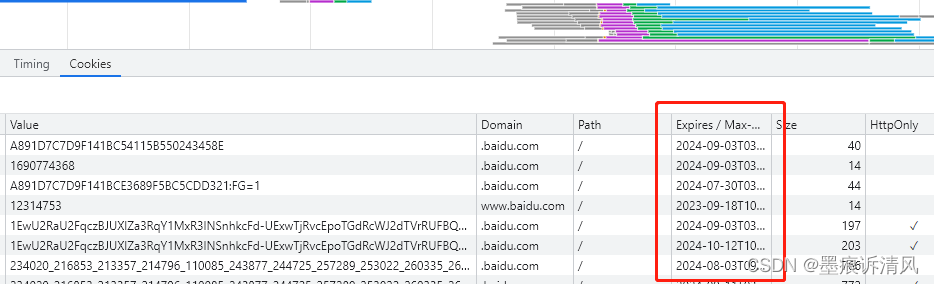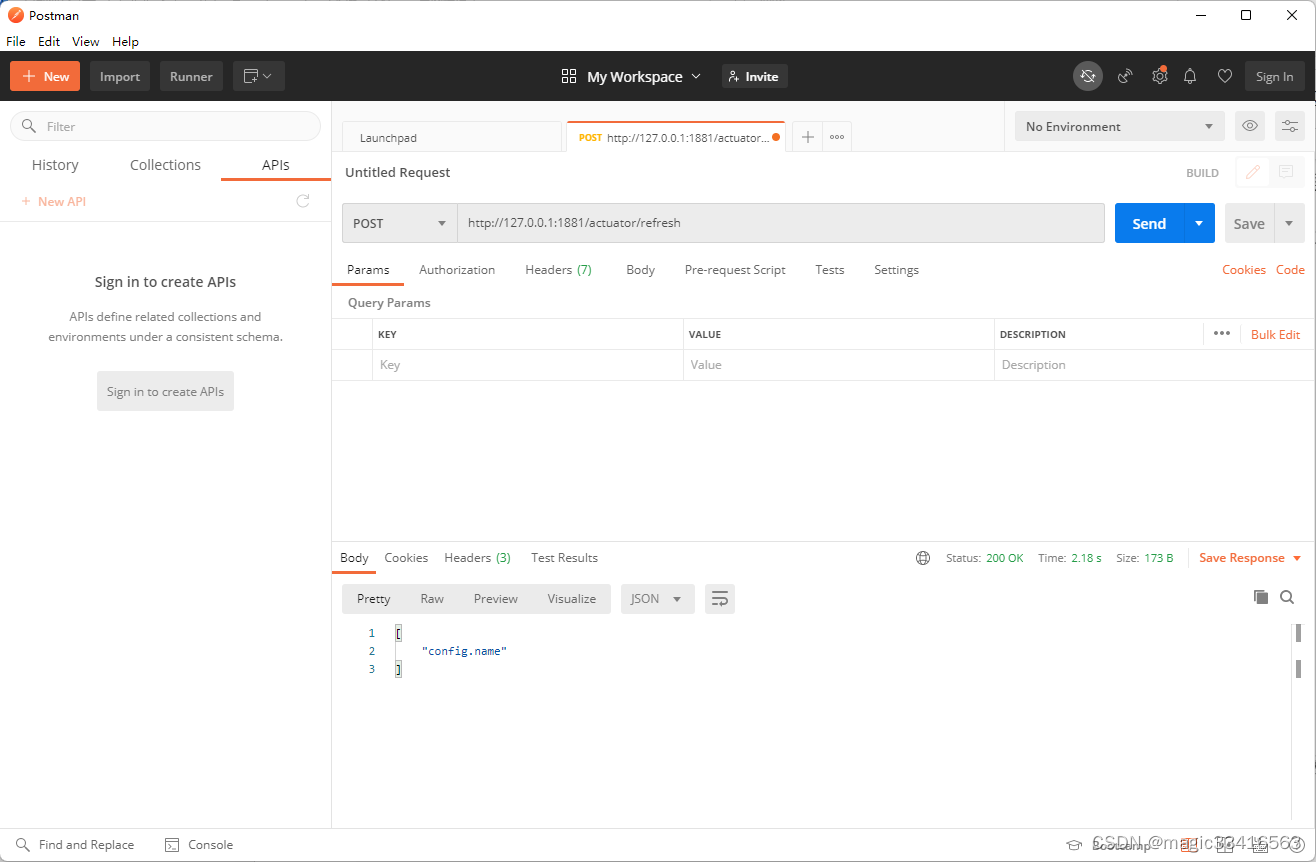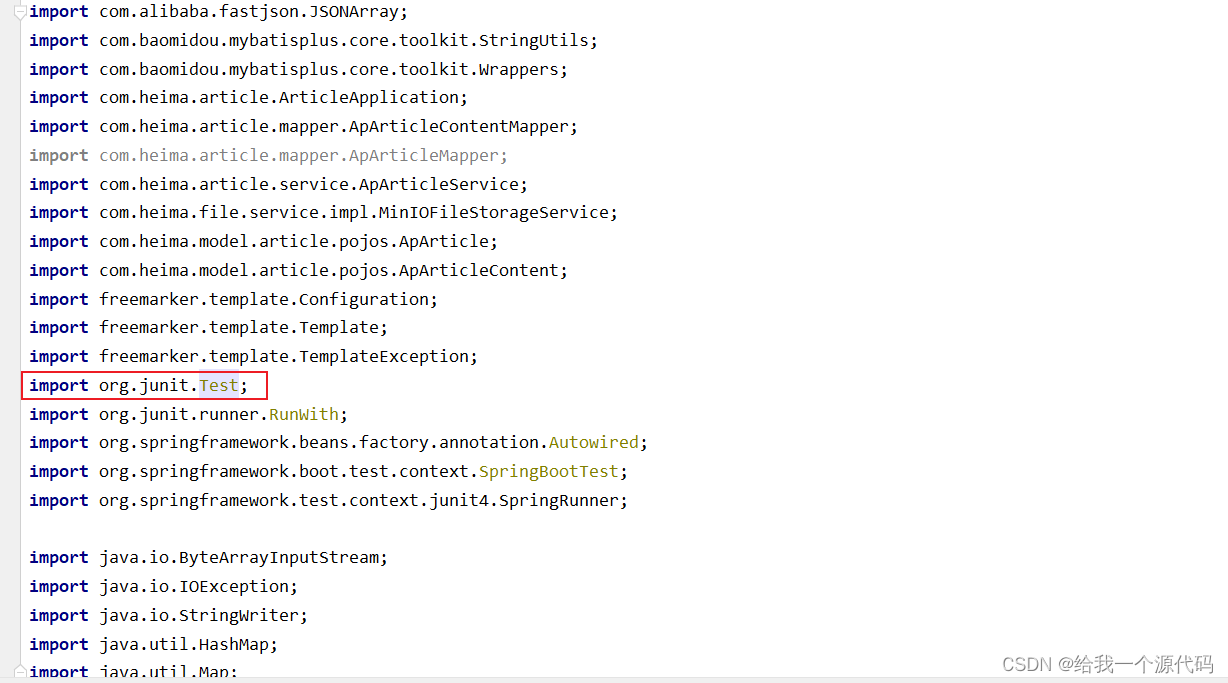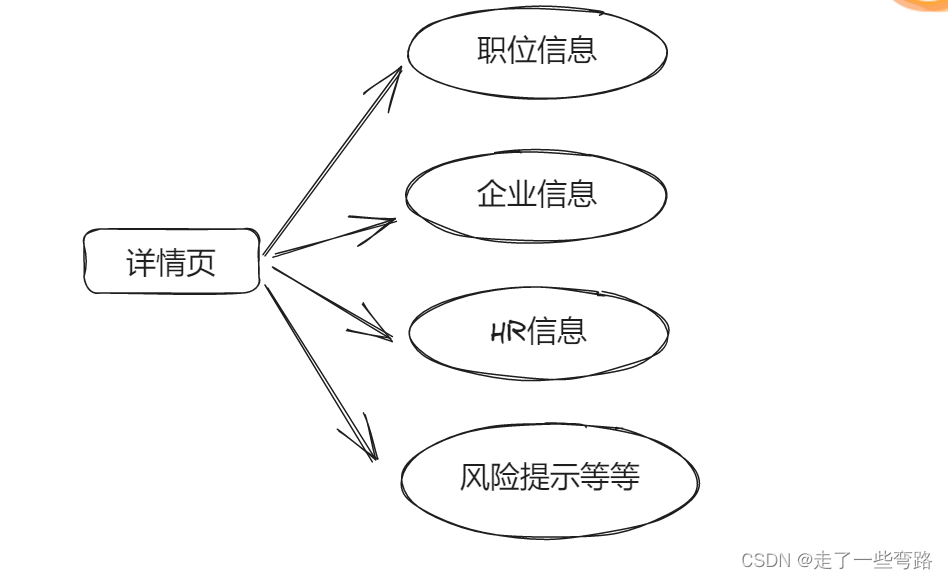el-tree部分:
<el-tree:default-expand-all="true":data="anchorList":props="defaultProps"@node-click="handleNodeClick"/>组件内部部分:
<div class="header" :id="'content' + obj.id"><div class="title1">{{ toChineseNumber(obj.sort) }}. {{ obj.title }}一级</div><div><el-button size="small" @click="up(obj)"><el-icon :size="16"><ArrowUp /></el-icon></el-button><el-button size="small"><el-icon :size="16"><ArrowDown /></el-icon></el-button><el-button size="small"><el-icon :size="16"><Delete /></el-icon></el-button>
js部分:
const handleNodeClick = (data) => {parent = document.querySelector("#content" + data.id);parent?.scrollIntoView({ behavior: "smooth" });
};这样的话点击el-tree的时候,所绑定的div就自动移动到顶部了
scrollIntoView({ behavior: "smooth" });