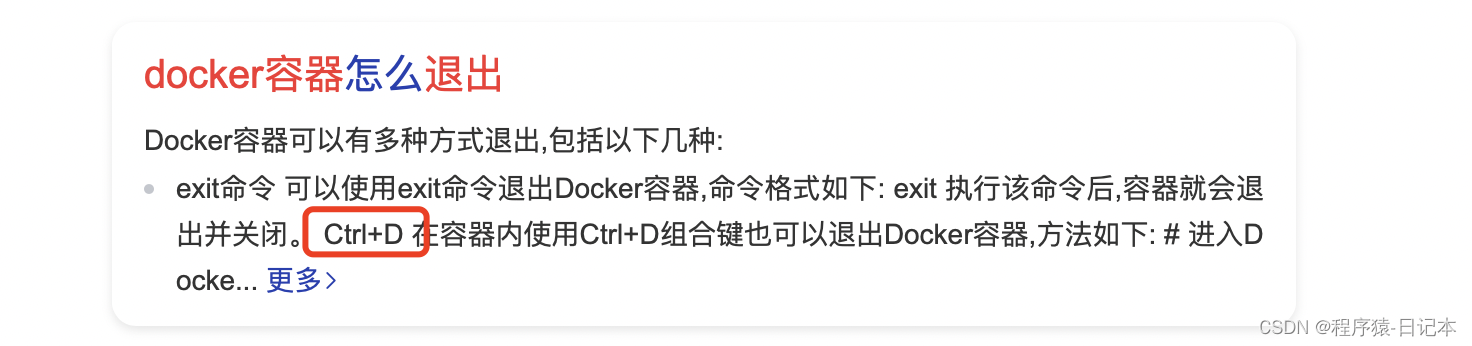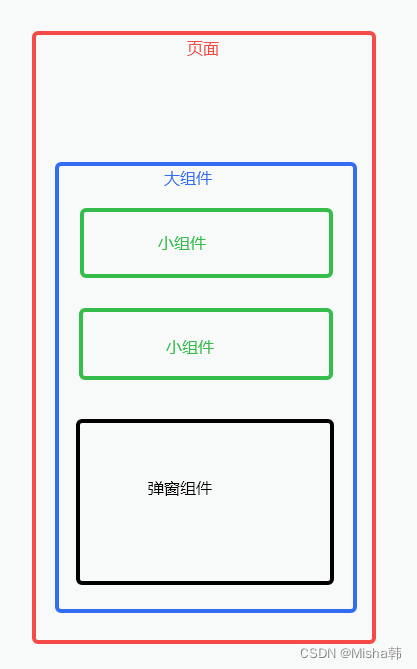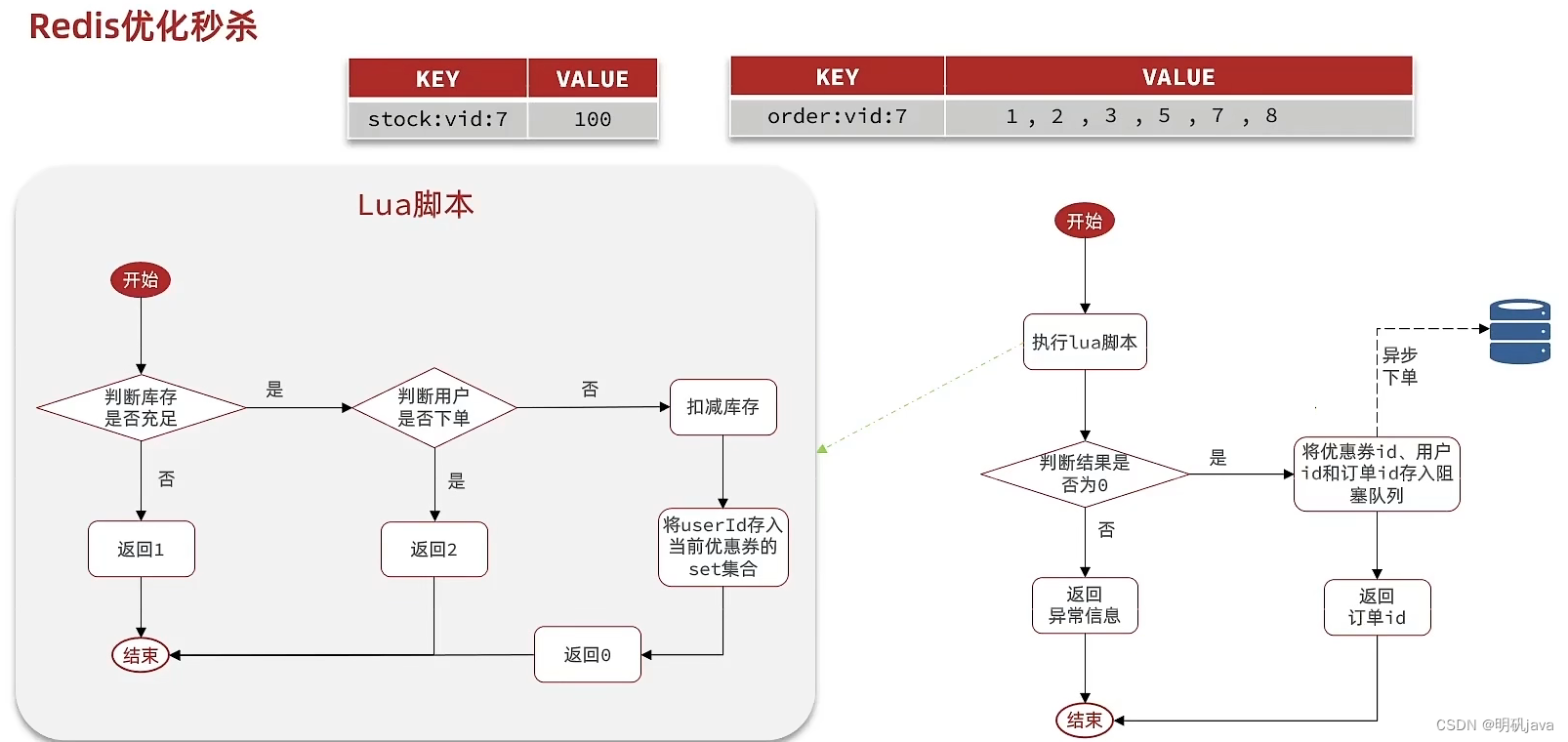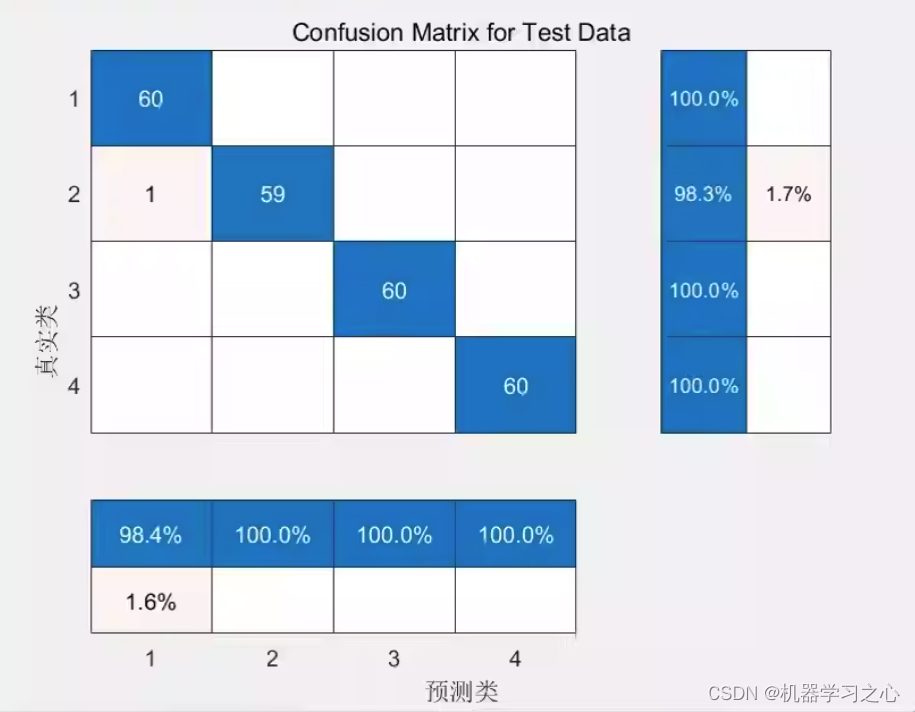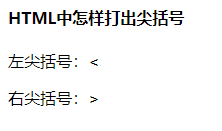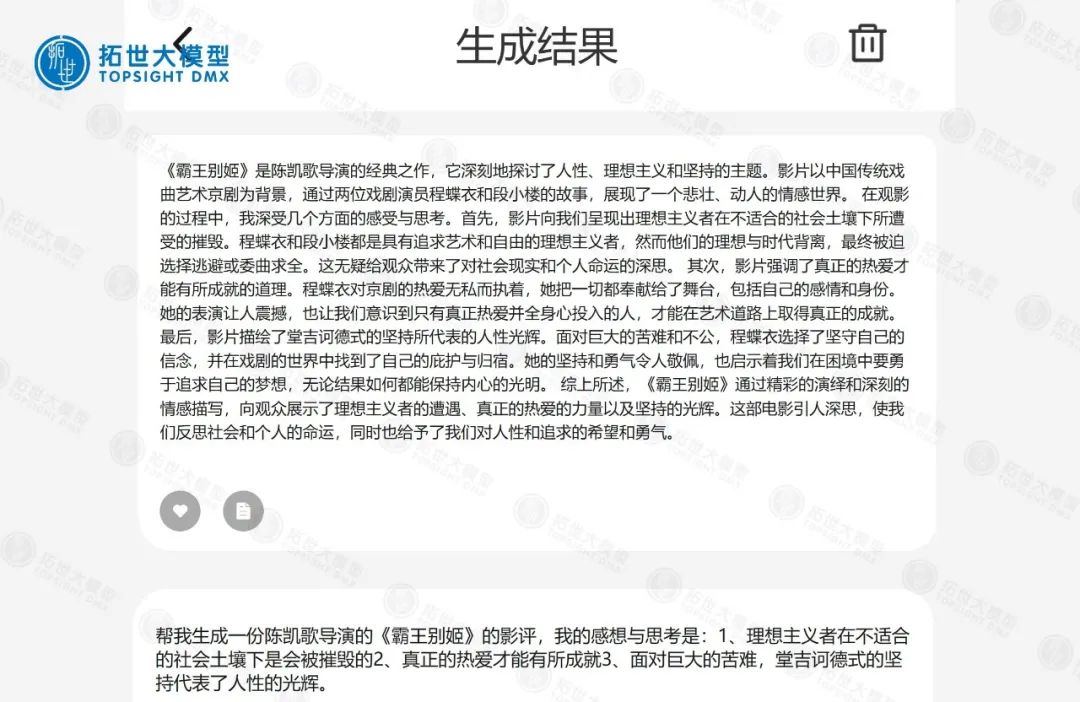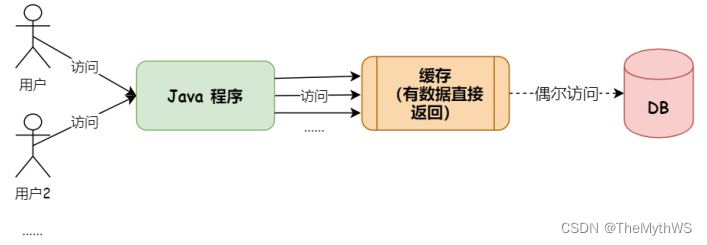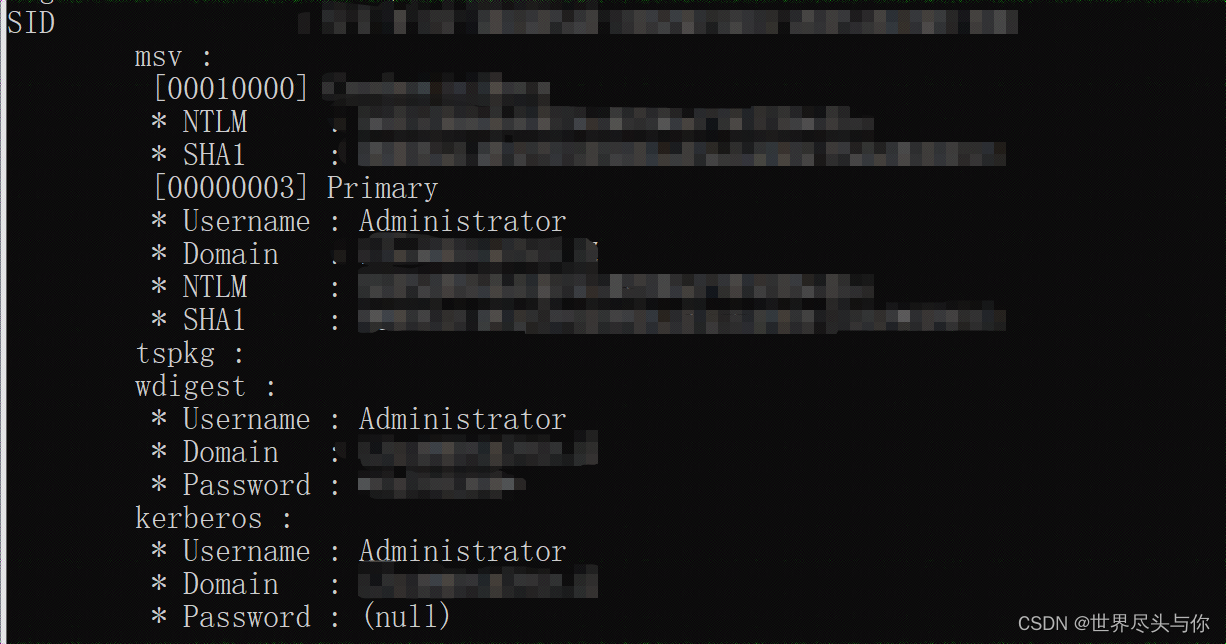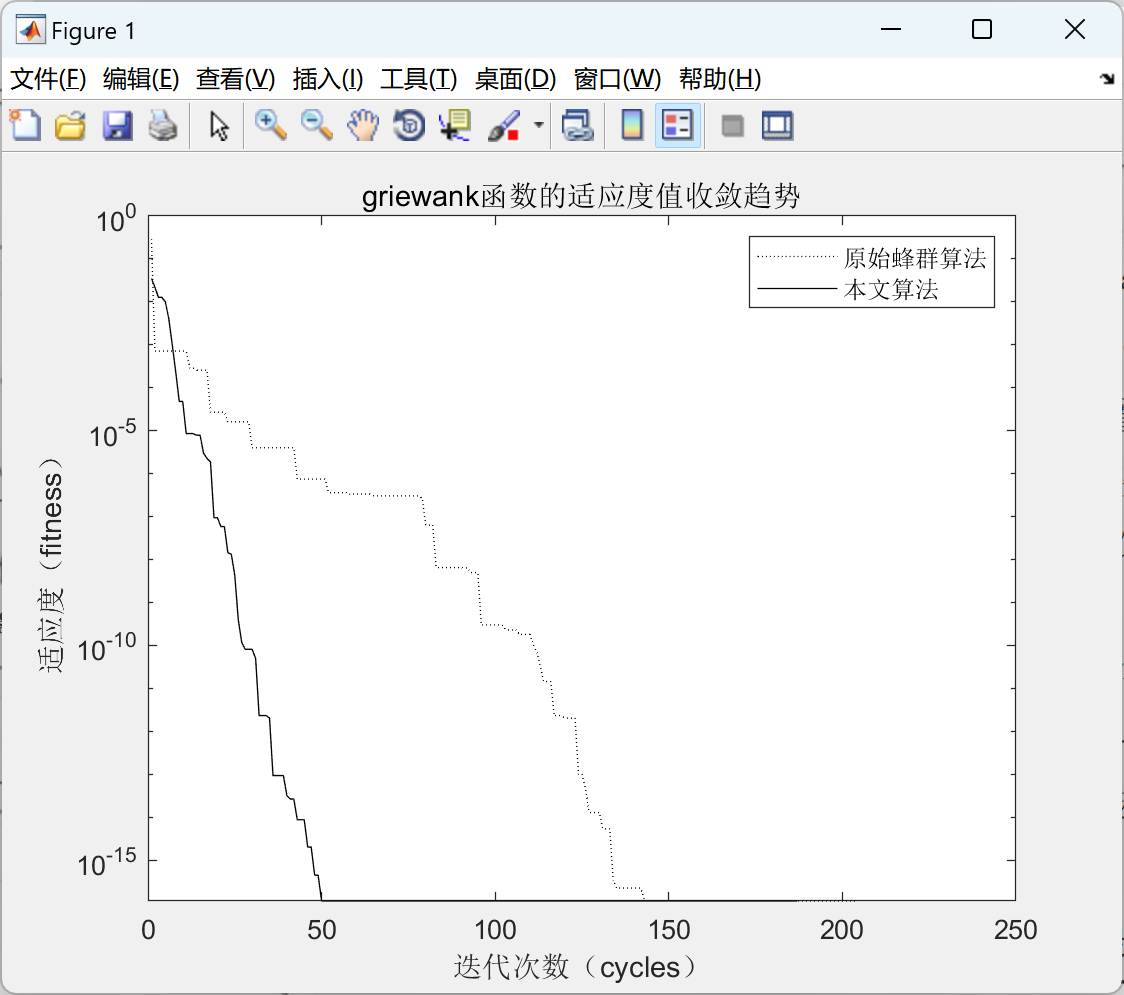centos7下载docker:https://blog.csdn.net/qq_39997939/article/details/131005939
1、编写dockerfile
https://blog.csdn.net/liben0429/article/details/126858971
2、如何确定在dockerfile安装jdk11
https://www.5axxw.com/questions/content/mc5fpt
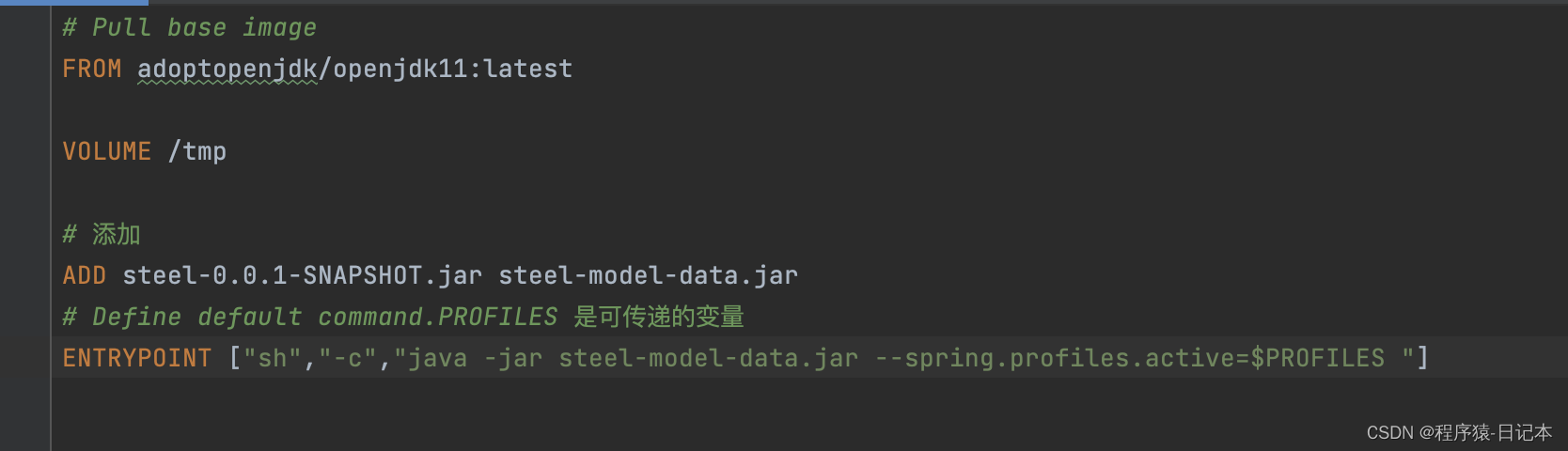
打包镜像:
到jar所在目录执行命令docker build -t steel-model-data .
执行docker:
docker run -d -p 8030:8090 --name steel-model-data -e PROFILES=“pro” steel-model-data:latest
3、查看容器是否启动
docker ps —>查看运行中的镜像
docker ps -a —>可以显示出包括未运行的所有容器
4、删除docker启动失败的容器
https://blog.csdn.net/weixin_39724194/article/details/129439227
5、进入docker中查看内容
https://www.python100.com/html/NARRB590H699.html
6、退出启动的容器