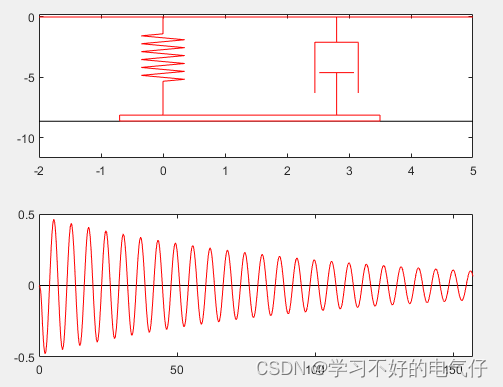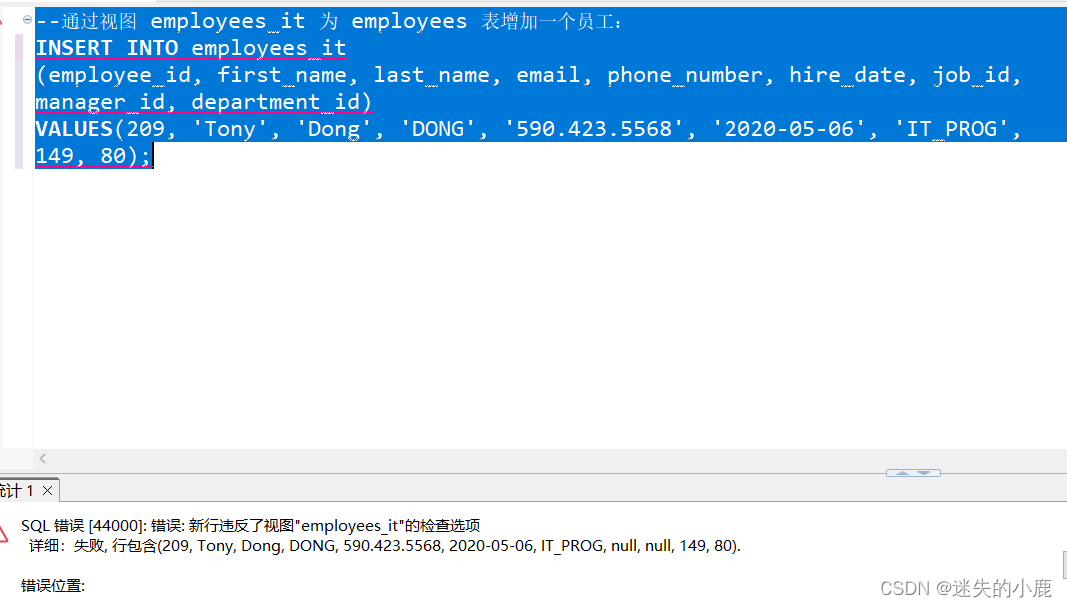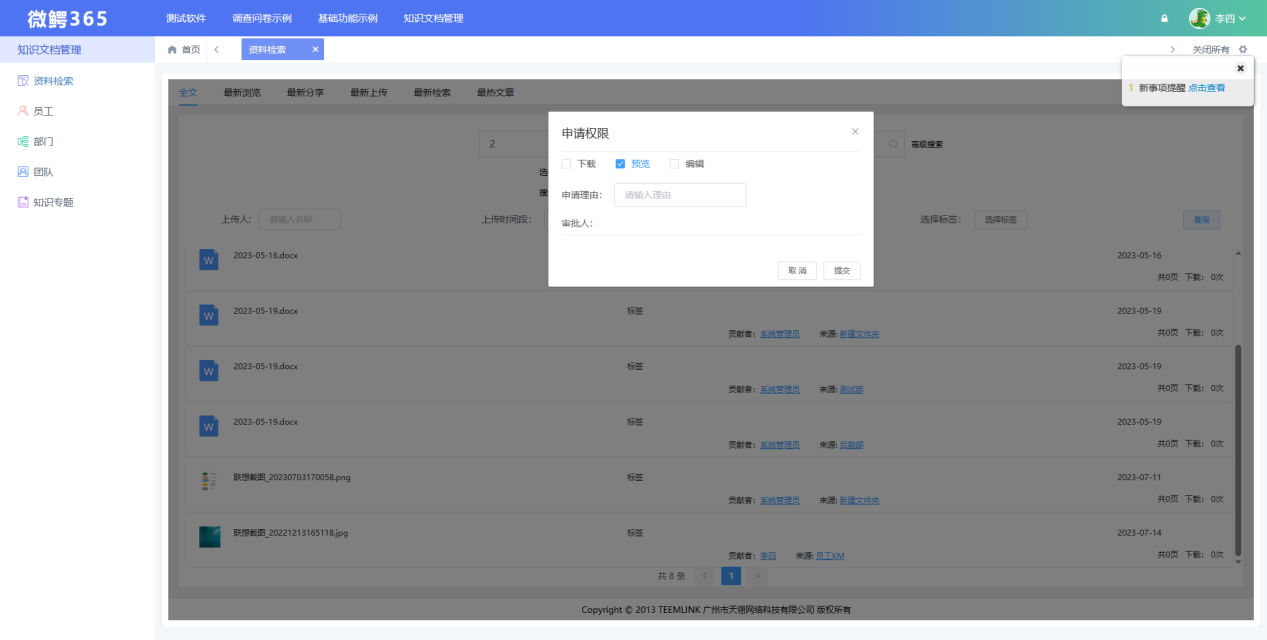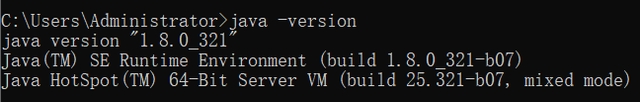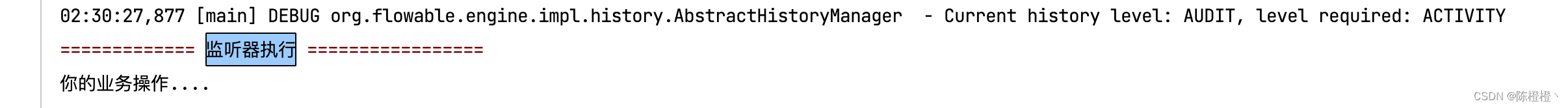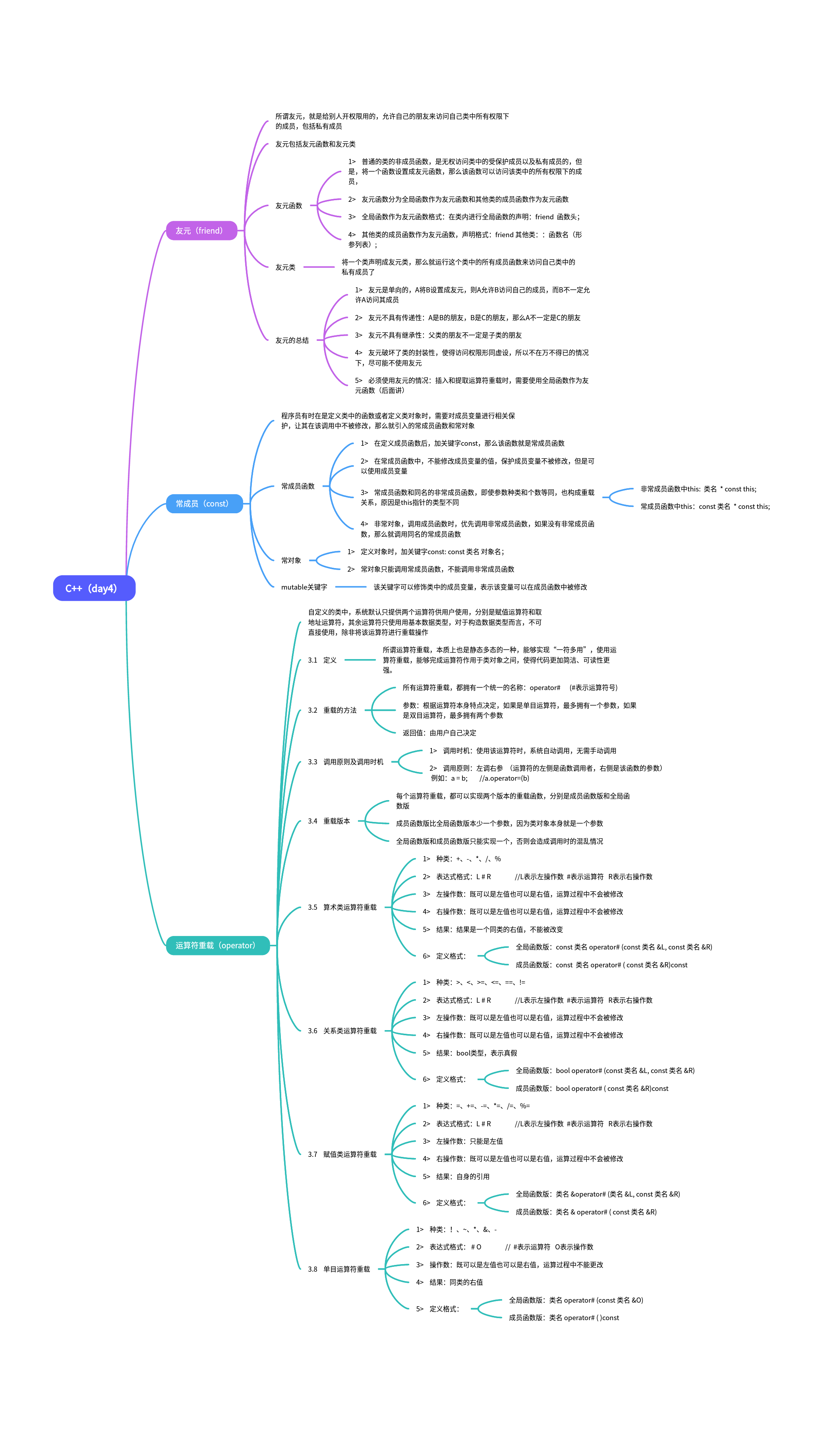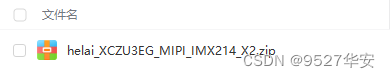官方说明:小程序JavascriptSDK使用指南 - 微信小程序解决方案 | 腾讯位置服务![]() https://lbs.qq.com/product/miniapp/jssdk/
https://lbs.qq.com/product/miniapp/jssdk/
-
先申请腾讯地图的开发者密钥,申请地址:腾讯位置服务 - 立足生态,连接未来
-
申请密钥时,需要勾选webServiceAPI和微信小程序
-
下载微信小程序JavaScriptSDK,微信小程序JavaScriptSDK v1.0,解压后,将qqmap-wx-jssdk.min.js放入到项目目录中
-
在点击需要查询的配套设施时,调用search方法,设置搜索条件keyword和location
-
在回调success中,将返回的结果通过marker标到地图上,或者以文本的形式展示在列表中
效果展示:


调用qqmapsdk.search方法
qqmapsdk.search({keyword: name,//搜索周边poi,比如:“酒店” “餐饮” “娱乐” “学校” 等等page_size: 5, //每页条目数,最大限制为20条,默认值10location: that.mapxx.latitude + ',' + that.mapxx.longitude,//①String格式:lat<纬度>,lng<经度>(例:location: ‘39.984060,116.307520’)success: function(res) { //搜索成功后的回调wx.hideToast({});let arrlist = [];for (var i = 0; i < res.data.length; i++) {arrlist.push({ // 获取返回结果,放到mks数组中title: res.data[i].title,latitude: res.data[i].location.lat,longitude: res.data[i].location.lng,distance: res.data[i]._distance,})}// 每次不用重新赋值,通过下标给需要的赋值that.peripheralsData = arrlist;//前台需要展示的数组},fail: function(res) {console.log(res);},complete: function(res) {}});周边配套设置的完整代码部分
HTML
<view class="infoBox_peripherals"><view class="infoBox_peripherals_title"><view class="infoBox_peripherals_title__left"><view class="infoBox_peripherals_title__left_bgbox"></view><view>周边配套</view></view></view><view class="infoBox_peripherals_mapbox"><map class="infoBox_peripherals_mapbox__map" id="map" :latitude="mapxx.latitude" :longitude="mapxx.longitude":scale="mapxx.scale" :markers="mapxx.markers"></map></view><view class="infoBox_peripherals_tabs"><u-tabs :list="list":current="tabsCurrent"@click="tabsClick"></u-tabs></view><view class="infoBox_peripherals_tabsitem"><view v-for="(item,index) in peripheralsData" :key="index" class="infoBox_peripherals_tabsitem_items"><view class="infoBox_peripherals_tabsitem_items_left"><image src="../../static/index/location-icon1@2x.png" style="width: 26rpx;height: 34rpx;"></image><view class="infoBox_peripherals_tabsitem_items_left_text">{{item.title}}</view></view><view class="infoBox_peripherals_tabsitem_items_right">{{item.distance}}m</view></view></view></view>CSS
// 周边设备
&_peripherals{background: #FFFFFF;box-shadow: 0rpx 4rpx 20rpx 0rpx rgba(0, 0, 0, 0.05);border-radius: 16rpx;margin-bottom: 80rpx;&_title{display: flex;justify-content: space-between;padding: 14px 12px;font-size: 14px;letter-spacing: 1px;
&__left{display: flex;font-size: 24rpx;font-weight: 600;color: #00A39C;&_bgbox{width: 6rpx;height: 28rpx;background: #00A39C;border-radius: 3rpx;margin-right: 12rpx;}
}
&__right{font-weight: 600;&__green{color:#00AF99;}&__yellow{color:#FBAD00;}
}
}&_mapbox{
width: 100%;
height: 400rpx;
border-radius: 12rpx;
padding: 12px 14px;
box-sizing: border-box;display: flex;
justify-content: center;
align-items: center;
background-color: #fff;
&__map{height: 398rpx;width: 100%;border-radius: 5px;background-color: #fff;
}
}
&_tabs{
// padding: 12px 14px;
}&_tabsitem{
padding: 14px 12px;&_items{display: flex;align-items: center;justify-content: space-between;margin-bottom: 18rpx;&_left{display: flex;align-items: center;font-size: 28rpx;font-weight: 400;color: #333333;&_text{margin-left: 10rpx;}}&_right{font-size: 24rpx;font-weight: 400;color: #999999;}
}
}
}JS
<script>import {runSQL,information} from '../../common/util/wxutils.js';let QQMapWX = require('../../common/map/qqmap-wx-jssdk.min.js');let qqmapsdk;qqmapsdk = new QQMapWX({key: information.key});let infowidth = 32,infoheight = 42;let infoiconPath = '../../static/mapview/loaction-red.png';export default {data(){return{list:[{name:'交通'},{name:'学校'},{name:'医疗'},{name:'生活'},{name:'休闲'}],peripheralsData:[],// 地图相关mapxx:{latitude:35.931616,longitude:120.008822,scale:16,markers:{id:0,latitude:35.931616,longitude:120.008822,iconPath:infoiconPath,}}}},onLoad(data) {this.initmap();// 自动调用周边查询this.searchNearby('交通');},filters : {filtercou(item){if(!item){return '暂未采集';}else{return item;}}},methods:{// 地图相关// 周边查询,切换tabstabsClick(item){console.log(item);this.searchNearby(item.name);},searchNearby(name){let that = this;wx.showToast({title: '请稍后',icon: 'loading',duration: 2000})qqmapsdk.search({keyword: name,page_size: 5, location: that.mapxx.latitude + ',' + that.mapxx.longitude,success: function(res) { //搜索成功后的回调wx.hideToast({});let arrlist = [];for (var i = 0; i < res.data.length; i++) {arrlist.push({ // 获取返回结果,放到mks数组中title: res.data[i].title,latitude: res.data[i].location.lat,longitude: res.data[i].location.lng,distance: res.data[i]._distance,})}// 每次不用重新赋值,通过下标给需要的赋值that.peripheralsData = arrlist;},fail: function(res) {console.log(res);},complete: function(res) {}});},initmap(){//获取当前的地理位置let vthis = this;uni.getLocation({type: 'gcj02',success: function (res) {vthis.mapxx.latitude = res.latitude;vthis.mapxx.longitude = res.longitude;vthis.mapxx.markers = [{id:1,latitude:res.latitude,longitude:res.longitude,iconPath:infoiconPath}];console.log('当前位置的经度:' + res.longitude);console.log('当前位置的纬度:' + res.latitude);}});}}}
</script>