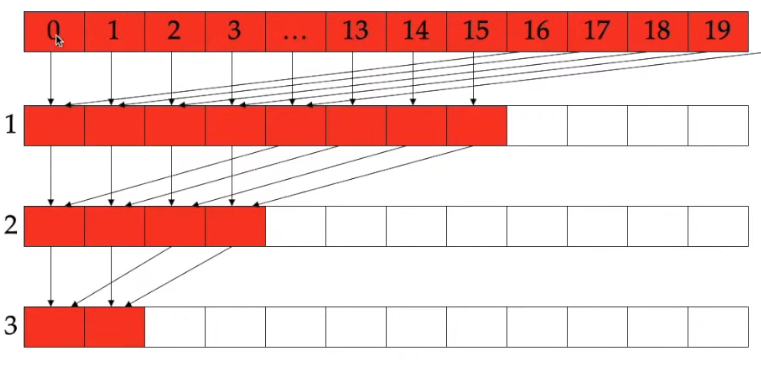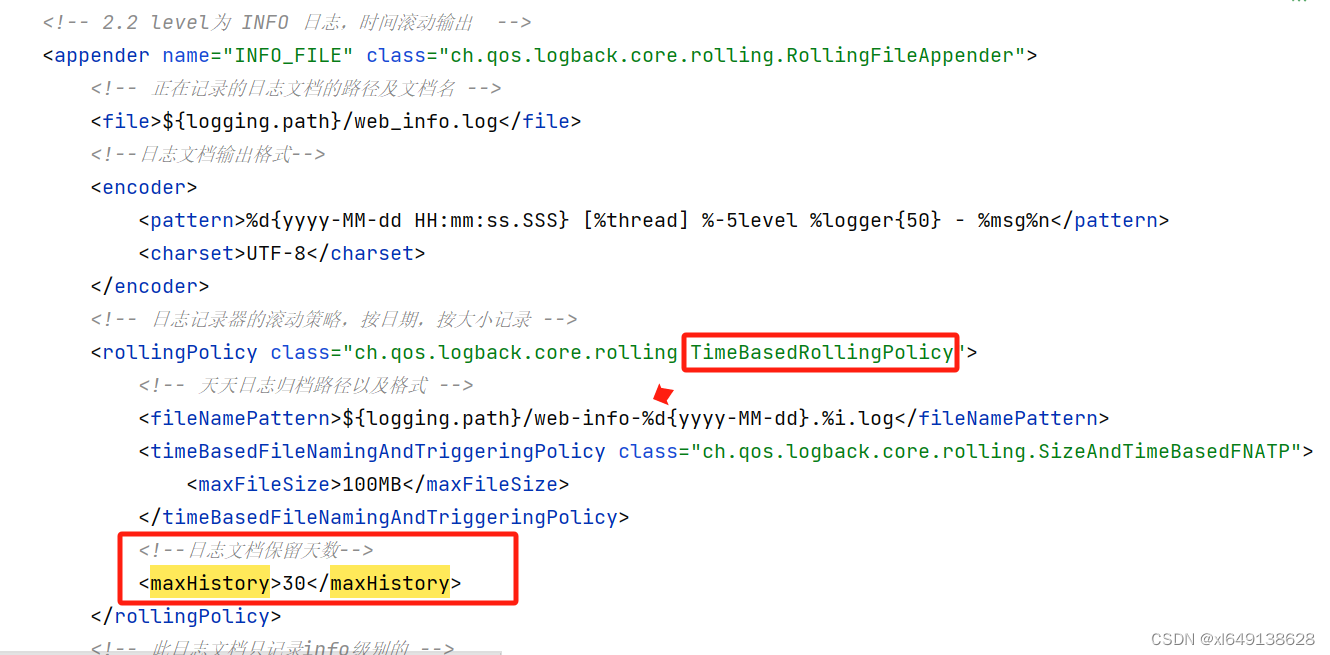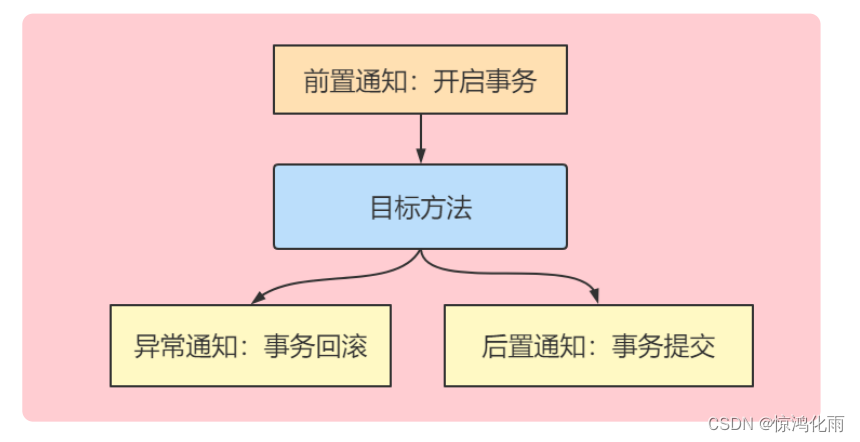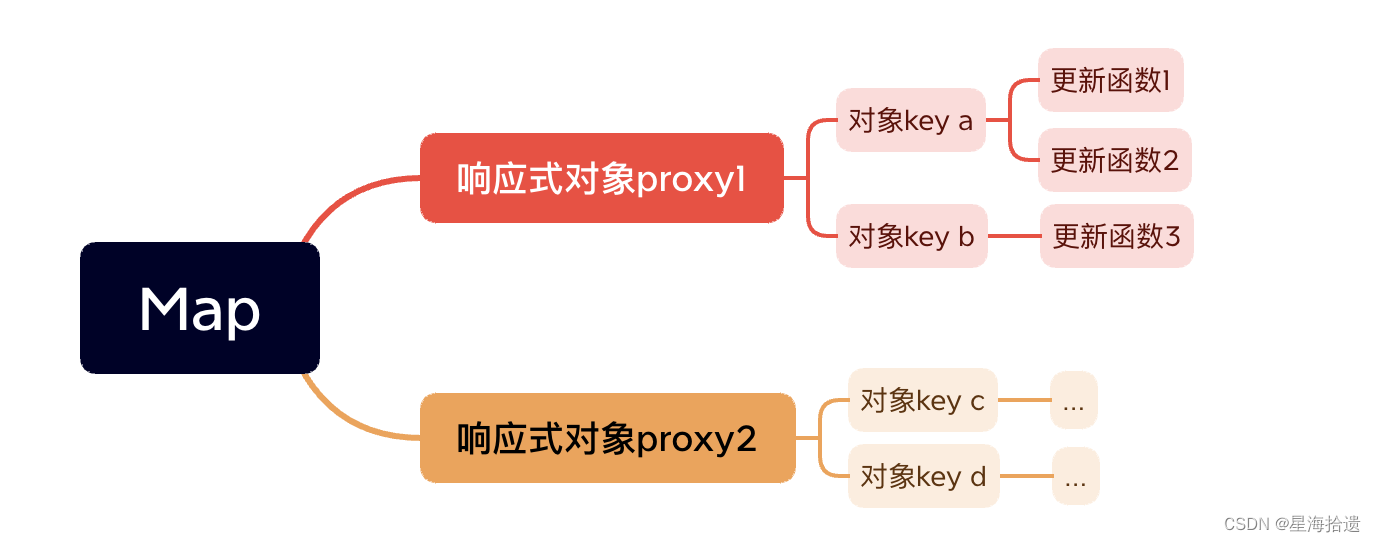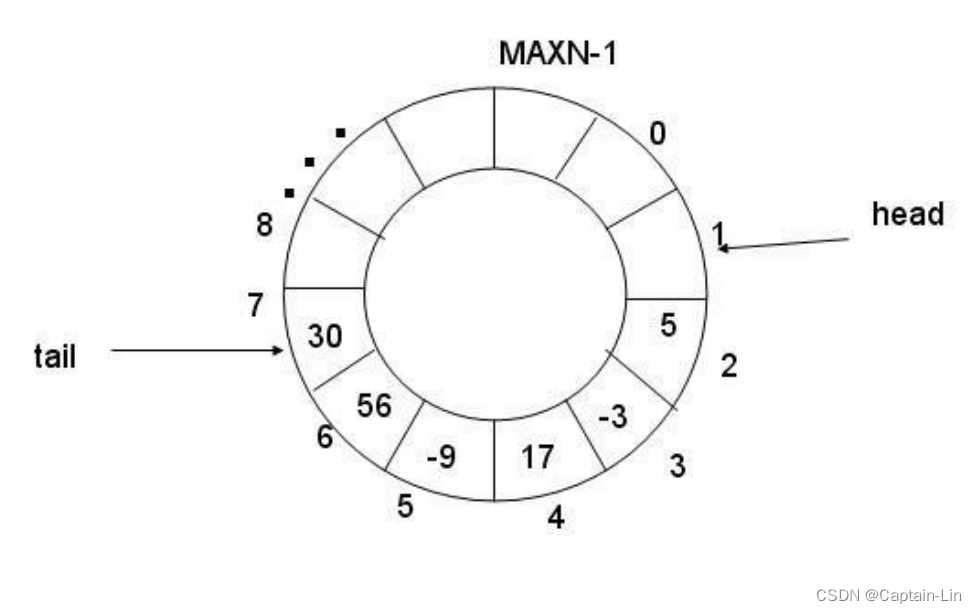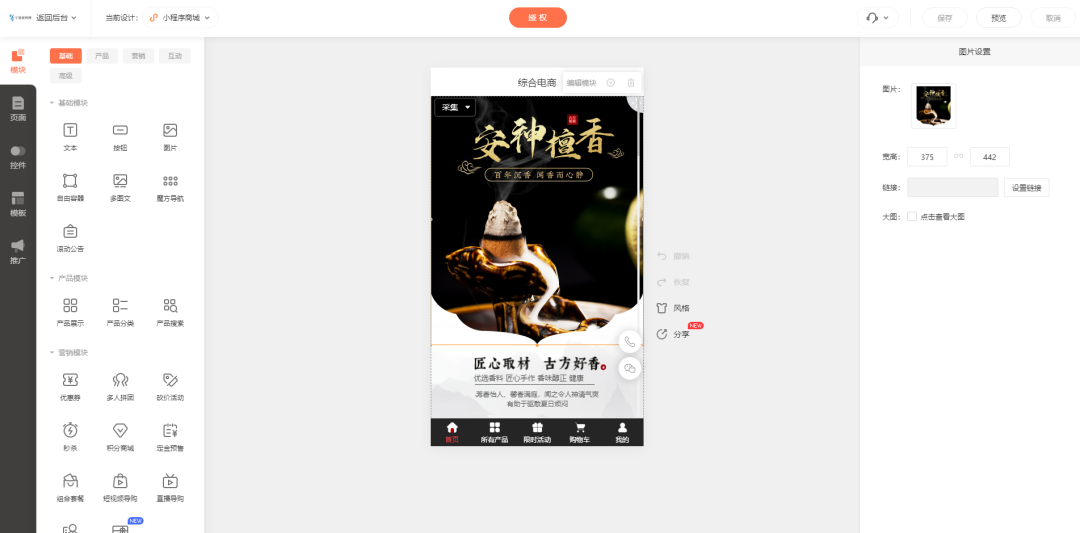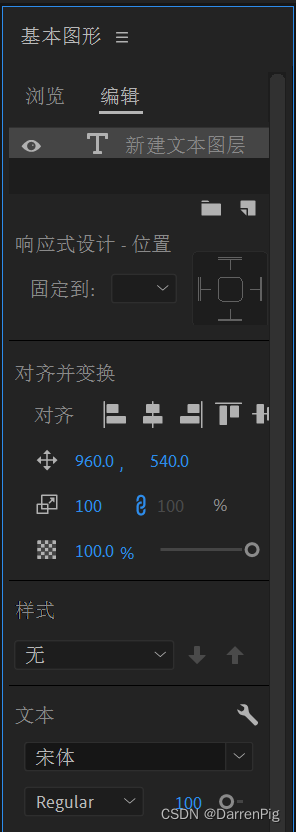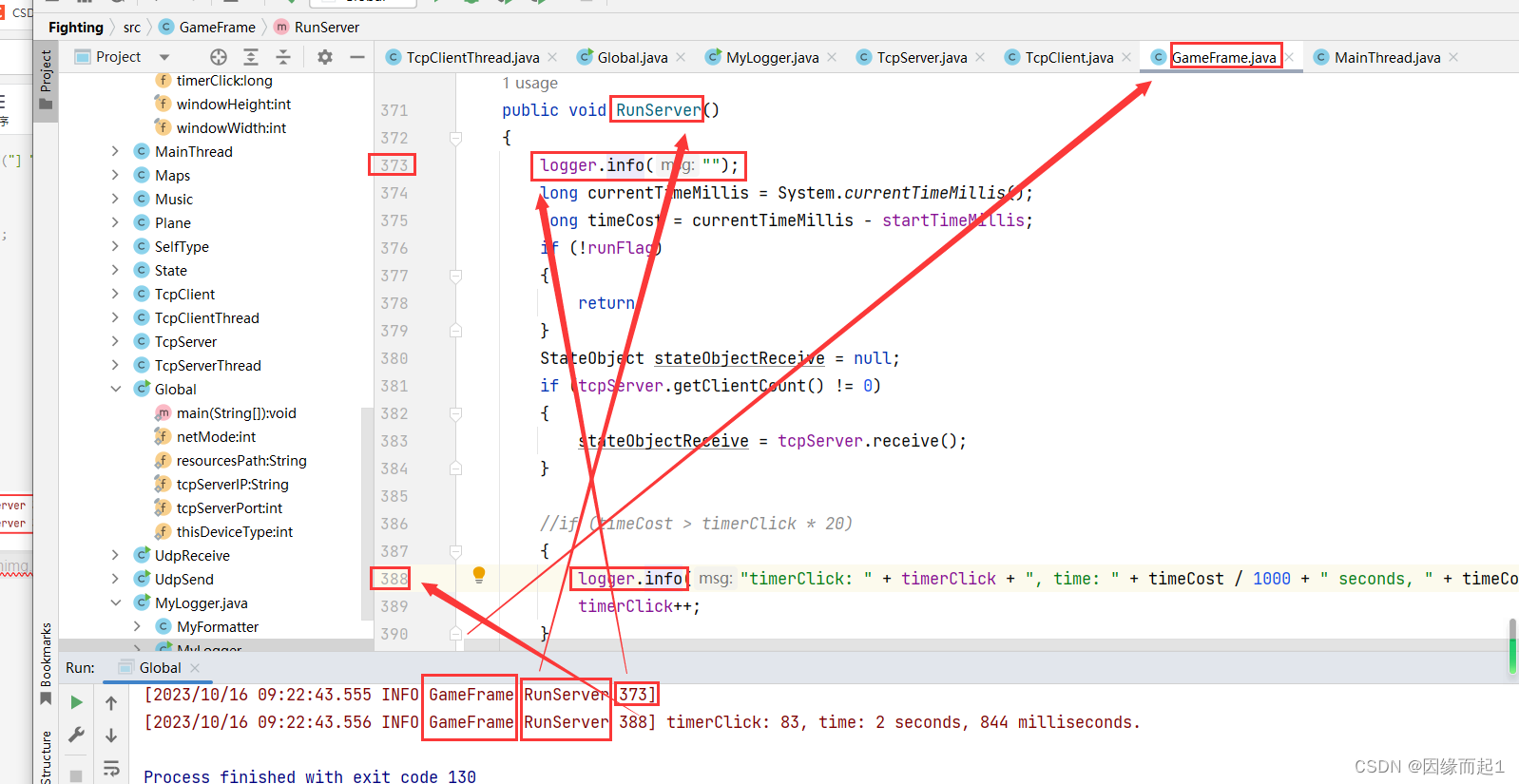目录
- 一、Shiro 简介
- 1.1 Shiro 定义
- 1.2 Shiro 核心组件
- 1.3 Shiro 认证过程
- 二、SpringBoot集成
- 2.1 集成思路
- 2.2 Maven依赖
- 2.3 自定义 Realm
- 2.4 Shiro 配置类
- 2.5 静态资源映射
- 2.6 AuthController
- 2.7 User 实体
- 2.8 用户接口类
- 2.9 用户接口实现类
- 2.10 OrderController(鉴权测试)
- 三、测试
- 测试1:跳转登录页面
- 测试2:注册用户
- 测试3:登录主页
- 测试4:权限校验
- 四、注意
- 官网地址: https://shiro.apache.org/
- 中文文档: https://www.docs4dev.com/docs/zh/apache-shiro/1.5.3/reference/introduction.html
- Spring集成Shiro官方文档: https://shiro.apache.org/spring-framework.html
- GitHub: https://github.com/apache/shiro
一、Shiro 简介
1.1 Shiro 定义
Apache Shiro:是一款 Java 安全框架,不依赖任何容器,可以运行在 Java 项目中,它的主要作用是做身份认证、授权、会话管理和加密等操作。
其实不用 Shiro,我们使用原生 Java API 就可以实现安全管理,使用过滤器去拦截用户的各种请求,然后判断是否登录、是否拥有权限即可。但是对于一个大型的系统,分散去管理编写这些过滤器的逻辑会比较麻烦,不成体系,所以需要使用结构化、工程化、系统化的解决方案。
与 Spring Security 相比,shiro 属于轻量级框架,相对于 Spring Security 简单的多,也没有那么复杂。
1.2 Shiro 核心组件
Shiro 的运行机制如下图所示:
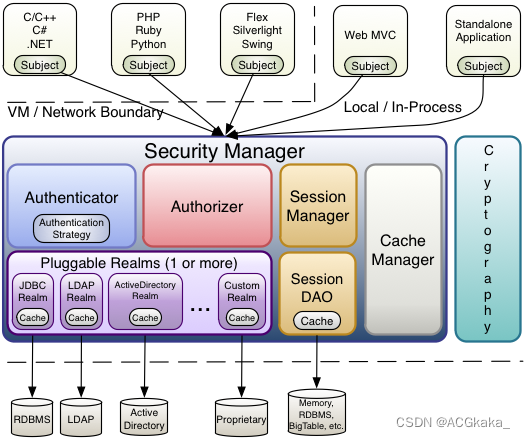
1)UsernamePasswordToken:封装用户登录信息,根据用户的登录信息创建令牌 token,用于验证令牌是否具有合法身份以及相关权限。
2)SecurityManager:核心部分,负责安全认证与授权。
3)Subject:一个抽象概念,包含了用户信息。
4)Realm:开发者自定义的模块,根据项目的需求,验证和授权的逻辑在 Realm 中实现。
5)AuthenticationInfo:用户的角色信息集合,认证时使用。
6)AuthorizationInfo:角色的权限信息集合,授权时使用。
7)DefaultWebSecurityManager:安全管理器,开发者自定义的 Realm 需要注入到 DefaultWebSecurityManager 中进行管理才能生效。
8)ShiroFilterFactoryBean:过滤器工厂,Shiro 的基本运行机制是开发者定制规则,Shiro 去执行,具体的执行操作就是由 ShiroFilterFactoryBean 创建一个个 Filter 对象来完成。
1.3 Shiro 认证过程
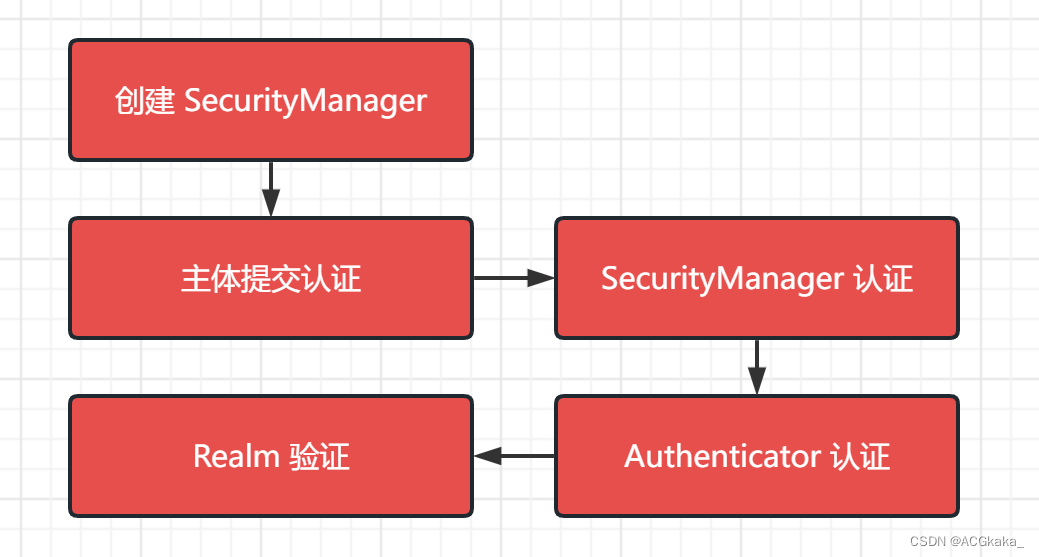
二、SpringBoot集成
2.1 集成思路
SpringBoot 集成 Shiro 思路图如下:
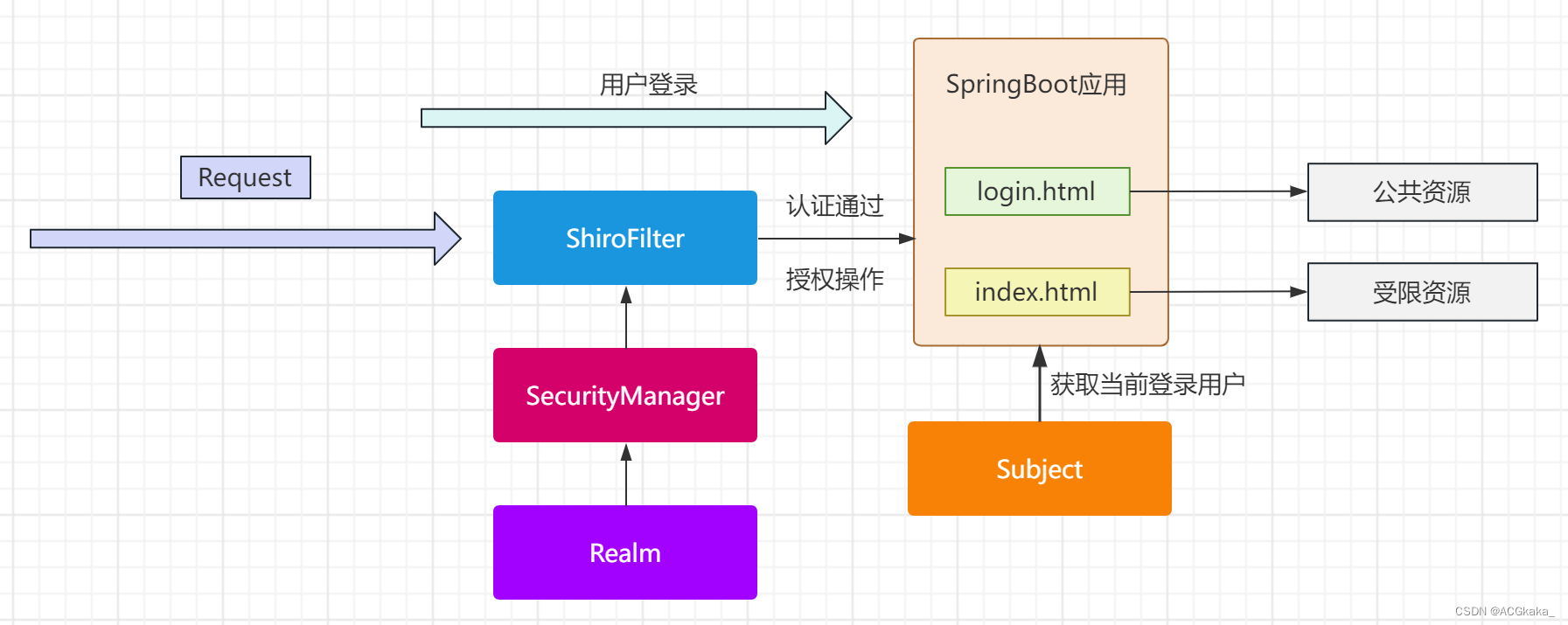
项目包结构如下:
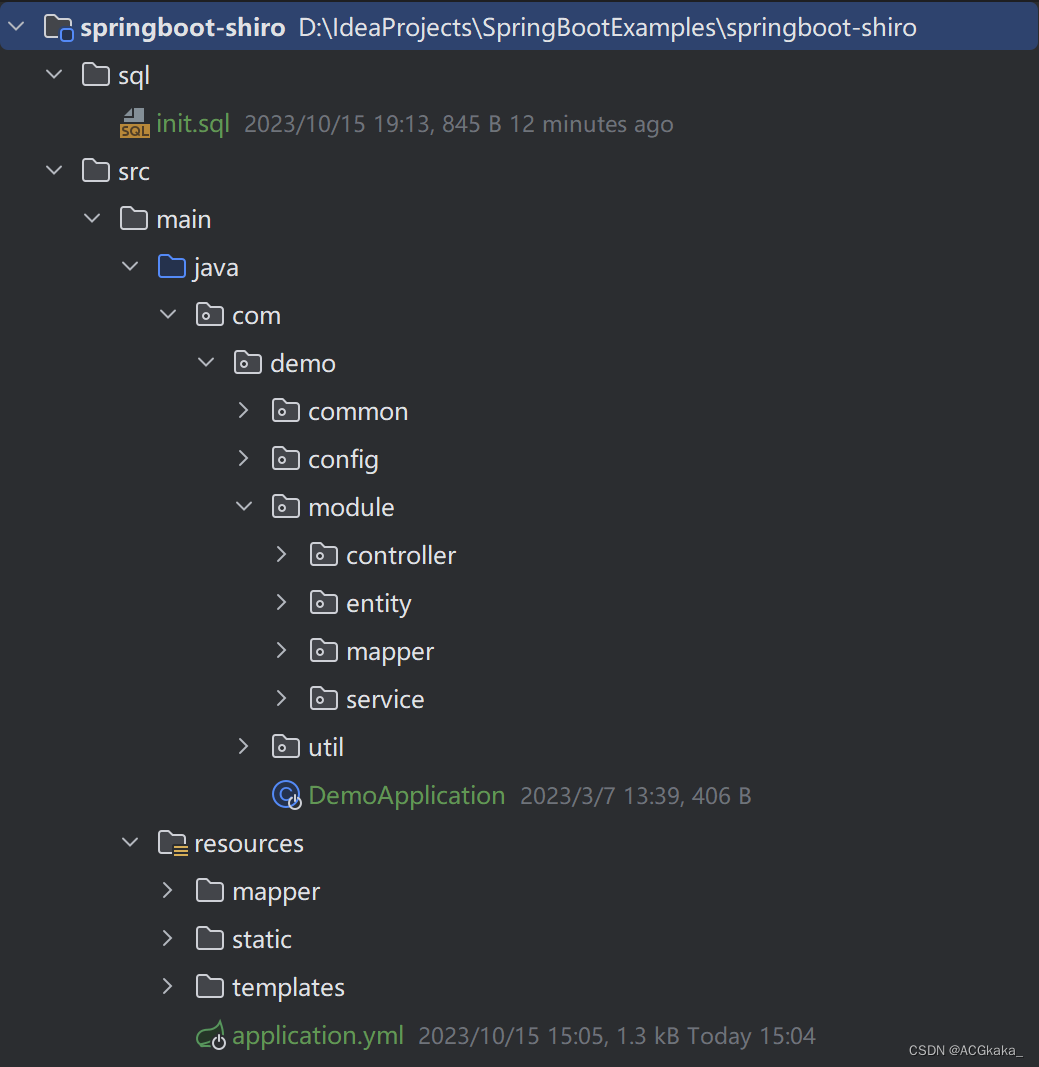
2.2 Maven依赖
<!--Shiro-->
<dependency><groupId>org.apache.shiro</groupId><artifactId>shiro-spring-boot-starter</artifactId><version>1.12.0</version>
</dependency>
2.3 自定义 Realm
自定义 Realm 主要实现了两大模块:
认证:根据用户名,查询密码,然后封装返回 SimpleAuthenticationInfo 认证信息。授权:根据用户名,查询角色和权限,然后封装返回 SimpleAuthorizationInfo 授权信息。
CustomRealm.java
import com.demo.module.entity.User;
import com.demo.module.service.UserService;
import com.demo.util.SpringUtils;
import org.apache.shiro.authc.AuthenticationException;
import org.apache.shiro.authc.AuthenticationInfo;
import org.apache.shiro.authc.AuthenticationToken;
import org.apache.shiro.authc.SimpleAuthenticationInfo;
import org.apache.shiro.authz.AuthorizationInfo;
import org.apache.shiro.authz.SimpleAuthorizationInfo;
import org.apache.shiro.realm.AuthorizingRealm;
import org.apache.shiro.subject.PrincipalCollection;
import org.apache.shiro.util.ByteSource;/*** <p> @Title CustomRealm* <p> @Description 自定义Realm** @author ACGkaka* @date 2023/10/15 12:42*/
public class CustomRealm extends AuthorizingRealm {/*** 认证*/@Overrideprotected AuthenticationInfo doGetAuthenticationInfo(AuthenticationToken authenticationToken) throws AuthenticationException {// 获取用户名String principal = (String) authenticationToken.getPrincipal();// 根据用户名查询数据库UserService userService = SpringUtils.getBean(UserService.class);User user = userService.findByUsername(principal);if (user != null) {return new SimpleAuthenticationInfo(user.getUsername(), user.getPassword(),ByteSource.Util.bytes(user.getSalt()), this.getName());}return null;}/*** 授权*/@Overrideprotected AuthorizationInfo doGetAuthorizationInfo(PrincipalCollection principalCollection) {// 获取用户名String principal = (String) principalCollection.getPrimaryPrincipal();if ("admin".equals(principal)) {// 管理员拥有所有权限SimpleAuthorizationInfo info = new SimpleAuthorizationInfo();info.addRole("admin");info.addStringPermission("admin:*");info.addRole("user");info.addStringPermission("user:find:*");return info;}return null;}
}
2.4 Shiro 配置类
配置类中指定了如下内容:
- 需要进行鉴权的资源路径;
- 指定自定义 Realm;
- 加密规则。
ShiroConfig.java
import com.demo.config.shiro.realm.CustomRealm;
import org.apache.shiro.authc.credential.HashedCredentialsMatcher;
import org.apache.shiro.realm.Realm;
import org.apache.shiro.spring.web.ShiroFilterFactoryBean;
import org.apache.shiro.web.mgt.DefaultWebSecurityManager;
import org.springframework.context.annotation.Bean;
import org.springframework.context.annotation.Configuration;import java.util.HashMap;
import java.util.Map;/*** <p> @Title ShiroConfig* <p> @Description Shiro配置类** @author ACGkaka* @date 2023/10/15 12:44*/
@Configuration
public class ShiroConfig {/*** ShiroFilter过滤所有请求*/@Beanpublic ShiroFilterFactoryBean shiroFilterFactoryBean(DefaultWebSecurityManager securityManager) {ShiroFilterFactoryBean shiroFilterFactoryBean = new ShiroFilterFactoryBean();// 给ShiroFilter配置安全管理器shiroFilterFactoryBean.setSecurityManager(securityManager);// 配置系统公共资源、系统受限资源(公共资源必须在受限资源上面,不然会造成死循环)Map<String, String> map = new HashMap<>();// 系统公共资源map.put("/login", "anon");map.put("/register", "anon");map.put("/static/**", "anon");// 受限资源map.put("/**", "authc");// 设置认证界面路径shiroFilterFactoryBean.setLoginUrl("/login");shiroFilterFactoryBean.setFilterChainDefinitionMap(map);return shiroFilterFactoryBean;}/*** 创建安全管理器*/@Beanpublic DefaultWebSecurityManager securityManager(Realm realm) {DefaultWebSecurityManager securityManager = new DefaultWebSecurityManager();securityManager.setRealm(realm);return securityManager;}/*** 创建自定义Realm*/@Beanpublic Realm realm() {CustomRealm realm = new CustomRealm();// 设置使用哈希凭证匹配HashedCredentialsMatcher credentialsMatcher = new HashedCredentialsMatcher();// 设置使用MD5加密算法credentialsMatcher.setHashAlgorithmName("MD5");// 设置散列次数:加密次数credentialsMatcher.setHashIterations(1024);realm.setCredentialsMatcher(credentialsMatcher);return realm;}
}
2.5 静态资源映射
静态资源映射主要将 css、js 等静态文件夹映射到浏览器端,方便页面加载。
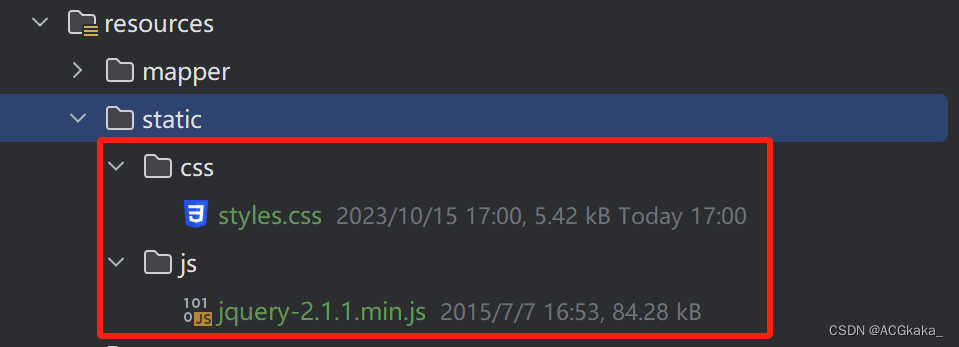
WebConfiguration.java
import org.springframework.context.annotation.Configuration;
import org.springframework.context.annotation.Primary;
import org.springframework.util.ResourceUtils;
import org.springframework.web.servlet.config.annotation.ResourceHandlerRegistry;
import org.springframework.web.servlet.config.annotation.WebMvcConfigurer;/*** SpringBoot静态路径配置** @author ACGkaka* @date 2019/11/27 15:38*/
@Configuration
@Primary
public class WebConfiguration implements WebMvcConfigurer {/*** 访问外部文件配置*/@Overridepublic void addResourceHandlers(ResourceHandlerRegistry registry) {registry.addResourceHandler("/static/css/**").addResourceLocations(ResourceUtils.CLASSPATH_URL_PREFIX + "/static/css/");registry.addResourceHandler("/static/js/**").addResourceLocations(ResourceUtils.CLASSPATH_URL_PREFIX + "/static/js/");WebMvcConfigurer.super.addResourceHandlers(registry);}
}
2.6 AuthController
主要用于进行 thymeleaf 模板引擎的页面跳转,以及登录、注册、退出登录等功能的实现。
AuthController.java
import com.demo.module.entity.User;
import com.demo.module.service.UserService;
import lombok.AllArgsConstructor;
import org.apache.shiro.SecurityUtils;
import org.apache.shiro.authc.IncorrectCredentialsException;
import org.apache.shiro.authc.UnknownAccountException;
import org.apache.shiro.authc.UsernamePasswordToken;
import org.apache.shiro.subject.Subject;
import org.springframework.stereotype.Controller;
import org.springframework.web.bind.annotation.GetMapping;
import org.springframework.web.bind.annotation.PostMapping;import javax.annotation.Resource;/*** <p> @Title IndexController* <p> @Description 鉴权Controller** @author ACGkaka* @date 2019/10/23 20:23*/
@Controller
@AllArgsConstructor
public class AuthController {@Resourceprivate UserService userService;/*** 默认跳转主页*/@GetMapping("/")public String showIndex() {return "redirect:/index";}/*** 主页*/@GetMapping("/index")public String index() {return "index.html";}/*** 主页*/@GetMapping("/login")public String login() {return "login.html";}/*** 注册页*/@GetMapping("/register")public String register() {return "/register.html";}/*** 登录*/@PostMapping("/login")public String login(String username, String password) {// 获取主题对象Subject subject = SecurityUtils.getSubject();try {subject.login(new UsernamePasswordToken(username, password));System.out.println("登录成功!!!");return "redirect:/index";} catch (UnknownAccountException e) {System.out.println("用户错误!!!");} catch (IncorrectCredentialsException e) {System.out.println("密码错误!!!");}return "redirect:/login";}/*** 注册*/@PostMapping("/register")public String register(User user) {userService.register(user);return "redirect:/login.html";}/*** 退出登录*/@GetMapping("/logout")public String logout() {Subject subject = SecurityUtils.getSubject();subject.logout();return "redirect:/login.html";}
}
2.7 User 实体
封装了用户的基本属性。
User.java
import com.baomidou.mybatisplus.annotation.IdType;
import com.baomidou.mybatisplus.annotation.TableId;
import com.baomidou.mybatisplus.annotation.TableName;
import lombok.Data;import java.io.Serializable;
import java.time.LocalDateTime;/*** <p>* 用户表* </p>** @author ACGkaka* @since 2021-04-25*/
@Data
@TableName("t_user")
public class User implements Serializable {private static final long serialVersionUID = 1L;/*** 主键*/@TableId(value = "id", type = IdType.AUTO)private Long id;/*** 用户名*/private String username;/*** 密码*/private String password;/*** 随机盐*/private String salt;/*** 创建时间*/private LocalDateTime createTime;/*** 更新时间*/private LocalDateTime updateTime;
}
2.8 用户接口类
封装了注册(用户新增)和根据用户名查找接口。
UserService.java
import com.baomidou.mybatisplus.extension.service.IService;
import com.demo.module.entity.User;/*** 用户表 服务类*/
public interface UserService extends IService<User> {/*** 注册* @param user 用户*/void register(User user);/*** 根据用户名查询用户* @param principal 用户名* @return 用户*/User findByUsername(String principal);
}
2.9 用户接口实现类
实现了注册(用户新增)和根据用户名查找功能。
UserServiceImpl.java
import com.baomidou.mybatisplus.core.conditions.query.LambdaQueryWrapper;
import com.baomidou.mybatisplus.core.conditions.update.UpdateWrapper;
import com.baomidou.mybatisplus.extension.service.impl.ServiceImpl;
import com.demo.module.entity.User;
import com.demo.module.mapper.UserMapper;
import com.demo.module.service.UserService;
import com.demo.util.SaltUtils;
import org.apache.shiro.crypto.hash.Md5Hash;
import org.springframework.stereotype.Service;/*** <p>* 用户表 服务实现类* </p>** @author ACGkaka* @since 2021-04-25*/
@Service
public class UserServiceImpl extends ServiceImpl<UserMapper, User> implements UserService {@Overridepublic void register(User user) {// 注册用户checkRegisterUser(user);// 1.生成随机盐String salt = SaltUtils.getSalt(8);// 2.将随机盐保存到数据库user.setSalt(salt);// 3.明文密码进行MD5 + salt + hash散列次数Md5Hash md5Hash = new Md5Hash(user.getPassword(), salt, 1024);user.setPassword(md5Hash.toHex());// 4.保存用户this.save(user);}@Overridepublic User findByUsername(String principal) {// 根据用户名查询用户LambdaQueryWrapper<User> queryWrapper = new LambdaQueryWrapper<>();queryWrapper.eq(User::getUsername, principal);return this.getOne(queryWrapper);}// ------------------------------------------------------------------------------------------// 内部方法// ------------------------------------------------------------------------------------------/*** 校验注册用户* @param user 用户*/private void checkRegisterUser(User user) {if (user == null) {throw new RuntimeException("用户信息不能为空");}if (user.getUsername() == null || "".equals(user.getUsername())) {throw new RuntimeException("用户名不能为空");}if (user.getPassword() == null || "".equals(user.getPassword())) {throw new RuntimeException("密码不能为空");}// 判断用户名是否已存在User existUser = this.getOne(new UpdateWrapper<User>().eq("username", user.getUsername()));if (existUser != null) {throw new RuntimeException("用户名已存在");}}
}
2.10 OrderController(鉴权测试)
在自定义 Realm 配置好用户权限后,用于测试对用户权限和角色权限的控制。
OrderController.java
import com.demo.common.Result;
import org.apache.shiro.SecurityUtils;
import org.apache.shiro.authz.annotation.RequiresPermissions;
import org.apache.shiro.authz.annotation.RequiresRoles;
import org.apache.shiro.subject.Subject;
import org.springframework.web.bind.annotation.GetMapping;
import org.springframework.web.bind.annotation.RequestMapping;
import org.springframework.web.bind.annotation.RestController;/*** <p> @Title OrderController* <p> @Description 订单控制器** @author ACGkaka* @date 2023/10/15 17:15*/
@RestController
@RequestMapping("/order")
public class OrderController {/*** 新增订单(代码实现权限判断)*/@GetMapping("/add")public Result<Object> add() {Subject subject = SecurityUtils.getSubject();if (subject.hasRole("admin")) {return Result.succeed().setData("新增订单成功");} else {return Result.failed().setData("操作失败,无权访问");}}/*** 编辑订单(注解实现权限判断)*/@RequiresRoles({"admin", "user"}) // 用来判断角色,同时拥有admin和user角色才能访问@RequiresPermissions("user:edit:01") // 用来判断权限,拥有user:edit:01权限才能访问@GetMapping("/edit")public String edit() {System.out.println("编辑订单");return "redirect:/index";}
}
三、测试
测试1:跳转登录页面
访问地址:http://localhost:8081,我们配置了根路径默认访问主页,由于用户没有登录,会默认跳转登录页面。
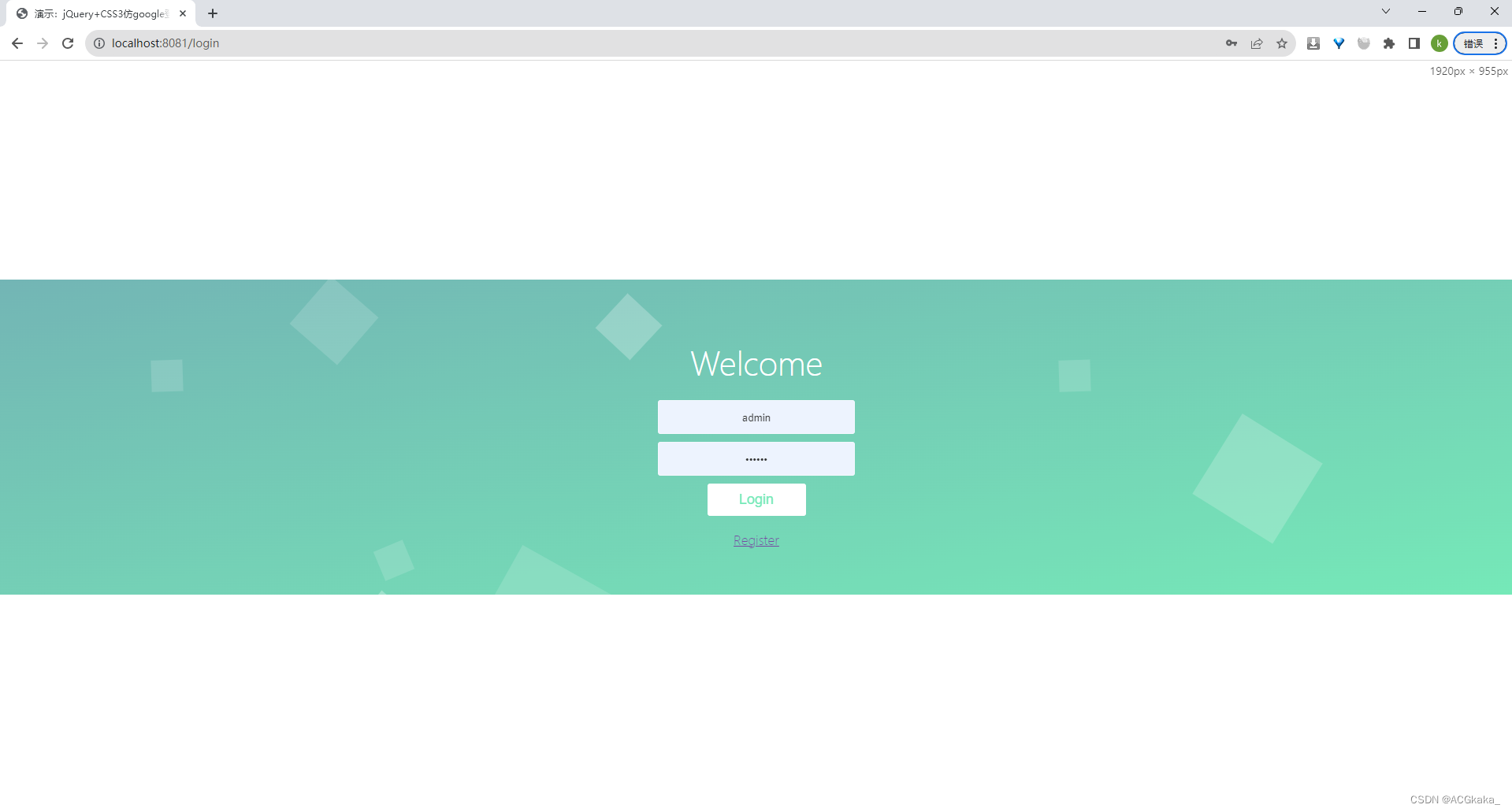
测试2:注册用户
访问地址:http://localhost:8081/register,输入用户名和密码后,系统会在数据库中新增用户信息,自动跳转登录页面,输入刚才的用户名和密码即可登录。
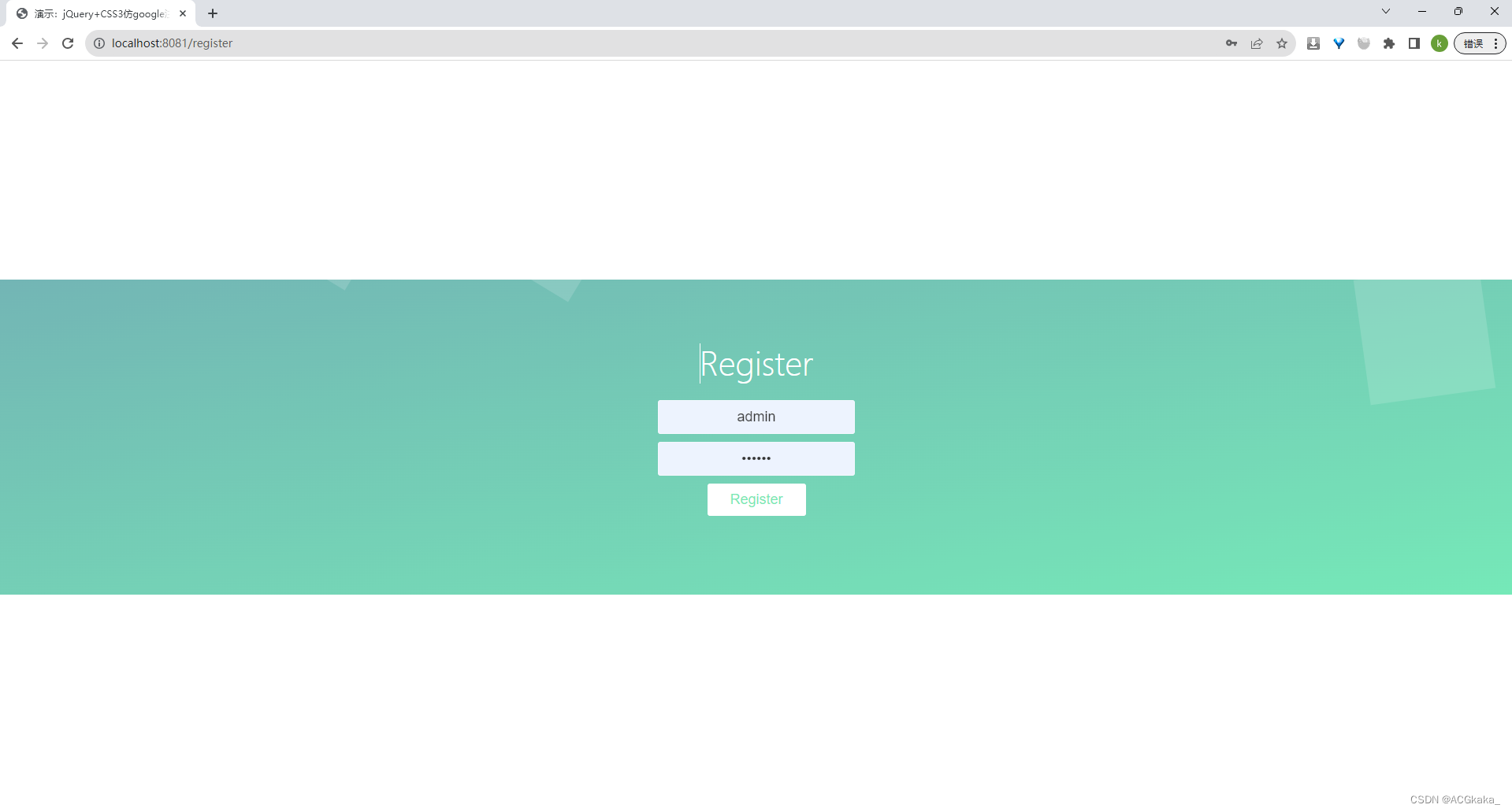
测试3:登录主页
输入正确的用户名密码,即可登录至主页。
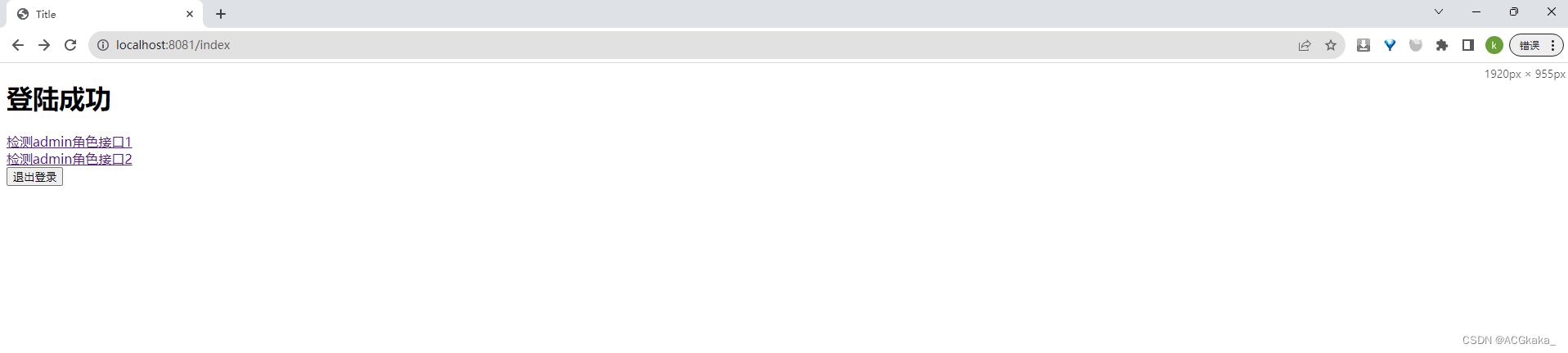
测试4:权限校验
我们在主页中加入了 OrderController 中的接口,用于测试权限校验。
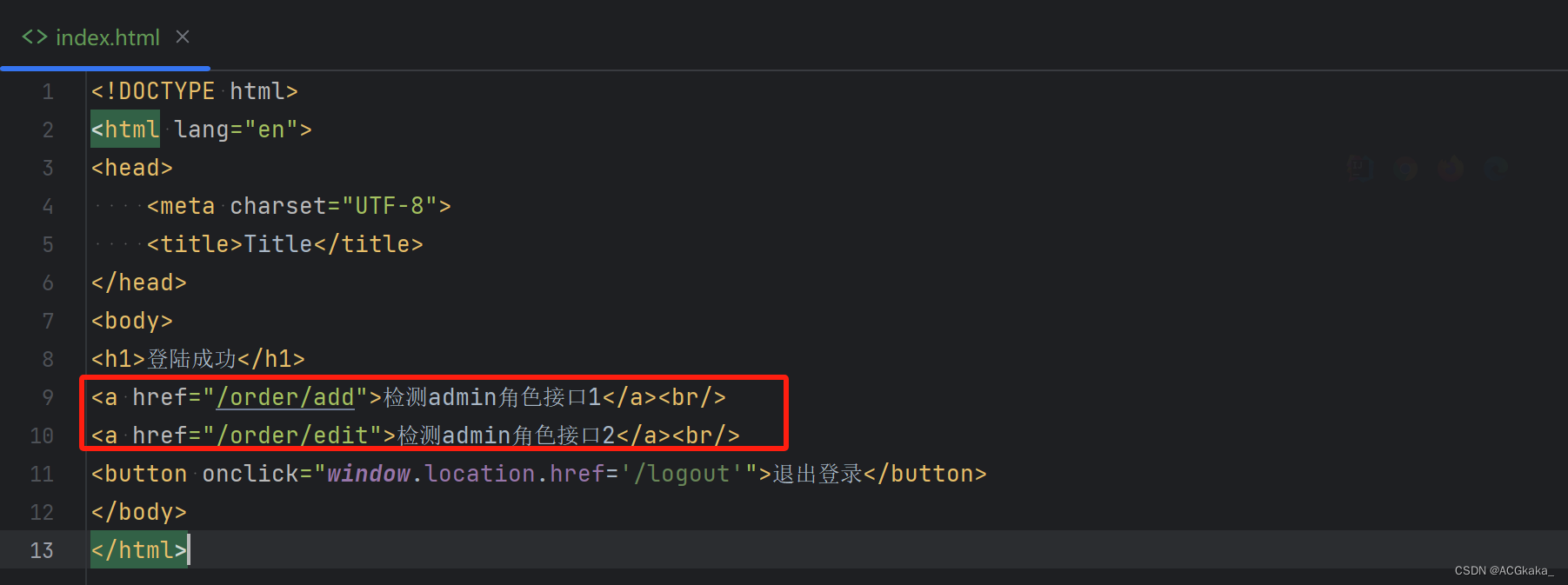
当使用非 admin 用户进行登录的时候,代码实现权限判断的 /add 接口,报错如下:
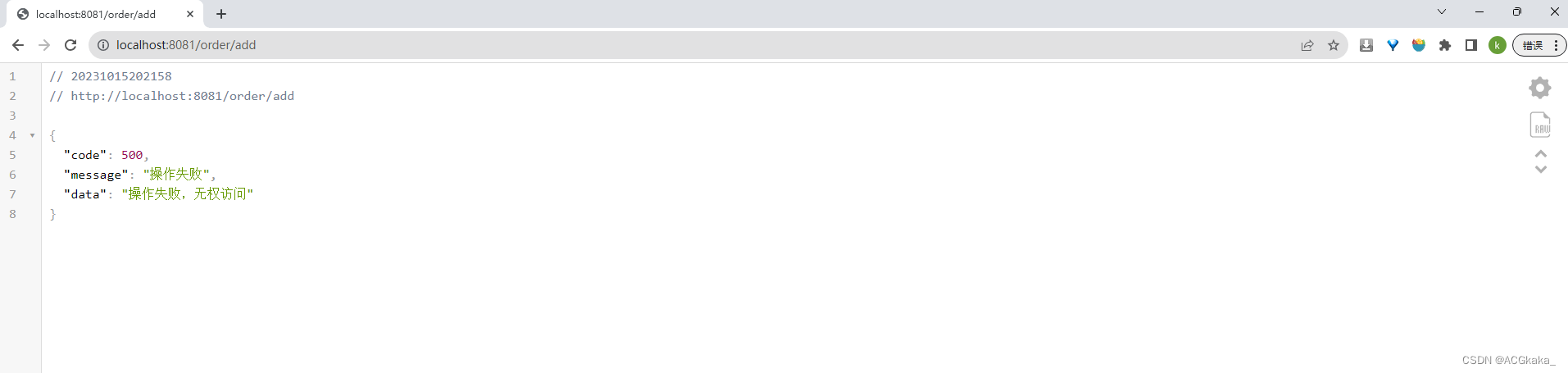
Shiro 注解实现权限判断的 /edit 接口,报错如下:
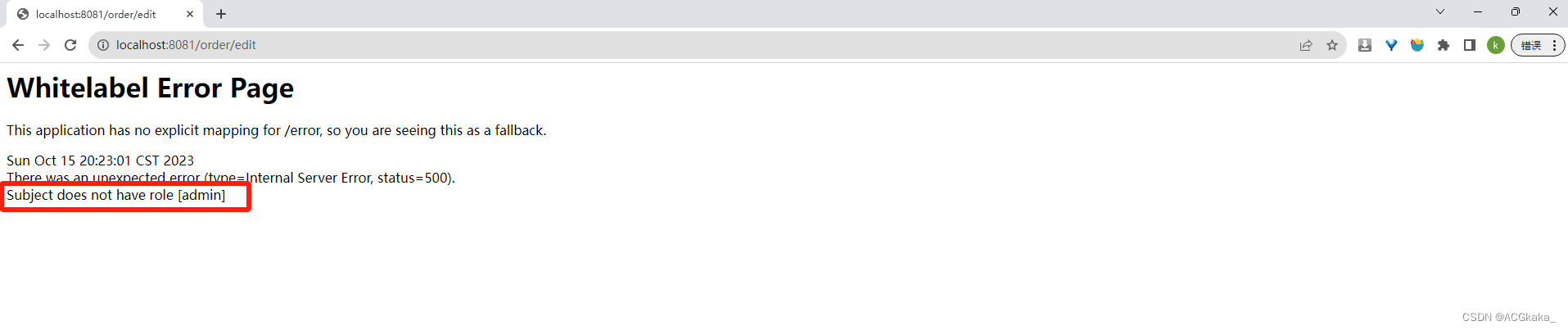
从提示信息可以看到,返回了状态码 500,报错信息为:当前用户的主体没有 admin 权限。
由此可见,两种鉴权结果均成功生效,具体使用哪一种由业务场景来定。
四、注意
由于 Shiro 核心是通过 Session 来实现用户登录的,所以有很多场景不支持,比如:
1)Session 默认存储在内存中,重启应用后所有用户登录状态会失效;
2)默认配置不支持分布式,需要分布式部署的时候,可以通过 Redis 或数据库方式来同步 Session 会话。
整理完毕,完结撒花~ 🌻
参考地址:
1.SpringBoot之整合Shiro(最详细),https://blog.csdn.net/Yearingforthefuture/article/details/117384035
2.超详细 Spring Boot 整合 Shiro 教程!https://cloud.tencent.com/developer/article/1643122
3.springboot整合shiro(完整版),https://blog.csdn.net/w399038956/article/details/120434244
4.Shiro安全框架【快速入门】就这一篇!https://zhuanlan.zhihu.com/p/54176956