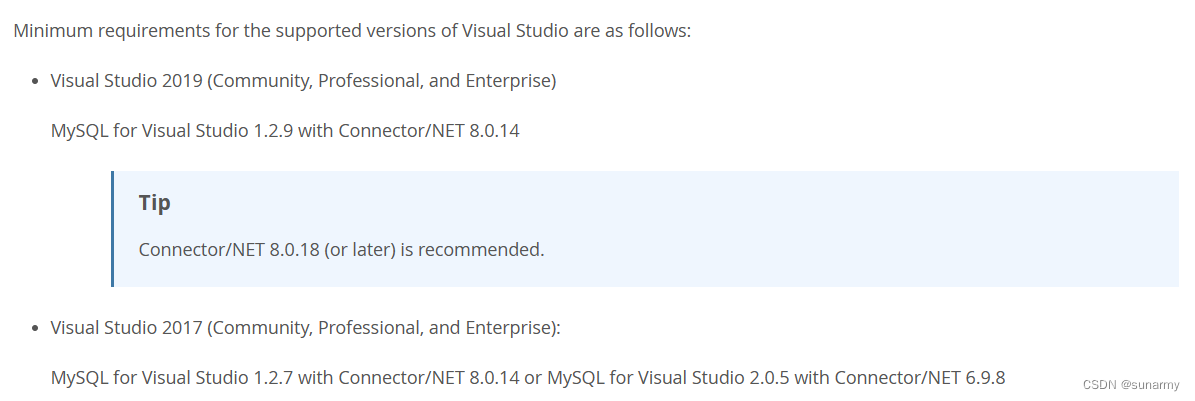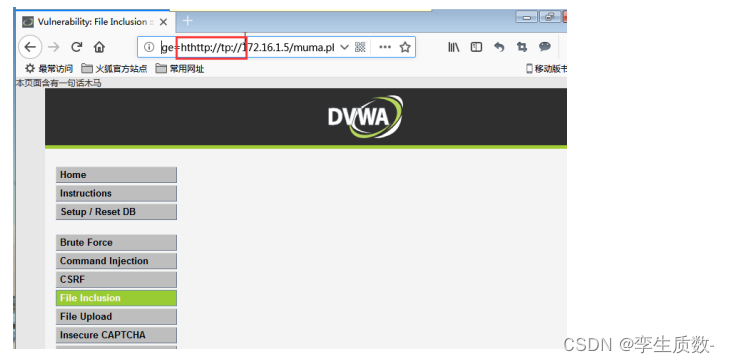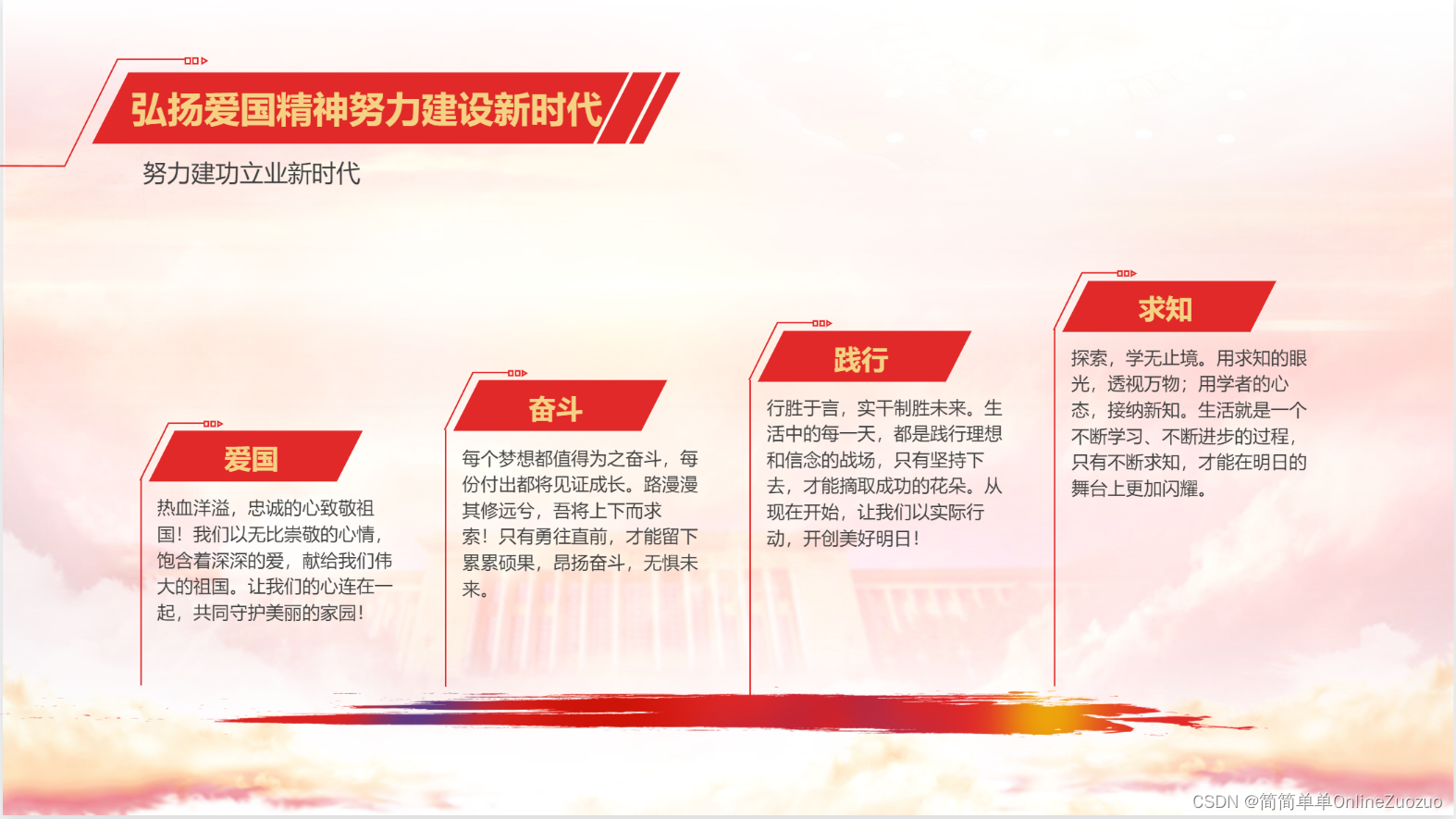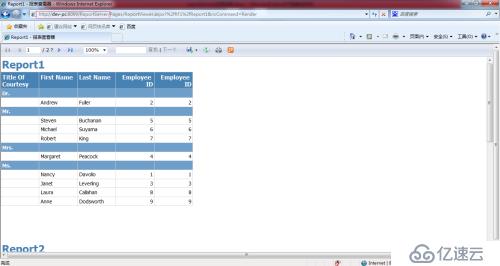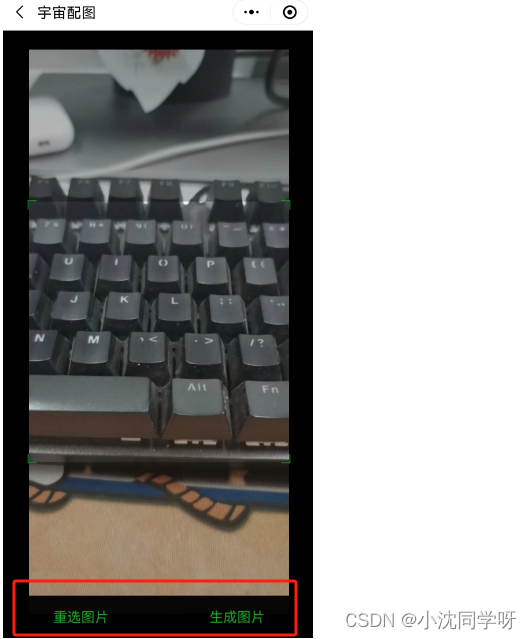毫无疑问GO的生态就是一坨大便。老子英文水平小学啊。
实现简单文本格式 文本字体颜色、大小、突出显示等。
创建要给docx文件容器【我估算的】
doc := document.New()
defer doc.Close()doc.SaveToFile("simple.docx") 把容器保存为文件
设置标题
创建自然段Paragraph
run设置文本内容
para := doc.AddParagraph()
run := para.AddRun()
para.SetStyle("Title")
run.AddText("Simple Document Formatting")效果图
设置缩进
para = doc.AddParagraph()
para.Properties().SetFirstLineIndent(0.5 * measurement.Inch)run = para.AddRun()
run.AddText("A run is a string of characters with the same formatting. ")设置粗体、字体、大小、颜色
run = para.AddRun()
run.Properties().SetBold(true)
run.Properties().SetFontFamily("Courier")
run.Properties().SetSize(15)
run.Properties().SetColor(color.Red)
run.AddText("Multiple runs with different formatting can exist in the same paragraph. ")换行
run.AddBreak()
run = para.AddRun()
run.AddText("Adding breaks to a run will insert line breaks after the run. ")
run.AddBreak()
run.AddBreak()输入文本
run = createParaRun(doc, "Runs support styling options:")大写
run = createParaRun(doc, "small caps")run.Properties().SetSmallCaps(true)画线和画两条
run = createParaRun(doc, "strike")run.Properties().SetStrikeThrough(true)run = createParaRun(doc, "double strike")run.Properties().SetDoubleStrikeThrough(true)其他
run = createParaRun(doc, "outline")run.Properties().SetOutline(true)run = createParaRun(doc, "emboss")run.Properties().SetEmboss(true)run = createParaRun(doc, "shadow")run.Properties().SetShadow(true)run = createParaRun(doc, "imprint")run.Properties().SetImprint(true)run = createParaRun(doc, "highlighting")run.Properties().SetHighlight(wml.ST_HighlightColorYellow)run = createParaRun(doc, "underline")run.Properties().SetUnderline(wml.ST_UnderlineWavyDouble, color.Red)run = createParaRun(doc, "text effects")run.Properties().SetEffect(wml.ST_TextEffectAntsRed)//选择编号样式?
nd := doc.Numbering.Definitions()[0]for i := 1; i < 5; i++ {p := doc.AddParagraph()
//设置编号等级?p.SetNumberingLevel(i - 1)
//设置编号样式p.SetNumberingDefinition(nd)run := p.AddRun()run.AddText(fmt.Sprintf("Level %d", i))}
完整DEMO代码
// Copyright 2017 FoxyUtils ehf. All rights reserved.
package main
//导包
import ( "fmt""os""github.com/unidoc/unioffice/color""github.com/unidoc/unioffice/common/license""github.com/unidoc/unioffice/document""github.com/unidoc/unioffice/measurement""github.com/unidoc/unioffice/schema/soo/wml"
)
//资本家的密钥
func init() {// Make sure to load your metered License API key prior to using the library.// If you need a key, you can sign up and create a free one at https://cloud.unidoc.ioerr := license.SetMeteredKey(os.Getenv(`UNIDOC_LICENSE_API_KEY`))if err != nil {panic(err)}
}func main() {//创建docdoc := document.New()
//关闭docdefer doc.Close()para := doc.AddParagraph()run := para.AddRun()para.SetStyle("Title")run.AddText("Simple Document Formatting")para = doc.AddParagraph()para.SetStyle("Heading1")run = para.AddRun()run.AddText("Some Heading Text")para = doc.AddParagraph()para.SetStyle("Heading2")run = para.AddRun()run.AddText("Some Heading Text")para = doc.AddParagraph()para.SetStyle("Heading3")run = para.AddRun()run.AddText("Some Heading Text")para = doc.AddParagraph()para.Properties().SetFirstLineIndent(0.5 * measurement.Inch)run = para.AddRun()run.AddText("A run is a string of characters with the same formatting. ")run = para.AddRun()run.Properties().SetBold(true)run.Properties().SetFontFamily("Courier")run.Properties().SetSize(15)run.Properties().SetColor(color.Red)run.AddText("Multiple runs with different formatting can exist in the same paragraph. ")run = para.AddRun()run.AddText("Adding breaks to a run will insert line breaks after the run. ")run.AddBreak()run.AddBreak()run = createParaRun(doc, "Runs support styling options:")run = createParaRun(doc, "small caps")run.Properties().SetSmallCaps(true)run = createParaRun(doc, "strike")run.Properties().SetStrikeThrough(true)run = createParaRun(doc, "double strike")run.Properties().SetDoubleStrikeThrough(true)run = createParaRun(doc, "outline")run.Properties().SetOutline(true)run = createParaRun(doc, "emboss")run.Properties().SetEmboss(true)run = createParaRun(doc, "shadow")run.Properties().SetShadow(true)run = createParaRun(doc, "imprint")run.Properties().SetImprint(true)run = createParaRun(doc, "highlighting")run.Properties().SetHighlight(wml.ST_HighlightColorYellow)run = createParaRun(doc, "underline")run.Properties().SetUnderline(wml.ST_UnderlineWavyDouble, color.Red)run = createParaRun(doc, "text effects")run.Properties().SetEffect(wml.ST_TextEffectAntsRed)nd := doc.Numbering.Definitions()[0]for i := 1; i < 5; i++ {p := doc.AddParagraph()p.SetNumberingLevel(i - 1)p.SetNumberingDefinition(nd)run := p.AddRun()run.AddText(fmt.Sprintf("Level %d", i))}doc.SaveToFile("simple.docx")
}func createParaRun(doc *document.Document, s string) document.Run {para := doc.AddParagraph()run := para.AddRun()run.AddText(s)return run
}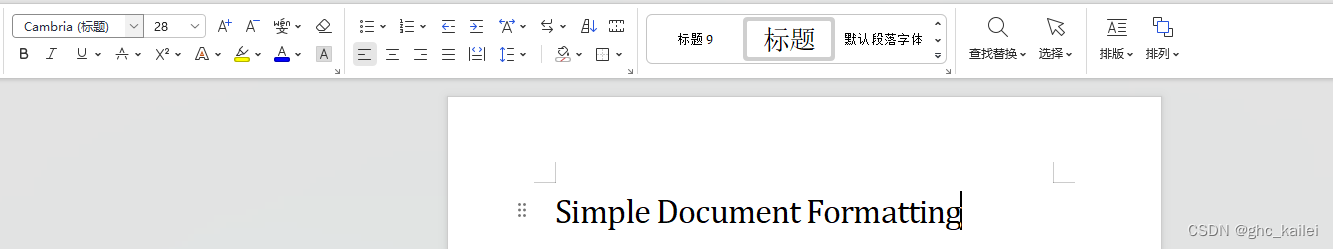
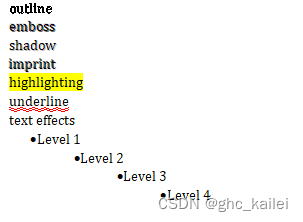
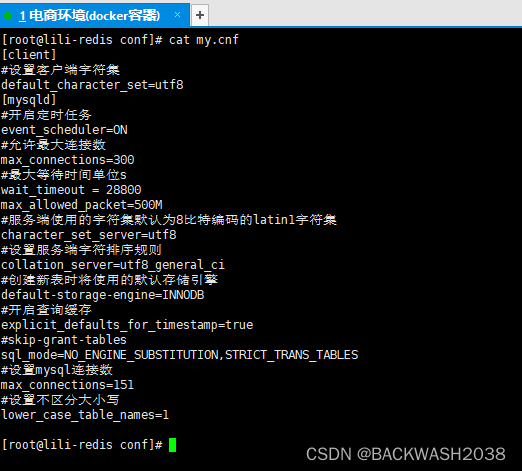
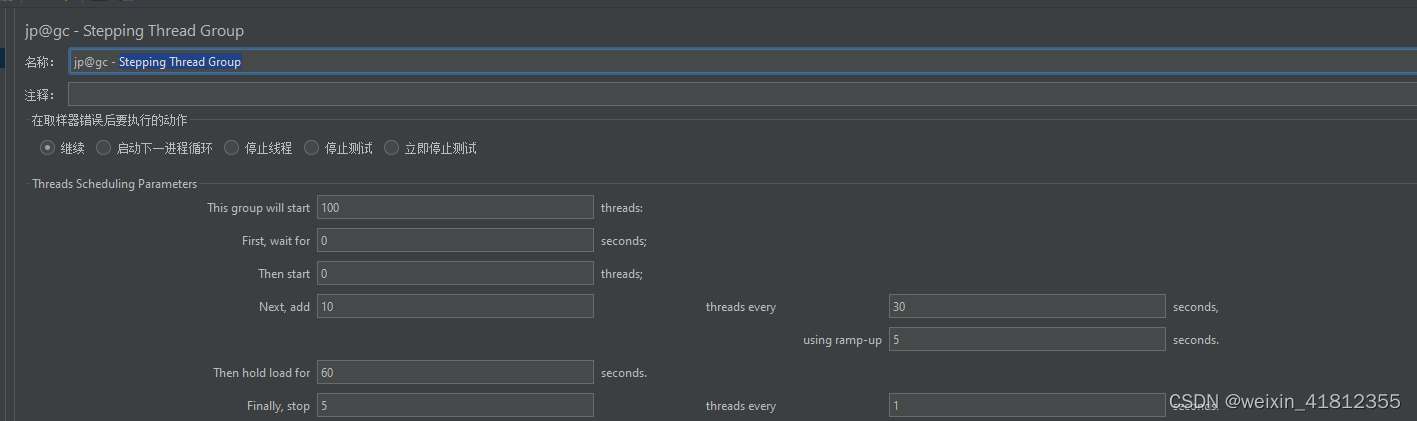
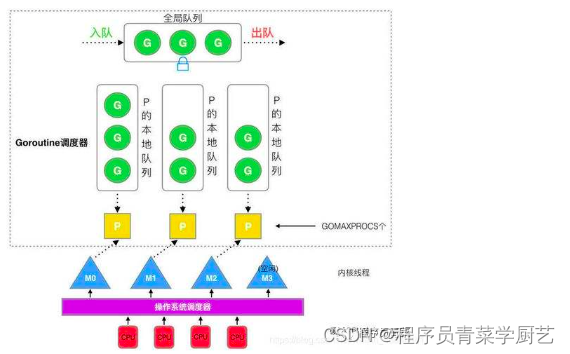
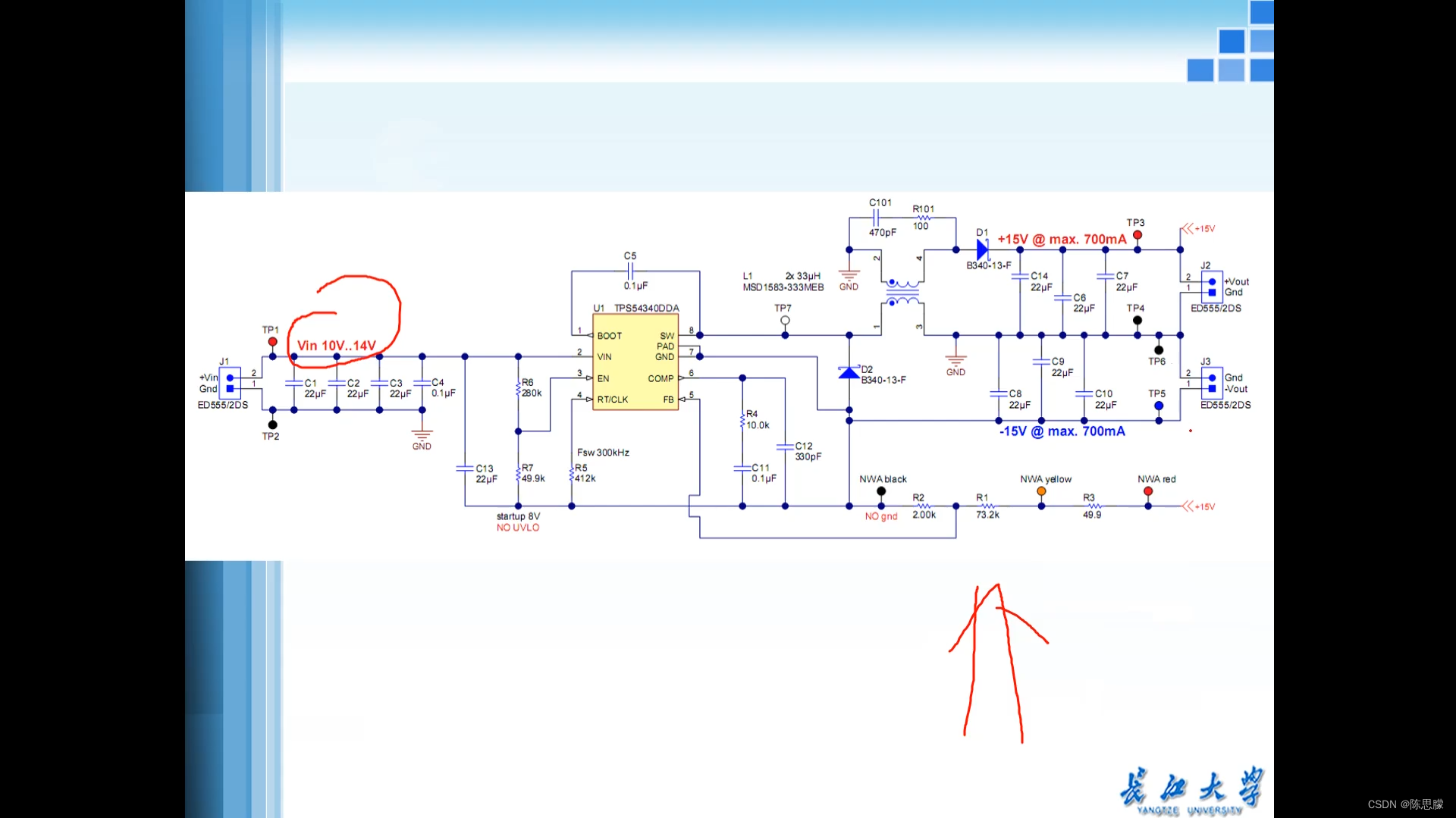
![[java进阶]——IO流,递归实现多级文件拷贝](https://img-blog.csdnimg.cn/21f35691f16241afa41a6b35a07b9edd.png)