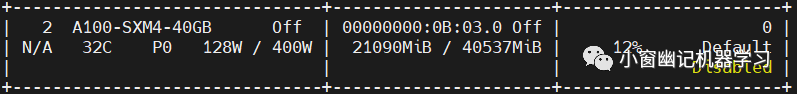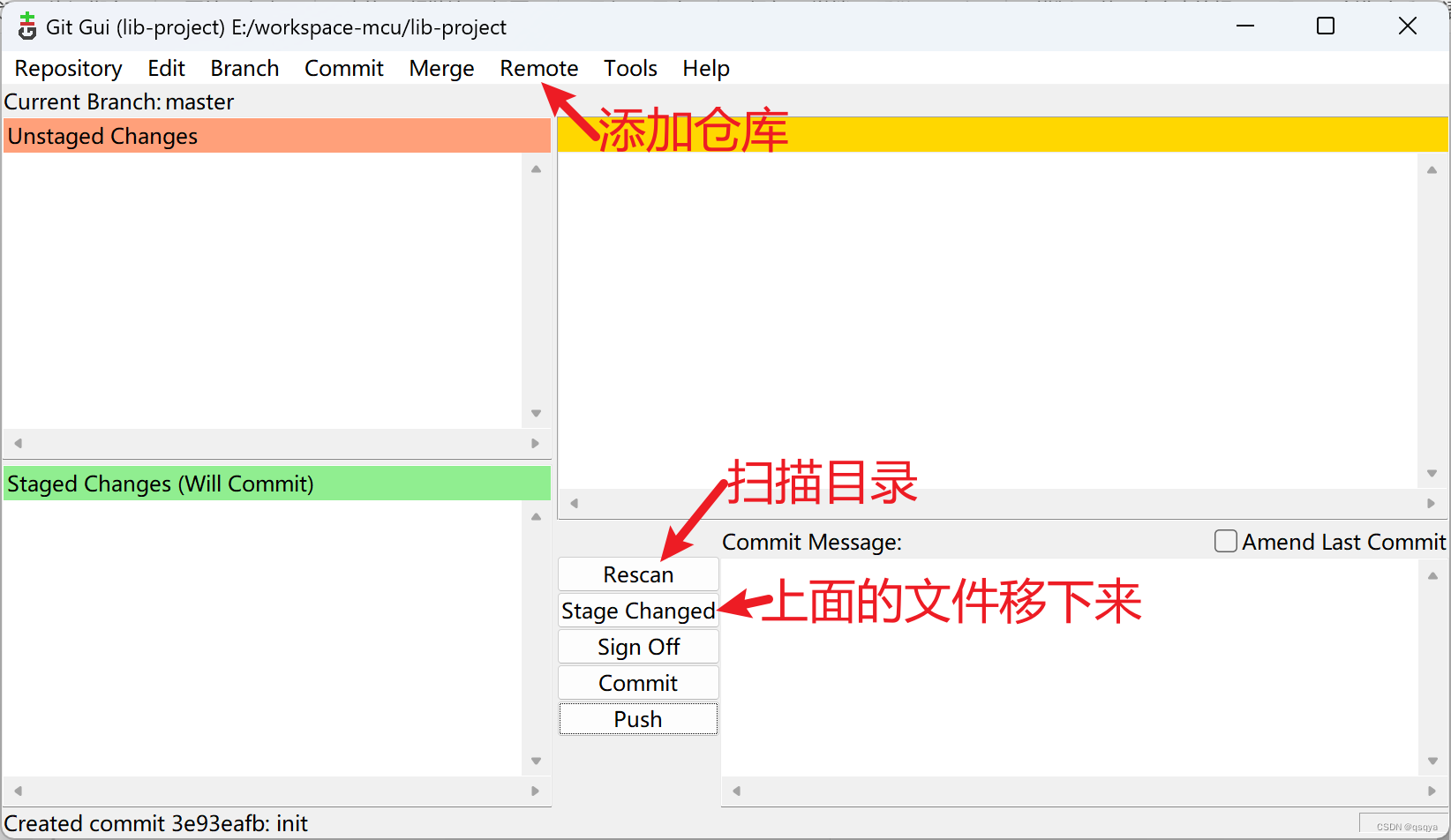目录
- ONNX转MLIR
- 指定模型的预处理过程
- 转换结果
本文以 arcface 为例, 介绍如何编译迁移一个onnx模型至TPU平台运行。
有疑问具体可参考 TPU-MLIR
ONNX转MLIR
如果模型是图片输入, 在转模型之前我们需要了解模型的预处理。如果模型用预处理后的npz文件做输入, 则不需要考虑预处理。 预处理过程用公式表达如下:
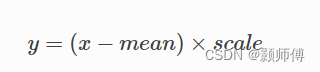
官网yolov5的图片是rgb, 每个值会乘以 1/255 , 转换成mean和scale对应为 0.0,0.0,0.0 和 0.0039216,0.0039216,0.0039216 。
模型转换示例命令如下:
$ model_transform.py \--model_name yolov5s \--model_def ../yolov5s.onnx \--input_shapes [[1,3,640,640]] \--mean 0.0,0.0,0.0 \--scale 0.0039216,0.0039216,0.0039216 \--keep_aspect_ratio \--pixel_format rgb \--output_names 350,498,646 \--test_input ../image/dog.jpg \--test_result yolov5s_top_outputs.npz \--mlir yolov5s.mlir
参数表:

指定模型的预处理过程
imagenet_mean = [0.5, 0.5, 0.5]imagenet_std = [0.5, 0.5, 0.5]image = cv2.imread(image, cv2.IMREAD_COLOR)image = cv2.cvtColor(image, cv2.COLOR_BGR2RGB)image = image / 255.0image = (image - imagenet_mean) / imagenet_std
模型的输入是:1, 3, 112, 112
由上可知,模型接收的是rgb图片
image = (image / 255.0 - imagenet_mean) / imagenet_std
=(image - imagenet_mean*255.0) / (imagenet_std*255.0)
=(image - imagenet_mean*255.0) *(1/(imagenet_std*255.0))
对应有:
#!/bin/bash
source /workspace/tpu-mlir_v1.2.8-g32d7b3ec-20230802/envsetup.sh
/workspace/tpu-mlir_v1.2.8-g32d7b3ec-20230802/python/tools/model_transform.py \--model_name arcface512 \--model_def /workspace/sdk/myarcface/model/arcface1.onnx \--input_shapes [[1,3,112,112]] \--mean 125.0,125.0,125.0 \--scale 0.008,0.008,0.008 \--keep_aspect_ratio \--pixel_format rgb \--output_names prob \--pad_type center \--pad_value 114 \--mlir arcface512.mlir
注:算能不推荐使用动态batch,会损失性能
–keep_aspect_ratio出现即生效
注:opencv的内存排布
实际上,在OpenCV中,图像的维度顺序是(height, width, channels),其中height表示图像的高度,width表示图像的宽度,channels表示图像的通道数。这个顺序是按照常见的习惯和约定来定义的,使得在处理图像时能更加直观和方便地使用。所以,正确的顺序是先高度再宽度,
转换结果
2023/10/27 17:50:57 - INFO : _____________________________________________________ | preprocess: || (x - mean) * scale |'-------------------------------------------------------'config Preprocess args : resize_dims : same to net input dimskeep_aspect_ratio : Truekeep_ratio_mode : letterboxpad_value : 114pad_type : center--------------------------mean : [125.0, 125.0, 125.0]scale : [0.008, 0.008, 0.008]--------------------------pixel_format : rgbchannel_format : nchw--------------------------------
Before assigning input_shape:
True
True
Run onnxsim 1 times, model simplified: True
--------------------------------
After assigning input_shape:
True
True
Run onnxsim 1 times, model simplified: True
--------------------------------
Save mlir file: arcface512_origin.mlir
[Running]: tpuc-opt arcface512_origin.mlir --shape-infer --canonicalize --extra-optimize -o arcface512.mlir
[Success]: tpuc-opt arcface512_origin.mlir --shape-infer --canonicalize --extra-optimize -o arcface512.mlir
Mlir file generated:arcface512.mlir
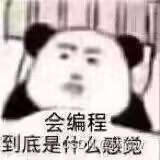
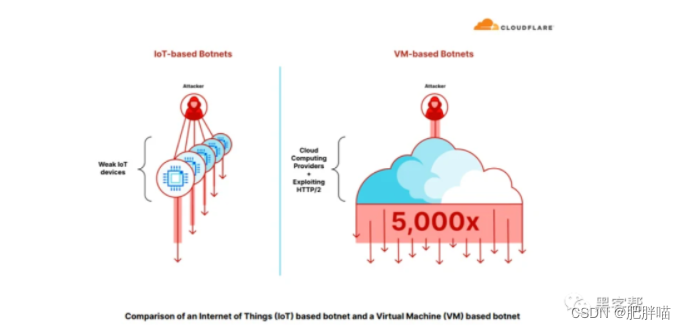



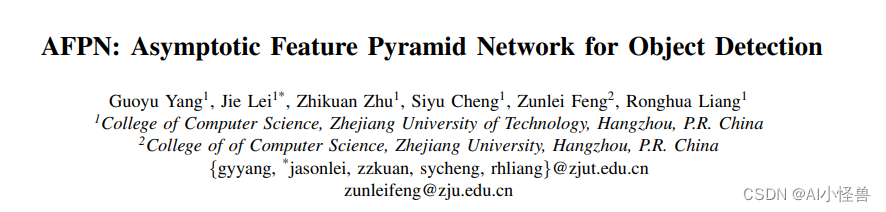
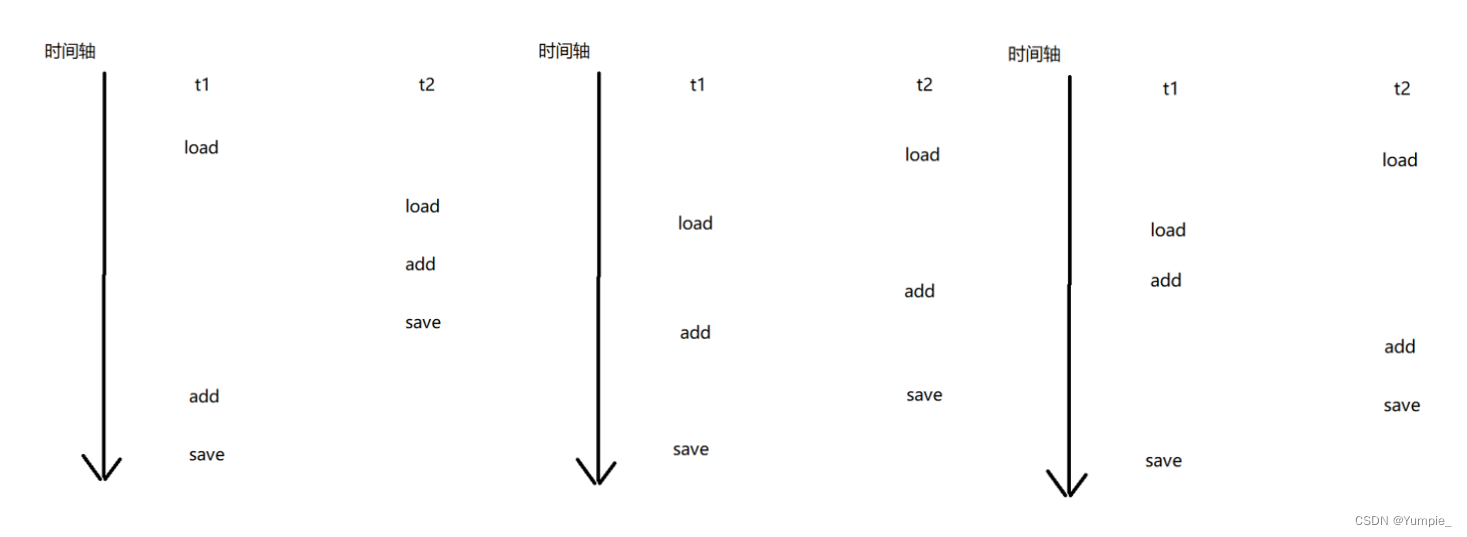
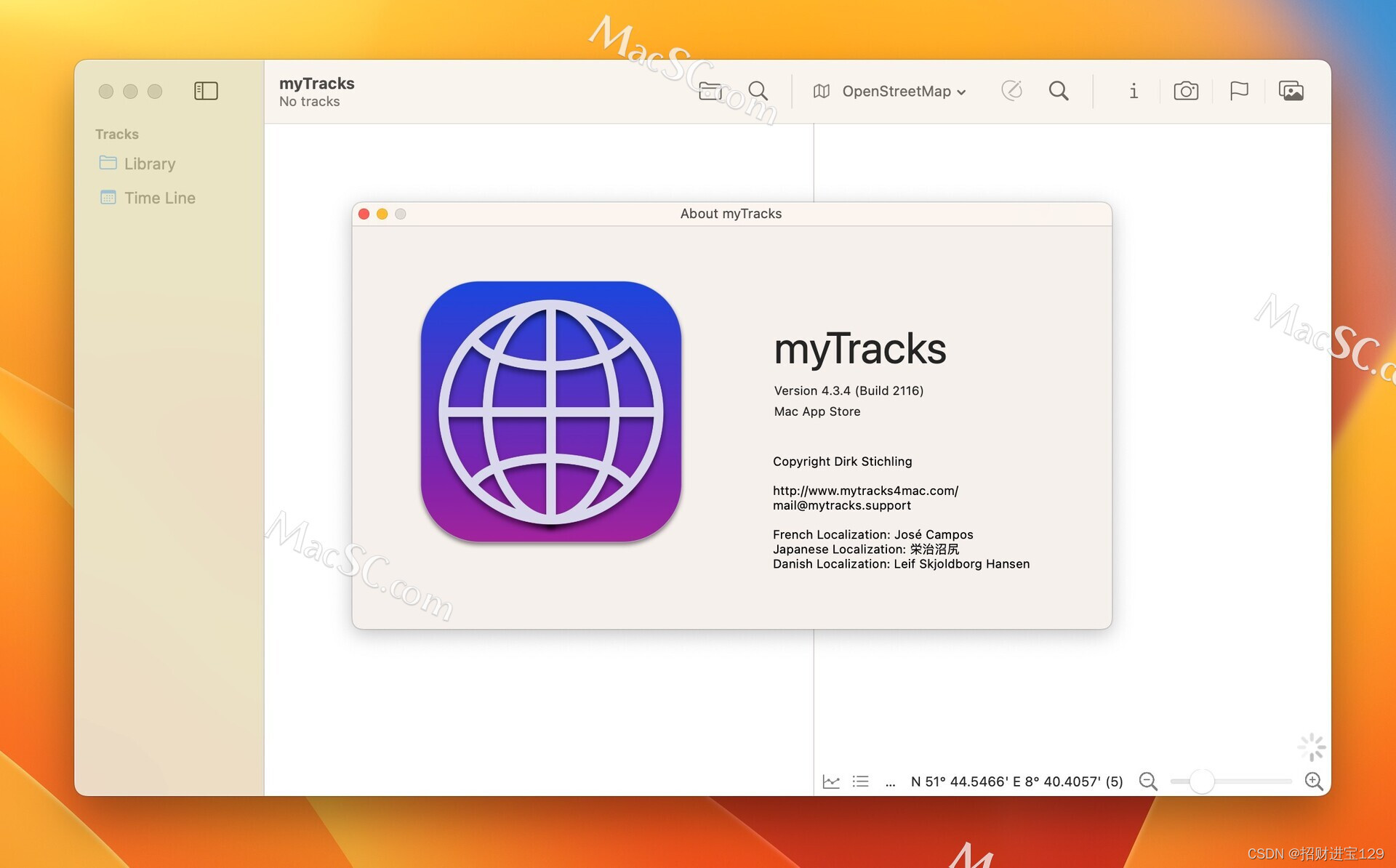
![[量化投资-学习笔记002]Python+TDengine从零开始搭建量化分析平台-MA均线的多种实现方式](https://img-blog.csdnimg.cn/c59daef6814d4bbdb578b15835a88c23.png#pic_center)