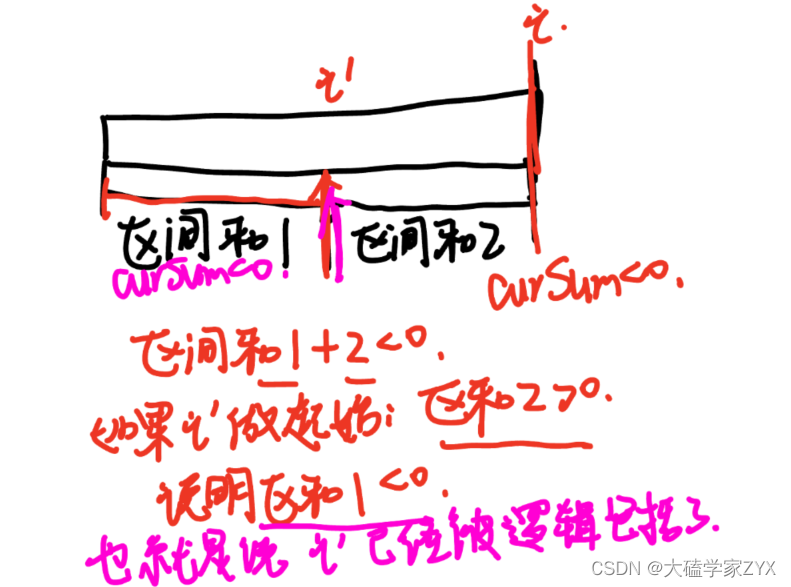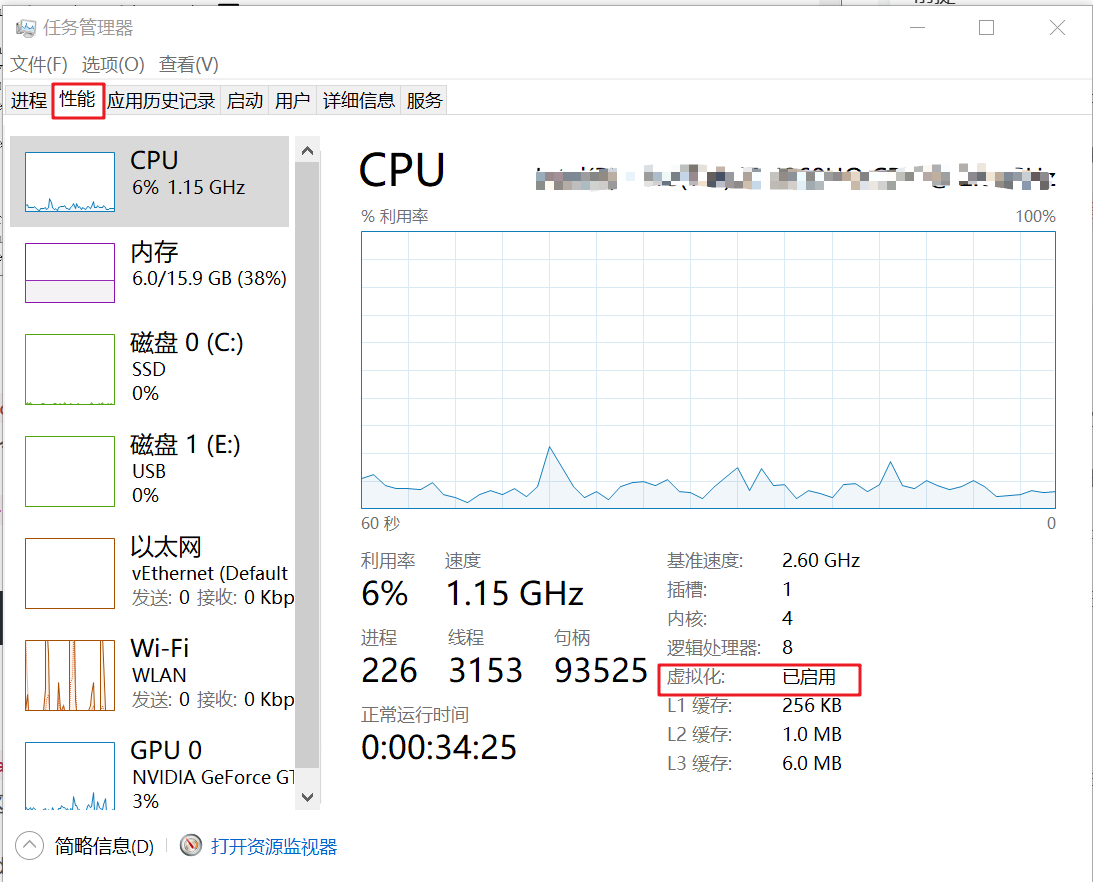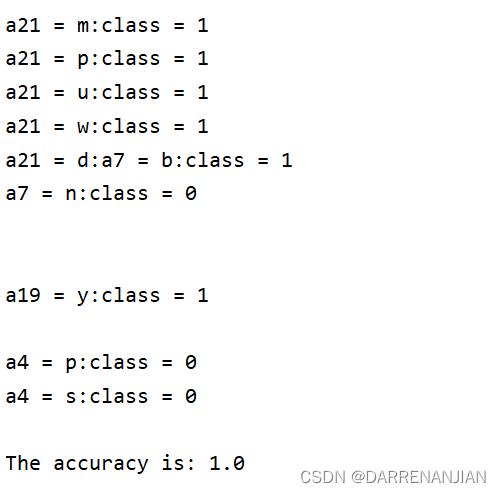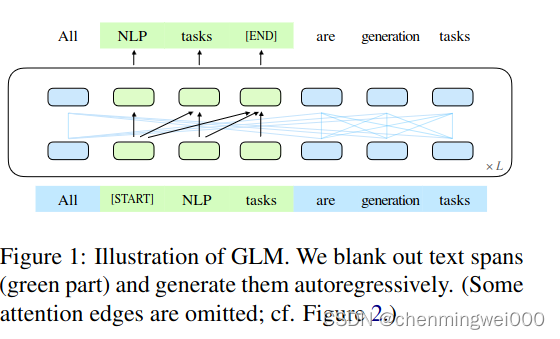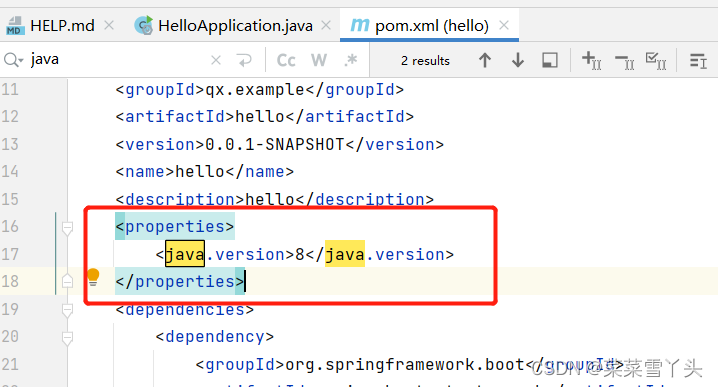文章目录
- 1、Excel Cell单元格背景色+颜色名称对照关系
- 2、Excel Cell单元格背景填充样式+颜色填充对照关系
- 3、Excel Cell字体样式设置+对照图
- 4、Excel 行高、列宽设置
- 5、Excel单元格边框设置+边框类型图片对比
- 附一:一些问题
- 1、关于列宽使用磅*20的计算方式
- 2、关于行高使用磅*256+185的计算方式
- 3、关于sheet.getLastRowNum()最终行数不正确问题
- 4、IDEA中按住快捷键(Shift)+鼠标悬浮到对应单词可以查看颜色
- 附二:参考链接
需要的Maven环境配置
<!-- https://mvnrepository.com/artifact/org.apache.poi/poi --><dependency><groupId>org.apache.poi</groupId><artifactId>poi</artifactId><version>5.2.2</version></dependency><!-- https://mvnrepository.com/artifact/org.apache.poi/poi-ooxml --><dependency><groupId>org.apache.poi</groupId><artifactId>poi-ooxml</artifactId><version>5.2.2</version></dependency>
部分需要注意的问题,通过注释的方式写在代码里面了,看代码的时候需要注意下注释
1、Excel Cell单元格背景色+颜色名称对照关系
/*** 设置单元格背景颜色* <pre>* 像素、磅、点、缇等各种单位换算参考链接* https://blog.csdn.net/tanghuan/article/details/113539369* Excel Cell设置背景颜色参考链接* https://blog.csdn.net/weixin_43845227/article/details/123580523* Excel POI Cell背景颜色对照关系表参考链接* https://blog.csdn.net/lenovo96166/article/details/102765781* https://www.cnblogs.com/quchunhui/p/14378115.html* Excel Cell POI Width宽度设置公式参考链接(拟合方程)* https://blog.csdn.net/duqian42707/article/details/51491312* https://blog.csdn.net/aosica321/article/details/72320050* </pre>*/public static void setBackgroundColorCellStyle() throws IOException {HSSFWorkbook workbook = new HSSFWorkbook();HSSFSheet sheet = workbook.createSheet("excel样式设置");int rowIndex = 0;for (IndexedColors color : IndexedColors.values()) {short colorIndex = color.getIndex();HSSFCellStyle cell1Style = workbook.createCellStyle();// 设置的背景颜色cell1Style.setFillForegroundColor(colorIndex);// 填充效果(全景填充)cell1Style.setFillPattern(FillPatternType.SOLID_FOREGROUND);cell1Style.setAlignment(HorizontalAlignment.CENTER);cell1Style.setVerticalAlignment(VerticalAlignment.CENTER);HSSFRow row = sheet.createRow(rowIndex++);row.setHeight((short) (25 * 20));// 第一列HSSFCell cell1 = row.createCell(0);cell1.setCellStyle(cell1Style);cell1.setCellValue("X:" + colorIndex);// 第二列HSSFCellStyle cell2Style = workbook.createCellStyle();cell2Style.setAlignment(HorizontalAlignment.CENTER);cell2Style.setVerticalAlignment(VerticalAlignment.CENTER);HSSFCell cell2 = row.createCell(1);cell2.setCellStyle(cell2Style);cell2.setCellValue(color.name());// 设置列宽sheet.setColumnWidth(0, 10 * 256 + 185);sheet.setColumnWidth(1, 35 * 256 + 185);}FileOutputStream outputStream = new FileOutputStream("D:/temp/Excel背景颜色列表.xlsx");workbook.write(outputStream);outputStream.close();workbook.close();}



2、Excel Cell单元格背景填充样式+颜色填充对照关系
/*** 设置背景颜色填充效果* <pre>* 背景颜色填充效果参考链接* https://blog.csdn.net/qq_39541254/article/details/107940224* </pre>*/public static void setFillBackgroundColor() throws IOException {HSSFWorkbook workbook = new HSSFWorkbook();HSSFSheet sheet = workbook.createSheet("excel填充设置");int rowIndex = 0;short colorIndex = IndexedColors.RED.getIndex(); // 选择红色(可参照上图背景色色号) --> 10// 填充样式for (FillPatternType patternType : FillPatternType.values()) {HSSFCellStyle cell1Style = workbook.createCellStyle();// 设置的背景颜色cell1Style.setFillForegroundColor(colorIndex);// 填充效果(全景填充)cell1Style.setFillPattern(patternType);// 设置垂直居中cell1Style.setAlignment(HorizontalAlignment.CENTER);cell1Style.setVerticalAlignment(VerticalAlignment.CENTER);// 设置字体HSSFFont font = workbook.createFont();// 加粗font.setBold(true);cell1Style.setFont(font);HSSFRow row = sheet.createRow(rowIndex++);// 设置行高:height = 磅 * 20 (1磅=0.353毫米=20缇)-> POI中行高是"缇(twips)"row.setHeight((short) (25 * 20));// 第一列HSSFCell cell1 = row.createCell(0);cell1.setCellStyle(cell1Style);cell1.setCellValue("code:" + patternType.getCode());HSSFCellStyle cell2Style = workbook.createCellStyle();// 设置垂直居中cell2Style.setAlignment(HorizontalAlignment.CENTER);cell2Style.setVerticalAlignment(VerticalAlignment.CENTER);// 第二列HSSFCell cell2 = row.createCell(1);cell2.setCellStyle(cell2Style);cell2.setCellValue(patternType.name());// 设置列宽: width = 256*磅 + 185sheet.setColumnWidth(0, 10 * 256 + 185);sheet.setColumnWidth(1, 24 * 256 + 185);}FileOutputStream outputStream = new FileOutputStream("D:/temp/Excel背景填充效果.xlsx");workbook.write(outputStream);outputStream.close();workbook.close();}


3、Excel Cell字体样式设置+对照图
/*** 设置单元格字体样式*/public static void setCellFontStyle() throws IOException {HSSFWorkbook workbook = new HSSFWorkbook();HSSFSheet sheet = workbook.createSheet("excel字体样式");HSSFCellStyle cellStyle = workbook.createCellStyle();HSSFFont font = workbook.createFont();// 字体加粗font.setBold(true);// 字体倾斜font.setItalic(true);// 字体删除线font.setStrikeout(true);// 字体颜色font.setColor(IndexedColors.YELLOW.getIndex());// 字体大小:字号font.setFontHeightInPoints((short) 14);// 设置行高// font.setFontHeight((short) 14);// 字体font.setFontName("宋体");cellStyle.setFont(font);// 设置文字垂直居中cellStyle.setAlignment(HorizontalAlignment.CENTER);cellStyle.setVerticalAlignment(VerticalAlignment.CENTER);// 设置单元格内容自动换行(文字超出列宽自动换行)cellStyle.setWrapText(true);HSSFRow row = sheet.createRow(0);HSSFCell cell = row.createCell(0);cell.setCellStyle(cellStyle);cell.setCellValue("字体");row.setHeight((short) (30 * 20));sheet.setColumnWidth(0, 30 * 256 + 185);FileOutputStream outputStream = new FileOutputStream("D:/temp/Excel字体样式.xlsx");workbook.write(outputStream);outputStream.close();workbook.close();}


4、Excel 行高、列宽设置
/*** 行高列宽设置*/public static void setRowHeightAndCellWidth() throws IOException {HSSFWorkbook workbook = new HSSFWorkbook();HSSFSheet sheet = workbook.createSheet("excel行高、列宽");// 定义一个5行、5列的数据int[][] data = {{1, 2, 3, 4, 5}, {6, 7, 8, 9, 10}, {11, 12, 13, 14, 15}, {16, 17, 18, 19, 20}, {21, 22, 23, 24, 25}};for (int rowIndex = 0; rowIndex < data.length; rowIndex++) {int[] cellData = data[rowIndex];HSSFRow row = sheet.createRow(rowIndex);// 行高计算方式:缇(twips) = 磅 * 20 ==> 换算 1磅=20缇row.setHeight((short) (25 * 20));for (int cellIndex = 0; cellIndex < cellData.length; cellIndex++) {HSSFCell cell = row.createCell(cellIndex);// 列宽计算方式:8磅 * 256 + 185sheet.setColumnWidth(cellIndex, 8 * 256 + 185);cell.setCellValue(cellData[cellIndex]);}}FileOutputStream outputStream = new FileOutputStream("D:/temp/Excel行高、列宽.xlsx");workbook.write(outputStream);outputStream.close();workbook.close();}

5、Excel单元格边框设置+边框类型图片对比
/*** 设置多有边框样式 + 颜色*/public static void setAllBorderStyle() throws IOException {HSSFWorkbook workbook = new HSSFWorkbook();HSSFSheet sheet = workbook.createSheet("excel单元格边框样式");// ======================= 设置边框int rowIndex = 0;for (BorderStyle borderStyle : BorderStyle.values()) {int cellIndex = 0;HSSFRow row = sheet.createRow(rowIndex++);row.setHeight((short) (35 * 20));// 第一列HSSFCell cell = row.createCell(cellIndex);HSSFCellStyle topBorderStyle = workbook.createCellStyle();// 上边框样式topBorderStyle.setBorderTop(borderStyle);cell.setCellValue("设置上边框(" + borderStyle.name() + ")");cell.setCellStyle(topBorderStyle);sheet.setColumnWidth(cellIndex, 35 * 256 + 185);cellIndex += 2;// 第三列HSSFCell cell2 = row.createCell(cellIndex);HSSFCellStyle bottomBorderStyle = workbook.createCellStyle();// 下边框样式bottomBorderStyle.setBorderBottom(borderStyle);cell2.setCellValue("设置下边框(" + borderStyle.name() + ")");cell2.setCellStyle(bottomBorderStyle);sheet.setColumnWidth(cellIndex, 35 * 256 + 185);cellIndex += 2;// 第五列HSSFCell cell3 = row.createCell(cellIndex);HSSFCellStyle leftBorderStyle = workbook.createCellStyle();// 左边框样式leftBorderStyle.setBorderLeft(borderStyle);cell3.setCellValue("设置左边框(" + borderStyle.name() + ")");cell3.setCellStyle(leftBorderStyle);sheet.setColumnWidth(cellIndex, 35 * 256 + 185);cellIndex += 2;// 第七列HSSFCell cell4 = row.createCell(cellIndex);HSSFCellStyle rightBorderStyle = workbook.createCellStyle();// 左边框样式rightBorderStyle.setBorderRight(borderStyle);cell4.setCellValue("设置右边框(" + borderStyle.name() + ")");cell4.setCellStyle(rightBorderStyle);sheet.setColumnWidth(cellIndex, 35 * 256 + 185);}// ================= 设置边框并设置颜色rowIndex += 2;for (BorderStyle borderStyle : BorderStyle.values()) {int cellIndex = 0;HSSFRow row = sheet.createRow(rowIndex++);row.setHeight((short) (35 * 20));// 第一列HSSFCell cell = row.createCell(cellIndex);HSSFCellStyle topBorderStyle = workbook.createCellStyle();// 上边框样式topBorderStyle.setBorderTop(borderStyle);// 上边框颜色topBorderStyle.setTopBorderColor(IndexedColors.RED.getIndex());cell.setCellValue("设置上边框(" + borderStyle.name() + ")");cell.setCellStyle(topBorderStyle);sheet.setColumnWidth(cellIndex, 35 * 256 + 185);cellIndex += 2;// 第三列HSSFCell cell2 = row.createCell(cellIndex);HSSFCellStyle bottomBorderStyle = workbook.createCellStyle();// 下边框样式bottomBorderStyle.setBorderBottom(borderStyle);// 下边框颜色bottomBorderStyle.setBottomBorderColor(IndexedColors.GREEN.getIndex());cell2.setCellValue("设置下边框(" + borderStyle.name() + ")");cell2.setCellStyle(bottomBorderStyle);sheet.setColumnWidth(cellIndex, 35 * 256 + 185);cellIndex += 2;// 第五列HSSFCell cell3 = row.createCell(cellIndex);HSSFCellStyle leftBorderStyle = workbook.createCellStyle();// 左边框样式leftBorderStyle.setBorderLeft(borderStyle);// 左边框颜色leftBorderStyle.setLeftBorderColor(IndexedColors.YELLOW.getIndex());cell3.setCellValue("设置左边框(" + borderStyle.name() + ")");cell3.setCellStyle(leftBorderStyle);sheet.setColumnWidth(cellIndex, 35 * 256 + 185);cellIndex += 2;// 第七列HSSFCell cell4 = row.createCell(cellIndex);HSSFCellStyle rightBorderStyle = workbook.createCellStyle();// 左边框样式rightBorderStyle.setBorderRight(borderStyle);// 右边框颜色rightBorderStyle.setRightBorderColor(IndexedColors.ORANGE.getIndex());cell4.setCellValue("设置右边框(" + borderStyle.name() + ")");cell4.setCellStyle(rightBorderStyle);sheet.setColumnWidth(cellIndex, 35 * 256 + 185);}FileOutputStream outputStream = new FileOutputStream("D:/temp/Excel单元格边框样式.xlsx");workbook.write(outputStream);outputStream.close();workbook.close();}
边框样式对照表,括号内为BorderStyle枚举对象

附一:一些问题
1、关于列宽使用磅*20的计算方式

2、关于行高使用磅*256+185的计算方式

3、关于sheet.getLastRowNum()最终行数不正确问题

如果整个Excel中存在空行(整行空),当时若干空行下面存在其他数据,这时候获取到的最终行号就不对了,尤其是存在合并单元格的情况最容易出现这类问题。

很明显10、11、13、14全都是空行了,这时候的lastNum就是不正确的,这种情况要尤为注意。
避免这种情况的出现最直接的一种方式就是,预先知道数据存在多少行,先把所有行都生成sheet.createRow(0)。
同样地,空白的单元格也会出现这种情况,如果单元格不存在或没有样式,获取到的最后一个单元格列数也是不正确的。
4、IDEA中按住快捷键(Shift)+鼠标悬浮到对应单词可以查看颜色
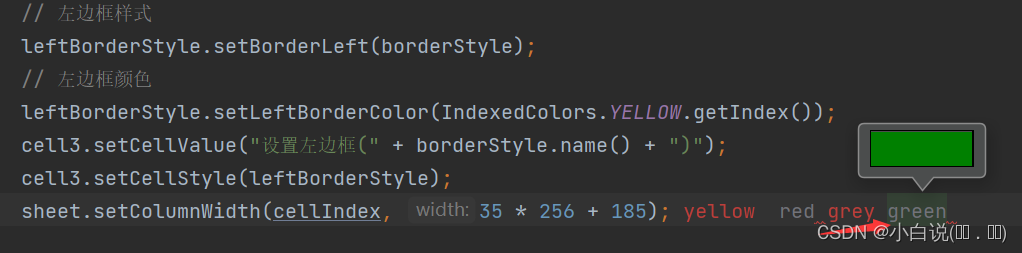
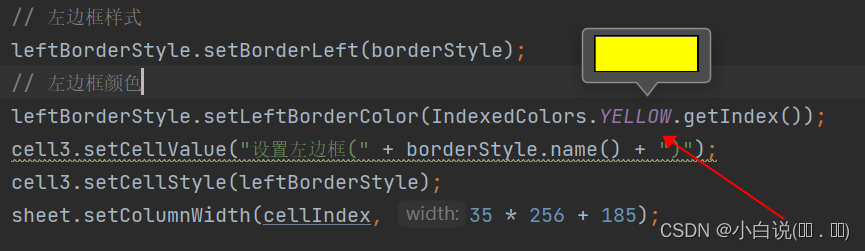
附二:参考链接
像素、磅、点、缇等各种单位换算_点和像素换算_tanghuan的博客-CSDN博客
JAVA对excle创建、读取、设置单元格颜色、背景色、跨行跨列_java设置excel背景色_谷同学的博客-CSDN博客
POI4颜色名称,颜色汉语名称,颜色对应关系_软件工程师文艺的博客-CSDN博客
POI设置Excel单元格背景色(setFillForegroundColor与setFillPattern的使用) - 大墨垂杨 - 博客园
java用POI设置Excel的列宽_sheet.setcolumnwidth_duqian42707的博客-CSDN博客
Java POI 设置Excel单元格的宽度和高度_java poi 设置单元格宽度_aosica的博客-CSDN博客