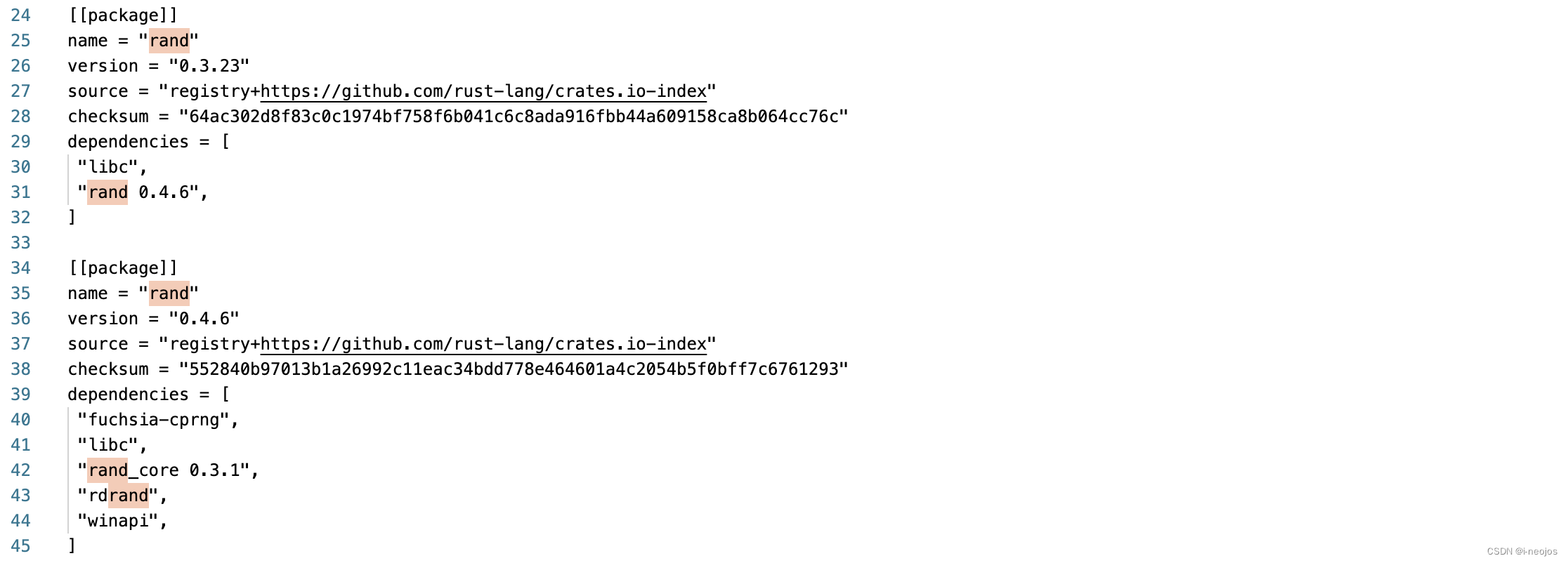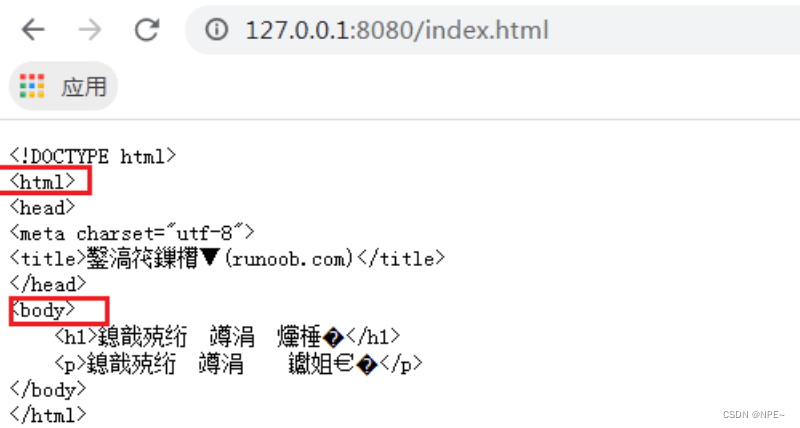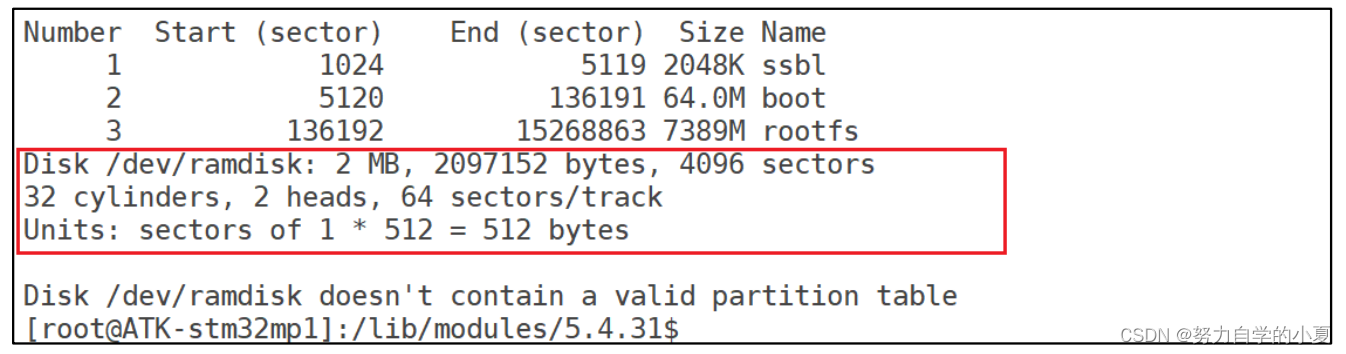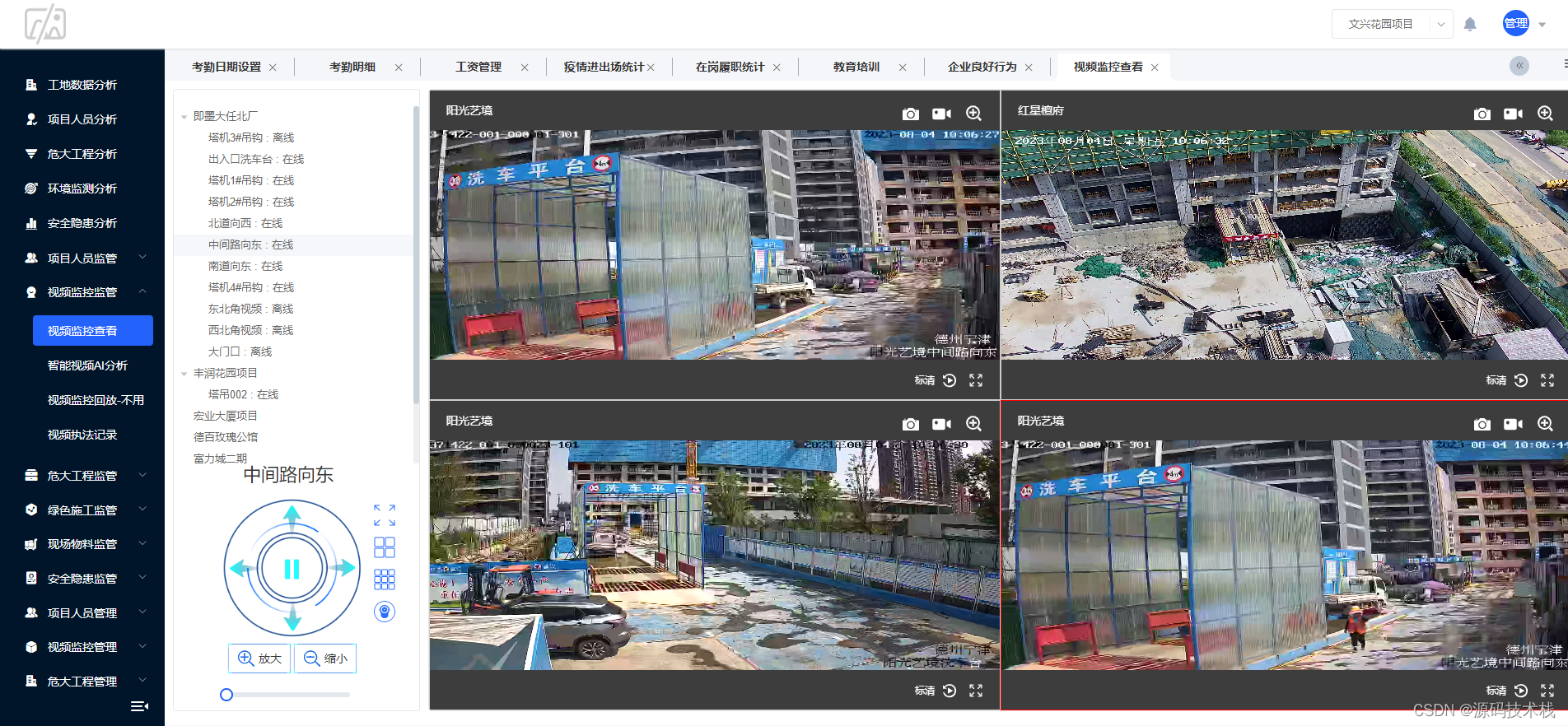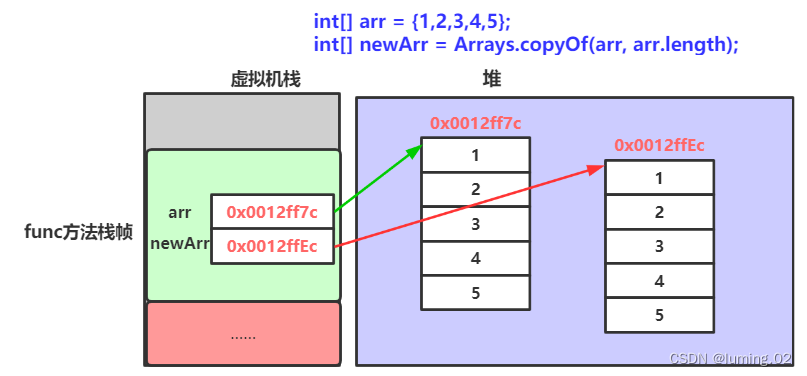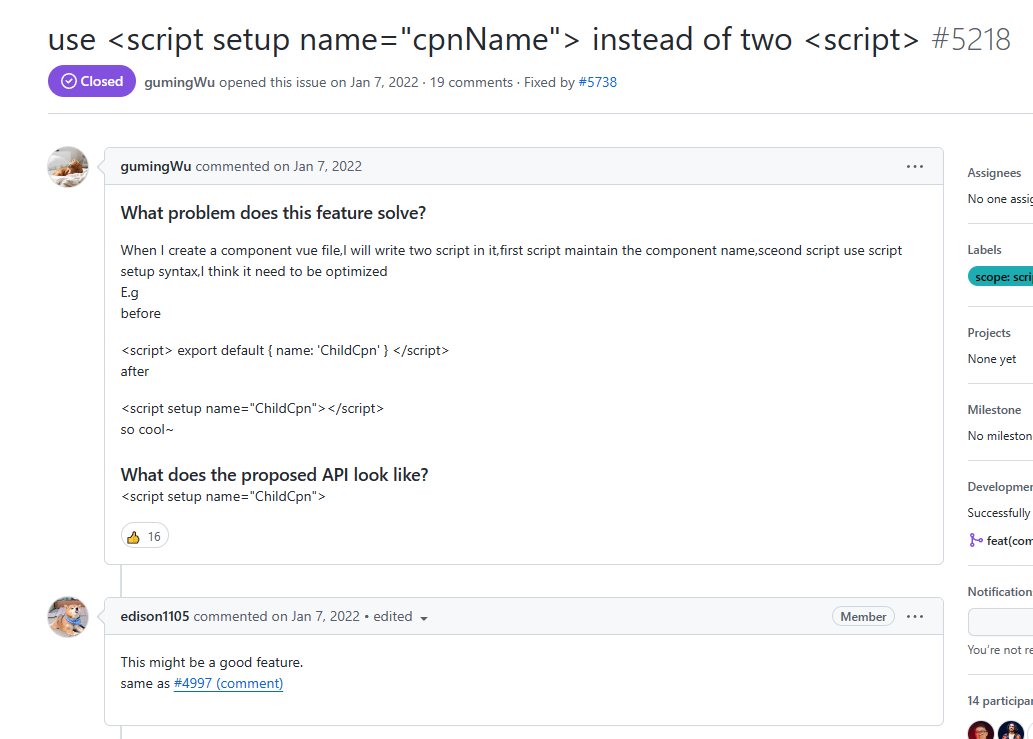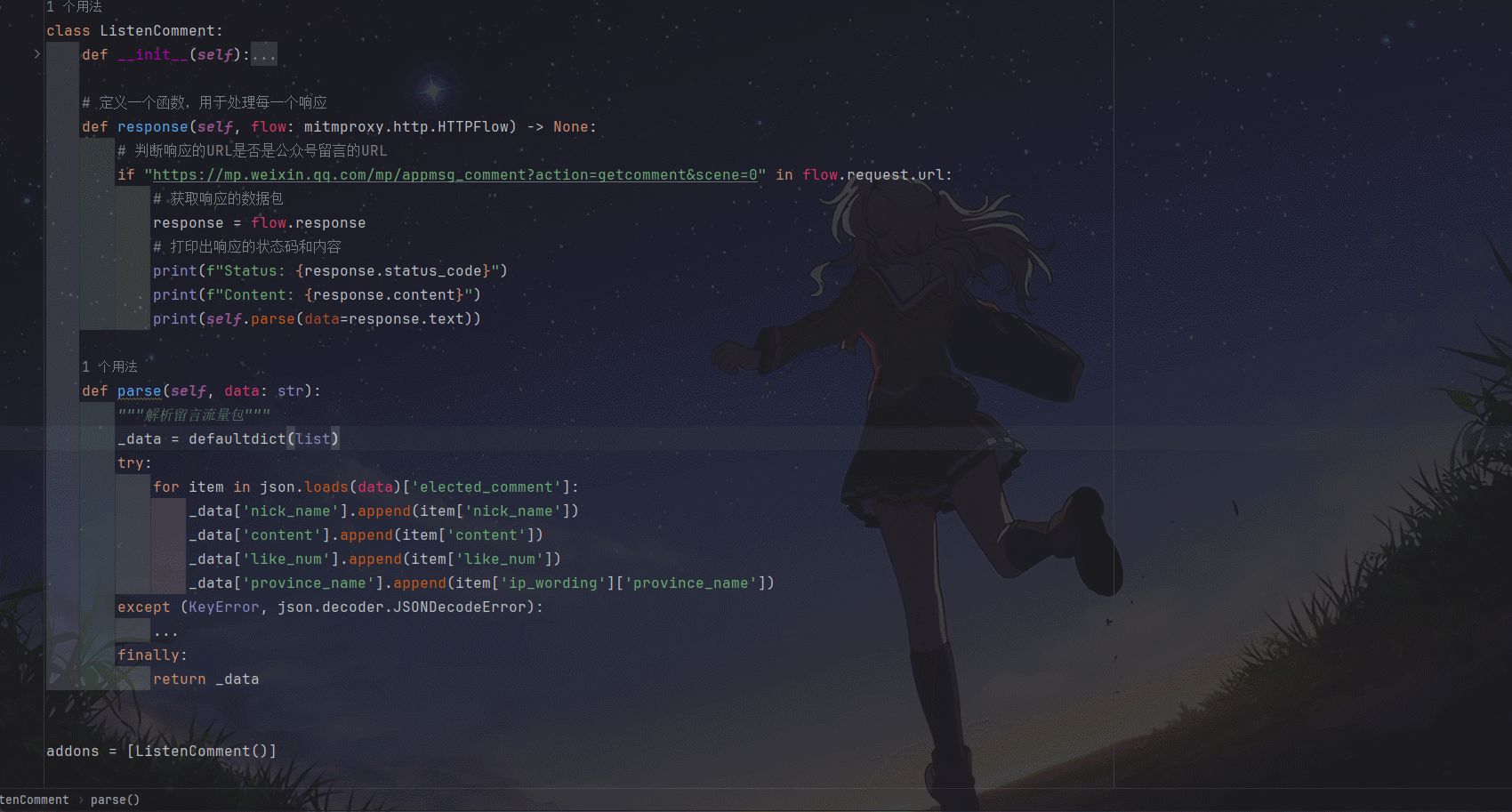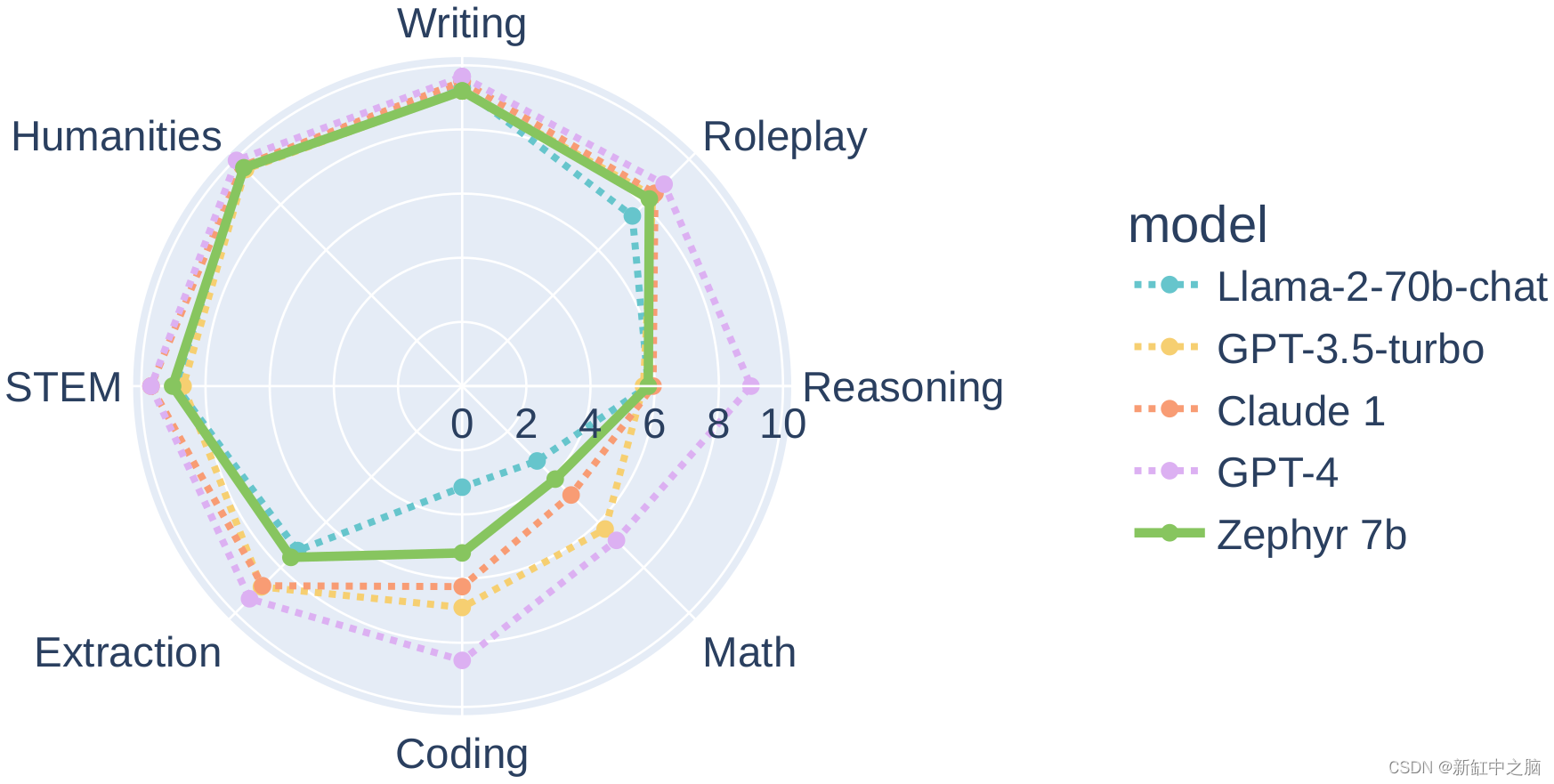目录
- 想要实现的效果
- 实现过程
- 踩坑
- 安装依赖
- 引入页面
想要实现的效果
示例地址
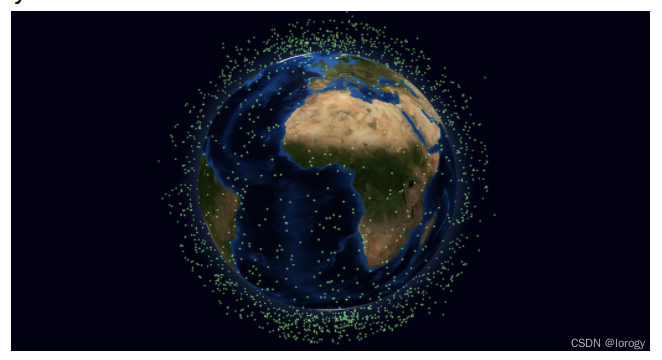
实现过程
踩坑
- 示例是通过script引入的依赖,但本人需要在react项目中实现该效果。
- 按照react-globe.gl官方方法引入总是报错
Can't import the named export 'AmbientLight' from non EcmaScript module (only default export is available)。- 原因是通过
import Globe from 'react-globe.gl';引入的是.mjs文件,react-globe.gl.mjs。- 尝试各种方法都失败,最终通过改为引入.js文件
import Globe from "../../node_modules/react-globe.gl/dist/react-globe.gl.min";成功。
安装依赖
package.json版本
"react-globe.gl": "^2.27.0","satellite.js": "^5.0.0","three": "^0.157.0","three-globe": "^2.30.0","web-vitals": "^2.1.4"
引入页面
import React, { Component, useState, useEffect, useRef, useMemo } from "react";
import Globe from "../../node_modules/react-globe.gl/dist/react-globe.gl.min";
import * as THREE from "three";
import * as satellite from "satellite.js";function World() {const w = window.screen.width * 0.5;const h = (window.screen.height - 80) * 0.7;const EARTH_RADIUS_KM = 6371; // kmconst SAT_SIZE = 80; // kmconst TIME_STEP = 3 * 1000; // per frameconst globeEl = useRef();const [satData, setSatData] = useState();const [globeRadius, setGlobeRadius] = useState();const [time, setTime] = useState(new Date());useEffect(() => {// time ticker(function frameTicker() {requestAnimationFrame(frameTicker);setTime((time) => new Date(+time + TIME_STEP));})();}, []);useEffect(() => {// load satellite datafetch("//unpkg.com/globe.gl/example/datasets/space-track-leo.txt").then((r) => r.text()).then((rawData) => {const tleData = rawData.replace(/\r/g, "").split(/\n(?=[^12])/).filter((d) => d).map((tle) => tle.split("\n"));const satData = tleData.map(([name, ...tle]) => ({satrec: satellite.twoline2satrec(...tle),name: name.trim().replace(/^0 /, ""),}))// exclude those that can't be propagated.filter((d) => !!satellite.propagate(d.satrec, new Date()).position).slice(0, 1500);setSatData(satData);});}, []);const objectsData = useMemo(() => {if (!satData) return [];// Update satellite positionsconst gmst = satellite.gstime(time);return satData.map((d) => {const eci = satellite.propagate(d.satrec, time);if (eci.position) {const gdPos = satellite.eciToGeodetic(eci.position, gmst);const lat = satellite.radiansToDegrees(gdPos.latitude);const lng = satellite.radiansToDegrees(gdPos.longitude);const alt = gdPos.height / EARTH_RADIUS_KM;return { ...d, lat, lng, alt };}return d;});}, [satData, time]);const satObject = useMemo(() => {if (!globeRadius) return undefined;const satGeometry = new THREE.OctahedronGeometry((SAT_SIZE * globeRadius) / EARTH_RADIUS_KM / 2,0);const satMaterial = new THREE.MeshLambertMaterial({color: "palegreen",transparent: true,opacity: 0.7,});return new THREE.Mesh(satGeometry, satMaterial);}, [globeRadius]);useEffect(() => {setGlobeRadius(globeEl.current.getGlobeRadius());globeEl.current.pointOfView({ altitude: 3.5 });}, []);return (<div id="globeViz" className="map_bg"><Globewidth={w}height={h}backgroundColor="rgba(0,0,0,0)"ref={globeEl}globeImageUrl="//unpkg.com/three-globe/example/img/earth-blue-marble.jpg"objectsData={objectsData}objectLabel="name"objectLat="lat"objectLng="lng"objectAltitude="alt"objectFacesSurface={false}objectThreeObject={satObject}/></div>);
}class App extends Component {...render() {return (...<World />...)}
}export default App;