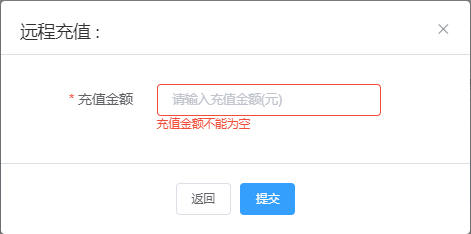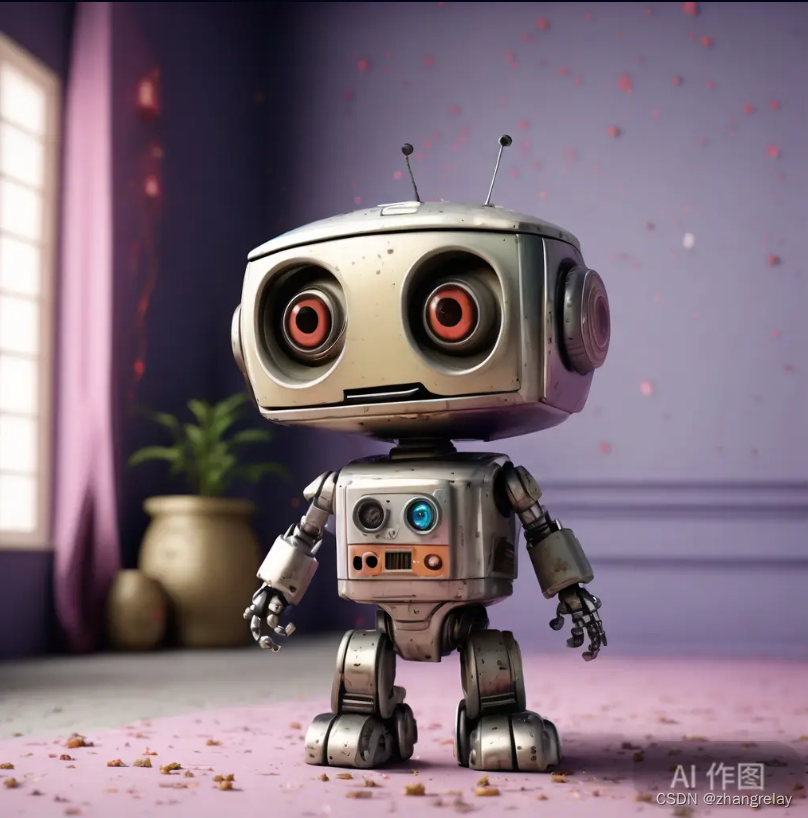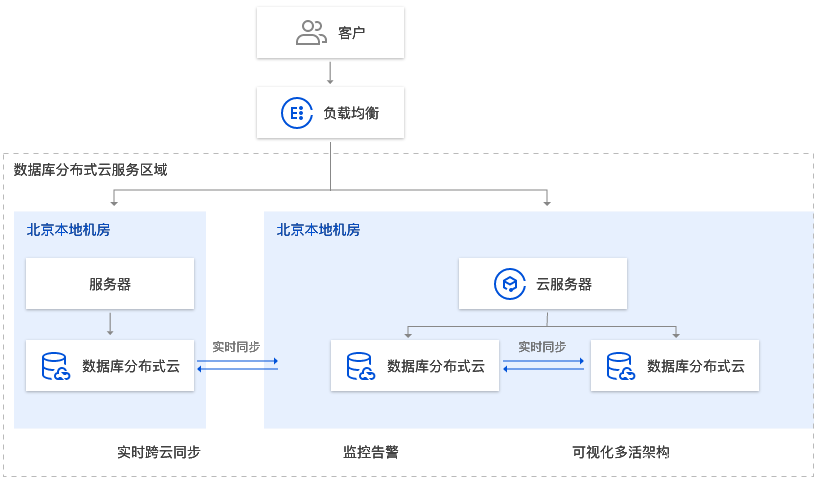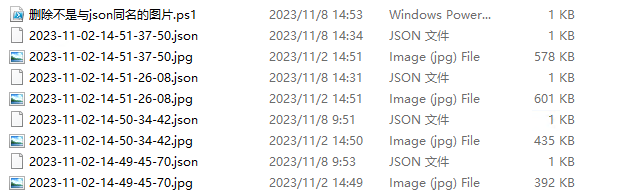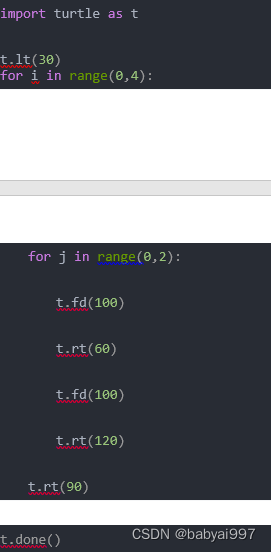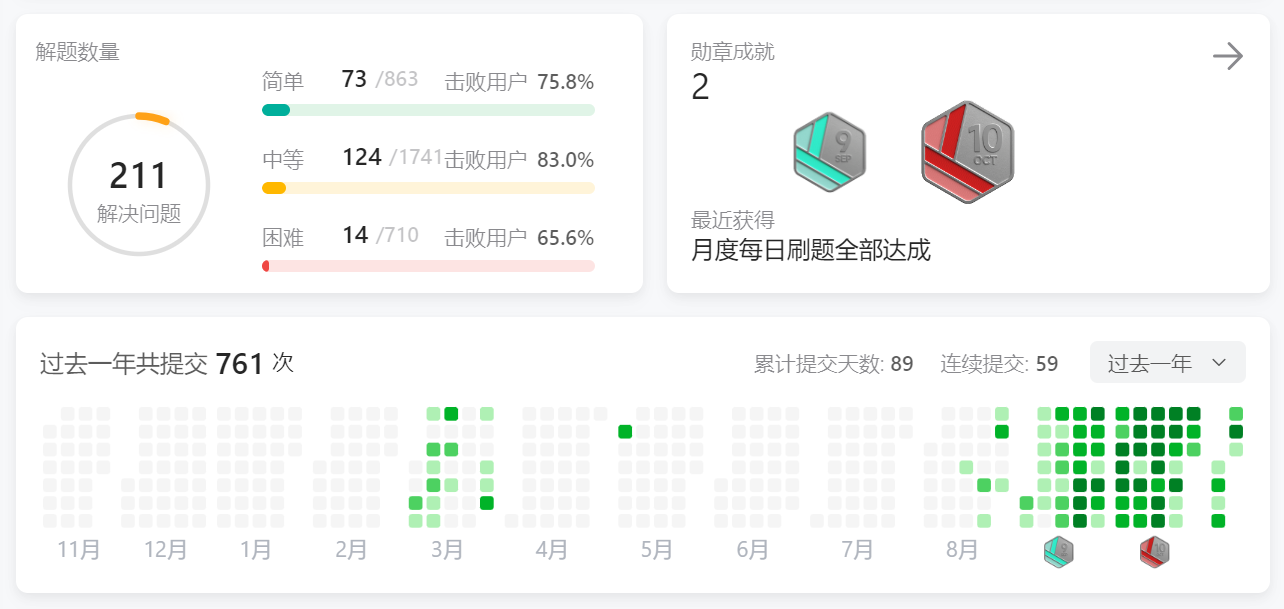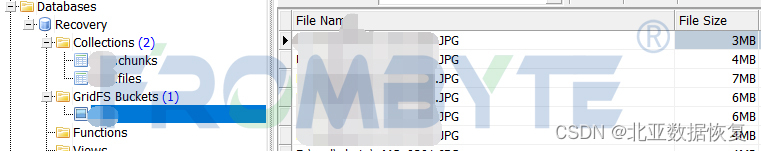文章目录
- H616_实现Ubuntu语音控制安卓设备刷短视频
- 小美效果展示
- H616 ubuntu系统 安装adb
- 智能公元 SU-03T 离线语音模组 固件制作
- 配合串口实现 小美_控制安卓刷抖音
H616_实现Ubuntu语音控制安卓设备刷短视频
注意:orangePi zero2 H616 安装系统为ubuntu
小美效果展示
语言小美
H616 ubuntu系统 安装adb
-
在 Ubuntu PC 上安装 adb 工具
test@test:~$ sudo apt update
test@test:~$ sudo apt install -y adb -
插入u口连接手机后,查看:
test@test:~$ adb devices
List of devices attached
8c00141167058911ccd device -
然后在 Ubuntu PC 上连接网络 adb
// IP 地址需要修改为需控制的安卓手机IP 地址,并处于同一局域网段
// 手机打开 开发者模式 开启adb调试
test@test:~$ adb connect 192.168.1.xxx
- daemon not running; starting now at tcp:5037
- daemon started successfully
connected to 192.168.1.xxx:5555
test@test:~$ adb devices
List of devices attached
192.168.1.xxx:5555 device
-
拔掉u口数据线,断开与手机的有线连接;
如果不断开 这时u口有线连接+局域网ip连接,会有两个设备,故为方便操作,断开数据线,只保留一个设备即可;有线连接也能用,但是无线更帅一点嘛;
test@test:~$ adb devices
List of devices attached
8b983433 device
192.168.1.166:5555 device -
然后在 Ubuntu PC 上通过 adb shell 就可以登录 android 系统
test@test:~$ adb shell
huawei-p20:/ #
智能公元 SU-03T 离线语音模组 固件制作
在线官网 选择对应产品 纯离线方案制作固件并发布
下载固件后 据工具官方文档及工具烧录固件即可
具体制作示例(简易图形化操作即可完成固件定制):

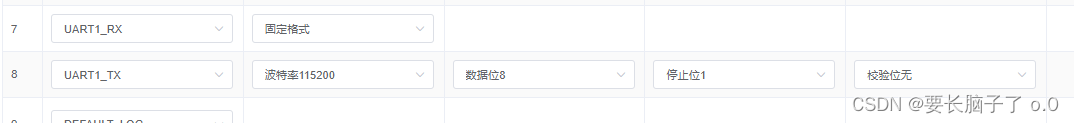

配合串口实现 小美_控制安卓刷抖音
源码:
/* xiaomei shuaDouYin*/
#include <stdio.h>
#include <string.h>
#include <errno.h>
// #include <wiringPi.h>
// #include <wiringSerial.h>
#include <stdlib.h>
#include <pthread.h>
#include <unistd.h>
#include "uartTool.h" // 不使用wiringPi库,这里为自己封装的串口库;
// 详见往期:
//【全志H616 使用标准库 完成自制串口库(分文件实现) orangepi zero2(开源)】.md updata: 23/11/07:
// http://t.csdnimg.cn/IaKXWint fd;void* func1()
{char data[32] = {0}; while(1){memset(data,'\0',32);scanf("%s",data);//发送数据_串口mySerialsend (fd, data) ; }
}void* func2()
{char buf[32] = {0};while(1){while(mySerialread(fd,buf)){ //接收数据_串口 printf("%s\n",buf); //判断串口指令for(int i = 0; i < strlen(buf); i++){switch (buf[i]){ case 'N':printf("next\n");system("adb shell input swipe 540 1300 540 500 100");break;case 'U':printf("up\n");system("adb shell input swipe 540 500 540 1300 100");break;case 'Z':printf("zan\n");system("adb shell input tap 350 1050");system("adb shell input tap 350 1050");break;case 'Q':printf("qu\n");system("adb shell input keyevent 26");break;}}}}
}int main ()
{pthread_t t1,t2;if ((fd = mySerialOpen ("/dev/ttyS5", 115200)) < 0){fprintf (stderr, "Unable to open serial device: %s\n", strerror (errno)) ;return 1 ;} pthread_create(&t1,NULL,func1,NULL); pthread_create(&t2,NULL,func2,NULL); while(1){sleep(10);}; return 0 ;
}