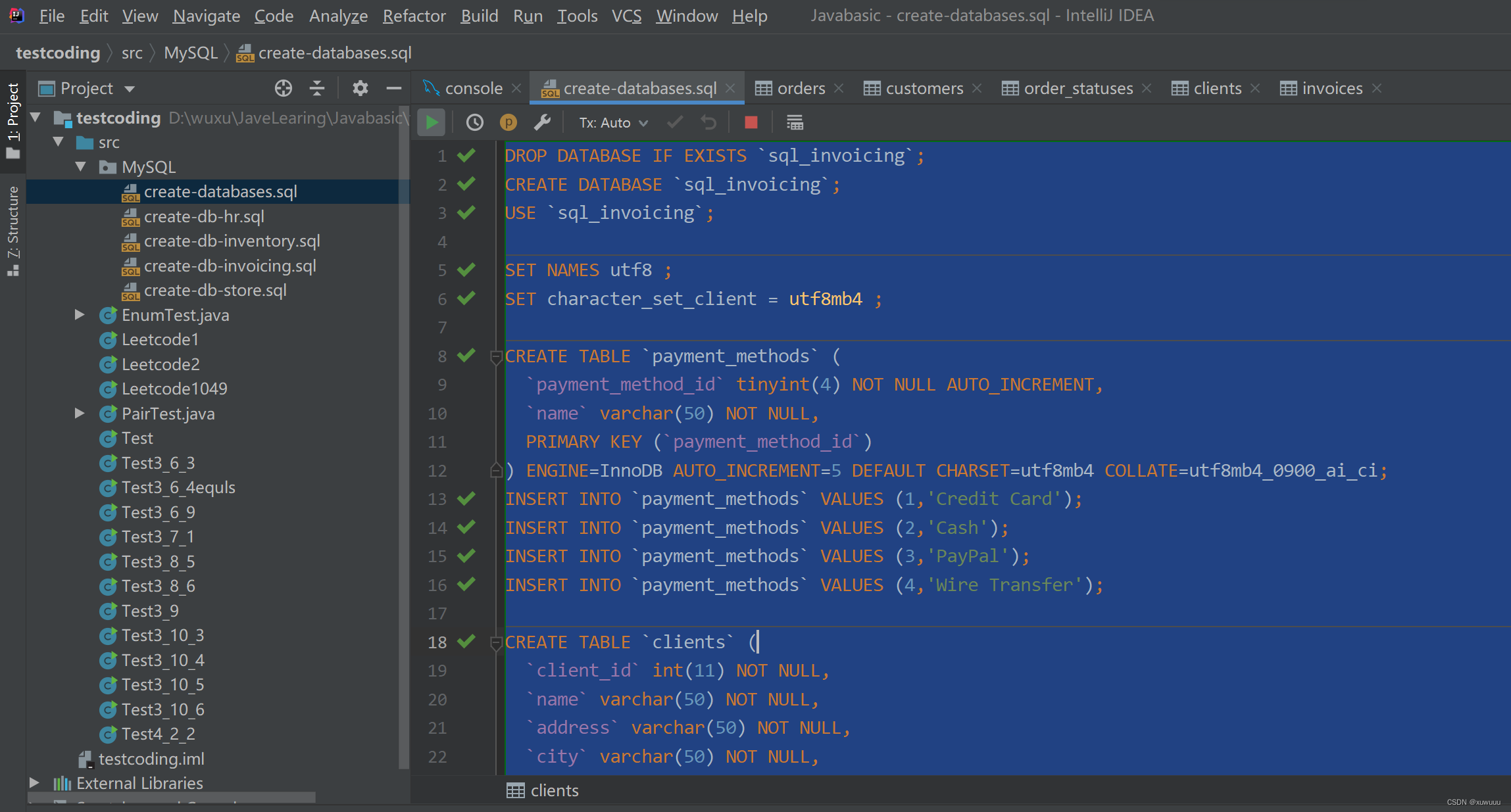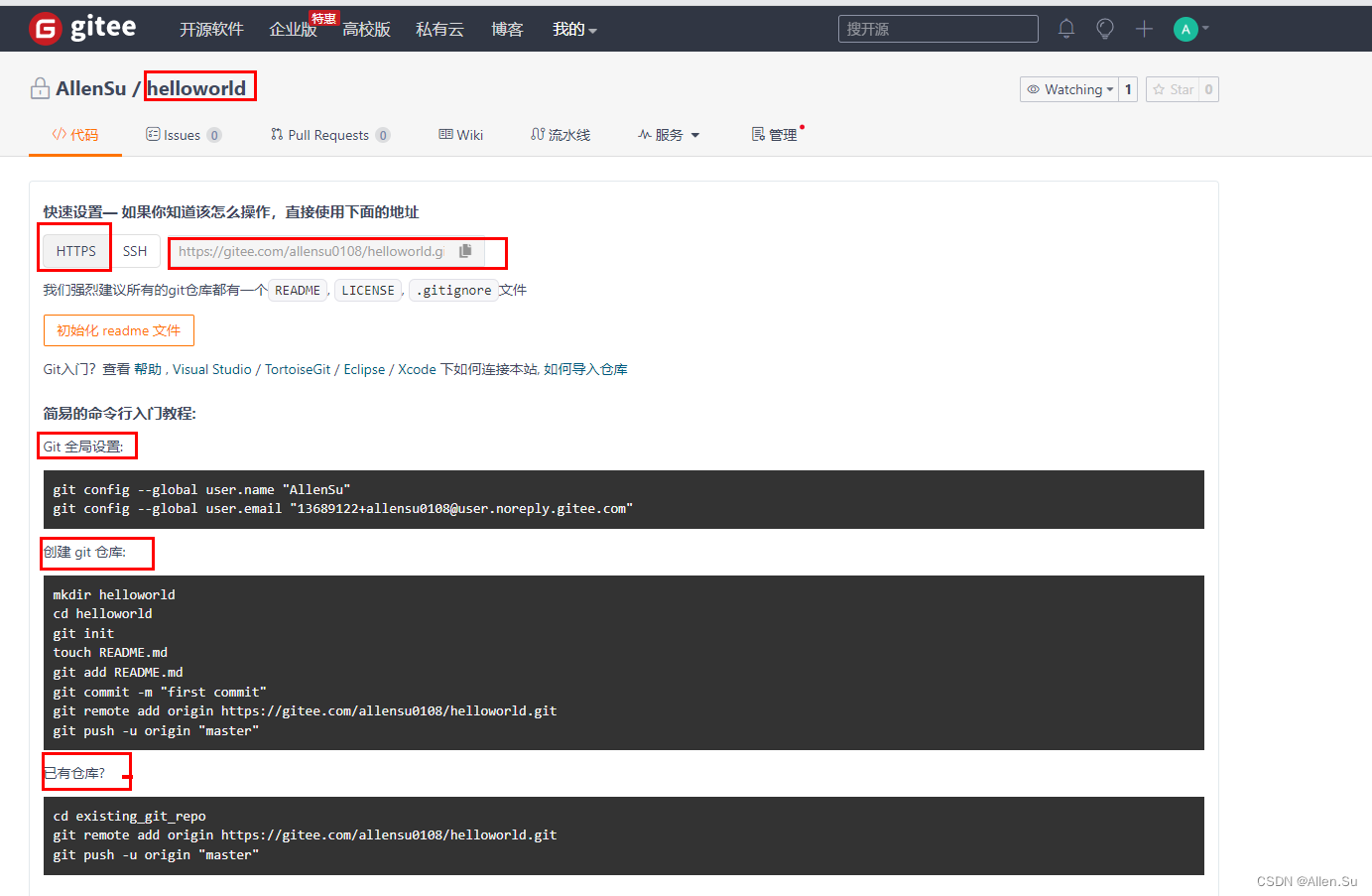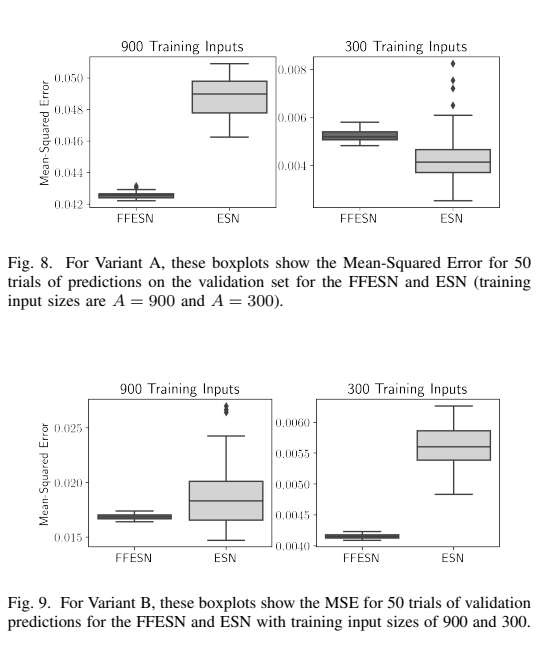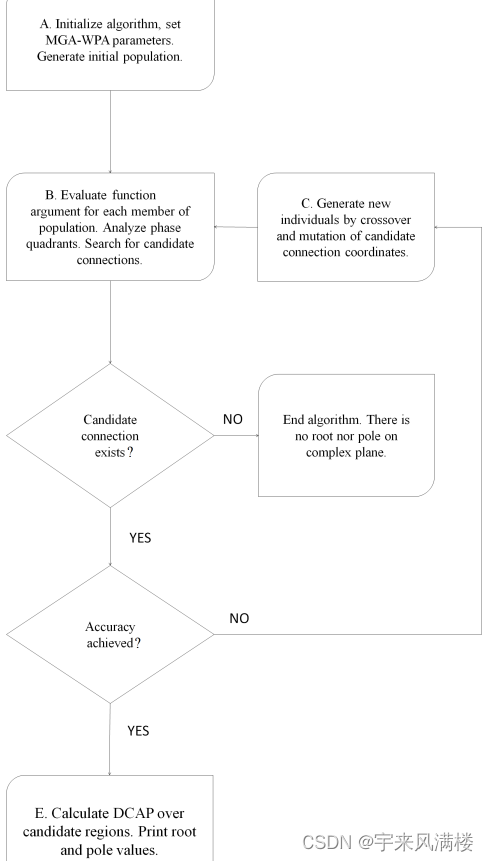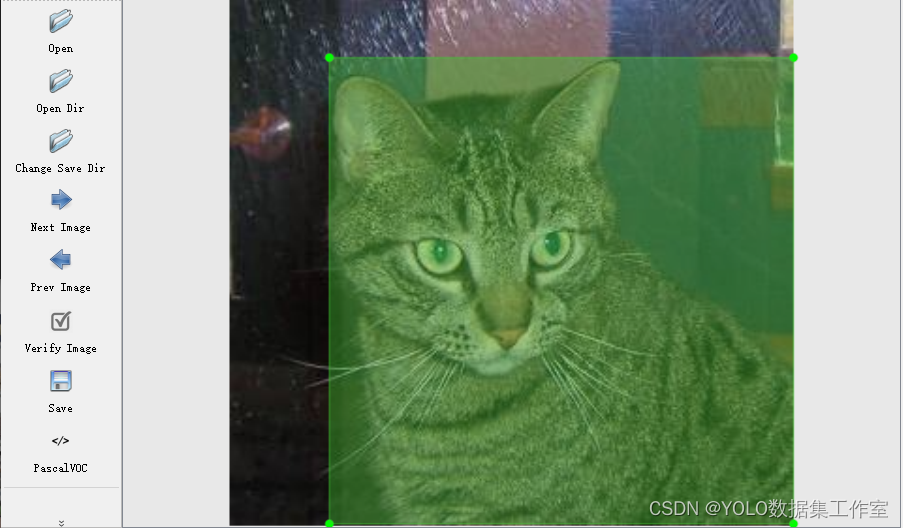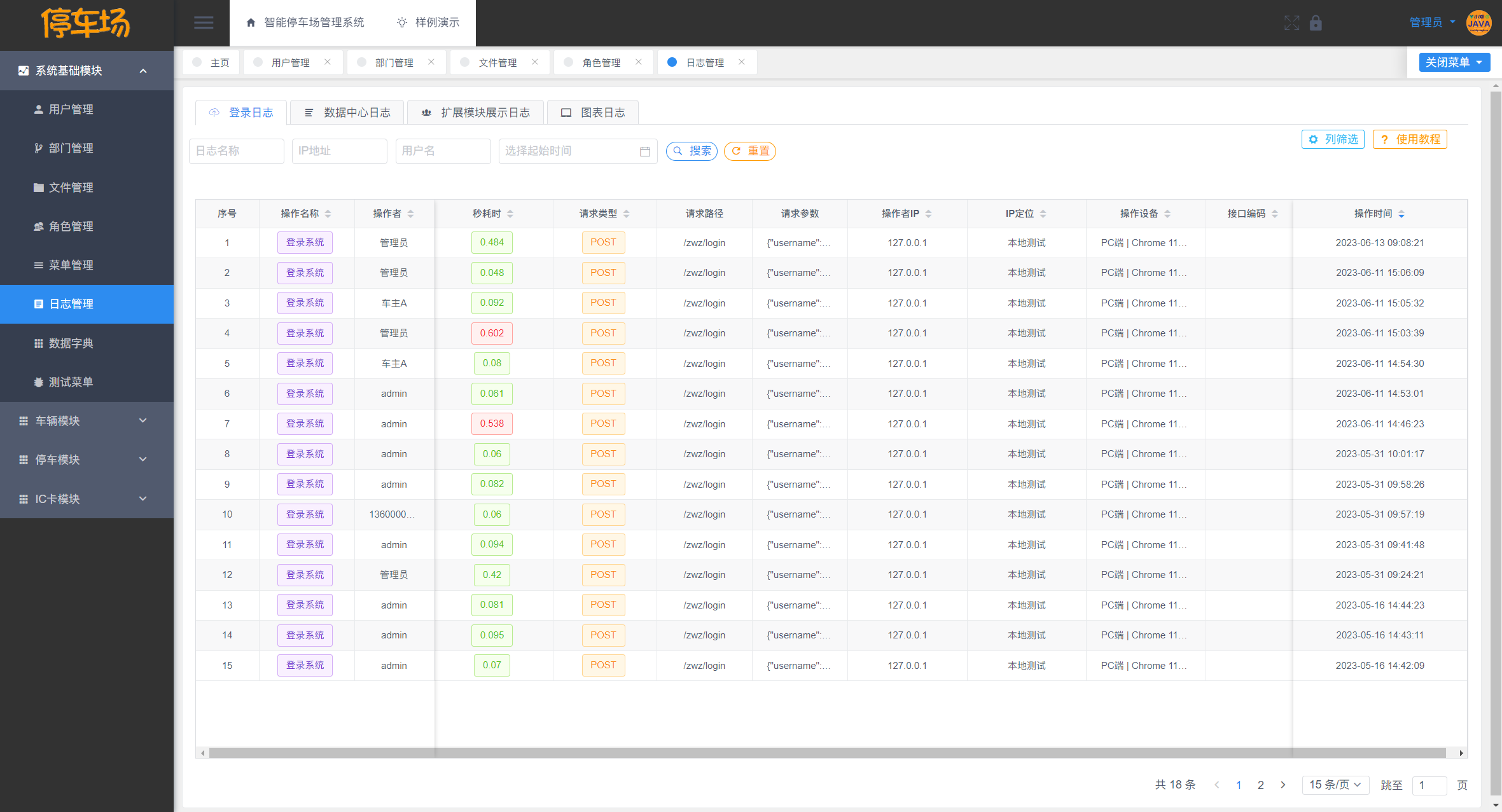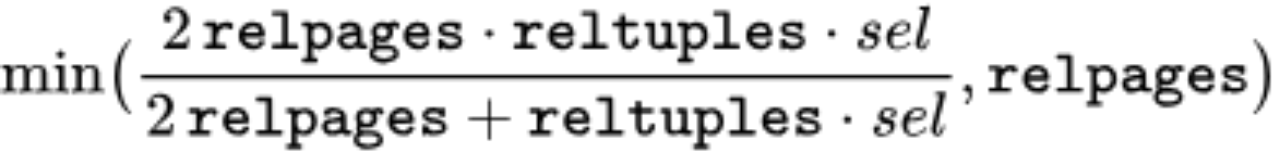本来不想记录,但是实在没有办法,因为总是会出现post请求,后台接收不到数据的情况,还是记录一下如何的解决的比较好。
但是我使用export const addPsiPurOrder = data => request.post('/psi/psiPurOrder/add', data);
下面是封装的代码。后台接收不到数据.
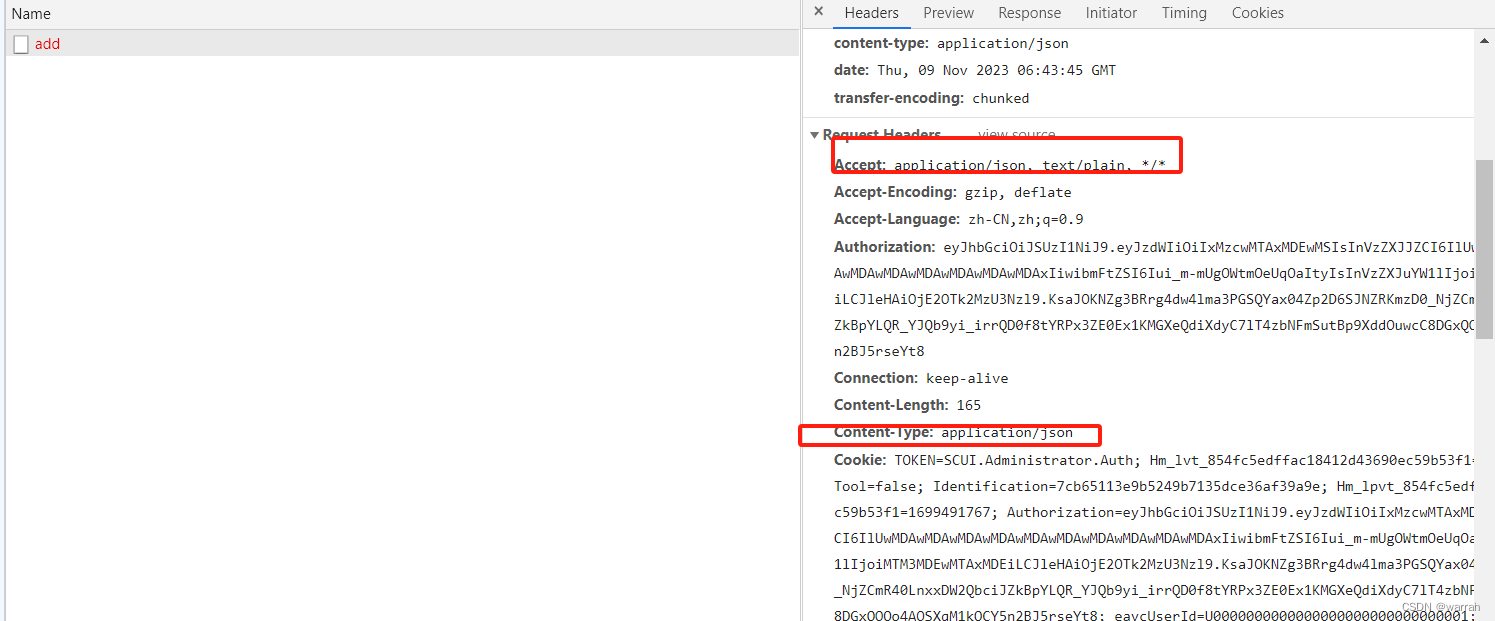
出现问题的主要原因是java对象中如果有日期字段,且这些字段从前台传给后端,一定要加上下面的字段。需要加上下面的配置,
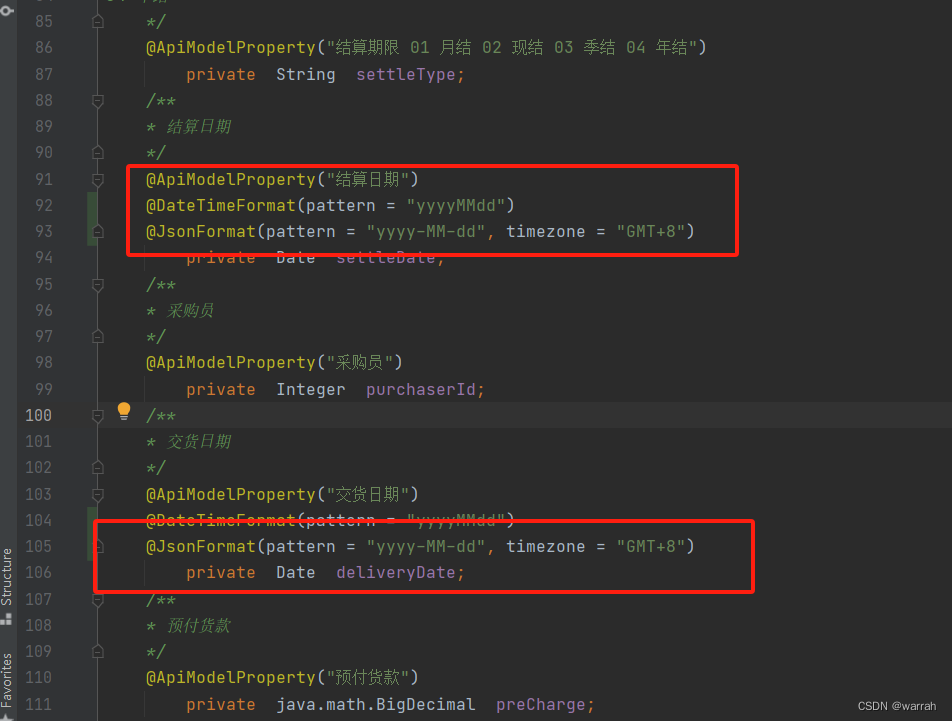
import axios, { AxiosRequestConfig, AxiosInstance } from 'axios'
import { baseURL } from '@/config/domain'
import { TokenName } from '@/config/const'
import { useAppStoreWithOut } from '@/store'
import { usePermission } from '@/hooks'
import router from '@/router'
import { localMng } from '@/utils/storage-mng'class Request {private baseConfig: AxiosRequestConfig = {baseURL,headers: {'Group':'xxxx','Tenat':'yyyy','source': 'zzzz',},timeout: 10000,}private instance: AxiosInstance = axios.create(this.baseConfig)public constructor() {const token = localMng.getItem(TokenName)if (token) {this.setHeader({Authorization: token,})} else {this.initInstance()}}private initInstance() {this.instance = axios.create(this.baseConfig)this.setReqInterceptors()this.setResInterceptors()}// 请求拦截器private setReqInterceptors = () => {this.instance.interceptors.request.use(config => {// const { checkApiPermission } = usePermission()config.cancelToken = new axios.CancelToken(function executor(c) {// if (!checkApiPermission(config.url)) {// c(config.url + '没有权限')// router.push('/error/forbidden')// }})// console.log(`%c++++++ 开始请求:${config.url} ++++++`, 'color:green')// console.log(config.data)// console.log(`%c++++++ end ++++++`, 'color:green')return config},err => {window.$message.error('请求失败')return Promise.reject(err)})}// 响应拦截器private setResInterceptors = () => {this.instance.interceptors.response.use(res => {let { success, code, body, msg } = res.dataif(success || (!code || code == 200 || code == '0000')){ code = 200 }switch (code*1) {case 200:console.log(res.data,'res');return Promise.resolve(body || res.data)case 40301:window.$message.warning(msg || '无权限')const appStore = useAppStoreWithOut()appStore.logout()return Promise.reject(res.data)default:window.$message.error(msg || '响应失败')return Promise.reject(res.data)}},err => {if (!axios.isCancel(err)) {window.$message.error('响应失败')}return Promise.reject(err)})}// 设置请求头public setHeader = (headers: any) => {this.baseConfig.headers = { ...this.baseConfig.headers, ...headers }this.initInstance()}// get请求public get = (url: string, data = {}, config: AxiosRequestConfig<any> = {}): Promise<any> =>this.instance({ url, method: 'get', params: data, ...config })// post请求public post = (url: string, data = {}, config: AxiosRequestConfig<any> = {}): Promise<any> =>{console.log({...config})return this.instance({ url, method: 'post', data, ...config });}public postForm = (url: string, data = {} , config: AxiosRequestConfig<any> = {}): Promise<any> => {config.headers = {...this.baseConfig.headers,'Content-Type': "multipart/form-data"}return this.instance({ url, method: 'post', data, ...config })}public postJson = (url: string, data = {} , config: AxiosRequestConfig<any> = {}): Promise<any> => axios({...this.baseConfig,headers:{...this.baseConfig.headers,'Content-Type': "application/json;charset=utf-8"},url,method: 'post',data,...config,})// 不经过统一的axios实例的post请求public postOnlyFile = (url: string, data = {} , config: AxiosRequestConfig<any> = {}): Promise<any> =>axios({...this.baseConfig,headers:{...this.baseConfig.headers,'Content-Type': "application/x-www-form-urlencoded"},url,method: 'post',data,...config,})// put请求public put = (url: string, data = {}, config: AxiosRequestConfig<any> = {}): Promise<any> =>this.instance({ url, method: 'put', data, ...config })// 不经过统一的axios实例的get请求public postOnly = (url: string, data = {}, config: AxiosRequestConfig<any> = {}): Promise<any> =>axios({...this.baseConfig,url,method: 'post',data,...config,})public getOnlyFile = (url: string, data = {} , config: AxiosRequestConfig<any> = {}): Promise<any> =>axios({...this.baseConfig,url,method: 'get',responseType:'blob',params: data,...config,})public getOnly = (url: string, data = {}, headers , config: AxiosRequestConfig<any> = {}): Promise<any> =>axios({...this.baseConfig,headers:{...this.baseConfig.headers,...headers,},// this.baseConfig.headers:{ ...this.baseConfig.headers, ...headers },url,method: 'get',params: data,...config,})// delete请求public deleteBody = (url: string, data = {}, config: AxiosRequestConfig<any> = {}): Promise<any> =>this.instance({ url, method: 'delete', data, ...config })public deleteParam = (url: string, data = {}, config: AxiosRequestConfig<any> = {}): Promise<any> =>this.instance({ url, method: 'delete', params: data, ...config })
}export default new Request()

![[极客大挑战 2019]BuyFlag 1(两种解法)](https://img-blog.csdnimg.cn/img_convert/f3f1998cb42ebb34cdfc9b3d8f4b260f.png)