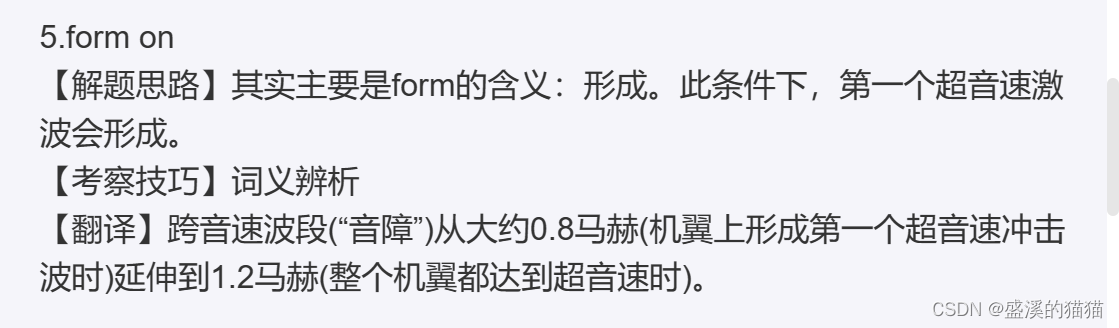文章目录
- Android framework添加自定义的Product项目
- 1.什么是Product?
- 2.定义自己的Product玩一玩
Android framework添加自定义的Product项目
1.什么是Product?
源码目录下输入lunch命令之后,简单理解下面这些列表就是product。用于把系统编译成不同的镜像文件,

比如我们一般选择这个lunch的product

这个文件夹就是我们编译源码的时候lunch的很多菜单选项

2.定义自己的Product玩一玩
在devices目录下,搞几个文件夹

BoardConfig.mk
# Copyright (C) 2018 The Android Open Source Project
#
# Licensed under the Apache License, Version 2.0 (the "License");
# you may not use this file except in compliance with the License.
# You may obtain a copy of the License at
#
# http://www.apache.org/licenses/LICENSE-2.0
#
# Unless required by applicable law or agreed to in writing, software
# distributed under the License is distributed on an "AS IS" BASIS,
# WITHOUT WARRANTIES OR CONDITIONS OF ANY KIND, either express or implied.
# See the License for the specific language governing permissions and
# limitations under the License.
## x86_64 emulator specific definitions
TARGET_CPU_ABI := x86_64
TARGET_ARCH := x86_64
TARGET_ARCH_VARIANT := x86_64TARGET_2ND_CPU_ABI := x86
TARGET_2ND_ARCH := x86
TARGET_2ND_ARCH_VARIANT := x86_64TARGET_PRELINK_MODULE := false
include build/make/target/board/BoardConfigGsiCommon.mk
include build/make/target/board/BoardConfigEmuCommon.mkBOARD_USERDATAIMAGE_PARTITION_SIZE := 576716800BOARD_SEPOLICY_DIRS += device/generic/goldfish/sepolicy/x86# Wifi.
BOARD_WLAN_DEVICE := emulator
BOARD_HOSTAPD_DRIVER := NL80211
BOARD_WPA_SUPPLICANT_DRIVER := NL80211
BOARD_HOSTAPD_PRIVATE_LIB := lib_driver_cmd_simulated
BOARD_WPA_SUPPLICANT_PRIVATE_LIB := lib_driver_cmd_simulated
WPA_SUPPLICANT_VERSION := VER_0_8_X
WIFI_DRIVER_FW_PATH_PARAM := "/dev/null"
WIFI_DRIVER_FW_PATH_STA := "/dev/null"
WIFI_DRIVER_FW_PATH_AP := "/dev/null"test1.mk
#
# Copyright 2013 The Android Open-Source Project
#
# Licensed under the Apache License, Version 2.0 (the "License");
# you may not use this file except in compliance with the License.
# You may obtain a copy of the License at
#
# http://www.apache.org/licenses/LICENSE-2.0
#
# Unless required by applicable law or agreed to in writing, software
# distributed under the License is distributed on an "AS IS" BASIS,
# WITHOUT WARRANTIES OR CONDITIONS OF ANY KIND, either express or implied.
# See the License for the specific language governing permissions and
# limitations under the License.
#PRODUCT_USE_DYNAMIC_PARTITIONS := true# The system image of aosp_x86_64-userdebug is a GSI for the devices with:
# - x86 64 bits user space
# - 64 bits binder interface
# - system-as-root
# - VNDK enforcement
# - compatible property override enabled# This is a build configuration for a full-featured build of the
# Open-Source part of the tree. It's geared toward a US-centric
# build quite specifically for the emulator, and might not be
# entirely appropriate to inherit from for on-device configurations.# GSI for system/product
$(call inherit-product, $(SRC_TARGET_DIR)/product/core_64_bit.mk)
$(call inherit-product, $(SRC_TARGET_DIR)/product/gsi_common.mk)# Emulator for vendor
$(call inherit-product-if-exists, device/generic/goldfish/x86_64-vendor.mk)
$(call inherit-product, $(SRC_TARGET_DIR)/product/emulator_vendor.mk)
$(call inherit-product, $(SRC_TARGET_DIR)/board/generic_x86_64/device.mk)# Enable mainline checking for excat this product name
#ifeq (aosp_x86_64,$(TARGET_PRODUCT))
PRODUCT_ENFORCE_ARTIFACT_PATH_REQUIREMENTS := relaxed
#endifPRODUCT_ARTIFACT_PATH_REQUIREMENT_WHITELIST += \root/init.zygote32_64.rc \root/init.zygote64_32.rc \# Copy different zygote settings for vendor.img to select by setting property
# ro.zygote=zygote64_32 or ro.zygote=zygote32_64:
# 1. 64-bit primary, 32-bit secondary OR
# 2. 32-bit primary, 64-bit secondary
# init.zygote64_32.rc is in the core_64_bit.mk below
PRODUCT_COPY_FILES += \system/core/rootdir/init.zygote32_64.rc:root/init.zygote32_64.rc
PRODUCT_PACKAGES += helloworld \FirstSystemApp# PRODUCT_ARTIFACT_PATH_REQUIREMENT_WHITELIST +=\
# /system/bin/helloworld
PRODUCT_NAME := test1
PRODUCT_DEVICE := generic_x86_64
PRODUCT_BRAND := Android
PRODUCT_MODEL := AOSP on x86_64AndroidProducts.mk
PRODUCT_MAKEFILES :=\$(LOCAL_DIR)/test1.mkCOMMON_LUNCH_CHOICES :=\test1-eng\test1-userdebug\test1-user
测试一下

这样子就是成功了,lunch试一下
没毛病



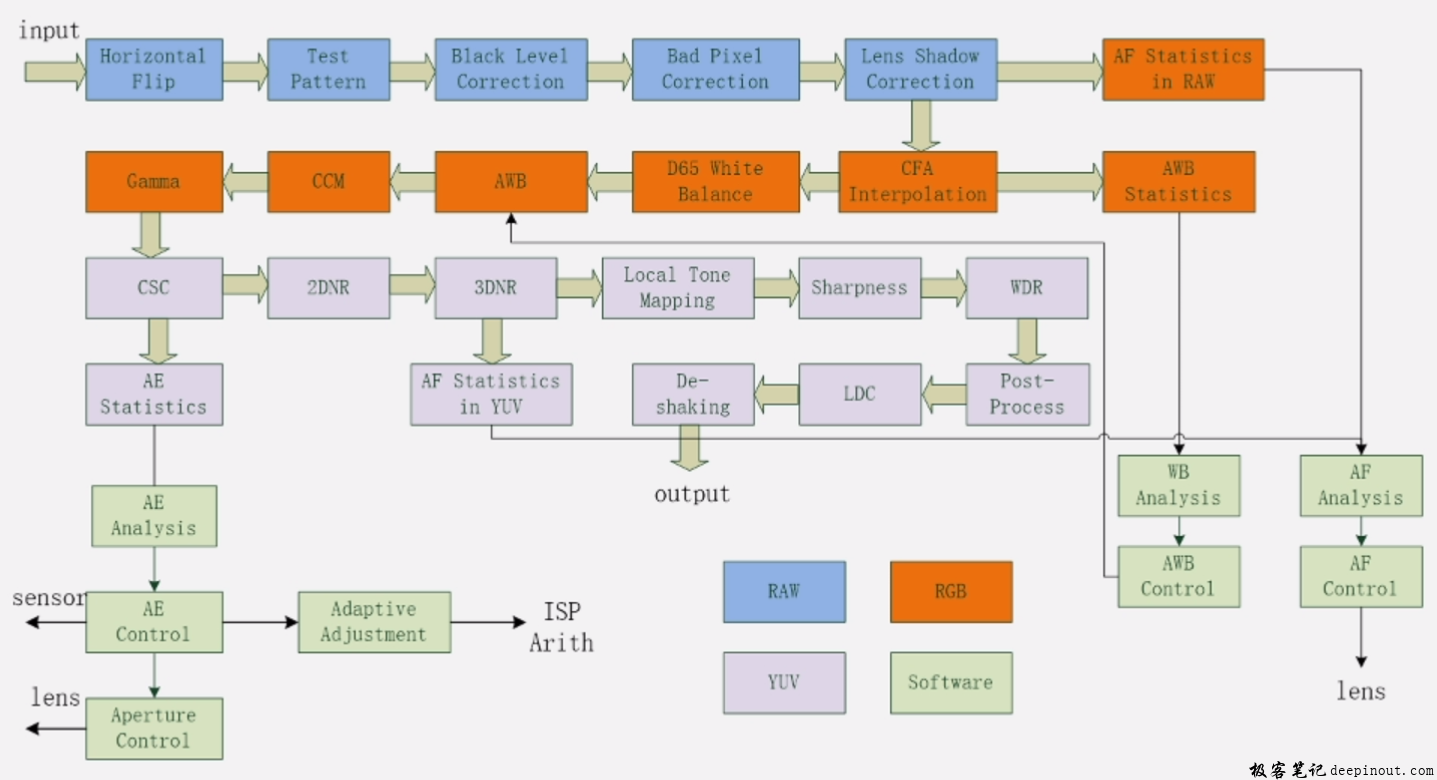


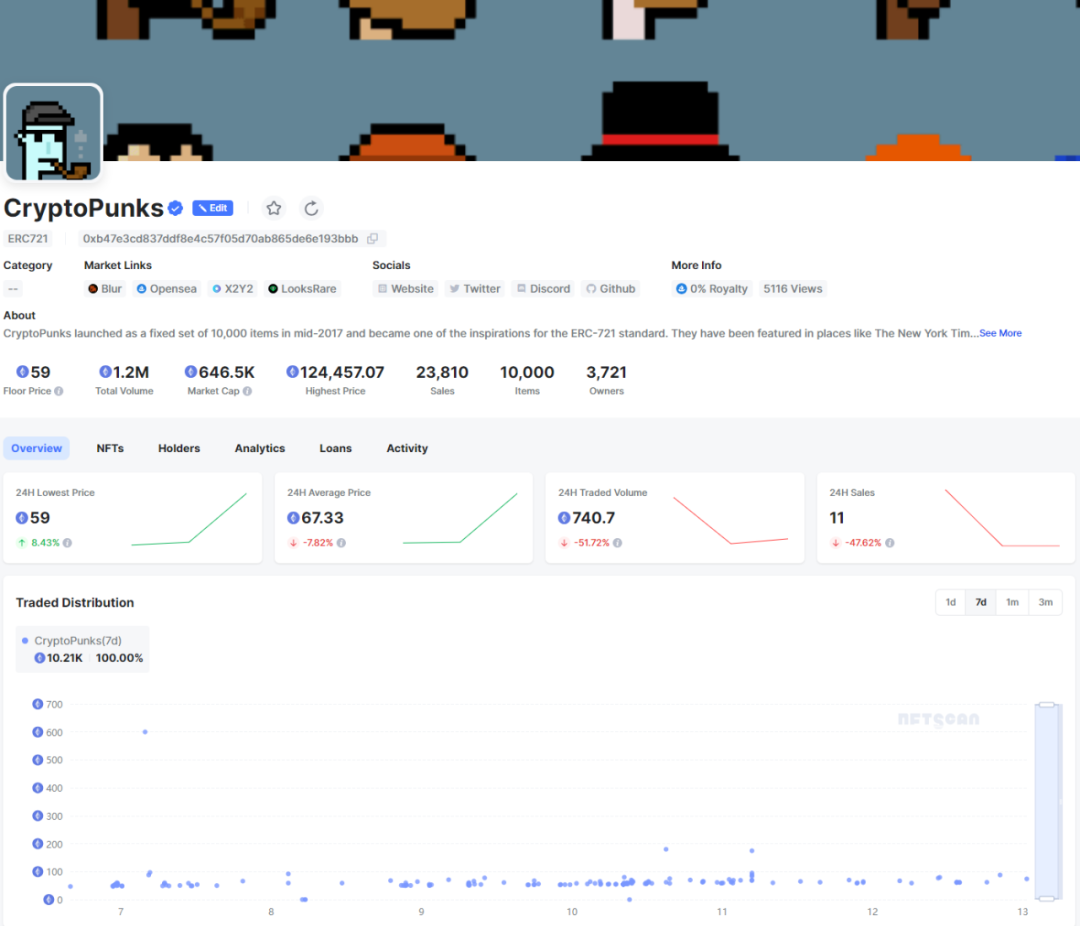
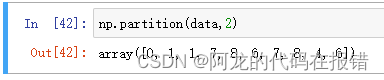
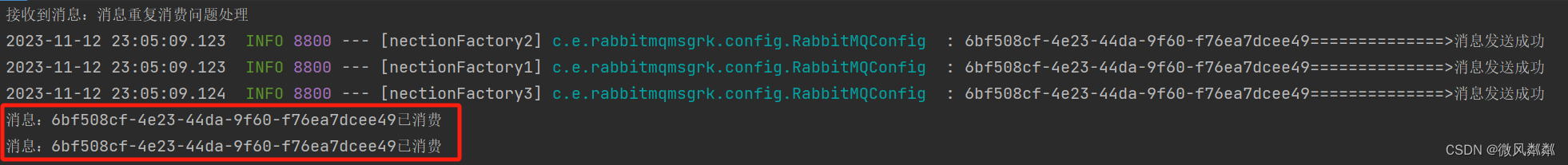
![[PyTorch][chapter 62][强化学习-基本概念]](https://img-blog.csdnimg.cn/850774263151412a94d01f964c1e9a57.png)

![P36[11-1]SPI通信协议](https://img-blog.csdnimg.cn/06a19f162749440fa8d0e088b8048110.png)