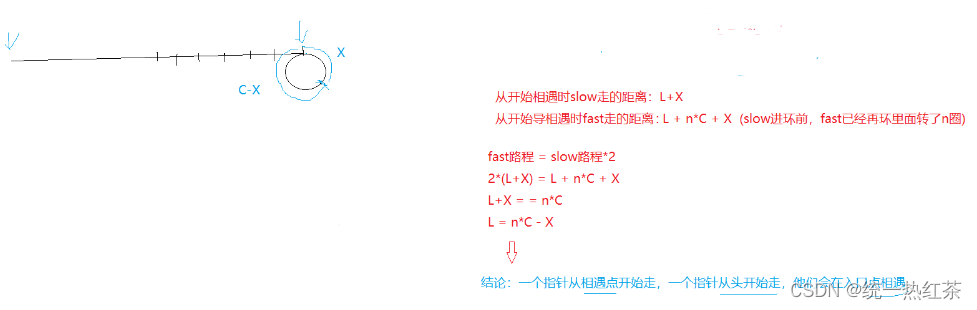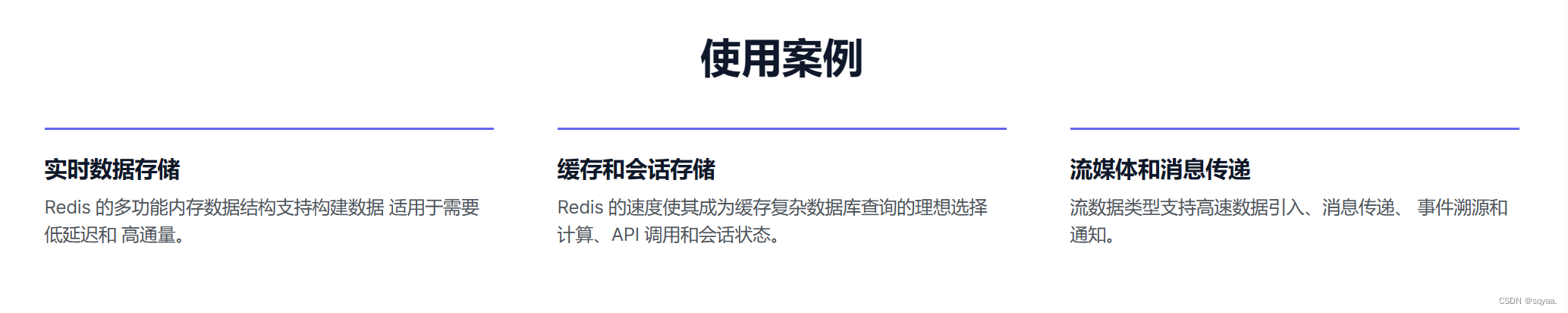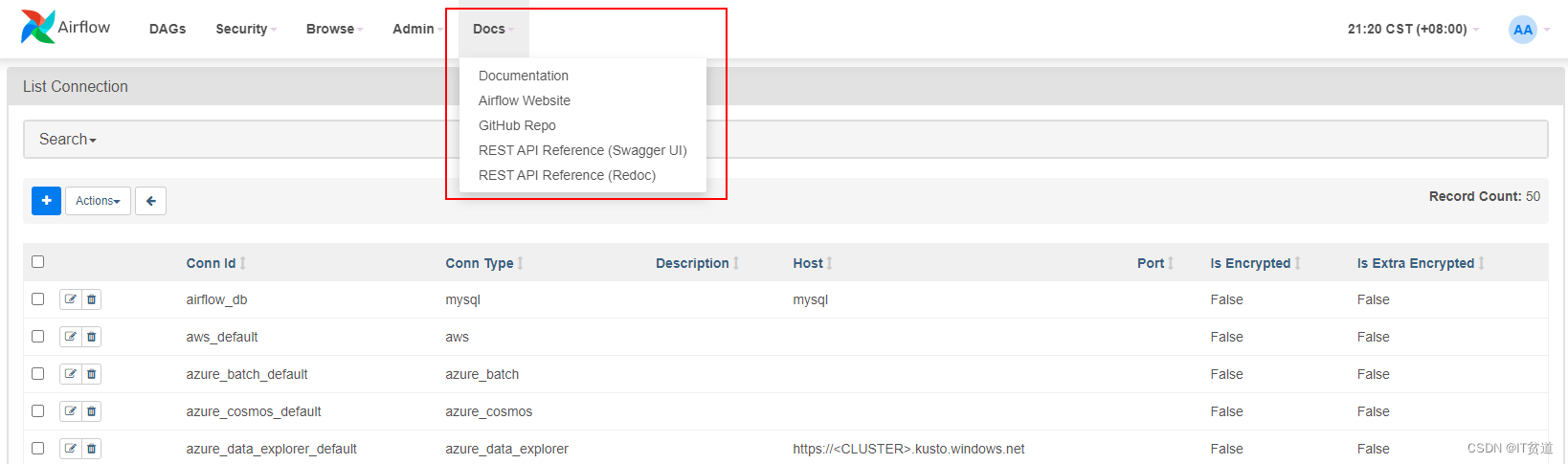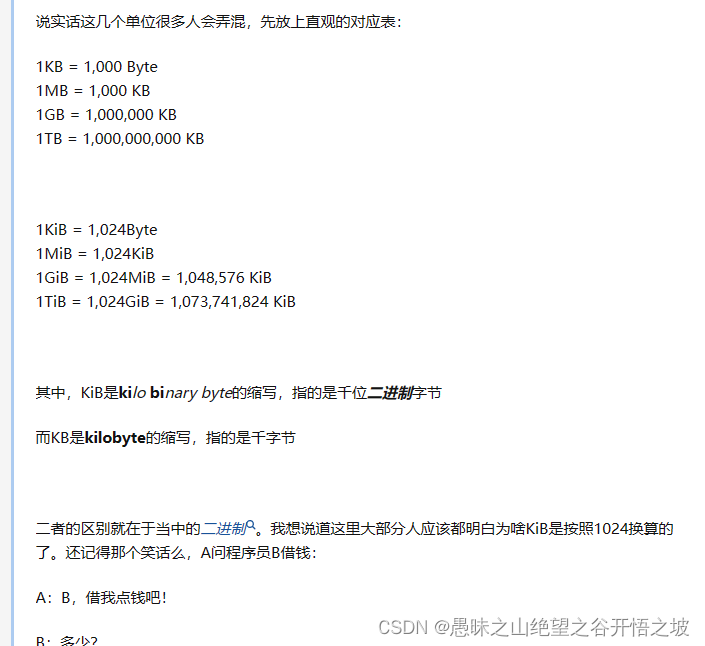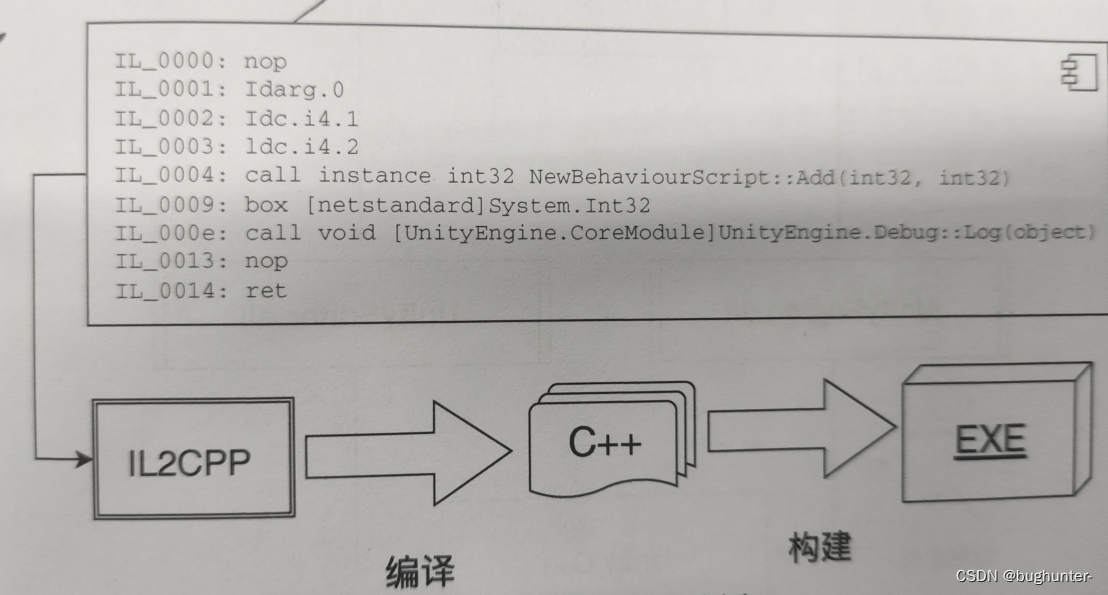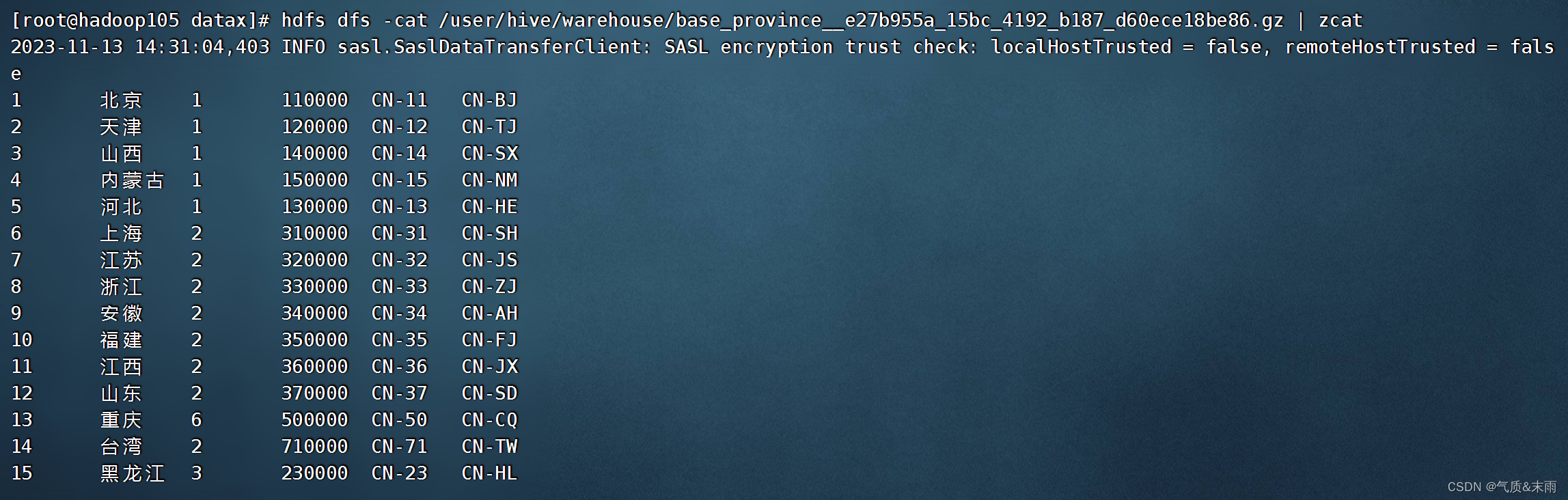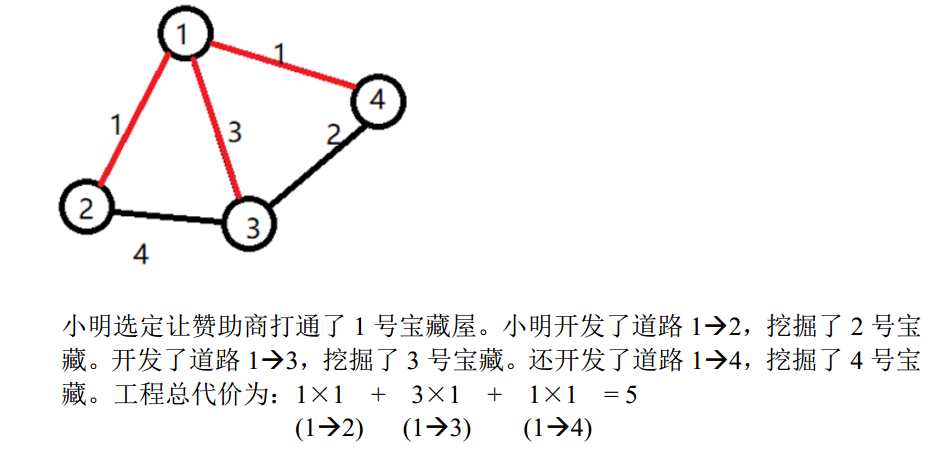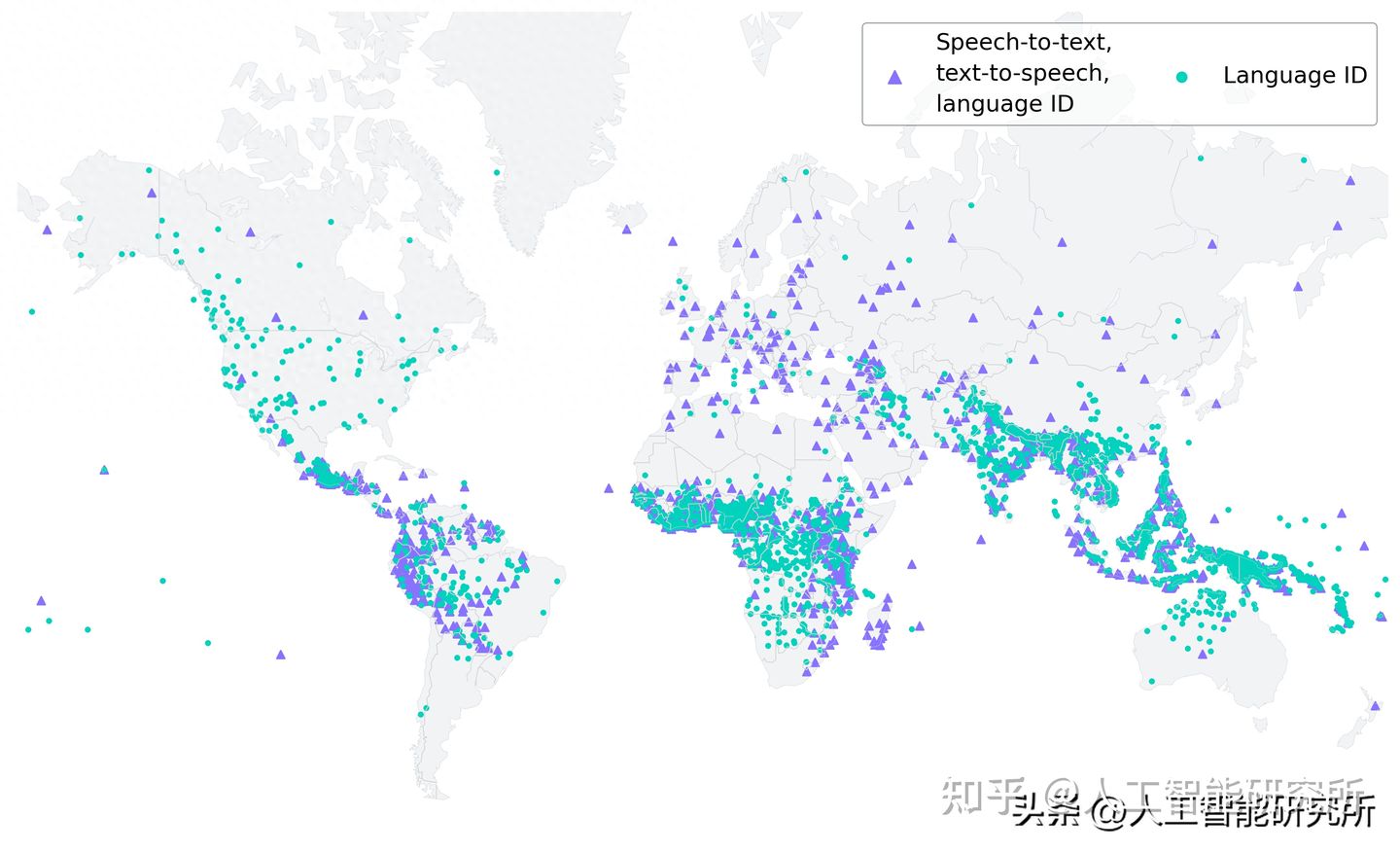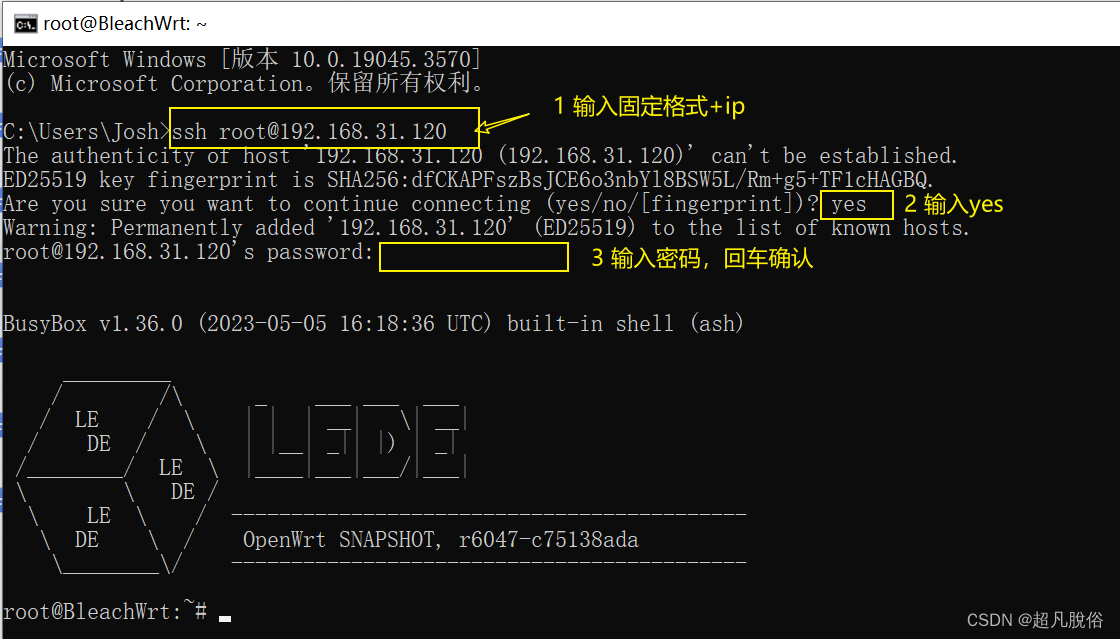文章目录
- Pre
- Netty Reactor 的工作架构图
- Code
- POM
- Server
- Client
- Netty 重要组件
- taskQueue任务队列
- scheduleTaskQueue延时任务队列
- Future异步机制
- Bootstrap与ServerBootStrap
- group()
- channel()
- option()与childOption()
- ChannelPipeline
- bind()
- 优雅地关闭EventLoopGroup
- Channle
- Channel是什么
- 获取channel的状态
- 获取channel的配置参数
- channel支持的IO操作
- 写操作
- 连接操作
- 通过channel获取ChannelPipeline,并做相关的处理:
- Selector
- PiPeline与ChannelPipeline
- ChannelHandlerContext
- EventLoopGroup

Pre
Netty - 回顾Netty高性能原理和框架架构解析
Netty Review - 快速上手篇
Netty Reactor 的工作架构图
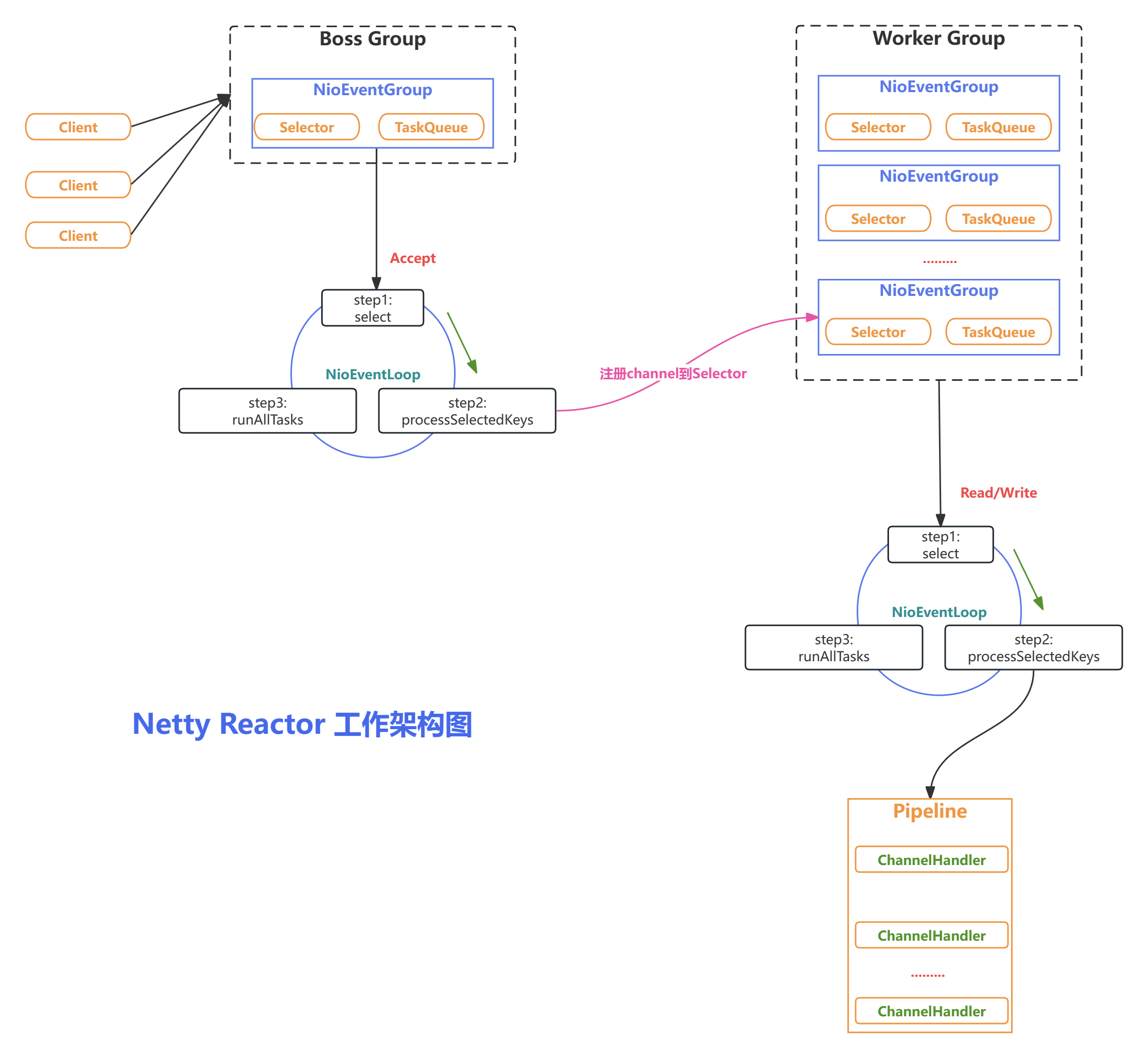
Code
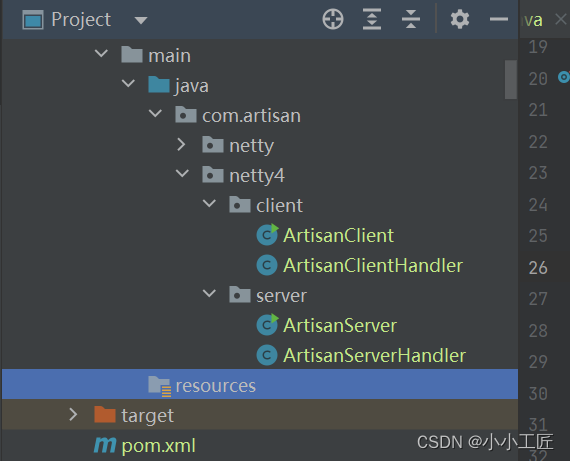
POM
<dependency><groupId>io.netty</groupId><artifactId>netty-all</artifactId><version>4.1.94.Final</version></dependency>
Server
【Handler 】
package com.artisan.netty4.server;import io.netty.buffer.ByteBuf;
import io.netty.buffer.Unpooled;
import io.netty.channel.ChannelHandler;
import io.netty.channel.ChannelHandlerContext;
import io.netty.channel.ChannelInboundHandlerAdapter;
import io.netty.util.CharsetUtil;/*** @author 小工匠* @version 1.0* @description: 自定义的Handler需要继承Netty规定好的HandlerAdapter才能被Netty框架所关联* @mark: show me the code , change the world*/
@ChannelHandler.Sharable
public class ArtisanServerHandler extends ChannelInboundHandlerAdapter {@Overridepublic void channelRead(ChannelHandlerContext ctx, Object msg) throws Exception {//获取客户端发送过来的消息ByteBuf byteBuf = (ByteBuf) msg;System.out.println("收到客户端" + ctx.channel().remoteAddress() + "发送的消息:" + byteBuf.toString(CharsetUtil.UTF_8));}@Overridepublic void channelReadComplete(ChannelHandlerContext ctx) throws Exception {//发送消息给客户端ctx.writeAndFlush(Unpooled.copiedBuffer(">>>>>>msg sent from server 2 client.....", CharsetUtil.UTF_8));}@Overridepublic void exceptionCaught(ChannelHandlerContext ctx, Throwable cause) throws Exception {//发生异常,关闭通道ctx.close();}
}```【启动类 】```java
package com.artisan.netty4.server;import io.netty.bootstrap.ServerBootstrap;
import io.netty.channel.ChannelFuture;
import io.netty.channel.ChannelInitializer;
import io.netty.channel.ChannelOption;
import io.netty.channel.EventLoopGroup;
import io.netty.channel.nio.NioEventLoopGroup;
import io.netty.channel.socket.SocketChannel;
import io.netty.channel.socket.nio.NioServerSocketChannel;/*** @author 小工匠* @version 1.0* @description: 服务端启动类* @mark: show me the code , change the world*/
public class ArtisanServer {public static void main(String[] args) throws InterruptedException {// 创建两个线程组EventLoopGroup bossGroup = new NioEventLoopGroup();EventLoopGroup workerGroup = new NioEventLoopGroup();try {// 创建服务端的启动对象,设置参数ServerBootstrap serverBootstrap = new ServerBootstrap();// 设置两个线程组serverBootstrap.group(bossGroup, workerGroup)// 设置服务端通道类型实现.channel(NioServerSocketChannel.class)// 设置bossGroup线程队列的连接个数.option(ChannelOption.SO_BACKLOG, 128)// 设置workerGroup保持活动连接状态.childOption(ChannelOption.SO_KEEPALIVE, true)// 使用匿名内部类的形式初始化通道对象.childHandler(new ChannelInitializer<SocketChannel>() {@Overrideprotected void initChannel(SocketChannel socketChannel) throws Exception {// 给pipeline管道设置处理器socketChannel.pipeline().addLast(new ArtisanServerHandler());}});// 给workerGroup的EventLoop对应的管道设置处理器System.out.println("服务端已经准备就绪...");// 绑定端口,启动服务ChannelFuture channelFuture = serverBootstrap.bind(9999).sync();// 对关闭通道进行监听channelFuture.channel().closeFuture().sync();} finally {bossGroup.shutdownGracefully();workerGroup.shutdownGracefully();}}
}Client
【Handler 】
package com.artisan.netty4.client;import io.netty.buffer.ByteBuf;
import io.netty.buffer.Unpooled;
import io.netty.channel.ChannelHandler;
import io.netty.channel.ChannelHandlerContext;
import io.netty.channel.ChannelInboundHandlerAdapter;
import io.netty.util.CharsetUtil;/*** @author 小工匠* @version 1.0* @description: 通用handler,处理I/O事件* @mark: show me the code , change the world*/
@ChannelHandler.Sharable
public class ArtisanClientHandler extends ChannelInboundHandlerAdapter {@Overridepublic void channelActive(ChannelHandlerContext ctx) throws Exception {//发送消息到服务端ctx.writeAndFlush(Unpooled.copiedBuffer("msg send from client 2 server ~~~", CharsetUtil.UTF_8));}@Overridepublic void channelRead(ChannelHandlerContext ctx, Object msg) throws Exception {//接收服务端发送过来的消息ByteBuf byteBuf = (ByteBuf) msg;System.out.println("收到服务端" + ctx.channel().remoteAddress() + "的消息:" + byteBuf.toString(CharsetUtil.UTF_8));}}【启动类 】
package com.artisan.netty4.client;import io.netty.bootstrap.Bootstrap;
import io.netty.channel.ChannelFuture;
import io.netty.channel.ChannelInitializer;
import io.netty.channel.nio.NioEventLoopGroup;
import io.netty.channel.socket.SocketChannel;
import io.netty.channel.socket.nio.NioSocketChannel;/*** @author 小工匠* @version 1.0* @description: 客户端启动程序* @mark: show me the code , change the world*/
public class ArtisanClient {public static void main(String[] args) throws Exception {NioEventLoopGroup eventExecutors = new NioEventLoopGroup();try {//创建bootstrap对象,配置参数Bootstrap bootstrap = new Bootstrap();//设置线程组bootstrap.group(eventExecutors)//设置客户端的通道实现类型.channel(NioSocketChannel.class)//使用匿名内部类初始化通道.handler(new ChannelInitializer<SocketChannel>() {@Overrideprotected void initChannel(SocketChannel ch) throws Exception {//添加客户端通道的处理器ch.pipeline().addLast(new ArtisanClientHandler());}});System.out.println("客户端准备就绪");//连接服务端ChannelFuture channelFuture = bootstrap.connect("127.0.0.1", 9999).sync();//对通道关闭进行监听channelFuture.channel().closeFuture().sync();} finally {//关闭线程组eventExecutors.shutdownGracefully();}}
}先启动服务端,再启动客户端
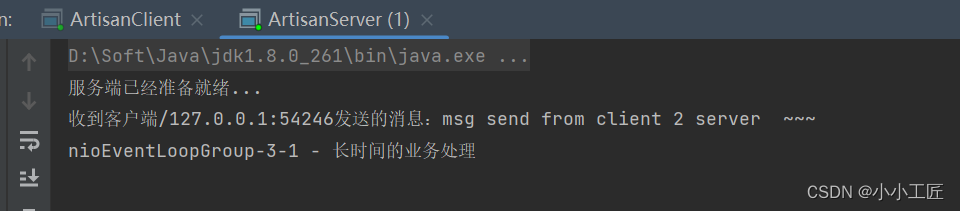
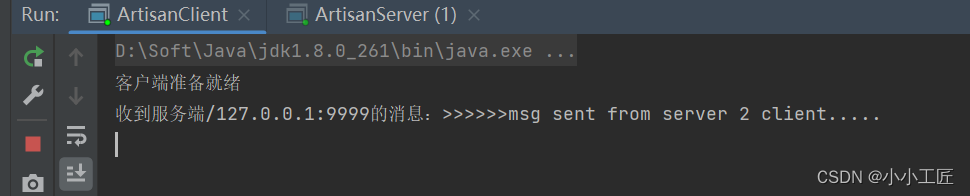
Netty 重要组件
taskQueue任务队列
如果Handler处理器有一些长时间的业务处理,可以交给taskQueue异步处理。
我们在ArtisanServerHandler#channelRead中添加如下代码
@Overridepublic void channelRead(ChannelHandlerContext ctx, Object msg) throws Exception {//获取客户端发送过来的消息ByteBuf byteBuf = (ByteBuf) msg;System.out.println("收到客户端" + ctx.channel().remoteAddress() + "发送的消息:" + byteBuf.toString(CharsetUtil.UTF_8));//获取到线程池eventLoop,添加线程,执行ctx.channel().eventLoop().execute(() -> {//长时间操作,不至于长时间的业务操作导致Handler阻塞try {Thread.sleep(1000);} catch (InterruptedException e) {throw new RuntimeException(e);}System.out.println(Thread.currentThread().getName() + " - 长时间的业务处理");});}
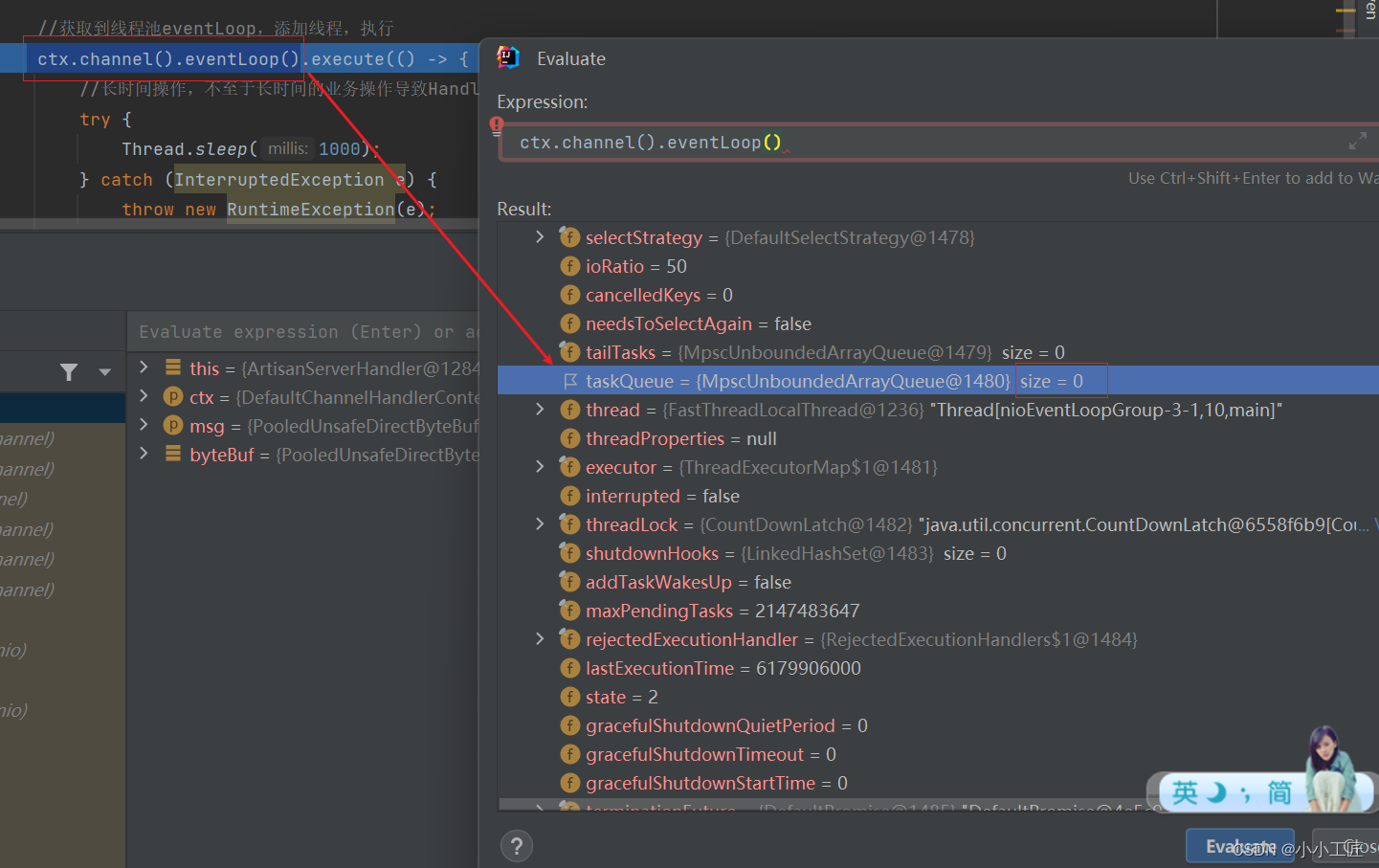
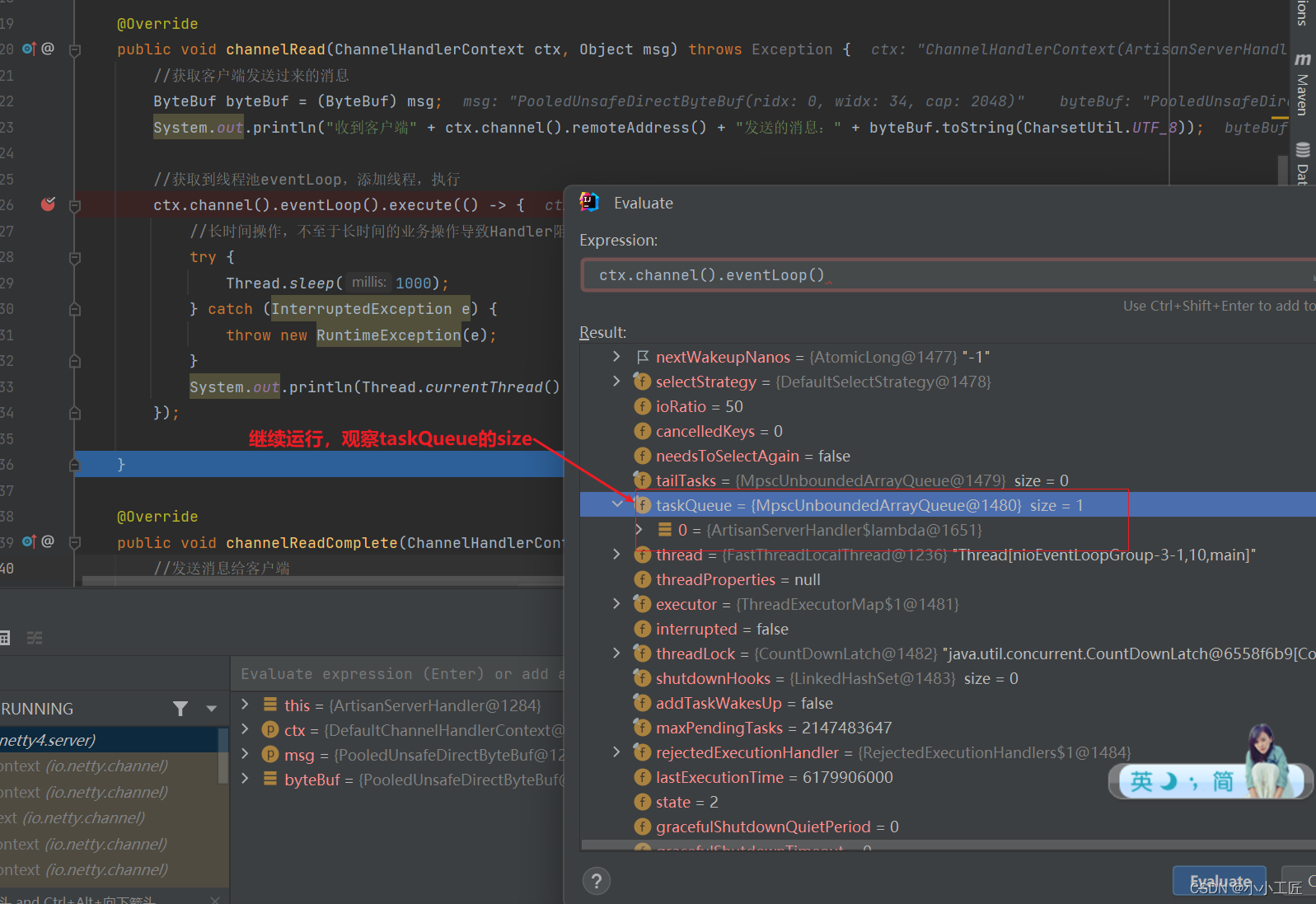
scheduleTaskQueue延时任务队列
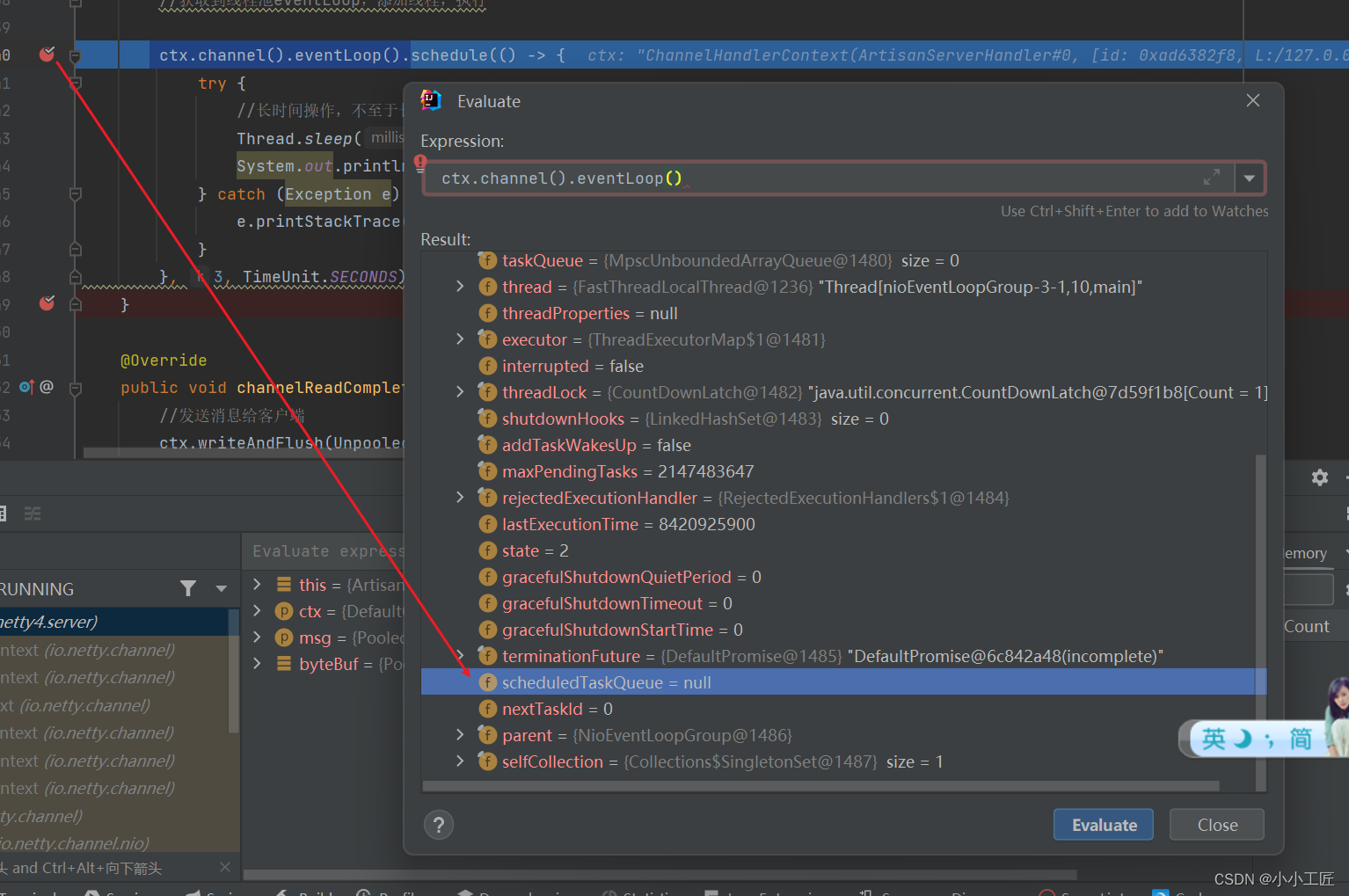
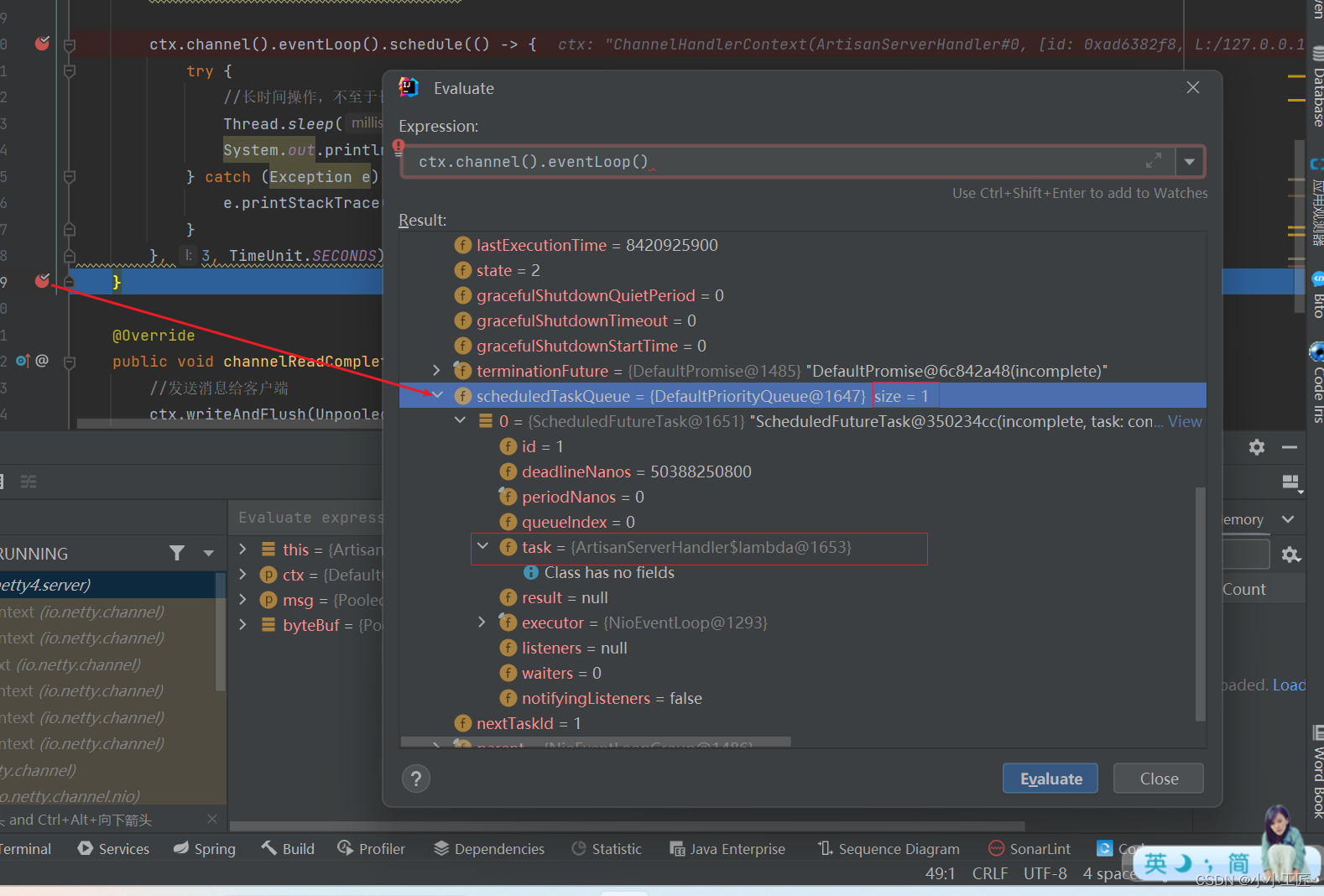
Future异步机制
// 绑定端口,启动服务ChannelFuture channelFuture = serverBootstrap.bind(9999).sync();
这个ChannelFuture对象是用来做什么的呢?
ChannelFuture提供操作完成时一种异步通知的方式。一般在Socket编程中,等待响应结果都是同步阻塞的,而Netty则不会造成阻塞,因为ChannelFuture是采取类似观察者模式的形式进行获取结果。
请看一段代码演示:
channelFuture.addListener(new ChannelFutureListener() {@Overridepublic void operationComplete(ChannelFuture channelFuture) throws Exception {if (channelFuture.isSuccess()) {System.out.println("连接成功");} else {System.out.println("连接失败");}}});
Bootstrap与ServerBootStrap
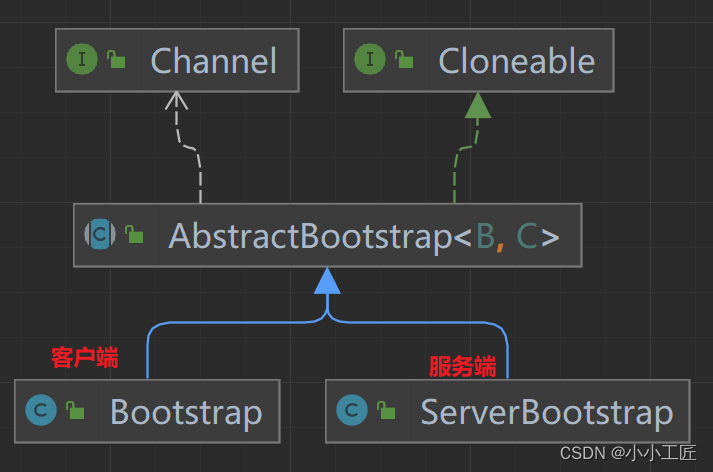
都是继承于AbstractBootStrap抽象类,所以大致上的配置方法都相同。
一般来说,使用Bootstrap创建启动器的步骤可分为以下几步:
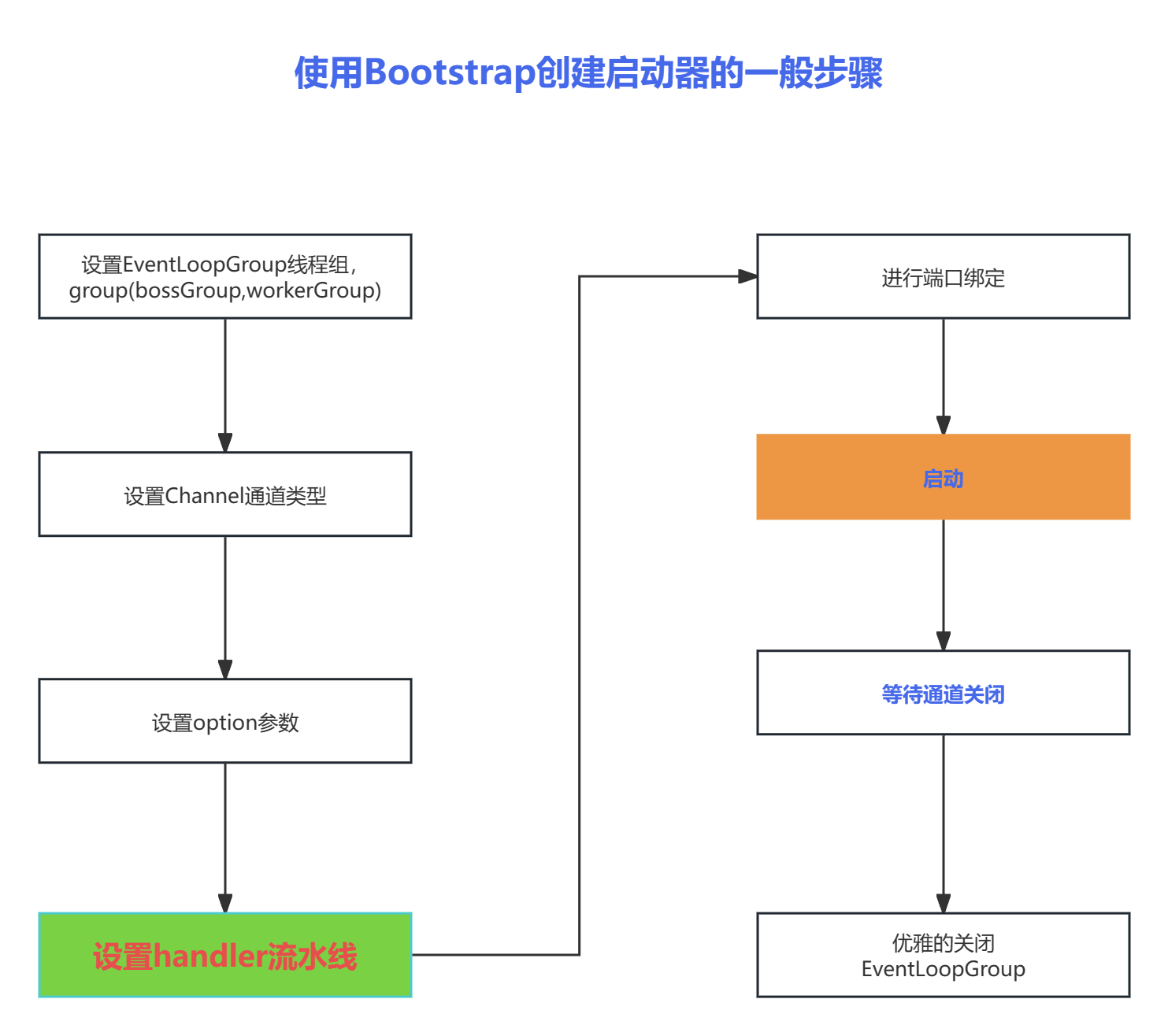
group()
// 创建两个线程组EventLoopGroup bossGroup = new NioEventLoopGroup();EventLoopGroup workerGroup = new NioEventLoopGroup();// 创建服务端的启动对象,设置参数ServerBootstrap serverBootstrap = new ServerBootstrap();// 设置两个线程组serverBootstrap.group(bossGroup, workerGroup)......- bossGroup 用于监听客户端连接,专门负责与客户端创建连接,并把连接注册到workerGroup的Selector中。
- workerGroup用于处理每一个连接发生的读写事件
一般创建线程组直接new:
EventLoopGroup bossGroup = new NioEventLoopGroup();
EventLoopGroup workerGroup = new NioEventLoopGroup();
默认线程数cpu核数的两倍 。 在MultithreadEventLoopGroup定义 NettyRuntime.availableProcessors() * 2
private static final int DEFAULT_EVENT_LOOP_THREADS;static {DEFAULT_EVENT_LOOP_THREADS = Math.max(1, SystemPropertyUtil.getInt("io.netty.eventLoopThreads", NettyRuntime.availableProcessors() * 2));if (logger.isDebugEnabled()) {logger.debug("-Dio.netty.eventLoopThreads: {}", DEFAULT_EVENT_LOOP_THREADS);}}
通过源码可以看到,默认的线程数是cpu核数的两倍。假设想自定义线程数,可以使用有参构造器:
//设置bossGroup线程数为1
EventLoopGroup bossGroup = new NioEventLoopGroup(1);
//设置workerGroup线程数为16
EventLoopGroup workerGroup = new NioEventLoopGroup(16);
channel()
这个方法用于设置通道类型,当建立连接后,会根据这个设置创建对应的Channel实例。
-
NioSocketChannel: 异步非阻塞的客户端 TCP Socket 连接。 -
NioServerSocketChannel: 异步非阻塞的服务器端 TCP Socket 连接。
常用的就是这两个通道类型,因为是异步非阻塞的。所以是首选。
-
OioSocketChannel: 同步阻塞的客户端 TCP Socket 连接 (已废弃)。 -
OioServerSocketChannel: 同步阻塞的服务器端 TCP Socket 连接 (已废弃) 。
//server端代码,跟上面几乎一样,只需改三个地方
//这个地方使用的是OioEventLoopGroup
EventLoopGroup bossGroup = new OioEventLoopGroup();
ServerBootstrap bootstrap = new ServerBootstrap();
bootstrap.group(bossGroup)//只需要设置一个线程组boosGroup.channel(OioServerSocketChannel.class)//设置服务端通道实现类型//client端代码,只需改两个地方
//使用的是OioEventLoopGroup
EventLoopGroup eventExecutors = new OioEventLoopGroup();
//通道类型设置为OioSocketChannel
bootstrap.group(eventExecutors)//设置线程组.channel(OioSocketChannel.class)//设置客户端的通道实现类型
-
NioSctpChannel: 异步的客户端 Sctp(Stream Control Transmission Protocol,流控制传输协议)连接。 -
NioSctpServerChannel: 异步的 Sctp 服务器端连接。只能在linux环境下才可以启动
option()与childOption()
-
option()设置的是服务端用于接收进来的连接,也就是boosGroup线程。 -
childOption()是提供给父管道接收到的连接,也就是workerGroup线程。
列举一下常用的参数
SocketChannel参数,也就是childOption()常用的参数:
- SO_RCVBUF Socket参数,TCP数据接收缓冲区大小。
- TCP_NODELAY TCP参数,立即发送数据,默认值为Ture。
- SO_KEEPALIVE Socket参数,连接保活,默认值为False。启用该功能时,TCP会主动探测空闲连接的有效性。
ServerSocketChannel参数,也就是option()常用参数:
- SO_BACKLOG Socket参数,服务端接受连接的队列长度,如果队列已满,客户端连接将被拒绝。默认值,Windows为200,其他为128。
ChannelPipeline
ChannelPipeline是Netty处理请求的责任链,ChannelHandler则是具体处理请求的处理器。实际上每一个channel都有一个处理器的流水线
在Bootstrap中childHandler()方法需要初始化通道,实例化一个ChannelInitializer,这时候需要重写initChannel()初始化通道的方法,装配流水线就是在这个地方进行。
代码演示如下:
//使用匿名内部类的形式初始化通道对象
bootstrap.childHandler(new ChannelInitializer<SocketChannel>() {@Overrideprotected void initChannel(SocketChannel socketChannel) throws Exception {//给pipeline管道设置自定义的处理器socketChannel.pipeline().addLast(new MyServerHandler());}
});
处理器Handler主要分为两种:
-
ChannelInboundHandlerAdapter(入站处理器): 入站指的是数据从底层java NIO Channel到Netty的Channel。 -
ChannelOutboundHandler(出站处理器) :出站指的是通过Netty的Channel来操作底层的java NIO Channel
ChannelInboundHandlerAdapter处理器常用的事件有:
- 注册事件
fireChannelRegistered。 - 连接建立事件
fireChannelActive。 - 读事件和读完成事件
fireChannelRead、fireChannelReadComplete。 - 异常通知事件
fireExceptionCaught。 - 用户自定义事件
fireUserEventTriggered。 - Channel 可写状态变化事件
fireChannelWritabilityChanged。 - 连接关闭事件
fireChannelInactive。
ChannelOutboundHandler处理器常用的事件有:
- 端口绑定
bind。 - 连接服务端
connect。 - 写事件
write。 - 刷新时间
flush。 - 读事件
read。 - 主动断开连接
disconnect。 - 关闭 channel 事件
close - 还有一个类似的
handler(),主要用于装配parent通道,也就是bossGroup线程。一般情况下,都用不上这个方法
bind()
提供用于服务端或者客户端绑定服务器地址和端口号,默认是异步启动。如果加上sync()方法则是同步。
有五个同名的重载方法,作用都是用于绑定地址端口号。
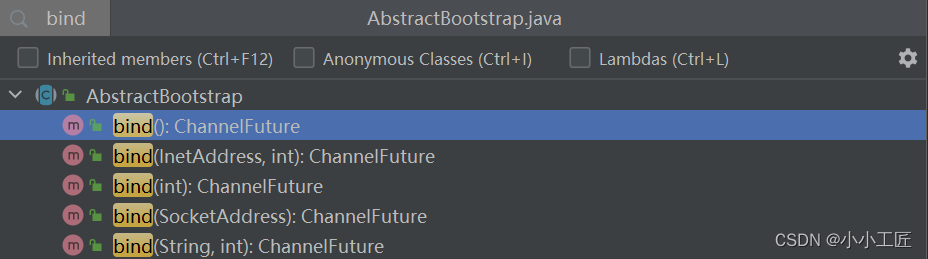
优雅地关闭EventLoopGroup
//释放掉所有的资源,包括创建的线程
bossGroup.shutdownGracefully();
workerGroup.shutdownGracefully();
会关闭所有的child Channel。关闭之后,释放掉底层的资源。
Channle
Channel是什么
A nexus to a network socket or a component which is capable of I/O operations such as read, write, connect, and bind
翻译大意:一种连接到网络套接字或能进行读、写、连接和绑定等I/O操作的组件。
A channel provides a user:the current state of the channel (e.g. is it open? is it connected?),
the configuration parameters of the channel (e.g. receive buffer size),
the I/O operations that the channel supports (e.g. read, write, connect, and bind), and
the ChannelPipeline which handles all I/O events and requests associated with the channel.
channel为用户提供:
- 通道当前的状态(例如它是打开?还是已连接?)
- channel的配置参数(例如接收缓冲区的大小)
- channel支持的IO操作(例如读、写、连接和绑定),以及处理与channel相关联的所有IO事件和请求的ChannelPipeline。
获取channel的状态
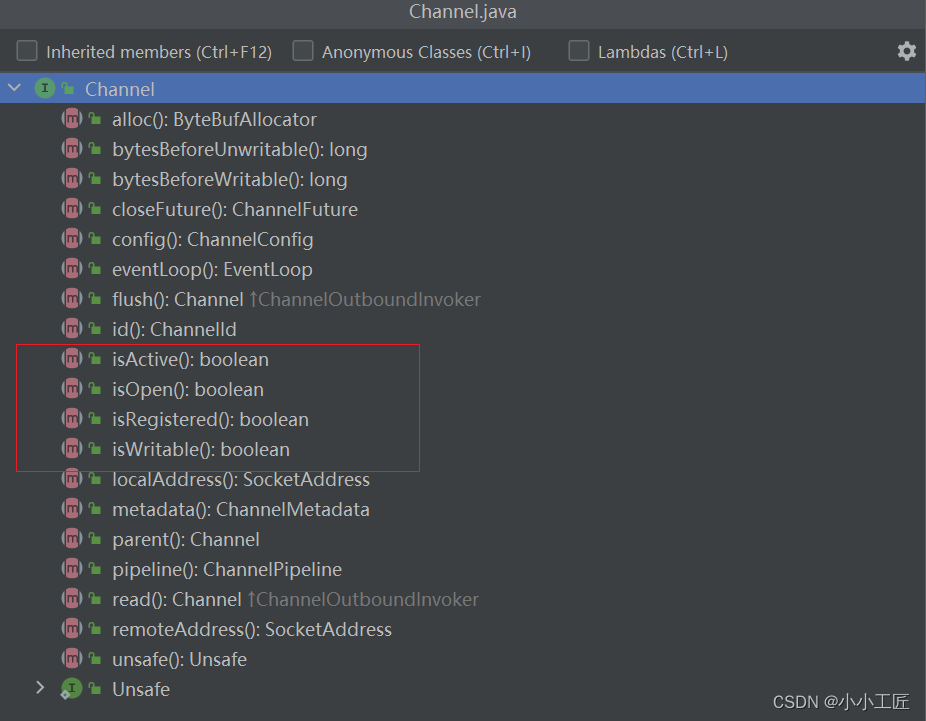
boolean isOpen(); //如果通道打开,则返回true
boolean isRegistered();//如果通道注册到EventLoop,则返回true
boolean isActive();//如果通道处于活动状态并且已连接,则返回true
boolean isWritable();//当且仅当I/O线程将立即执行请求的写入操作时,返回true。
以上就是获取channel的四种状态的方法。
获取channel的配置参数
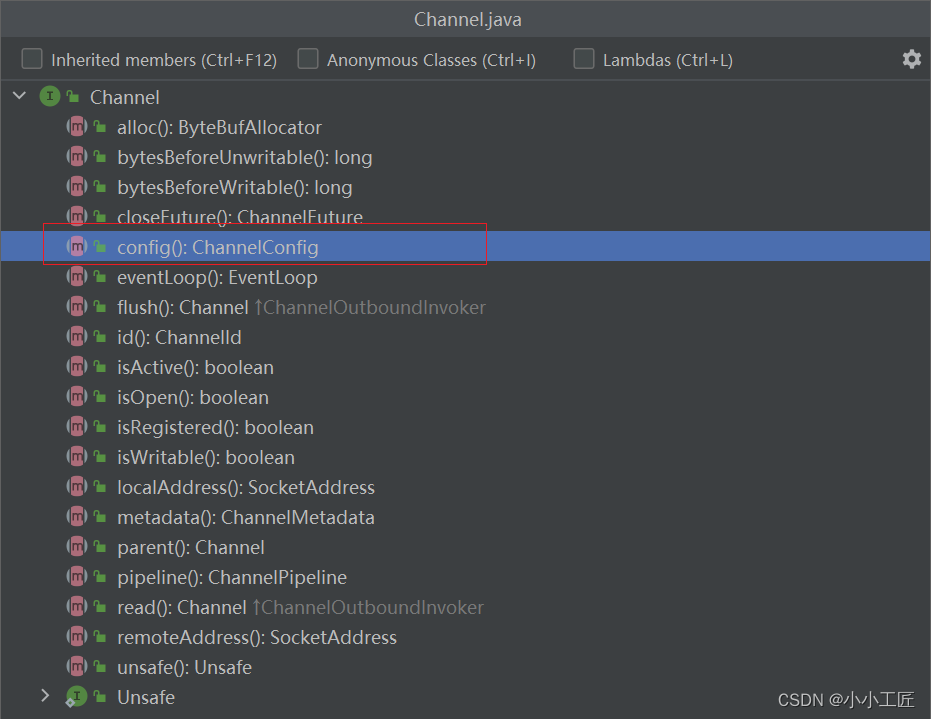
获取单条配置信息,使用getOption(), :
// 获取单个配置信息
Integer option = channelFuture.channel().config().getOption(ChannelOption.SO_BACKLOG);
System.out.println(option);
获取多条配置信息,使用getOptions() :
// 获取多条配置信息Map<ChannelOption<?>, Object> options = channelFuture.channel().config().getOptions();for (Map.Entry<ChannelOption<?>, Object> entry : options.entrySet()) {System.out.println("Key = " + entry.getKey() + ", Value = " + entry.getValue());}
输出
Key = ALLOCATOR, Value = PooledByteBufAllocator(directByDefault: true)
Key = AUTO_READ, Value = true
Key = RCVBUF_ALLOCATOR, Value = io.netty.channel.AdaptiveRecvByteBufAllocator@724af044
Key = WRITE_BUFFER_HIGH_WATER_MARK, Value = 65536
Key = SO_REUSEADDR, Value = false
Key = WRITE_SPIN_COUNT, Value = 16
Key = SO_RCVBUF, Value = 65536
Key = WRITE_BUFFER_WATER_MARK, Value = WriteBufferWaterMark(low: 32768, high: 65536)
Key = SO_RCVBUF, Value = 65536
Key = WRITE_BUFFER_LOW_WATER_MARK, Value = 32768
Key = SO_REUSEADDR, Value = false
Key = SO_BACKLOG, Value = 128
Key = MESSAGE_SIZE_ESTIMATOR, Value = io.netty.channel.DefaultMessageSizeEstimator@4678c730
Key = MAX_MESSAGES_PER_READ, Value = 16
Key = AUTO_CLOSE, Value = true
Key = SINGLE_EVENTEXECUTOR_PER_GROUP, Value = true
Key = CONNECT_TIMEOUT_MILLIS, Value = 30000完整代码如下
package com.artisan.netty4.server;import io.netty.bootstrap.ServerBootstrap;
import io.netty.channel.*;
import io.netty.channel.nio.NioEventLoopGroup;
import io.netty.channel.socket.SocketChannel;
import io.netty.channel.socket.nio.NioServerSocketChannel;
import io.netty.channel.socket.oio.OioServerSocketChannel;import java.util.Map;/*** @author 小工匠* @version 1.0* @description: 服务端启动类* @mark: show me the code , change the world*/
public class ArtisanServer {public static void main(String[] args) throws InterruptedException {// 创建两个线程组EventLoopGroup bossGroup = new NioEventLoopGroup();EventLoopGroup workerGroup = new NioEventLoopGroup();try {// 创建服务端的启动对象,设置参数ServerBootstrap serverBootstrap = new ServerBootstrap();// 设置两个线程组serverBootstrap.group(bossGroup, workerGroup)// 设置服务端通道类型实现.channel(NioServerSocketChannel.class)// 设置bossGroup线程队列的连接个数.option(ChannelOption.SO_BACKLOG, 128)// 设置workerGroup保持活动连接状态.childOption(ChannelOption.SO_KEEPALIVE, true)// 使用匿名内部类的形式初始化通道对象.childHandler(new ChannelInitializer<SocketChannel>() {@Overrideprotected void initChannel(SocketChannel socketChannel) throws Exception {// 给pipeline管道设置处理器socketChannel.pipeline().addLast(new ArtisanServerHandler());}});// 给workerGroup的EventLoop对应的管道设置处理器System.out.println("服务端已经准备就绪...");// 绑定端口,启动服务ChannelFuture channelFuture = serverBootstrap.bind(9999).sync();channelFuture.addListener(new ChannelFutureListener() {@Overridepublic void operationComplete(ChannelFuture channelFuture) throws Exception {if (channelFuture.isSuccess()) {System.out.println("连接成功");} else {System.out.println("连接失败");}}});// 获取单个配置信息Integer option = channelFuture.channel().config().getOption(ChannelOption.SO_BACKLOG);System.out.println(option);// 获取多条配置信息Map<ChannelOption<?>, Object> options = channelFuture.channel().config().getOptions();for (Map.Entry<ChannelOption<?>, Object> entry : options.entrySet()) {System.out.println("Key = " + entry.getKey() + ", Value = " + entry.getValue());}// 对关闭通道进行监听channelFuture.channel().closeFuture().sync();} finally {bossGroup.shutdownGracefully();workerGroup.shutdownGracefully();}}
}channel支持的IO操作
写操作
这里演示从服务端写消息发送到客户端
@Overridepublic void channelReadComplete(ChannelHandlerContext ctx) throws Exception {//发送消息给客户端ctx.writeAndFlush(Unpooled.copiedBuffer(">>>>>>msg sent from server 2 client.....", CharsetUtil.UTF_8));}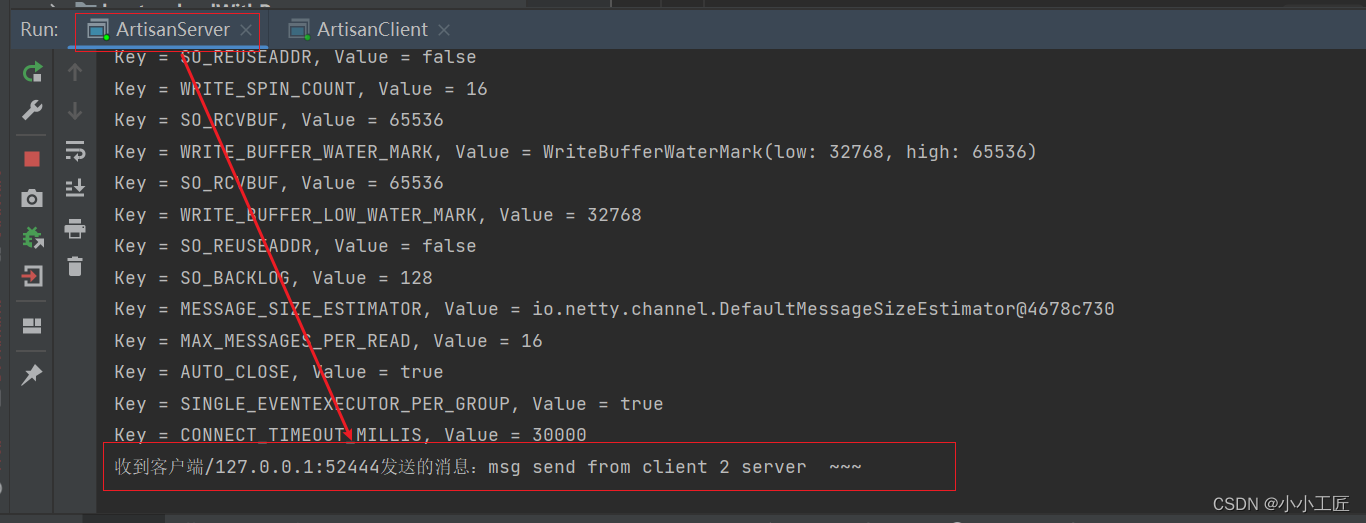
连接操作
ChannelFuture connect = channelFuture.channel().connect(new InetSocketAddress("127.0.0.1", 6666));//一般使用启动器,这种方式不常用通过channel获取ChannelPipeline,并做相关的处理:
//获取ChannelPipeline对象
ChannelPipeline pipeline = ctx.channel().pipeline();//往pipeline中添加ChannelHandler处理器,装配流水线
pipeline.addLast(new ArtisanServerHandler());
Selector
Netty中的Selector也和NIO的Selector是一样的,就是用于监听事件,管理注册到Selector中的channel,实现多路复用器。
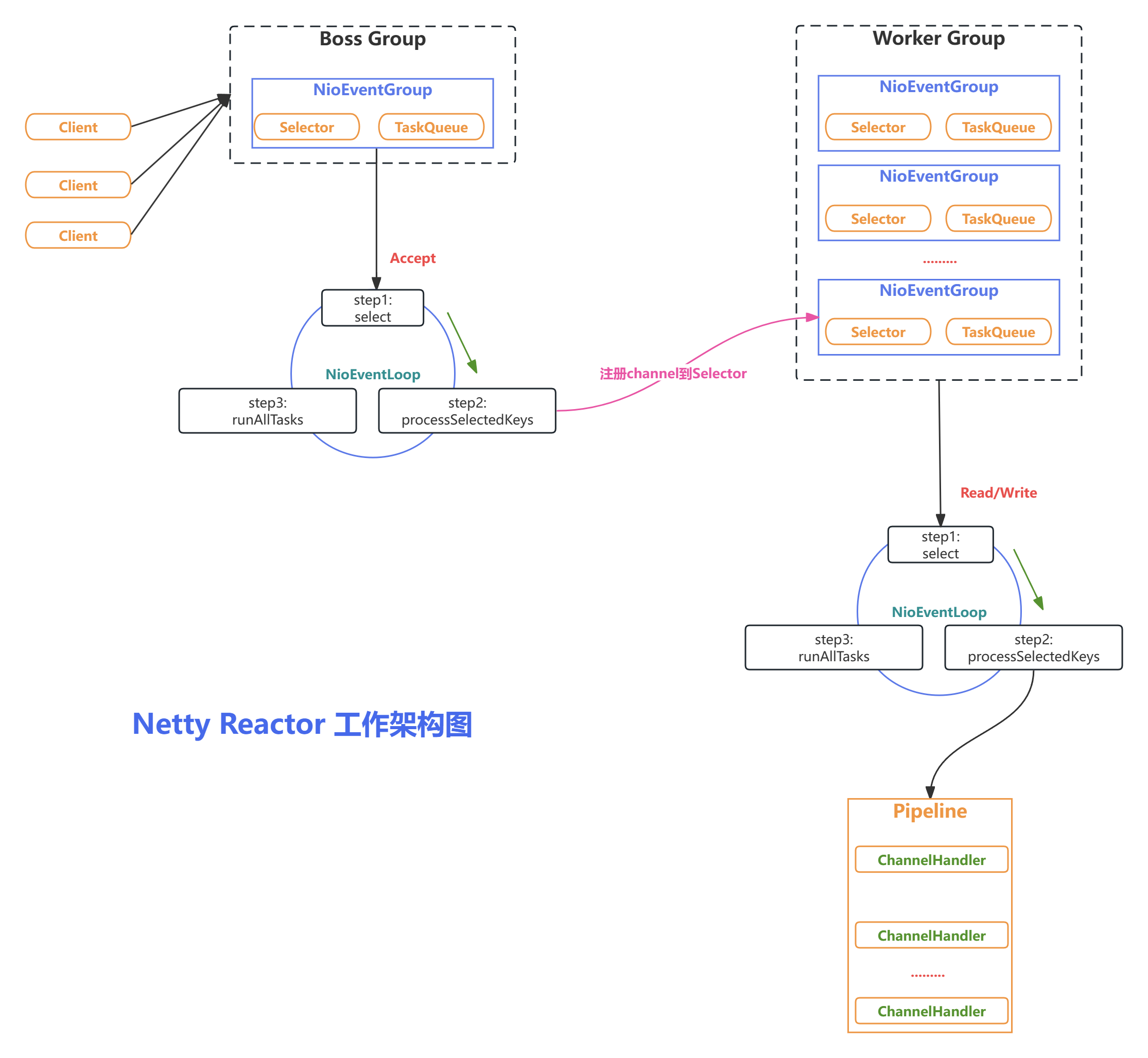
PiPeline与ChannelPipeline
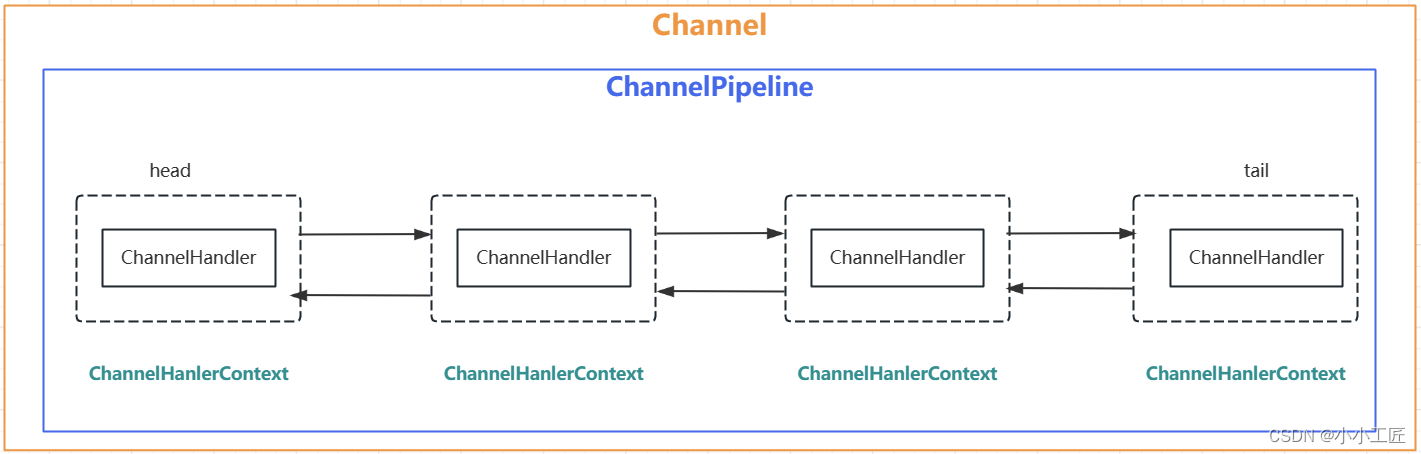
我们知道可以在channel中装配ChannelHandler流水线处理器,那一个channel不可能只有一个channelHandler处理器,肯定是有很多的,既然是很多channelHandler在一个流水线工作,肯定是有顺序的。
于是pipeline就出现了,pipeline相当于处理器的容器。初始化channel时,把channelHandler按顺序装在pipeline中,就可以实现按序执行channelHandler了。
在一个Channel中,只有一个ChannelPipeline。该pipeline在Channel被创建的时候创建。ChannelPipeline包含了一个ChannelHander形成的列表,且所有ChannelHandler都会注册到ChannelPipeline中。
ChannelHandlerContext
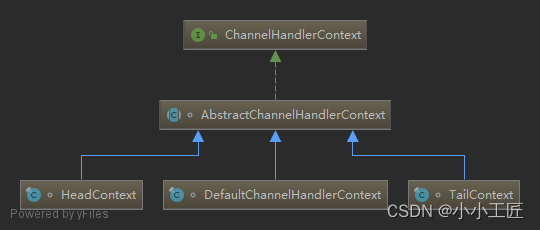
在Netty中,Handler处理器是由我们定义的,上面讲过通过集成入站处理器或者出站处理器实现。这时如果我们想在Handler中获取pipeline对象,或者channel对象,怎么获取呢。
于是Netty设计了这个ChannelHandlerContext上下文对象,就可以拿到channel、pipeline等对象,就可以进行读写等操作。
通过类图,ChannelHandlerContext是一个接口,下面有三个实现类。
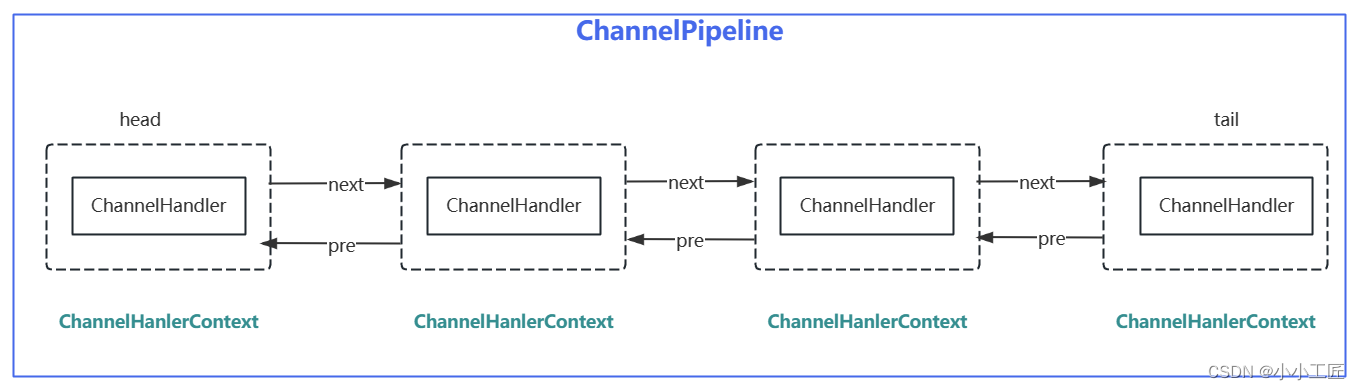
实际上ChannelHandlerContext在pipeline中是一个链表的形式
//ChannelPipeline实现类DefaultChannelPipeline的构造器方法
protected DefaultChannelPipeline(Channel channel) {this.channel = ObjectUtil.checkNotNull(channel, "channel");succeededFuture = new SucceededChannelFuture(channel, null);voidPromise = new VoidChannelPromise(channel, true);//设置头结点head,尾结点tailtail = new TailContext(this);head = new HeadContext(this);head.next = tail;tail.prev = head;
}
EventLoopGroup
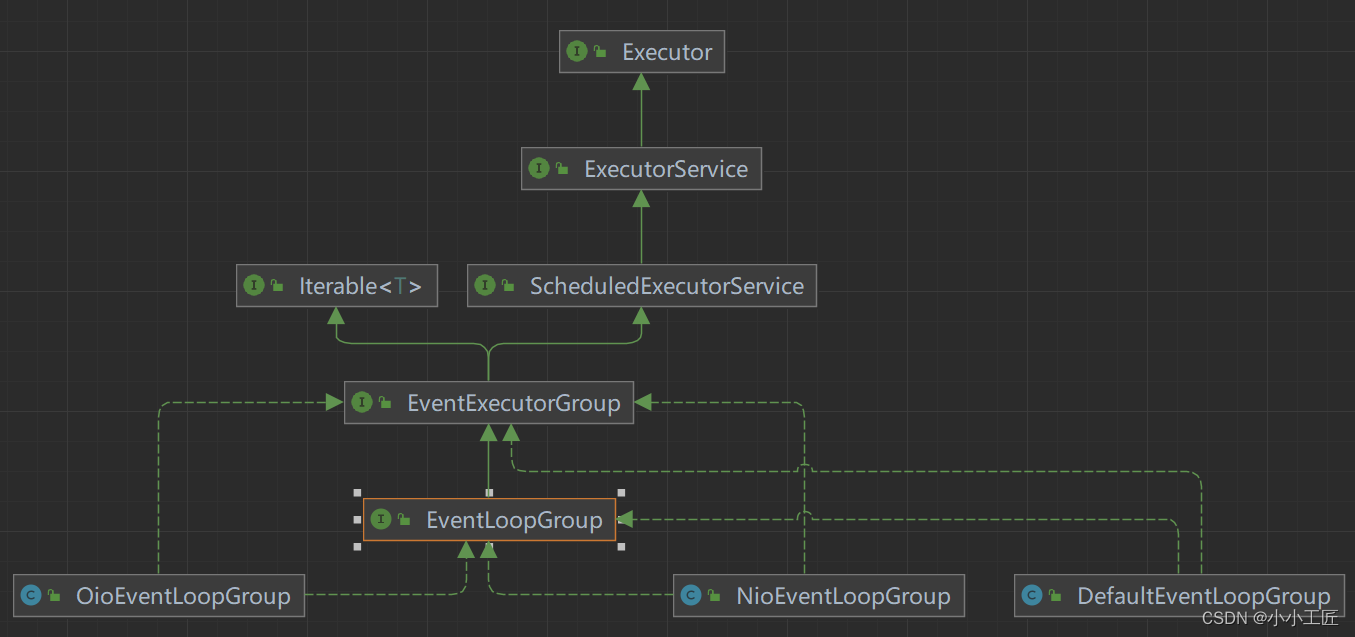
其中包括了常用的实现类NioEventLoopGroup。
从Netty的架构图中,可以知道服务器是需要两个线程组进行配合工作的,而这个线程组的接口就是EventLoopGroup。
每个EventLoopGroup里包括一个或多个EventLoop,每个EventLoop中维护一个Selector实例