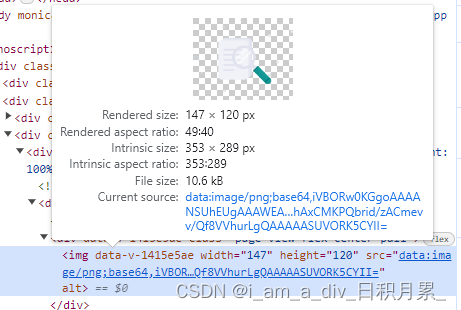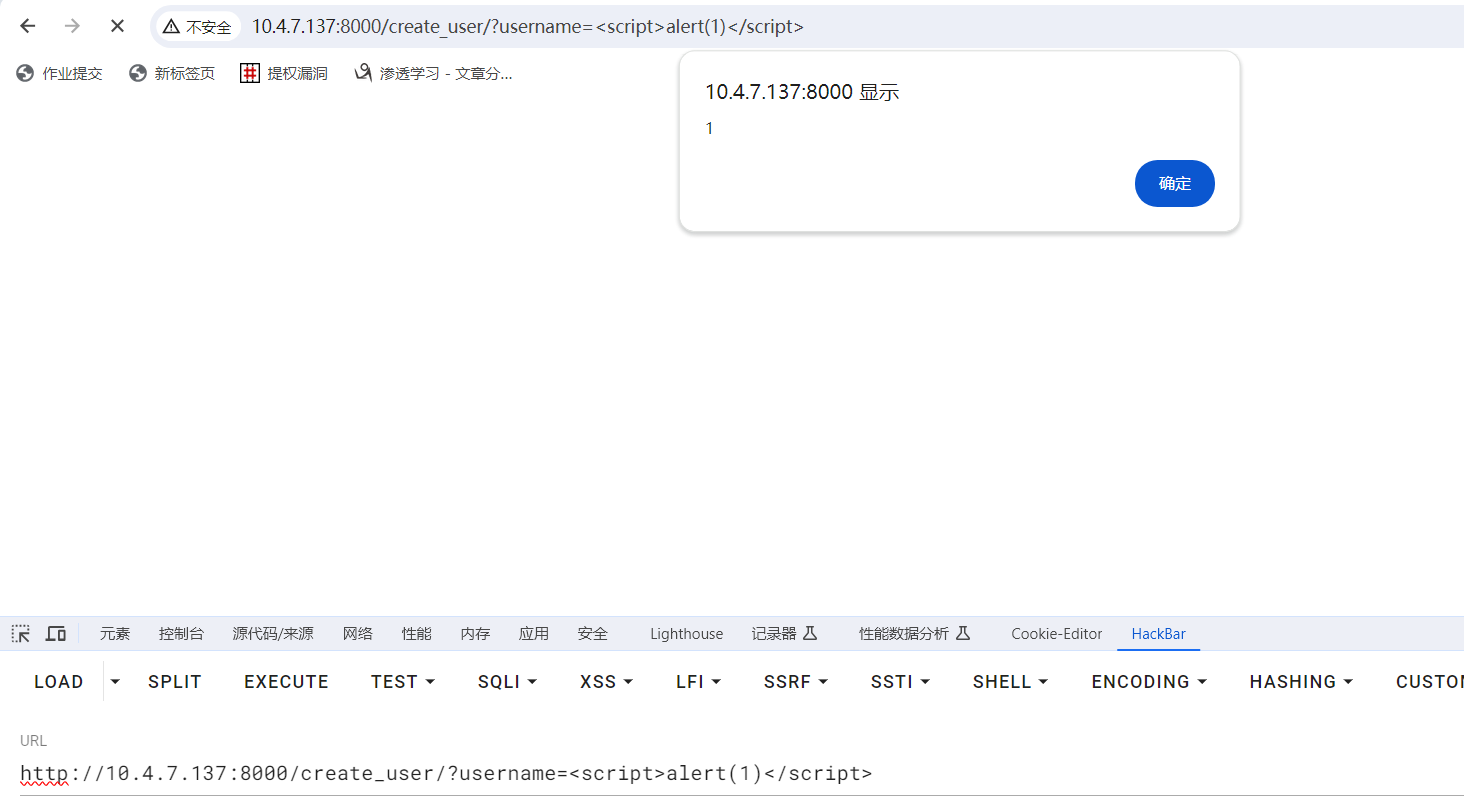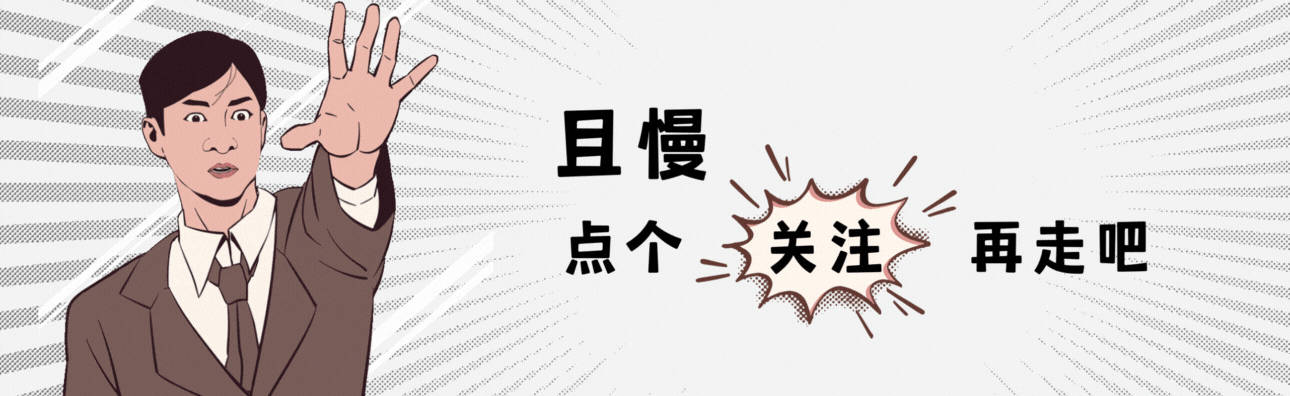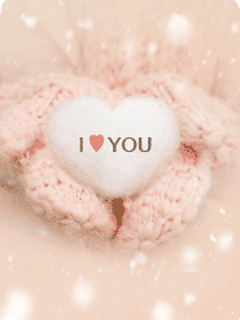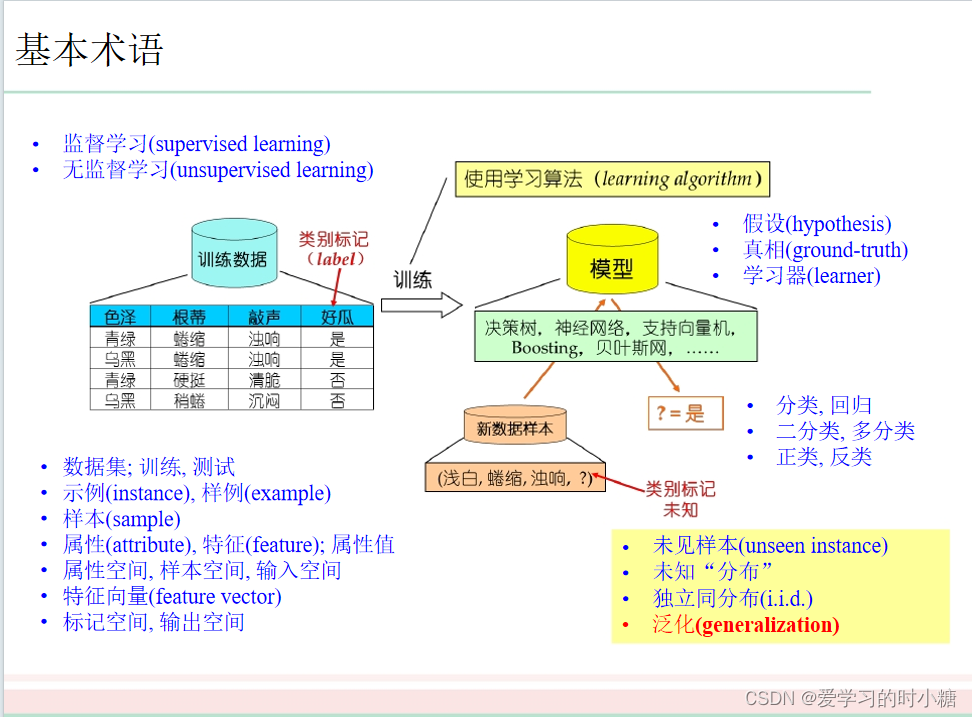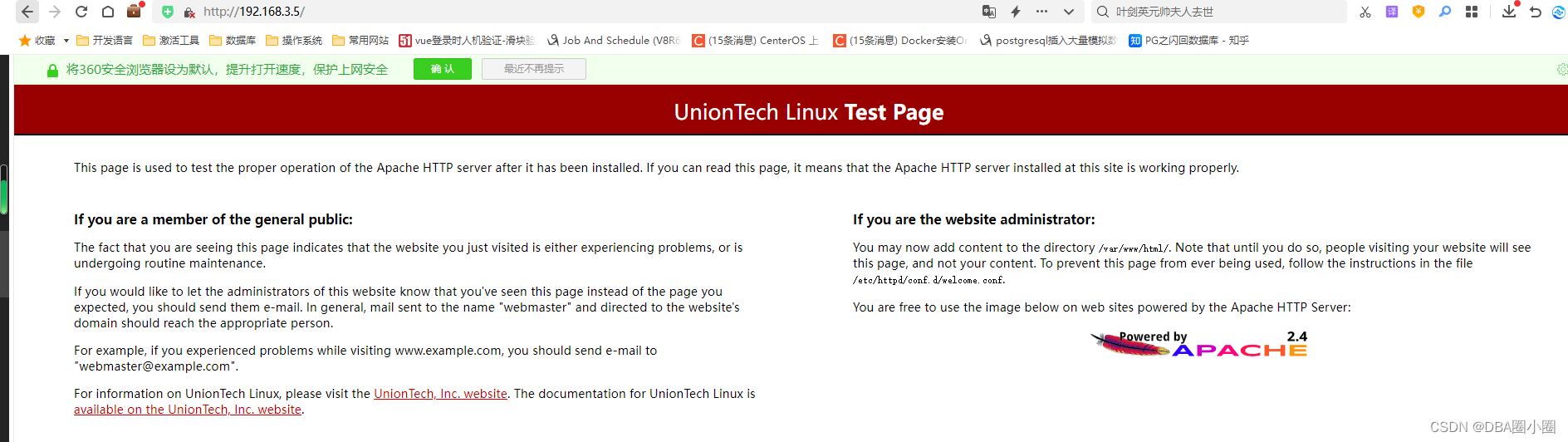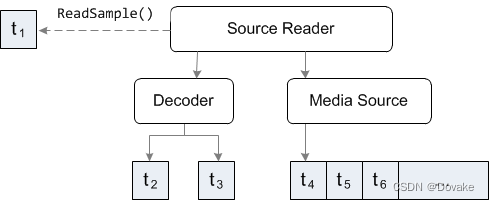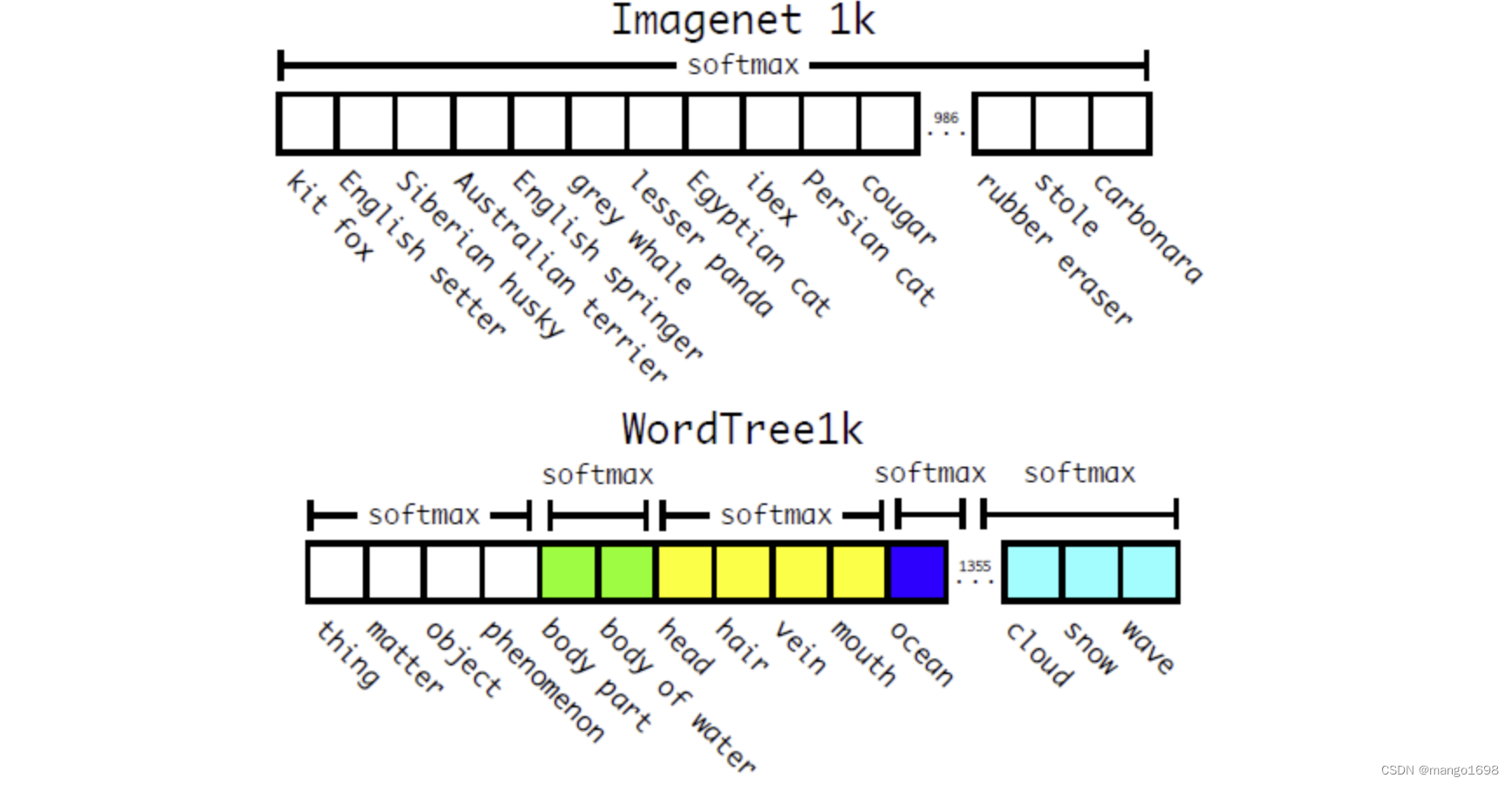效果图
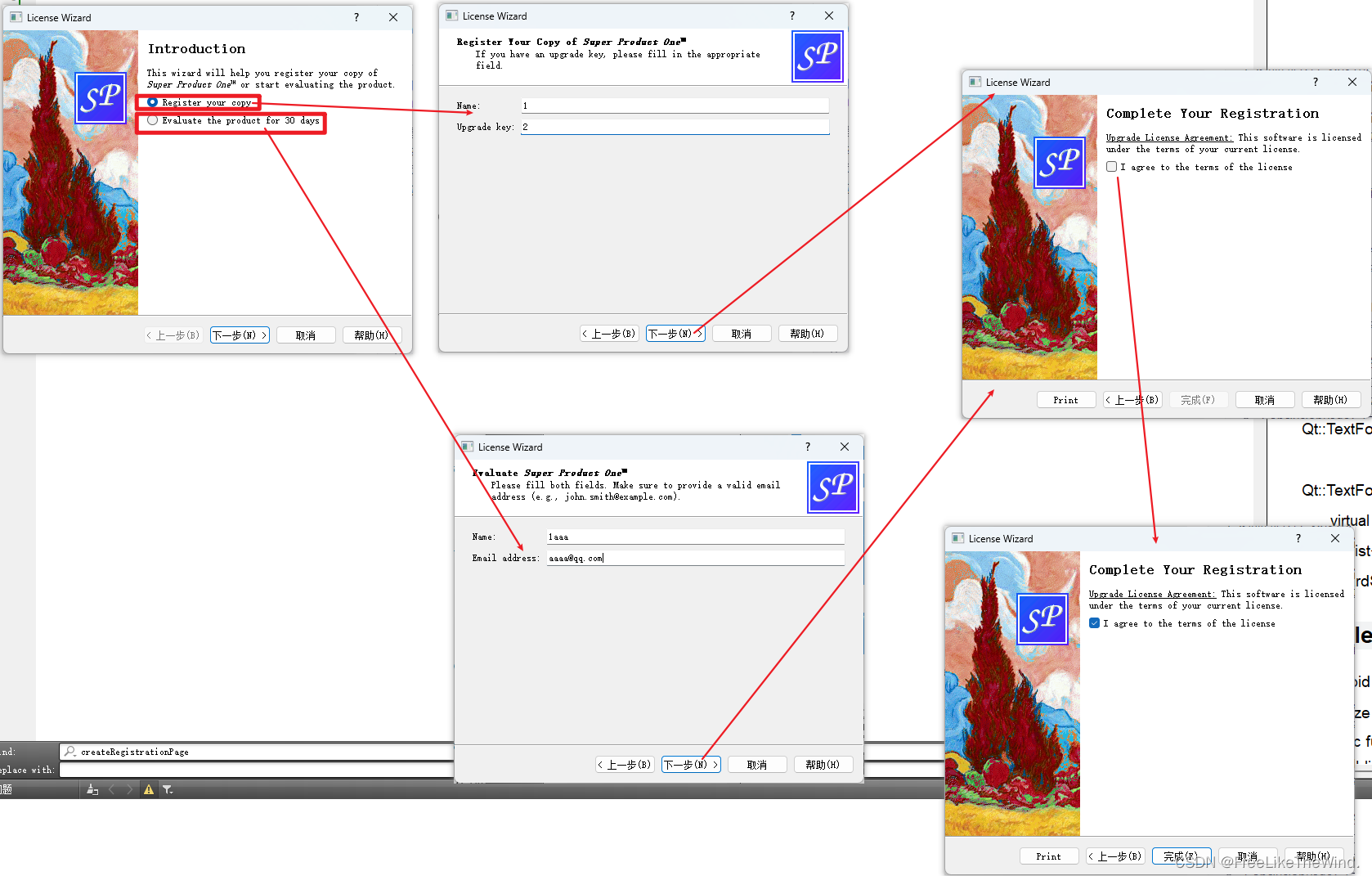
根据首页的选择不同,进入不同的选项。
以下是代码。
示例
.h
#ifndef LICENSEWIZARD_H
#define LICENSEWIZARD_H#include <QWizard>QT_BEGIN_NAMESPACE
class QCheckBox;
class QLabel;
class QLineEdit;
class QRadioButton;
QT_END_NAMESPACEclass LicenseWizard : public QWizard
{Q_OBJECTpublic:enum { Page_Intro, Page_Evaluate, Page_Register, Page_Details,Page_Conclusion };LicenseWizard(QWidget *parent = 0);private slots:void showHelp();
};class IntroPage : public QWizardPage
{Q_OBJECTpublic:IntroPage(QWidget *parent = 0);int nextId() const override;private:QLabel *topLabel;QRadioButton *registerRadioButton;QRadioButton *evaluateRadioButton;
};class EvaluatePage : public QWizardPage
{Q_OBJECTpublic:EvaluatePage(QWidget *parent = 0);int nextId() const override;private:QLabel *nameLabel;QLabel *emailLabel;QLineEdit *nameLineEdit;QLineEdit *emailLineEdit;
};class RegisterPage : public QWizardPage
{Q_OBJECTpublic:RegisterPage(QWidget *parent = 0);int nextId() const override;private:QLabel *nameLabel;QLabel *upgradeKeyLabel;QLineEdit *nameLineEdit;QLineEdit *upgradeKeyLineEdit;
};class DetailsPage : public QWizardPage
{Q_OBJECTpublic:DetailsPage(QWidget *parent = 0);int nextId() const override;private:QLabel *companyLabel;QLabel *emailLabel;QLabel *postalLabel;QLineEdit *companyLineEdit;QLineEdit *emailLineEdit;QLineEdit *postalLineEdit;
};class ConclusionPage : public QWizardPage
{Q_OBJECTpublic:ConclusionPage(QWidget *parent = 0);void initializePage() override;int nextId() const override;void setVisible(bool visible) override;private slots:void printButtonClicked();private:QLabel *bottomLabel;QCheckBox *agreeCheckBox;
};#endif.h分析
这是一个使用Qt框架实现的向导(Wizard)应用程序的头文件。这个应用程序利用QWizard类创建了一个包含多个页面的向导,以便用户能够有步骤地完成某些任务。这个应用程序包含以下几个类:
- LicenseWizard:一个继承自QWizard的类,表示整个向导应用程序。它包含了多个页面,如IntroPage、EvaluatePage、RegisterPage、DetailsPage和ConclusionPage。
- IntroPage:向导的第一页,包含一个标题、两个单选钮(一个表示注册,另一个表示试用)和一个“帮助”按钮。
- EvaluatePage:向导的第二页,用于试用授权。包含两个标签和两个文本框(用于输入用户姓名和电子邮件)。
- RegisterPage:向导的第三页,用于注册授权。包含两个标签和两个文本框(用于输入用户姓名和注册密钥)。
- DetailsPage:向导的第四页,用于输入用户详细信息。包含三个标签和三个文本框(用于输入公司名称、电子邮件和邮政编码)。
- ConclusionPage:向导的最后一页,显示一条消息和一个复选框(用于表示用户同意某些条款)。包含一个“打印”按钮以及相关的槽函数,用于处理用户单击该按钮的事件。
.cpp
#include <QtWidgets>
#if defined(QT_PRINTSUPPORT_LIB)
#include <QtPrintSupport/qtprintsupportglobal.h>
#if QT_CONFIG(printdialog)
#include <QPrinter>
#include <QPrintDialog>
#endif
#endif#include "licensewizard.h"QString emailRegExp = QStringLiteral(".+@.+");LicenseWizard::LicenseWizard(QWidget *parent): QWizard(parent)
{setPage(Page_Intro, new IntroPage);setPage(Page_Evaluate, new EvaluatePage);setPage(Page_Register, new RegisterPage);setPage(Page_Details, new DetailsPage);setPage(Page_Conclusion, new ConclusionPage);setStartId(Page_Intro);#ifndef Q_OS_MACsetWizardStyle(ModernStyle);
#endifsetOption(HaveHelpButton, true);setPixmap(QWizard::LogoPixmap, QPixmap(":/images/logo.png"));connect(this, &QWizard::helpRequested, this, &LicenseWizard::showHelp);setWindowTitle(tr("License Wizard"));
}void LicenseWizard::showHelp()
{static QString lastHelpMessage;QString message;switch (currentId()) {case Page_Intro:message = tr("The decision you make here will affect which page you ""get to see next.");break;case Page_Evaluate:message = tr("Make sure to provide a valid email address, such as ""toni.buddenbrook@example.de.");break;case Page_Register:message = tr("If you don't provide an upgrade key, you will be ""asked to fill in your details.");break;case Page_Details:message = tr("Make sure to provide a valid email address, such as ""thomas.gradgrind@example.co.uk.");break;case Page_Conclusion:message = tr("You must accept the terms and conditions of the ""license to proceed.");break;default:message = tr("This help is likely not to be of any help.");}if (lastHelpMessage == message)message = tr("Sorry, I already gave what help I could. ""Maybe you should try asking a human?");QMessageBox::information(this, tr("License Wizard Help"), message);lastHelpMessage = message;
}IntroPage::IntroPage(QWidget *parent): QWizardPage(parent)
{setTitle(tr("Introduction"));setPixmap(QWizard::WatermarkPixmap, QPixmap(":/images/watermark.png"));topLabel = new QLabel(tr("This wizard will help you register your copy of ""<i>Super Product One</i>™ or start ""evaluating the product."));topLabel->setWordWrap(true);registerRadioButton = new QRadioButton(tr("&Register your copy"));evaluateRadioButton = new QRadioButton(tr("&Evaluate the product for 30 ""days"));registerRadioButton->setChecked(true);QVBoxLayout *layout = new QVBoxLayout;layout->addWidget(topLabel);layout->addWidget(registerRadioButton);layout->addWidget(evaluateRadioButton);setLayout(layout);
}int IntroPage::nextId() const
{if (evaluateRadioButton->isChecked()) {return LicenseWizard::Page_Evaluate;} else {return LicenseWizard::Page_Register;}
}EvaluatePage::EvaluatePage(QWidget *parent): QWizardPage(parent)
{setTitle(tr("Evaluate <i>Super Product One</i>™"));setSubTitle(tr("Please fill both fields. Make sure to provide a valid ""email address (e.g., john.smith@example.com)."));nameLabel = new QLabel(tr("N&ame:"));nameLineEdit = new QLineEdit;nameLabel->setBuddy(nameLineEdit);emailLabel = new QLabel(tr("&Email address:"));emailLineEdit = new QLineEdit;emailLineEdit->setValidator(new QRegularExpressionValidator(QRegularExpression(emailRegExp), this));emailLabel->setBuddy(emailLineEdit);registerField("evaluate.name*", nameLineEdit);registerField("evaluate.email*", emailLineEdit);QGridLayout *layout = new QGridLayout;layout->addWidget(nameLabel, 0, 0);layout->addWidget(nameLineEdit, 0, 1);layout->addWidget(emailLabel, 1, 0);layout->addWidget(emailLineEdit, 1, 1);setLayout(layout);
}int EvaluatePage::nextId() const
{return LicenseWizard::Page_Conclusion;
}RegisterPage::RegisterPage(QWidget *parent): QWizardPage(parent)
{setTitle(tr("Register Your Copy of <i>Super Product One</i>™"));setSubTitle(tr("If you have an upgrade key, please fill in ""the appropriate field."));nameLabel = new QLabel(tr("N&ame:"));nameLineEdit = new QLineEdit;nameLabel->setBuddy(nameLineEdit);upgradeKeyLabel = new QLabel(tr("&Upgrade key:"));upgradeKeyLineEdit = new QLineEdit;upgradeKeyLabel->setBuddy(upgradeKeyLineEdit);registerField("register.name*", nameLineEdit);registerField("register.upgradeKey", upgradeKeyLineEdit);QGridLayout *layout = new QGridLayout;layout->addWidget(nameLabel, 0, 0);layout->addWidget(nameLineEdit, 0, 1);layout->addWidget(upgradeKeyLabel, 1, 0);layout->addWidget(upgradeKeyLineEdit, 1, 1);setLayout(layout);
}int RegisterPage::nextId() const
{if (upgradeKeyLineEdit->text().isEmpty()) {return LicenseWizard::Page_Details;} else {return LicenseWizard::Page_Conclusion;}
}DetailsPage::DetailsPage(QWidget *parent): QWizardPage(parent)
{setTitle(tr("Fill In Your Details"));setSubTitle(tr("Please fill all three fields. Make sure to provide a valid ""email address (e.g., tanaka.aya@example.co.jp)."));companyLabel = new QLabel(tr("&Company name:"));companyLineEdit = new QLineEdit;companyLabel->setBuddy(companyLineEdit);emailLabel = new QLabel(tr("&Email address:"));emailLineEdit = new QLineEdit;emailLineEdit->setValidator(new QRegularExpressionValidator(QRegularExpression(emailRegExp), this));emailLabel->setBuddy(emailLineEdit);postalLabel = new QLabel(tr("&Postal address:"));postalLineEdit = new QLineEdit;postalLabel->setBuddy(postalLineEdit);registerField("details.company*", companyLineEdit);registerField("details.email*", emailLineEdit);registerField("details.postal*", postalLineEdit);QGridLayout *layout = new QGridLayout;layout->addWidget(companyLabel, 0, 0);layout->addWidget(companyLineEdit, 0, 1);layout->addWidget(emailLabel, 1, 0);layout->addWidget(emailLineEdit, 1, 1);layout->addWidget(postalLabel, 2, 0);layout->addWidget(postalLineEdit, 2, 1);setLayout(layout);
}int DetailsPage::nextId() const
{return LicenseWizard::Page_Conclusion;
}ConclusionPage::ConclusionPage(QWidget *parent): QWizardPage(parent)
{setTitle(tr("Complete Your Registration"));setPixmap(QWizard::WatermarkPixmap, QPixmap(":/images/watermark.png"));bottomLabel = new QLabel;bottomLabel->setWordWrap(true);agreeCheckBox = new QCheckBox(tr("I agree to the terms of the license"));registerField("conclusion.agree*", agreeCheckBox);QVBoxLayout *layout = new QVBoxLayout;layout->addWidget(bottomLabel);layout->addWidget(agreeCheckBox);setLayout(layout);
}int ConclusionPage::nextId() const
{return -1;
}void ConclusionPage::initializePage()
{QString licenseText;if (wizard()->hasVisitedPage(LicenseWizard::Page_Evaluate)) {licenseText = tr("<u>Evaluation License Agreement:</u> ""You can use this software for 30 days and make one ""backup, but you are not allowed to distribute it.");} else if (wizard()->hasVisitedPage(LicenseWizard::Page_Details)) {licenseText = tr("<u>First-Time License Agreement:</u> ""You can use this software subject to the license ""you will receive by email.");} else {licenseText = tr("<u>Upgrade License Agreement:</u> ""This software is licensed under the terms of your ""current license.");}bottomLabel->setText(licenseText);
}void ConclusionPage::setVisible(bool visible)
{QWizardPage::setVisible(visible);if (visible) {wizard()->setButtonText(QWizard::CustomButton1, tr("&Print"));wizard()->setOption(QWizard::HaveCustomButton1, true);connect(wizard(), &QWizard::customButtonClicked,this, &ConclusionPage::printButtonClicked);} else {wizard()->setOption(QWizard::HaveCustomButton1, false);disconnect(wizard(), &QWizard::customButtonClicked,this, &ConclusionPage::printButtonClicked);}
}void ConclusionPage::printButtonClicked()
{
#if QT_CONFIG(printdialog)QPrinter printer;QPrintDialog dialog(&printer, this);if (dialog.exec())QMessageBox::warning(this, tr("Print License"),tr("As an environmentally friendly measure, the ""license text will not actually be printed."));
#endif
}
.cpp分析
cpp用于实现
.main
#include <QApplication>
#include <QTranslator>
#include <QLocale>
#include <QLibraryInfo>#include "licensewizard.h"int main(int argc, char *argv[])
{Q_INIT_RESOURCE(licensewizard);QApplication app(argc, argv);#ifndef QT_NO_TRANSLATIONQString translatorFileName = QLatin1String("qt_");translatorFileName += QLocale::system().name();QTranslator *translator = new QTranslator(&app);if (translator->load(translatorFileName, QLibraryInfo::location(QLibraryInfo::TranslationsPath)))app.installTranslator(translator);
#endifLicenseWizard wizard;wizard.show();return app.exec();
}.main分析
#ifndef QT_NO_TRANSLATIONQString translatorFileName = QLatin1String("qt_");translatorFileName += QLocale::system().name();QTranslator *translator = new QTranslator(&app);if (translator->load(translatorFileName, QLibraryInfo::location(QLibraryInfo::TranslationsPath)))app.installTranslator(translator);
#endif
这段代码是一个条件编译指令,用于根据Qt框架是否已启用本地化支持来加载Qt翻译文件,以实现多语言支持。具体实现如下:
- 如果Qt框架没有启用本地化支持,则直接跳过这段代码,不做任何操作。
- 如果Qt框架已启用本地化支持,则根据当前系统语言名称生成对应的Qt翻译文件名,并尝试加载该文件。加载成功后,将翻译文件安装到应用程序中,从而使应用程序在当前语言环境下显示正确的翻译文本。
其中,QLatin1String是一个Qt框架提供的用于创建一个不可修改的QString对象的宏。此外,QLocale::system().name()用于获取当前系统的语言名称。最后,QLibraryInfo::location(QLibraryInfo::TranslationsPath)用于获取Qt框架的翻译文件路径。