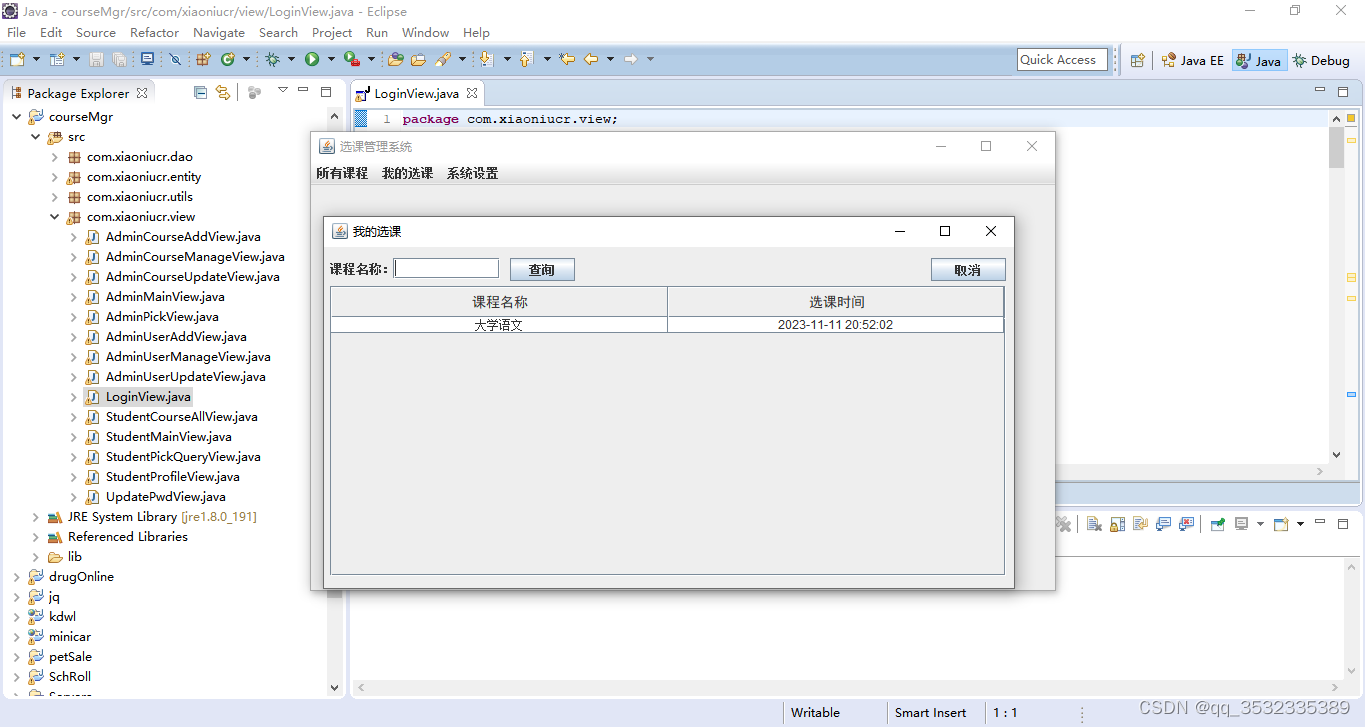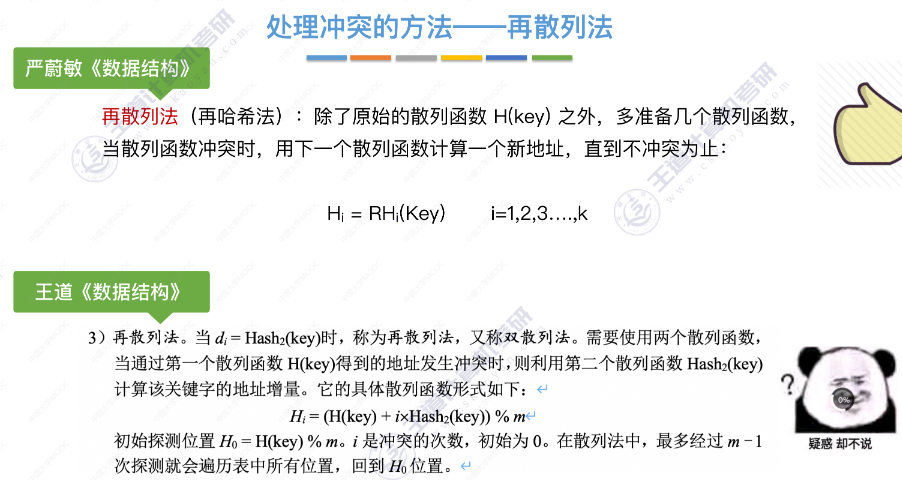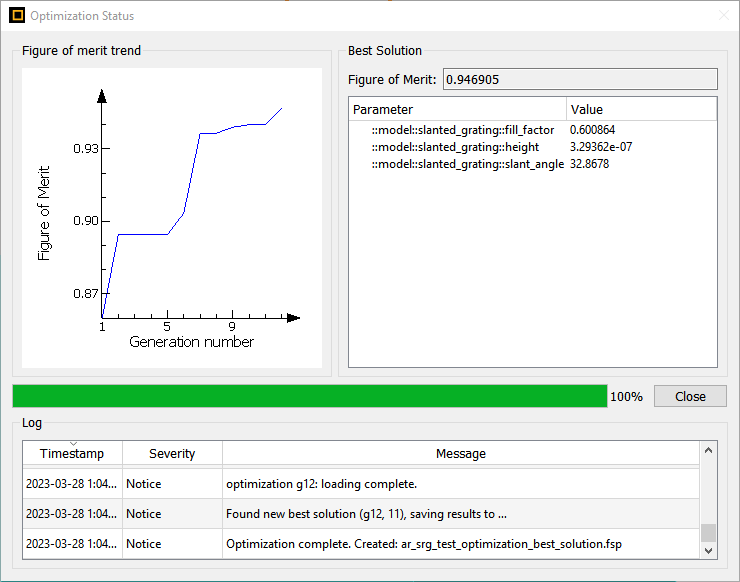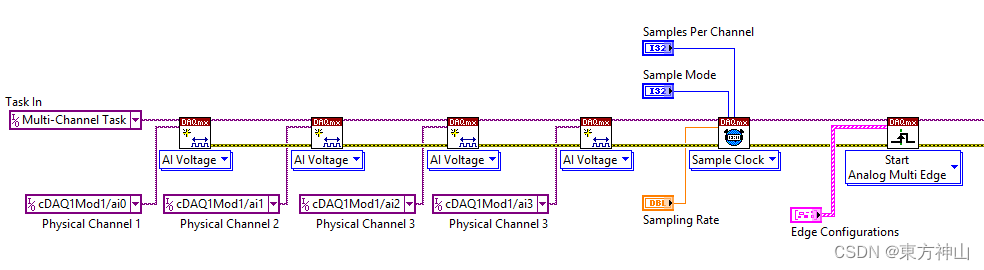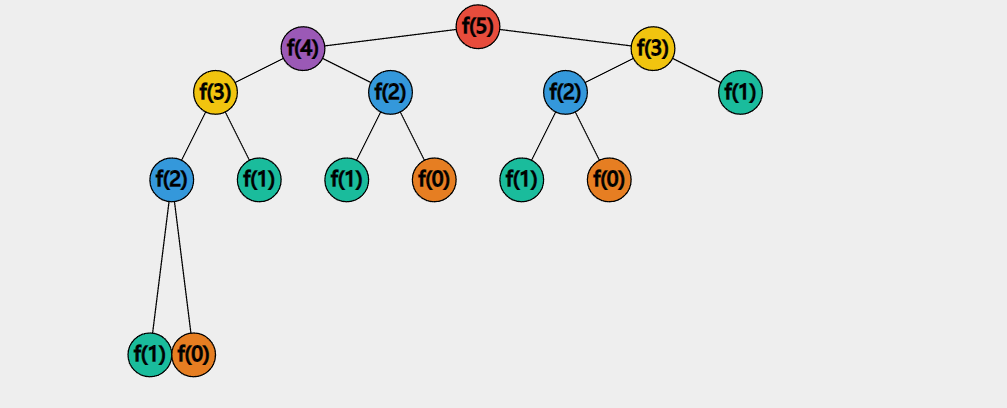1.简介
这里引入FFmpeg库,获取视频流数据,然后通过FFmpeg将视频流解码成YUV原始数据,再将YUV数据送入到SDL库中实现视频播放。
2.FFmpeg的操作流程
- 注册API:av_register_all()
- 构建输入AVFormatContext上下文:avformat_open_input()
- 查找音视频流信息:avformat_find_stream_info()
- 查找解码器:avcodec_find_decoder()
- 打开解码器:avcodec_open2()
- 然后通过while循环,不停的读取数据:av_read_frame()
- 帧解码:avcodec_send_packet()和avcodec_receive_frame()
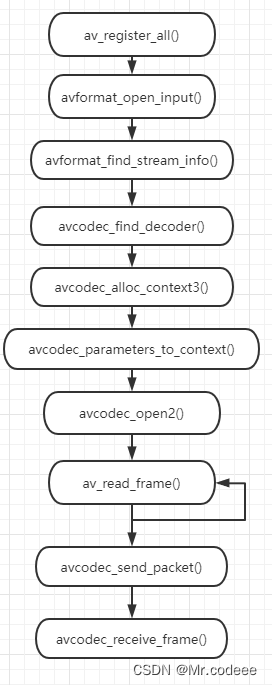
3.SDL显示视频流程
- 初始化SDL:SDL_Init();
- 创建窗口:SDL_CreateWindow();
- 创建渲染器:SDL_CreateRenderer();
- 创建纹理:SDL_CreateTexture();
- 设置纹理数据:SDL_UpdateTexture();
- 纹理复制给渲染目标:使用SDL_RenderCopy()将纹理数据复制给渲染目标。在使用SDL_RenderCopy()之前,可以使用SDL_RenderClear()先使用清空渲染目标。
- 显示界面:SDL_RenderPresent();
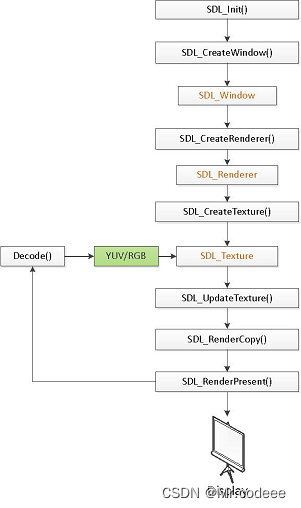
4.示例
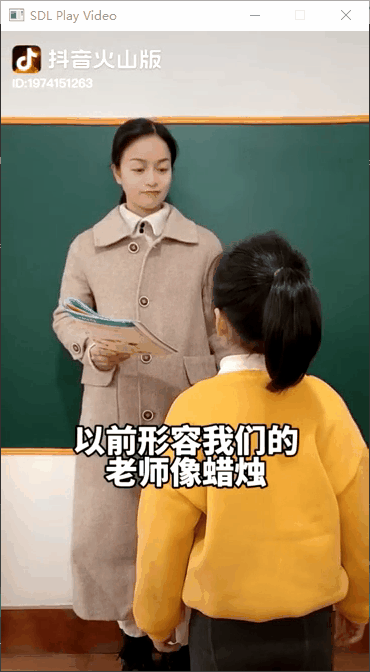
#include <stdio.h>
#include <SDL.h>extern "C"
{
#include "libavcodec/avcodec.h"
#include "libavformat/avformat.h"
#include "libswscale/swscale.h"
#include "libavutil/imgutils.h"
};#define __STDC_CONSTANT_MACROS
//Refresh Event
#define SFM_REFRESH_EVENT (SDL_USEREVENT + 1)
#define SFM_BREAK_EVENT (SDL_USEREVENT + 2)int thread_exit = 0;
int thread_pause = 0;int sfp_refresh_thread(void *opaque)
{while (!thread_exit) {if (!thread_pause) {SDL_Event event;event.type = SFM_REFRESH_EVENT;SDL_PushEvent(&event);}SDL_Delay(40);}//BreakSDL_Event event;event.type = SFM_BREAK_EVENT;SDL_PushEvent(&event);return 0;
}AVFrame *recv(AVCodecContext *codecCtx)
{if (!codecCtx){return NULL;}AVFrame *frame = av_frame_alloc();int ret = avcodec_receive_frame(codecCtx, frame);if (ret == AVERROR(EAGAIN) || ret == AVERROR_EOF){av_frame_free(&frame);return NULL;}else if (ret < 0){av_frame_free(&frame);return NULL;}return frame;
}#undef main
int main(int argc, char* argv[])
{///ffmpegavformat_network_init();AVFormatContext* pFormatCtx = NULL;const char* inputUrl = "./3.mp4";///打开输入的流int ret = avformat_open_input(&pFormatCtx, inputUrl, NULL, NULL);if (ret != 0){printf("Couldn't open input stream.\n");return -1;}//查找流信息if (avformat_find_stream_info(pFormatCtx, NULL) < 0){printf("Couldn't find stream information.\n");return -1;}//找到视频流索引int video_index = av_find_best_stream(pFormatCtx, AVMEDIA_TYPE_VIDEO, -1, -1, NULL, 0);AVStream* st = pFormatCtx->streams[video_index];AVCodec* codec = nullptr;//找到解码器codec = avcodec_find_decoder(st->codecpar->codec_id);if (!codec){fprintf(stderr, "Codec not found\n");return -1;}//申请AVCodecContextAVCodecContext* pCodecCtx = avcodec_alloc_context3(codec);if (!pCodecCtx){return -1;}avcodec_parameters_to_context(pCodecCtx, pFormatCtx->streams[video_index]->codecpar);//打开解码器if ((ret = avcodec_open2(pCodecCtx, codec, NULL) < 0)){return -1;}AVFrame *pFrameYUV = av_frame_alloc();AVPacket* pkt = av_packet_alloc();unsigned char *out_buffer = (unsigned char *)av_malloc(av_image_get_buffer_size(AV_PIX_FMT_YUV420P, pCodecCtx->width, pCodecCtx->height,1));av_image_fill_arrays(pFrameYUV->data, pFrameYUV->linesize, out_buffer,AV_PIX_FMT_YUV420P,pCodecCtx->width, pCodecCtx->height,1);//------------SDL----------------int screen_w, screen_h;SDL_Rect sdlRect;struct SwsContext *img_convert_ctx;char filepath[] = "Titanic.ts";//Output Info-----------------------------printf("---------------- File Information ---------------\n");av_dump_format(pFormatCtx, 0, filepath, 0);printf("-------------------------------------------------\n");img_convert_ctx = sws_getContext(pCodecCtx->width, pCodecCtx->height, pCodecCtx->pix_fmt,pCodecCtx->width, pCodecCtx->height, AV_PIX_FMT_YUV420P, SWS_BICUBIC, NULL, NULL, NULL);if (SDL_Init(SDL_INIT_VIDEO | SDL_INIT_AUDIO | SDL_INIT_TIMER)) {printf("Could not initialize SDL - %s\n", SDL_GetError());return -1;}//SDL 2.0 Support for multiple windowsscreen_w = pCodecCtx->width;screen_h = pCodecCtx->height;SDL_Window *screen = SDL_CreateWindow("SDL Play Video", SDL_WINDOWPOS_UNDEFINED, SDL_WINDOWPOS_UNDEFINED,screen_w, screen_h, SDL_WINDOW_OPENGL);if (!screen) {printf("SDL: could not create window - exiting:%s\n", SDL_GetError());return -1;}SDL_Renderer *sdlRenderer = SDL_CreateRenderer(screen, -1, 0);//IYUV: Y + U + V (3 planes)//YV12: Y + V + U (3 planes)SDL_Texture *sdlTexture = SDL_CreateTexture(sdlRenderer, SDL_PIXELFORMAT_IYUV, SDL_TEXTUREACCESS_STREAMING, pCodecCtx->width, pCodecCtx->height);sdlRect.x = 0;sdlRect.y = 0;sdlRect.w = screen_w;sdlRect.h = screen_h;SDL_Thread *video_tid = SDL_CreateThread(sfp_refresh_thread, NULL, NULL);//------------SDL End------------//Event LoopSDL_Event event;for (;;) {//WaitSDL_WaitEvent(&event);if (event.type == SFM_REFRESH_EVENT) {//不断的读取一帧数据while (1) {if (av_read_frame(pFormatCtx, pkt) < 0)thread_exit = 1;if (pkt->stream_index == video_index)break;}//一次send 多次recvint ret = avcodec_send_packet(pCodecCtx, pkt);if (ret < 0)continue;//释放资源av_packet_unref(pkt);while (1){AVFrame *pFrame = recv(pCodecCtx);if (!pFrame)break;sws_scale(img_convert_ctx, (const unsigned char* const*)pFrame->data, pFrame->linesize, 0,pCodecCtx->height, pFrameYUV->data, pFrameYUV->linesize);//SDL---------------------------SDL_UpdateTexture(sdlTexture, NULL, pFrameYUV->data[0], pFrameYUV->linesize[0]);SDL_RenderClear(sdlRenderer);//SDL_RenderCopy( sdlRenderer, sdlTexture, &sdlRect, &sdlRect ); SDL_RenderCopy(sdlRenderer, sdlTexture, NULL, NULL);SDL_RenderPresent(sdlRenderer);//SDL End-----------------------av_frame_free(&pFrame);}}else if (event.type == SDL_KEYDOWN) {//空格键暂停播放if (event.key.keysym.sym == SDLK_SPACE)thread_pause = !thread_pause;}else if (event.type == SDL_QUIT) {thread_exit = 1;}else if (event.type == SFM_BREAK_EVENT) {break;}}SDL_Quit();//--------------sws_freeContext(img_convert_ctx);avcodec_close(pCodecCtx);avcodec_free_context(&pCodecCtx);avformat_close_input(&pFormatCtx);av_frame_free(&pFrameYUV);av_packet_free(&pkt);return 0;
}5.相关推荐
[总结]FFMPEG视音频编解码零基础学习方法_零基础ffmpeg 雷霄骅-CSDN博客
SDL2 播放视频数据(YUV420P)-CSDN博客
SDL2 消息循环和事件响应-CSDN博客
FFmpeg 视频解码(秒懂)-CSDN博客