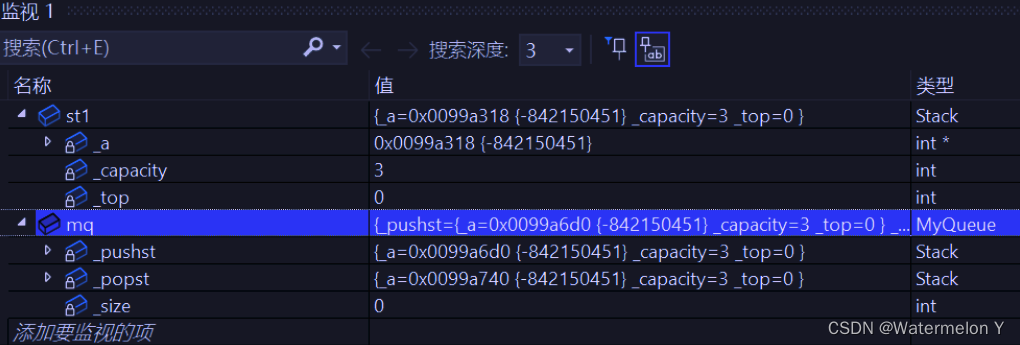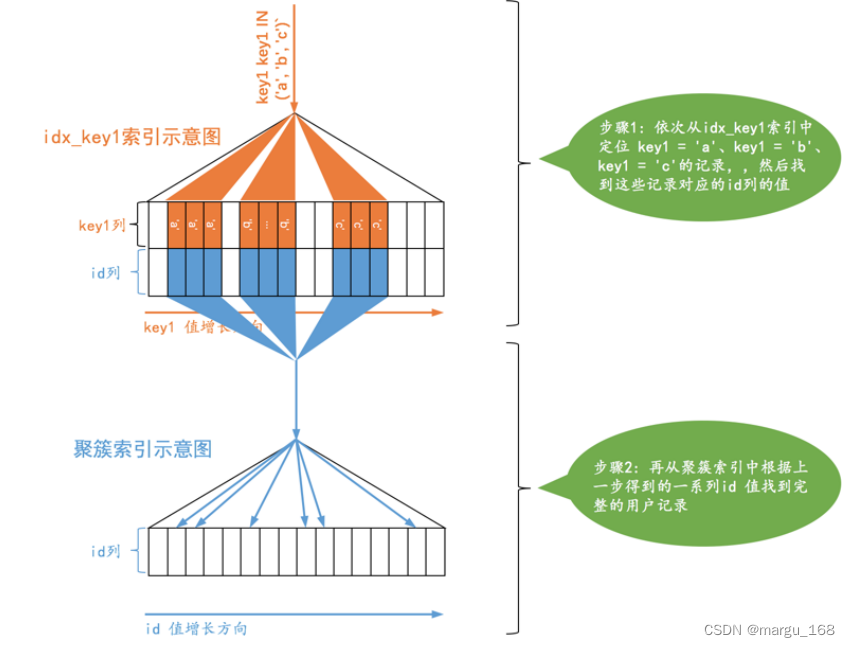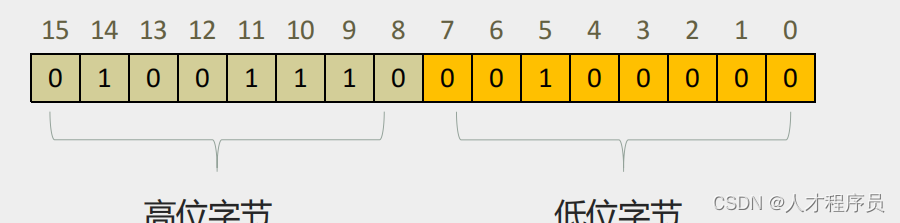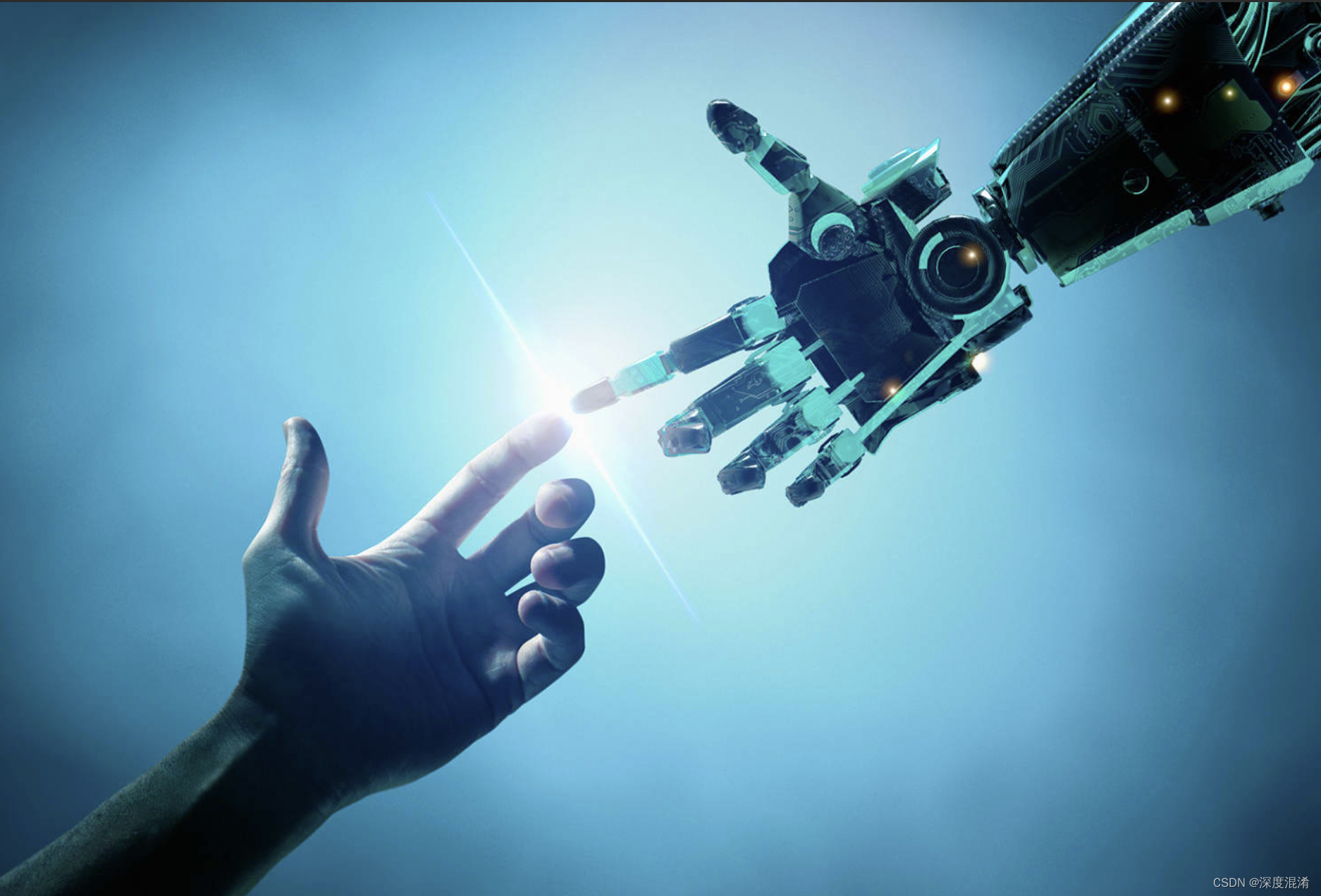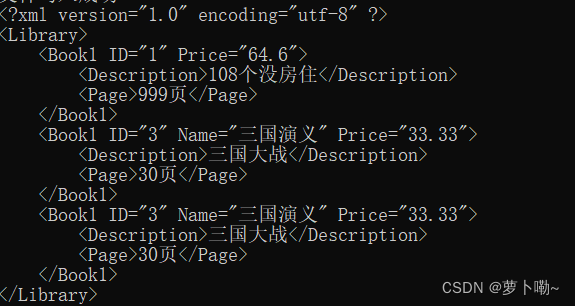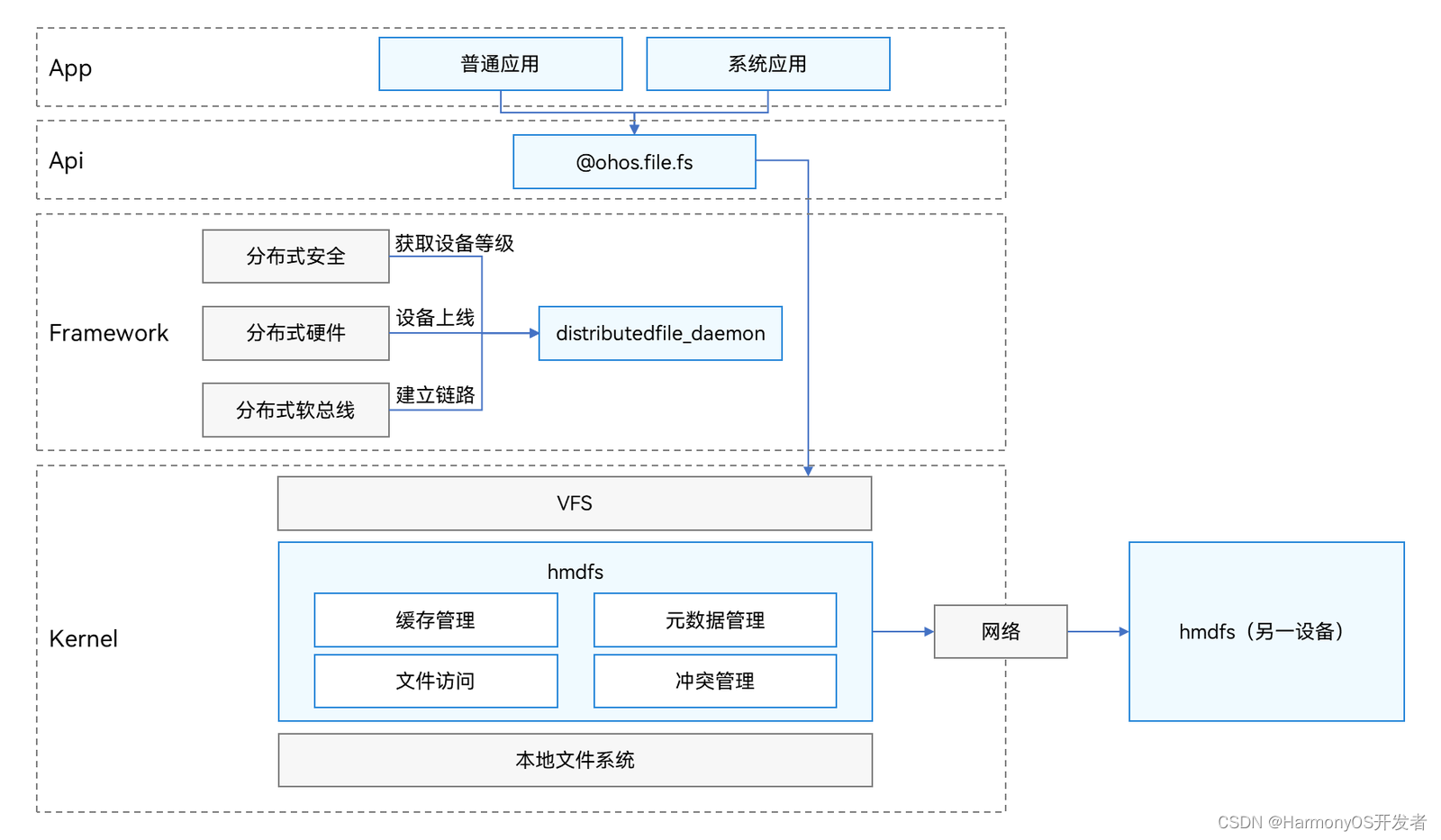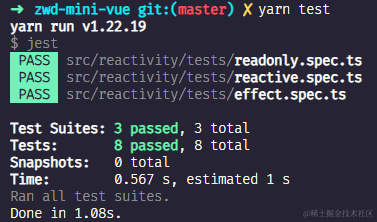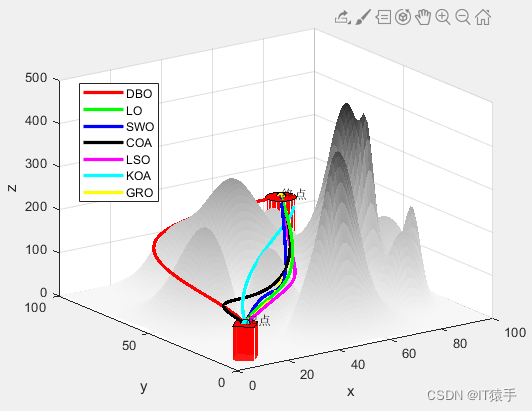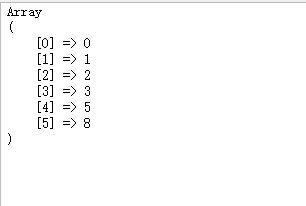环境介绍
| 技术栈 | springboot+mybatis-plus+mysql+oracle+actuator+Prometheus+Grafana |
| 软件 | 版本 |
| mysql | 8 |
| IDEA | IntelliJ IDEA 2022.2.1 |
| JDK | 1.8 |
| Spring Boot | 2.7.13 |
| mybatis-plus | 3.5.3.2 |
本地主机应用 192.168.1.9:8007
Prometheus+Grafana安装在同一台主机
http://192.168.68.131:9090/targets
http://192.168.68.131:3000
Prometheus安装
#查看防火墙状态,我们测试机早就关闭了
systemctl status firewalld
#关闭防火墙
systemctl stop firewalld
#永久关闭selinux
vi /etc/selinux/config
#将SELINUX=enforcing改为SELINUX=disabled,然后重启
#若不关闭防火墙,可打开端口,安如下修改端口号即可
firewall-cmd --zone=public --add-port=端口号/tcp --permanent
firewall-cmd --reload


#通过wget下载prometheus
wget https://github.com/prometheus/prometheus/releases/download/v2.16.0/prometheus-2.16.0.linux-amd64.tar.gz
#同步时间
yum install -y ntpdate && ntpdate time.windows.com#解压-安装
ll
tar -zxvf prometheus-2.16.0.linux-amd64.tar.gz -C /usr/local/
mv /usr/local/prometheus-2.16.0.linux-amd64/ /usr/local/prometheus
cd /usr/local/prometheus
ll
#启动Prometheus—使用默认配置文件启动
/usr/local/prometheus/prometheus --config.file="/usr/local/prometheus/prometheus.yml" &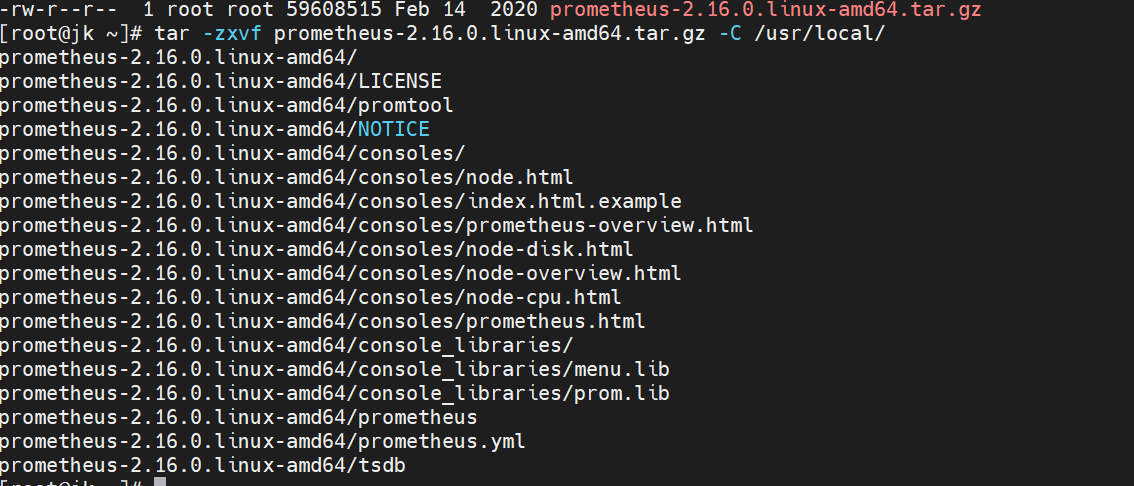
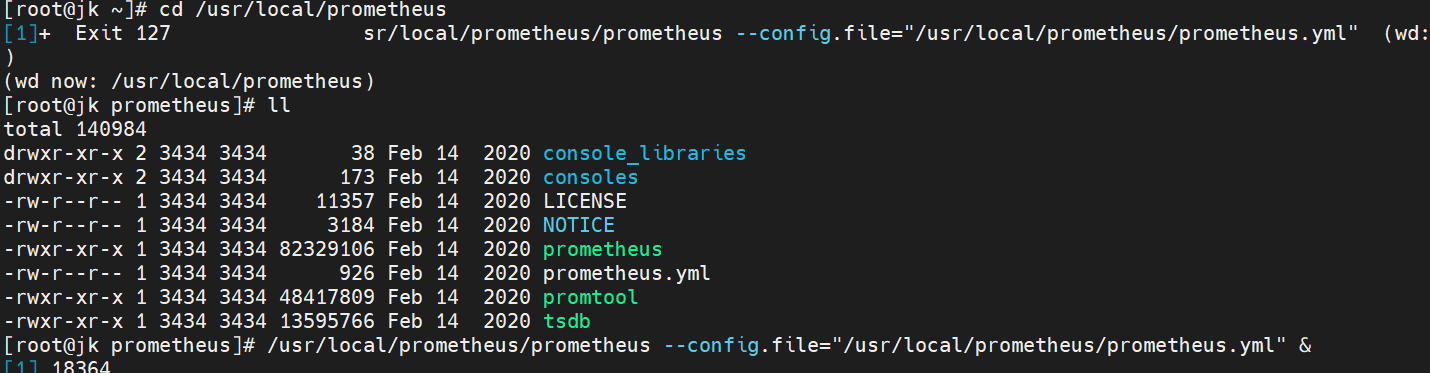
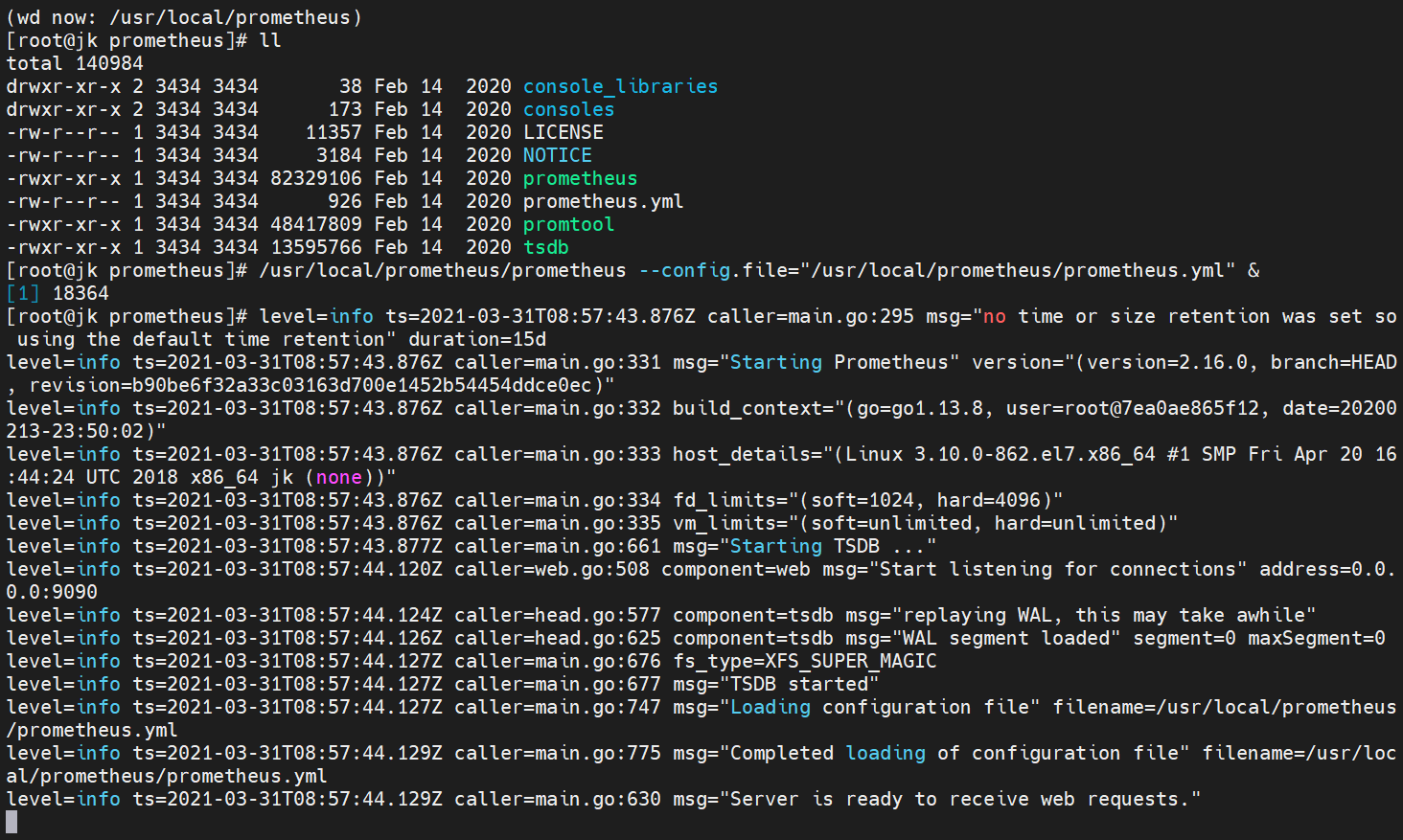
#查看9090端口是否开启
ss -anlt | grep 9090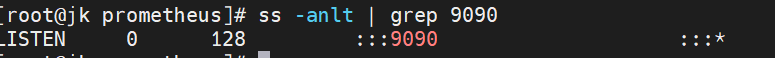
#通过浏览器进入页面
IP:9090
#数据展示
IP:9090/metricsGrafana安装
#安装go语言环境
yum -y install go
#下载grafana-7.2.0-1.x86_64.rpm
wget https://dl.grafana.com/oss/release/grafana-7.2.0-1.x86_64.rpm
#安装
yum -y install grafana-7.2.0-1.x86_64.rpm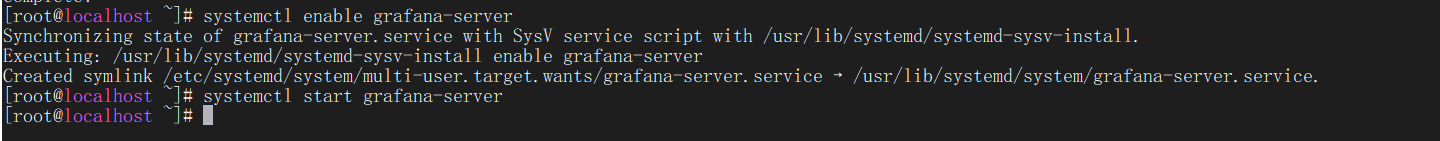
#开机自启grafana-server
systemctl enable grafana-server
#开启grafana-server
systemctl start grafana-server
#浏览器输入IP:3000
账号密码默认admin/admin
设置新密码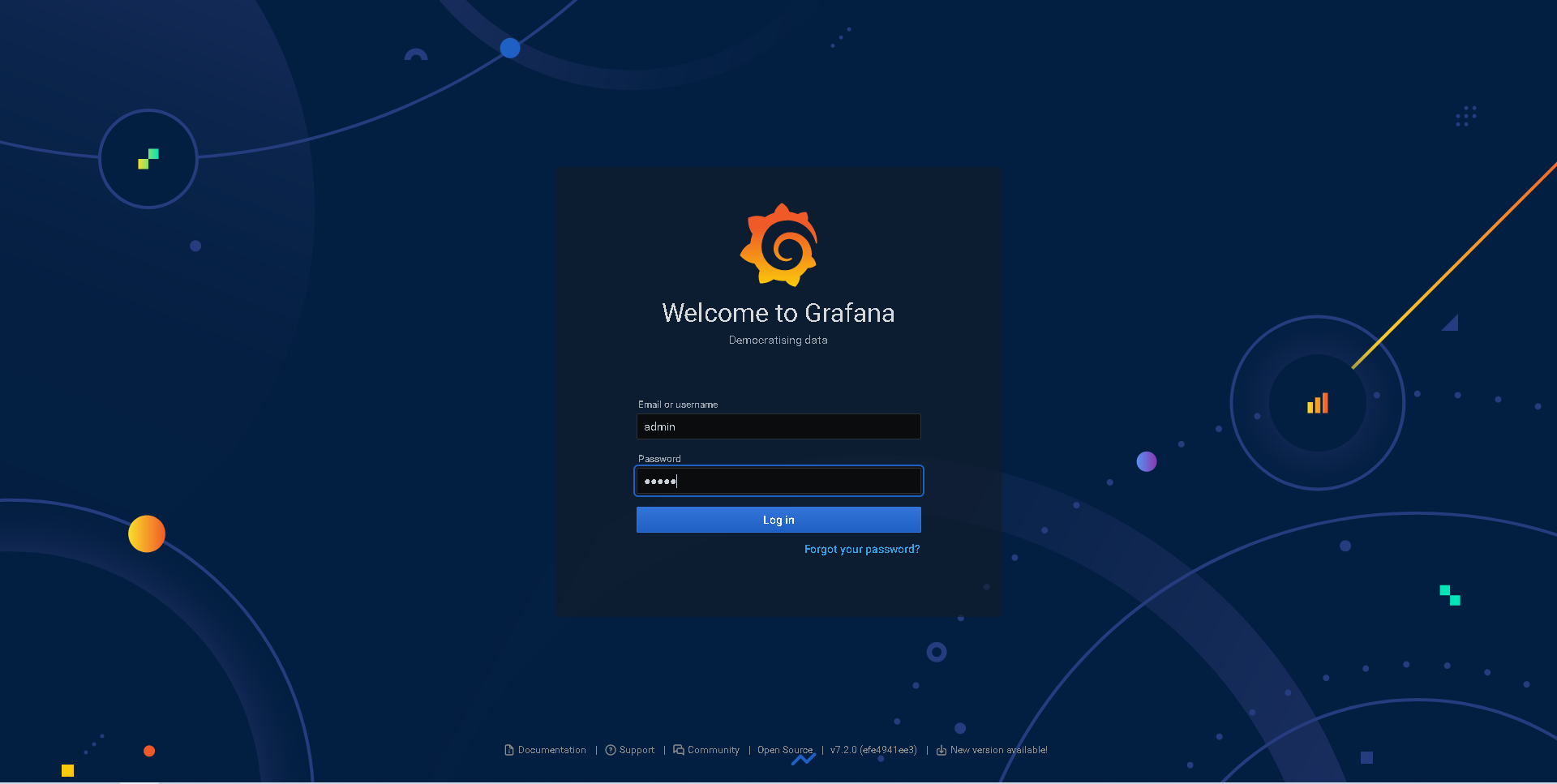
springboot应用搭建
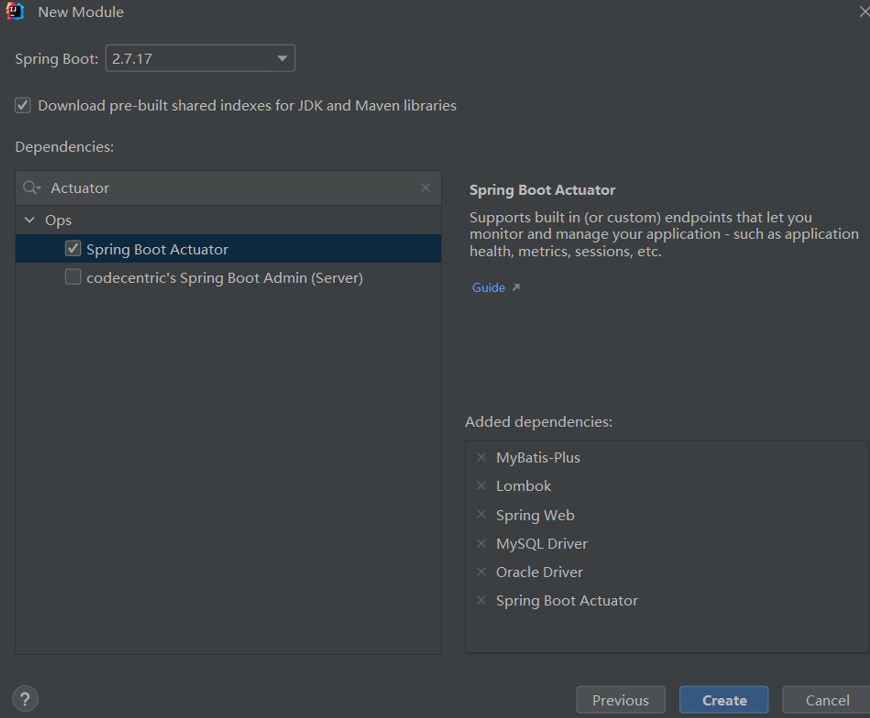
引入依赖:将springboot暴露的数据转为普罗米修斯的格式
<dependency><groupId>io.micrometer</groupId><artifactId>micrometer-registry-prometheus</artifactId><scope>runtime</scope>
</dependency>pom.xml
<dependencies><dependency><groupId>io.micrometer</groupId><artifactId>micrometer-registry-prometheus</artifactId><scope>runtime</scope></dependency><dependency><groupId>org.springframework.boot</groupId><artifactId>spring-boot-starter-actuator</artifactId></dependency><dependency><groupId>org.springframework.boot</groupId><artifactId>spring-boot-starter-web</artifactId></dependency><dependency><groupId>com.baomidou</groupId><artifactId>mybatis-plus-boot-starter</artifactId><version>3.5.4</version></dependency><dependency><groupId>com.mysql</groupId><artifactId>mysql-connector-j</artifactId><scope>runtime</scope></dependency><dependency><groupId>com.oracle.database.jdbc</groupId><artifactId>ojdbc8</artifactId><scope>runtime</scope></dependency><dependency><groupId>org.projectlombok</groupId><artifactId>lombok</artifactId><optional>true</optional></dependency><dependency><groupId>org.springframework.boot</groupId><artifactId>spring-boot-starter-test</artifactId><scope>test</scope></dependency><dependency><groupId>com.alibaba</groupId><artifactId>druid-spring-boot-starter</artifactId><version>1.1.14</version></dependency><dependency><groupId>com.baomidou</groupId><artifactId>dynamic-datasource-spring-boot-starter</artifactId><version>3.5.0</version></dependency><dependency><groupId>p6spy</groupId><artifactId>p6spy</artifactId><version>3.9.1</version></dependency>
</dependencies>application.yml
management:endpoints:web:exposure:include: "*" endpoint:prometheus:enabled: true #激活prometheushealth:show-details: alwaysmetrics:export:prometheus:enabled: true
server:port: 8007spring:application:name: ProvideAPIServicesdatasource:dynamic:primary: sys2 #设置默认的数据源或者数据源组,默认值即为masterstrict: false #严格匹配数据源,默认false. true未匹配到指定数据源时抛异常,false使用默认数据源datasource:oracle:username: systempassword: pwdurl: jdbc:oracle:thin:@ip:1521:orcldriver-class-name: oracle.jdbc.driver.OracleDriver
# driver-class-name: com.mysql.jdbc.Driverwms:url: jdbc:p6spy:mysql://ip:3306/Wms?useUnicode=true&characterEncoding=UTF-8username: rootpassword: 1pwddriver-class-name: com.p6spy.engine.spy.P6SpyDriver
# driver-class-name: com.mysql.jdbc.Driversys2:username: rootpassword: pwdurl: jdbc:p6spy:mysql://127.0.0.1:3306/sys?serverTimezone=Asia/Shanghai&useUnicode=true&characterEncoding=UTF-8driver-class-name: com.p6spy.engine.spy.P6SpyDriver
mybatis-plus:configuration:#输出日志log-impl: org.apache.ibatis.logging.stdout.StdOutImpl#配置映射规则map-underscore-to-camel-case: true #表示支持下划线到驼蜂的映射#隐藏mybatis图标global-config:banner: falsedb-config:logic-delete-field: statuslogic-not-delete-value: 1logic-delete-value: 0Application启动类需添加Bean

@Bean
MeterRegistryCustomizer<MeterRegistry> configurer(@Value("spring.application.name") String applicationName) {
return (registry) -> registry.config().commonTags("application", applicationName);
}
prometheus添加主机
vim /usr/local/prometheus/prometheus.yml
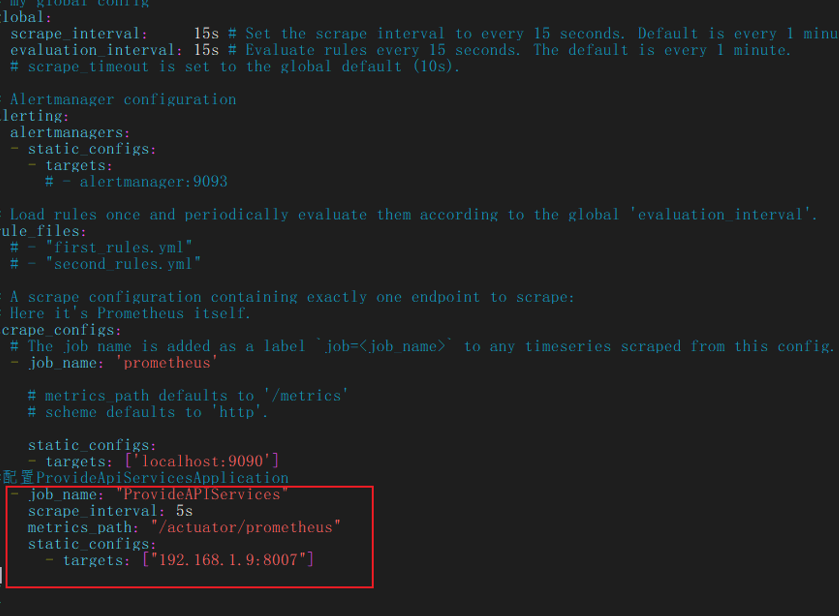
添加配置
#配置ProvideApiServicesApplication
- job_name: "ProvideAPIServices"
scrape_interval: 5s
metrics_path: "/actuator/prometheus"
static_configs:
- targets: ["192.168.1.9:8007"]
http://192.168.68.131:9090/targets
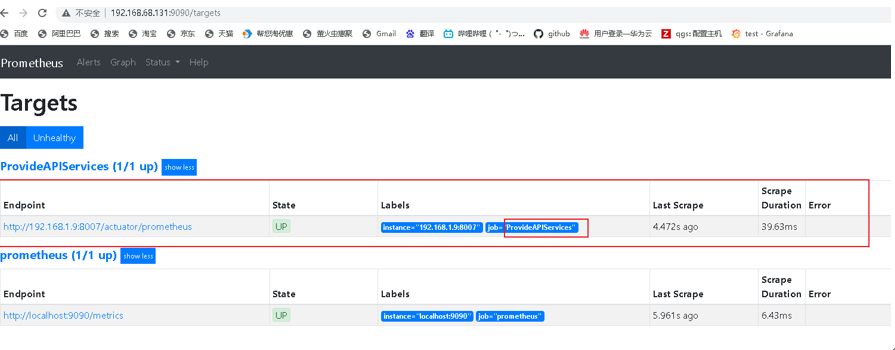
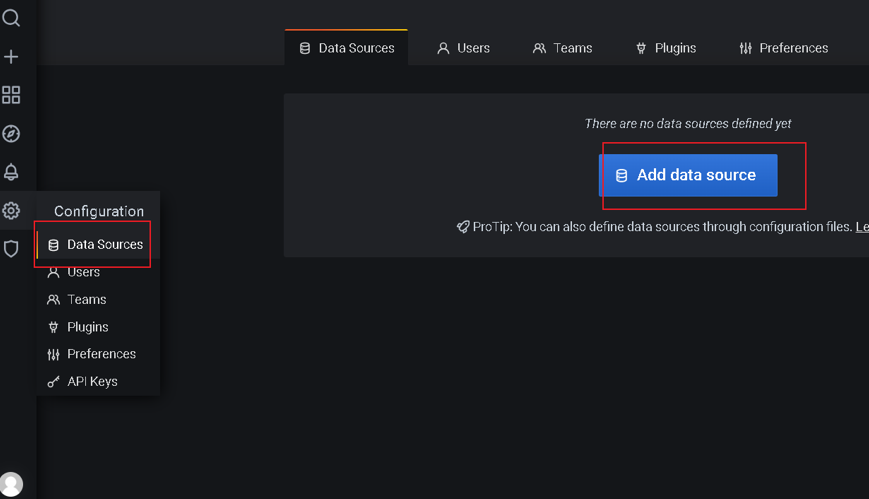
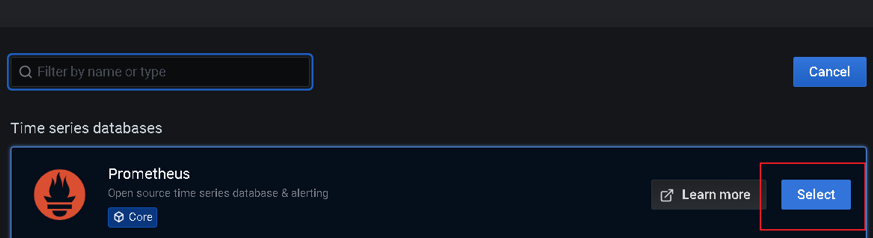
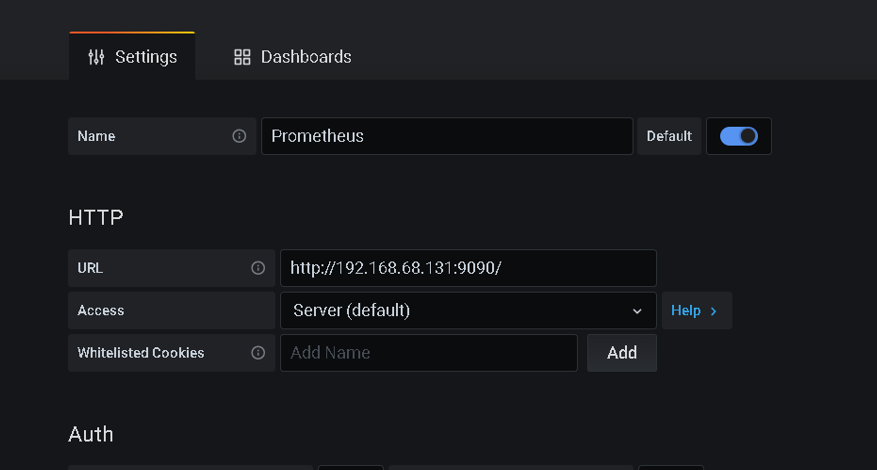
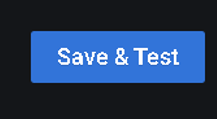

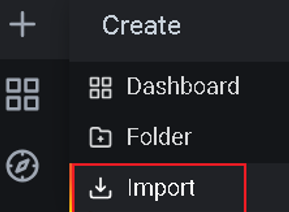
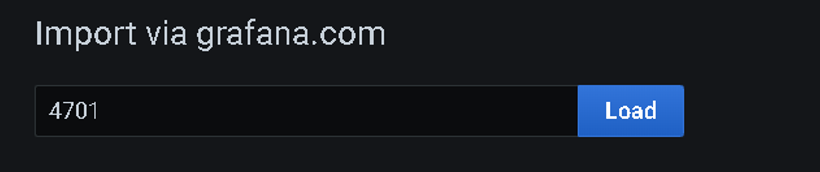
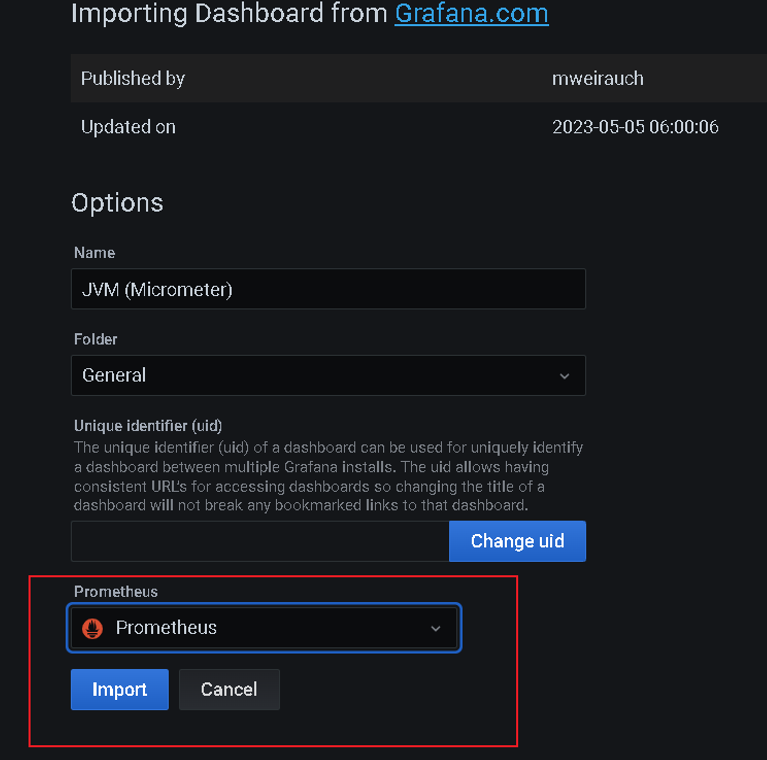
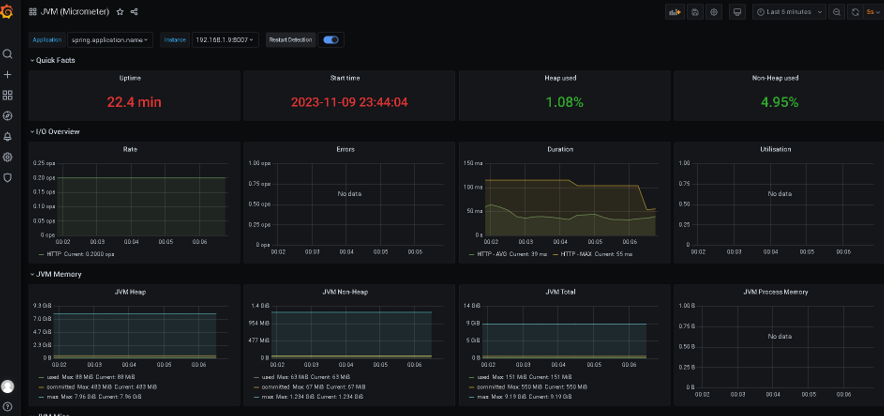
Actuator同时还可以与外部应用监控系统整合,比如 Prometheus, Graphite, DataDog, Influx, Wavefront, New Relic等。这些系统提供了非常好的仪表盘、图标、分析和告警等功能,使得你可以通过统一的接口轻松的监控和管理你的应用。
Actuator使用Micrometer来整合上面提到的外部应用监控系统。这使得只要通过非常小的配置就可以集成任何应用监控系统。Spring Boot Actuator作用:健康检查、审计、统计、监控、HTTP追踪。
Prometheus 是一个开源的服务监控系统和时序数据库,其提供了通用的数据模型和快捷数据采集、存储和查询接口。它的核心组件Prometheus server会定期从静态配置的监控目标或者基于服务发现自动配置的自标中进行拉取数据,当新拉取到的数据大于配置的内存缓存区时,数据就会持久化到存储设备当中。
每个被监控的主机都可以通过专用的exporter 程序提供输出监控数据的接口,它会在目标处收集监控数据,并暴露出一个HTTP接口供Prometheus server查询,Prometheus通过基于HTTP的pull的方式来周期性的采集数据。
任何被监控的目标都需要事先纳入到监控系统中才能进行时序数据采集、存储、告警和展示,监控目标可以通过配置信息以静态形式指定,也可以让Prometheus通过服务发现的机制进行动态管理。
Prometheus 能够直接把API Server作为服务发现系统使用,进而动态发现和监控集群中的所有可被监控的对象
Grafana是一个跨平台的开源的度量分析和可视化工具,可以通过将采集的数据查询然后可视化的展示,并及时通知。
特点:
快速灵活的客户端图表,面板插件有许多不同方式的可视化指标和日志,官方库中具有丰富的仪表盘插件,比如热图、折线图、图表等多种展示方式;支持多数据源:Graphite,InfluxDB,OpenTSDB,Prometheus,Elasticsearch,CloudWatch和KairosDB等;通知提醒:以可视方式定义最重要指标的警报规则,Grafana将不断计算并发送通知,在数据达到阈值时通过Slack、PagerDuty等获得通知;4、混合展示:在同一图表中混合使用不同的数据源,可以基于每个查询指定数据源,甚至自定义数据源;5、注释标记:使用来自不同数据源的丰富事件注释图表,将鼠标悬停在事件上会显示完整的事件元数据和标记;6、过滤器:Ad-hoc过滤器允许动态创建新的键/值过滤器,这些过滤器会自动应用于使用该数据源的所有查询。
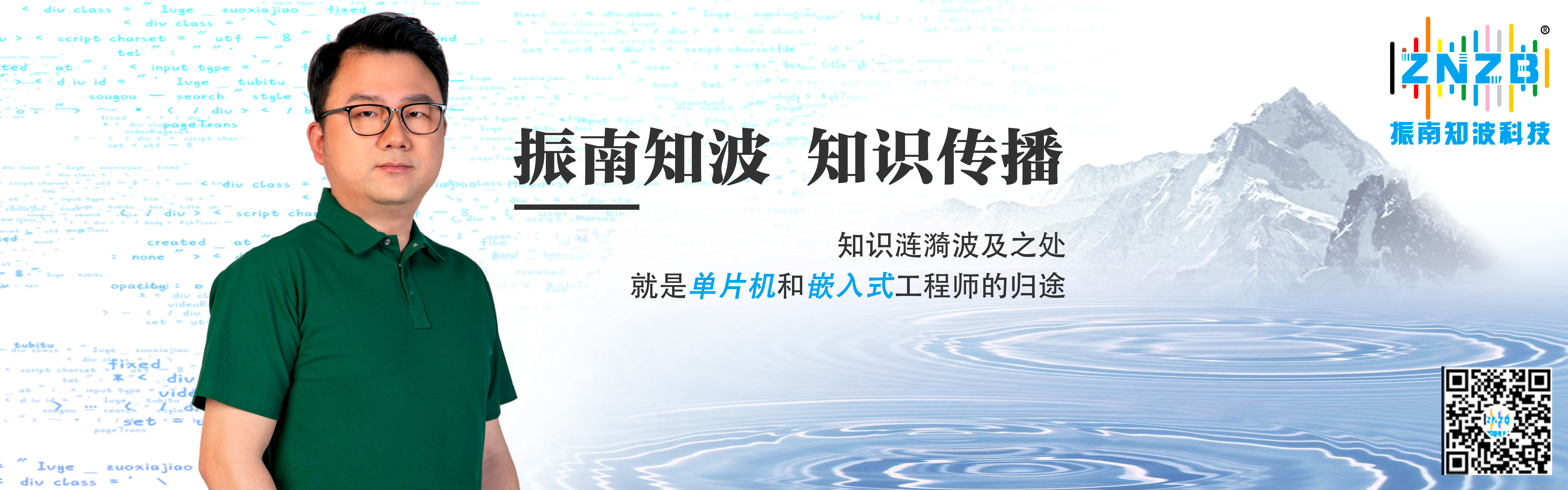
![[当人工智能遇上安全] 10.威胁情报实体识别 (1)基于BiLSTM-CRF的实体识别万字详解](https://img-blog.csdnimg.cn/53b9f1a2d4014fe68885a3028807286d.jpeg#pic_center)
![详解[ZJCTF 2019]NiZhuanSiWei 1(PHP两种伪协议、PHP反序列化漏洞、PHP强比较)还有那道题有这么经典?](https://img-blog.csdnimg.cn/img_convert/e5c484fa787d24258de113ac9b6db7a5.png)