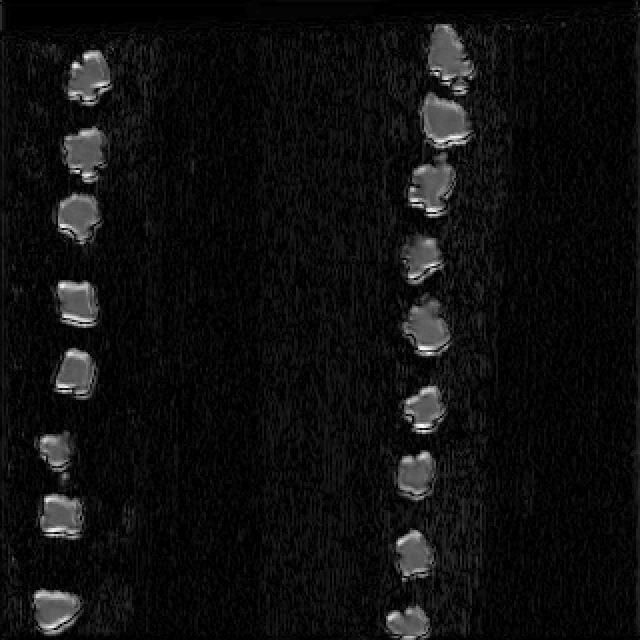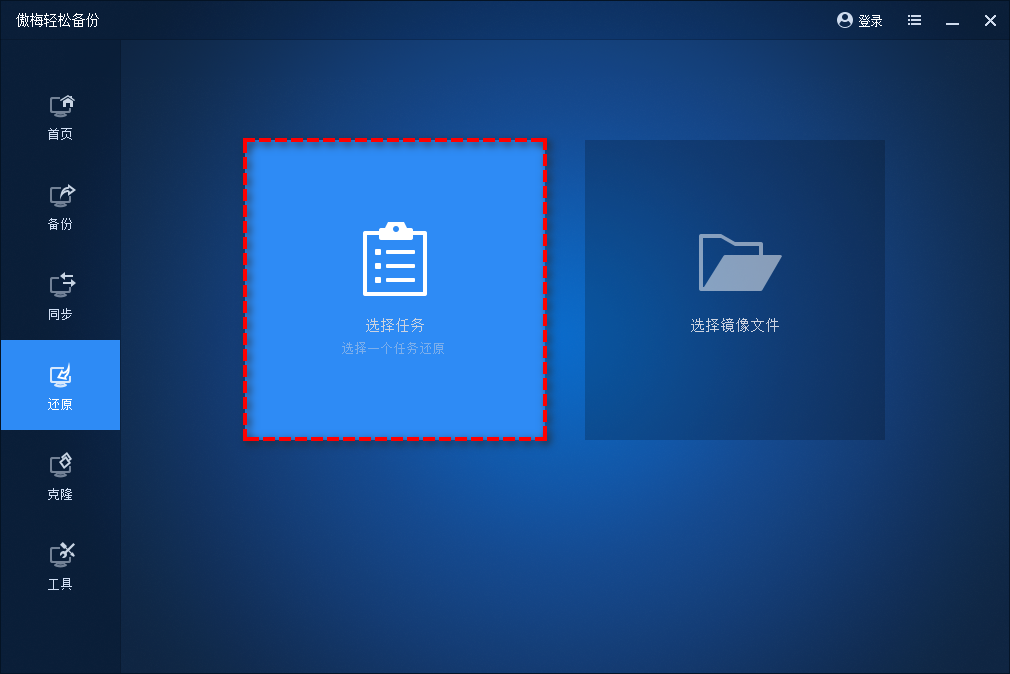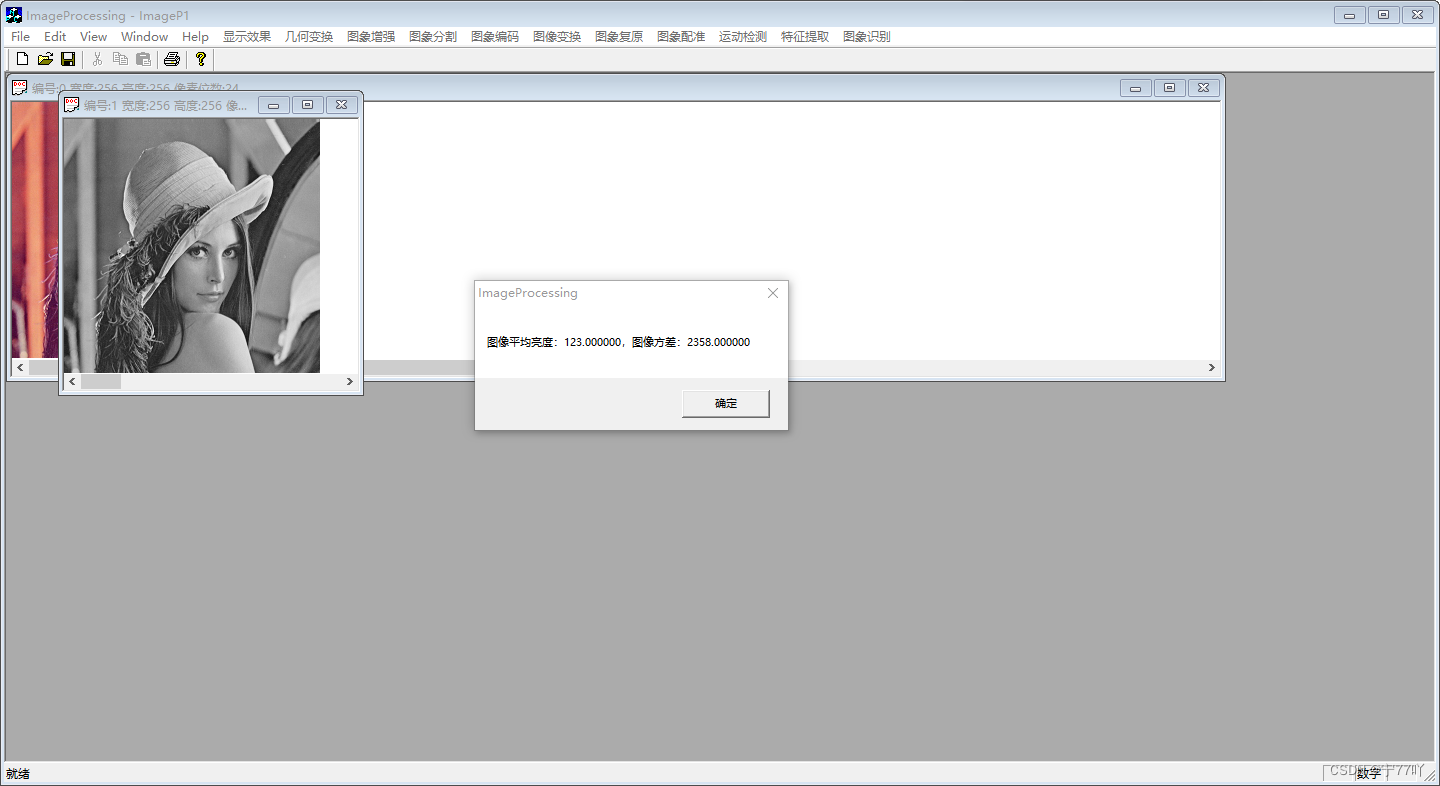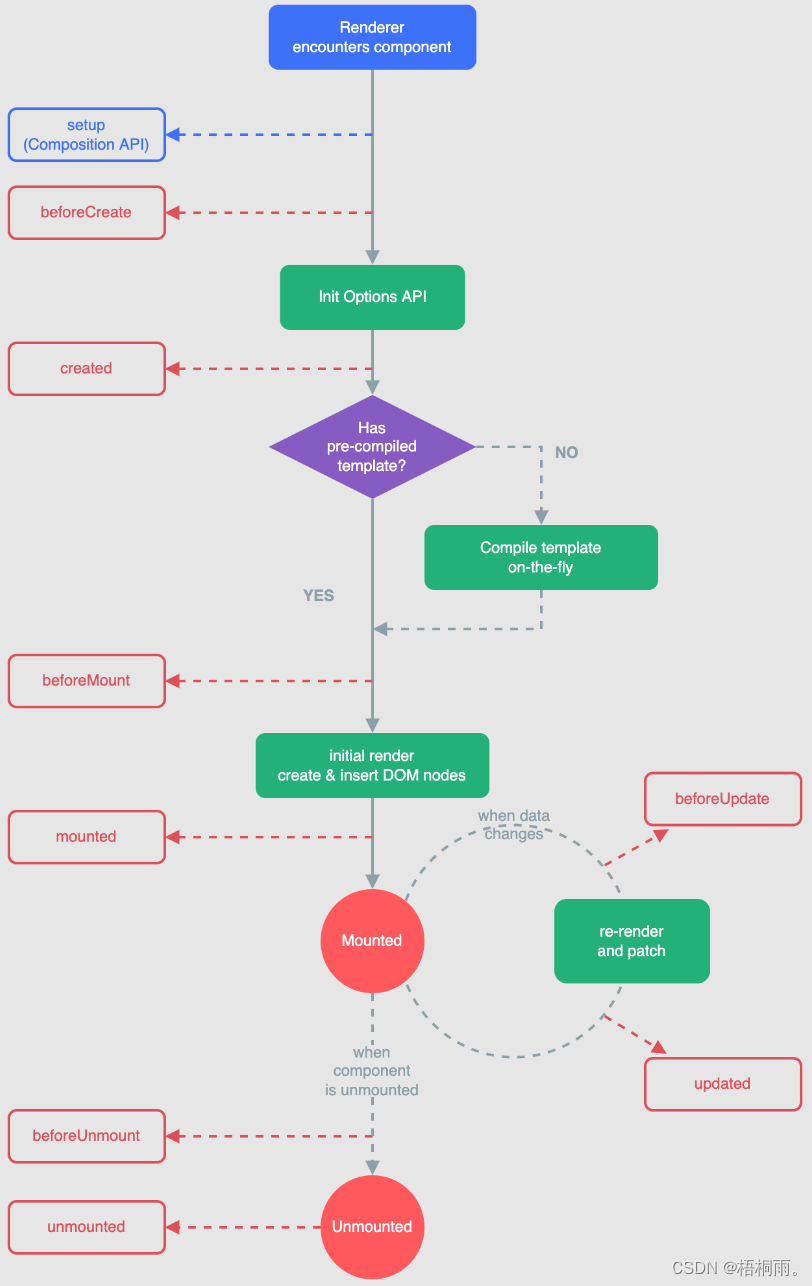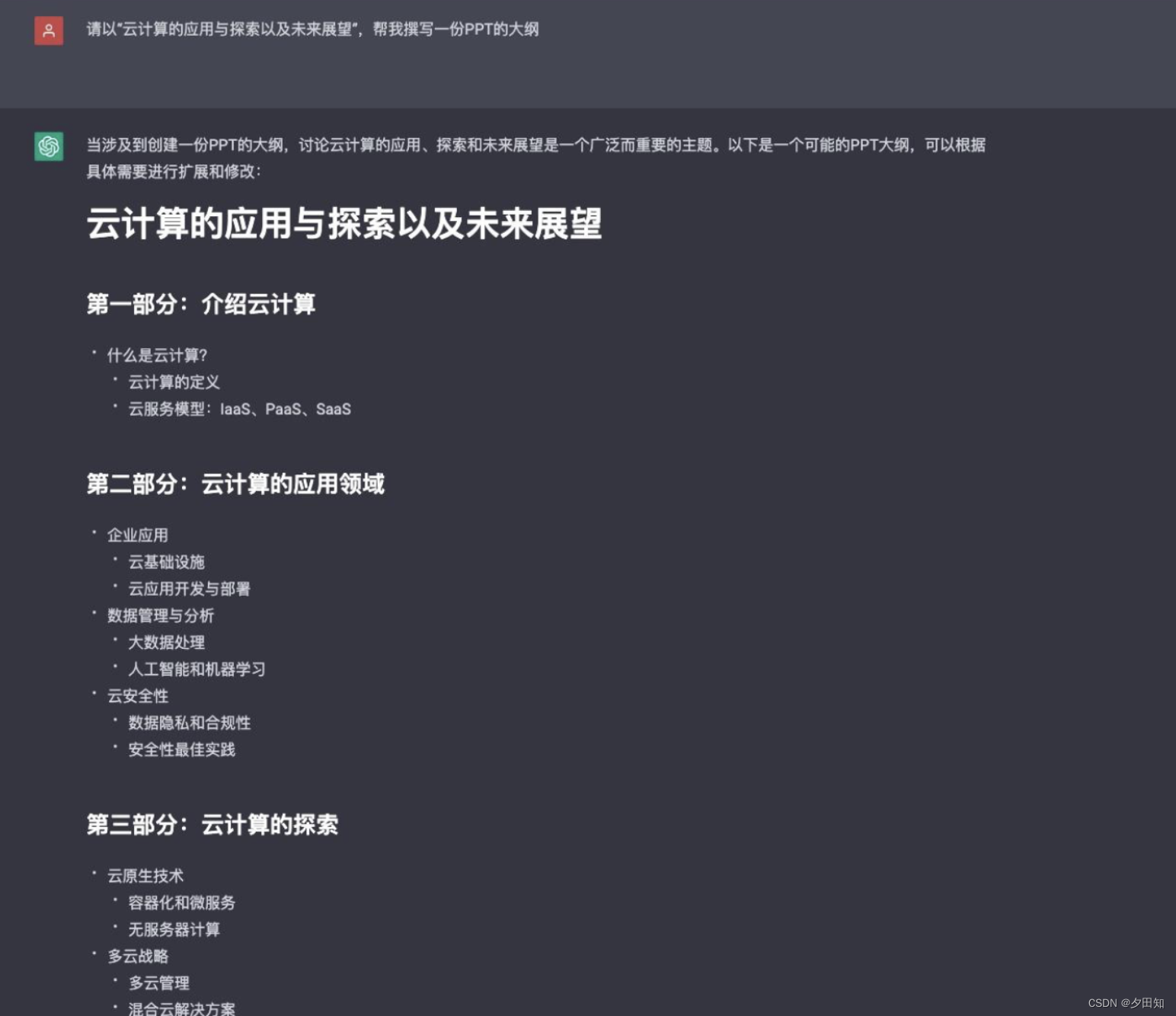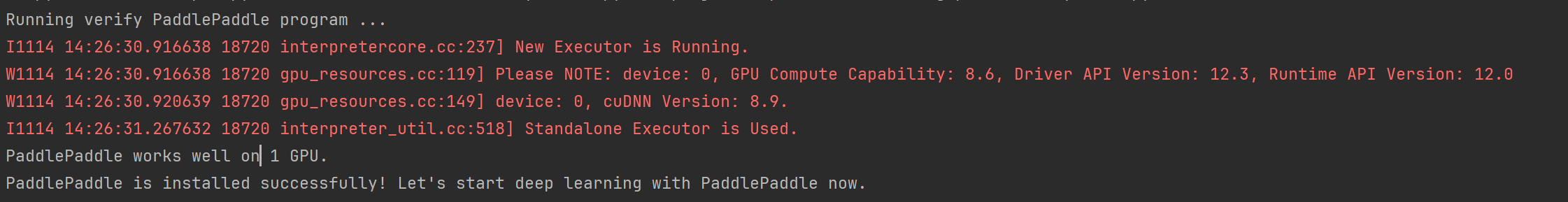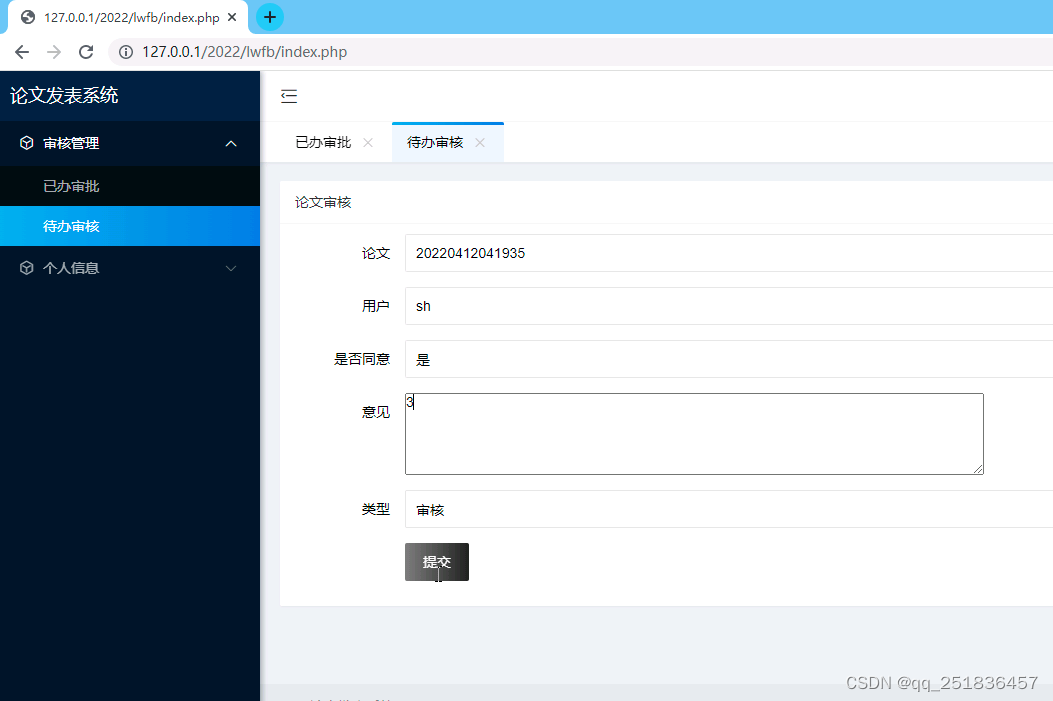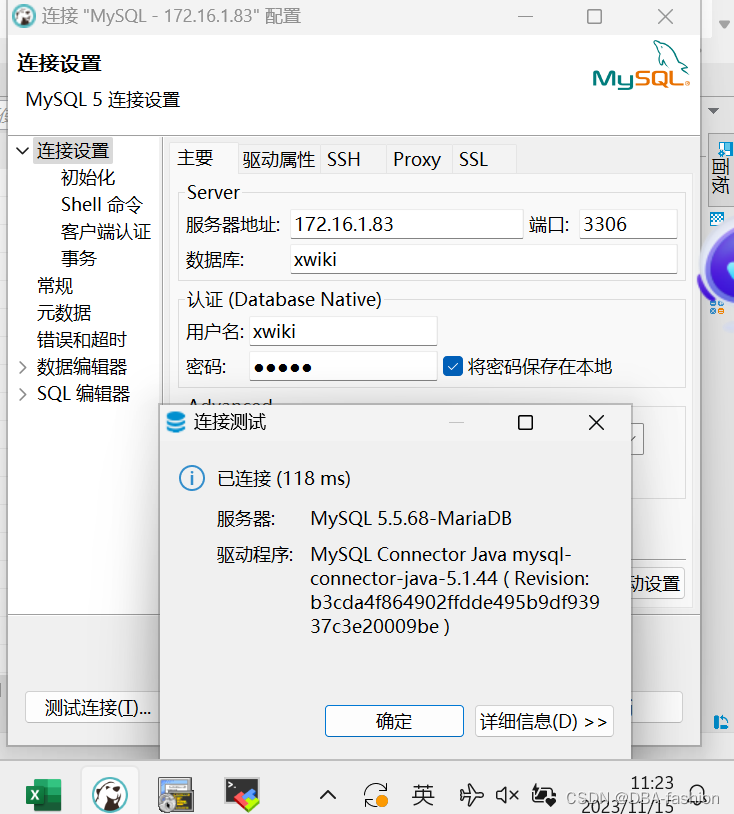文章底部有个人公众号:热爱技术的小郑。主要分享开发知识、学习资料、毕业设计指导等。有兴趣的可以关注一下。为何分享? 踩过的坑没必要让别人在再踩,自己复盘也能加深记忆。利己利人、所谓双赢。

一、前言
使用技术栈 SpringBoot + Vue + Mybatis + Mysql
该系统只要稍微修改,就可以作为其它类似的商城系统
具体功能划分如下图所示,这里不在细说。源码已经分享到GitHub:仓库地址:美妆商城系统源码 目前本人 技术有效,如有BUG 或者 好的建议 请提出。我会进一步完善该系统。
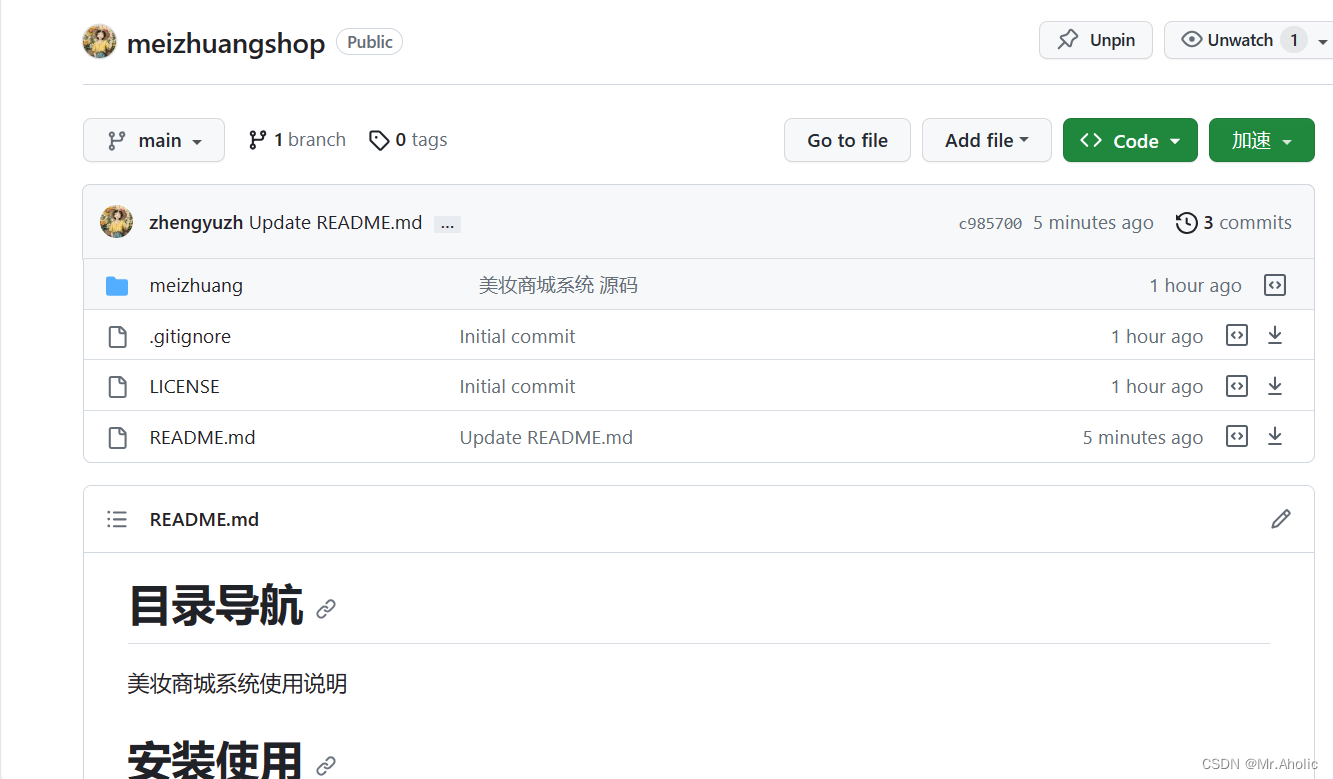
二、功能划分
1.1 用户功能
用户功能划分如下

1.2 管理员功能
管理员功能划分如下,同时包含普通用户的所有功能。主要涉及 后台管理。

三、部分页面
1.1 用户部分页面截图

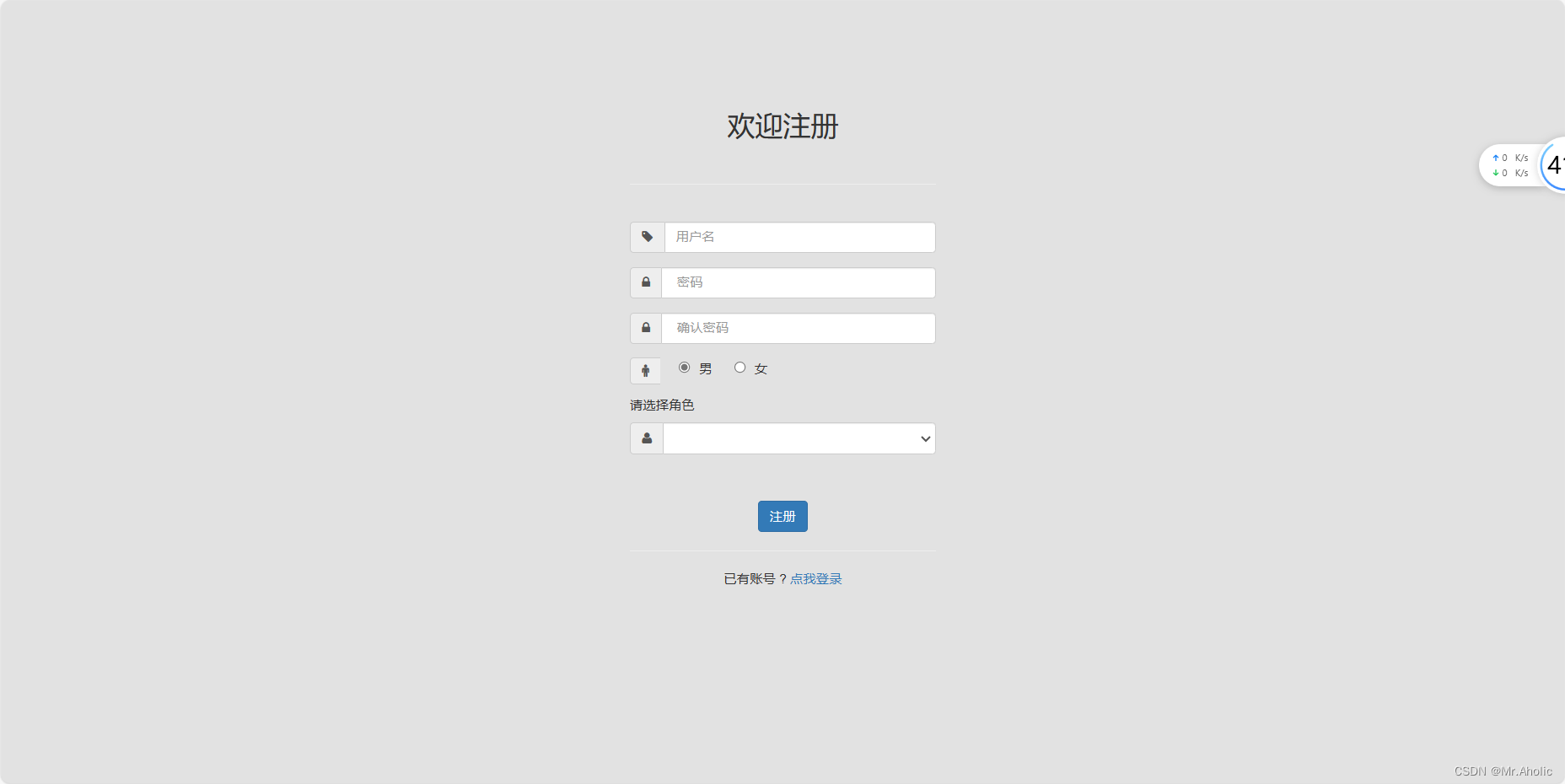





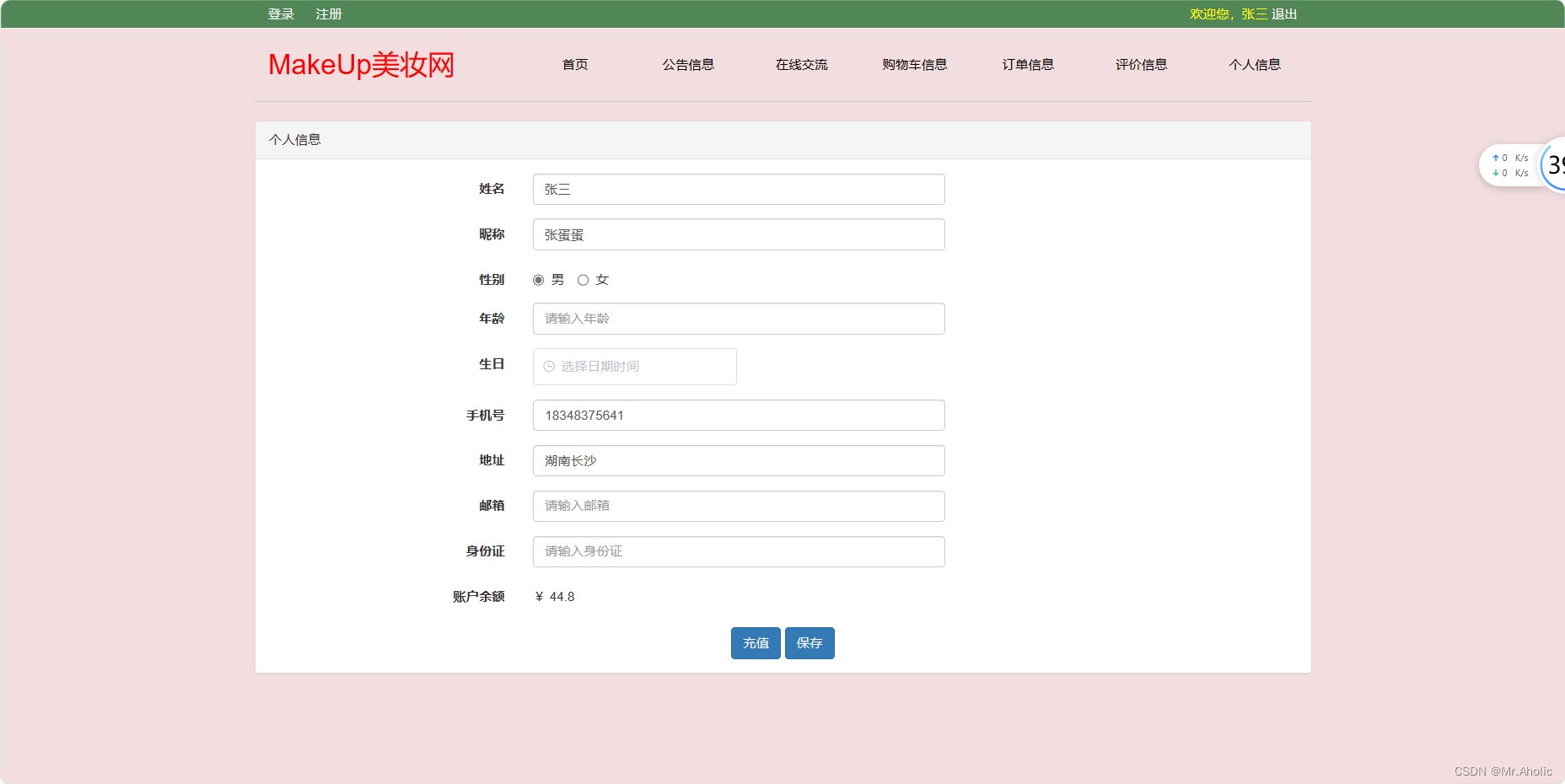
1.2 管理员部分页面截图

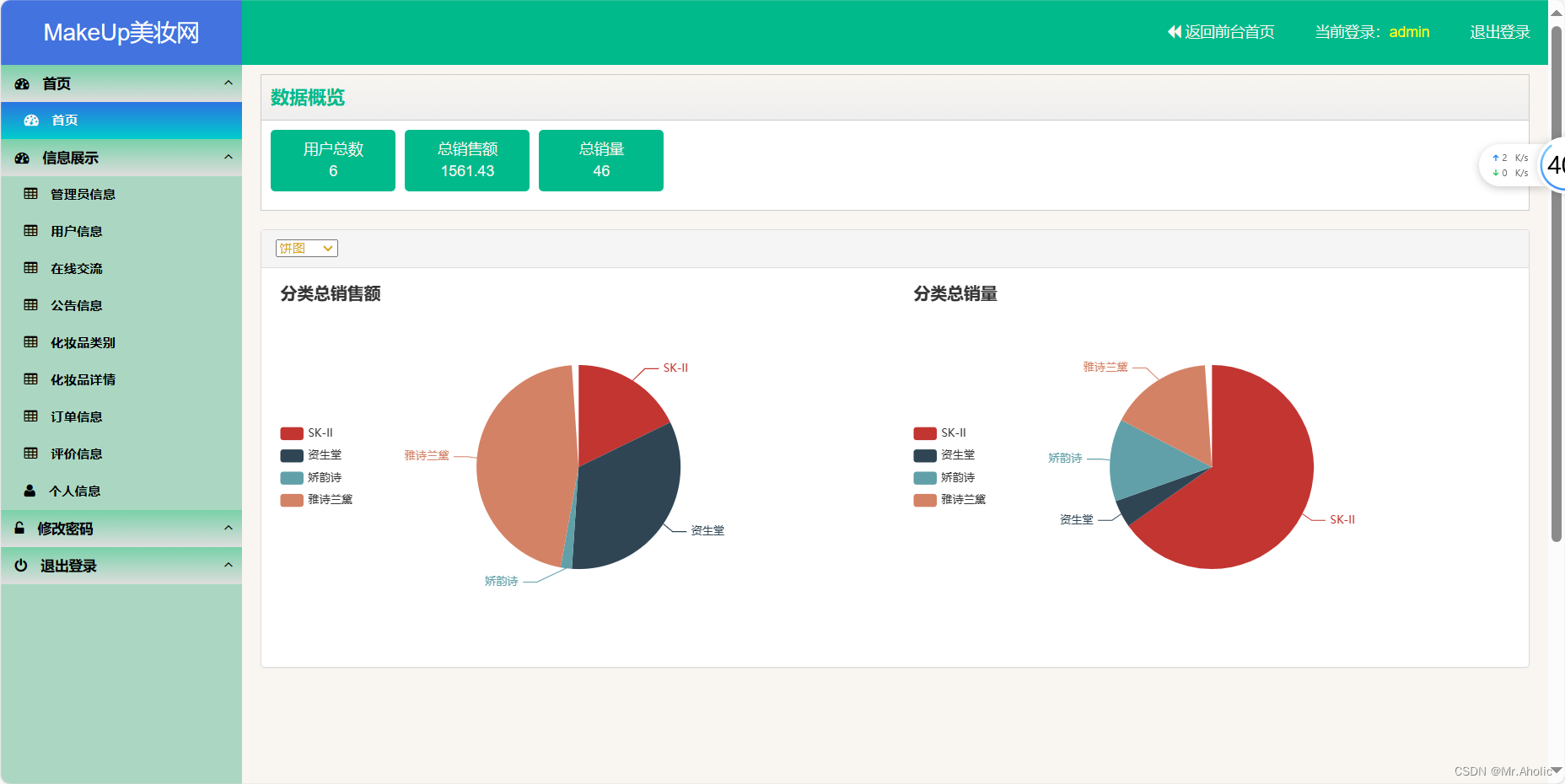
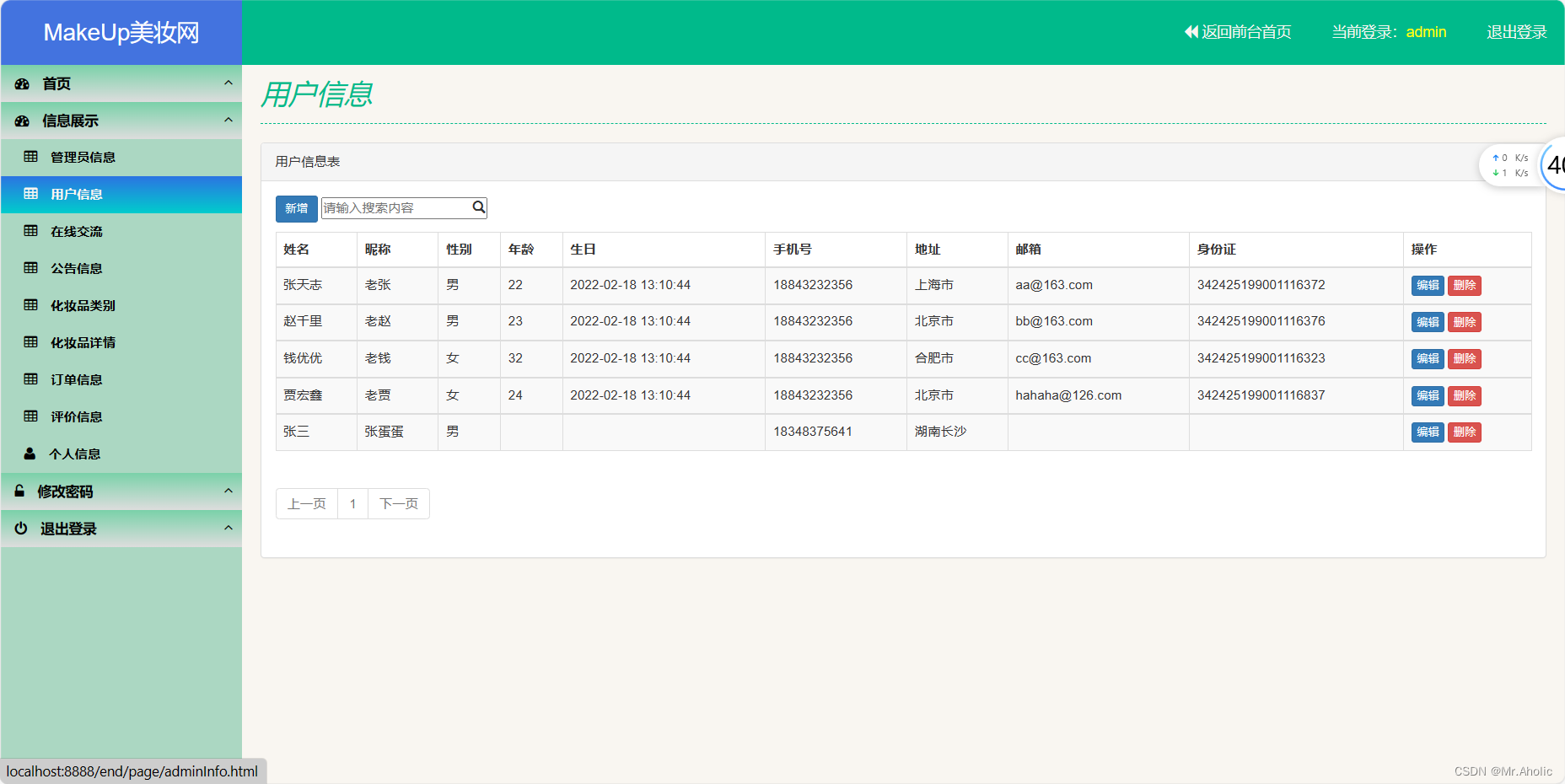
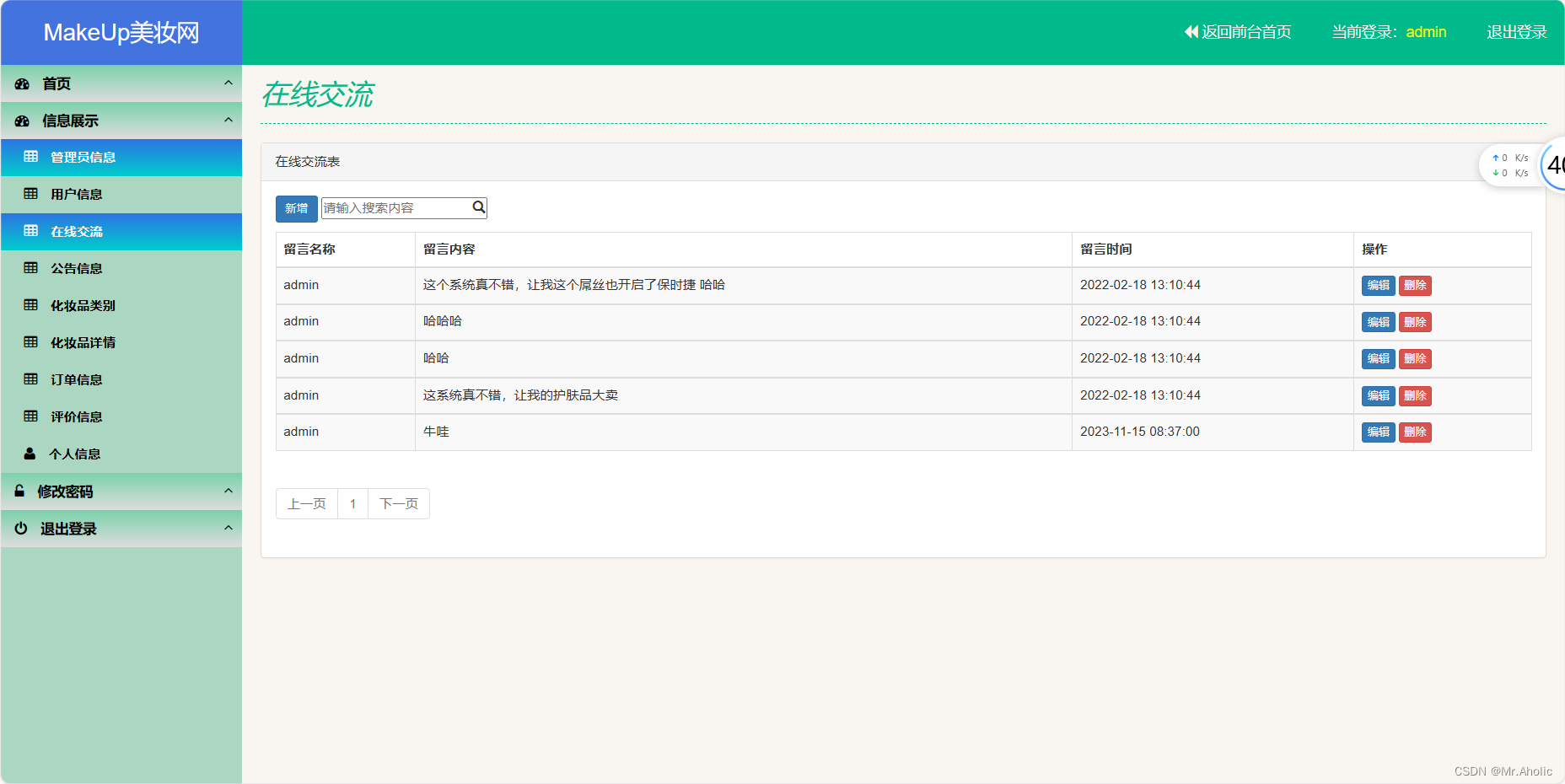
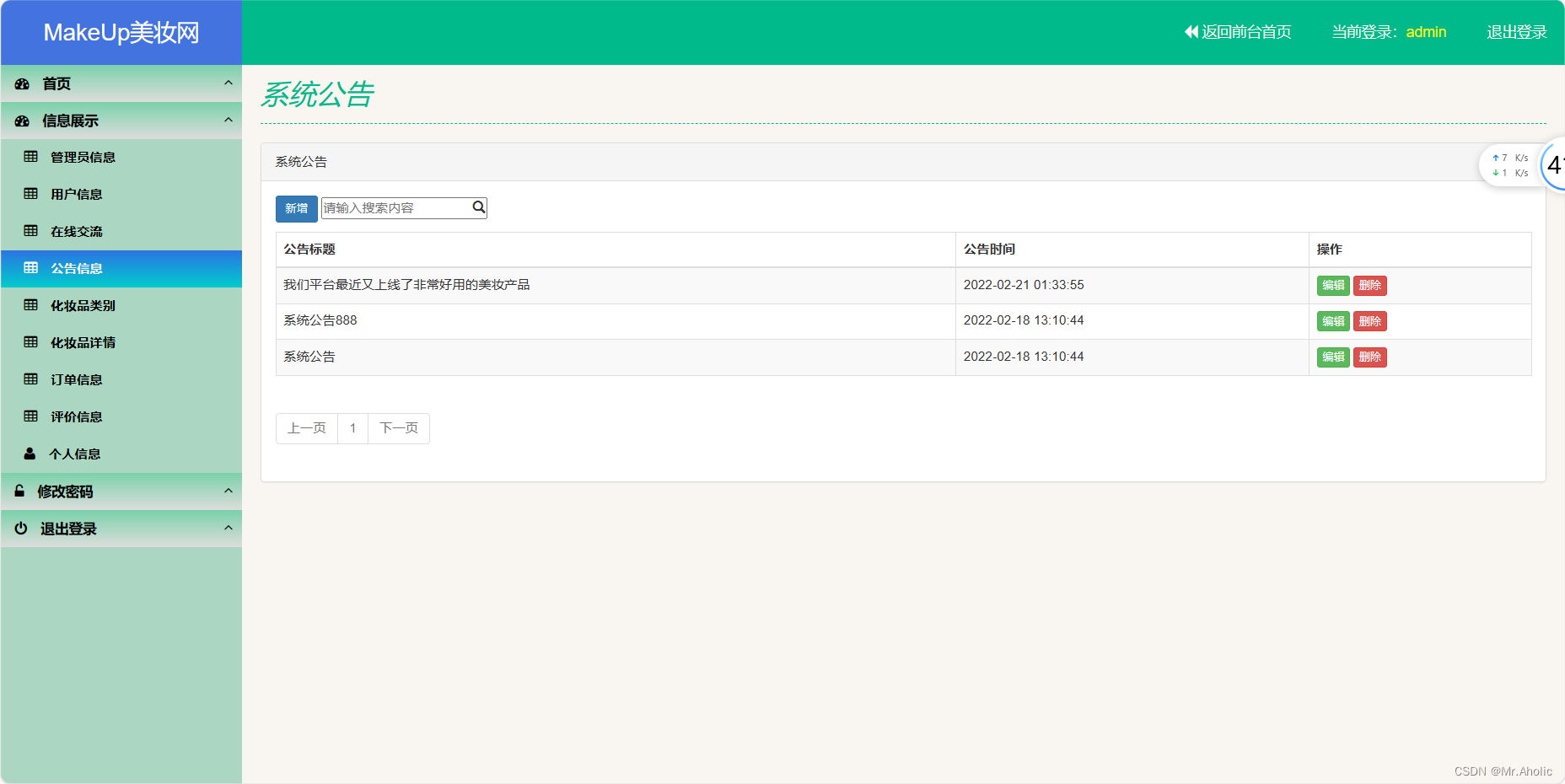
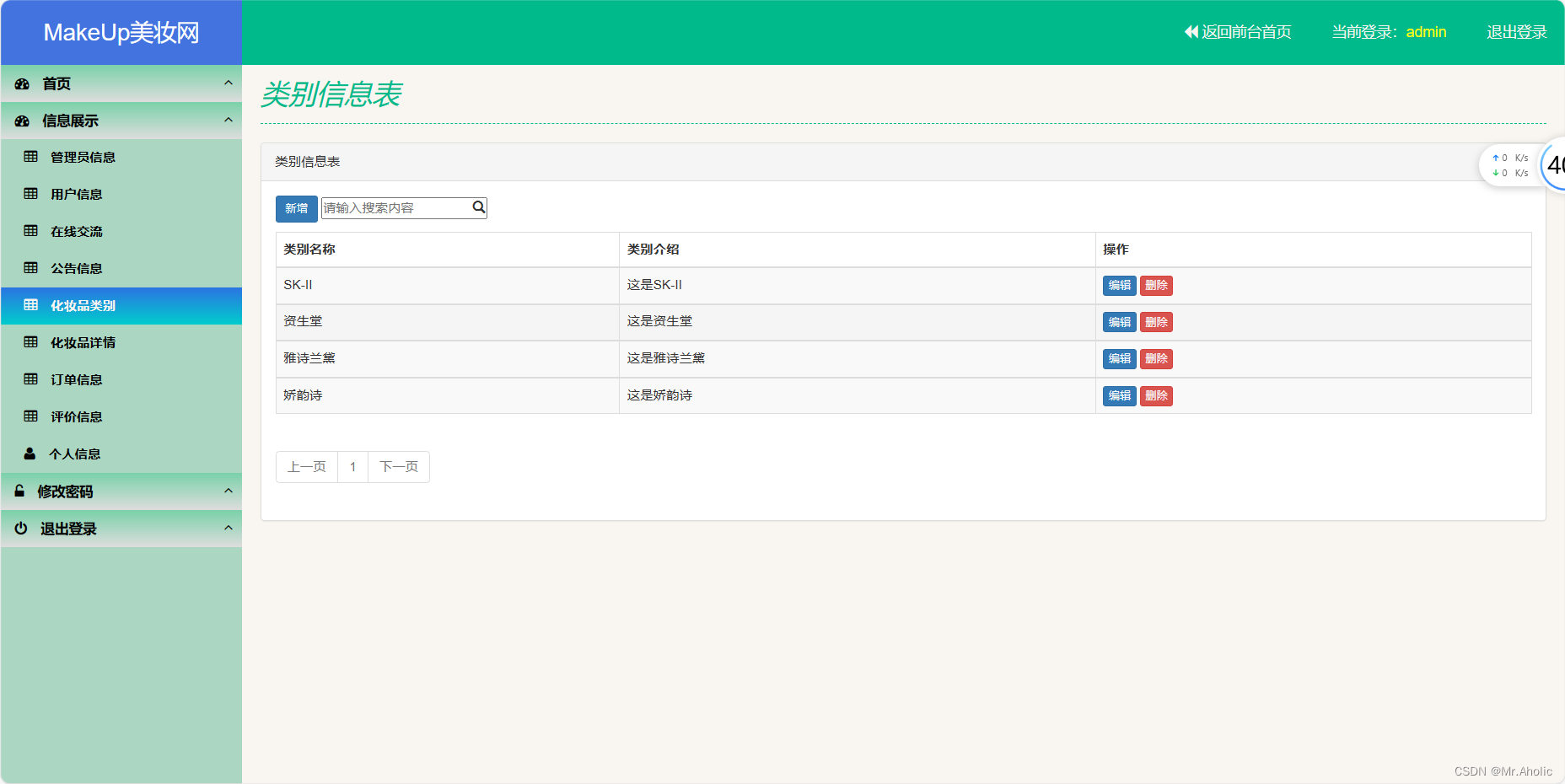



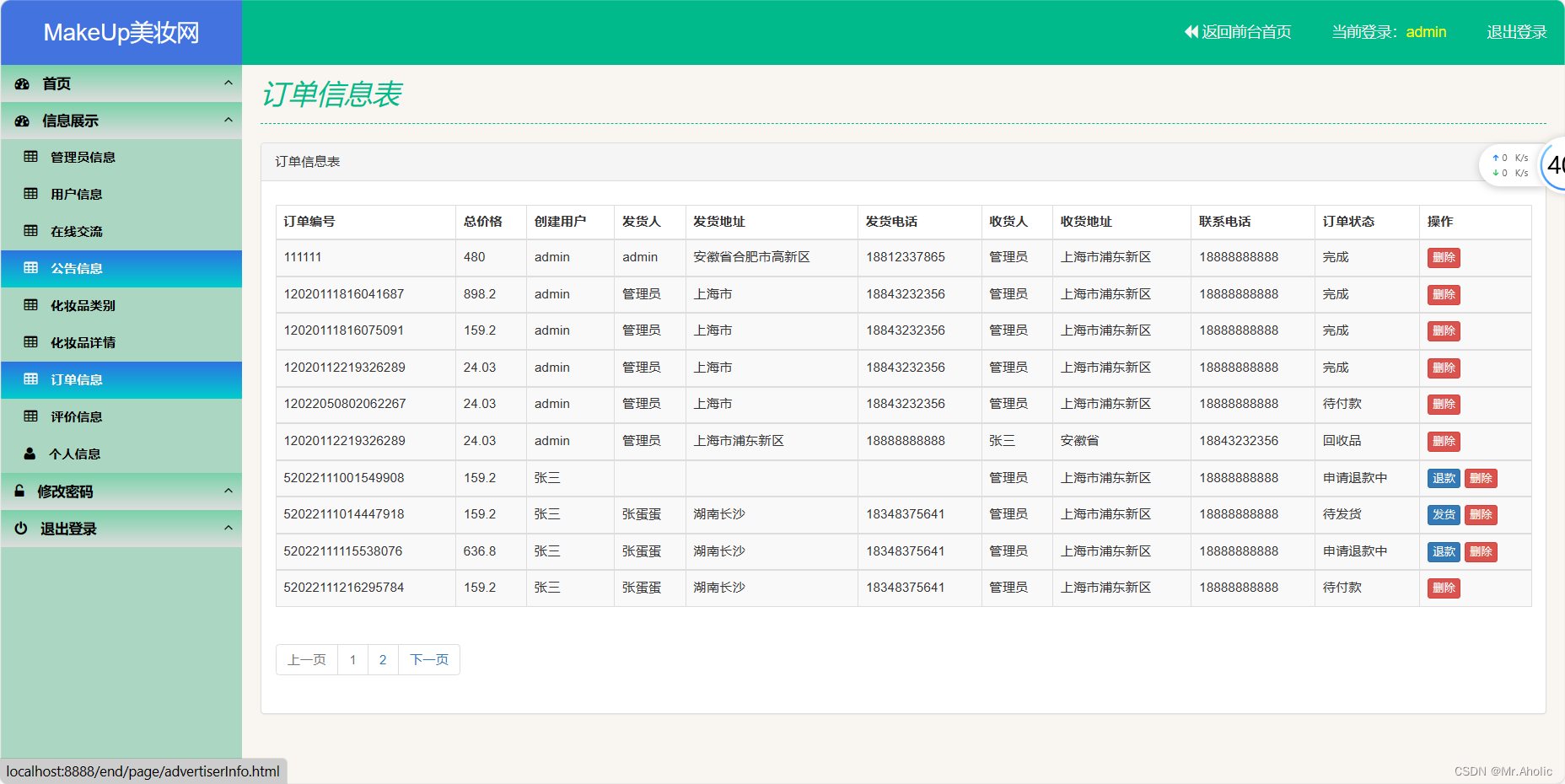
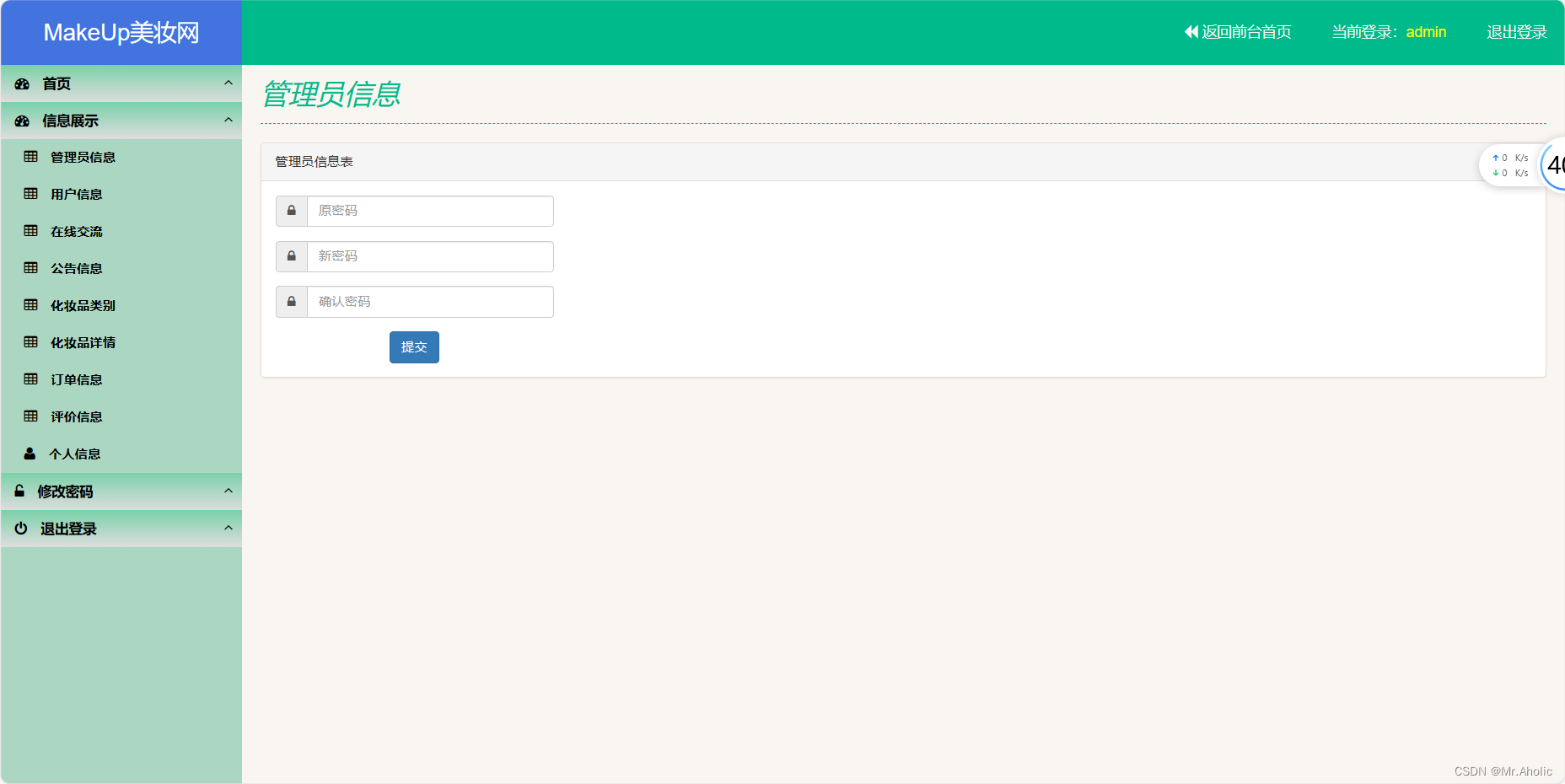
四、部分源码
后台java代码
@PostMapping("/login")public Result<Account> login(@RequestBody Account account, HttpServletRequest request) {if (StrUtil.isBlank(account.getName()) || StrUtil.isBlank(account.getPassword()) || account.getLevel() == null) {throw new CustomException(ResultCode.PARAM_LOST_ERROR);}Integer level = account.getLevel();Account login = new Account();if (1 == level) {login = adminInfoService.login(account.getName(), account.getPassword());}if (3 == level) {login = userInfoService.login(account.getName(), account.getPassword());}request.getSession().setAttribute("user", login);return Result.success(login);}@PostMapping("/register")public Result<Account> register(@RequestBody Account account) {Integer level = account.getLevel();Account login = new Account();if (1 == level) {AdminInfo info = new AdminInfo();BeanUtils.copyProperties(account, info);info.setAccount(0D);login = adminInfoService.add(info);}if (3 == level) {UserInfo info = new UserInfo();BeanUtils.copyProperties(account, info);info.setAccount(0D);login = userInfoService.add(info);}return Result.success(login);}@GetMapping("/logout")public Result logout(HttpServletRequest request) {request.getSession().setAttribute("user", null);return Result.success();}
页面代码
<!DOCTYPE html>
<html lang="en"><head><meta charset="UTF-8"><meta http-equiv="pragma" content="no-cache"/><meta http-equiv="content-type" content="no-cache, must-revalidate"/><meta http-equiv="expires" content="Wed, 26 Feb 1997 08:21:57 GMT"/><title>购物车信息</title><link href="css/bootstrap.min.css" rel="stylesheet"><link href="css/my.css" rel="stylesheet"><link href="css/nav.css" rel="stylesheet"><style>[v-cloak] {display: none;}td{vertical-align: middle !important;}</style>
</head>
<body style="background-color: #f2dede">
<div id="wrapper" v-cloak><!-- 头部开始 --><div style="width: 100%; height: 30px; line-height: 30px; background-color: #518657"><div class="container"><div class="col-md-6" style="text-align: left"><a href="/end/page/login.html" target="_blank" style="color: white; margin-right: 20px" >登录</a><a href="/end/page/register.html" target="_blank" style="color: white">注册</a></div><div class="col-md-6" style="color: yellow; text-align: right"><span v-if="user.name">欢迎您,{{user.name}}<a style="color: white" href="javascript:void(0)" @click="logout">退出</a><a v-if="isCollect" style="margin-left: 10px" href="collectInfo.html">收藏夹</a></span></div></div><hr></div><div class="container"><div style="width: 100%; height: 80px;border-bottom: 1px solid #ccc"><div class="col-md-3" style="height: 80px; display: flex; justify-content: left;align-items: center;font-size: 30px;"><a style="color: red;" href="/front/index.html">MakeUp美妆网</a></div><div class="col-md-9"><div class="row" style="height: 80px; line-height: 80px"><ul style="display: flex;"><li class="nav-item"><a href="index.html">首页</a></li><li class="nav-item"><a href="advertiserInfo.html">公告信息</a></li><li class="nav-item"><a href="messageInfo.html">在线交流</a></li><li class="nav-item"><a href="cartInfo.html" class="nav-item-active">购物车信息</a></li><li class="nav-item"><a href="orderInfo.html">订单信息</a></li><li class="nav-item"><a href="commentInfo.html">评价信息</a></li><li class="nav-item"><a href="javascript:void(0)" @click="personalPage">个人信息</a></li><li class="nav-item" v-if="isShow"><a href="/end/page/index.html" target="_blank">进入后台系统</a></li></ul></div></div></div></div><!-- 头部结束 --><div class="container" style="margin-top: 20px"><div class="col-md-12"><h4 style="margin: 10px 0">全部化妆品({{totalCount}})</h4><table class="table table-bordered table-hover"><thead><tr style="background-color: #f8eeee"><th>商品</th><th>单价</th><th>数量</th><th>折扣</th><th>小计</th><th>操作</th></tr></thead><tbody><tr v-for="(item,index) in cartData" :key="item.id"><td style="width:230px;"><div style="display: flex;align-items: center"><img style="width: 50%; height: 50%" :src=item.imgSrc><span style="font-size: 12px; margin-left: 10px">{{item.name}}</span></div></td><td>{{item.price}}</td><td>{{item.count}}</td><td>{{item.discountDesc}}</td><td>{{item.total}}</td><td><button class="btn btn-danger btn-xs" @click="del(item)">删除</button></td></tr></tbody></table><div class="layui-row" style="text-align: right"><div style="margin: 10px 0">应付金额:<span style="color: red; font-weight: bold;margin-left: 10px">¥ {{totalMoney}}</span></div><button class="btn btn-info" @click="submitCart()">提交订单</button></div></div></div>
</div><script src="js/jquery-1.10.2.js"></script>
<script src="js/bootstrap.min.js"></script>
<script src="js/jquery.metisMenu.js"></script>
<script src="js/vue2.6.11/vue.min.js"></script>
<script src="js/vue2.6.11/axios.js"></script>
<script src="js/my.js"></script><script>new Vue({el: '#wrapper',data: {isCollect: false,cartData: [],totalCount: 0,user: {},totalMoney: 0,isShow: false},created: function() {this.loadCartInfo();},methods: {loadCartInfo() {axios.get('/auth').then(res => {if (res.data.code === '0') {this.user = res.data.data;if (this.user.level !== 3) {this.isShow = true;}axios.get("/cartInfo?userId=" + this.user.id + "&level=" + this.user.level).then(res => {if (res.data.code === '0') {let cartData = res.data.data;cartData.forEach(item => {this.totalCount += item.count;item.imgSrc = '/front/img/goods/default.png';// 获取展示图if (item.fileIds) {let fileIds = JSON.parse(item.fileIds);if (fileIds.length) {item.imgSrc = '/files/download/' + fileIds[0];}}// 获取小计item.total = (item.count * item.price * item.discount).toFixed(2);this.totalMoney += parseFloat(item.total);// 获取折扣展示item.discountDesc = item.discount < 1 ? item.discount * 10 + ' 折' : '-'});this.cartData = cartData;} else {alert(res.data.msg);}});} else {alert('请先登录');location.href = '/end/page/login.html';}})},del(data) {if (confirm('确定删除订单吗?')) {axios.delete('/cartInfo/goods/' + this.user.id + '/' + this.user.level + '/' + data.id).then(res => {if (res.data.code === '0') {alert('删除成功');this.loadCartInfo();}})}},submitCart() {if (!this.cartData.length) {alert('未选择商品');return;}let data = {userId: this.user.id, level: this.user.level, totalPrice: this.totalMoney, goodsList: this.cartData};axios.post('/orderInfo', data).then(res => {if (res.data.code === '0') {location.href = '/front/orderInfo.html'} else {alert(res.data.msg);}})},logout() {axios.get("/logout").then(res => {if(res.data.code === '0') {location.href = '/front/index.html';} else {msg('error', res.data.msg);}})}}})
</script>
</body>
</html>