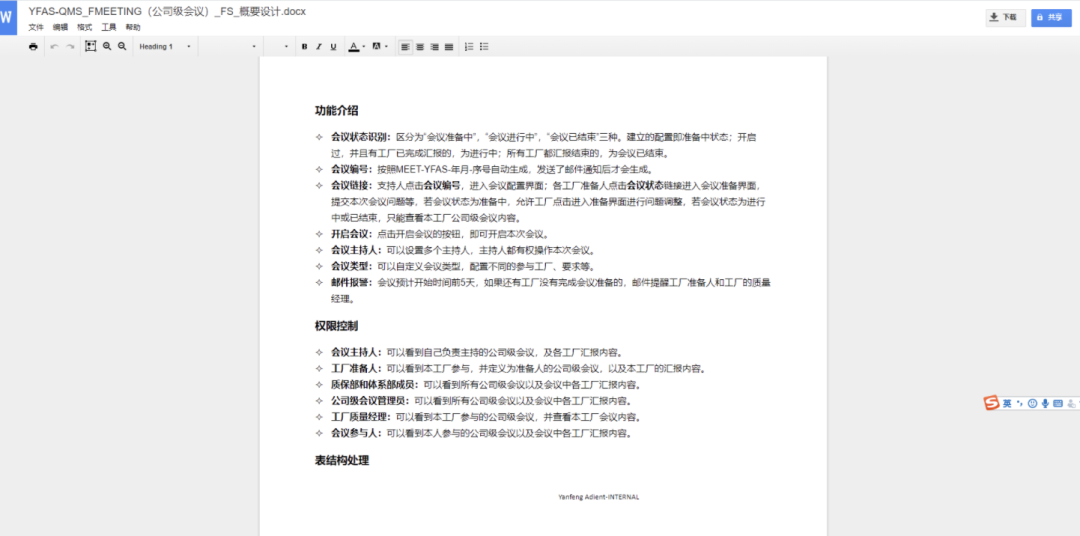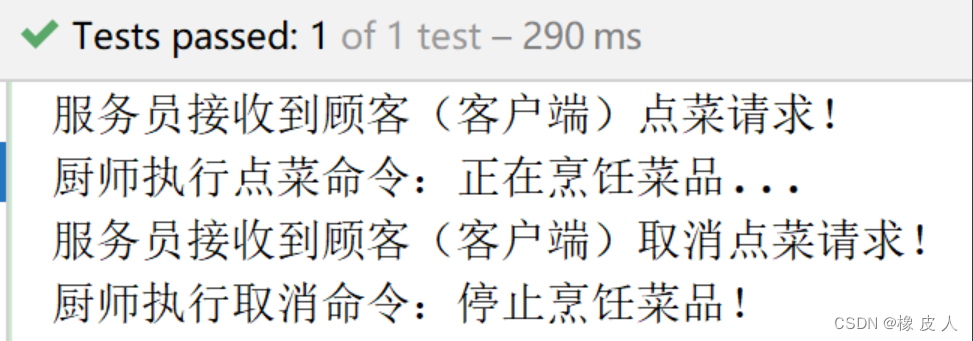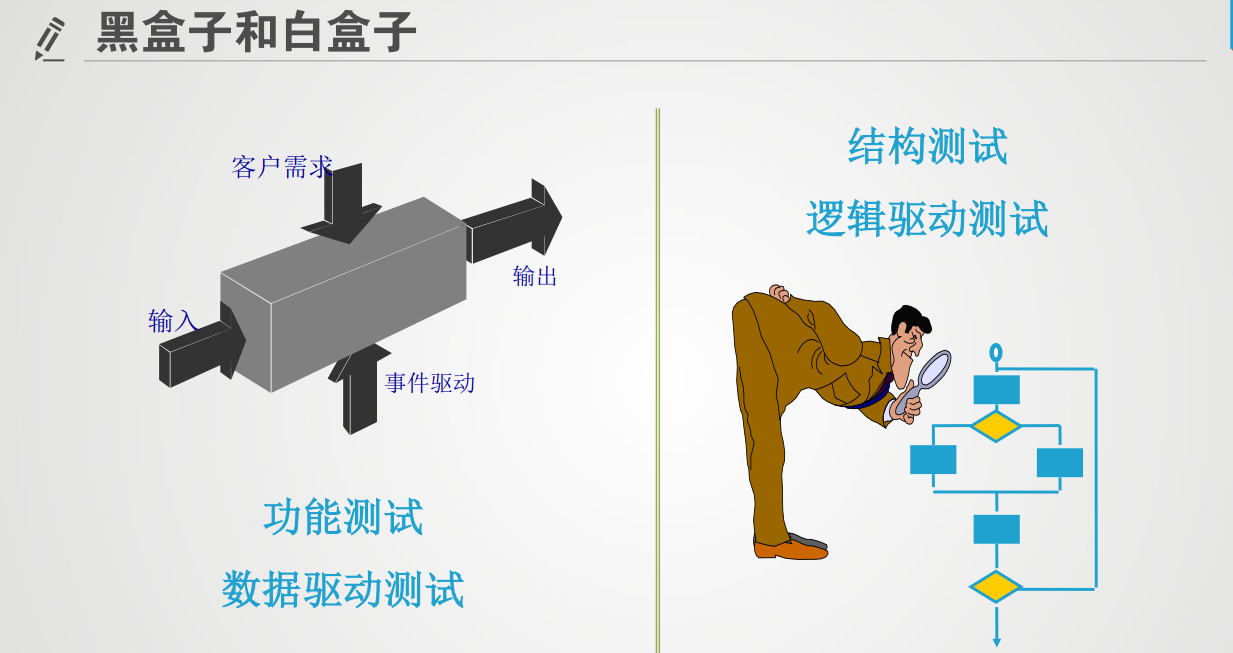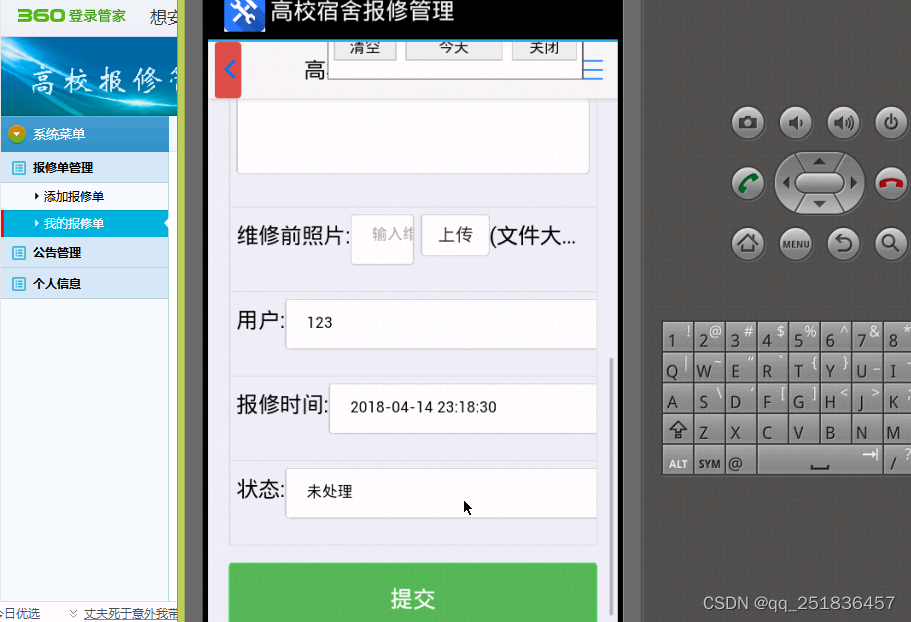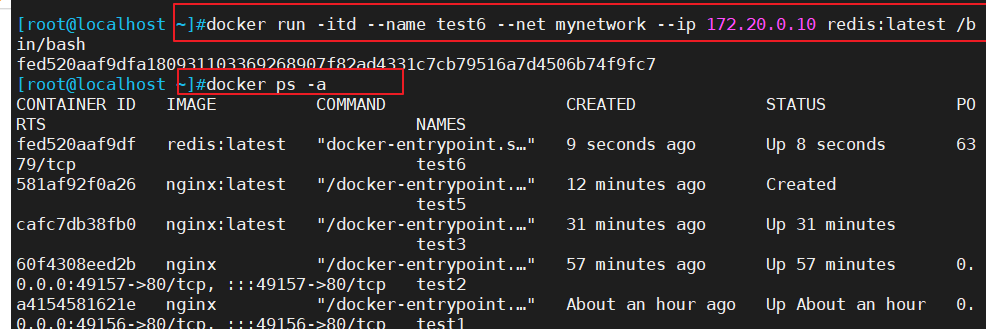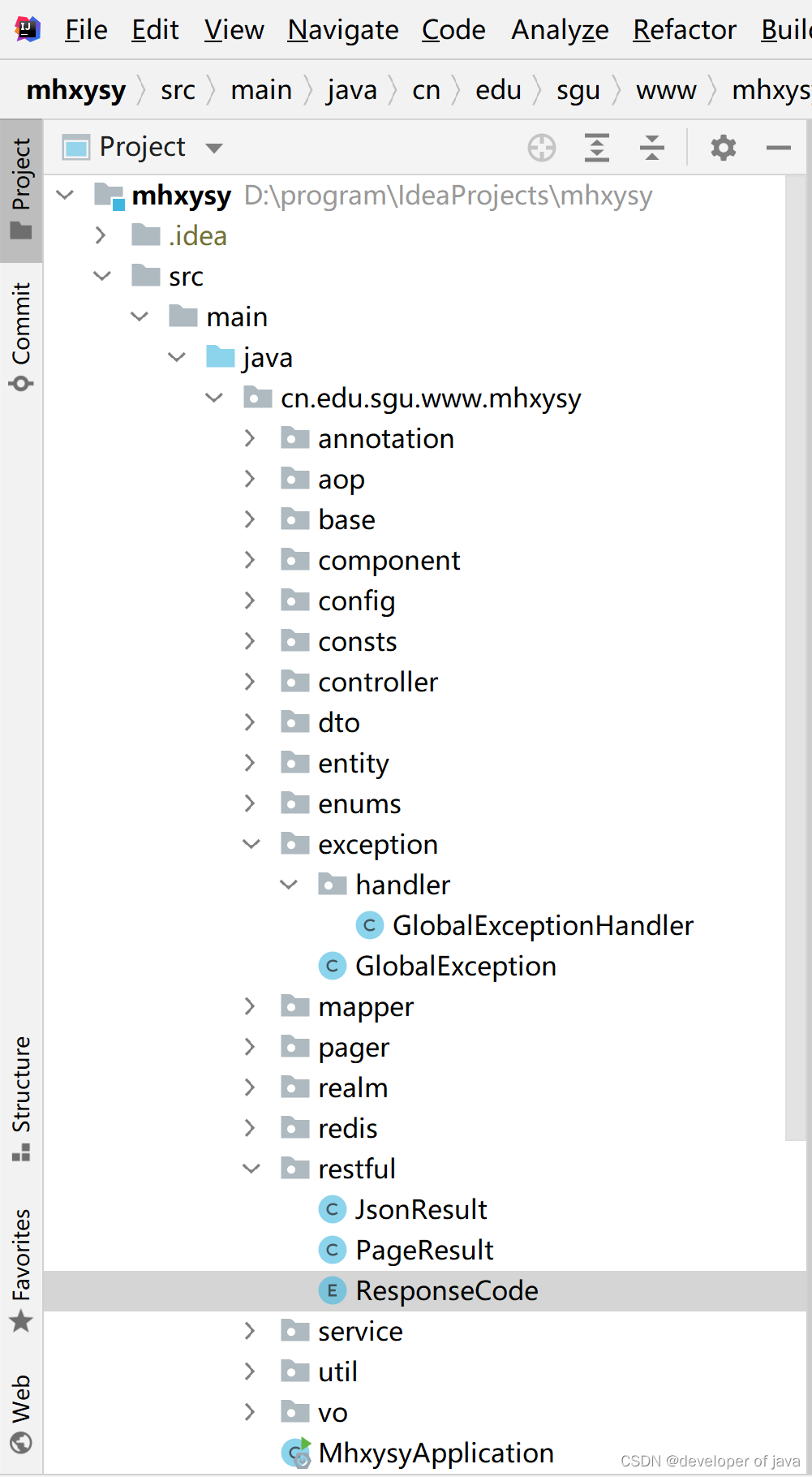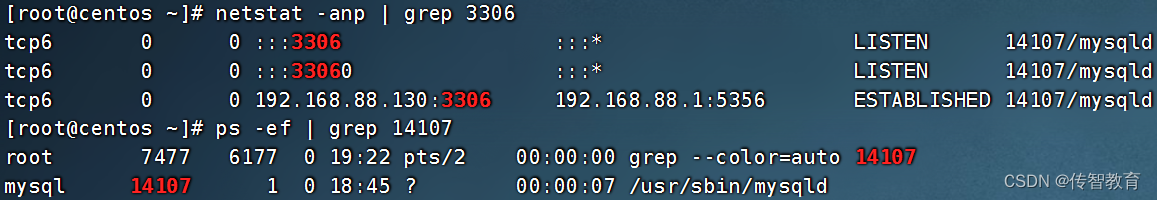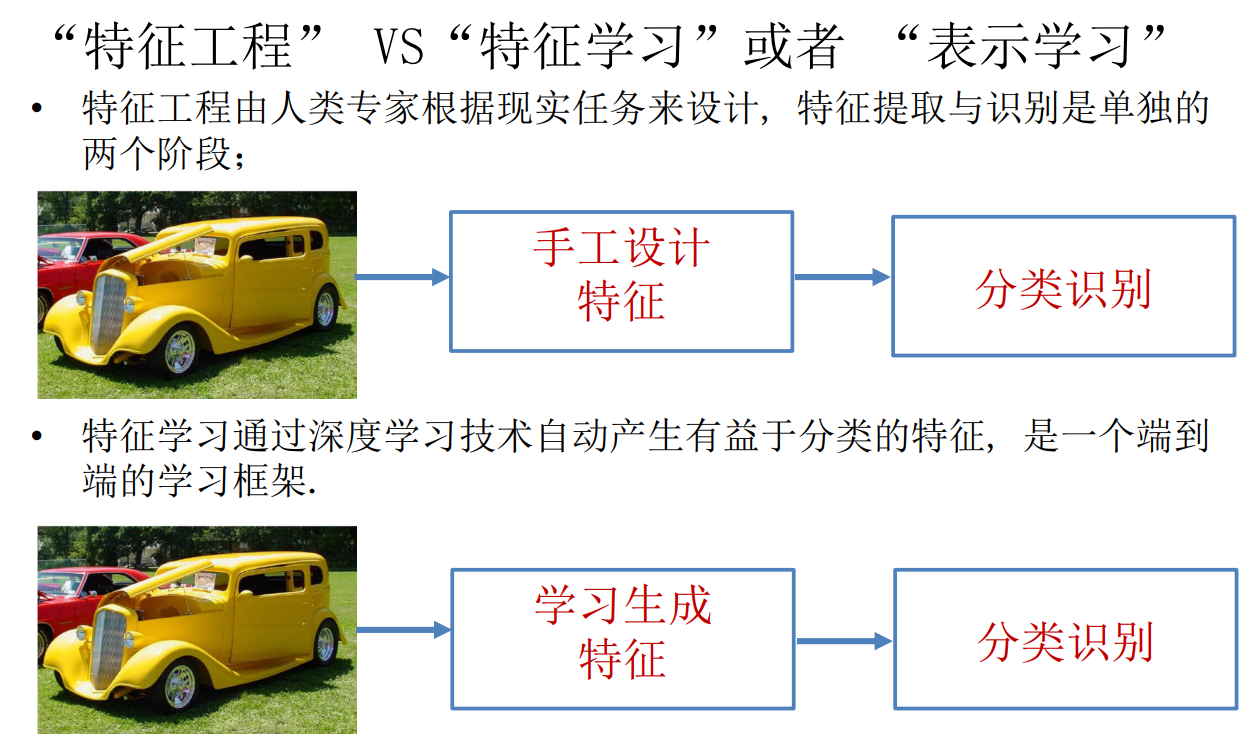如何用 Java 实现word、excel、ppt、txt等办公文件在线预览功能?本文告诉你答案!
java 实现办公文件在线预览功能是一个大家在工作中也许会遇到的需求,网上些公司专门提供这样的服务,不过需要收费。
如果想要免费的,可以用 openoffice,实现原理就是:
通过第三方工具openoffice,将word、excel、ppt、txt等文件转换为pdf文件流;当然如果装了Adobe Reader XI,那把pdf直接拖到浏览器页面就可以直接打开预览,前提就是浏览器支持pdf文件浏览。
我这里介绍通过poi实现word、excel、ppt转pdf流,这样就可以在浏览器上实现预览了。
到官网下载 Apache OpenOffice:
https://www.openoffice.org/download
安装包,安装运行。(不同系统的安装方法,自行百度,这里不做过多说明)
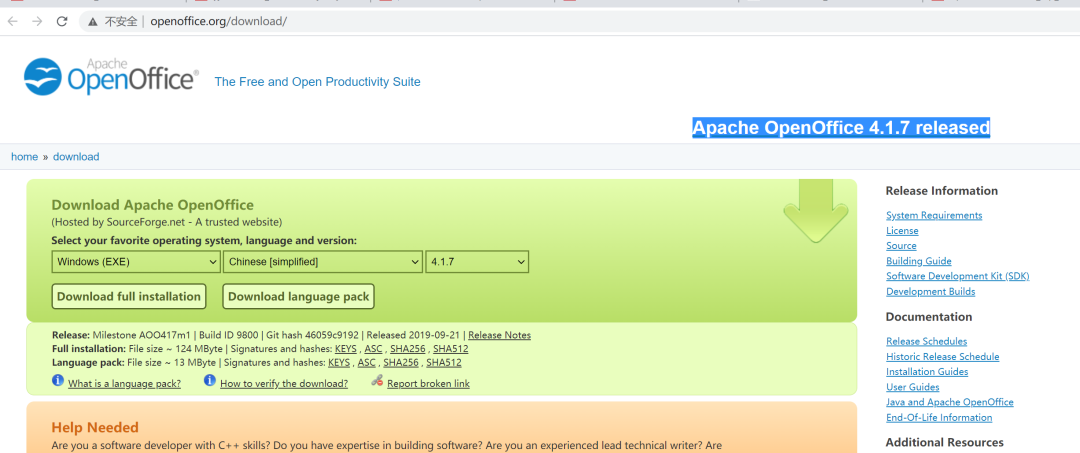
再项目的pom文件中引入依赖
<!--openoffice-->
<dependency>
<groupId>com.artofsolving</groupId>
<artifactId>jodconverter</artifactId>
<version>2.2.1</version>
</dependency>
将word、excel、ppt转换为pdf流的工具类代码
import com.artofsolving.jodconverter.DefaultDocumentFormatRegistry;
import com.artofsolving.jodconverter.DocumentConverter;
import com.artofsolving.jodconverter.DocumentFormat;
import com.artofsolving.jodconverter.openoffice.connection.OpenOfficeConnection;
import com.artofsolving.jodconverter.openoffice.connection.SocketOpenOfficeConnection;
import com.artofsolving.jodconverter.openoffice.converter.StreamOpenOfficeDocumentConverter;
import java.io.*;
import java.net.HttpURLConnection;
import java.net.URL;
import java.net.URLConnection
/** * 文件格式转换工具类 */
public class FileConvertUtil {
/** 默认转换后文件后缀 */
private static final String DEFAULT_SUFFIX = "pdf";
/** openoffice_port */
private static final Integer OPENOFFICE_PORT = 8100;
/** * 方法描述 office文档转换为PDF(处理本地文件) * * @param sourcePath 源文件路径 * @param suffix 源文件后缀 * @return InputStream 转换后文件输入流 */
public static InputStream convertLocaleFile(String sourcePath, String suffix) throws Exception {
File inputFile = new File(sourcePath);
InputStream inputStream = new FileInputStream(inputFile);
return covertCommonByStream(inputStream, suffix);
}
/** * 方法描述 office文档转换为PDF(处理网络文件) * * @param netFileUrl 网络文件路径 * @param suffix 文件后缀 * @return InputStream 转换后文件输入流 */
public static InputStream convertNetFile(String netFileUrl, String suffix) throws Exception {
// 创建URL
URL url = new URL(netFileUrl);
// 试图连接并取得返回状态码
URLConnection urlconn = url.openConnection();
urlconn.connect();
HttpURLConnection httpconn = (HttpURLConnection) urlconn;
int httpResult = httpconn.getResponseCode();
if (httpResult == HttpURLConnection.HTTP_OK) {
InputStream inputStream = urlconn.getInputStream();
return covertCommonByStream(inputStream, suffix);
}
return null;
}
/**
* 方法描述 将文件以流的形式转换
*
* @param inputStream 源文件输入流
* @param suffix 源文件后缀
* @return InputStream 转换后文件输入流
*/
public static InputStream covertCommonByStream(InputStream inputStream, String suffix) throws Exception {
ByteArrayOutputStream out = new ByteArrayOutputStream();
OpenOfficeConnection connection = new SocketOpenOfficeConnection(OPENOFFICE_PORT);
connection.connect();
DocumentConverter converter = new StreamOpenOfficeDocumentConverter(connection);
DefaultDocumentFormatRegistry formatReg = new DefaultDocumentFormatRegistry();
DocumentFormat targetFormat = formatReg.getFormatByFileExtension(DEFAULT_SUFFIX);
DocumentFormat sourceFormat = formatReg.getFormatByFileExtension(suffix);
converter.convert(inputStream, sourceFormat, out, targetFormat);
connection.disconnect();
return outputStreamConvertInputStream(out);
}
/** * 方法描述 outputStream转inputStream */
public static ByteArrayInputStream outputStreamConvertInputStream(final OutputStream out) throws Exception {
ByteArrayOutputStream baos=(ByteArrayOutputStream) out;
return new ByteArrayInputStream(baos.toByteArray());
}
public static void main(String[] args) throws IOException {
//convertNetFile("http://172.16.10.21/files/home/upload/department/base/201912090541573c6abdf2394d4ae3b7049dcee456d4f7.doc", ".pdf");
//convert("c:/Users/admin/Desktop/2.pdf", "c:/Users/admin/Desktop/3.pdf");
}
}
serve层在线预览方法代码
/**
* @Description:系统文件在线预览接口
* @Author: tarzan
*/
public void onlinePreview(String url, HttpServletResponse response) throws Exception {
//获取文件类型
String[] str = SmartStringUtil.split(url,"\\.");
if(str.length==0){
throw new Exception("文件格式不正确");
}
String suffix = str[str.length-1];
if(!suffix.equals("txt") && !suffix.equals("doc") && !suffix.equals("docx") && !suffix.equals("xls")
&& !suffix.equals("xlsx") && !suffix.equals("ppt") && !suffix.equals("pptx")){
throw new Exception("文件格式不支持预览");
}
InputStream in=FileConvertUtil.convertNetFile(url,suffix);
OutputStream outputStream = response.getOutputStream();
//创建存放文件内容的数组
byte[] buff =new byte[1024];
//所读取的内容使用n来接收
int n;
//当没有读取完时,继续读取,循环
while((n=in.read(buff))!=-1){
//将字节数组的数据全部写入到输出流中
outputStream.write(buff,0,n);
}
//强制将缓存区的数据进行输出
outputStream.flush();
//关流
outputStream.close();
in.close();
}
controler层代码
@ApiOperation(value = "系统文件在线预览接口")
@PostMapping("/api/file/onlinePreview")
public void onlinePreview(@RequestParam("url") String url, HttpServletResponse response) throws Exception{
fileService.onlinePreview(url,response);
}
效果展示:
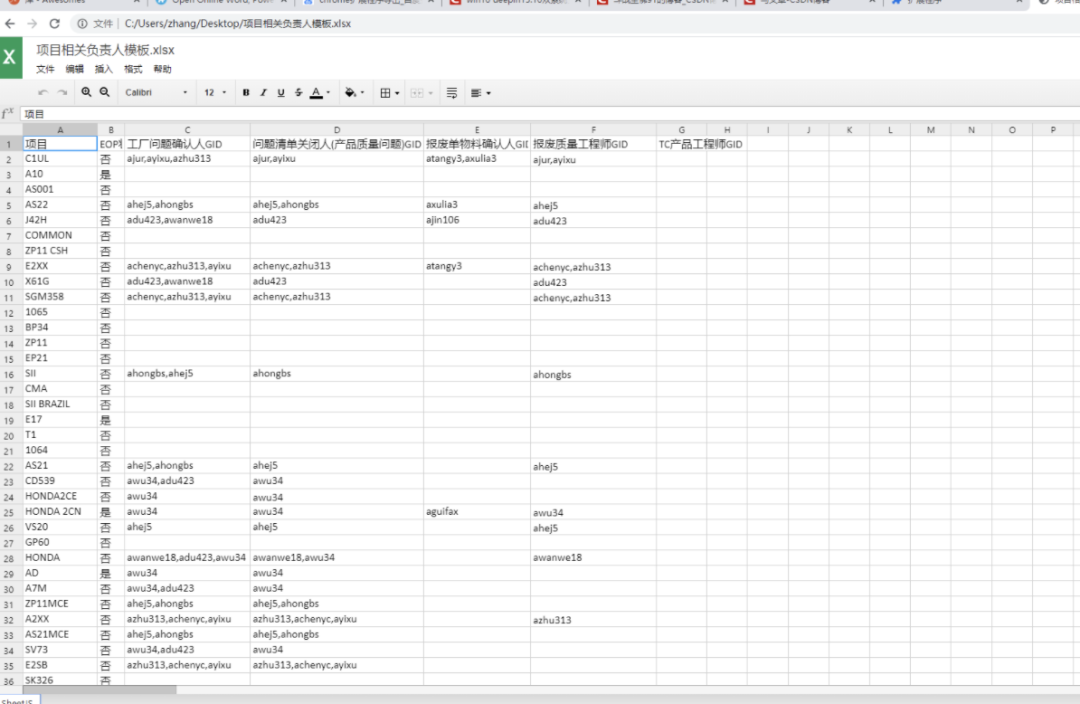
在线预览execl