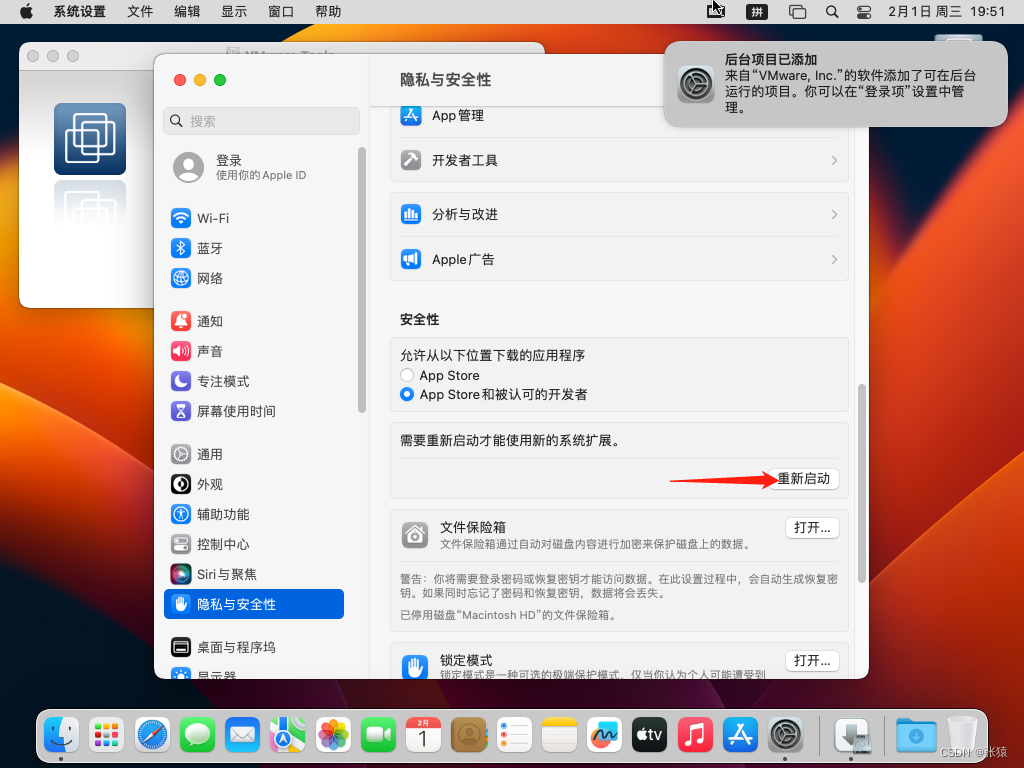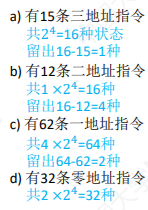目录:
- 手工启动热部署
- 自动启动热部署
- 热部署范围配置
- 关闭热部署功能
- 第三方bean属性绑定
- 松散绑定
- 常用计量单位应用
- bean属性校验
- 进制数据转换规则
- 加载测试专用属性
- 加载测试专用配置
- 测试类中启动web环境
- 发送虚拟请求
- 匹配响应执行状态
- 匹配响应体
- 匹配响应体(json)
- 匹配响应头
- 业务层测试事务回滚
- 测试用例设置随机数据
- 内置数据源
- JdbcTemplate
- H2数据库
- redis下载安装与基本使用
- SpringBoot整合Redis
- Springboot读写Redis的客户端
- Sprintboot操作Redis客户端实现技术切换(jedis)
1.手工启动热部署
开启开发者工具
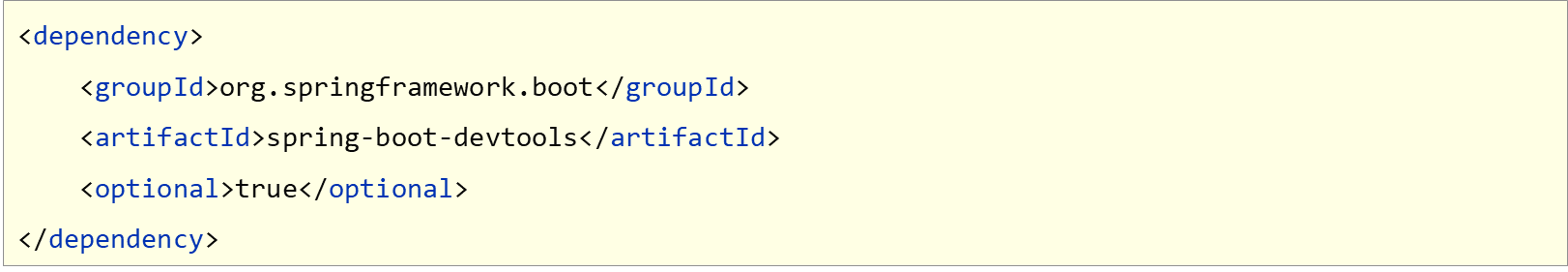
激活热部署:Ctrl + F9
- 重启(Restart):自定义开发代码,包含类、页面、配置文件等,加载位置restart类加载器
- 重载(ReLoad):jar包,加载位置base类加载器
小结:
- 开启开发者工具后启用热部署
- 使用构建项目操作启动热部署(Ctrl+F9)
- 热部署仅仅加载当前开发者自定义开发的资源,不加载jar资源
2.自动启动热部署
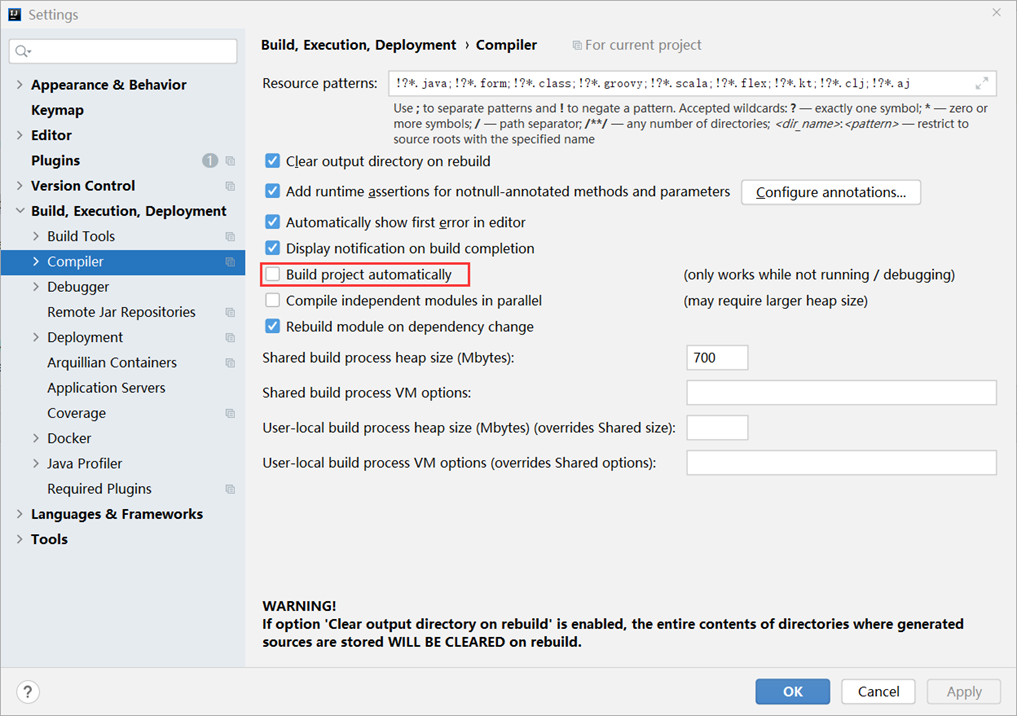
ctrl+alt+shift+/
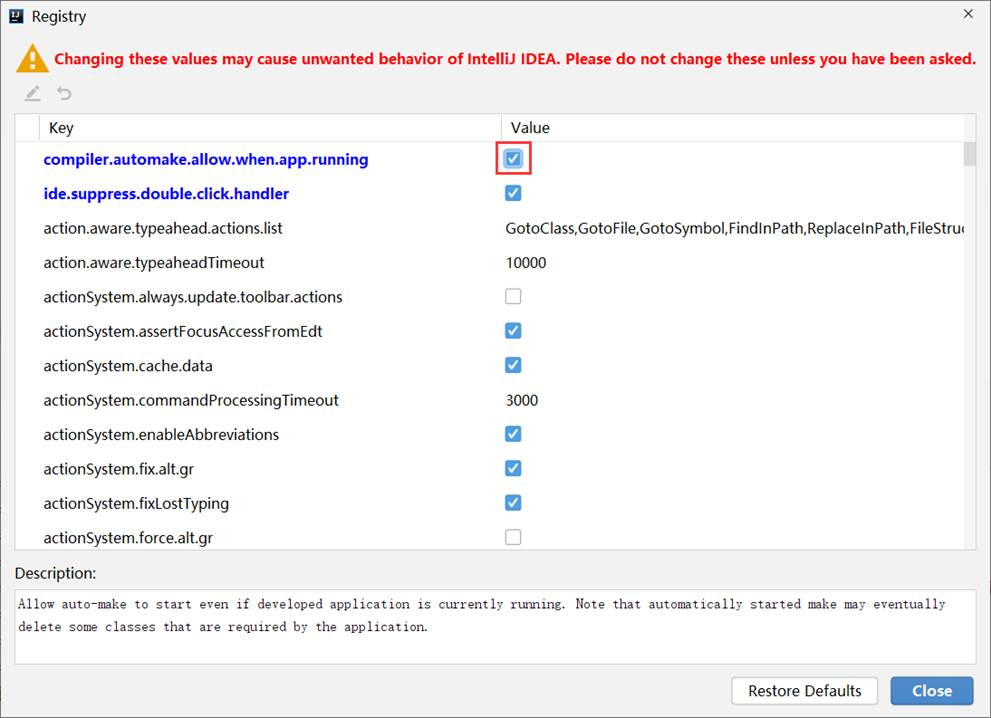
激活方式:Idea失去焦点5秒后启动热部署
热部署Idea专业版spring boot(spring mvc)项目_idea springmvc 热部署-CSDN博客
3.热部署范围配置
默认不触发重启的目录列表
- /META-INF/maven
- /META-INF/resources
- /resources
- /static
- /public
- /templates
自定义不参与重启排除项

4.关闭热部署功能
属性加载优先顺序
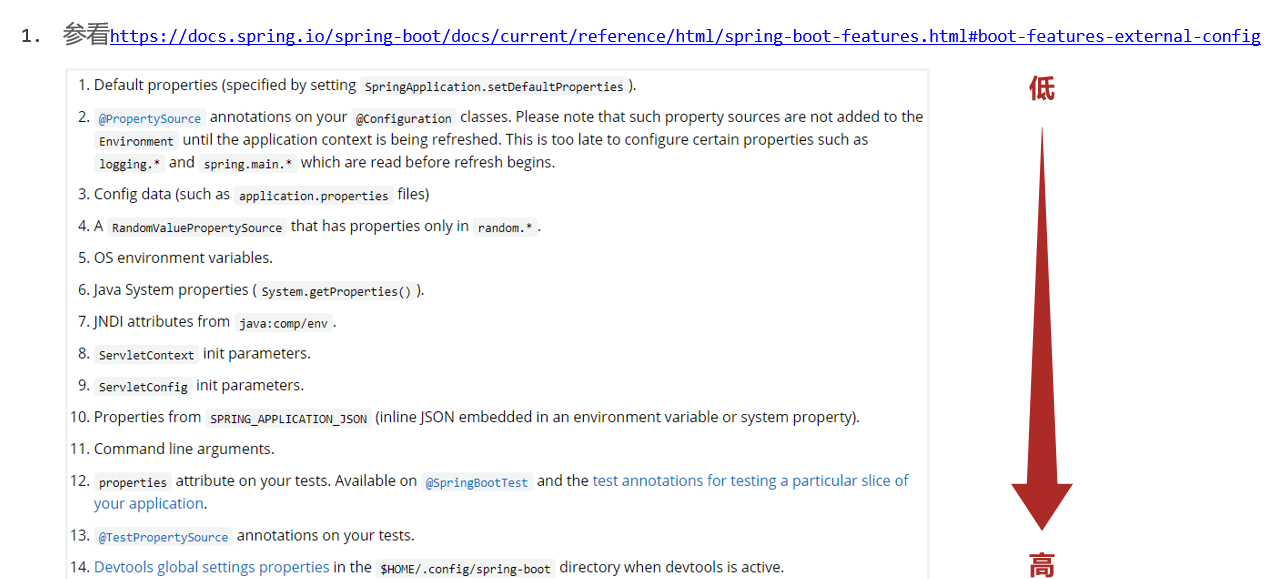
设置高优先级属性禁用热部署
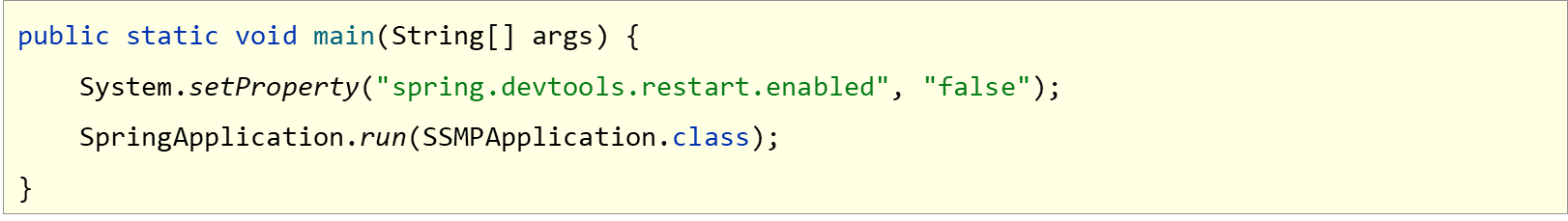
5.第三方bean属性绑定
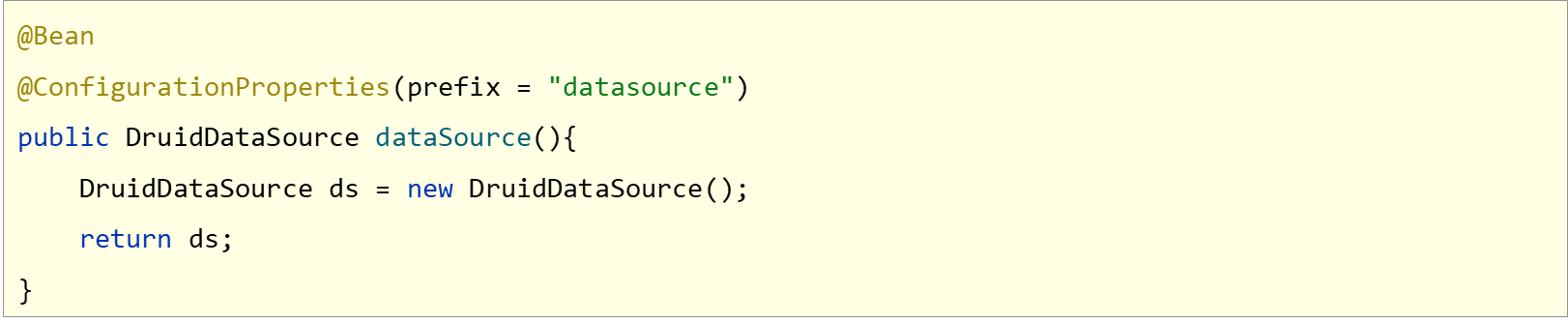

@EnableConfigurationProperties注解可以将使用@ConfigurationProperties注解对应的类加入Spring容器
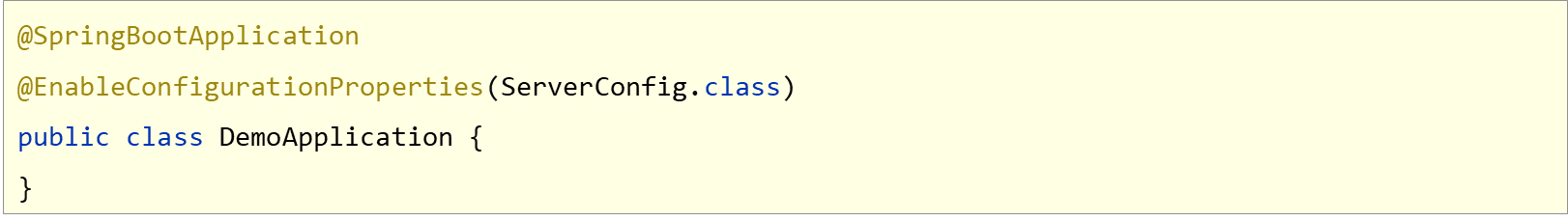
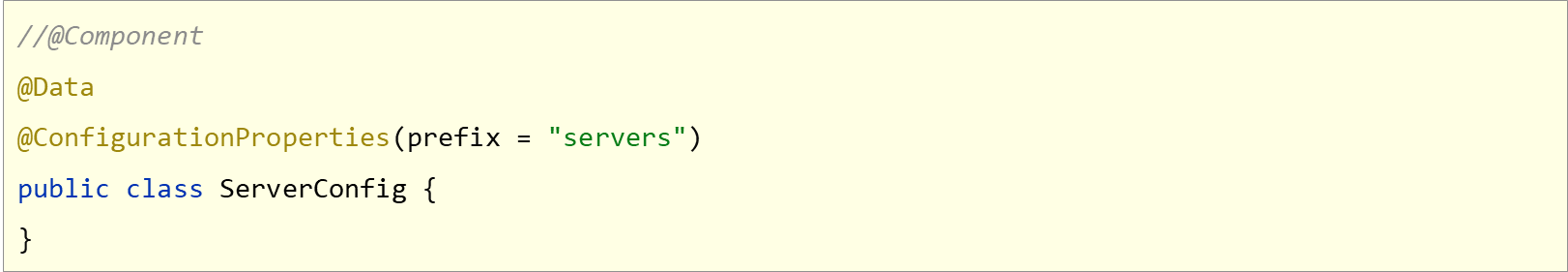
注意事项
- @EnableConfigurationProperties.与@Component不能同时使用
解除使用@ConfigurationProperties注释警告
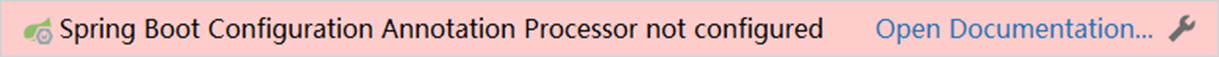

6.松散绑定
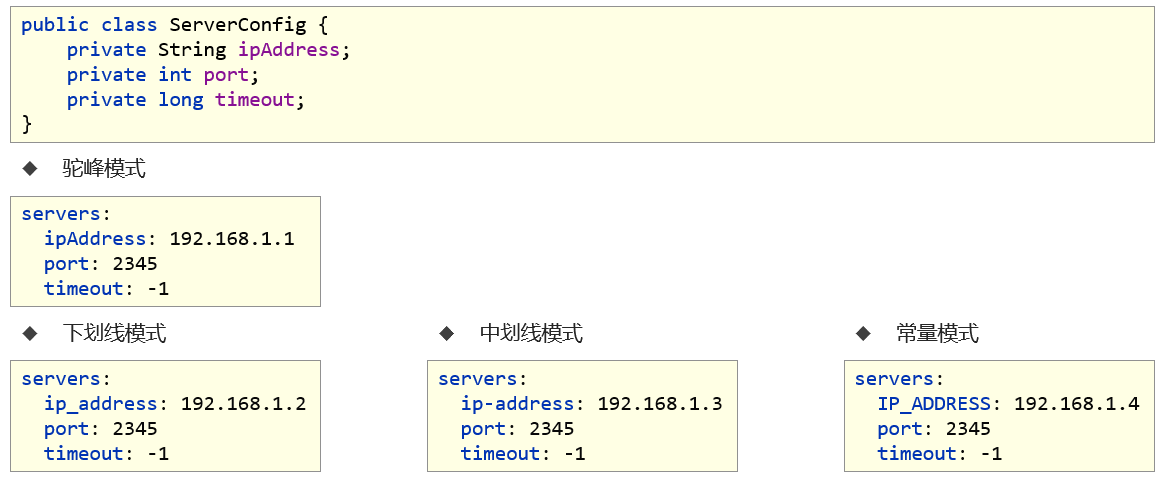
注意事项
- 宽松绑定不支持注解@Value引用单个属性的方式
@ConfigurationProperties绑定属性支持属性名宽松绑定

注意事项
- 绑定前缀名命名规范:仅能使用纯小写字母、数字、下划线作为合法的字符
7.常用计量单位应用
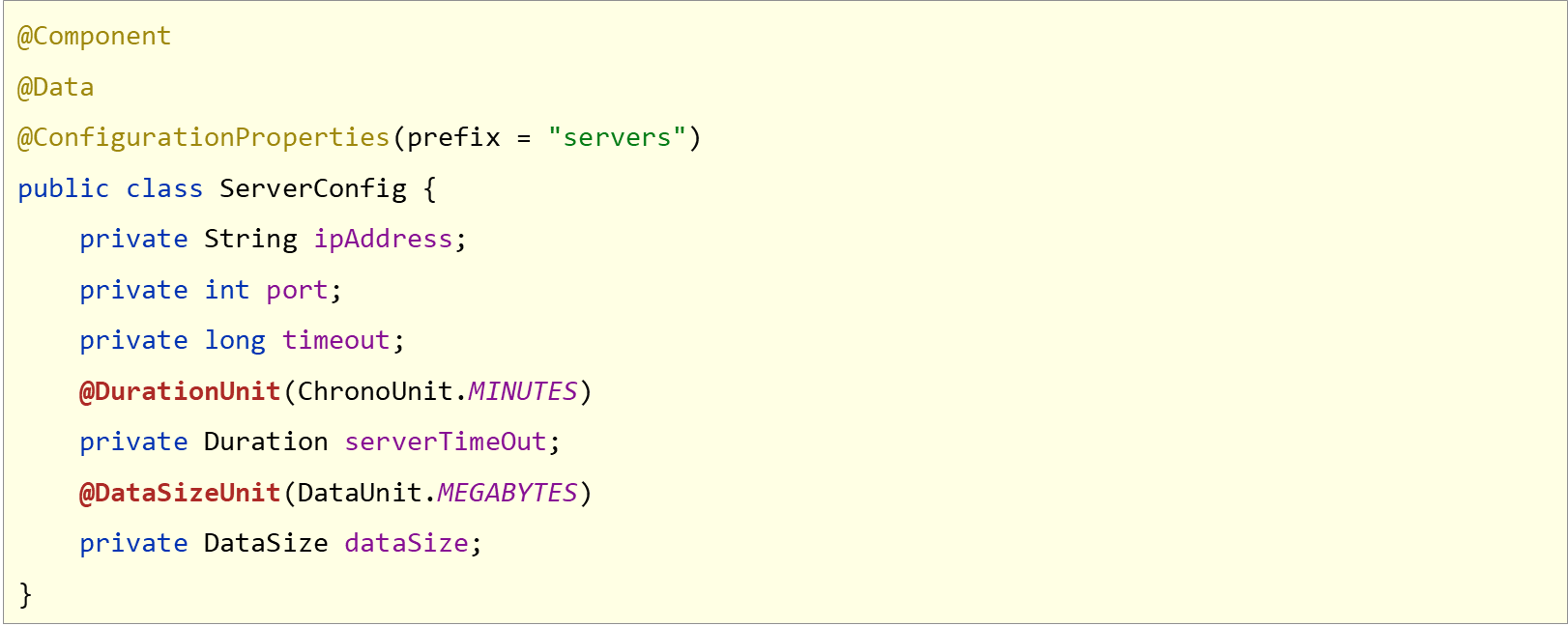
JDK8支持的时间与空间计量单位
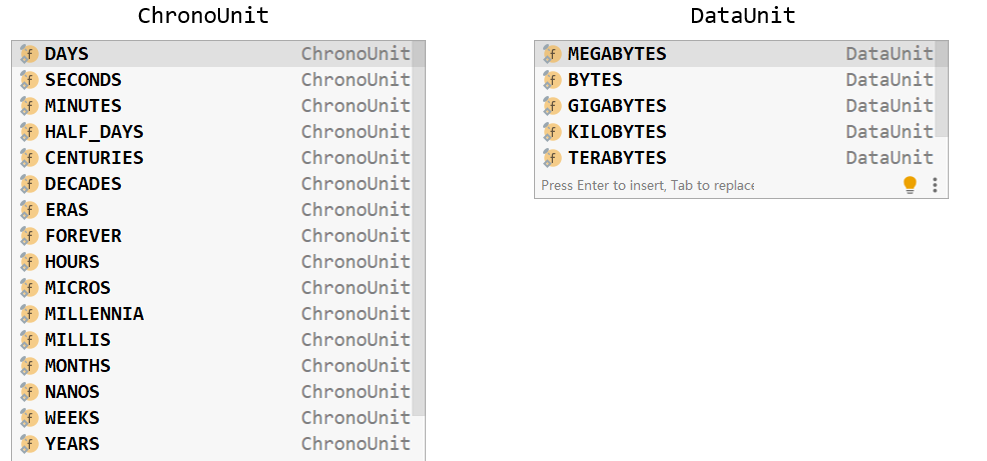
8.bean属性校验
数据校验
- 开启数据校验有助于系统安全性,J2EE规范中7SR303规范定义了一组有关数据校验相关的API
添加JSR3日3规范坐标与Hibernate校验框架对应坐标

对Bean开启校验功能
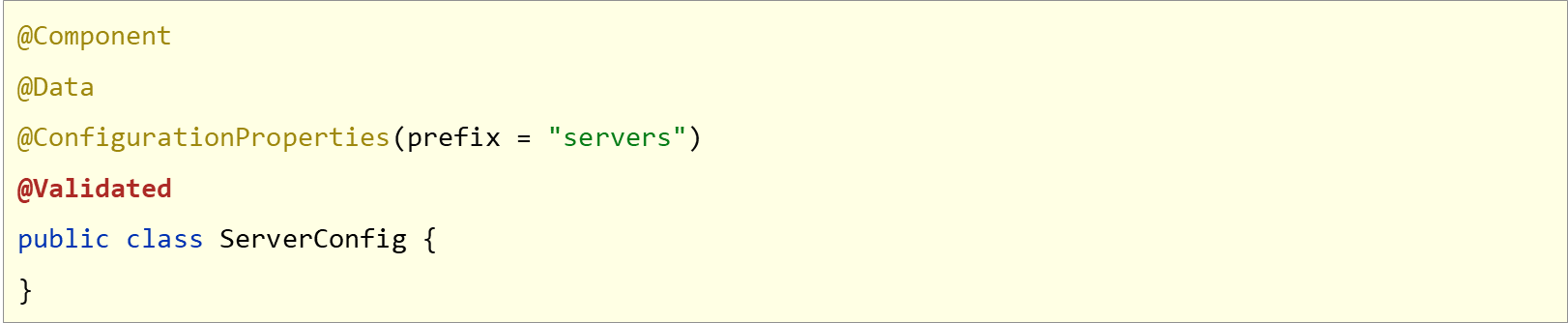
设置校验规则
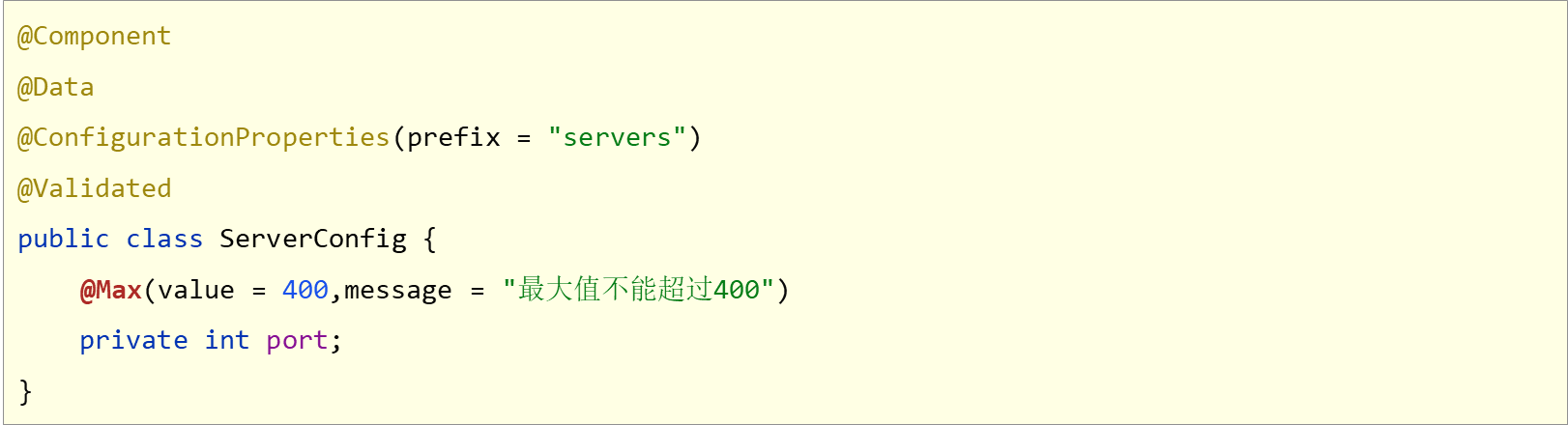
9.进制数据转换规则
字面值表达方式
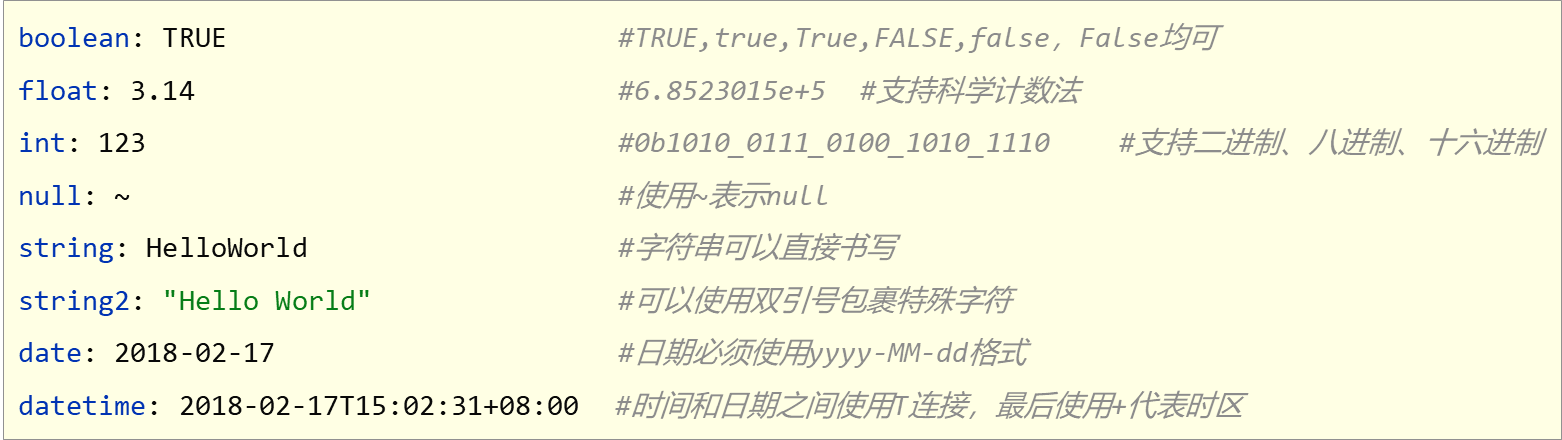
application.yml
servers:ipAddress: 192.168.0.1# ipaddress: 192.168.0.1# ip_address: 192.168.0.1# ip-address: 192.168.0.1# IPADDRESS: 192.168.0.1# IP_ADD_R-E_SS: 192.168.0.1port: 4444timeout: -1serverTimeOut: 3dataSize: 10240dataSource:driverClassName: com.mysql.jdbc.Driver456password: 0127ApplicationTests
package com.example;import org.junit.jupiter.api.Test;
import org.springframework.beans.factory.annotation.Value;
import org.springframework.boot.test.context.SpringBootTest;@SpringBootTest
class ApplicationTests {@Value("${dataSource.password}")private String password;@Value("${servers.ipAddress}")private String msg;@Testvoid contextLoads() {System.out.println(msg);System.out.println(password);}}
运行结果:(0127)转换成了8进制
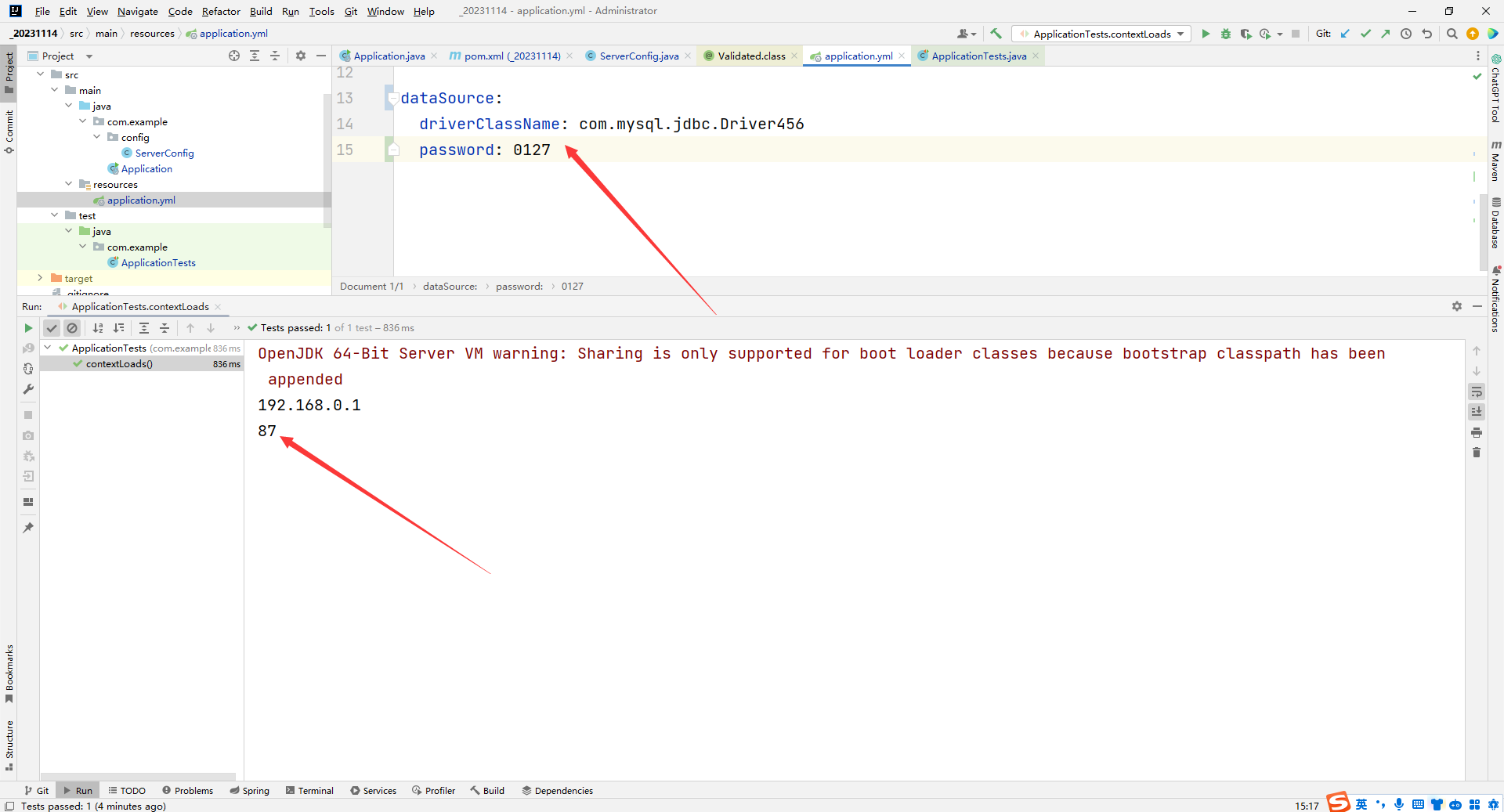
10.加载测试专用属性
在启动测试环境时可以通过properties参数设置测试环境专用的属性
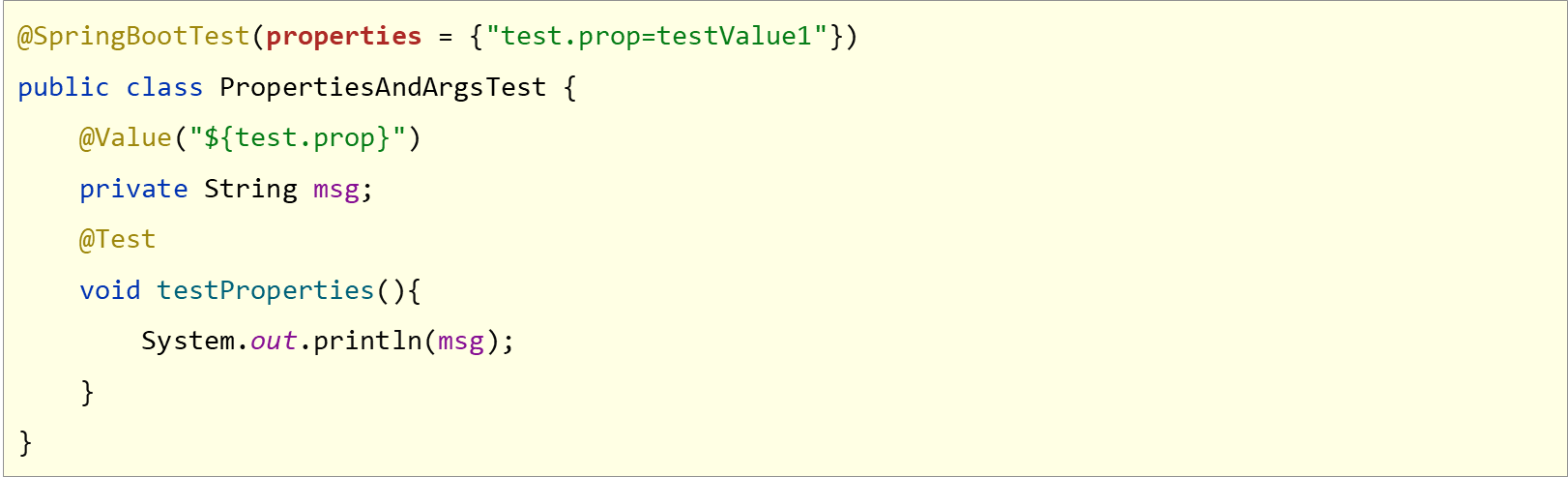
优势:比多环境开发中的测试环境影响范围更小,仅对当前测试类有效
在启动测试环境时可以通过args参数设置测试环境专用的传入参数
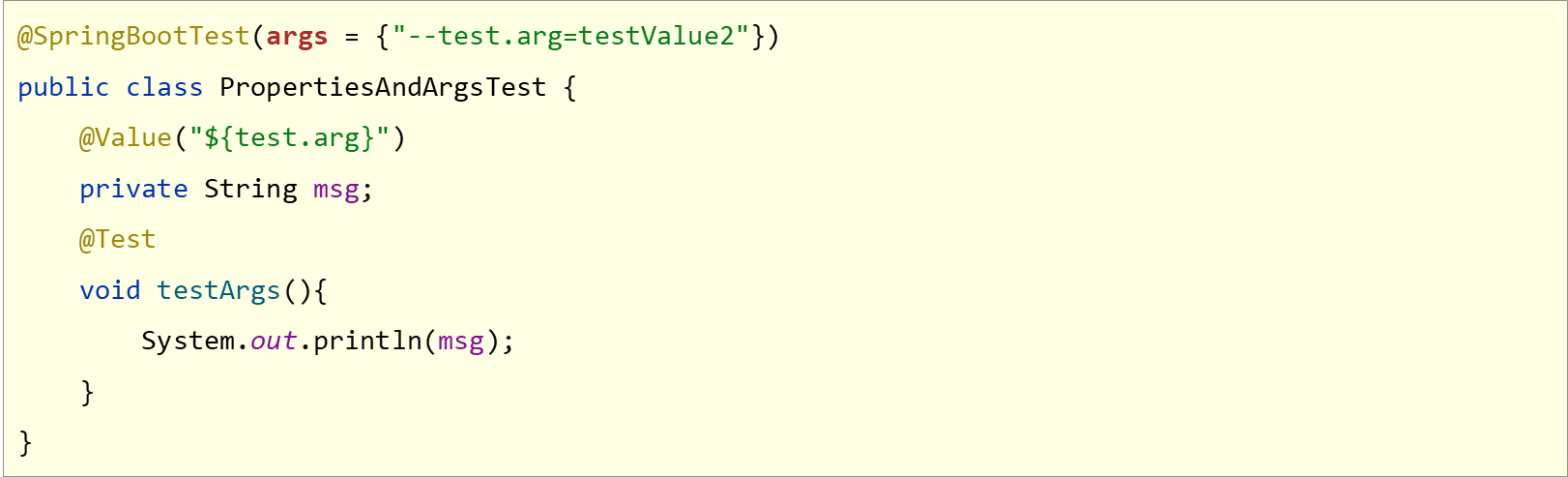
Sprintboot14TestApplicationTests
package com.example;import org.junit.jupiter.api.Test;
import org.springframework.beans.factory.annotation.Value;
import org.springframework.boot.test.context.SpringBootTest;//@SpringBootTest(properties = {"test.prop=testValue1"})
//@SpringBootTest(args = {"--test.prop=testValue2"})
@SpringBootTest(properties = {"test.prop=testValue1"}, args = {"--test.prop=testValue2"})
class Sprintboot14TestApplicationTests {@Value("${test.prop}")private String msg;@Testvoid contextLoads() {System.out.println(msg);}
}
application.yml
test:prop: testValue
11.加载测试专用配置
使用@Import注解加载当前测试类专用的配置

MsgConfig.class
package com.example.config;import org.springframework.context.annotation.Bean;
import org.springframework.context.annotation.Configuration;@Configuration
public class MsgConfig {@Beanpublic String msg() {return "bean msg";}
}
ConfigurationTest.class
package com.example;import com.example.config.MsgConfig;
import org.junit.jupiter.api.Test;
import org.springframework.beans.factory.annotation.Autowired;
import org.springframework.boot.test.context.SpringBootTest;
import org.springframework.context.annotation.Import;@SpringBootTest
@Import({MsgConfig.class})
public class ConfigurationTest {@Autowiredprivate String msg;@Testvoid testConfiguration() {System.out.println(msg);}
}
运行结果:
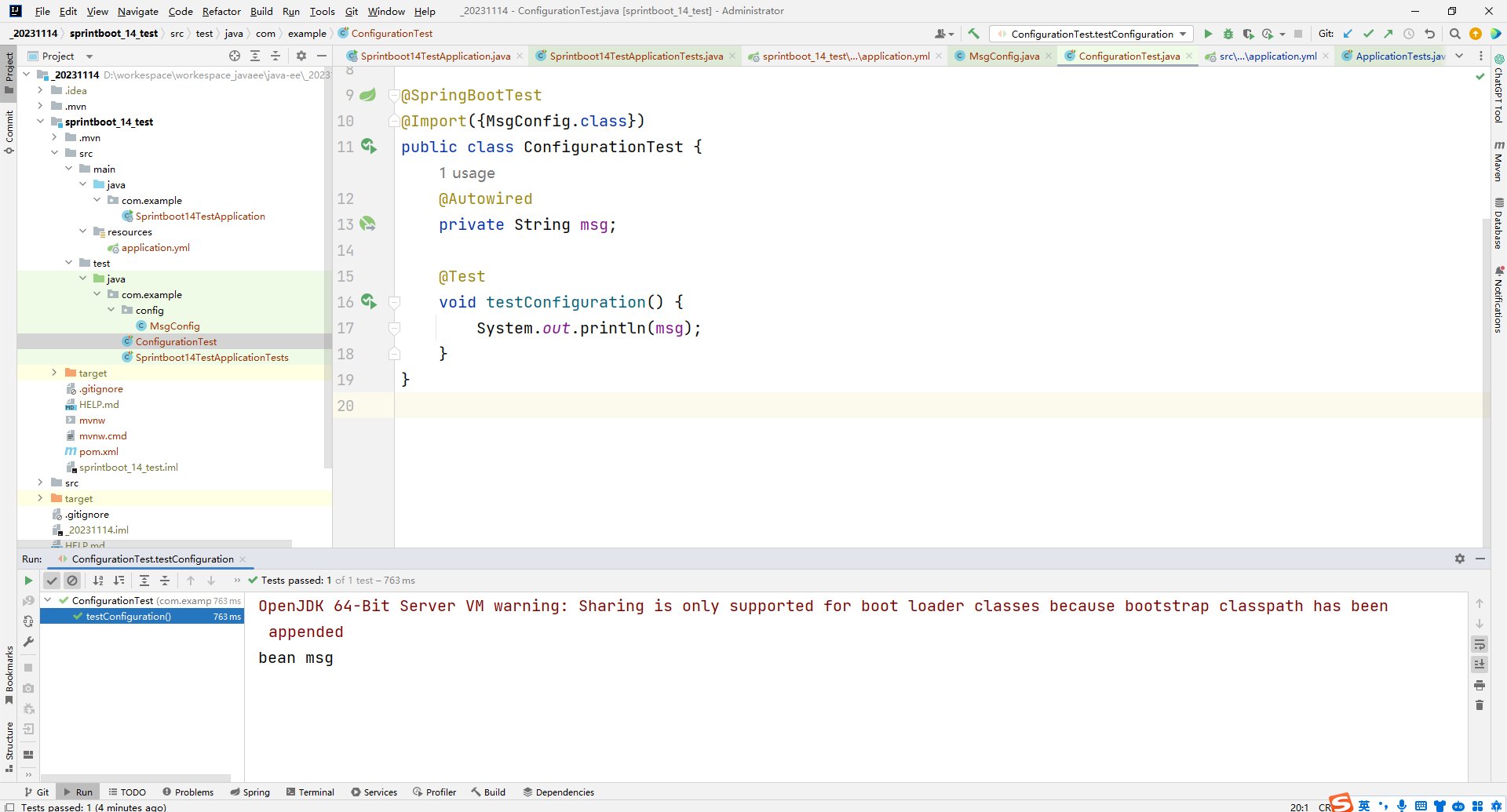
12.测试类中启动web环境
模拟端口


WebTest.class
package com.example;import org.junit.jupiter.api.Test;
import org.springframework.boot.test.context.SpringBootTest;@SpringBootTest(webEnvironment = SpringBootTest.WebEnvironment.DEFINED_PORT)
public class WebTest {@Testvoid test() {}
}
13.发送虚拟请求
虚拟请求测试
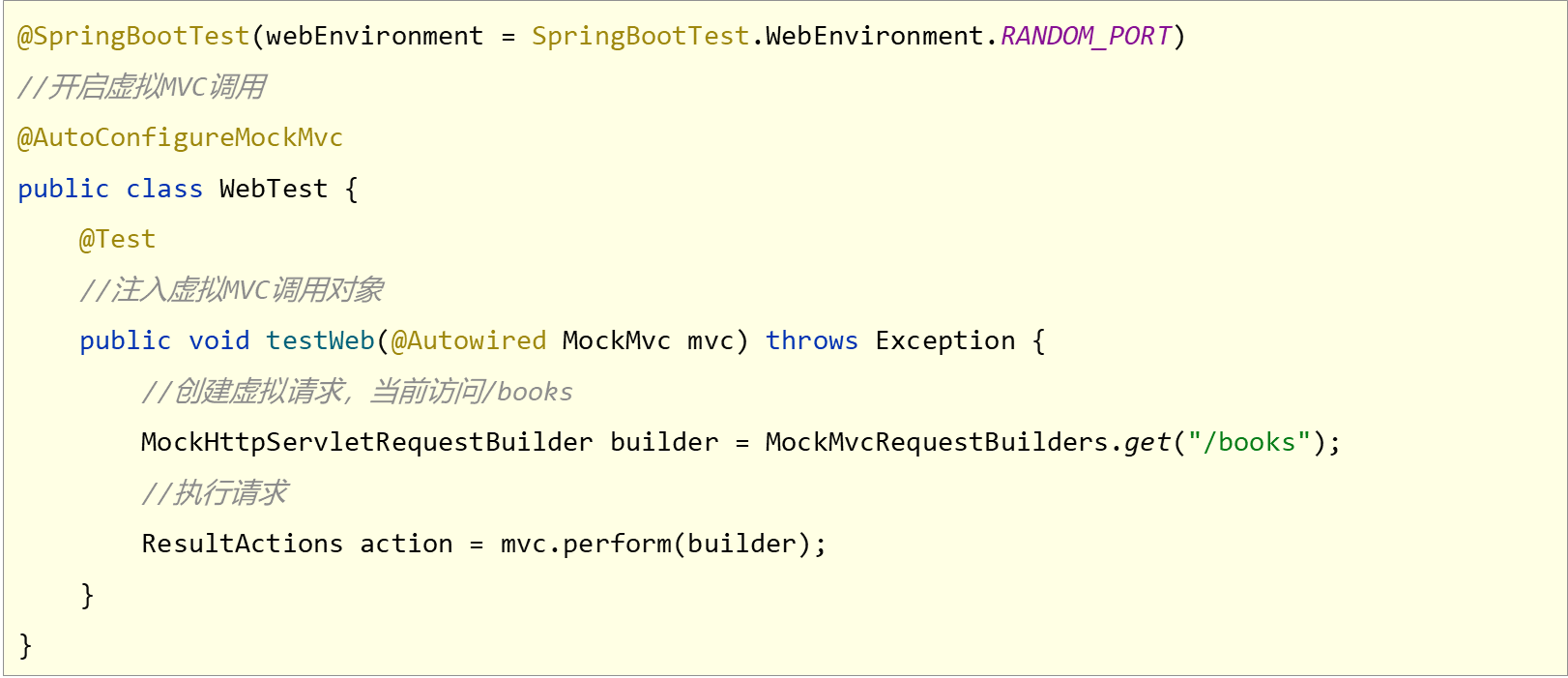
BookController.class
package com.example.controller;import org.springframework.web.bind.annotation.GetMapping;
import org.springframework.web.bind.annotation.RequestMapping;
import org.springframework.web.bind.annotation.RestController;@RestController
@RequestMapping("/books")
public class BookController {@GetMappingpublic String getById() {System.out.println("getById is running...");return "sprintboot";}
}
WebTest.class
package com.example;import org.junit.jupiter.api.Test;
import org.springframework.beans.factory.annotation.Autowired;
import org.springframework.boot.test.autoconfigure.web.servlet.AutoConfigureMockMvc;
import org.springframework.boot.test.context.SpringBootTest;
import org.springframework.test.web.servlet.MockMvc;
import org.springframework.test.web.servlet.RequestBuilder;
import org.springframework.test.web.servlet.request.MockHttpServletRequestBuilder;
import org.springframework.test.web.servlet.request.MockMvcRequestBuilders;@SpringBootTest(webEnvironment = SpringBootTest.WebEnvironment.DEFINED_PORT)
@AutoConfigureMockMvc
public class WebTest {@Testvoid test() {}@Testvoid testWeb(@Autowired MockMvc mvc) throws Exception {MockHttpServletRequestBuilder builder = MockMvcRequestBuilders.get("/books");mvc.perform(builder);}
}
运行结果:
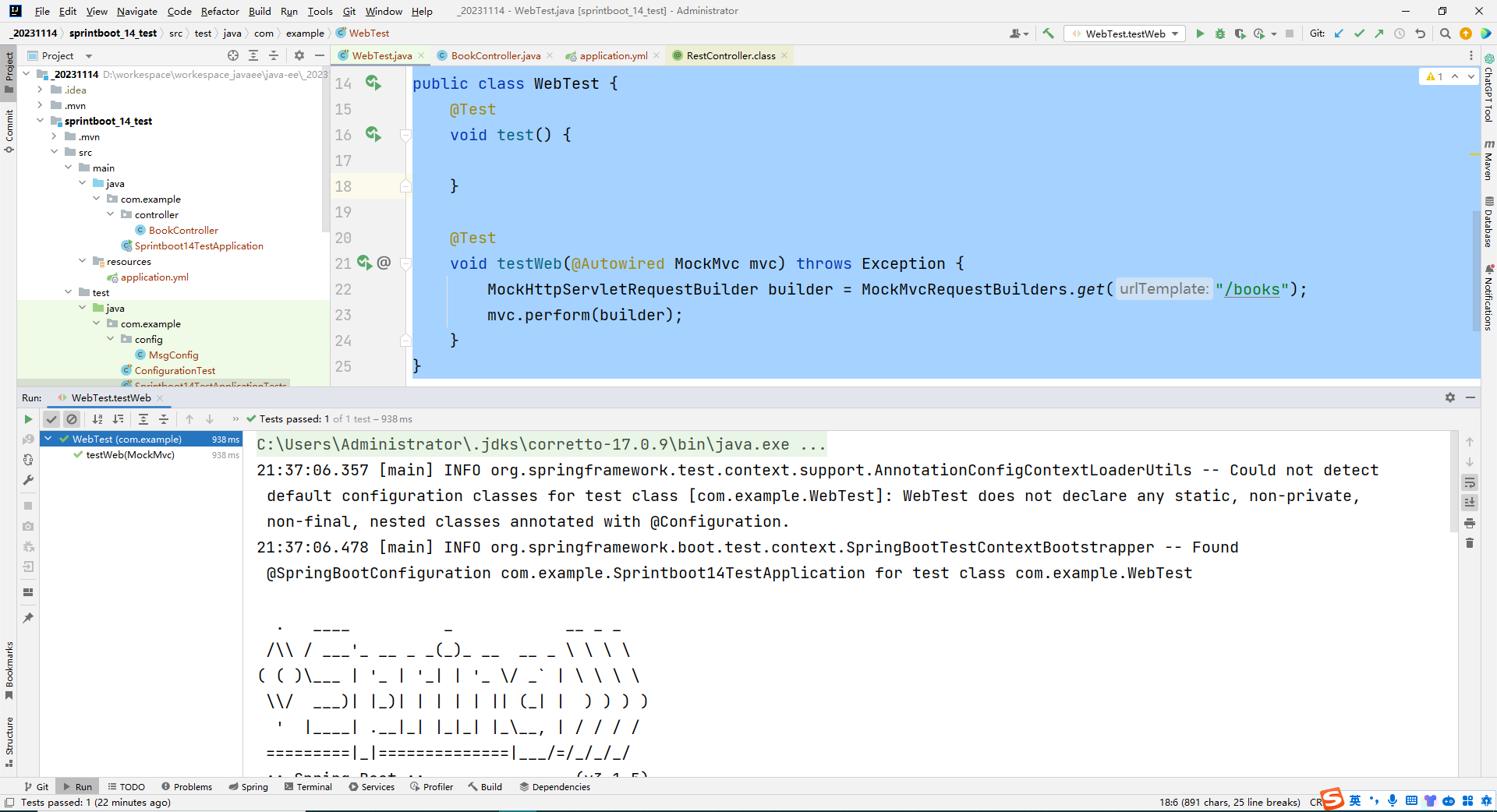
14.匹配响应执行状态
虚拟请求状态匹配
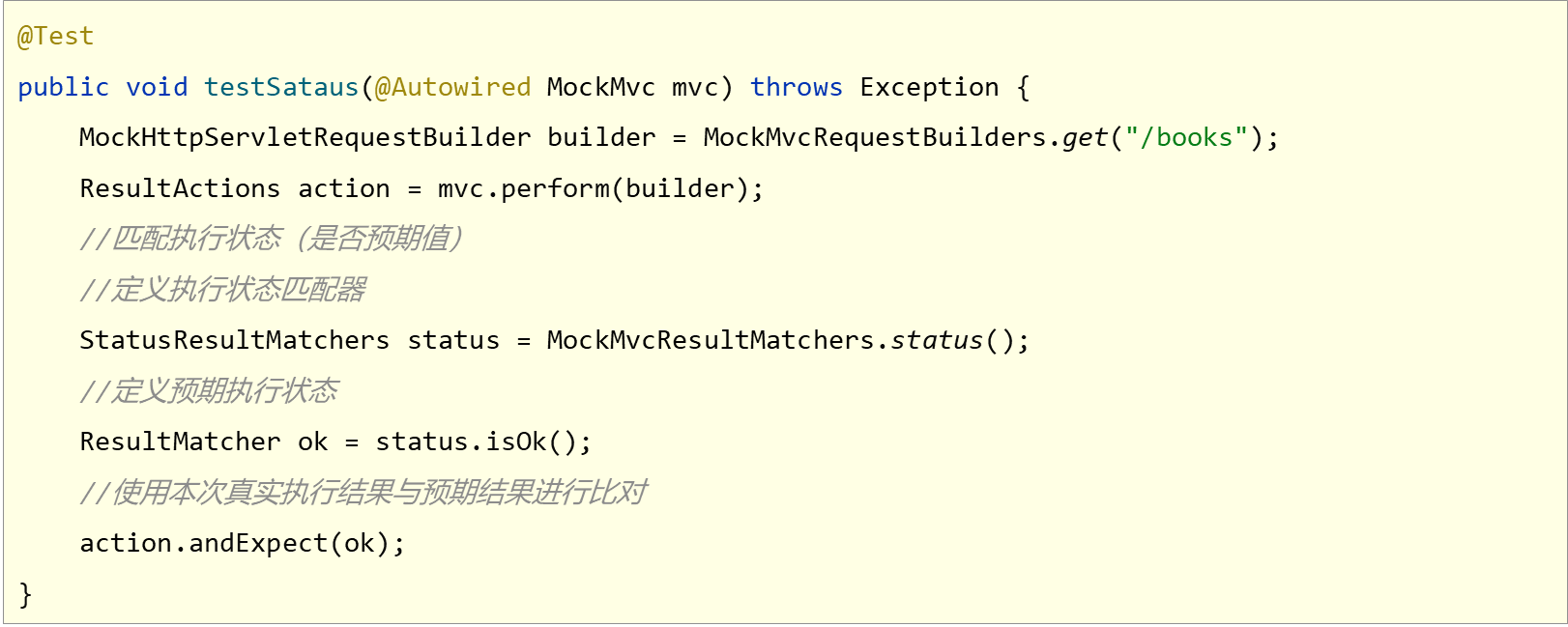
WebTest.class
package com.example;import org.junit.jupiter.api.Test;
import org.springframework.beans.factory.annotation.Autowired;
import org.springframework.boot.test.autoconfigure.web.servlet.AutoConfigureMockMvc;
import org.springframework.boot.test.context.SpringBootTest;
import org.springframework.test.web.servlet.MockMvc;
import org.springframework.test.web.servlet.RequestBuilder;
import org.springframework.test.web.servlet.ResultActions;
import org.springframework.test.web.servlet.ResultMatcher;
import org.springframework.test.web.servlet.request.MockHttpServletRequestBuilder;
import org.springframework.test.web.servlet.request.MockMvcRequestBuilders;
import org.springframework.test.web.servlet.result.MockMvcResultMatchers;
import org.springframework.test.web.servlet.result.StatusResultMatchers;@SpringBootTest(webEnvironment = SpringBootTest.WebEnvironment.DEFINED_PORT)
@AutoConfigureMockMvc
public class WebTest {@Testvoid testWeb(@Autowired MockMvc mvc) throws Exception {MockHttpServletRequestBuilder builder = MockMvcRequestBuilders.get("/books");mvc.perform(builder);}@Testvoid testStatus(@Autowired MockMvc mvc) throws Exception {MockHttpServletRequestBuilder builder = MockMvcRequestBuilders.get("/books");ResultActions action = mvc.perform(builder);StatusResultMatchers status = MockMvcResultMatchers.status();ResultMatcher ok = status.isOk();action.andExpect(ok);}
}
15.匹配响应体
虚拟请求响应体匹配

WebTest.class
package com.example;import org.junit.jupiter.api.Test;
import org.springframework.beans.factory.annotation.Autowired;
import org.springframework.boot.test.autoconfigure.web.servlet.AutoConfigureMockMvc;
import org.springframework.boot.test.context.SpringBootTest;
import org.springframework.test.web.servlet.MockMvc;
import org.springframework.test.web.servlet.RequestBuilder;
import org.springframework.test.web.servlet.ResultActions;
import org.springframework.test.web.servlet.ResultMatcher;
import org.springframework.test.web.servlet.request.MockHttpServletRequestBuilder;
import org.springframework.test.web.servlet.request.MockMvcRequestBuilders;
import org.springframework.test.web.servlet.result.ContentResultMatchers;
import org.springframework.test.web.servlet.result.MockMvcResultMatchers;
import org.springframework.test.web.servlet.result.StatusResultMatchers;@SpringBootTest(webEnvironment = SpringBootTest.WebEnvironment.DEFINED_PORT)
@AutoConfigureMockMvc
public class WebTest {@Testvoid testWeb(@Autowired MockMvc mvc) throws Exception {MockHttpServletRequestBuilder builder = MockMvcRequestBuilders.get("/books");mvc.perform(builder);}@Testvoid testStatus(@Autowired MockMvc mvc) throws Exception {MockHttpServletRequestBuilder builder = MockMvcRequestBuilders.get("/books");ResultActions action = mvc.perform(builder);StatusResultMatchers status = MockMvcResultMatchers.status();ResultMatcher ok = status.isOk();action.andExpect(ok);}@Testvoid testBody(@Autowired MockMvc mvc) throws Exception {MockHttpServletRequestBuilder builder = MockMvcRequestBuilders.get("/books");ResultActions action = mvc.perform(builder);ContentResultMatchers content = MockMvcResultMatchers.content();ResultMatcher result = content.string("springboot");action.andExpect(result);}
}
16.匹配响应体(json)
虚拟请求响应体(json)匹配
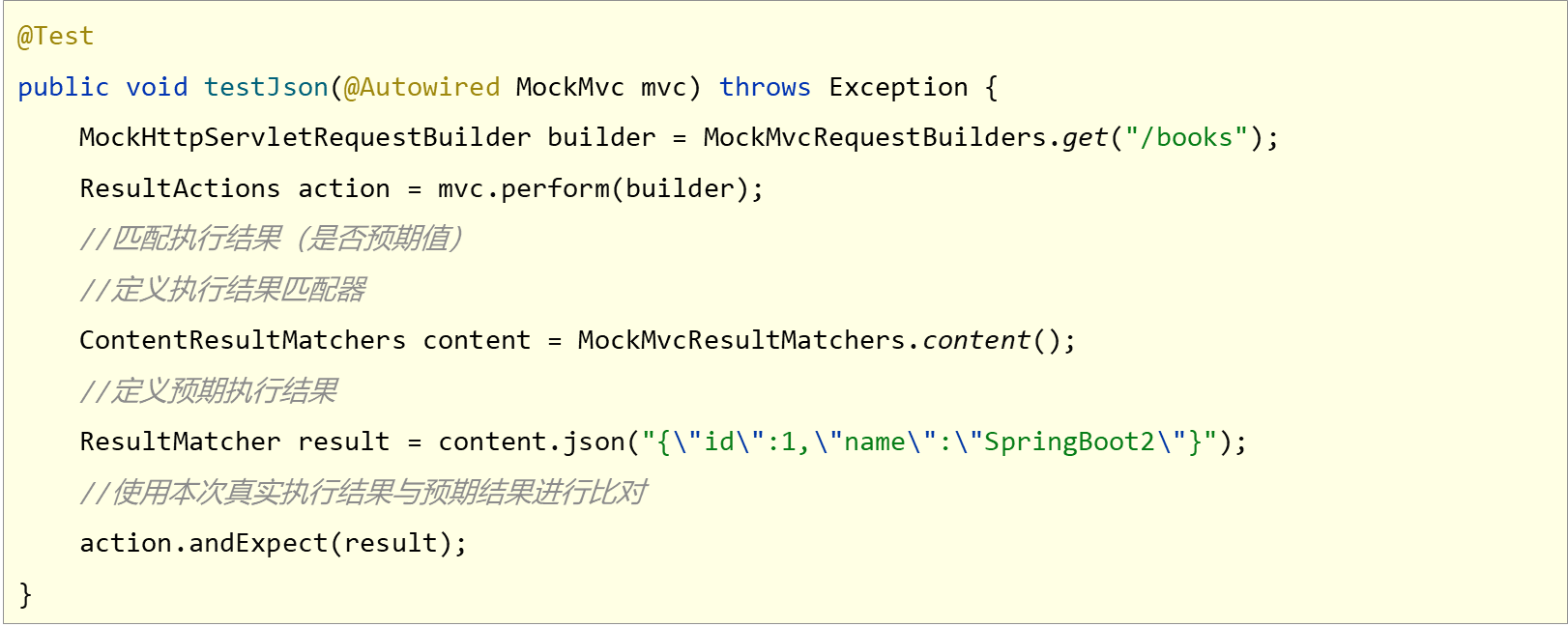
BookController.class
package com.example.controller;import com.example.domain.Book;
import org.springframework.web.bind.annotation.GetMapping;
import org.springframework.web.bind.annotation.RequestMapping;
import org.springframework.web.bind.annotation.RestController;@RestController
@RequestMapping("/books")
public class BookController {
// @GetMapping
// public String getById() {
// System.out.println("getById is running...");
// return "springboot";
// }@GetMappingpublic Book getById() {System.out.println("getById is running...");Book book = new Book();book.setId(1);book.setName("springboot");book.setType("springboot");book.setDescription("springboot");return book;}
}
WebTest.class
package com.example;import org.junit.jupiter.api.Test;
import org.springframework.beans.factory.annotation.Autowired;
import org.springframework.boot.test.autoconfigure.web.servlet.AutoConfigureMockMvc;
import org.springframework.boot.test.context.SpringBootTest;
import org.springframework.test.web.servlet.MockMvc;
import org.springframework.test.web.servlet.RequestBuilder;
import org.springframework.test.web.servlet.ResultActions;
import org.springframework.test.web.servlet.ResultMatcher;
import org.springframework.test.web.servlet.request.MockHttpServletRequestBuilder;
import org.springframework.test.web.servlet.request.MockMvcRequestBuilders;
import org.springframework.test.web.servlet.result.ContentResultMatchers;
import org.springframework.test.web.servlet.result.MockMvcResultMatchers;
import org.springframework.test.web.servlet.result.StatusResultMatchers;@SpringBootTest(webEnvironment = SpringBootTest.WebEnvironment.DEFINED_PORT)
@AutoConfigureMockMvc
public class WebTest {@Testvoid testWeb(@Autowired MockMvc mvc) throws Exception {MockHttpServletRequestBuilder builder = MockMvcRequestBuilders.get("/books");mvc.perform(builder);}@Testvoid testStatus(@Autowired MockMvc mvc) throws Exception {MockHttpServletRequestBuilder builder = MockMvcRequestBuilders.get("/books");ResultActions action = mvc.perform(builder);StatusResultMatchers status = MockMvcResultMatchers.status();ResultMatcher ok = status.isOk();action.andExpect(ok);}@Testvoid testBody(@Autowired MockMvc mvc) throws Exception {MockHttpServletRequestBuilder builder = MockMvcRequestBuilders.get("/books");ResultActions action = mvc.perform(builder);ContentResultMatchers content = MockMvcResultMatchers.content();ResultMatcher result = content.string("springboot");action.andExpect(result);}@Testvoid testJson(@Autowired MockMvc mvc) throws Exception {MockHttpServletRequestBuilder builder = MockMvcRequestBuilders.get("/books");ResultActions action = mvc.perform(builder);ContentResultMatchers content = MockMvcResultMatchers.content();ResultMatcher result = content.json("{\"id\":1,\"name\":\"springboot\",\"type\":\"springboot\",\"description\":\"springboot\"}");action.andExpect(result);}
}
17.匹配响应头
虚拟请求响应头匹配
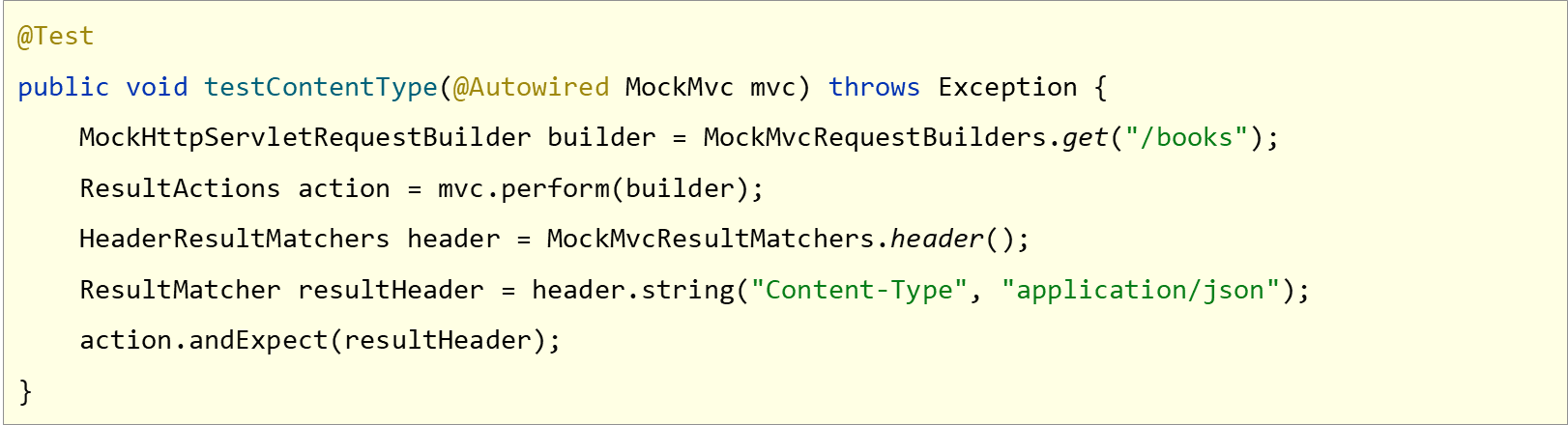
WebTest.class+
package com.example;import org.junit.jupiter.api.Test;
import org.springframework.beans.factory.annotation.Autowired;
import org.springframework.boot.test.autoconfigure.web.servlet.AutoConfigureMockMvc;
import org.springframework.boot.test.context.SpringBootTest;
import org.springframework.test.web.servlet.MockMvc;
import org.springframework.test.web.servlet.ResultActions;
import org.springframework.test.web.servlet.ResultMatcher;
import org.springframework.test.web.servlet.request.MockHttpServletRequestBuilder;
import org.springframework.test.web.servlet.request.MockMvcRequestBuilders;
import org.springframework.test.web.servlet.result.ContentResultMatchers;
import org.springframework.test.web.servlet.result.HeaderResultMatchers;
import org.springframework.test.web.servlet.result.MockMvcResultMatchers;
import org.springframework.test.web.servlet.result.StatusResultMatchers;@SpringBootTest(webEnvironment = SpringBootTest.WebEnvironment.DEFINED_PORT)
@AutoConfigureMockMvc
public class WebTest {@Testvoid testWeb(@Autowired MockMvc mvc) throws Exception {MockHttpServletRequestBuilder builder = MockMvcRequestBuilders.get("/books");mvc.perform(builder);}@Testvoid testStatus(@Autowired MockMvc mvc) throws Exception {MockHttpServletRequestBuilder builder = MockMvcRequestBuilders.get("/books");ResultActions action = mvc.perform(builder);StatusResultMatchers status = MockMvcResultMatchers.status();ResultMatcher ok = status.isOk();action.andExpect(ok);}@Testvoid testBody(@Autowired MockMvc mvc) throws Exception {MockHttpServletRequestBuilder builder = MockMvcRequestBuilders.get("/books");ResultActions action = mvc.perform(builder);ContentResultMatchers content = MockMvcResultMatchers.content();ResultMatcher result = content.string("springboot");action.andExpect(result);}@Testvoid testJson(@Autowired MockMvc mvc) throws Exception {MockHttpServletRequestBuilder builder = MockMvcRequestBuilders.get("/books");ResultActions action = mvc.perform(builder);ContentResultMatchers content = MockMvcResultMatchers.content();ResultMatcher result = content.json("{\"id\":1,\"name\":\"springboot\",\"type\":\"springboot\",\"description\":\"springboot\"}");action.andExpect(result);}@Testvoid testContentType(@Autowired MockMvc mvc) throws Exception {MockHttpServletRequestBuilder builder = MockMvcRequestBuilders.get("/books");ResultActions action = mvc.perform(builder);HeaderResultMatchers header = MockMvcResultMatchers.header();ResultMatcher contentType = header.string("Content-Type", "application/json");action.andExpect(contentType);}@Testvoid testGetById(@Autowired MockMvc mvc) throws Exception {MockHttpServletRequestBuilder builder = MockMvcRequestBuilders.get("/books");ResultActions action = mvc.perform(builder);StatusResultMatchers status = MockMvcResultMatchers.status();ResultMatcher ok = status.isOk();action.andExpect(ok);HeaderResultMatchers header = MockMvcResultMatchers.header();ResultMatcher contentType = header.string("Content-Type", "application/json");action.andExpect(contentType);ContentResultMatchers content = MockMvcResultMatchers.content();ResultMatcher result = content.json("{\"id\":1,\"name\":\"springboot\",\"type\":\"springboot\",\"description\":\"springboot\"}");action.andExpect(result);}
}
18.业务层测试事务回滚
为测试用例添加事务,SpringBoot会对测试用例对应的事务提交操作进行回滚
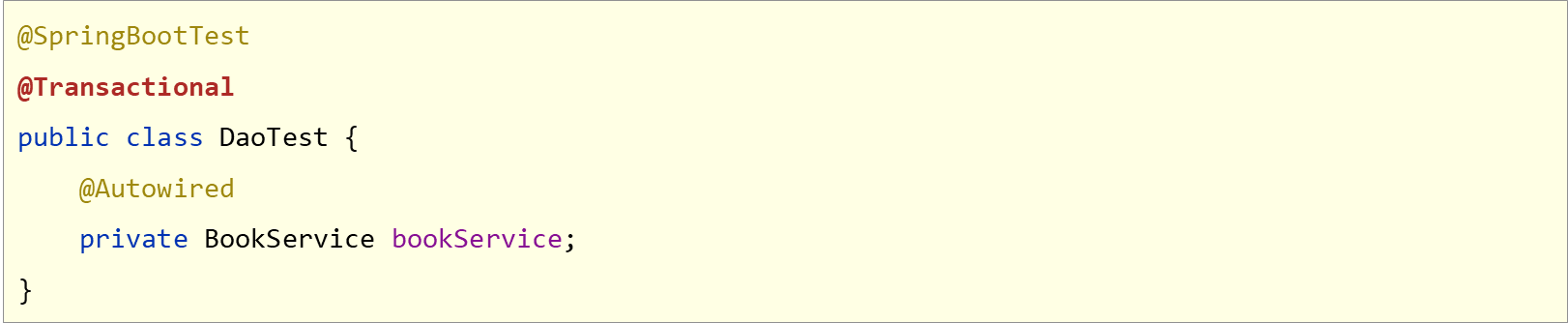
如果想在测试用例中提交事务,可以通过@Rollback注解设置
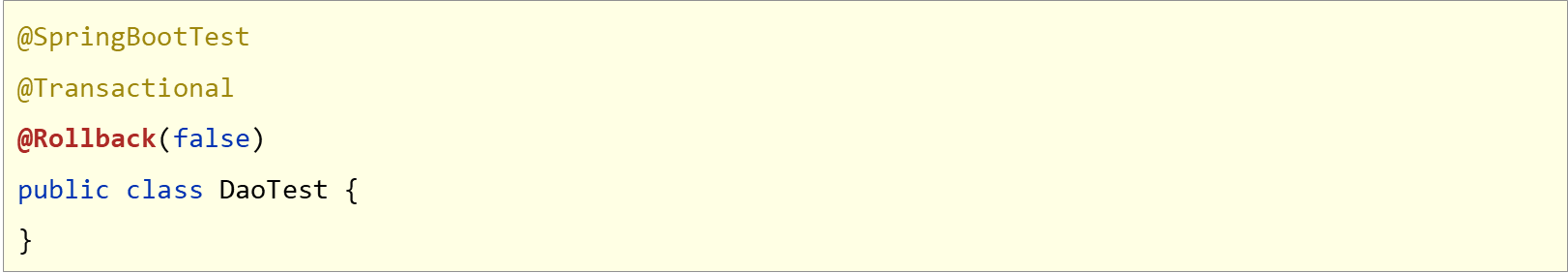
19.测试用例设置随机数据
测试用例数据通常采用随机值进行测试,使用SpringBoot提供的随机数为其赋值

- ${random.int}表示随机整数
- ${random.int(10)}表示10以内的随机数
- ${random.int(10,20)}表示10到20的随机数
- 其中()可以是任意字符,例如[],!!均可
20.内置数据源
现有数据层解决方案技术选型
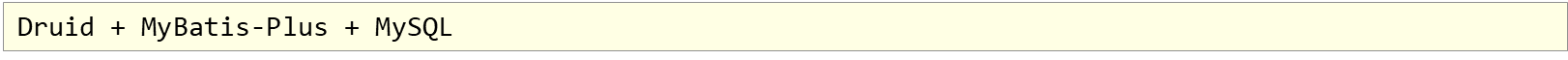
- 数据源:DruidDataSource
- 持久化技术:MyBatis-Plus /MyBatis
- 数据库:MySQL
格式一

格式二
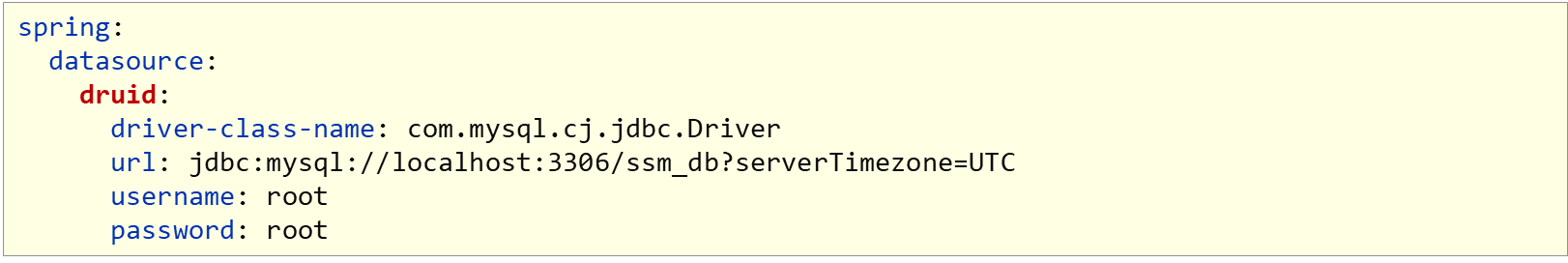
SpringBoot提供了3种内嵌的数据源对象供开发者选择
- HikariCP.
- Tomcat提供DataSource.
- Commons DBCP
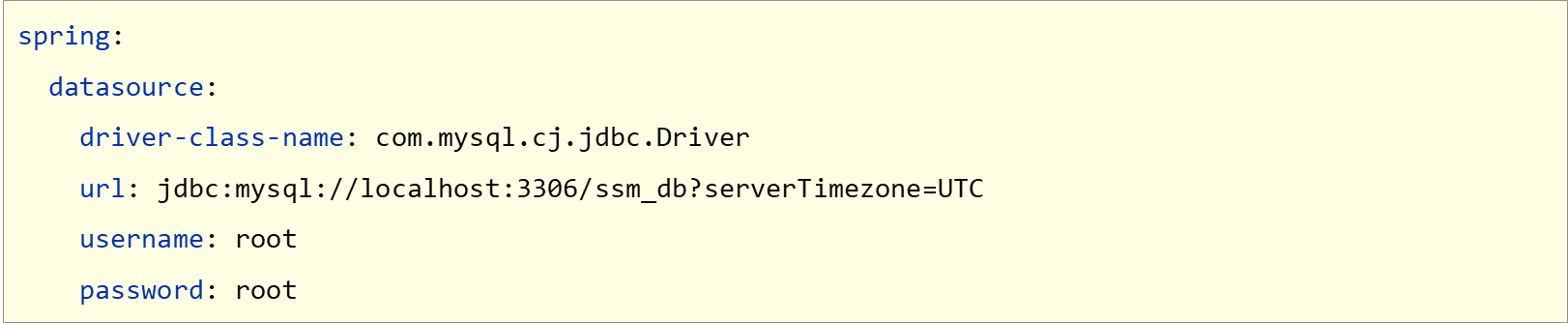
通用配置无法设置具体的数据源配置信息,仅提供基本的连接相关配置,如需配置,在下一级配置中设置具体设定

21.JdbcTemplate
现有数据层解决方案技术选型
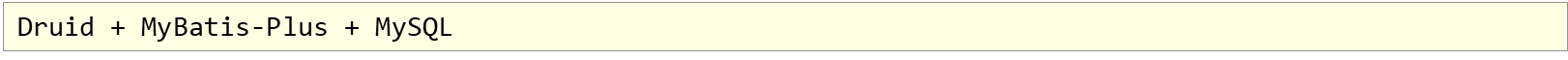
- 数据源:DruidDataSource
- 持久化技术: MyBatls-Plus / MyBatis
- 数据库:MySQL
内置持久化解决方案——JdbcIemplate
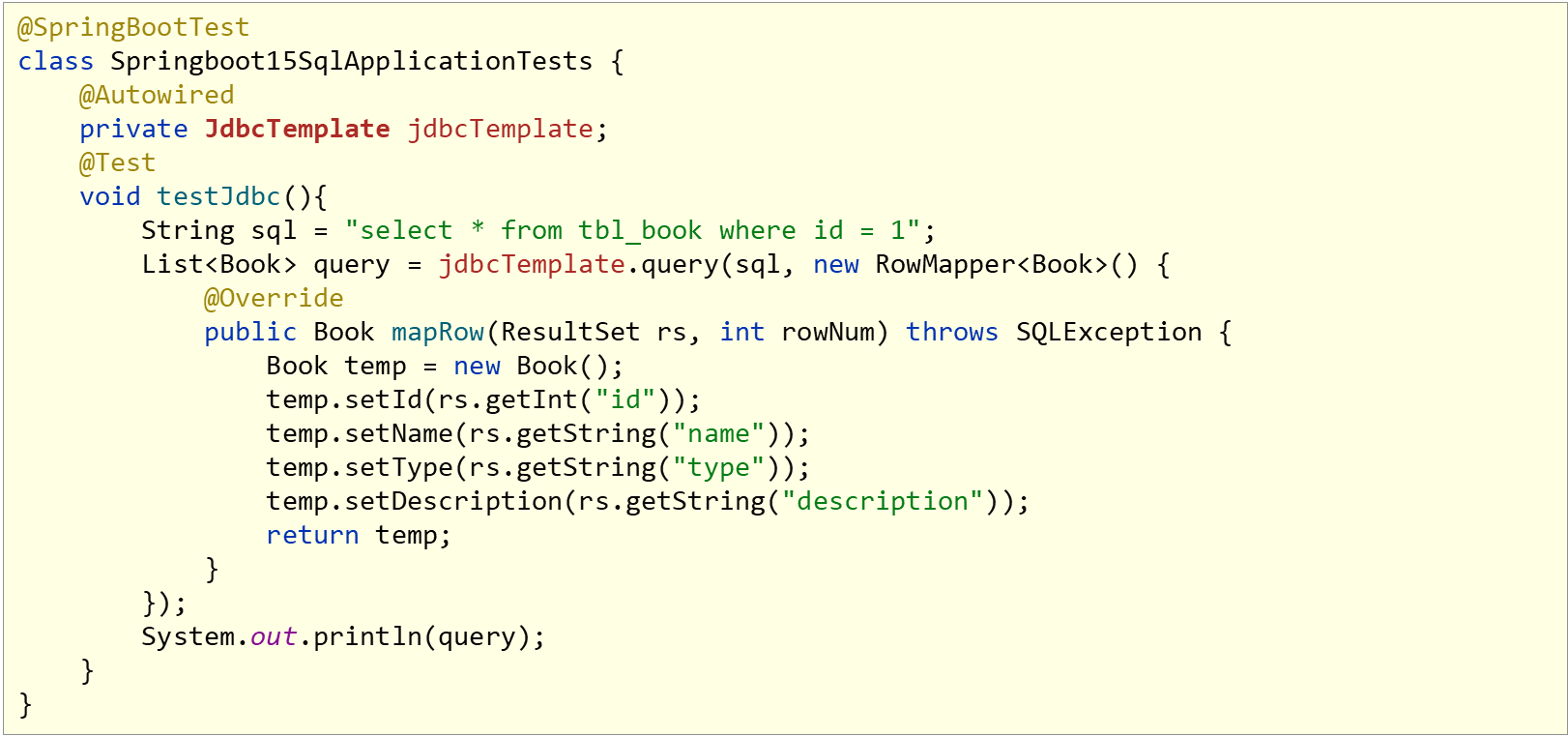
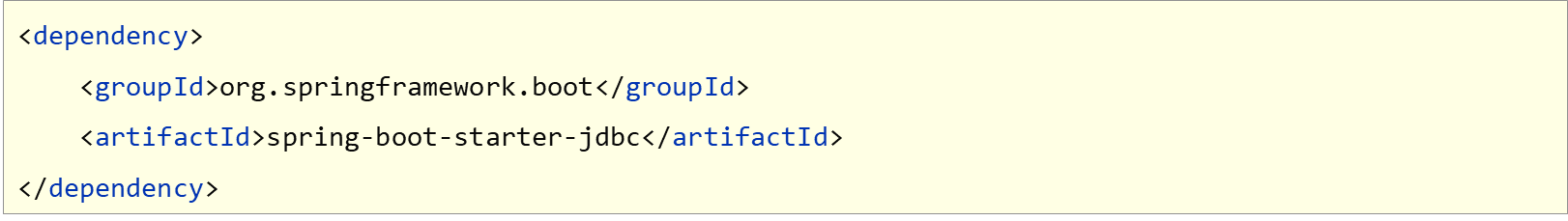
JdbcTemplate配置

22.H2数据库
SpringBoot提供了3种内嵌数据库供开发者选择,提高开发测试效率
- H2
- HSQL
- Derby
导入H2相关坐标

设置当前项目为web工程,并配置H2管理控制台参数
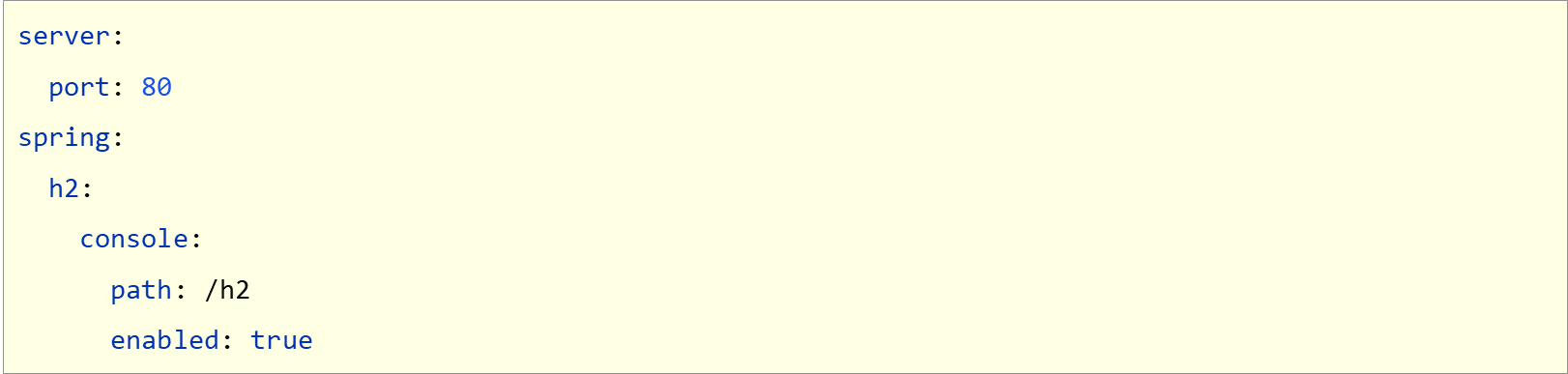
访问用户名sa,默认密码123456
操作数据库(创建表)
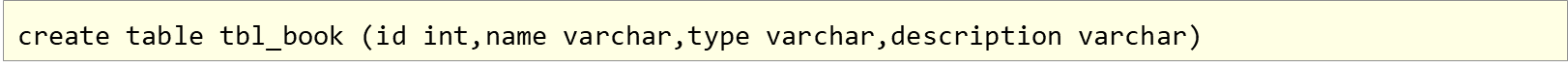
设置访问数据源
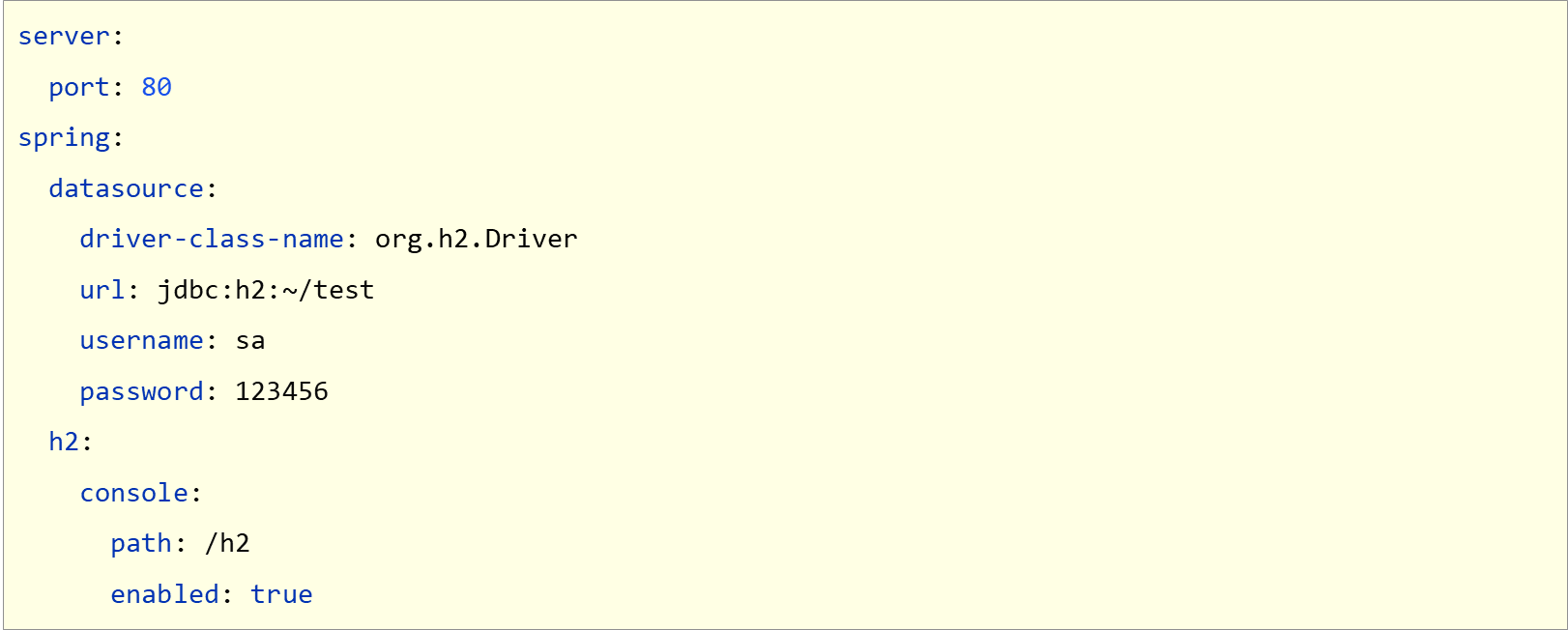
H2数据库控制台仅用于开发阶段,线上项目请务必关闭控制台功能
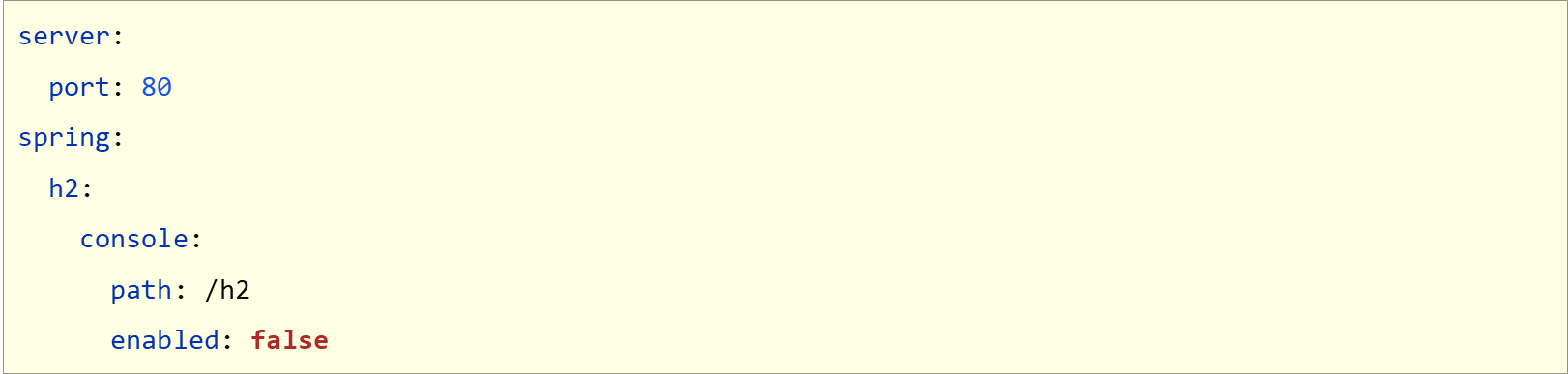
SpringBoot可以根据url地址自动识别数据库种类,在保障驱动类存在的情况下,可以省略配置
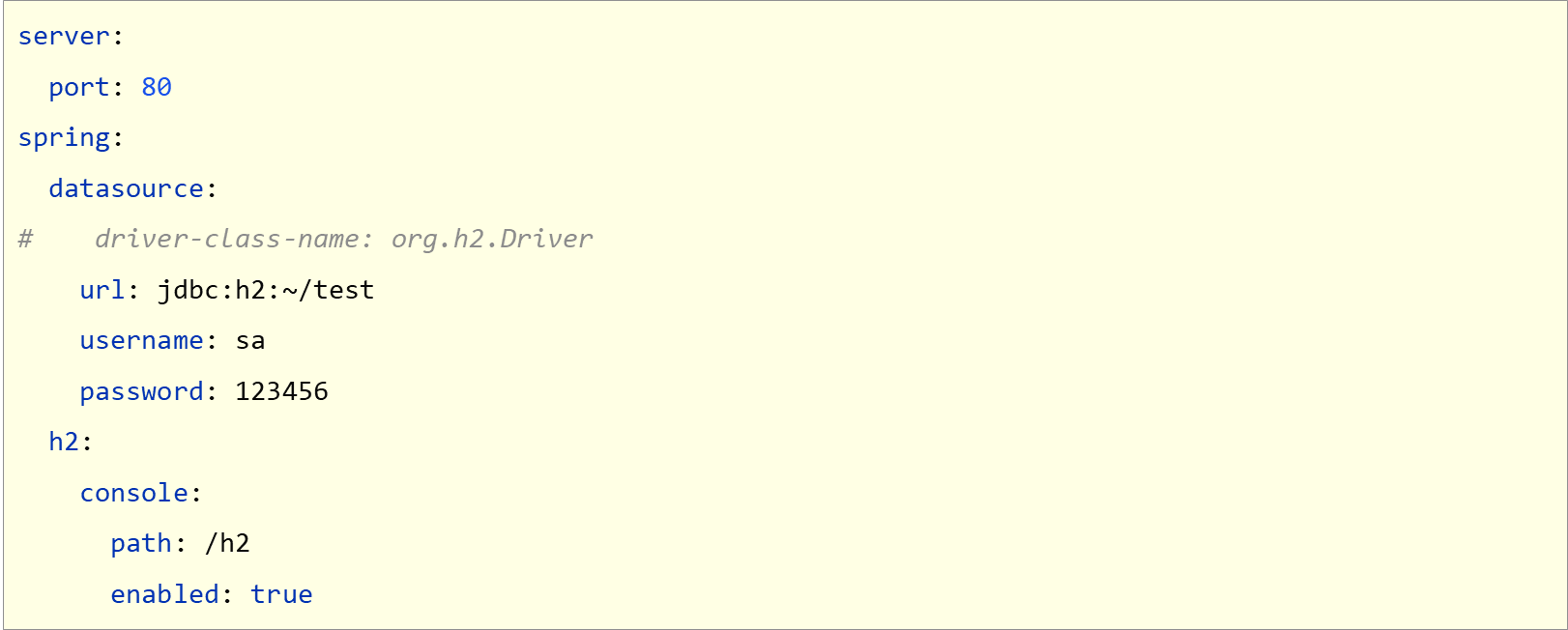
现有数据层解决方案技术选型

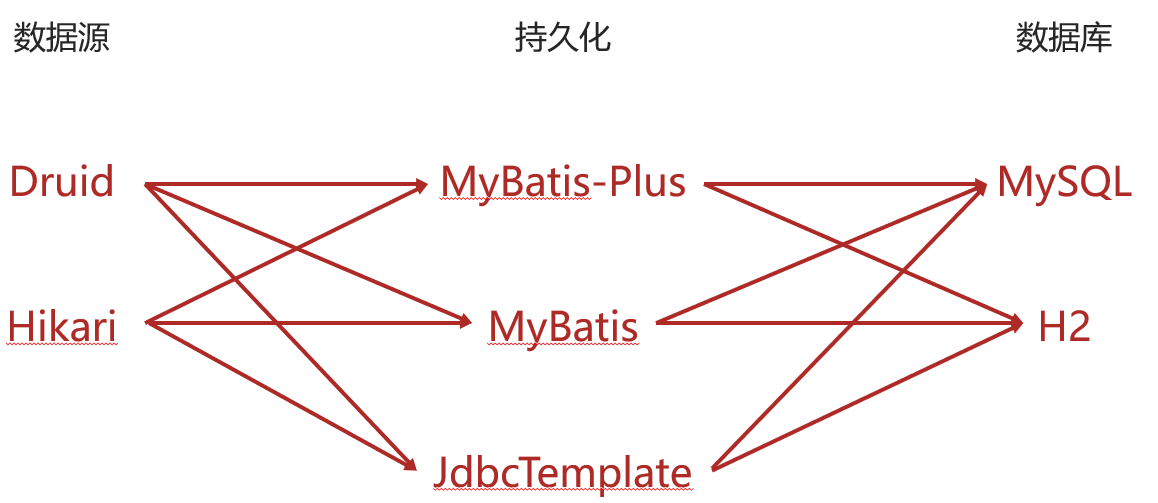
BookDao.interface
package com.example.springboot_15_sql.dao;import com.baomidou.mybatisplus.core.mapper.BaseMapper;
import com.example.springboot_15_sql.domain.Book;
import org.apache.ibatis.annotations.Mapper;@Mapper
public interface BookDao extends BaseMapper<Book> {}
Book.class
package com.example.springboot_15_sql.domain;import lombok.Data;@Data
public class Book {private int id;private String name;private String type;private String description;
}
Sprintboot15SqlApplication.class
package com.example.springboot_15_sql;import org.springframework.boot.SpringApplication;
import org.springframework.boot.autoconfigure.SpringBootApplication;@SpringBootApplication
public class Springboot15SqlApplication {public static void main(String[] args) {SpringApplication.run(Springboot15SqlApplication.class, args);}}
application.yml
#server:
# port: 8080
#
#spring:
# datasource:
# url: jdbc:mysql://localhost:3308/test_db
# hikari:
# driver-class-name: com.mysql.cj.jdbc.Driver
# username: root
# password: 666666
# maximum-pool-size: 50#mybatis-plus:
# global-config:
# db-config:
# table-prefix: tbl_
# id-type: auto
# configuration:
# log-impl: org.apache.ibatis.logging.stdout.StdOutImplserver:port: 8080spring:h2:console:enabled: truepath: /h2datasource:url: jdbc:h2:~/testhikari:driver-class-name: org.h2.Driverusername: sapassword: 123456mybatis-plus:global-config:db-config:table-prefix: tbl_id-type: autoconfiguration:log-impl: org.apache.ibatis.logging.stdout.StdOutImplpom.xml
<?xml version="1.0" encoding="UTF-8"?>
<project xmlns="http://maven.apache.org/POM/4.0.0" xmlns:xsi="http://www.w3.org/2001/XMLSchema-instance"xsi:schemaLocation="http://maven.apache.org/POM/4.0.0 https://maven.apache.org/xsd/maven-4.0.0.xsd"><modelVersion>4.0.0</modelVersion><parent><groupId>org.springframework.boot</groupId><artifactId>spring-boot-starter-parent</artifactId><version>2.7.17</version><relativePath/> <!-- lookup parent from repository --></parent><groupId>com.example</groupId><artifactId>springboot_15_sql</artifactId><version>0.0.1-SNAPSHOT</version><name>springboot_15_sql</name><description>springboot_15_sql</description><properties><java.version>1.8</java.version></properties><dependencies><dependency><groupId>org.springframework.boot</groupId><artifactId>spring-boot-starter-web</artifactId></dependency><!-- <dependency>--><!-- <groupId>com.mysql</groupId>--><!-- <artifactId>mysql-connector-j</artifactId>--><!-- <scope>runtime</scope>--><!-- </dependency>--><dependency><groupId>org.projectlombok</groupId><artifactId>lombok</artifactId><optional>true</optional></dependency><dependency><groupId>org.springframework.boot</groupId><artifactId>spring-boot-starter-test</artifactId><scope>test</scope></dependency><!-- <dependency>--><!-- <groupId>com.baomidou</groupId>--><!-- <artifactId>mybatis-plus-boot-starter</artifactId>--><!-- <version>3.4.1</version>--><!-- </dependency>--><!-- <dependency>--><!-- <groupId>com.alibaba</groupId>--><!-- <artifactId>druid-spring-boot-starter</artifactId>--><!-- <version>1.2.6</version>--><!-- </dependency>--><!-- <dependency>--><!-- <groupId>org.springframework.boot</groupId>--><!-- <artifactId>spring-boot-starter-jdbc</artifactId>--><!-- </dependency>--><!-- <dependency>--><!-- <groupId>org.springframework.boot</groupId>--><!-- <artifactId>spring-boot-starter-jdbc</artifactId>--><!-- </dependency>--><dependency><groupId>org.springframework.boot</groupId><artifactId>spring-boot-starter-data-jpa</artifactId></dependency><dependency><groupId>com.h2database</groupId><artifactId>h2</artifactId></dependency><dependency><groupId>com.baomidou</groupId><artifactId>mybatis-plus-boot-starter</artifactId><version>3.4.1</version></dependency></dependencies><build><plugins><plugin><groupId>org.springframework.boot</groupId><artifactId>spring-boot-maven-plugin</artifactId><configuration><image><builder>paketobuildpacks/builder-jammy-base:latest</builder></image><excludes><exclude><groupId>org.projectlombok</groupId><artifactId>lombok</artifactId></exclude></excludes></configuration></plugin></plugins></build></project>
Sprintboot15SqlApplicationTests.class
package com.example.springboot_15_sql;import com.example.springboot_15_sql.dao.BookDao;
import com.example.springboot_15_sql.domain.Book;
import org.junit.jupiter.api.Test;
import org.springframework.beans.factory.annotation.Autowired;
import org.springframework.boot.test.context.SpringBootTest;
import org.springframework.jdbc.core.JdbcTemplate;
import org.springframework.jdbc.core.RowMapper;import java.sql.ResultSet;
import java.sql.SQLException;
import java.util.List;
import java.util.Map;@SpringBootTest
class Springboot15SqlApplicationTests {@Autowiredprivate BookDao bookDao;@Testvoid test() {bookDao.selectById(1);}@Testvoid testJdbcTemplate(@Autowired JdbcTemplate jdbcTemplate) {String sql = "select * from tbl_book";
// List<Map<String, Object>> maps = jdbcTemplate.queryForList(sql);
// System.out.println(maps);RowMapper<Book> rm = new RowMapper<Book>() {@Overridepublic Book mapRow(ResultSet rs, int rowNum) throws SQLException {Book temp = new Book();temp.setId(rs.getInt("id"));temp.setName(rs.getString("name"));temp.setType(rs.getString("type"));temp.setDescription(rs.getString("description"));return temp;}};List<Book> list = jdbcTemplate.query(sql, rm);System.out.println(list);}// @Test
// void testJdbcTemplateSave(@Autowired JdbcTemplate jdbcTemplate) {
// String sql = "insert into tbl_book values(null,'springboot','springboot','springboot')";
// jdbcTemplate.update(sql);
// }@Testvoid testJdbcTemplateSave(@Autowired JdbcTemplate jdbcTemplate) {String sql = "insert into tbl_book values(3,'springboot3','springboot3','springboot3')";jdbcTemplate.update(sql);}}
23.redis下载安装与基本使用
市面上常见的NoSQL解决方案
- Redis
- Mongo
- ES
Redis是一款key-value存储结构的内存级NoSQL数据库
- 支持多种数据存储格式
- 支持持久化
- 支持集群
Redis下载(Windows版)
- https://github.com/tporadowski/redis/releases
Redis安装与启动( Windows版)
- Windows解压安装或一键式安装
- 服务端启动命令
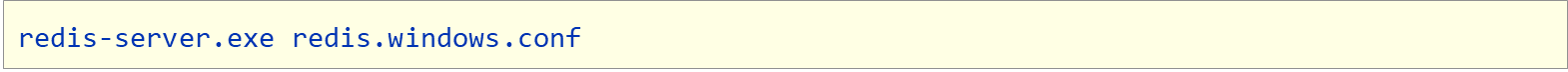
- 客户端启动命令

24.SpringBoot整合Redis
导入SpringBoot整合Redis坐标

配置Redis(采用默认配置)

- 主机: localhost(默认)
- 端口:6379(默认)
RedisTemplate提供操作各种数据存储类型的接口API

客户端:RedisTemplate
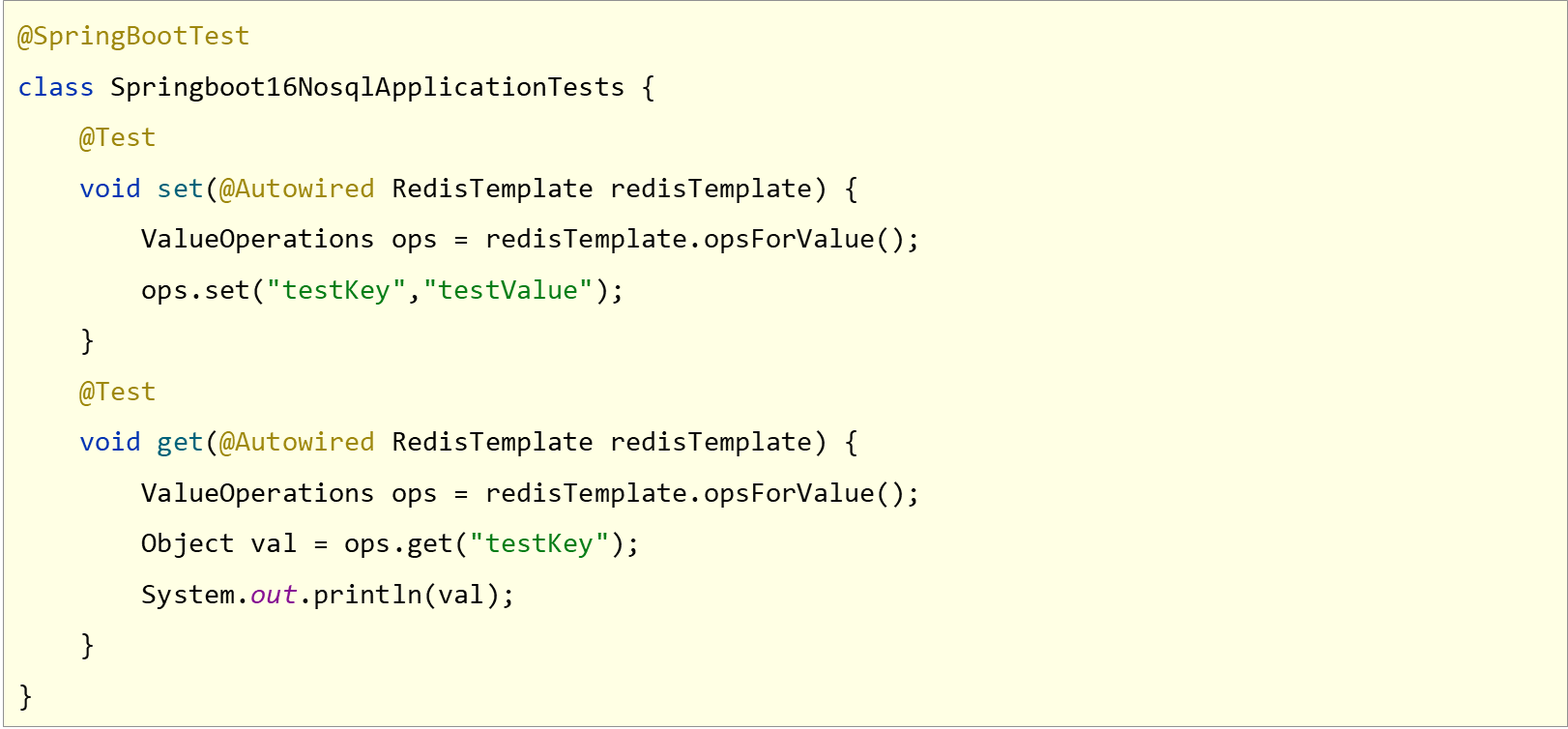
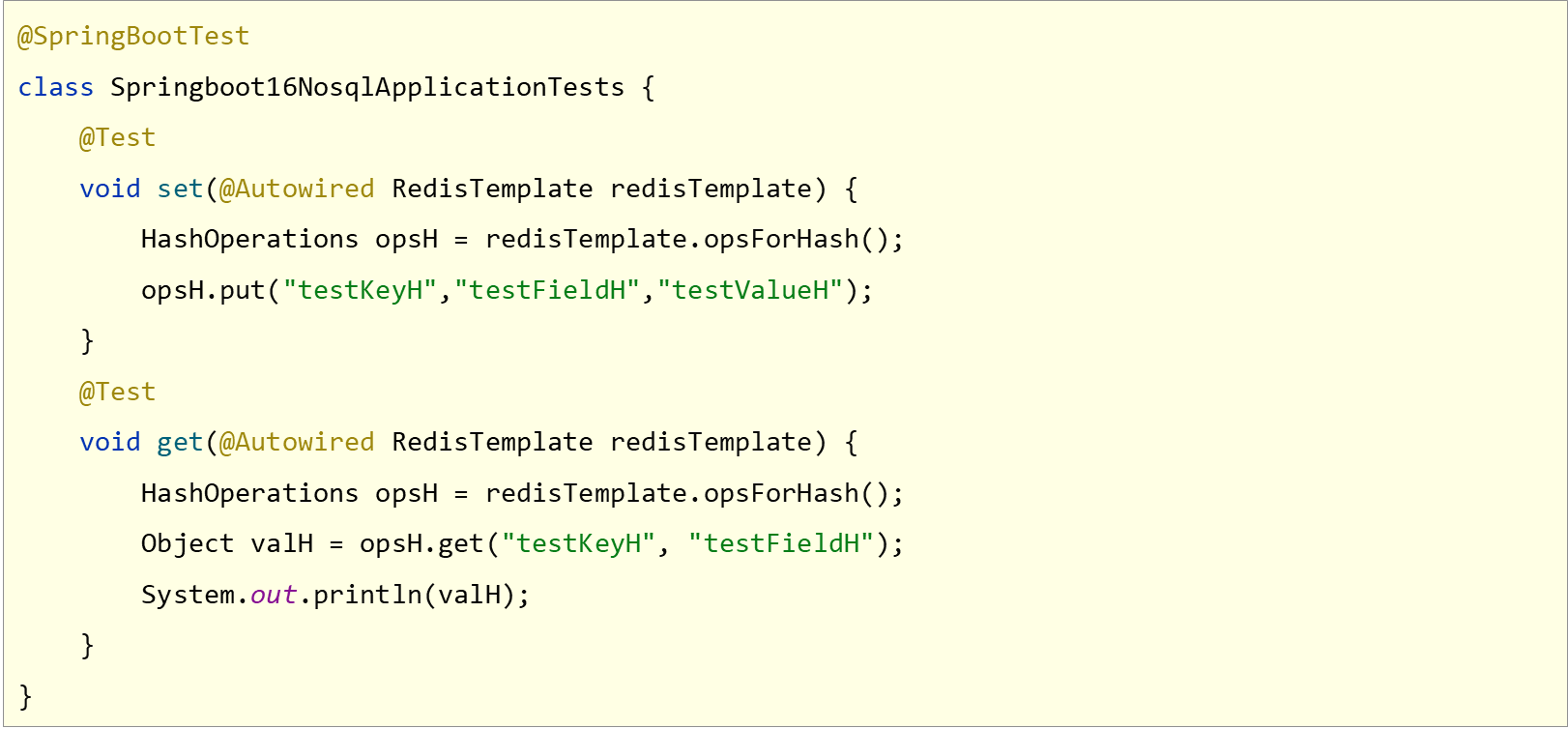
pom.xml
<?xml version="1.0" encoding="UTF-8"?>
<project xmlns="http://maven.apache.org/POM/4.0.0" xmlns:xsi="http://www.w3.org/2001/XMLSchema-instance"xsi:schemaLocation="http://maven.apache.org/POM/4.0.0 https://maven.apache.org/xsd/maven-4.0.0.xsd"><modelVersion>4.0.0</modelVersion><parent><groupId>org.springframework.boot</groupId><artifactId>spring-boot-starter-parent</artifactId><version>2.5.4</version><relativePath/> <!-- lookup parent from repository --></parent><groupId>com.example</groupId><artifactId>sprintboot_16_redis</artifactId><version>0.0.1-SNAPSHOT</version><name>sprintboot_16_redis</name><description>sprintboot_16_redis</description><properties><java.version>1.8</java.version></properties><dependencies><dependency><groupId>org.springframework.boot</groupId><artifactId>spring-boot-starter-data-redis</artifactId></dependency><dependency><groupId>org.springframework.boot</groupId><artifactId>spring-boot-starter-test</artifactId><scope>test</scope></dependency></dependencies><build><plugins><plugin><groupId>org.springframework.boot</groupId><artifactId>spring-boot-maven-plugin</artifactId><configuration><image><builder>paketobuildpacks/builder-jammy-base:latest</builder></image></configuration></plugin></plugins></build></project>
application.yml
spring:redis:host: localhostport: 6379
Springboot16RedisApplicationTests.class
package com.example.sprintboot_16_redis;import org.junit.jupiter.api.Test;
import org.springframework.beans.factory.annotation.Autowired;
import org.springframework.boot.test.context.SpringBootTest;
import org.springframework.data.redis.core.HashOperations;
import org.springframework.data.redis.core.RedisTemplate;
import org.springframework.data.redis.core.ValueOperations;@SpringBootTest
class Sprintboot16RedisApplicationTests {@Autowiredprivate RedisTemplate redisTemplate;@Testvoid set() {ValueOperations ops = redisTemplate.opsForValue();ops.set("age", "41");}@Testvoid get() {ValueOperations ops = redisTemplate.opsForValue();Object age = ops.get("age");System.out.println(age);}@Testvoid hset() {HashOperations ops = redisTemplate.opsForHash();ops.put("info", "a", "aa");}@Testvoid hget() {HashOperations ops = redisTemplate.opsForHash();Object val = ops.get("info", "a");System.out.println(val);}}
25.Springboot读写Redis的客户端
客户端:RedisTemplate以对象作为key和value,内部对数据进行序列化
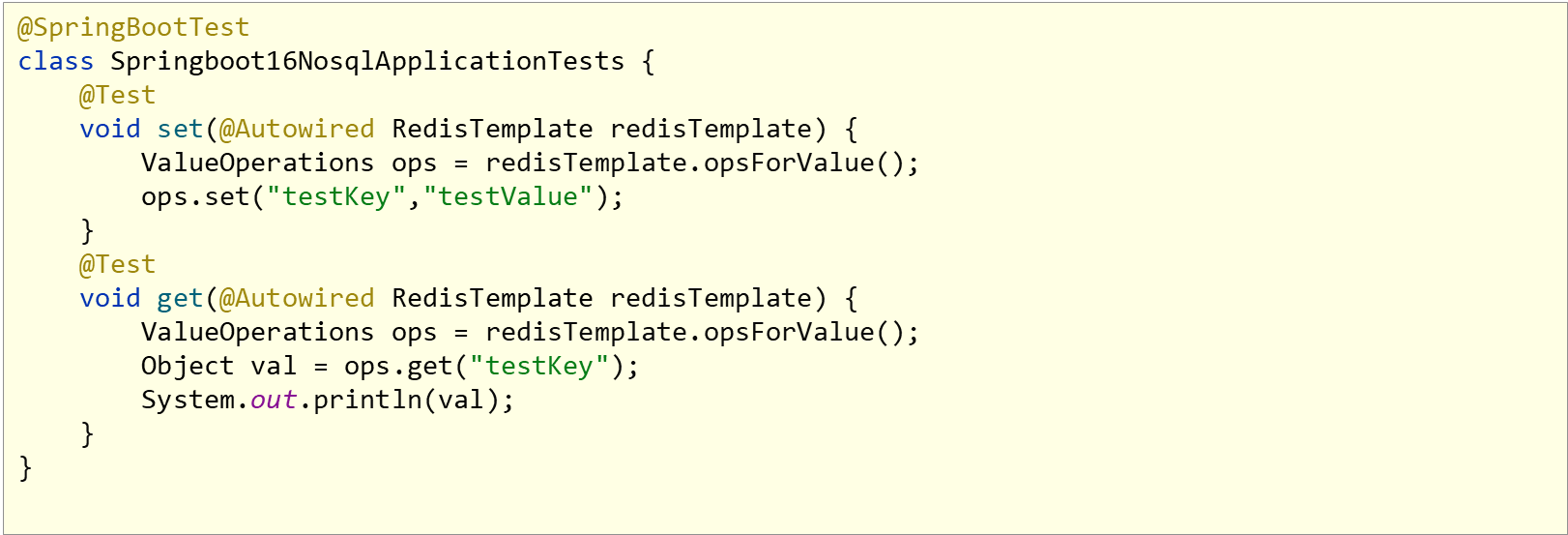
客户端: StringRedisTemplate以字符串作为key和value,与Redis客户端操作等效
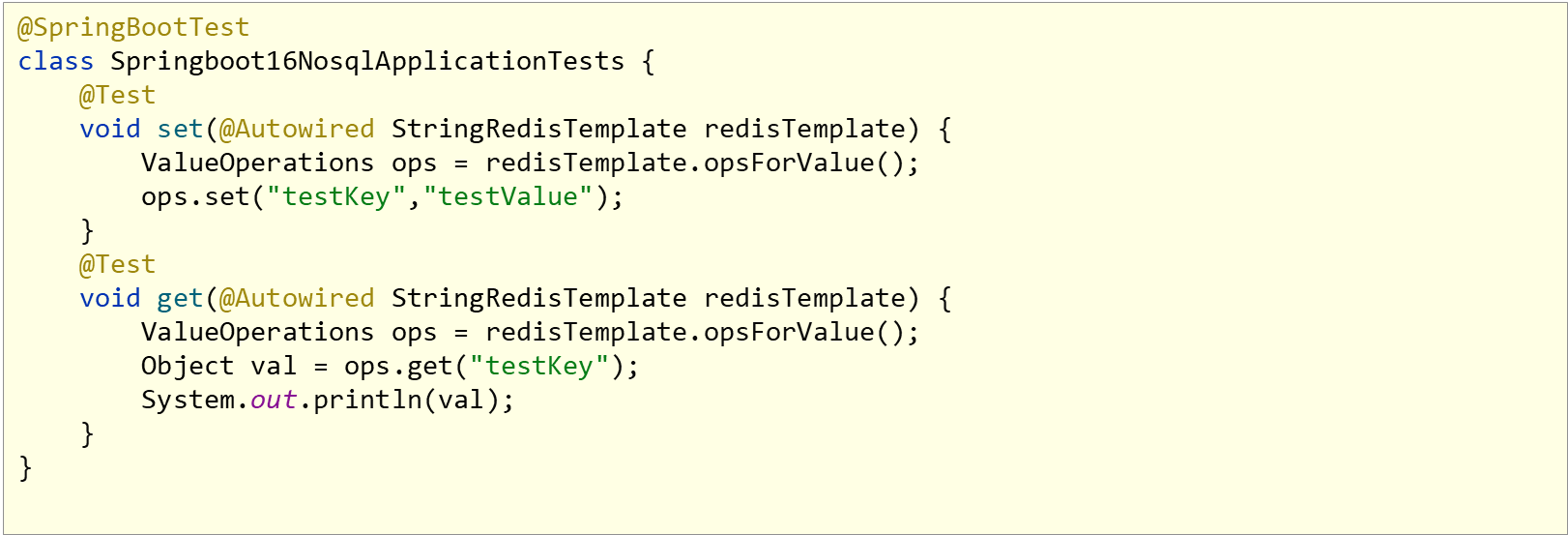
StringRedisTemplateTest.class
package com.example.sprintboot_16_redis;import org.junit.jupiter.api.Test;
import org.springframework.beans.factory.annotation.Autowired;
import org.springframework.boot.test.context.SpringBootTest;
import org.springframework.data.redis.core.RedisTemplate;
import org.springframework.data.redis.core.StringRedisTemplate;
import org.springframework.data.redis.core.ValueOperations;@SpringBootTest
public class StringRedisTemplateTest {@Autowiredprivate RedisTemplate redisTemplate;@Autowiredprivate StringRedisTemplate stringRedisTemplate;@Testvoid get1() {ValueOperations<String, String> ops = stringRedisTemplate.opsForValue();String name = ops.get("name");System.out.println(name);}@Testvoid get2() {ValueOperations ops = redisTemplate.opsForValue();Object name = ops.get("name");System.out.println(name);}
}
26.Sprintboot操作Redis客户端实现技术切换(jedis)
客户端选择:jedis

配置客户端
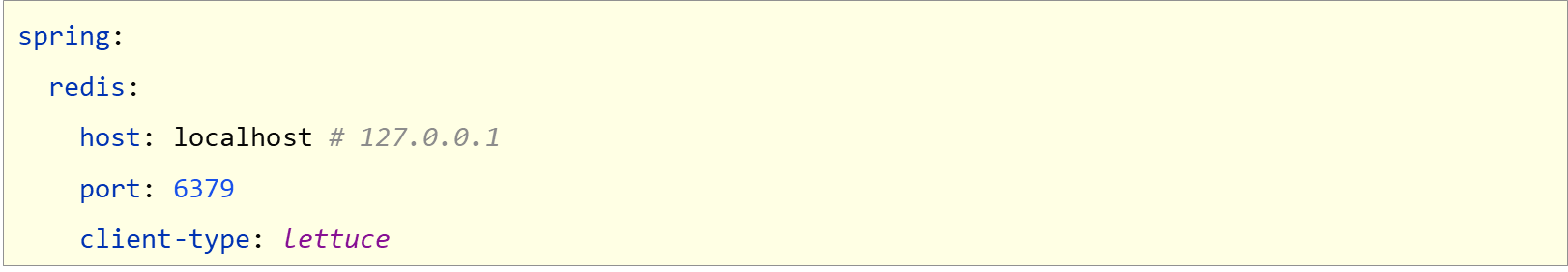
配置客户端专用属性
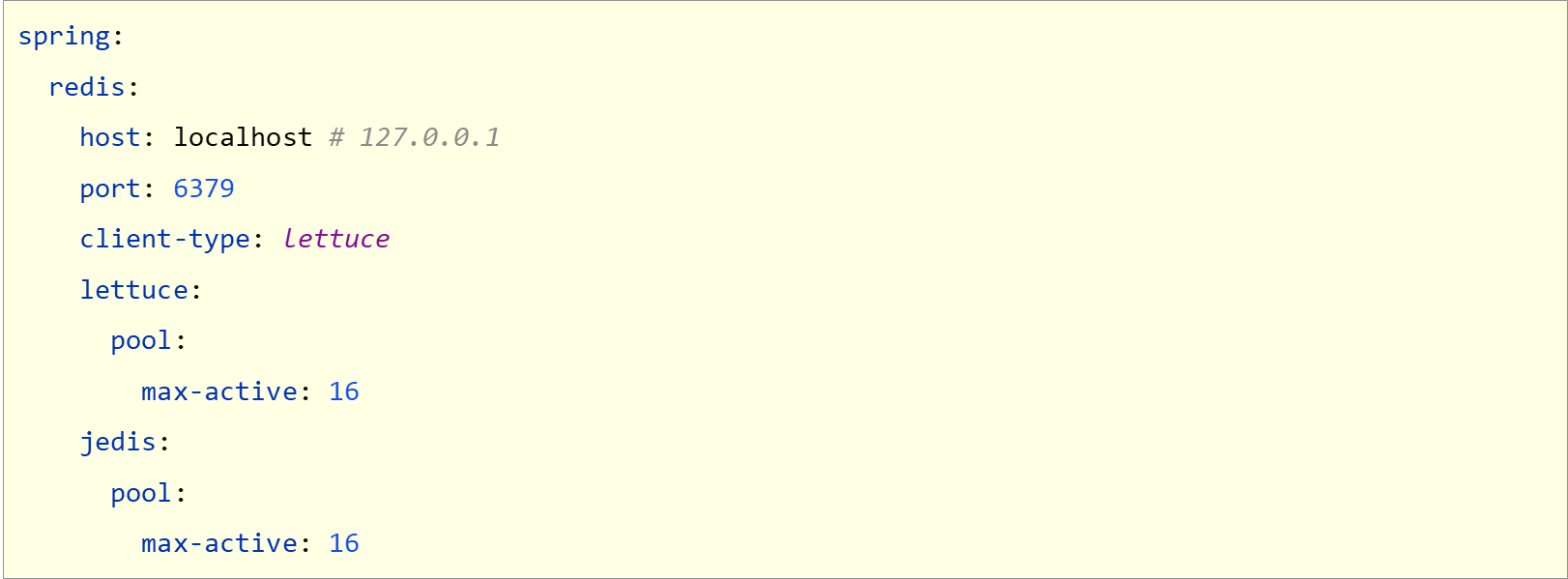
lettcus与jedis区别
- jedis连接Redis服务器是直连模式,当多线程模式下使用jedis会存在线程安全问题,解决方案可以通过配置连接池使每个连接专用,这样整体性能就大受影响。
- lettcus基于Netty框架进行与Redis服务器连接,底层设计中采用StatefulRedisConnectian。StatefulRedisConnection自身是线程安全的,可以保障并发访问安全问题,所以一个连接可以被多线程复用。当然lettcus也支持多连接实例一起工作.
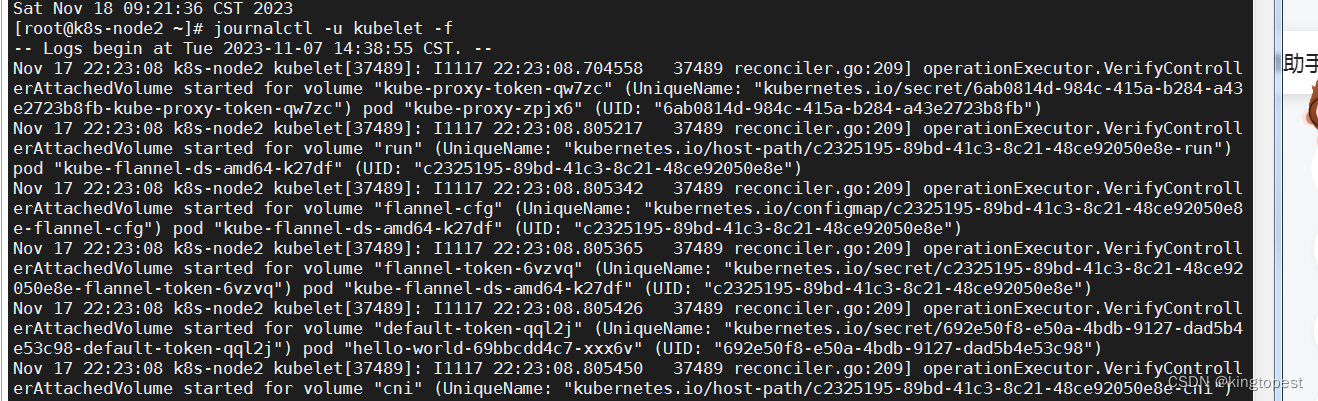
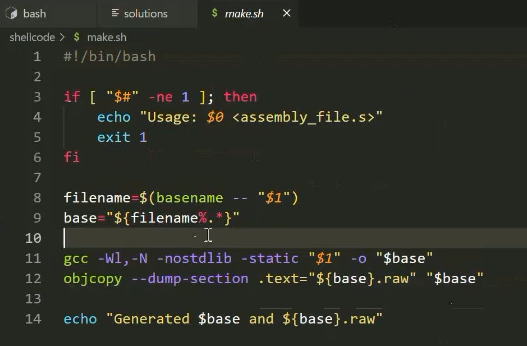
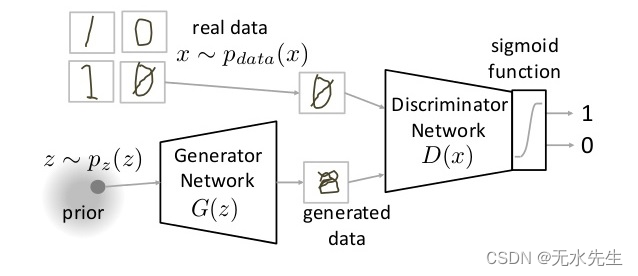

![⑩④【MySQL】什么是视图?怎么用?视图的检查选项? 视图的作用?[VIEW]](https://img-blog.csdnimg.cn/20a7f1b58dfb4660b75d7f021c157d57.png#pic_center)