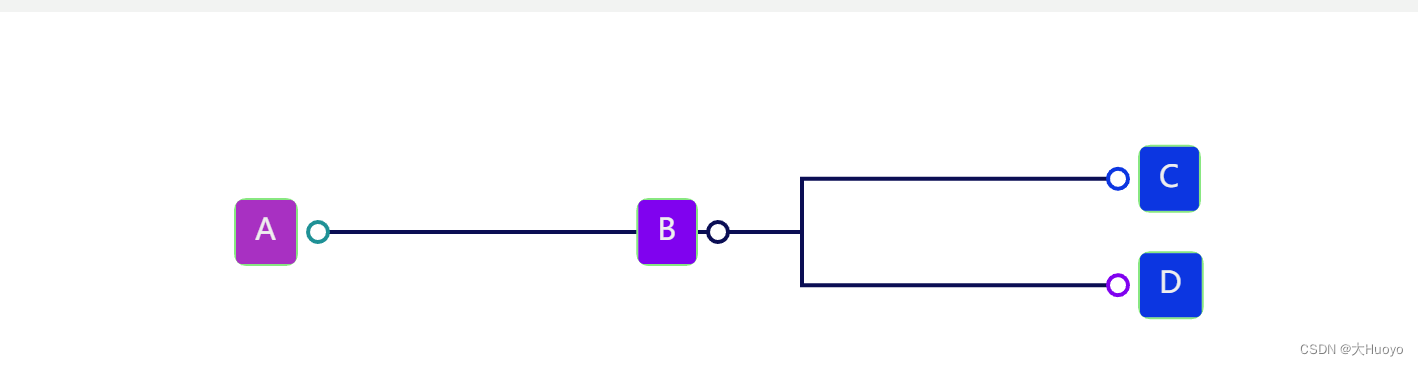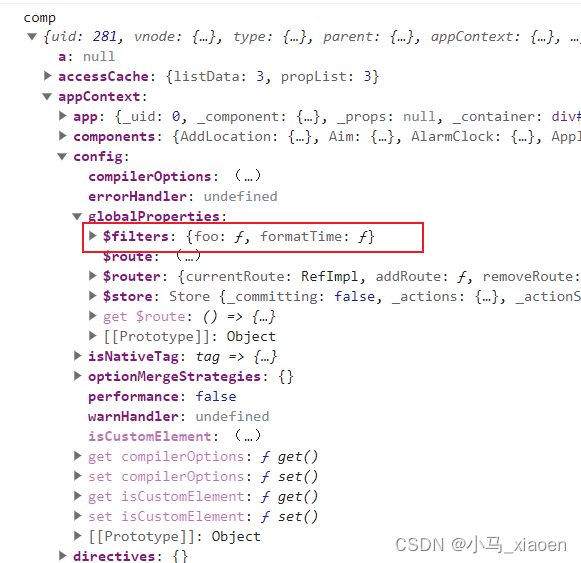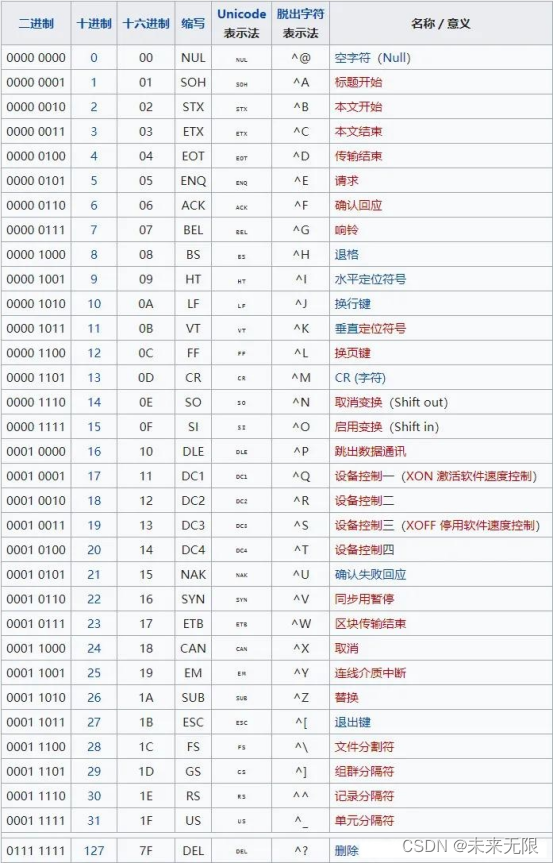37款传感器与执行器的提法,在网络上广泛流传,其实Arduino能够兼容的传感器模块肯定是不止这37种的。鉴于本人手头积累了一些传感器和执行器模块,依照实践出真知(一定要动手做)的理念,以学习和交流为目的,这里准备逐一动手尝试系列实验,不管成功(程序走通)与否,都会记录下来—小小的进步或是搞不掂的问题,希望能够抛砖引玉。
【Arduino】168种传感器模块系列实验(资料代码+仿真编程+图形编程)
实验一百三十八:64位 WS2812B8*8 xRGB 5050 LED模块 ws2812s像素点阵屏

【Arduino】168种传感器模块系列实验(资料代码+仿真编程+图形编程)
实验一百三十八:64位 WS2812B8*8 xRGB 5050 LED模块 ws2812s像素点阵屏
安装NeoPixel库,工具—管理库—搜索NeoPixel—安装
安装Adafruit_NeoPixel库,
下载https://learn.adafruit.com/adafr … ibrary-installation
程序之六:复合流水彩虹灯
实验接线
Module UNO
VCC —— 3.3V
GND —— GND
DI —— D6
/*【Arduino】168种传感器模块系列实验(资料代码+仿真编程+图形编程)实验一百三十八:64位 WS2812B8*8 xRGB 5050 LED模块 ws2812s像素点阵屏安装NeoPixel库,工具—管理库—搜索NeoPixel—安装安装Adafruit_NeoPixel库,下载https://learn.adafruit.com/adafr ... ibrary-installation程序之六:复合流水彩虹灯实验接线Module UNOVCC —— 3.3VGND —— GNDDI —— D6*/#include <Adafruit_NeoPixel.h>#define PIN 6#define BRIGHTNESS 64Adafruit_NeoPixel strip = Adafruit_NeoPixel(64, PIN, NEO_GRB + NEO_KHZ800);void setup() {strip.setBrightness(BRIGHTNESS);strip.begin();strip.show();}void loop() {colorWipe(strip.Color(150, 0, 0), 50); // RedcolorWipe(strip.Color(0, 150, 0), 50); // GreencolorWipe(strip.Color(0, 0, 150), 50); // BluecolorWipe(strip.Color(150, 150, 150), 50); // BlueWiterainbowCycle(1);}void colorWipe(uint32_t c, uint8_t wait) {for (uint16_t i = 0; i < strip.numPixels(); i++) {strip.setPixelColor(i, c);strip.show();delay(wait);}}void rainbow(uint8_t wait) {uint16_t i, j;for (j = 0; j < 256; j++) {for (i = 0; i < strip.numPixels(); i++) {strip.setPixelColor(i, Wheel((i + j) & 255 ));}strip.show();delay(wait);}}void rainbowCycle(uint8_t wait) {uint16_t i, j;for (j = 0; j < 256 * 5; j++) { // 5 cycles of all colors on wheelfor (i = 0; i < strip.numPixels(); i++) {strip.setPixelColor(i, Wheel(((i * 256 / strip.numPixels()) + j) & 255));}strip.show();delay(wait);}}uint32_t Wheel(byte WheelPos) {if (WheelPos < 85) {return strip.Color(WheelPos * 3, 255 - WheelPos * 3, 0);} else if (WheelPos < 170) {WheelPos -= 85;return strip.Color(255 - WheelPos * 3, 0, WheelPos * 3);} else {WheelPos -= 170;return strip.Color(0, WheelPos * 3, 255 - WheelPos * 3);}}
【Arduino】168种传感器模块系列实验(资料代码+仿真编程+图形编程)
实验一百三十八:64位 WS2812B8*8 xRGB 5050 LED模块 ws2812s像素点阵屏
程序之七:复合飘逸彩虹满屏灯
/*【Arduino】168种传感器模块系列实验(资料代码+仿真编程+图形编程)实验一百三十八:64位 WS2812B8*8 xRGB 5050 LED模块 ws2812s像素点阵屏安装NeoPixel库,工具—管理库—搜索NeoPixel—安装安装Adafruit_NeoPixel库,下载https://learn.adafruit.com/adafr ... ibrary-installation程序之七:复合飘逸彩虹满屏灯实验接线Module UNOVCC —— 3.3VGND —— GNDDI —— D6
*/#include <Adafruit_NeoPixel.h>
#ifdef __AVR__#include <avr/power.h>
#endif#define PIN 6// Parameter 1 = number of pixels in strip
// Parameter 2 = Arduino pin number (most are valid)
// Parameter 3 = pixel type flags, add together as needed:
// NEO_KHZ800 800 KHz bitstream (most NeoPixel products w/WS2812 LEDs)
// NEO_KHZ400 400 KHz (classic 'v1' (not v2) FLORA pixels, WS2811 drivers)
// NEO_GRB Pixels are wired for GRB bitstream (most NeoPixel products)
// NEO_RGB Pixels are wired for RGB bitstream (v1 FLORA pixels, not v2)
// NEO_RGBW Pixels are wired for RGBW bitstream (NeoPixel RGBW products)
Adafruit_NeoPixel strip = Adafruit_NeoPixel(64, PIN, NEO_GRB + NEO_KHZ800);// IMPORTANT: To reduce NeoPixel burnout risk, add 1000 uF capacitor across
// pixel power leads, add 300 - 500 Ohm resistor on first pixel's data input
// and minimize distance between Arduino and first pixel. Avoid connecting
// on a live circuit...if you must, connect GND first.void setup() {// This is for Trinket 5V 16MHz, you can remove these three lines if you are not using a Trinket#if defined (__AVR_ATtiny85__)if (F_CPU == 16000000) clock_prescale_set(clock_div_1);#endif// End of trinket special codestrip.begin();strip.setBrightness(50);strip.show(); // Initialize all pixels to 'off'
}void loop() {// Some example procedures showing how to display to the pixels:colorWipe(strip.Color(255, 0, 0), 50); // RedcolorWipe(strip.Color(0, 255, 0), 50); // GreencolorWipe(strip.Color(0, 0, 255), 50); // Blue
//colorWipe(strip.Color(0, 0, 0, 255), 50); // White RGBW// Send a theater pixel chase in...theaterChase(strip.Color(127, 127, 127), 50); // WhitetheaterChase(strip.Color(127, 0, 0), 50); // RedtheaterChase(strip.Color(0, 0, 127), 50); // Bluerainbow(20);rainbowCycle(20);theaterChaseRainbow(50);
}// Fill the dots one after the other with a color
void colorWipe(uint32_t c, uint8_t wait) {for(uint16_t i=0; i<strip.numPixels(); i++) {strip.setPixelColor(i, c);strip.show();delay(wait);}
}void rainbow(uint8_t wait) {uint16_t i, j;for(j=0; j<256; j++) {for(i=0; i<strip.numPixels(); i++) {strip.setPixelColor(i, Wheel((i+j) & 255));}strip.show();delay(wait);}
}// Slightly different, this makes the rainbow equally distributed throughout
void rainbowCycle(uint8_t wait) {uint16_t i, j;for(j=0; j<256*5; j++) { // 5 cycles of all colors on wheelfor(i=0; i< strip.numPixels(); i++) {strip.setPixelColor(i, Wheel(((i * 256 / strip.numPixels()) + j) & 255));}strip.show();delay(wait);}
}//Theatre-style crawling lights.
void theaterChase(uint32_t c, uint8_t wait) {for (int j=0; j<10; j++) { //do 10 cycles of chasingfor (int q=0; q < 3; q++) {for (uint16_t i=0; i < strip.numPixels(); i=i+3) {strip.setPixelColor(i+q, c); //turn every third pixel on}strip.show();delay(wait);for (uint16_t i=0; i < strip.numPixels(); i=i+3) {strip.setPixelColor(i+q, 0); //turn every third pixel off}}}
}//Theatre-style crawling lights with rainbow effect
void theaterChaseRainbow(uint8_t wait) {for (int j=0; j < 256; j++) { // cycle all 256 colors in the wheelfor (int q=0; q < 3; q++) {for (uint16_t i=0; i < strip.numPixels(); i=i+3) {strip.setPixelColor(i+q, Wheel( (i+j) % 255)); //turn every third pixel on}strip.show();delay(wait);for (uint16_t i=0; i < strip.numPixels(); i=i+3) {strip.setPixelColor(i+q, 0); //turn every third pixel off}}}
}// Input a value 0 to 255 to get a color value.
// The colours are a transition r - g - b - back to r.
uint32_t Wheel(byte WheelPos) {WheelPos = 255 - WheelPos;if(WheelPos < 85) {return strip.Color(255 - WheelPos * 3, 0, WheelPos * 3);}if(WheelPos < 170) {WheelPos -= 85;return strip.Color(0, WheelPos * 3, 255 - WheelPos * 3);}WheelPos -= 170;return strip.Color(WheelPos * 3, 255 - WheelPos * 3, 0);
}
【Arduino】168种传感器模块系列实验(资料代码+仿真编程+图形编程)
实验一百三十八:64位 WS2812B8*8 xRGB 5050 LED模块 ws2812s像素点阵屏
程序之八:复合彩虹滚动流水灯
/*【Arduino】168种传感器模块系列实验(资料代码+仿真编程+图形编程)实验一百三十八:64位 WS2812B8*8 xRGB 5050 LED模块 ws2812s像素点阵屏安装NeoPixel库,工具—管理库—搜索NeoPixel—安装安装Adafruit_NeoPixel库,下载https://learn.adafruit.com/adafr ... ibrary-installation程序之八:复合彩虹滚动流水灯实验接线Module UNOVCC —— 3.3VGND —— GNDDI —— D6
*/#include <Adafruit_NeoPixel.h>
#ifdef __AVR__
#include <avr/power.h> // Required for 16 MHz Adafruit Trinket
#endif// Which pin on the Arduino is connected to the NeoPixels?
// On a Trinket or Gemma we suggest changing this to 1:
#define LED_PIN 6// How many NeoPixels are attached to the Arduino?
#define LED_COUNT 64// Declare our NeoPixel strip object:
Adafruit_NeoPixel strip(LED_COUNT, LED_PIN, NEO_GRB + NEO_KHZ800);
// Argument 1 = Number of pixels in NeoPixel strip
// Argument 2 = Arduino pin number (most are valid)
// Argument 3 = Pixel type flags, add together as needed:
// NEO_KHZ800 800 KHz bitstream (most NeoPixel products w/WS2812 LEDs)
// NEO_KHZ400 400 KHz (classic 'v1' (not v2) FLORA pixels, WS2811 drivers)
// NEO_GRB Pixels are wired for GRB bitstream (most NeoPixel products)
// NEO_RGB Pixels are wired for RGB bitstream (v1 FLORA pixels, not v2)
// NEO_RGBW Pixels are wired for RGBW bitstream (NeoPixel RGBW products)// setup() function -- runs once at startup --------------------------------void setup() {// These lines are specifically to support the Adafruit Trinket 5V 16 MHz.// Any other board, you can remove this part (but no harm leaving it):
#if defined(__AVR_ATtiny85__) && (F_CPU == 16000000)clock_prescale_set(clock_div_1);
#endif// END of Trinket-specific code.strip.begin(); // INITIALIZE NeoPixel strip object (REQUIRED)strip.show(); // Turn OFF all pixels ASAPstrip.setBrightness(50); // Set BRIGHTNESS to about 1/5 (max = 255)
}// loop() function -- runs repeatedly as long as board is on ---------------void loop() {// Fill along the length of the strip in various colors...colorWipe(strip.Color(255, 0, 0), 50); // RedcolorWipe(strip.Color( 0, 255, 0), 50); // GreencolorWipe(strip.Color( 0, 0, 255), 50); // Blue// Do a theater marquee effect in various colors...theaterChase(strip.Color(127, 127, 127), 50); // White, half brightnesstheaterChase(strip.Color(127, 0, 0), 50); // Red, half brightnesstheaterChase(strip.Color( 0, 0, 127), 50); // Blue, half brightnessrainbow(10); // Flowing rainbow cycle along the whole striptheaterChaseRainbow(50); // Rainbow-enhanced theaterChase variant
}// Some functions of our own for creating animated effects -----------------// Fill strip pixels one after another with a color. Strip is NOT cleared
// first; anything there will be covered pixel by pixel. Pass in color
// (as a single 'packed' 32-bit value, which you can get by calling
// strip.Color(red, green, blue) as shown in the loop() function above),
// and a delay time (in milliseconds) between pixels.
void colorWipe(uint32_t color, int wait) {for(int i=0; i<strip.numPixels(); i++) { // For each pixel in strip...strip.setPixelColor(i, color); // Set pixel's color (in RAM)strip.show(); // Update strip to matchdelay(wait); // Pause for a moment}
}// Theater-marquee-style chasing lights. Pass in a color (32-bit value,
// a la strip.Color(r,g,b) as mentioned above), and a delay time (in ms)
// between frames.
void theaterChase(uint32_t color, int wait) {for(int a=0; a<10; a++) { // Repeat 10 times...for(int b=0; b<3; b++) { // 'b' counts from 0 to 2...strip.clear(); // Set all pixels in RAM to 0 (off)// 'c' counts up from 'b' to end of strip in steps of 3...for(int c=b; c<strip.numPixels(); c += 3) {strip.setPixelColor(c, color); // Set pixel 'c' to value 'color'}strip.show(); // Update strip with new contentsdelay(wait); // Pause for a moment}}
}// Rainbow cycle along whole strip. Pass delay time (in ms) between frames.
void rainbow(int wait) {// Hue of first pixel runs 5 complete loops through the color wheel.// Color wheel has a range of 65536 but it's OK if we roll over, so// just count from 0 to 5*65536. Adding 256 to firstPixelHue each time// means we'll make 5*65536/256 = 1280 passes through this outer loop:for(long firstPixelHue = 0; firstPixelHue < 5*65536; firstPixelHue += 256) {for(int i=0; i<strip.numPixels(); i++) { // For each pixel in strip...// Offset pixel hue by an amount to make one full revolution of the// color wheel (range of 65536) along the length of the strip// (strip.numPixels() steps):int pixelHue = firstPixelHue + (i * 65536L / strip.numPixels());// strip.ColorHSV() can take 1 or 3 arguments: a hue (0 to 65535) or// optionally add saturation and value (brightness) (each 0 to 255).// Here we're using just the single-argument hue variant. The result// is passed through strip.gamma32() to provide 'truer' colors// before assigning to each pixel:strip.setPixelColor(i, strip.gamma32(strip.ColorHSV(pixelHue)));}strip.show(); // Update strip with new contentsdelay(wait); // Pause for a moment}
}// Rainbow-enhanced theater marquee. Pass delay time (in ms) between frames.
void theaterChaseRainbow(int wait) {int firstPixelHue = 0; // First pixel starts at red (hue 0)for(int a=0; a<30; a++) { // Repeat 30 times...for(int b=0; b<3; b++) { // 'b' counts from 0 to 2...strip.clear(); // Set all pixels in RAM to 0 (off)// 'c' counts up from 'b' to end of strip in increments of 3...for(int c=b; c<strip.numPixels(); c += 3) {// hue of pixel 'c' is offset by an amount to make one full// revolution of the color wheel (range 65536) along the length// of the strip (strip.numPixels() steps):int hue = firstPixelHue + c * 65536L / strip.numPixels();uint32_t color = strip.gamma32(strip.ColorHSV(hue)); // hue -> RGBstrip.setPixelColor(c, color); // Set pixel 'c' to value 'color'}strip.show(); // Update strip with new contentsdelay(wait); // Pause for a momentfirstPixelHue += 65536 / 90; // One cycle of color wheel over 90 frames}}
}
【Arduino】168种传感器模块系列实验(资料代码+仿真编程+图形编程)
实验一百三十八:64位 WS2812B8*8 xRGB 5050 LED模块 ws2812s像素点阵屏
程序之九:按键控制进入下段彩灯程序
实验接线
Module UNO
VCC —— 3.3V
GND —— GND
DI —— D6
ws —— D2
/*【Arduino】168种传感器模块系列实验(资料代码+仿真编程+图形编程)实验一百三十八:64位 WS2812B8*8 xRGB 5050 LED模块 ws2812s像素点阵屏安装NeoPixel库,工具—管理库—搜索NeoPixel—安装安装Adafruit_NeoPixel库,下载https://learn.adafruit.com/adafr ... ibrary-installation程序之九:按键控制进入下段彩灯程序实验接线Module UNOVCC —— 3.3VGND —— GNDDI —— D6ws —— D2*/#include <Adafruit_NeoPixel.h>#ifdef __AVR__#include <avr/power.h> // Required for 16 MHz Adafruit Trinket#endif// Digital IO pin connected to the button. This will be driven with a// pull-up resistor so the switch pulls the pin to ground momentarily.// On a high -> low transition the button press logic will execute.#define BUTTON_PIN 2#define PIXEL_PIN 7 // Digital IO pin connected to the NeoPixels.#define PIXEL_COUNT 64 // Number of NeoPixels// Declare our NeoPixel strip object:Adafruit_NeoPixel strip(PIXEL_COUNT, PIXEL_PIN, NEO_GRB + NEO_KHZ800);// Argument 1 = Number of pixels in NeoPixel strip// Argument 2 = Arduino pin number (most are valid)// Argument 3 = Pixel type flags, add together as needed:// NEO_KHZ800 800 KHz bitstream (most NeoPixel products w/WS2812 LEDs)// NEO_KHZ400 400 KHz (classic 'v1' (not v2) FLORA pixels, WS2811 drivers)// NEO_GRB Pixels are wired for GRB bitstream (most NeoPixel products)// NEO_RGB Pixels are wired for RGB bitstream (v1 FLORA pixels, not v2)// NEO_RGBW Pixels are wired for RGBW bitstream (NeoPixel RGBW products)boolean oldState = HIGH;int mode = 0; // Currently-active animation mode, 0-9void setup() {pinMode(BUTTON_PIN, INPUT_PULLUP);strip.begin(); // Initialize NeoPixel strip object (REQUIRED)strip.show(); // Initialize all pixels to 'off'}void loop() {// Get current button state.boolean newState = digitalRead(BUTTON_PIN);// Check if state changed from high to low (button press).if ((newState == LOW) && (oldState == HIGH)) {// Short delay to debounce button.delay(20);// Check if button is still low after debounce.newState = digitalRead(BUTTON_PIN);if (newState == LOW) { // Yes, still lowif (++mode > 8) mode = 0; // Advance to next mode, wrap around after #8switch (mode) { // Start the new animation...case 0:colorWipe(strip.Color( 0, 0, 0), 50); // Black/offbreak;case 1:colorWipe(strip.Color(255, 0, 0), 50); // Redbreak;case 2:colorWipe(strip.Color( 0, 255, 0), 50); // Greenbreak;case 3:colorWipe(strip.Color( 0, 0, 255), 50); // Bluebreak;case 4:theaterChase(strip.Color(127, 127, 127), 50); // Whitebreak;case 5:theaterChase(strip.Color(127, 0, 0), 50); // Redbreak;case 6:theaterChase(strip.Color( 0, 0, 127), 50); // Bluebreak;case 7:rainbow(10);break;case 8:theaterChaseRainbow(50);break;}}}// Set the last-read button state to the old state.oldState = newState;}// Fill strip pixels one after another with a color. Strip is NOT cleared// first; anything there will be covered pixel by pixel. Pass in color// (as a single 'packed' 32-bit value, which you can get by calling// strip.Color(red, green, blue) as shown in the loop() function above),// and a delay time (in milliseconds) between pixels.void colorWipe(uint32_t color, int wait) {for (int i = 0; i < strip.numPixels(); i++) { // For each pixel in strip...strip.setPixelColor(i, color); // Set pixel's color (in RAM)strip.show(); // Update strip to matchdelay(wait); // Pause for a moment}}// Theater-marquee-style chasing lights. Pass in a color (32-bit value,// a la strip.Color(r,g,b) as mentioned above), and a delay time (in ms)// between frames.void theaterChase(uint32_t color, int wait) {for (int a = 0; a < 10; a++) { // Repeat 10 times...for (int b = 0; b < 3; b++) { // 'b' counts from 0 to 2...strip.clear(); // Set all pixels in RAM to 0 (off)// 'c' counts up from 'b' to end of strip in steps of 3...for (int c = b; c < strip.numPixels(); c += 3) {strip.setPixelColor(c, color); // Set pixel 'c' to value 'color'}strip.show(); // Update strip with new contentsdelay(wait); // Pause for a moment}}}// Rainbow cycle along whole strip. Pass delay time (in ms) between frames.void rainbow(int wait) {// Hue of first pixel runs 3 complete loops through the color wheel.// Color wheel has a range of 65536 but it's OK if we roll over, so// just count from 0 to 3*65536. Adding 256 to firstPixelHue each time// means we'll make 3*65536/256 = 768 passes through this outer loop:for (long firstPixelHue = 0; firstPixelHue < 3 * 65536; firstPixelHue += 256) {for (int i = 0; i < strip.numPixels(); i++) { // For each pixel in strip...// Offset pixel hue by an amount to make one full revolution of the// color wheel (range of 65536) along the length of the strip// (strip.numPixels() steps):int pixelHue = firstPixelHue + (i * 65536L / strip.numPixels());// strip.ColorHSV() can take 1 or 3 arguments: a hue (0 to 65535) or// optionally add saturation and value (brightness) (each 0 to 255).// Here we're using just the single-argument hue variant. The result// is passed through strip.gamma32() to provide 'truer' colors// before assigning to each pixel:strip.setPixelColor(i, strip.gamma32(strip.ColorHSV(pixelHue)));}strip.show(); // Update strip with new contentsdelay(wait); // Pause for a moment}}// Rainbow-enhanced theater marquee. Pass delay time (in ms) between frames.void theaterChaseRainbow(int wait) {int firstPixelHue = 0; // First pixel starts at red (hue 0)for (int a = 0; a < 30; a++) { // Repeat 30 times...for (int b = 0; b < 3; b++) { // 'b' counts from 0 to 2...strip.clear(); // Set all pixels in RAM to 0 (off)// 'c' counts up from 'b' to end of strip in increments of 3...for (int c = b; c < strip.numPixels(); c += 3) {// hue of pixel 'c' is offset by an amount to make one full// revolution of the color wheel (range 65536) along the length// of the strip (strip.numPixels() steps):int hue = firstPixelHue + c * 65536L / strip.numPixels();uint32_t color = strip.gamma32(strip.ColorHSV(hue)); // hue -> RGBstrip.setPixelColor(c, color); // Set pixel 'c' to value 'color'}strip.show(); // Update strip with new contentsdelay(wait); // Pause for a momentfirstPixelHue += 65536 / 90; // One cycle of color wheel over 90 frames}}}
视频——程序之六:复合流水彩虹灯
https://v.youku.com/v_show/id_XNDU2ODUwMTE2NA==.html
【Arduino】168种传感器模块系列实验(资料代码+仿真编程+图形编程)
实验一百三十八:64位 WS2812B8*8 xRGB 5050 LED模块 ws2812s像素点阵屏
项目十三:颜色调色板
实验开源代码
/*【Arduino】168种传感器模块系列实验(资料代码+仿真编程+图形编程)实验一百三十八:64位 WS2812B8*8 xRGB 5050 LED模块 ws2812s像素点阵屏项目十三:颜色调色板实验接线Module UNOVCC —— 3.3VGND —— GNDDI —— D6*/#include <FastLED.h>#define LED_PIN 6#define NUM_LEDS 64#define BRIGHTNESS 23#define LED_TYPE WS2811#define COLOR_ORDER GRBCRGB leds[NUM_LEDS];#define UPDATES_PER_SECOND 100 //定义每秒更新数// This example shows several ways to set up and use 'palettes' of colors// with FastLED.//// These compact palettes provide an easy way to re-colorize your// animation on the fly, quickly, easily, and with low overhead.//// USING palettes is MUCH simpler in practice than in theory, so first just// run this sketch, and watch the pretty lights as you then read through// the code. Although this sketch has eight (or more) different color schemes,// the entire sketch compiles down to about 6.5K on AVR.//// FastLED provides a few pre-configured color palettes, and makes it// extremely easy to make up your own color schemes with palettes.//// Some notes on the more abstract 'theory and practice' of// FastLED compact palettes are at the bottom of this file.CRGBPalette16 currentPalette;TBlendType currentBlending;extern CRGBPalette16 myRedWhiteBluePalette;extern const TProgmemPalette16 myRedWhiteBluePalette_p PROGMEM;void setup() {delay( 3000 ); // power-up safety delayFastLED.addLeds<LED_TYPE, LED_PIN, COLOR_ORDER>(leds, NUM_LEDS).setCorrection( TypicalLEDStrip );FastLED.setBrightness( BRIGHTNESS );currentPalette = RainbowColors_p;currentBlending = LINEARBLEND;}void loop(){ChangePalettePeriodically();static uint8_t startIndex = 0;startIndex = startIndex + 1; /* motion speed */FillLEDsFromPaletteColors( startIndex);FastLED.show();FastLED.delay(1000 / UPDATES_PER_SECOND);}void FillLEDsFromPaletteColors( uint8_t colorIndex){uint8_t brightness = 255;for ( int i = 0; i < NUM_LEDS; ++i) {leds[i] = ColorFromPalette( currentPalette, colorIndex, brightness, currentBlending);colorIndex += 3;}}// There are several different palettes of colors demonstrated here.//// FastLED provides several 'preset' palettes: RainbowColors_p, RainbowStripeColors_p,// OceanColors_p, CloudColors_p, LavaColors_p, ForestColors_p, and PartyColors_p.//// Additionally, you can manually define your own color palettes, or you can write// code that creates color palettes on the fly. All are shown here.void ChangePalettePeriodically(){uint8_t secondHand = (millis() / 1000) % 60;static uint8_t lastSecond = 99;if ( lastSecond != secondHand) {lastSecond = secondHand;if ( secondHand == 0) {currentPalette = RainbowColors_p;currentBlending = LINEARBLEND;}if ( secondHand == 10) {currentPalette = RainbowStripeColors_p;currentBlending = NOBLEND;}if ( secondHand == 15) {currentPalette = RainbowStripeColors_p;currentBlending = LINEARBLEND;}if ( secondHand == 20) {SetupPurpleAndGreenPalette();currentBlending = LINEARBLEND;}if ( secondHand == 25) {SetupTotallyRandomPalette();currentBlending = LINEARBLEND;}if ( secondHand == 30) {SetupBlackAndWhiteStripedPalette();currentBlending = NOBLEND;}if ( secondHand == 35) {SetupBlackAndWhiteStripedPalette();currentBlending = LINEARBLEND;}if ( secondHand == 40) {currentPalette = CloudColors_p;currentBlending = LINEARBLEND;}if ( secondHand == 45) {currentPalette = PartyColors_p;currentBlending = LINEARBLEND;}if ( secondHand == 50) {currentPalette = myRedWhiteBluePalette_p;currentBlending = NOBLEND;}if ( secondHand == 55) {currentPalette = myRedWhiteBluePalette_p;currentBlending = LINEARBLEND;}}}// This function fills the palette with totally random colors.void SetupTotallyRandomPalette(){for ( int i = 0; i < 16; ++i) {currentPalette[i] = CHSV( random8(), 255, random8());}}// This function sets up a palette of black and white stripes,// using code. Since the palette is effectively an array of// sixteen CRGB colors, the various fill_* functions can be used// to set them up.void SetupBlackAndWhiteStripedPalette(){// 'black out' all 16 palette entries...fill_solid( currentPalette, 16, CRGB::Black);// and set every fourth one to white.currentPalette[0] = CRGB::White;currentPalette[4] = CRGB::White;currentPalette[8] = CRGB::White;currentPalette[12] = CRGB::White;}// This function sets up a palette of purple and green stripes.void SetupPurpleAndGreenPalette(){CRGB purple = CHSV( HUE_PURPLE, 255, 255);CRGB green = CHSV( HUE_GREEN, 255, 255);CRGB black = CRGB::Black;currentPalette = CRGBPalette16(green, green, black, black,purple, purple, black, black,green, green, black, black,purple, purple, black, black );}// This example shows how to set up a static color palette// which is stored in PROGMEM (flash), which is almost always more// plentiful than RAM. A static PROGMEM palette like this// takes up 64 bytes of flash.const TProgmemPalette16 myRedWhiteBluePalette_p PROGMEM ={CRGB::Red,CRGB::Gray, // 'white' is too bright compared to red and blueCRGB::Blue,CRGB::Black,CRGB::Red,CRGB::Gray,CRGB::Blue,CRGB::Black,CRGB::Red,CRGB::Red,CRGB::Gray,CRGB::Gray,CRGB::Blue,CRGB::Blue,CRGB::Black,CRGB::Black};// Additional notes on FastLED compact palettes://// Normally, in computer graphics, the palette (or "color lookup table")// has 256 entries, each containing a specific 24-bit RGB color. You can then// index into the color palette using a simple 8-bit (one byte) value.// A 256-entry color palette takes up 768 bytes of RAM, which on Arduino// is quite possibly "too many" bytes.//// FastLED does offer traditional 256-element palettes, for setups that// can afford the 768-byte cost in RAM.//// However, FastLED also offers a compact alternative. FastLED offers// palettes that store 16 distinct entries, but can be accessed AS IF// they actually have 256 entries; this is accomplished by interpolating// between the 16 explicit entries to create fifteen intermediate palette// entries between each pair.//// So for example, if you set the first two explicit entries of a compact// palette to Green (0,255,0) and Blue (0,0,255), and then retrieved// the first sixteen entries from the virtual palette (of 256), you'd get// Green, followed by a smooth gradient from green-to-blue, and then Blue.实验场景图
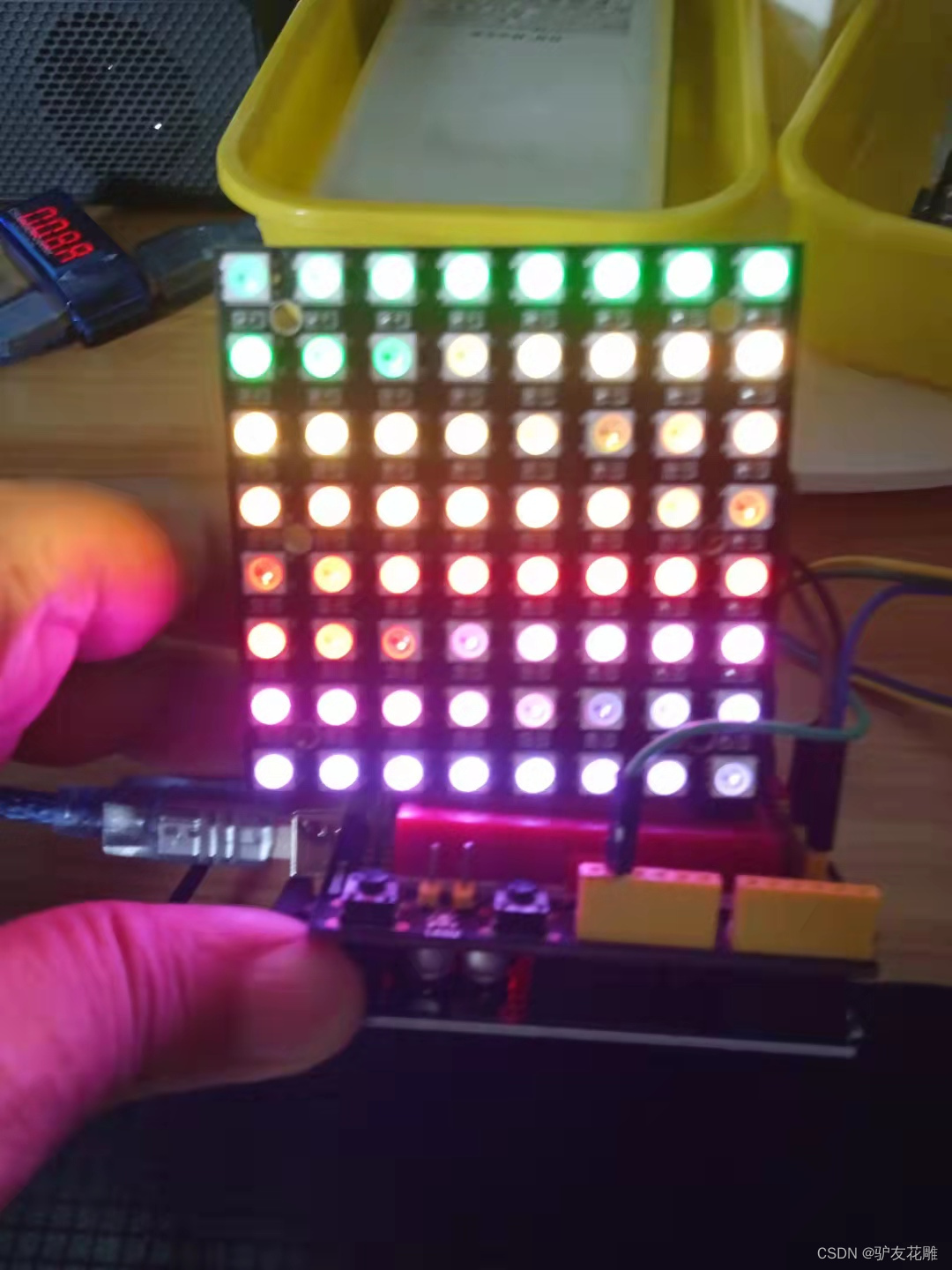
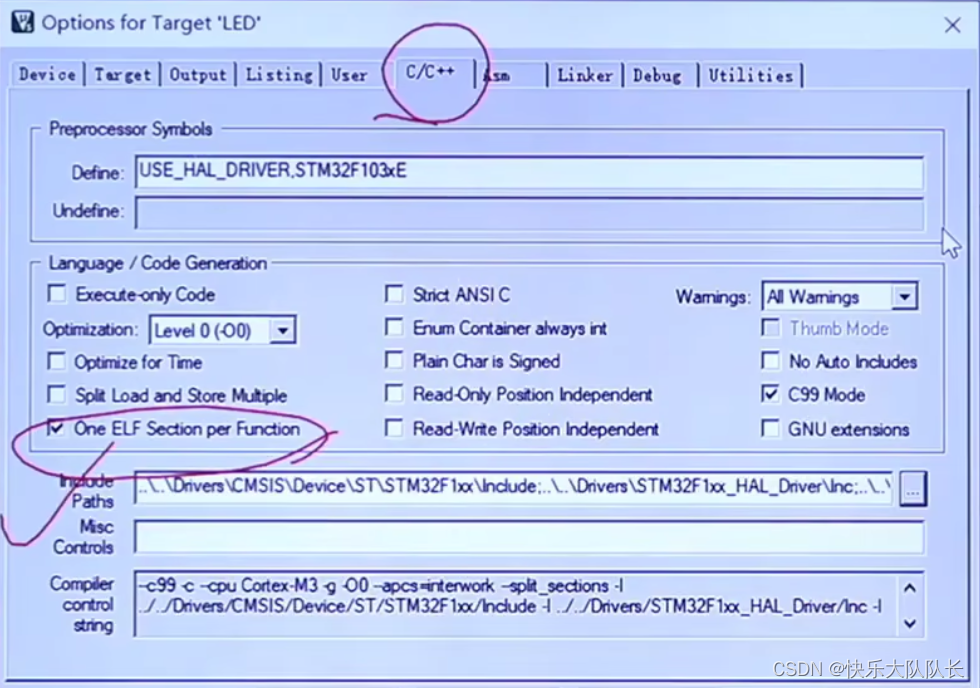
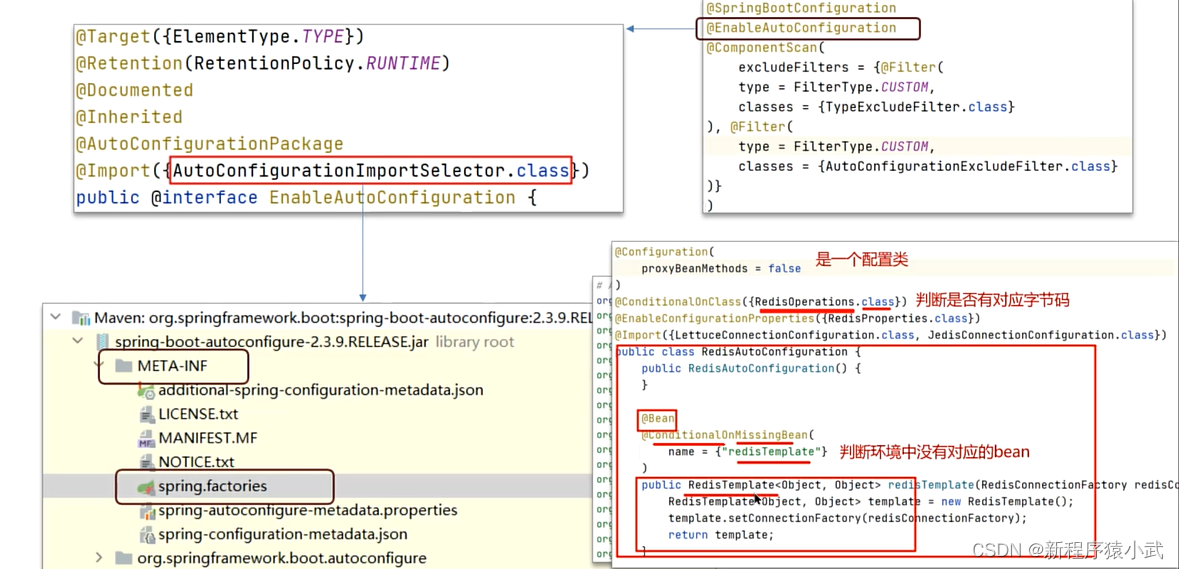
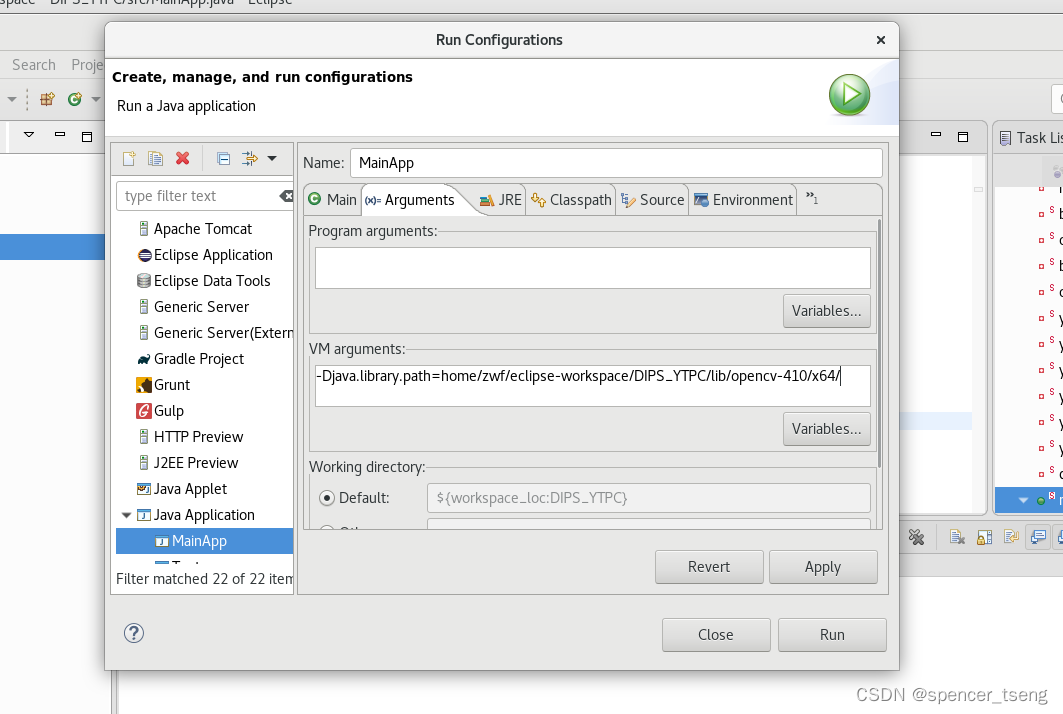


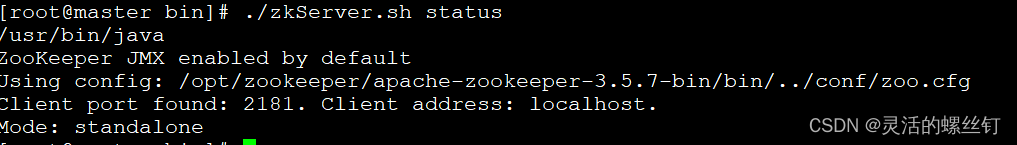
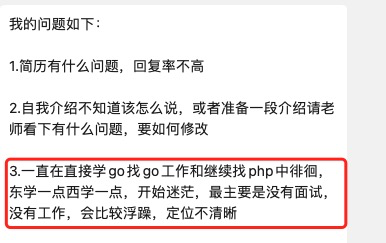
![[工业互联-14]:机器人操作系统ROS与ROS2是如何提升实时性的?](https://img-blog.csdnimg.cn/6075dbd7249e4ee88541cf1ef5e25fce.png?x-oss-process=image/watermark,type_d3F5LXplbmhlaQ,shadow_50,text_Q1NETiBA5oiR5LiObmFubw==,size_20,color_FFFFFF,t_70,g_se,x_16)