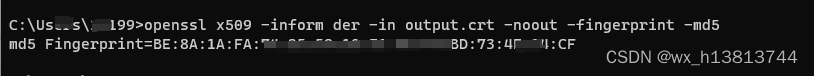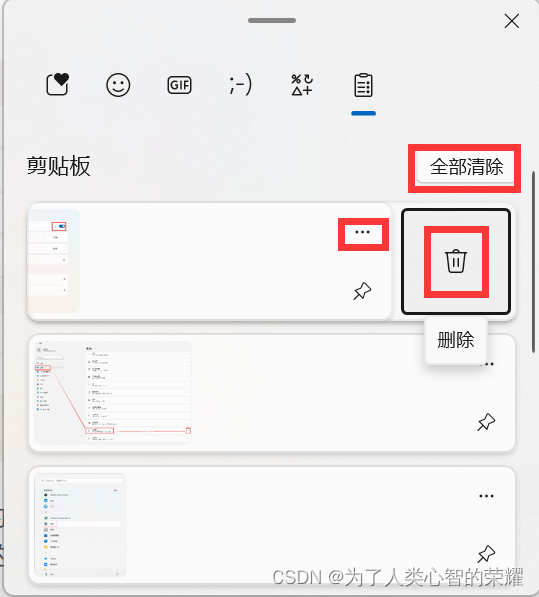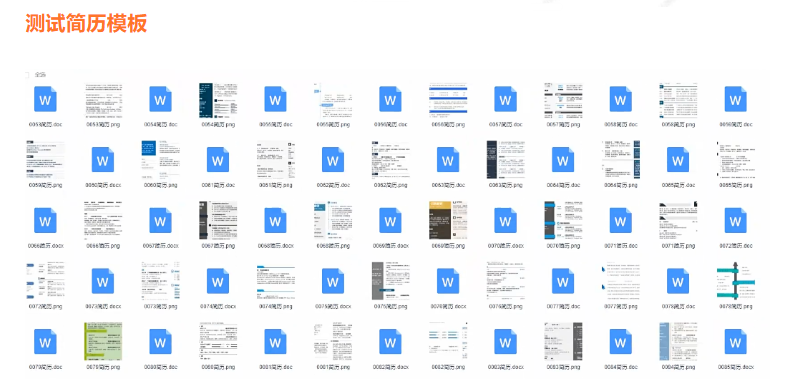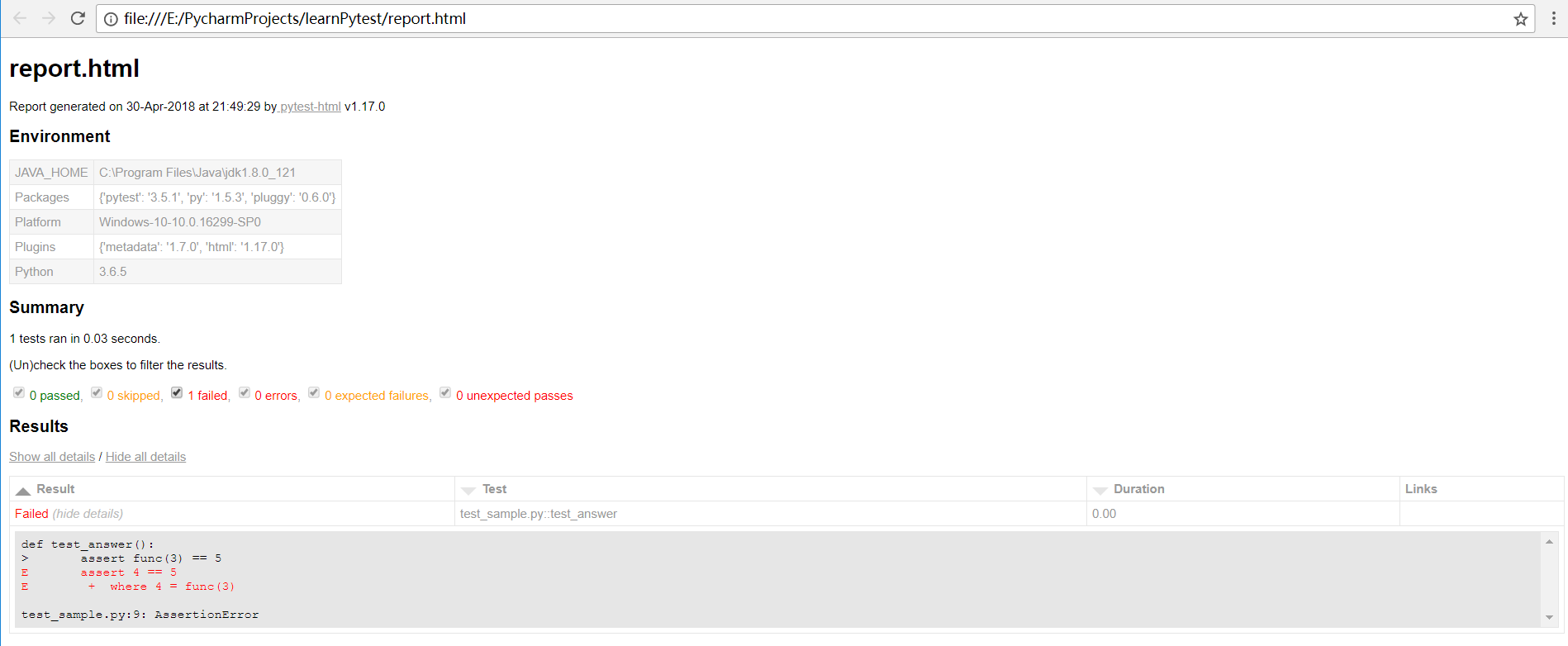文件上传方便用户将本地文件传输到互联网上的应用程序或网站中,实现信息的共享和传递。它不仅提供了便捷的数据传输方式,还增强了用户的体验,使用户能够轻松分享个人创作、照片、视频、文档等内容。同时,文件上传也促进了远程协作和合作,使得团队成员可以方便地分享和访问文件,提高工作效率,本次将通过使用spring-boot实现文件上传与下载的功能。
1.文件上传
单个文件上传需要引入Java相关包,这里为了简单先写一个简单前端页面
<!DOCTYPE html>
<html lang="en">
<head><meta charset="UTF-8"><title>fileload</title>
</head>
<body><div class="m-auto row blue-div"><form action="http://localhost:8080/testc002/upload" method="POST" enctype="multipart/form-data"><div class="form-group"><label for="upload_single_file">Upload your file</label><input type="file" name="single_file" id="upload_single_file" class="form-control-file"/><br></div><div class="form-group"><input type="submit" value="submit" class="btn btn-primary"/><input type="reset" value="reset" class="btn btn-outline-secondary"></div></form></div>
</body>
</html>特别注意:在 form 标签上要加上 enctype="multipart/form-data" 属性设置,不然 spring Boot 不容易解析
enctype="multipart/form-data"在HTML表单中用来指定当表单提交到服务器时,表单数据应该如何编码。当表单包括类型为file的input元素时,即允许用户上传文件,使用这种编码类型是必要的。这样可以确保文件在上传过程中不会被编码,而是以二进制形式发送。如果表单仅包含文本字段,通常使用默认的编码类型application/x-www-form-urlencoded。在使用multipart/form-data编码类型时,每个表单值或文件都作为一个“部分”(part)发送,每个部分都有可能有自己的HTTP头信息,比如Content-Type,这使得浏览器可以将文件作为原始二进制数据流来发送。
这里为了样式美观,同时引入了 bootstrap 框架
<dependency><groupId>org.webjars</groupId><artifactId>bootstrap</artifactId><version>4.4.1-1</version></dependency>正式编写接受 POST请求的接口。
文件实体类
public class UploadFileResponse {private String fileName;private String fileDownLoadUri;private String fileType;private long size;public UploadFileResponse(String fileName, String fileDownLoadUri, String fileType, long size) {this.fileName = fileName;this.fileDownLoadUri = fileDownLoadUri;this.fileType = fileType;this.size = size;}public String getFileName() {return fileName;}public void setFileName(String fileName) {this.fileName = fileName;}public String getFileDownLoadUri() {return fileDownLoadUri;}public void setFileDownLoadUri(String fileDownLoadUri) {this.fileDownLoadUri = fileDownLoadUri;}public String getFileType() {return fileType;}public void setFileType(String fileType) {this.fileType = fileType;}public long getSize() {return size;}public void setSize(long size) {this.size = size;}
}
针对上传的文件进行封装 编写属性类
import org.springframework.boot.context.properties.ConfigurationProperties;
import org.springframework.context.annotation.Configuration;
@Configuration
@ConfigurationProperties(prefix = "file")
public class FileStorageProperties {//上传到服务器的文件路径private String uploadDir;//获取上传路径public String getUploadDir() {return uploadDir;}//设置上传路径public void setUploadDir(String uploadDir) {this.uploadDir = uploadDir;}
}在 properties 配置文件中写入文件路径信息
file.upload-dir=package封装文件存储异常类,当文件遇到意外时需要抛出的异常信息
public class FileStorageException extends RuntimeException{//只传入错误原因public FileStorageException(String message) {super(message);}//传入错误原因和错误信息public FileStorageException(String message, Throwable cause) {super(message, cause);}
}找不到文件的异常信息
public class FileNotFoundException extends RuntimeException{public FileNotFoundException(String message) {super(message);}public FileNotFoundException(String message, Throwable cause) {super(message, cause);}
}由于采用MVC的方式,将业务处理都封装到Service层
package org.example.service;import org.example.Exception.FileStorageException;
import org.example.config.FileStorageProperties;
import org.springframework.beans.MutablePropertyValues;
import org.springframework.beans.factory.annotation.Autowired;
import org.springframework.core.io.Resource;
import org.springframework.core.io.UrlResource;
import org.springframework.stereotype.Service;
import org.springframework.util.StringUtils;
import org.springframework.web.multipart.MultipartFile;import java.io.IOException;
import java.net.MalformedURLException;
import java.nio.file.Files;
import java.nio.file.Path;
import java.nio.file.Paths;
import java.nio.file.StandardCopyOption;
import java.util.Objects;@Service
public class FileStorageService {private final Path fileStorageLocation;@Autowired(required = false)//找不到实例不会变异常而是设置为 nullpublic FileStorageService(FileStorageProperties fileStorageProperties) {//normalize() 方法消除多余的斜杠.等。this.fileStorageLocation = Paths.get(fileStorageProperties.getUploadDir()).toAbsolutePath().normalize();try{//创建路经Files.createDirectories(this.fileStorageLocation);} catch (IOException ex) {throw new FileStorageException("Could not create the directory" +" while the uploaded files will be stored.",ex);}}/*** 储存文件** @param file 文件流对象* @return String 文件名 | Exception*/public String storeFile(MultipartFile file){//规划文件名// 1.此方法用于获取上传文件的原始文件名。当处理HTTP文件上传时,你可以通过这个方法来访问上传文件的原始文件名(即用户上传的文件在用户设备上的名称。String fileName = StringUtils.cleanPath(Objects.requireNonNull(file.getOriginalFilename()));//try {//2.检查文件中是否含有无效字符if (fileName.contains("..")){throw new FileStorageException("抱歉,文件名里面有无效字符 "+fileName);}//3.resolve将当前路径追加在源路径之后Path targetLocation = this.fileStorageLocation.resolve(fileName);//复制文件到目标路径Files.copy(file.getInputStream(),targetLocation, StandardCopyOption.REPLACE_EXISTING);return fileName;} catch (IOException e) {throw new FileStorageException("不能保存文件"+fileName+". 请重新尝试!",e);}}/**** 加载文件资源* @param fileName 文件名* @return Resource | Exception*/public Resource loadFileResource(String fileName){try {Path filePath = this.fileStorageLocation.resolve(fileName).normalize();//将filePath转成uri后将其 构建 Resource对象Resource resource = new UrlResource(filePath.toUri());if (resource.exists()){return resource;}else {throw new FileStorageException("文件没找到 "+fileName);}} catch (MalformedURLException e) {throw new FileStorageException("文件没找到 "+fileName,e);}}}编写 controller 层
import org.example.pojo.UploadFileResponse;
import org.example.service.FileStorageService;
import org.springframework.beans.factory.annotation.Autowired;
import org.springframework.core.io.Resource;
import org.springframework.http.HttpHeaders;
import org.springframework.http.MediaType;
import org.springframework.http.ResponseEntity;
import org.springframework.web.bind.annotation.*;
import org.springframework.web.multipart.MultipartFile;
import org.springframework.web.servlet.support.ServletUriComponentsBuilder;import javax.servlet.http.HttpServletRequest;
import java.io.IOException;@RestController
@RequestMapping()
public class UploadController {@Autowiredprivate FileStorageService fileStorageService;@PostMapping("/upload")public UploadFileResponse uploadFileResponse(@RequestParam("single_file")MultipartFile file){//存储文件并获得保存后的文件名称String fileName = fileStorageService.storeFile(file);//获取文件下载地址String fileDownloadUri = ServletUriComponentsBuilder.fromCurrentContextPath().path("/downloadFile/").path(fileName).toUriString();//返回一个上传好的文件对象,这里返回下载地址,文件大小以及类型。return new UploadFileResponse(fileName,fileDownloadUri,file.getContentType(),file.getSize());}//根据文件名获取上传好的文件信息@GetMapping("/downloadFile/{fileName:.+}")public ResponseEntity<Resource> downloadFile(@PathVariable String fileName, HttpServletRequest request){//根据文件名获取文件存储资源Resource resource = fileStorageService.loadFileResource(fileName);//尝试确定文件的内容类型//Try to determine file `s content typeString contentType = null;try{//根据资源调用getMimeType()方法来获取文件的MIME类型(即文件的互联网媒体类型,例如"text/plain", "image/jpg"等contentType = request.getServletContext().getMimeType(resource.getFile().getAbsolutePath());} catch (IOException e) {System.out.println("Could not determine file type.");}//如果无法确定类型,则退回到默认内容类型//Fallback to the default content type if type could not be determined//如果无法确定文件的MIME类型,将其默认设置为"application/octet-stream"。// 这是一种二进制文件流的MIME类型,常用于表示不能识别文件类型的情况。if (contentType == null){contentType = "application/octect-stream";}//返回文件流return ResponseEntity.ok().contentType(MediaType.parseMediaType(contentType)).header(HttpHeaders.CONTENT_DISPOSITION,"attachment;filename=\""+resource.getFilename()+"\"").body(resource);}}最后成功上传文件并可以成功下载:
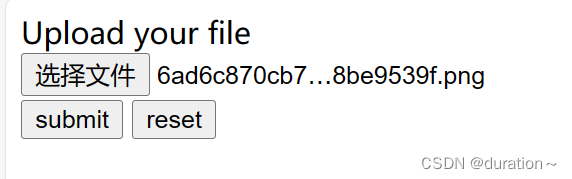
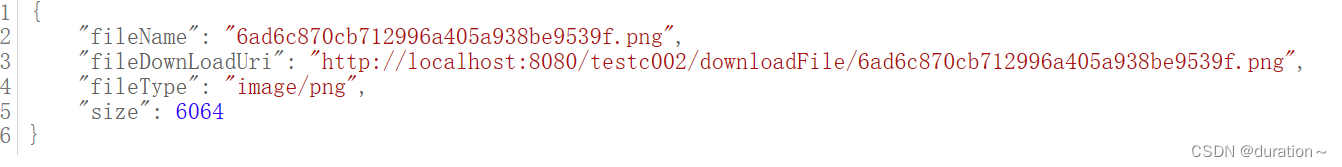

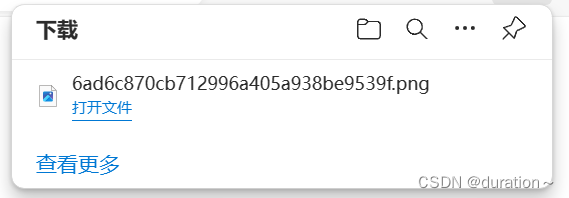
补充:
ServletUriComponentsBuilder是 Spring Framework 提供的一个用于构建和操作 Servlet 相关的 URI【统一资源标识符(Uniform Resource Identifier)】的辅助类。这个类主要用于在 Servlet 环境中创建和操作 URI,特别是在构建返回的响应中包含链接或定位资源时非常有用。它提供了一组静态方法,用于创建 URI,并且可以与 Spring Web MVC 框架的其他组件(如控制器、处理器等)无缝集成。
使用
ServletUriComponentsBuilder,您可以方便地构建包含应用程序上下文路径、请求路径、请求参数等信息的 URI。它还支持对 URI 进行更改、扩展和相对路径解析等操作。以下是
ServletUriComponentsBuilder常用的方法:
fromCurrentRequest():从当前的 Servlet 请求创建ServletUriComponentsBuilder。fromCurrentContextPath():从当前的 Servlet 上下文路径创建ServletUriComponentsBuilder。path(String path):将指定的路径添加到已创建的 URI 中。queryParam(String name, Object... values):将查询参数添加到已创建的 URI 中。build():根据已定义的信息构建 URI。
多个文件上传就是单个文件的循环,这里不进行更多了解。
2.文件上传限制和服务器限制
对于文件的类型和大小常常有限制,这一方面与业务有关也和服务器的安全有关,为了不被 shell 木马注入和提权,必须限制上传的文件类型,例如只能是 jpg 或者 png 格式的图片等。
public class ValidFileType {private List<String> validType = new ArrayList<>();public ValidFileType(List<String> validType) {if (validType.isEmpty()){validType.add("png");validType.add("jpg");validType.add("jepg");}this.validType=validType;}public List<String> getValidType() {return validType;}
}使用也非常简单,遍历后进行判断即可。