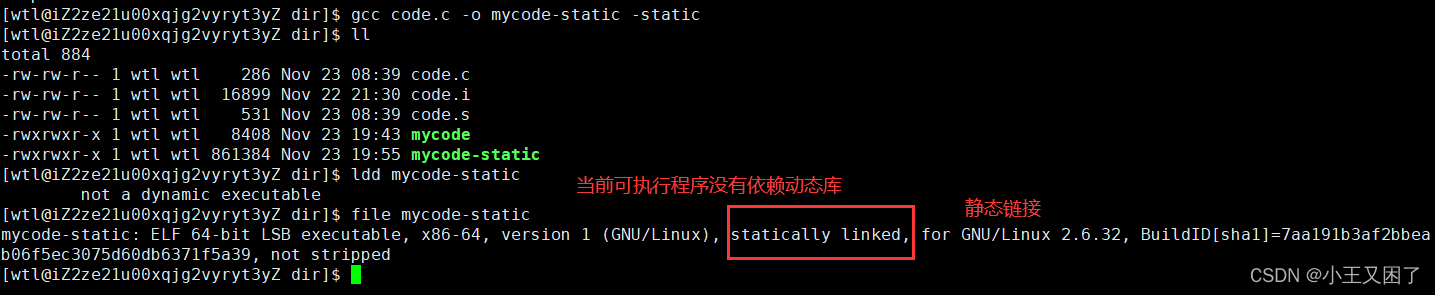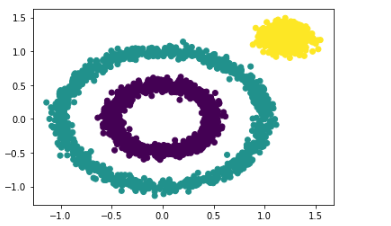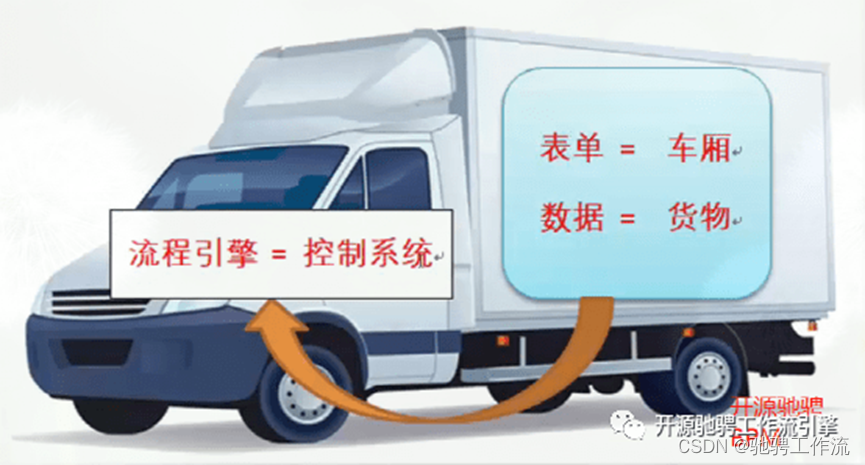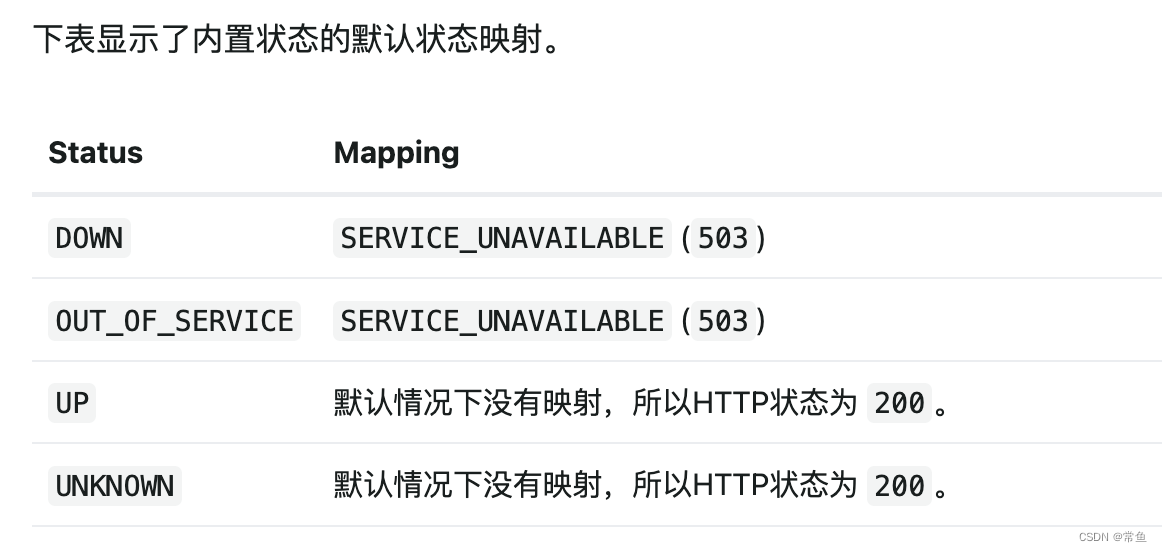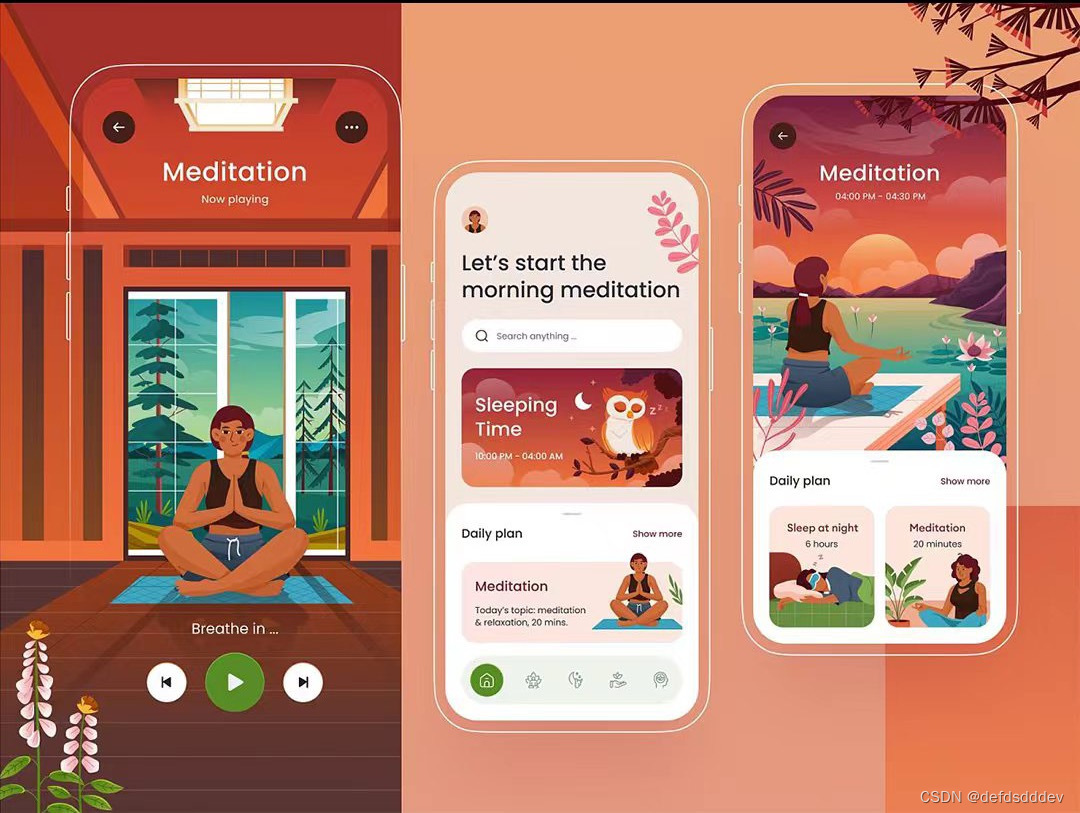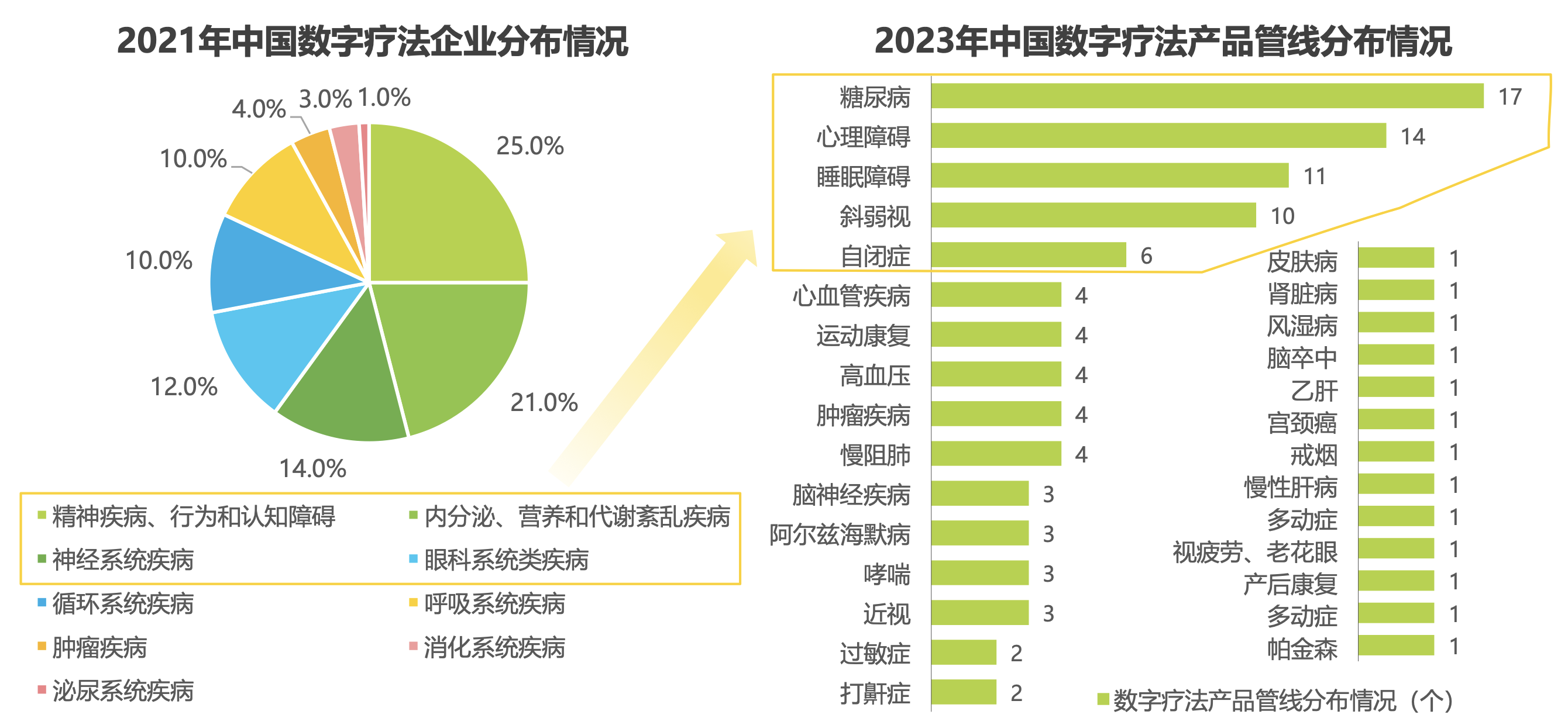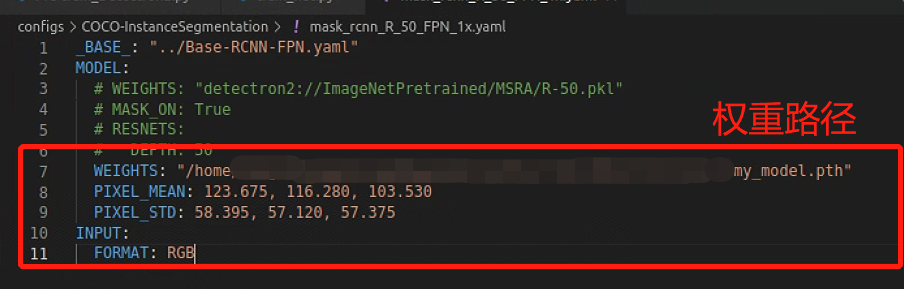文章目录
- 导包
- 手写数据划分函数
- 使用sklearn内置的划分数据函数
- stratify=y理解举例
导包
import numpy as np
from matplotlib import pyplot as plt
from sklearn.datasets import make_blobs
手写数据划分函数
x, y = make_blobs(n_samples = 300,n_features = 2,centers = 3,cluster_std = 1,center_box = (-10, 10),random_state = 666,return_centers = False
)
make_blobs:scikit-learn(sklearn)库中的一个函数,用于生成聚类任务中的合成数据集。它可以生成具有指定特征数和聚类中心数的随机数据集。
n_samples:生成的样本总数,本例中为 300。
n_features:生成的每个样本的特征数,本例中为 2。
centers:生成的簇的数量,本例中为 3。
cluster_std:每个簇中样本的标准差,本例中为 1。
center_box:每个簇中心的边界框(bounding box)范围,本例中为 (-10, 10)。
random_state:随机种子,用于控制数据的随机性,本例中为 666。
return_centers:是否返回生成的簇中心点,默认为 False,在本例中不返回。
plt.scatter(x[:, 0], x[:, 1], c = y, s = 15)
plt.show()
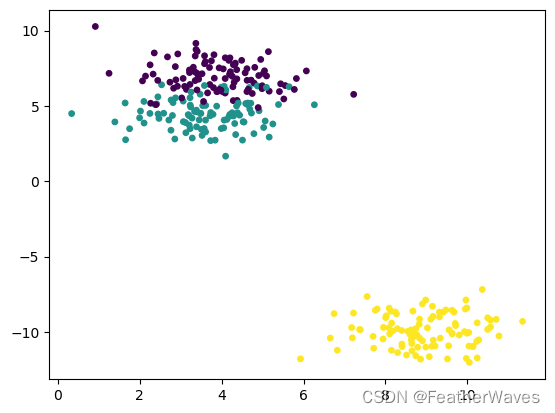
x[:, 0]:表示取 x 数据集中所有样本的第一个特征值。
x[:, 1]:表示取 x 数据集中所有样本的第二个特征值。
c=y:表示使用标签 y 对样本点进行颜色编码,即不同的标签值将使用不同的颜色进行展示。
s=15:表示散点的大小为 15,即每个样本点的显示大小。
index = np.arange(20)
np.random.shuffle(index)
index
output: array([12, 15, 7, 11, 14, 16, 6, 5, 0, 1, 2, 19, 13, 4, 18, 9, 8,
10, 3, 17])
np.random.permutation(20)
output: array([ 6, 4, 11, 13, 18, 1, 8, 3, 10, 9, 7, 0, 15, 17, 19, 16, 5,
2, 14, 12])
np.random.seed(666)
shuffle = np.random.permutation(len(x))
shuffle
output:
array([235, 169, 17, 92, 234, 15, 0, 152, 176, 243, 98, 260, 96,
123, 266, 220, 109, 286, 185, 177, 160, 11, 50, 246, 258, 254,
34, 229, 154, 66, 285, 214, 237, 95, 7, 205, 262, 281, 110,
64, 111, 87, 263, 38, 153, 129, 273, 255, 208, 56, 162, 106,
277, 224, 178, 265, 108, 104, 101, 158, 248, 29, 181, 62, 14,
75, 118, 201, 41, 150, 131, 183, 288, 291, 76, 293, 267, 1,
165, 12, 278, 53, 209, 114, 71, 135, 184, 206, 244, 61, 211,
213, 128, 3, 143, 296, 227, 242, 94, 251, 284, 253, 89, 49,
159, 35, 268, 249, 197, 55, 167, 146, 23, 283, 187, 173, 124,
68, 250, 189, 186, 5, 221, 65, 40, 119, 74, 22, 19, 59,
188, 231, 44, 137, 31, 256, 43, 85, 149, 134, 218, 120, 81,
67, 239, 195, 207, 240, 182, 179, 90, 216, 180, 47, 299, 30,
163, 193, 48, 245, 138, 28, 257, 125, 170, 157, 259, 290, 200,
203, 215, 238, 194, 121, 298, 73, 97, 8, 130, 105, 190, 6,
36, 27, 32, 144, 4, 117, 115, 171, 136, 84, 10, 113, 233,
247, 72, 292, 198, 252, 82, 228, 37, 39, 33, 280, 272, 79,
116, 172, 202, 226, 271, 145, 13, 78, 196, 274, 26, 297, 191,
232, 52, 20, 230, 18, 58, 294, 140, 132, 287, 217, 25, 133,
83, 99, 93, 21, 241, 168, 147, 275, 212, 127, 54, 199, 282,
107, 151, 289, 88, 100, 264, 45, 77, 295, 9, 166, 57, 80,
155, 279, 86, 219, 2, 269, 126, 102, 142, 192, 161, 103, 42,
261, 16, 175, 122, 174, 164, 112, 148, 24, 139, 276, 141, 204,
210, 69, 46, 63, 225, 270, 156, 223, 60, 51, 222, 91, 70,
236])
np.random.seed(666)使得随机数结果可复现
shuffle.shape
output: (300,)
train_size = 0.7
train_index = shuffle[:int(len(x) * train_size)]
test_index = shuffle[int(len(x) * train_size):]
train_index.shape, test_index.shape
output: ((210,), (90,))
x[train_index].shape, y[train_index].shape, x[test_index].shape, y[test_index].shape
output: ((210, 2), (210,), (90, 2), (90,))
def my_train_test_split(x, y, train_size = 0.7, random_state = None):if random_state:np.random.seed(random_state)shuffle = np.random.permutation(len(x))train_index = shuffle[:int(len(x) * train_size)]test_index = shuffle[int(len(x) * train_size):]return x[train_index], x[test_index], y[train_index], y[test_index]
x_train, x_test, y_train, y_test = my_train_test_split(x, y, train_size=0.7, random_state=233)
x_train.shape, x_test.shape, y_train.shape, y_test.shape
output: ((210, 2), (90, 2), (210,), (90,))
plt.scatter(x_train[:, 0], x_train[:, 1], c=y_train, s=15) # y_train一样的,颜色相同
plt.show()
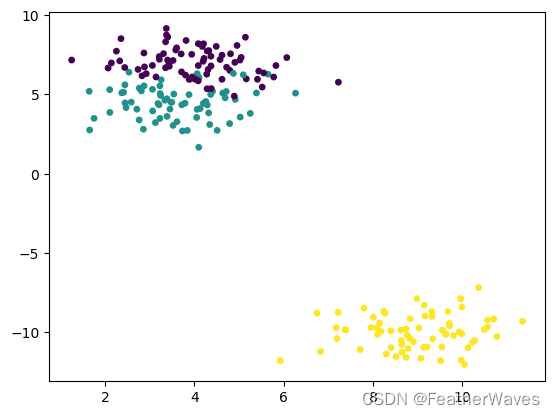
plt.scatter(x_test[:, 0], x_test[:, 1], c=y_test, s=15)
plt.show()
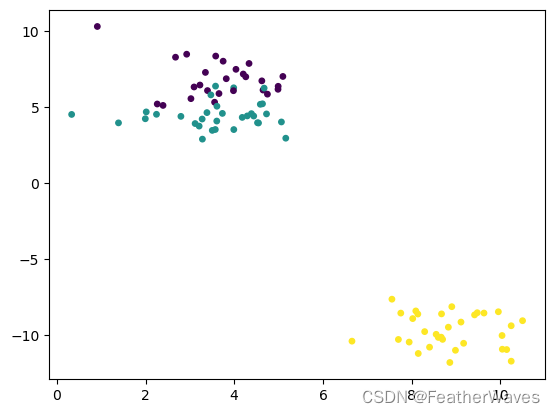
使用sklearn内置的划分数据函数
from sklearn.model_selection import train_test_split
x_train, x_test, y_train, y_test = train_test_split(x, y, train_size=0.7, random_state=233)
x_train.shape, x_test.shape, y_train.shape, y_test.shape
output: ((210, 2), (90, 2), (210,), (90,))
from collections import Counter
Counter(y_test)
output: Counter({2: 34, 0: 29, 1: 27})
x_train, x_test, y_train, y_test = train_test_split(x, y, train_size=0.7, random_state=666, stratify=y)
stratify=y: 使用标签 y 进行分层采样,确保训练集和测试集中的类别分布相对一致。
这样做的好处是,在训练过程中,模型可以接触到各个类别的样本,从而更好地学习每个类别的特征和模式,提高模型的泛化能力。
Counter(y_test)
output: Counter({1: 30, 0: 30, 2: 30})
stratify=y理解举例
x = np.random.randn(1000, 2) # 1000个样本,2个特征
y = np.concatenate([np.zeros(800), np.ones(200)]) # 800个负样本,200个正样本# 使用 stratify 进行分层采样
x_train, x_test, y_train, y_test = train_test_split(x, y, train_size=0.7, random_state=42, stratify=y)# 打印训练集中正负样本的比例。通过使用 np.mean,我们可以方便地计算出比例或平均值,以了解数据集的分布情况或对模型性能进行评估。
print("训练集中正样本比例:", np.mean(y_train == 1))
print("训练集中负样本比例:", np.mean(y_train == 0))# 打印测试集中正负样本的比例
print("测试集中正样本比例:", np.mean(y_test == 1))
print("测试集中负样本比例:", np.mean(y_test == 0))
output:
训练集中正样本比例: 0.2
训练集中负样本比例: 0.8
测试集中正样本比例: 0.2
测试集中负样本比例: 0.8