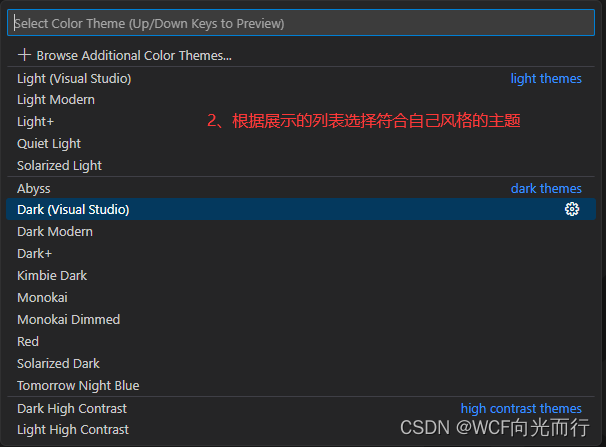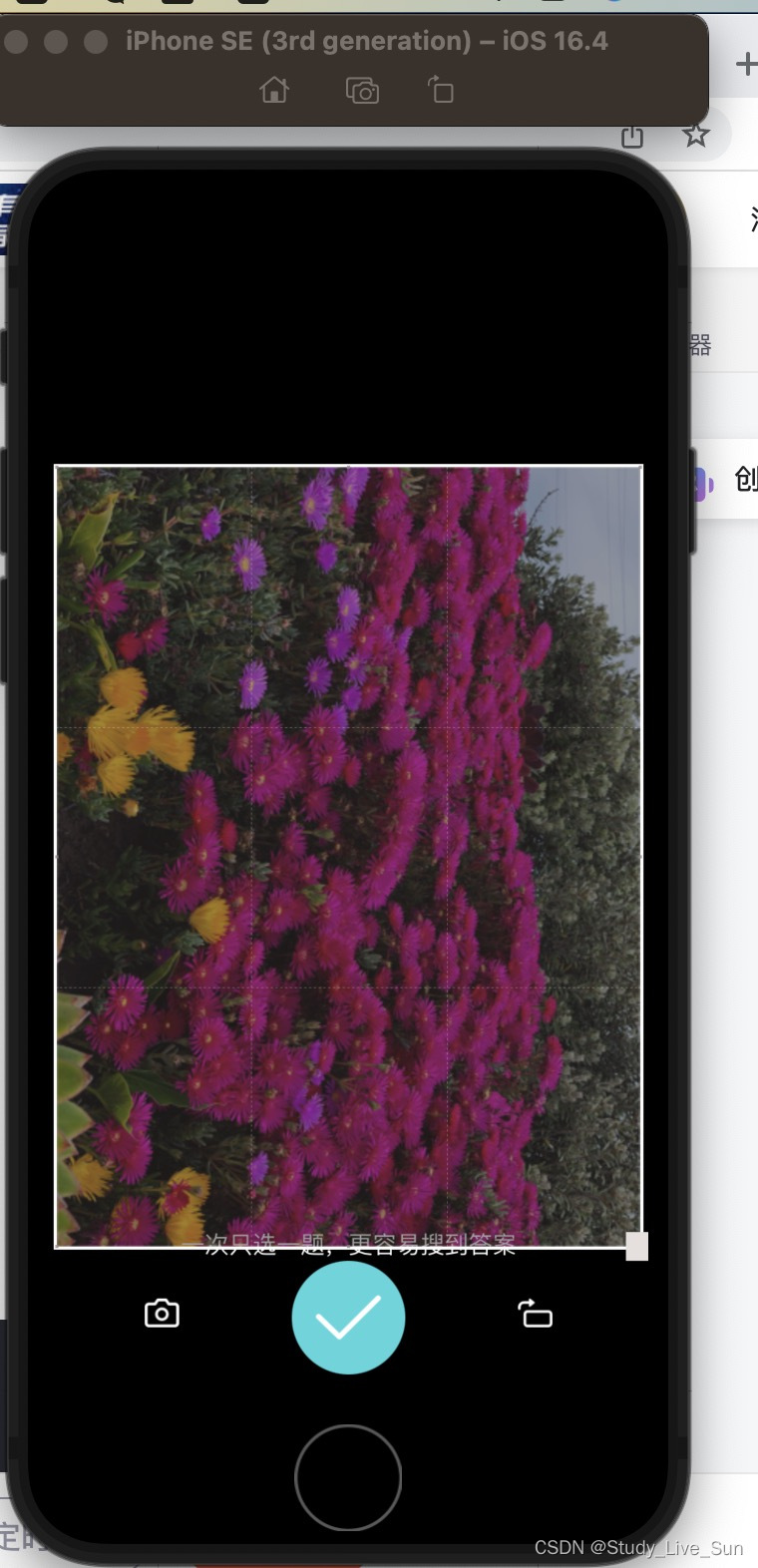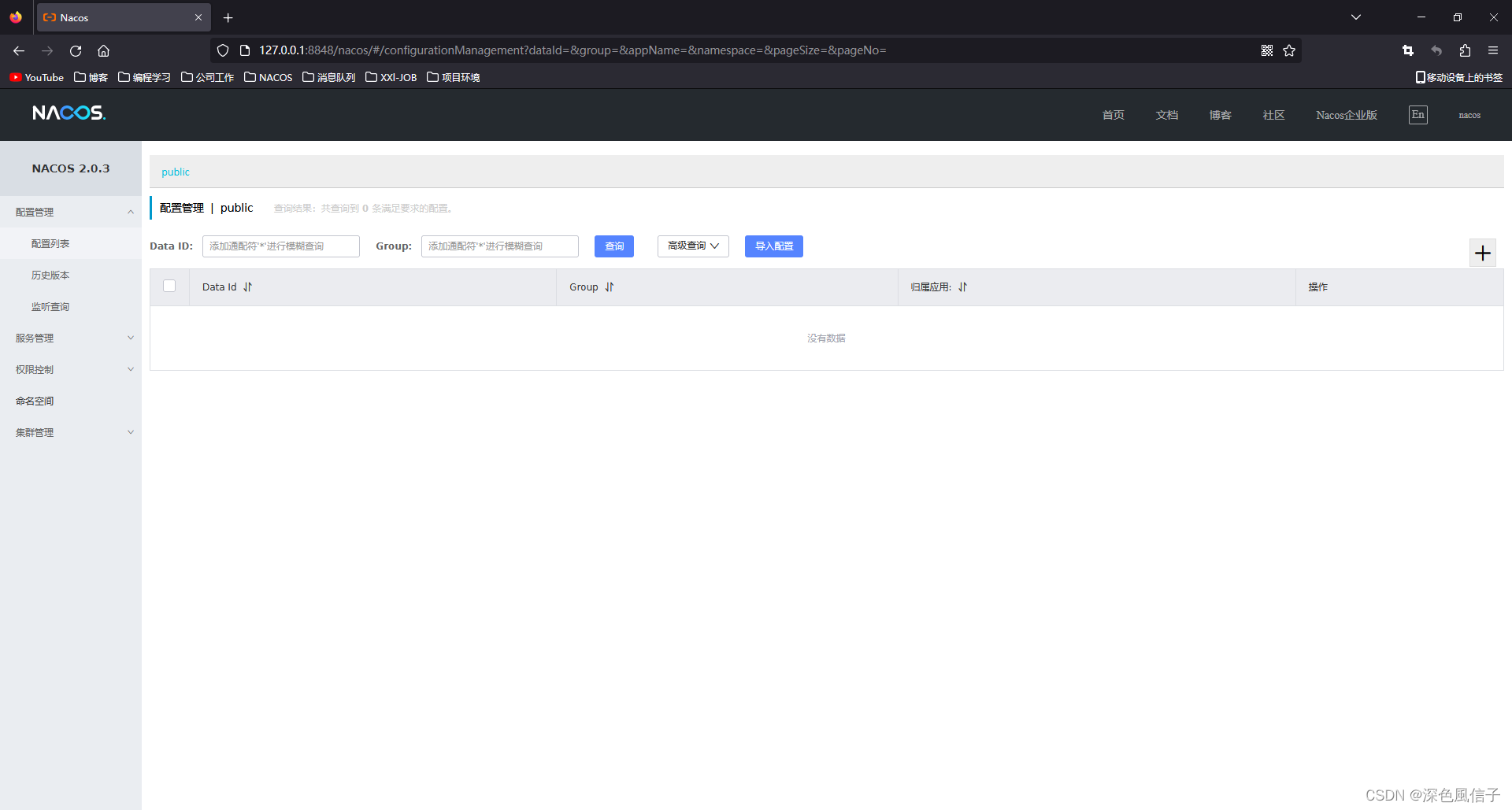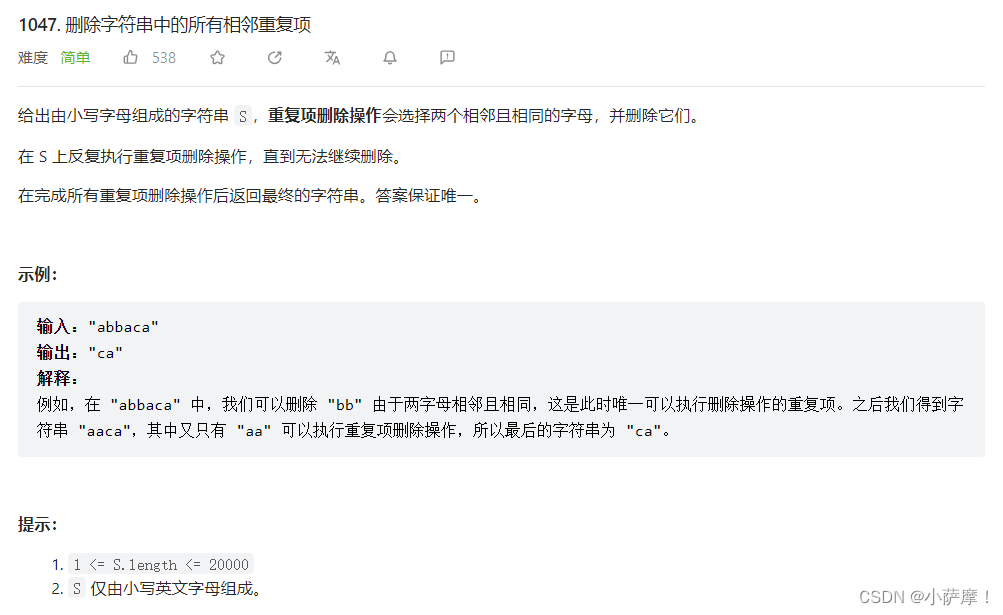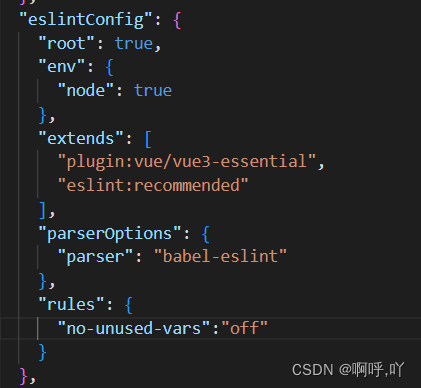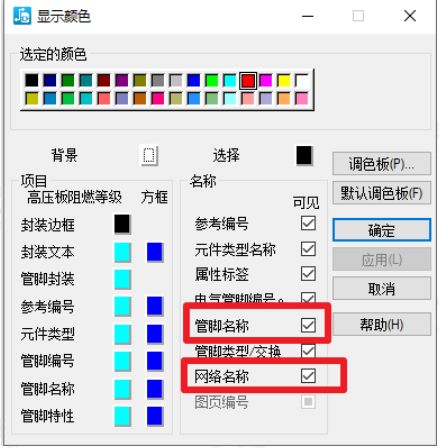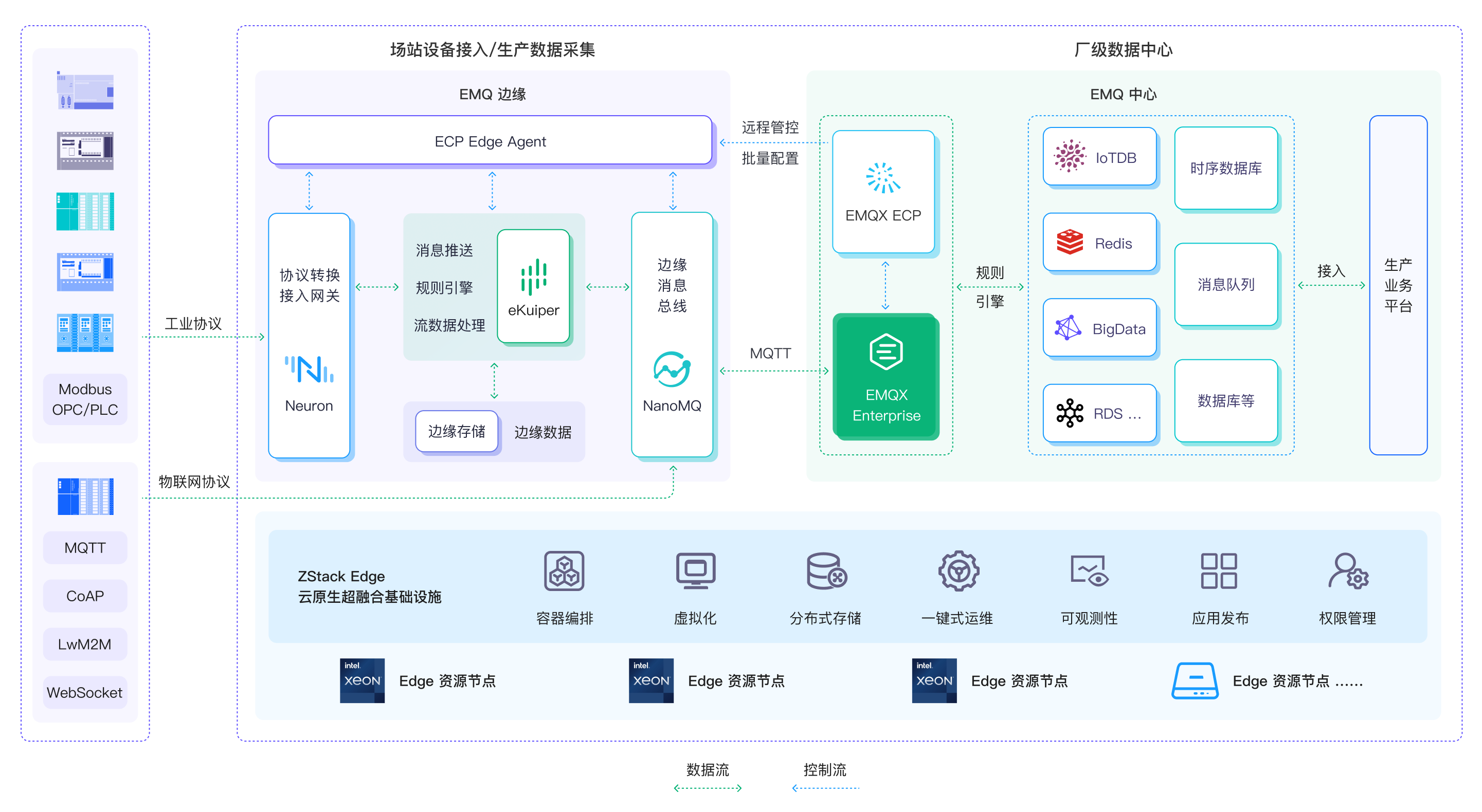shardingsphere mybatisplus properties和yml配置实现
目录结构
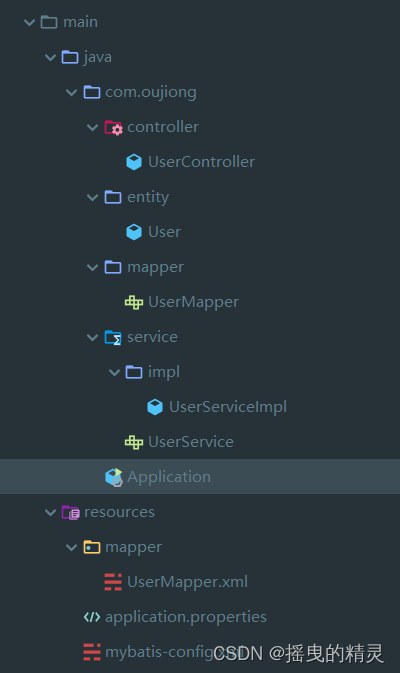
model
package com.oujiong.entity;
import com.baomidou.mybatisplus.annotation.TableName;
import lombok.Data;
import java.util.Date;/*** user表*/
@TableName("user")
@Data
public class User {/*** 主键*/private Long id;/*** 姓名*/private String name;/*** 性别*/private String sex;/*** 年龄*/private Integer age;/****/private Date createTime;/****/private Date updateTime;/*** 是否删除 1删除 0未删除*/private Integer status;public User(Long id, String name, String sex, Integer age) {this.id = id;this.name = name;this.sex = sex;this.age = age;}
}
mapper
package com.oujiong.mapper;
import com.baomidou.mybatisplus.core.mapper.BaseMapper;
import com.oujiong.entity.User;
import org.apache.ibatis.annotations.Mapper;
import java.util.List;
/*** @Description: 用户mapper*/
@Mapper
public interface UserMapper extends BaseMapper<User> {/*** 批量插入** @param list 插入集合* @return 插入数量*/int insertForeach(List<User> list);/*** 获取所有用户*/List<User> selectAll();}
servie
package com.oujiong.service;import com.baomidou.mybatisplus.extension.service.impl.ServiceImpl;
import com.oujiong.entity.User;
import com.oujiong.mapper.UserMapper;
import java.util.List;/*** @Description: 用户相关接口**/
public interface UserService {/*** 获取所有用户信息*/List<User> list();/*** 批量 保存用户信息* @param userVOList*/String insertForeach(List<User> userVOList);}
seviceImp
package com.oujiong.service.impl;
import com.baomidou.mybatisplus.extension.service.impl.ServiceImpl;
import com.oujiong.entity.User;
import com.oujiong.mapper.UserMapper;
import com.oujiong.service.UserService;
import org.springframework.beans.factory.annotation.Autowired;
import org.springframework.stereotype.Service;
import java.util.ArrayList;
import java.util.Date;
import java.util.List;/*** @author xub* @Description: 用户实现类* @date 2019/8/8 上午9:13*/
@Service
public class UserServiceImpl extends ServiceImpl<UserMapper, User> implements UserService {@Autowiredprivate UserMapper userMapper;@Overridepublic List<User> list() {List<User> users =new ArrayList<>();User user = this.getById(102);
// User user = userMapper.selectById(102);users.add(user);
// List<User> users = userMapper.selectAll();return users;}@Overridepublic String insertForeach(List<User> userList) {for (User user : userList) {user.setCreateTime(new Date());user.setUpdateTime(new Date());user.setStatus(0);}//批量插入数据userMapper.insertForeach(userList);return "保存成功";}
}Application
package com.oujiong;import org.mybatis.spring.annotation.MapperScan;
import org.springframework.boot.SpringApplication;
import org.springframework.boot.autoconfigure.SpringBootApplication;/*** @Description: 启动类** @author xub* @date 2019/10/08 下午6:33*/
@MapperScan("com.oujiong.mapper.**")
@SpringBootApplication
public class Application {public static void main(String[] args) {SpringApplication.run(Application.class, args);}}mapper.xml
<?xml version="1.0" encoding="UTF-8"?>
<!DOCTYPE mapper PUBLIC "-//mybatis.org//DTD Mapper 3.0//EN" "http://mybatis.org/dtd/mybatis-3-mapper.dtd">
<mapper namespace="com.oujiong.mapper.UserMapper"><resultMap id="BaseResultMap" type="com.oujiong.entity.User"><id column="id" jdbcType="BIGINT" property="id" /><result column="name" jdbcType="VARCHAR" property="name" /><result column="sex" jdbcType="VARCHAR" property="sex" /><result column="age" jdbcType="INTEGER" property="age" /><result column="create_time" jdbcType="TIMESTAMP" property="createTime" /><result column="update_time" jdbcType="TIMESTAMP" property="updateTime" /><result column="status" jdbcType="INTEGER" property="status" /></resultMap><sql id="Base_Column_List">id, name, sex, age, create_time, update_time, status</sql><select id="selectAll" resultMap="BaseResultMap">select<include refid="Base_Column_List" />from tab_user</select><insert id="insertForeach" parameterType="java.util.List" useGeneratedKeys="false">insert into tab_user (id, name, sex,age, create_time, update_time,status)values<foreach collection="list" item="item" index="index" separator=",">(#{item.id,jdbcType=BIGINT}, #{item.name,jdbcType=VARCHAR}, #{item.sex,jdbcType=VARCHAR},#{item.age,jdbcType=INTEGER}, #{item.createTime,jdbcType=TIMESTAMP}, #{item.updateTime,jdbcType=TIMESTAMP},#{item.status,jdbcType=INTEGER})</foreach></insert>
</mapper>
properties和yml配置 目录结构和java文件配置都一致
properties
server.port=8088#指定mybatis信息
mybatis.config-location=classpath:mybatis-config.xml## 一个实体类对应多张表,覆盖
spring.main.allow-bean-definition-overriding=true#数据库
spring.shardingsphere.datasource.names=master0,slave0spring.shardingsphere.datasource.master0.type=com.alibaba.druid.pool.DruidDataSource
spring.shardingsphere.datasource.master0.driver-class-name=com.mysql.jdbc.Driver
spring.shardingsphere.datasource.master0.url=jdbc:mysql://139.155.6.193:3306/sharding_test_1?characterEncoding=utf-8
spring.shardingsphere.datasource.master0.username=root
spring.shardingsphere.datasource.master0.password=MyNewPass4!spring.shardingsphere.datasource.slave0.type=com.alibaba.druid.pool.DruidDataSource
spring.shardingsphere.datasource.slave0.driver-class-name=com.mysql.jdbc.Driver
spring.shardingsphere.datasource.slave0.url=jdbc:mysql://139.155.6.193:3306/sharding_test_2?characterEncoding=utf-8
spring.shardingsphere.datasource.slave0.username=root
spring.shardingsphere.datasource.slave0.password=MyNewPass4!#数据分表规则
#指定所需分的表(spring.shardingsphere.sharding.tables.user注意user)
spring.shardingsphere.sharding.tables.user.actual-data-nodes=master0.tab_user$->{0..1}
#指定主键
spring.shardingsphere.sharding.tables.user.table-strategy.inline.sharding-column=id
#分表规则为主键除以2取模
spring.shardingsphere.sharding.tables.user.table-strategy.inline.algorithm-expression=tab_user$->{id % 2}# 读写分离
spring.shardingsphere.masterslave.load-balance-algorithm-type=round_robin
spring.shardingsphere.masterslave.name=ms
#这里配置读写分离的时候一定要记得添加主库的数据源名称 这里为master0
spring.shardingsphere.sharding.master-slave-rules.master0.master-data-source-name=master0
spring.shardingsphere.sharding.master-slave-rules.master0.slave-data-source-names=slave0#spring.shardingsphere.sharding.binding-tables[0]=user
#spring.shardingsphere.mode.type=Memory
#spring.shardingsphere.mode.repository.type=File
#spring.shardingsphere.mode.overwrite=true#打印sql
spring.shardingsphere.props.sql.show=true
spring.shardingsphere.sharding.tables.user注意user与实体类、xml相对应

yml
#服务器设置
server:port: 8090spring:# 文件上传需要main:allow-bean-definition-overriding: trueshardingsphere:# 数据库名称datasource:names: master0,slave0master0:type: com.alibaba.druid.pool.DruidDataSourcedriver-class-name: com.mysql.jdbc.Driverurl: jdbc:mysql://139.155.6.193:3306/sharding_test_1?useUnicode=true&characterEncoding=utf8&useSSL=false&serverTimezone=GMT%2B8username: rootpassword: MyNewPass4!slave0:type: com.alibaba.druid.pool.DruidDataSourcedriver-class-name: com.mysql.jdbc.Driverurl: jdbc:mysql://139.155.6.193:3306/sharding_test_2?useUnicode=true&characterEncoding=utf8&useSSL=false&serverTimezone=GMT%2B8username: rootpassword: MyNewPass4!# 配置主从规则# ====================== ↓↓↓↓↓↓ 读写分离配置 ↓↓↓↓↓↓ ======================master-slave-rules:master0:# 主库masterDataSourceName: master0# 从库slaveDataSourceNames:- slave0# 从库查询数据的负载均衡算法 目前有2种算法 round_robin(轮询)和 random(随机)# 算法接口 org.apache.shardingsphere.spi.masterslave.MasterSlaveLoadBalanceAlgorithm# 实现类 RandomMasterSlaveLoadBalanceAlgorithm 和 RoundRobinMasterSlaveLoadBalanceAlgorithmloadBalanceAlgorithmType: ROUND_ROBIN# 配置分片规则sharding:tables:user:logicTable: tab_useractual-data-nodes: master0.tab_user$->{0..1}
# database-strategy:
# inline:
# sharding-column: id
# algorithm-expression: master0table-strategy:inline:sharding-column: idalgorithm-expression: tab_user$->{id % 2}props:sql:show: true # 打印SQL