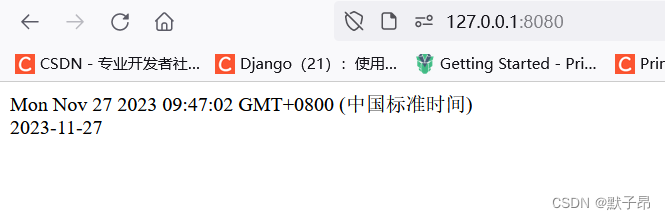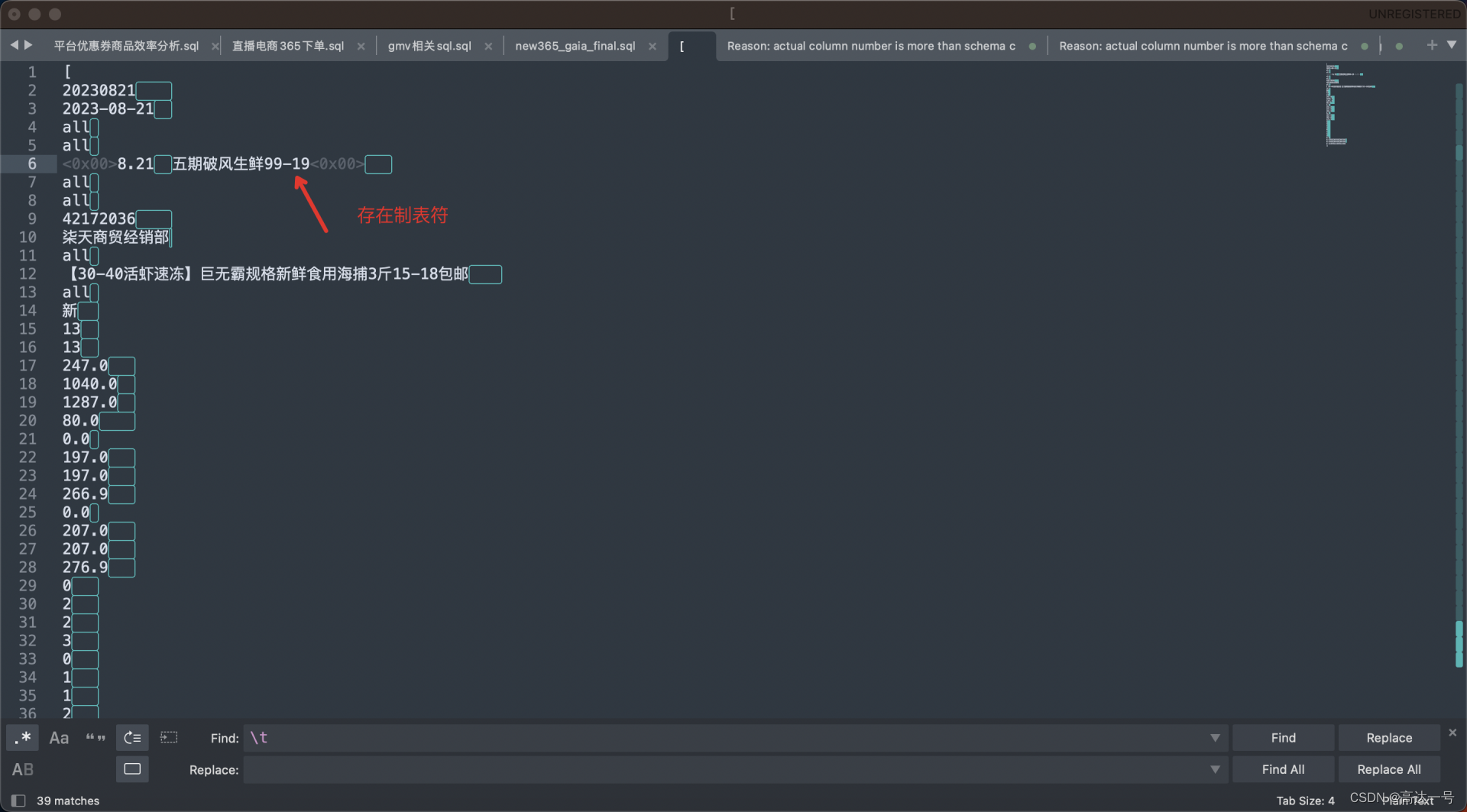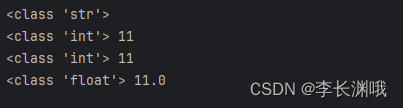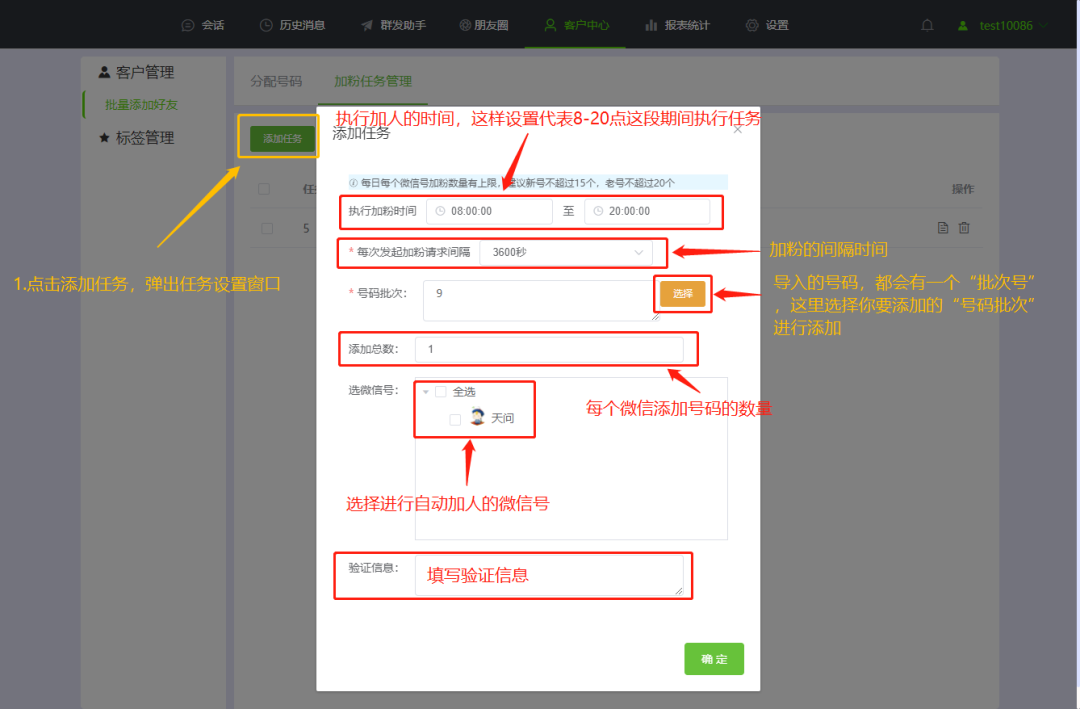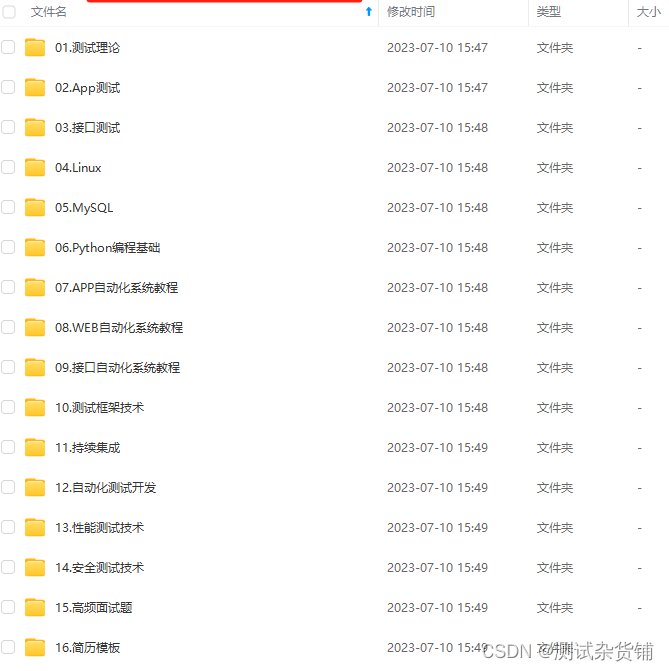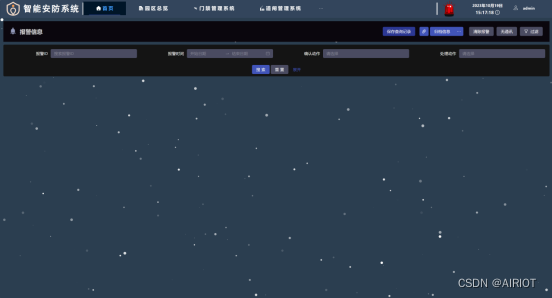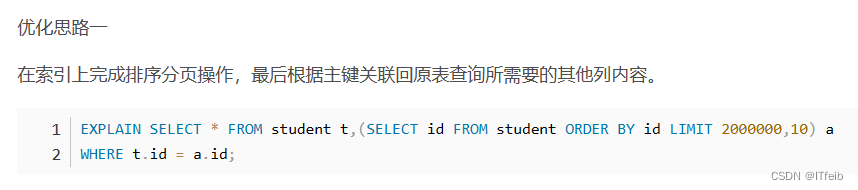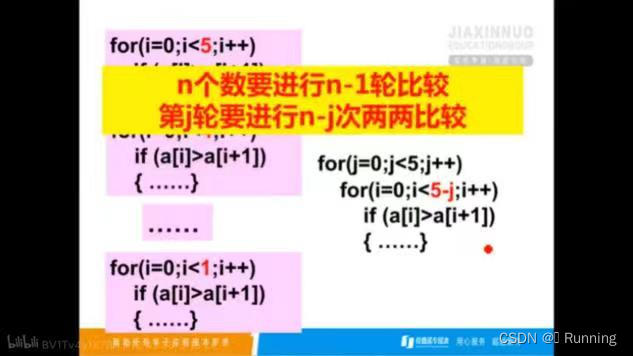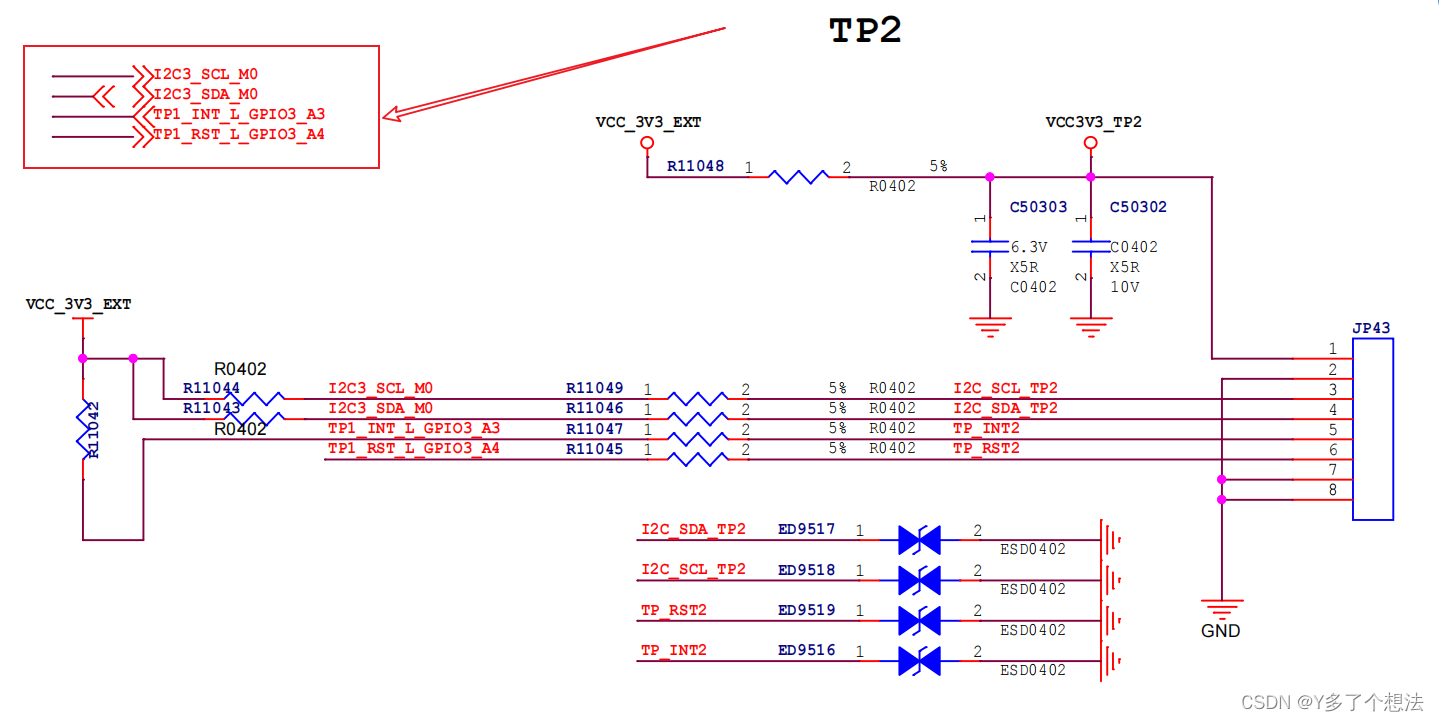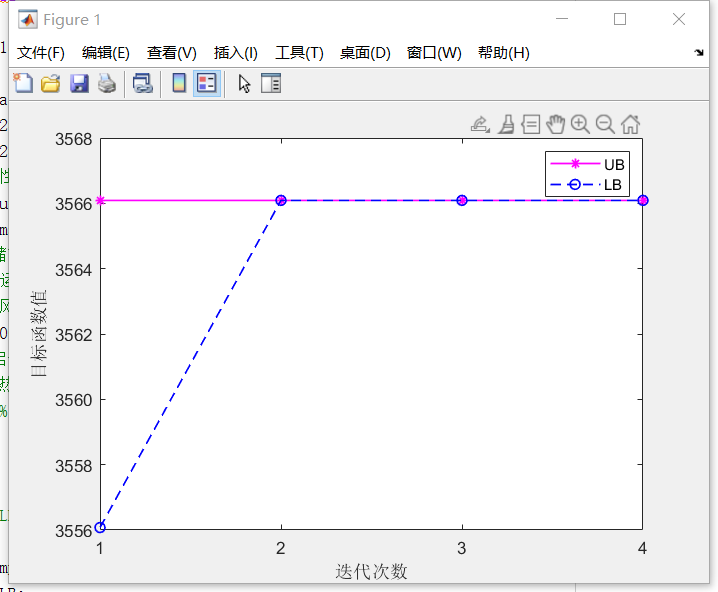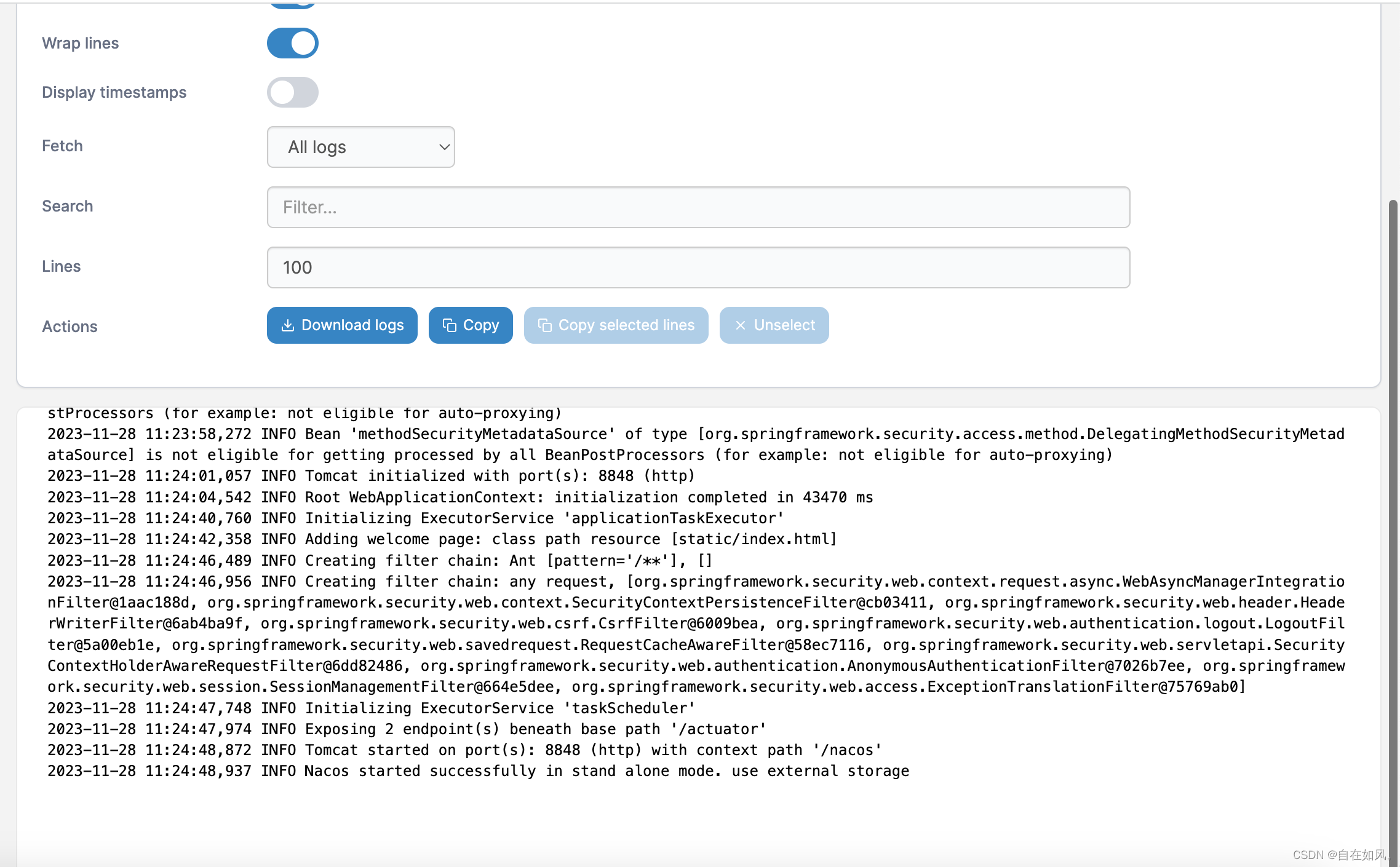一、列表功能
1、列表功能
<!DOCTYPE html>
<html lang="en"><head><meta charset="UTF-8"><meta name="viewport" content="width=device-width, initial-scale=1.0"><meta http-equiv="X-UA-Compatible" content="ie=edge"><title>Document</title><script src="https://cdn.jsdelivr.net/npm/vue@2.6.10/dist/vue.js"></script><style>.table {width: 800px;margin: 20px auto;/*合并多个单元格边框*/border-collapse: collapse;}.table th {background: #0094ff;color: white;font-size: 16px;border: 1px solid black;padding: 5px;}.table tr td {text-align: center;font-size: 16px;padding: 5px;border: 1px solid black;}</style></head><body>
<div id="app1"><table class="table"><th>编号</th><th>名称</th><th>创建时间</th><th>操作</th><tr v-for="item in list"><td>{{item.id}}</td><td>{{item.name}}</td><td>{{item.ctime}}</td><td><a href="#">删除</a></td></tr></table>
</div><script>var vm = new Vue({el: '#app1',data: {list: [{id: 1, name: '奔驰', ctime: new Date}, {id: 2, name: '大众', ctime: new Date}]}});
</script>
</body></html>数据是存放在data的list中的,将data中的数据通过
v-for遍历给表格
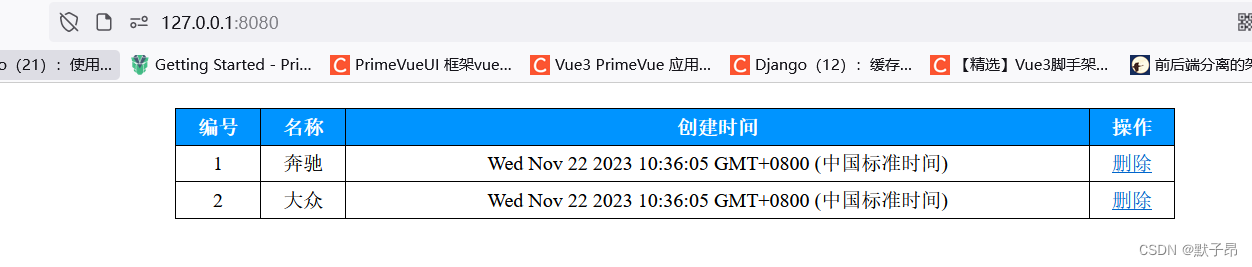
2、无数据时,增加提示
如果list中没有数据,那么表格中就会只显示表头
<th>,这样显然不太好看为此,我们需要增加一个
v-if判断:当数据为空时,显示提示
<!DOCTYPE html>
<html lang="en"><head><meta charset="UTF-8"><meta name="viewport" content="width=device-width, initial-scale=1.0"><meta http-equiv="X-UA-Compatible" content="ie=edge"><title>Document</title><script src="https://cdn.jsdelivr.net/npm/vue@2.6.10/dist/vue.js"></script><style>.table {width: 800px;margin: 20px auto;/*合并多个单元格边框*/border-collapse: collapse;}.table th {background: #0094ff;color: white;font-size: 16px;border: 1px solid black;padding: 5px;}.table tr td {text-align: center;font-size: 16px;padding: 5px;border: 1px solid black;}</style></head><body>
<div id="app1"><table class="table"><thead><tr><th>编号</th><th>名称</th><th>创建时间</th><th>操作</th></tr></thead>
<!-- 在展示前通过v-if判断数据长度是否大于0--><tbody v-if="list.length > 0"><tr v-for="item in list"><td>{{ item.id }}</td><td>{{ item.name }}</td><td>{{ item.ctime }}</td><td><a href="#">删除</a></td></tr></tbody>
<!-- 当不大于0时展示无数据--><tbody v-else><tr><td colspan="4">列表无数据</td></tr></tbody></table>
</div><script>var vm = new Vue({el: '#app1',data: {list: [] //清除数据}});
</script>
</body></html>
colspan="4"指的是让当前这个<td>横跨4个单元格的位置

3、item的添加表格数据
1、用户填写的数据单独存放在data属性里,并采用
v-model进行双向绑定2、用户把数据填好后,点击add按钮。此时需要增加一个点击事件的方法,将data中的数据放到list中(同时,清空文本框中的内容)
3、将数据展示出来。
v-for有个特点:当list数组发生改变后,vue.js就会自动调用v-for重新将数据生成,这样的话,就实现了数据的自动刷新
<!DOCTYPE html>
<html lang="en"><head><meta charset="UTF-8"><meta name="viewport" content="width=device-width, initial-scale=1.0"><meta http-equiv="X-UA-Compatible" content="ie=edge"><title>Document</title><script src="https://cdn.jsdelivr.net/npm/vue@2.6.10/dist/vue.js"></script><style>.table {width: 800px;margin: 20px auto;border-collapse: collapse;}.table th {background: #0094ff;color: white;font-size: 16px;border: 1px solid black;padding: 5px;}.table tr td {text-align: center;font-size: 16px;padding: 5px;border: 1px solid black;}.form {width: 800px;margin: 20px auto;}.form button {margin-left: 10px;}</style></head><body>
<div id="app1"><div class="form">编号:<input type="text" v-model="formData.id">名称:<input type="text" v-model="formData.name"><button v-on:click="addData">添加</button></div><table class="table"><th>编号</th><th>名称</th><th>创建时间</th><th>操作</th><tr v-show="list.length == 0"><td colspan="4">列表无数据</td></tr><tr v-for="item in list"><td>{{item.id}}</td><td>{{item.name}}</td><td>{{item.ctime}}</td><td><a href="#">删除</a></td></tr></table>
</div><script>var vm = new Vue({el: '#app1',data: {list: [{id: 1, name: '奔驰', ctime: new Date}, {id: 2, name: '大众', ctime: new Date}],//用户添加的数据formData: {id: 0,name: ""}},methods: {addData: function () {//将数据追加到list中var p = {id: this.formData.id, name: this.formData.name, ctime: new Date()};this.list.push(p);//清空页面上的文本框中的数据this.formData.id = 0;this.formData.name = '';}}});
</script>
</body></html>4、item的删除表格数据
<!DOCTYPE html>
<html lang="en"><head><meta charset="UTF-8"><meta name="viewport" content="width=device-width, initial-scale=1.0"><meta http-equiv="X-UA-Compatible" content="ie=edge"><title>Document</title><script src="https://cdn.jsdelivr.net/npm/vue@2.6.10/dist/vue.js"></script><style>.table {width: 800px;margin: 20px auto;border-collapse: collapse;}.table th {background: #0094ff;color: white;font-size: 16px;border: 1px solid black;padding: 5px;}.table tr td {text-align: center;font-size: 16px;padding: 5px;border: 1px solid black;}.form {width: 800px;margin: 20px auto;}.form button {margin-left: 10px;}</style></head><body>
<div id="app1"><div class="form">编号:<input type="text" v-model="formData.id"> 名称:<input type="text" v-model="formData.name"><button v-on:click="addData">添加</button></div><table class="table"><th>编号</th><th>名称</th><th>创建时间</th><th>操作</th><tr v-show="list.length == 0"><td colspan="4">列表无数据</td></tr><tr v-for="item in list"><td>{{item.id}}</td><td>{{item.name}}</td><td>{{item.ctime}}</td><!--绑定delete事件,根据括号里的参数进行删除--><td><a href="#" v-on:click="delData(item.id)">删除</a></td></tr></table>
</div><script>var vm = new Vue({el: '#app1',data: {list: [{ id: 1, name: '奔驰', ctime: new Date }, { id: 2, name: '大众', ctime: new Date }],formData: {id: 0,name: ""}},methods: {addData: function () {//将数据追加到list中var p = { id: this.formData.id, name: this.formData.name, ctime: new Date() };this.list.push(p);//清空页面上的文本框中的数据this.formData.id = 0;this.formData.name = '';}, //注意:方法之间用逗号隔开,这个逗号不要忘记了//添加删除数据函数delData: function (id) {//提醒用户是否要删除数据if (!confirm('是否要删除数据?')) {//当用户点击的取消按钮的时候,应该阻断这个方法中的后面代码的继续执行return;}//调用list.findIndex()方法根据传入的id获取到这个要删除数据的索引值var index = this.list.findIndex(function (item) {return item.id == id});//调用方法:list.splice(待删除的索引, 删除的元素个数)this.list.splice(index, 1);}}});
</script>
</body></html>5:按条件筛选item
我们要实现的效果是,在搜索框输入关键字 keywords,列表中仅显示匹配出来的内容
也就是说之前 v-for 中的数据,都是直接从 data 上的list中直接渲染过来的
现在我们在使用
v-for进行遍历显示的时候,不能再遍历全部的 list 了;我们要自定义一个 search 方法,同时,把keywords作为参数,传递给 search 方法。即v-for="item in search(keywords)"
在 search(keywords) 方法中,为了获取 list 数组中匹配的item,我们可以使用filter + includes()方法
案例
search(keywords) { // 根据关键字,进行数据的搜索,返回匹配的itemvar newList = this.list.filter(item => {// 注意 : ES6中,为字符串提供了一个新方法,叫做 String.prototype.includes('要包含的字符串')// 如果包含,则返回 true ,否则返回 falseif (item.name.includes(keywords)) {return item}})return newList}完整代码
<!DOCTYPE html>
<html lang="en"><head><meta charset="UTF-8"><meta name="viewport" content="width=device-width, initial-scale=1.0"><meta http-equiv="X-UA-Compatible" content="ie=edge"><title>Document</title><script src="https://cdn.jsdelivr.net/npm/vue@2.6.10/dist/vue.js"></script><style>.table {width: 800px;margin: 20px auto;border-collapse: collapse;}.table th {background: #0094ff;color: white;font-size: 16px;border: 1px solid black;padding: 5px;}.table tr td {text-align: center;font-size: 16px;padding: 5px;border: 1px solid black;}.form {width: 800px;margin: 20px auto;}.form button {margin-left: 10px;}</style></head><body>
<div id="app1"><div class="form">编号:<input type="text" v-model="formData.id"> 名称:<input type="text" v-model="formData.name"><button v-on:click="addData">添加</button>搜索:<input type="text" v-model="keywords"></div><table class="table"><th>编号</th><th>名称</th><th>创建时间</th><th>操作</th><tr v-show="list.length == 0"><td colspan="4">列表无数据</td></tr><tr v-for="item in search(keywords)"><td>{{item.id}}</td><td>{{item.name}}</td><td>{{item.ctime}}</td><!--绑定delete事件,根据括号里的参数进行删除--><td><a href="#" v-on:click="delData(item.id)">删除</a></td></tr></table>
</div><script>var vm = new Vue({el: '#app1',data: {list: [{ id: 1, name: '奔驰', ctime: new Date }, { id: 2, name: '大众', ctime: new Date }],//用户添加的数据formData: {id: '',name: ""},keywords: ""},methods: {addData: function () {//将数据追加到list中var p = { id: this.formData.id, name: this.formData.name, ctime: new Date() };this.list.push(p);//清空页面上的文本框中的数据this.formData.id = '';this.formData.name = '';}, //注意:方法之间用逗号隔开,这个逗号不要忘记了delData: function (id) {// 0 提醒用户是否要删除数据if (!confirm('是否要删除数据?')) {//当用户点击的取消按钮的时候,应该阻断这个方法中的后面代码的继续执行return;}// 1 调用list.findIndex()方法根据传入的id获取到这个要删除数据的索引值var index = this.list.findIndex(function (item) {return item.id == id});// 2 调用方法:list.splice(待删除的索引, 删除的元素个数)this.list.splice(index, 1);},search(keywords) { // 根据关键字,进行数据的搜索,返回匹配的itemvar newList = this.list.filter(item => {// 注意 : ES6中,为字符串提供了一个新方法,叫做 String.prototype.includes('要包含的字符串')// 如果包含,则返回 true ,否则返回 falseif (item.name.includes(keywords)) {return item}})return newList}}});
</script>
</body></html> 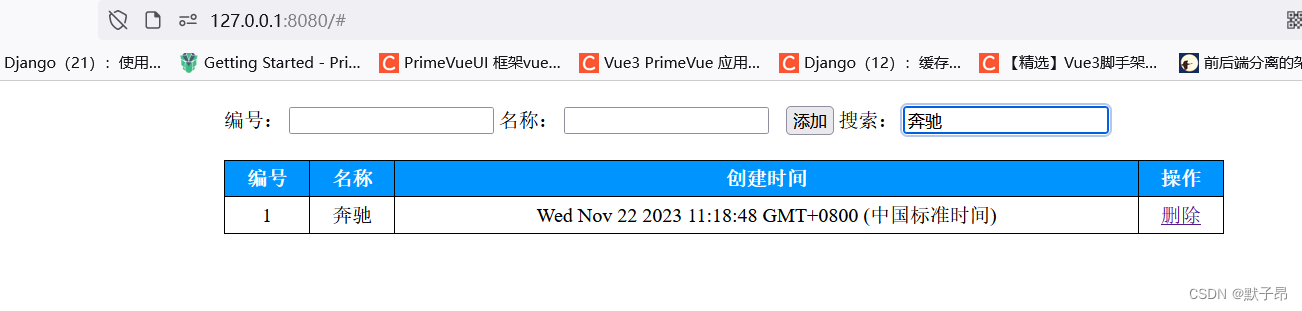
二、自定义过滤器
Vue.js 允许我们自定义过滤器,可被用作一些常见的文本格式化
过滤器可以用在两种表达式中,mustache 插值表达式和 v-bind表达式
过滤器应该被添加在 JavaScript 表达式的尾部,由“管道”符指示
#官方文档
http://v1-cn.vuejs.org/guide/custom-filter.html我们可以用全局方法
Vue.filter()自定义一个全局过滤器。这样的话,每一个Vue的对象实例(每一个VM实例)都可以拿到这个过滤器。 他需要接受两个参数(过滤器名称、过滤器函数)
比如说,我要将 (曾经,我也是一个单纯的少年,单纯的我,傻傻的问,谁是世界上最单纯的男人) 这句 msg 中的“单纯”改为“邪恶”
1、定义插值表达式的方法
<p>{{ msg | msgFormat }</p>#说明
#1、管道符前面的msg是要把msg这段文本进行过滤
#2、管道符后面的msgFormat,是通过msgFormat这个过滤器进行来操作2、定义过滤器函数
// Vue.filter 中的第一个参数是过滤器的名称,第二个参数是具体的过滤器函数// 定义一个 Vue 全局的过滤器,名字叫做 msgFormatVue.filter('msgFormat', function (myMsg) { // function 的第一个参数指的是管道符前面的 msg// 字符串的 replace 方法,第一个参数,除了可写一个 字符串之外,还可以定义一个正则return myMsg.replace(/单纯/g, '邪恶')})//说明
//1、 上面代码中Vue.filter(‘过滤器的名称’, 具体的过滤器函数)`中的//第一个参数指的就是过滤器的名称,他必须和管道符后面的名称完全一致//第二个参数是具体的过滤器函数//2、过滤器函数function中,第一个参数指的管道符前面的msg//3、replace()方法是用来做字符串的替换的。第一个参数如果只写成单纯
//那么就会只修改 msg 中的第一个`单纯`字样。所以这里就用正则去匹配msg 中所有的`单纯`字样3、案例
<!DOCTYPE html>
<html lang="en"><head><meta charset="UTF-8"><meta name="viewport" content="width=device-width, initial-scale=1.0"><meta http-equiv="X-UA-Compatible" content="ie=edge"><title>Document</title><script src="https://cdn.jsdelivr.net/npm/vue@2.6.10/dist/vue.js"></script><style>.table {width: 800px;margin: 20px auto;border-collapse: collapse;}.table th {background: #0094ff;color: white;font-size: 16px;border: 1px solid black;padding: 5px;}.table tr td {text-align: center;font-size: 16px;padding: 5px;border: 1px solid black;}.form {width: 800px;margin: 20px auto;}.form button {margin-left: 10px;}</style></head><body>
<div id="app1"><!-- 通过 过滤器 msgFormat 对 msg 进行过滤--><p>{{ msg | msgFormat }}</p>
</div><script>// 定义一个 Vue 全局的过滤器,名字叫做 msgFormatVue.filter('msgFormat', function (myMsg) {// 字符串的 replace 方法,第一个参数,除了可写一个 字符串之外,还可以定义一个正则//将 myMsg 中的所有`单纯`字样,修改为`邪恶`return myMsg.replace(/单纯/g, '邪恶')})var vm = new Vue({el: '#app1',data: {msg: '曾经,我也是一个单纯的少年,单纯的我,傻傻的问,谁是世界上最单纯的男人'},methods: {}});
</script>
</body></html>后续我们可以通过这个方法,将请求api返回的json数据,取出他们的名称,比如name然后转换成其他的中文名称展示

三、给过滤器添加多个参数
上面的举例代码中,`{{ msg | msgFormat }}`中,过滤器的调用并没有加参数,其实它还可以添加多个参数,接下来我们基于上面的代码进行改进
1、过滤器加一个参数
#原代码
<p>{{ msg | msgFormat }}</p>#修改后#在插值表达式中添加一个参数
<p>{{ msg | msgFormat('xxx') }}</p>在插值表达式中添加携带参数后,也需要在过滤器函数中,添加(myMsg, arg2) 中的arg2就是接受传参,如下
// 定义一个 Vue 全局的过滤器,名字叫做 msgFormatVue.filter('msgFormat', function (myMsg, arg2) {// 字符串的 replace 方法:第一个参数,除了可写一个 字符串之外,还可以定义一个正则;第二个参数代表要替换为上面的xxx//将 myMsg 中的所有`单纯`字样,修改为 arg2return myMsg.replace(/单纯/g, arg2)})
全量代码
<!DOCTYPE html>
<html lang="en"><head><meta charset="UTF-8"><meta name="viewport" content="width=device-width, initial-scale=1.0"><meta http-equiv="X-UA-Compatible" content="ie=edge"><title>Document</title><script src="https://cdn.jsdelivr.net/npm/vue@2.6.10/dist/vue.js"></script><style>.table {width: 800px;margin: 20px auto;border-collapse: collapse;}.table th {background: #0094ff;color: white;font-size: 16px;border: 1px solid black;padding: 5px;}.table tr td {text-align: center;font-size: 16px;padding: 5px;border: 1px solid black;}.form {width: 800px;margin: 20px auto;}.form button {margin-left: 10px;}</style></head><body>
<div id="app1"><!-- 通过 过滤器 msgFormat 对 msg 进行过滤--><p>{{ msg | msgFormat('xxx') }}</p>
</div><script>// 定义一个 Vue 全局的过滤器,名字叫做 msgFormatVue.filter('msgFormat', function (myMsg, arg2) {// 字符串的 replace 方法:第一个参数,除了可写一个 字符串之外,还可以定义一个正则;第二个参数代表要替换为上面的xxx//将 myMsg 中的所有`单纯`字样,修改为 arg2return myMsg.replace(/单纯/g, arg2)})var vm = new Vue({el: '#app1',data: {msg: '曾经,我也是一个单纯的少年,单纯的我,傻傻的问,谁是世界上最单纯的男人'},methods: {}});
</script>
</body></html>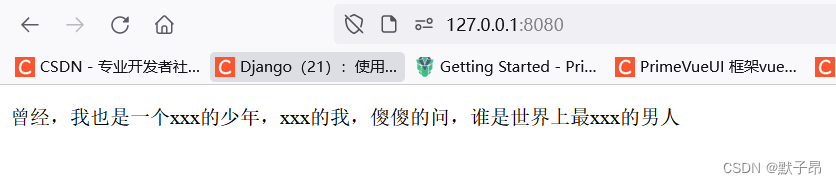
2、过滤器加两个参数
<!DOCTYPE html>
<html lang="en"><head><meta charset="UTF-8"><meta name="viewport" content="width=device-width, initial-scale=1.0"><meta http-equiv="X-UA-Compatible" content="ie=edge"><title>Document</title><script src="https://cdn.jsdelivr.net/npm/vue@2.6.10/dist/vue.js"></script><style>.table {width: 800px;margin: 20px auto;border-collapse: collapse;}.table th {background: #0094ff;color: white;font-size: 16px;border: 1px solid black;padding: 5px;}.table tr td {text-align: center;font-size: 16px;padding: 5px;border: 1px solid black;}.form {width: 800px;margin: 20px auto;}.form button {margin-left: 10px;}</style></head><body>
<div id="app1"><!-- 通过 过滤器 msgFormat 对 msg 进行过滤--><!-- 【重要】括号里的第一个参数代表 function 中的 arg2,括号里的第二个参数代表 function 中的 arg3--><p>{{ msg | msgFormat('【牛x】', '【参数arg3】') }}</p></div><script>// 定义一个 Vue 全局的过滤器,名字叫做 msgFormatVue.filter('msgFormat', function (myMsg, arg2, arg3) {// 字符串的 replace 方法:第一个参数,除了可写一个 字符串之外,还可以定义一个正则;第二个参数代表要替换为 xxx//将 myMsg 中的所有`单纯`字样,修改为`arg2 + arg3`return myMsg.replace(/单纯/g, arg2 + arg3)})var vm = new Vue({el: '#app1',data: {msg: '曾经,我也是一个单纯的少年,单纯的我,傻傻的问,谁是世界上最单纯的男人'},methods: {}});
</script>
</body></html> 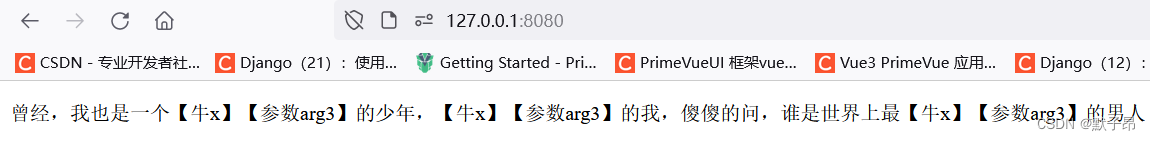
3、同时使用多个过滤器
<!DOCTYPE html>
<html lang="en"><head><meta charset="UTF-8"><meta name="viewport" content="width=device-width, initial-scale=1.0"><meta http-equiv="X-UA-Compatible" content="ie=edge"><title>Document</title><script src="https://cdn.jsdelivr.net/npm/vue@2.6.10/dist/vue.js"></script><style>.table {width: 800px;margin: 20px auto;border-collapse: collapse;}.table th {background: #0094ff;color: white;font-size: 16px;border: 1px solid black;padding: 5px;}.table tr td {text-align: center;font-size: 16px;padding: 5px;border: 1px solid black;}.form {width: 800px;margin: 20px auto;}.form button {margin-left: 10px;}</style></head><body>
<div id="app1"><!-- 通过 两个过滤器(msgFormat、myFilter2)对 msg 进行过滤--><!-- 将 msg 交给第一个过滤器来处理,然后将处理的结果交给第二个过滤器来处理--><p>{{ msg | msgFormat('【牛x】', '【参数arg3】') | myFilter2}}</p></div><script>// 定义一个 Vue 全局的过滤器,名字叫做 msgFormatVue.filter('msgFormat', function (myMsg, arg2, arg3) {// 字符串的 replace 方法:第一个参数,除了可写一个 字符串之外,还可以定义一个正则;第二个参数代表要替换为 xxx//将 myMsg 中的所有`单纯`字样,修改为`arg2 + arg3`return myMsg.replace(/单纯/g, arg2 + arg3)})//定义第二个全局过滤器Vue.filter('myFilter2', function (myMsg) {//在字符串 msg 的最后面加上【后缀】return myMsg + '【后缀】'})var vm = new Vue({el: '#app1',data: {msg: '曾经,我也是一个单纯的少年,单纯的我,傻傻的问,谁是世界上最单纯的男人'},methods: {}});
</script>
</body></html>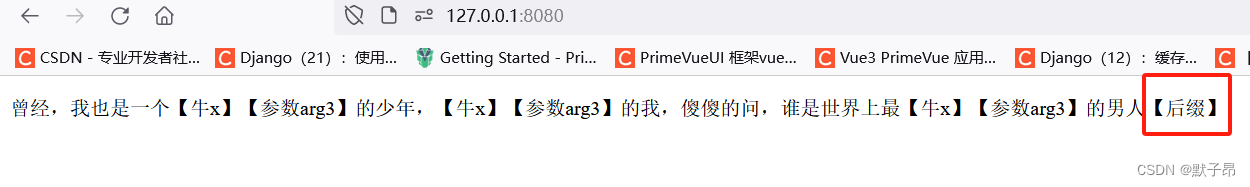
添加了多个过滤器,是将 msg 交给第一个过滤器来处理,然后将处理的结果交给第二个过滤器来处理 。
4、时间格式化 案例1
<!DOCTYPE html>
<html lang="en"><head><meta charset="UTF-8"><meta name="viewport" content="width=device-width, initial-scale=1.0"><meta http-equiv="X-UA-Compatible" content="ie=edge"><title>Document</title><script src="https://cdn.jsdelivr.net/npm/vue@2.6.10/dist/vue.js"></script><style>.table {width: 800px;margin: 20px auto;border-collapse: collapse;}.table th {background: #0094ff;color: white;font-size: 16px;border: 1px solid black;padding: 5px;}.table tr td {text-align: center;font-size: 16px;padding: 5px;border: 1px solid black;}.form {width: 800px;margin: 20px auto;}.form button {margin-left: 10px;}</style></head><body>
<div id="app1">{{ time }}<br /> {{ time | datefmt }}
</div><div id="app2">{{ time | datefmt }}
</div><script>// 定义一个名称为 datafmt的全局过滤器Vue.filter('datefmt', function (input) {// 过滤器的逻辑:将input的值格式化成 yyyy-MM-dd 字符串输出var res = '';var year = input.getFullYear();var month = input.getMonth() + 1;var day = input.getDate();res = year + '-' + month + '-' + day;return res;});new Vue({el: '#app1',data: {time: new Date()}})new Vue({el: '#app2',data: {time: new Date()}});
</script>
</body></html>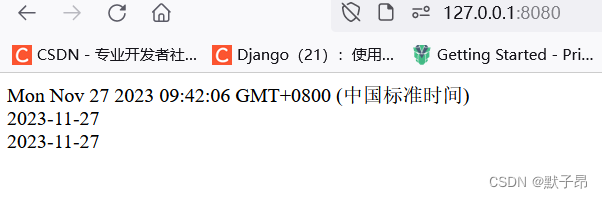
5、时间格式化 案例2
<!DOCTYPE html>
<html lang="en"><head><meta charset="UTF-8"><meta name="viewport" content="width=device-width, initial-scale=1.0"><meta http-equiv="X-UA-Compatible" content="ie=edge"><title>Document</title><script src="https://cdn.jsdelivr.net/npm/vue@2.6.10/dist/vue.js"></script></head><body>
<div id="app1">2018-05-25T14:06:51.618Z<br /> {{ '2018-05-25T14:06:51.618Z' | dateFormat }}
</div><script>Vue.filter('dateFormat', function (dateStr, pattern = "") {// 根据给定的时间字符串,得到特定的时间var dt = new Date(dateStr)// yyyy-mm-ddvar y = dt.getFullYear()var m = dt.getMonth() + 1var d = dt.getDate()// return y + '-' + m + '-' + dif (pattern.toLowerCase() === 'yyyy-mm-dd') { //如果调用过滤器的参数写的是 yyyy-mm-dd,那就按照这种 yyyy-mm-dd 的格式写//这里用的是字符串模板return `${y}-${m}-${d}`} else { //否则(比如说调用过滤器时不写参数),后面就补上 时-分-秒var hh = dt.getHours()var mm = dt.getMinutes()var ss = dt.getSeconds()return `${y}-${m}-${d} ${hh}:${mm}:${ss}`}})new Vue({el: '#app1',data: {time: new Date()}});
</script>
</body></html>6、时间格式化 案例3
<!DOCTYPE html>
<html lang="en"><head><meta charset="UTF-8"><meta name="viewport" content="width=device-width, initial-scale=1.0"><meta http-equiv="X-UA-Compatible" content="ie=edge"><title>Document</title><script src="https://cdn.jsdelivr.net/npm/vue@2.6.10/dist/vue.js"></script></head><body>
<div id="app1">2018-05-25T14:06:51.618Z<br /> {{ '2018-05-25T14:06:51.618Z' | dateFormat }}
</div><script>Vue.filter('dateFormat', function (dateStr, pattern) {// 根据给定的时间字符串,得到特定的时间var dt = new Date(dateStr)// yyyy-mm-ddvar y = dt.getFullYear()var m = (dt.getMonth() + 1).toString().padStart(2, '0')var d = dt.getDate().toString().padStart(2, '0')if (pattern && pattern.toLowerCase() === 'yyyy-mm-dd') { //如果调用过滤器的参数写的是 yyyy-mm-dd,那就按照这种 yyyy-mm-dd 的格式写//这里用的是字符串模板return `${y}-${m}-${d}`} else { //否则(比如说调用过滤器时不写参数),后面就补上 时-分-秒var hh = dt.getHours().toString().padStart(2, '0')var mm = dt.getMinutes().toString().padStart(2, '0')var ss = dt.getSeconds().toString().padStart(2, '0')return `${y}-${m}-${d} ${hh}:${mm}:${ss} ~~~~~~~`}})new Vue({el: '#app1',data: {time: new Date()}});
</script>
</body></html>四 、自定义私有过滤器
私有过滤器:在某一个 vue 对象内部定义的过滤器称之为私有过滤器。这种过滤器只有在当前vue对象的el指定的监管区域有用。
案例 日期格式化
<!DOCTYPE html>
<html lang="en"><head><meta charset="UTF-8"><meta name="viewport" content="width=device-width, initial-scale=1.0"><meta http-equiv="X-UA-Compatible" content="ie=edge"><title>Document</title><script src="https://cdn.jsdelivr.net/npm/vue@2.6.10/dist/vue.js"></script></head><body>
<div id="app1">{{ time }}<br />{{ time | datefmt }}
</div><script>new Vue({el: '#app1',data: {time: new Date()},//在某一个vue对象内部定义的过滤器称之为私有过滤器,//这种过滤器只有在当前vue对象el指定的监管的区域有用filters: {// input是自定义过滤器的默认参数,input的值永远都是取自于 | 左边的内容datefmt: function (input) {// 定义过滤器的内容:将input的值格式化成 yyyy-MM-dd 字符串输出var res = '';var year = input.getFullYear();var month = input.getMonth() + 1;var day = input.getDate();res = year + '-' + month + '-' + day;return res;}}});
</script>
</body></html>