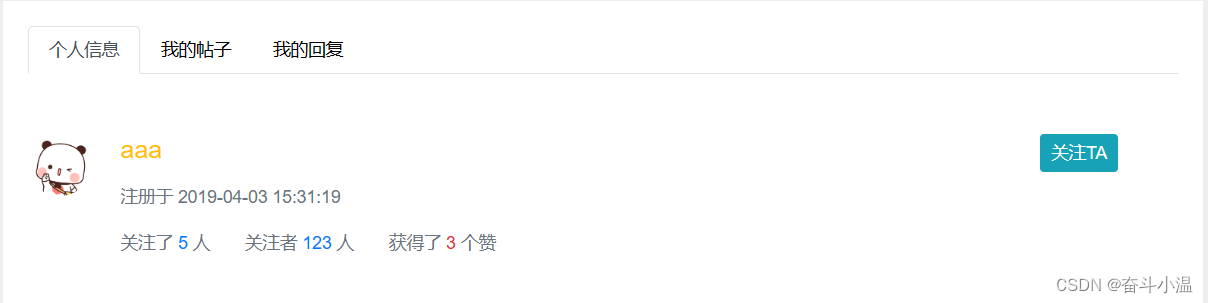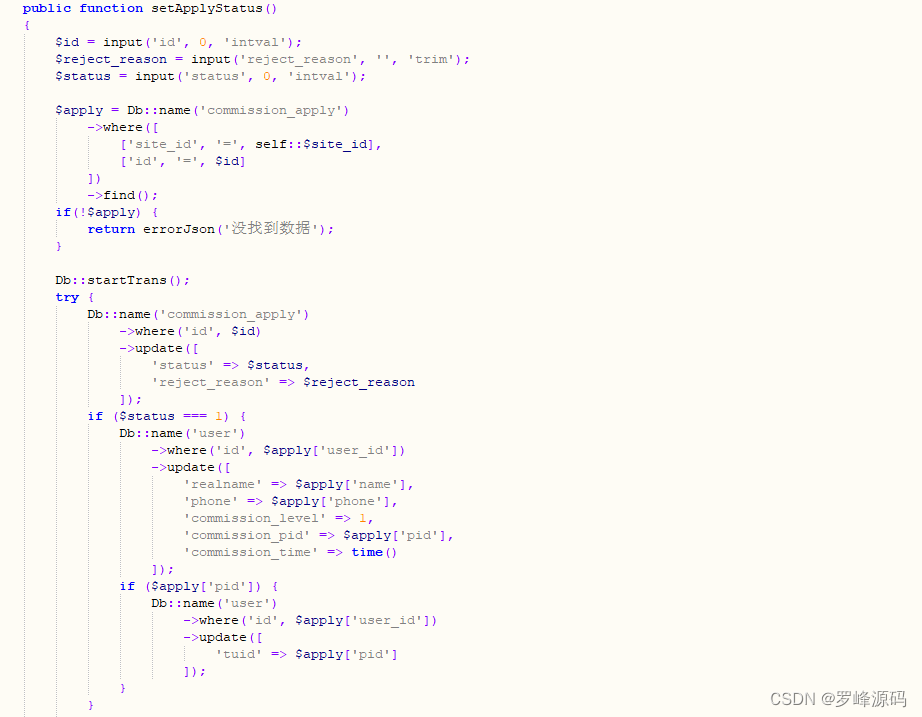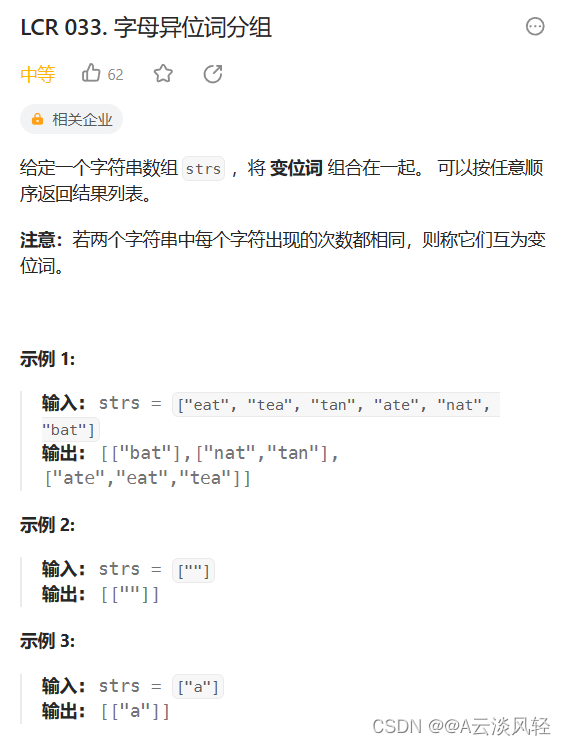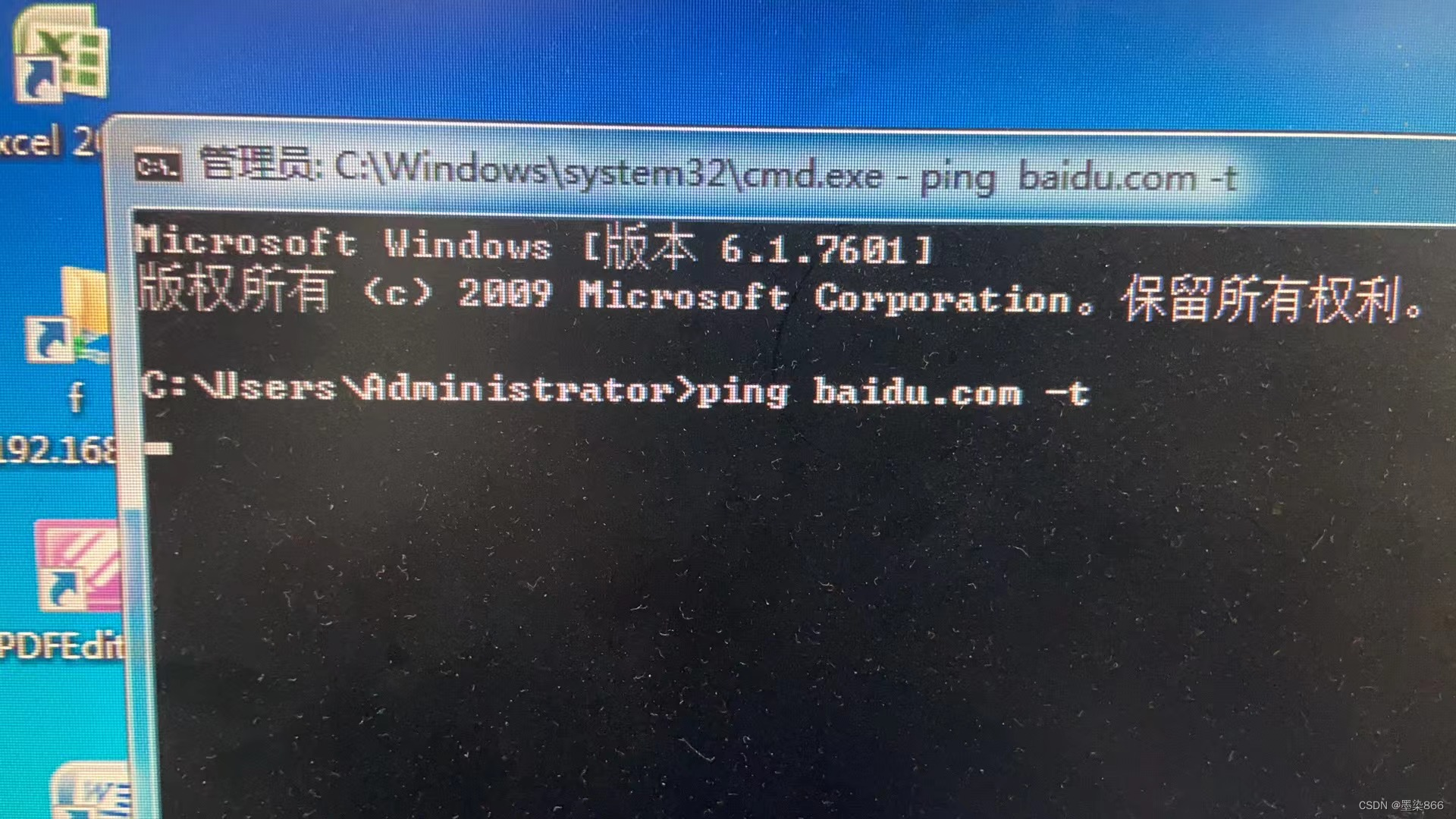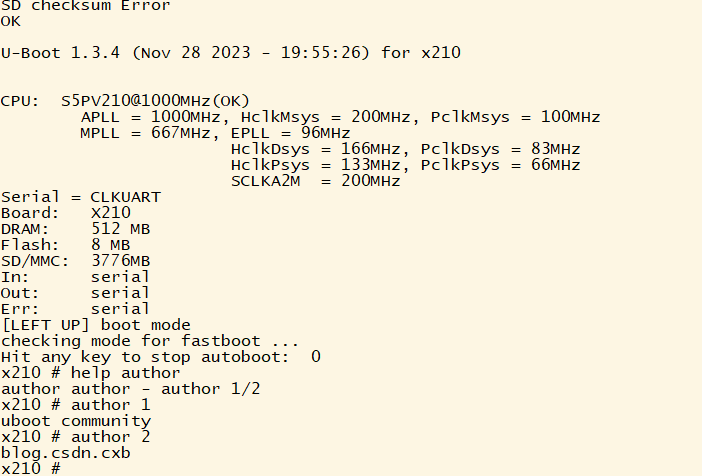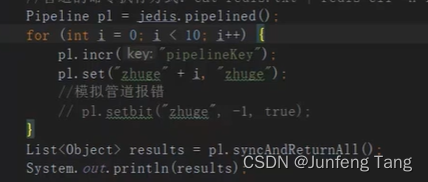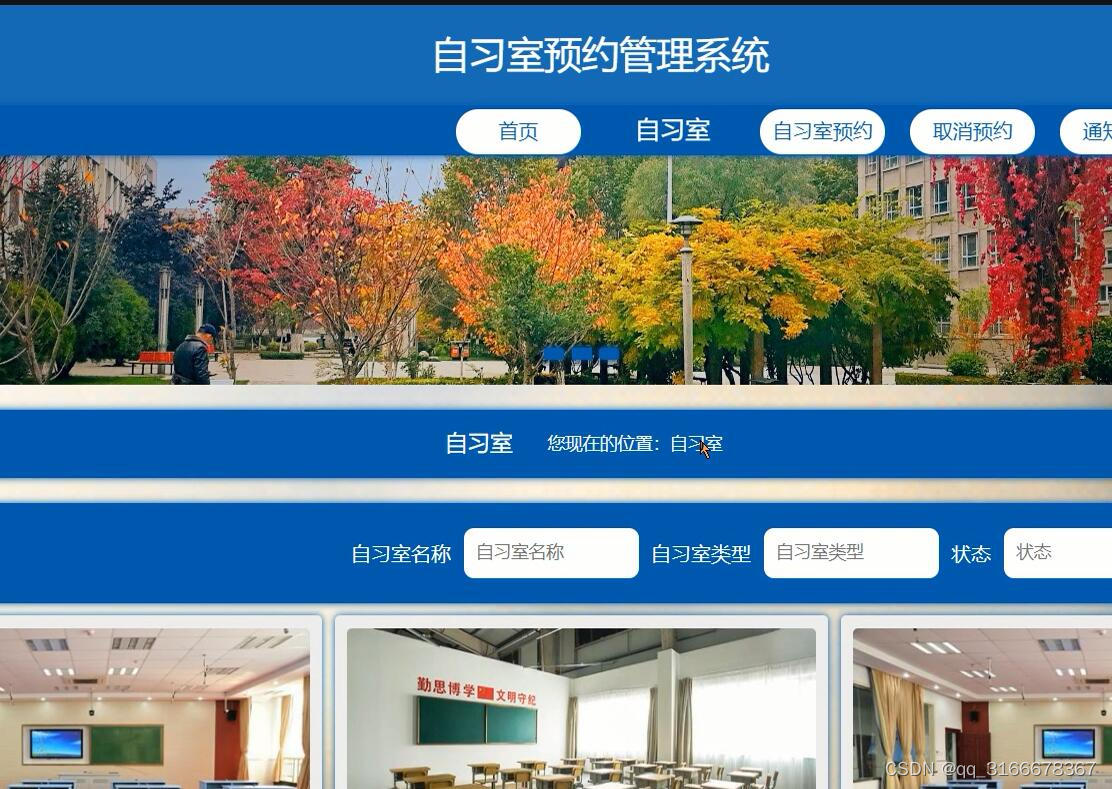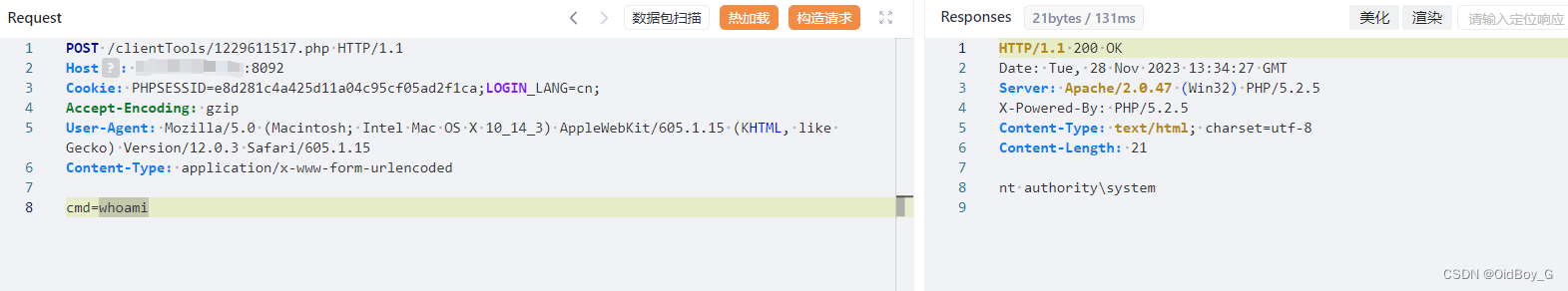1.点赞
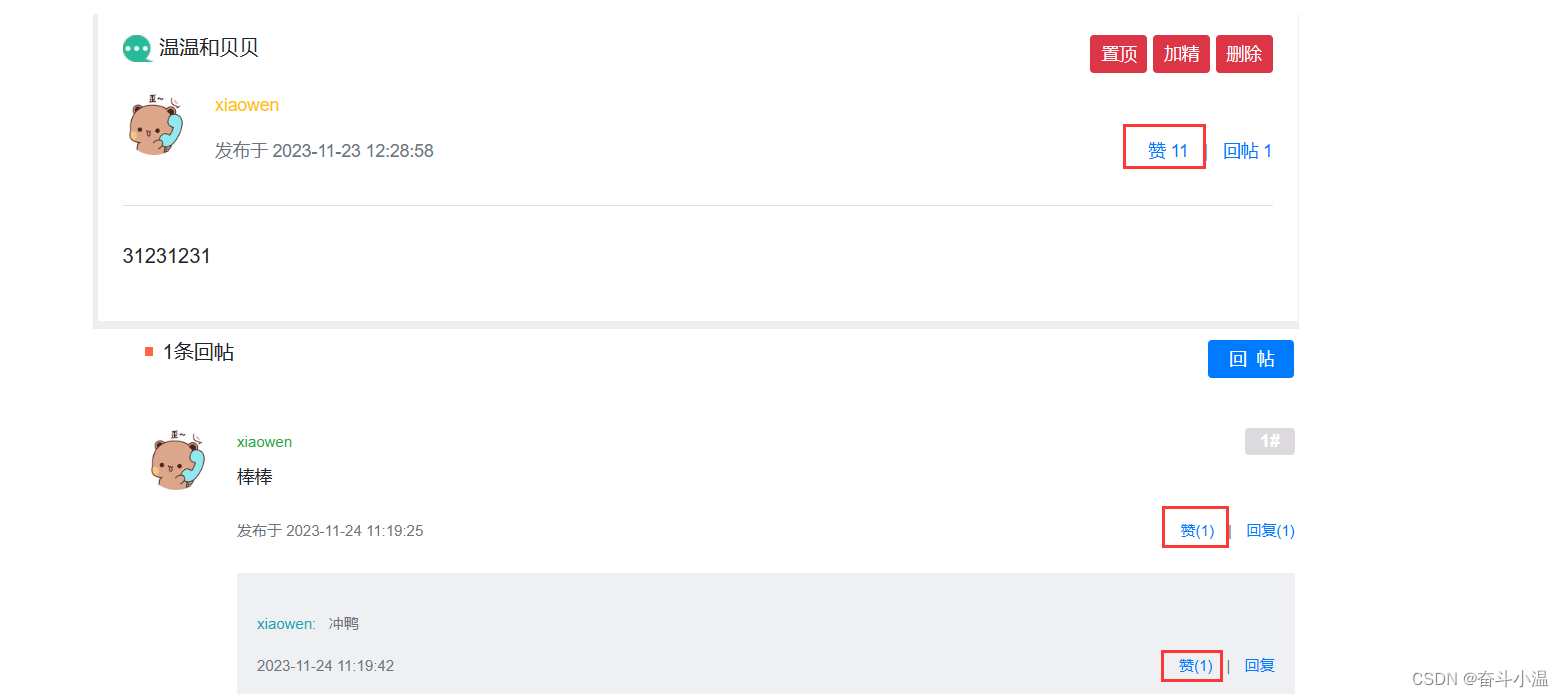
- 点赞:支持对帖子、评论点赞;第1次点赞,第2次取消点赞
- 首页点赞数量:统计帖子的点赞数量
- 详情页点赞数量:统计点赞数量、显示点赞状态
1.1 生成 redis 工具类
将数据存入到 redis 中,以 key 为关键,使用 key 编程,所以为了使 key 能反复利用,给 redis 生成一个工具类(在 util 包下创建 RedisKeyUtil 类):
- 提供静态方法访问即可
- key 使用 :分开:声明常量
- 存入帖子或者评论的赞(实体的赞):以某一个前缀开头,声明常量
- 添加静态方法:传入变量拼接到常量中,得到完整 key(生成某个实体的赞)
- 传入变量:传入实体类型、id
- 拼接:like:entity:entityType:entityId -> set(userId)
package com.example.demo.util;/*** 生成 redis 工具*/
public class RedisKeyUtil {//key 使用 :分开:声明常量public static final String SPLIT = ".";//存入帖子或者评论的赞(实体的赞):以某一个前缀开头,声明常量public static final String PREFIX_ENTITY_LIKE = "like:entity";//添加静态方法:传入变量拼接到常量中,得到完整 key(生成某个实体的赞)public static String getEntityLikeKey(int entityType, int entityId) {return PREFIX_ENTITY_LIKE + SPLIT + entityType + SPLIT + entityId;}
}1.2 开发点赞业务组件
在 service 包下创建 LikeService 类:
- 将数据存入 redis 中,注入 RedisTemplate
- 实现点赞的业务方法:传入参数 userId、entityType、entityId
- 实现:拼接存储的 key
- 判断当前用户是否已经点赞(没点赞点赞,点赞了再次点取消):在 redis 存的是一个集合,判断 userId 是否在 redis 中即可
- 再添加 查询某实体类点赞的数量 方法:传入 entityType、entityId、判断 key 中有多少个 userId 就是有多少点赞数量
- 再添加 查询某人对某实体的点赞状态 的方法:传入参数 userId、entityType、entityId
package com.example.demo.service;import com.example.demo.util.RedisKeyUtil;
import org.springframework.beans.factory.annotation.Autowired;
import org.springframework.data.redis.core.RedisTemplate;
import org.springframework.stereotype.Service;/*** 点赞业务组件*/
@Service
public class LikeService {@Autowiredprivate RedisTemplate redisTemplate;//实现点赞的业务方法:传入参数 userId、entityType、entityIdpublic void like(int userId, int entityType, int entityId) {//拼接存储的 keyString entityLikeKey = RedisKeyUtil.getEntityLikeKey(entityType,entityId);//判断当前用户是否已经点赞(没点赞点赞,点赞了再次点取消):在 redis 存的是一个集合,判断 userId 是否在 redis 中即可boolean isMember = redisTemplate.opsForSet().isMember(entityLikeKey, userId);if (isMember) {redisTemplate.opsForSet().remove(entityLikeKey, userId);} else {redisTemplate.opsForSet().add(entityLikeKey, userId);}}//查询某实体类点赞的数量:传入 entityType、entityId、判断 key 中有多少个 userId 就是有多少点赞数量public long findEntityLikeCount(int entityType, int entityId) {String entityLikeKey = RedisKeyUtil.getEntityLikeKey(entityType,entityId);return redisTemplate.opsForSet().size(entityLikeKey);}// 查询某人对某实体的点赞状态public int findEntityLikeStatus(int userId, int entityType, int entityId) {String entityLikeKey = RedisKeyUtil.getEntityLikeKey(entityType,entityId);return redisTemplate.opsForSet().isMember(entityLikeKey, userId) ? 1 : 0;}}1.3 处理表现层
点赞是在帖子详情页面操作,是一个异步请求,整个页面不刷新,动态改变已赞的数量;在 controller 包下新建 LikeController 类
- 调用点赞业务,注入 LikeService
- 当前用户点赞,为了得到当前用户,注入 HostHolder
- 添加处理异步请求方法:声明访问路径、POST 请求、异步请求添加注解 @RequestMapping
- 点赞针对某个实体,传入 entityType、entityId 参数
- 获取当前用户
- 实现点赞:调用 LikeService
- 统计点赞数量、点赞状态返回页面,页面根据返回值做数量和状态显示
package com.example.demo.controller;import com.example.demo.entity.User;
import com.example.demo.service.LikeService;
import com.example.demo.util.CommunityUtil;
import com.example.demo.util.HostHolder;
import org.springframework.stereotype.Controller;
import org.springframework.web.bind.annotation.RequestMapping;
import org.springframework.web.bind.annotation.RequestMethod;import java.util.HashMap;
import java.util.Map;/*** 点赞请求*/
@Controller
public class LikeController {//调用点赞业务,注入 LikeServiceprivate LikeService likeService;//当前用户点赞,为了得到当前用户,注入 HostHolderprivate HostHolder hostHolder;//添加处理异步请求方法:声明访问路径、POST 请求、异步请求添加注解 @RequestMapping@RequestMapping(path = "/like", method = RequestMethod.POST)//点赞针对某个实体,传入 entityType、entityId 参数public String like(int entityType, int entityId) {//获取当前用户User user = hostHolder.getUser();//实现点赞:调用 LikeServicelikeService.like(user.getId(), entityType, entityId);//统计点赞数量、点赞状态返回页面,页面根据返回值做数量和状态显示// 数量long likeCount = likeService.findEntityLikeCount(entityType, entityId);// 状态int likeStatus = likeService.findEntityLikeStatus(user.getId(), entityType, entityId);// 返回的结果(用 Map 封装)Map<String, Object> map = new HashMap<>();map.put("likeCount", likeCount);map.put("likeStatus", likeStatus);//返回页面return CommunityUtil.getJSONString(0, null, map);}
}前端页面 discuss-detail.html 需要处理的是:对帖子点赞,评论点赞、回复点赞
<div class="text-muted mt-3">发布于 <b th:text="${#dates.format(post.createTime,'yyyy-MM-dd HH:mm:ss')}">2019-04-15 15:32:18</b><ul class="d-inline float-right"><li class="d-inline ml-2"><a href="javascript:;" th:onclick="|like(this,1,${post.id});|" class="text-primary"><b th:text="${likeStatus==1?'已赞':'赞'}">赞</b> <i th:text="${likeCount}">11</i></a></li><li class="d-inline ml-2">|</li><li class="d-inline ml-2"><a href="#replyform" class="text-primary">回帖 <i th:text="${post.commentCount}">7</i></a></li></ul></div> <div class="mt-4 text-muted font-size-12"><span>发布于 <b th:text="${#dates.format(cvo.comment.createTime,'yyyy-MM-dd HH:mm:ss')}">2019-04-15 15:32:18</b></span><ul class="d-inline float-right"><li class="d-inline ml-2"><a href="javascript:;" th:onclick="|like(this,2,${cvo.comment.id});|" class="text-primary"><b th:text="${cvo.likeStatus==1?'已赞':'赞'}">赞</b>(<i th:text="${cvo.likeCount}">1</i>)</a></li><li class="d-inline ml-2">|</li><li class="d-inline ml-2"><a href="#" class="text-primary">回复(<i th:text="${cvo.replyCount}">2</i>)</a></li></ul></div> <ul class="d-inline float-right"><li class="d-inline ml-2"><a href="javascript:;" th:onclick="|like(this,2,${rvo.reply.id});|" class="text-primary"><b th:text="${rvo.likeStatus==1?'已赞':'赞'}">赞</b>(<i th:text="${rvo.likeCount}">1</i>)</a></li><li class="d-inline ml-2">|</li><li class="d-inline ml-2"><a th:href="|#huifu-${rvoStat.count}|" data-toggle="collapse" class="text-primary">回复</a></li></ul><!-- 创建单独js 帖子详情页面-->
<script th:src="@{/js/discuss.js}"></script>在 static 下创建 discuss.js:
function like(btn, entityType, entityId) {$.post(CONTEXT_PATH + "/like",{"entityType":entityType,"entityId":entityId},function(data) {data = $.parseJSON(data);if(data.code == 0) {$(btn).children("i").text(data.likeCount);$(btn).children("b").text(data.likeStatus==1?'已赞':"赞");} else {alert(data.msg);}});
}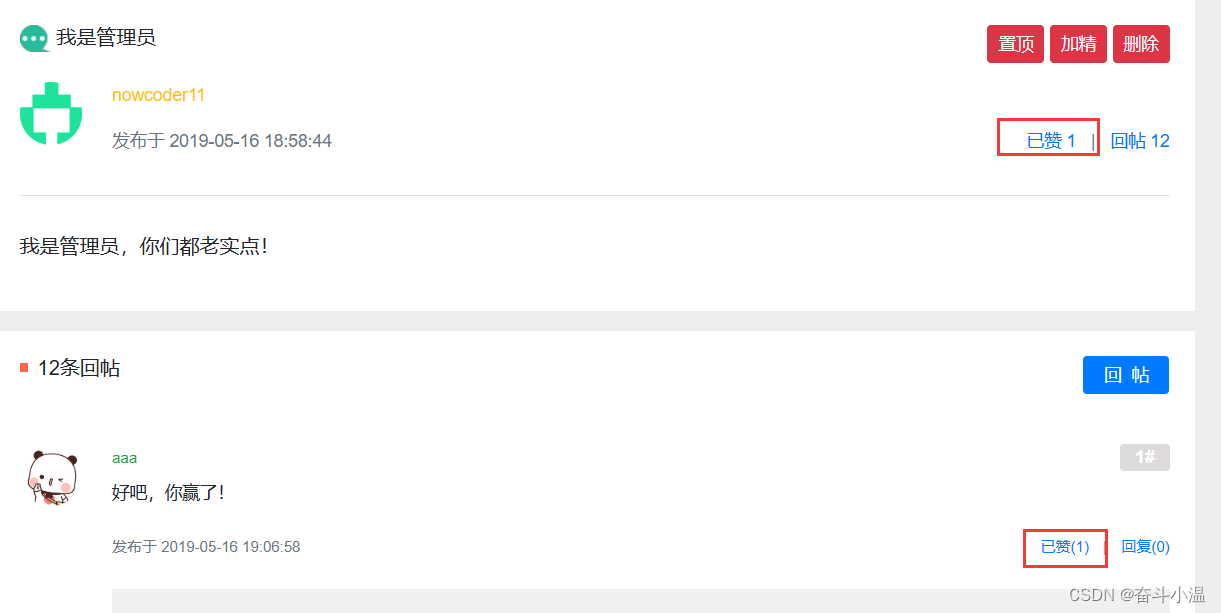
1.4 处理显示首页赞的数量
打开 HomeController 类添加赞的数量:
@Autowiredprivate LikeService likeService;@RequestMapping(path = "/index", method = RequestMethod.GET)//访问首页路径public String getIndexPage(Model model, Page page) {// 方法调用之前,SpringMVC会自动实例化Model和Page,并将Page注入Model.// 所以,在thymeleaf中可以直接访问Page对象中的数据.//加入分页功能page.setRows(discussPostService.findDiscussPostRows(0));//设置总行数page.setPath("/index");//访问路径//只是查询到 userId,不是用户名,但是我们需要展示用户名List<DiscussPost> list = discussPostService.findDiscussPosts(0, page.getOffset(), page.getLimit());//遍历集合,针对每一个 DiscussPost 的 userId 查询到 user,再把数据组装放到新的集合返回给页面//新建集合,能够封装 DiscussPost 和 User 对象List<Map<String, Object>> discussPosts = new ArrayList<>();if (list != null) {for (DiscussPost post : list) {Map<String, Object> map = new HashMap<>();//最终结果放到 Map 中,实例化 Mapmap.put("post", post);User user = userService.findUserById(post.getUserId());//得到 user 的完整数据map.put("user", user);//查询赞的数量long likeCount = likeService.findEntityLikeCount(ENTITY_TYPE_POST, post.getId());map.put("likeCount", likeCount);discussPosts.add(map);}}model.addAttribute("discussPosts", discussPosts);return "/index";//返回模板路径}index.html 找到显示赞进行修改:
<li class="d-inline ml-2">赞 <span th:text="${map.likeCount}">11</span></li>1.5 处理帖子详情页面赞的数量和状态
- 查询帖子的赞
@Autowiredprivate LikeService likeService;//查询请求方法@RequestMapping(path = "/detail/{discussPostId}", method = RequestMethod.GET)public String getDiscussPost(@PathVariable("discussPostId") int discussPostId, Model model, Page page) {// 帖子DiscussPost post = discussPostService.findDiscussPostById(discussPostId);model.addAttribute("post", post);//第一种方法:在查询的时候使用关联查询 。优点:查询快;缺点:可能存在冗余、耦合//第二种方法:先查出帖子数据,根据 id 调用 Userservice 查询 User,再通过 Model 将 User 发送给 模板,// 这样模板得到了帖子,也得到了模板。优点:查询两次,没有冗余;缺点:查询慢//在这里使用第二种情况,查询慢可以使用 Redis 来优化// 作者User user = userService.findUserById(post.getUserId());// 把作者传给模板model.addAttribute("user", user);// 点赞数量long likeCount = likeService.findEntityLikeCount(ENTITY_TYPE_POST, discussPostId);model.addAttribute("likeCount", likeCount);// 点赞状态int likeStatus = hostHolder.getUser() == null ? 0 :likeService.findEntityLikeStatus(hostHolder.getUser().getId(), ENTITY_TYPE_POST, discussPostId);model.addAttribute("likeStatus", likeStatus);...................if (commentList != null) {for (Comment comment : commentList) {// 评论VO:创建一个 Map,用来封装呈现给页面数据(也就是一个评论,将遍历的评论存入、将评论的作者存入)Map<String, Object> commentVo = new HashMap<>();// 评论存入commentVo.put("comment", comment);// 作者存入commentVo.put("user", userService.findUserById(comment.getUserId()));// 点赞数量likeCount = likeService.findEntityLikeCount(ENTITY_TYPE_COMMENT, comment.getId());commentVo.put("likeCount", likeCount);// 点赞状态likeStatus = hostHolder.getUser() == null ? 0 :likeService.findEntityLikeStatus(hostHolder.getUser().getId(), ENTITY_TYPE_COMMENT, comment.getId());commentVo.put("likeStatus", likeStatus);....................if (replyList != null) {for (Comment reply: replyList) {Map<String, Object> replyVo = new HashMap<>();// 回复replyVo.put("reply", reply);// 作者replyVo.put("user", userService.findUserById(reply.getUserId()));//评论是没有回复目标的,但是评论的评论也就是回复,才会有回复目标(给那个帖子回复),所以给回复添加回复目标// 回复目标User target = reply.getTargetId() == 0 ? null : userService.findUserById(reply.getTargetId());replyVo.put("target", target);// 点赞数量likeCount = likeService.findEntityLikeCount(ENTITY_TYPE_COMMENT, reply.getId());replyVo.put("likeCount", likeCount);// 点赞状态likeStatus = hostHolder.getUser() == null ? 0 :likeService.findEntityLikeStatus(hostHolder.getUser().getId(), ENTITY_TYPE_COMMENT, reply.getId());replyVo.put("likeStatus", likeStatus);.........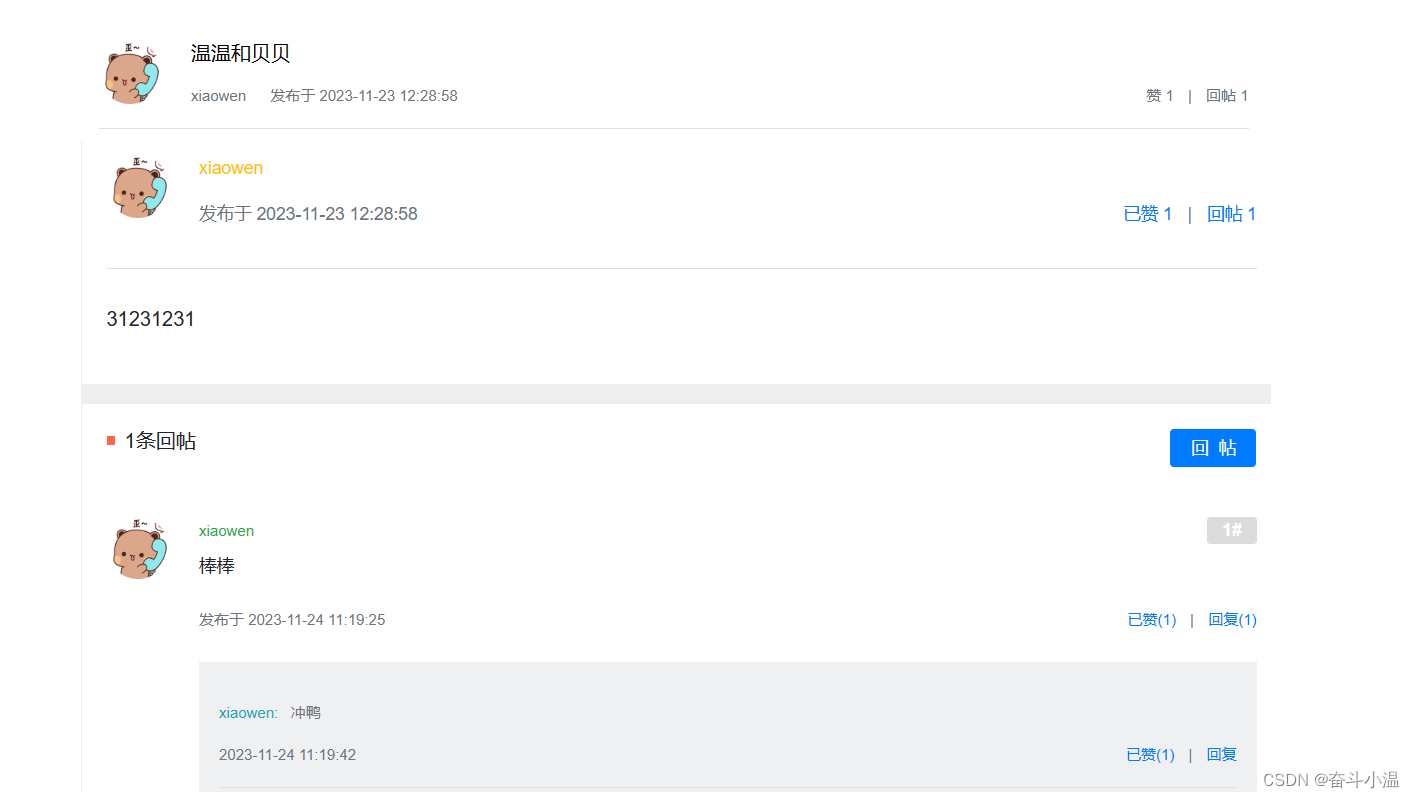
2.我收到的赞
- 重构点赞功能:以用户为 key,记录点赞数量;increment(key)、decrement(key)
- 开发个人主页:以用户为 key,查询点赞数量
在 util 包下的 RedisKeyUtil 增加 key:
- 新增前缀 key ,声明常量
- 添加某个用户的赞的方法
- 拼接:like:user:userId -> int
2.1 改造点赞的业务方法
在 LikeService 类下重构点赞方法:
- 需要添加一个维度记录收到的赞的数量,一个业务中需要执行两次的更新操作需要保证事务性,redis保证事务(编程),重构代码
- 添加实体 key
- 添加 User key(需要的是被赞的人,传入实体作者参数)
- 查询当前用户是否已经点赞
- 查询放在事务之外(在事务过程中执行的所有命令不会立刻执行,而是把命令放入队列中,提交事务的时候统一提交,再执行)
- 开启事务
- 执行两次修改操作:没点赞点赞(实体类),那么结果+1(User);点赞了再次点取消(实体类),那么结果-1(User)
- 执行事务
- 补充查询某个用户获得赞的数量:拼接 key,统计数量
public void like(int userId, int entityType, int entityId, int entityUserId {/*//拼接存储的 keyString entityLikeKey = RedisKeyUtil.getEntityLikeKey(entityType, entityId);//判断当前用户是否已经点赞(没点赞点赞,点赞了再次点取消):在 redis 存的是一个集合,判断 userId 是否在 redis 中即可boolean isMember = redisTemplate.opsForSet().isMember(entityLikeKey, userId);if (isMember) {redisTemplate.opsForSet().remove(entityLikeKey, userId);} else {redisTemplate.opsForSet().add(entityLikeKey, userId);}*///需要添加一个维度记录收到的赞的数量,一个业务中需要执行两次的更新操作需要保证事务性,redis保证事务(编程),重构代码redisTemplate.execute(new SessionCallback() {@Overridepublic Object execute(RedisOperations operations) throws DataAccessException {//添加实体 key//添加 User key(需要的是被赞的人,传入实体作者参数)String entityLikeKey = RedisKeyUtil.getEntityLikeKey(entityType, entityId);String userLikeKey = RedisKeyUtil.getUserLikeKey(entityUserId);//查询当前用户是否已经点赞//查询放在事务之外(在事务过程中执行的所有命令不会立刻执行,而是把命令放入队列中,提交事务的时候统一提交,再执行)boolean isMember = operations.opsForSet().isMember(entityLikeKey, userId);//开启事务operations.multi();//执行两次修改操作:没点赞点赞(实体类),那么结果+1(User);点赞了再次点取消(实体类),那么结果-1(User)if (isMember) {operations.opsForSet().remove(entityLikeKey, userId);operations.opsForValue().decrement(userLikeKey);} else {operations.opsForSet().add(entityLikeKey, userId);operations.opsForValue().increment(userLikeKey);}//执行事务return operations.exec();}});}//补充查询某个用户获得赞的数量:拼接 key,统计数量public int findUserLikeCount(int userId) {String userLikeKey = RedisKeyUtil.getUserLikeKey(userId);Integer count = (Integer) redisTemplate.opsForValue().get(userLikeKey);return count == null ? 0 : count.intValue();}2.2 重构表现层
在 LikeController 类中修改方法:
- 添加实体类作者参数
@Controller
public class LikeController {......public String like(int entityType, int entityId, int entityUserId) {//获取当前用户User user = hostHolder.getUser();//实现点赞:调用 LikeServicelikeService.like(user.getId(), entityType, entityId, entityUserId);......}
}修改前端点赞页面 discuss-detail.html:
<!-- 点赞 -->
<b th:text="${likeStatus==1?'已赞':'赞'}">赞</b> <i th:text="${likeCount}">11</i><!-- 评论 -->
<a href="javascript:;" th:onclick="|like(this,2,${cvo.comment.id},${cvo.comment.userId});|" class="text-primary"><!-- 回复 -->
<a href="javascript:;" th:onclick="|like(this,2,${rvo.reply.id},${rvo.reply.userId});|" class="text-primary">discuss-detail.js:
function like(btn, entityType, entityId, entityUserId) {$.post(CONTEXT_PATH + "/like",{"entityType":entityType,"entityId":entityId,"entityUserId":entityUserId},function(data) {data = $.parseJSON(data);if(data.code == 0) {$(btn).children("i").text(data.likeCount);$(btn).children("b").text(data.likeStatus==1?'已赞':"赞");} else {alert(data.msg);}});
}2.3 在主页显示
在 UserController 类中新增个人主页方法
- 设置返回路径,可以是任意用户主页
- 使用 @PathVariable 解析
- 给页面携带参数,添加 Model 参数
- 查找当前用户,然后传给页面
- 查询用户点赞数量(注入 LikeService),然后传给页面,最后返回模板
//新增个人主页方法注入 LikeService@Autowiredprivate LikeService likeService;// 个人主页@RequestMapping(path = "/profile/{userId}", method = RequestMethod.GET)public String getProfilePage(@PathVariable("userId") int userId, Model model) {User user = userService.findUserById(userId);if (user == null) {throw new RuntimeException("该用户不存在!");}// 用户model.addAttribute("user", user);// 点赞数量int likeCount = likeService.findUserLikeCount(userId);model.addAttribute("likeCount", likeCount);return "/site/profile";}处理模板 index.html (个人主页添加路径、帖子列表中每一个用户头像应该有一个超链接到主页中):
<!-- 个人主页添加路径 -->
<a class="dropdown-item text-center" th:href="@{|/user/profile/${loginUser.id}|}">个人主页</a><!-- 帖子列表中每一个用户头像应该有一个超链接到主页中 -->
<a th:href="@{|/user/profile/${map.user.id}|}">最后处理 profile.html:
<!doctype html>
<html lang="en" xmlns:th="http://www.thymeleaf.org">
<head><meta charset="utf-8"><meta name="viewport" content="width=device-width, initial-scale=1, shrink-to-fit=no"><link rel="icon" href="https://static.nowcoder.com/images/logo_87_87.png"/><link rel="stylesheet" href="https://stackpath.bootstrapcdn.com/bootstrap/4.3.1/css/bootstrap.min.css" crossorigin="anonymous"><link rel="stylesheet" th:href="@{/css/global.css}" /><title>个人主页</title>
</head>
<body><div class="nk-container"><!-- 头部 --><header class="bg-dark sticky-top" th:replace="index::header"><div class="container">..................<!-- 个人信息 --><div class="media mt-5"><img th:src="${user.headerUrl}" class="align-self-start mr-4 rounded-circle" alt="用户头像" style="width:50px;"><div class="media-body"><h5 class="mt-0 text-warning"><span th:utext="${user.username}">nowcoder</span><button type="button" class="btn btn-info btn-sm float-right mr-5 follow-btn">关注TA</button></h5><div class="text-muted mt-3"><span>注册于 <i class="text-muted" th:text="${#dates.format(user.createTime,'yyyy-MM-dd HH:mm:ss')}">2015-06-12 15:20:12</i></span></div><div class="text-muted mt-3 mb-5"><span>关注了 <a class="text-primary" href="followee.html">5</a> 人</span><span class="ml-4">关注者 <a class="text-primary" href="follower.html">123</a> 人</span><span class="ml-4">获得了 <i class="text-danger" th:text="${likeCount}">87</i> 个赞</span></div></div></div></div></div>..................<script th:src="@{/js/global.js}"></script><script th:src="@{/js/profile.js}"></script>
</body>
</html>