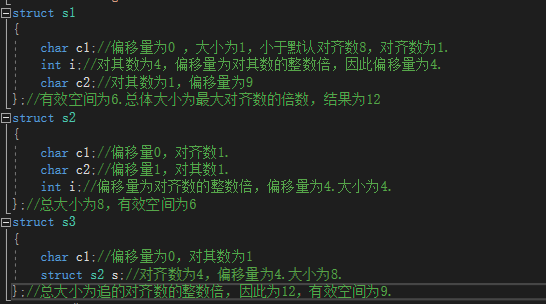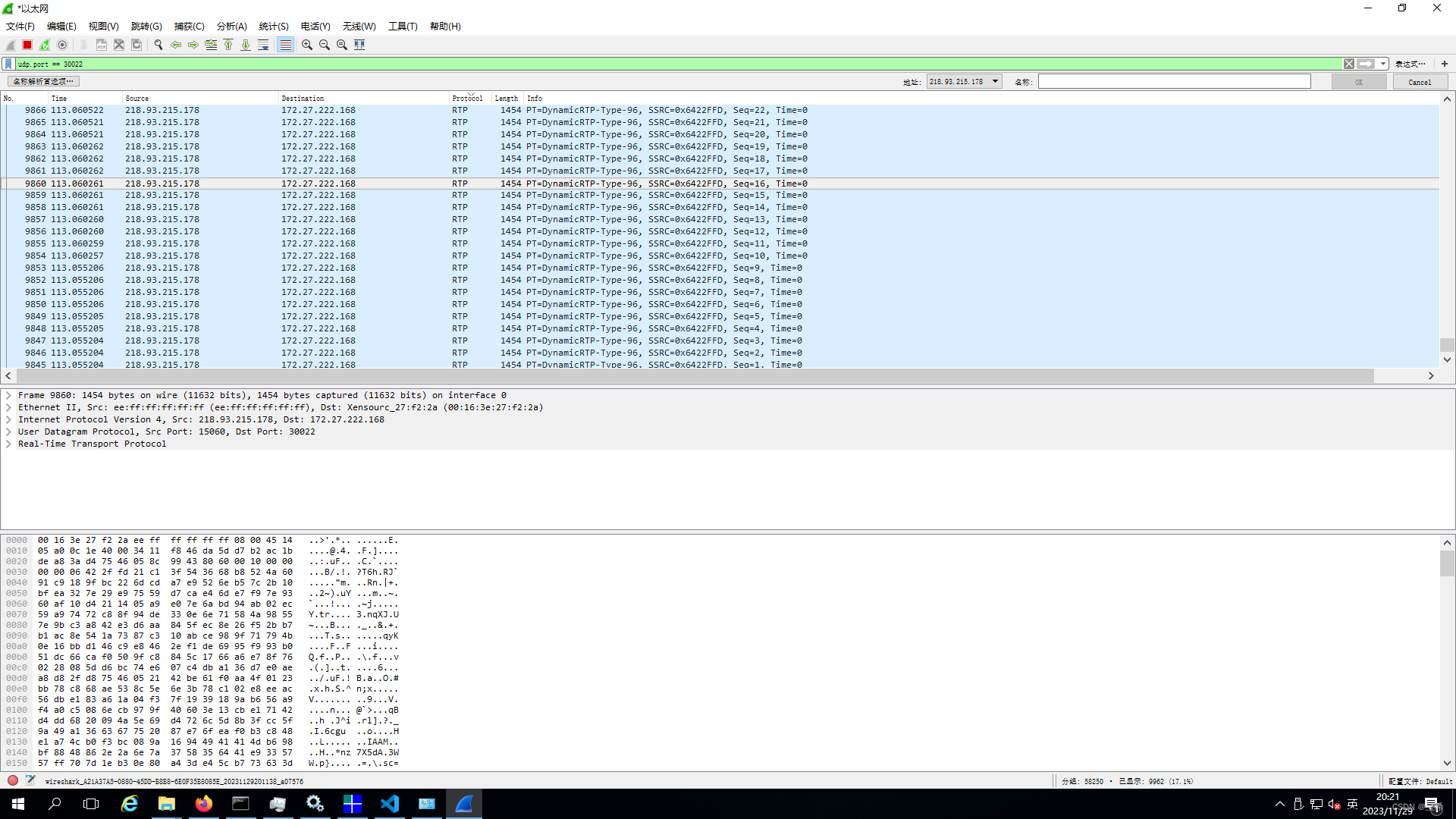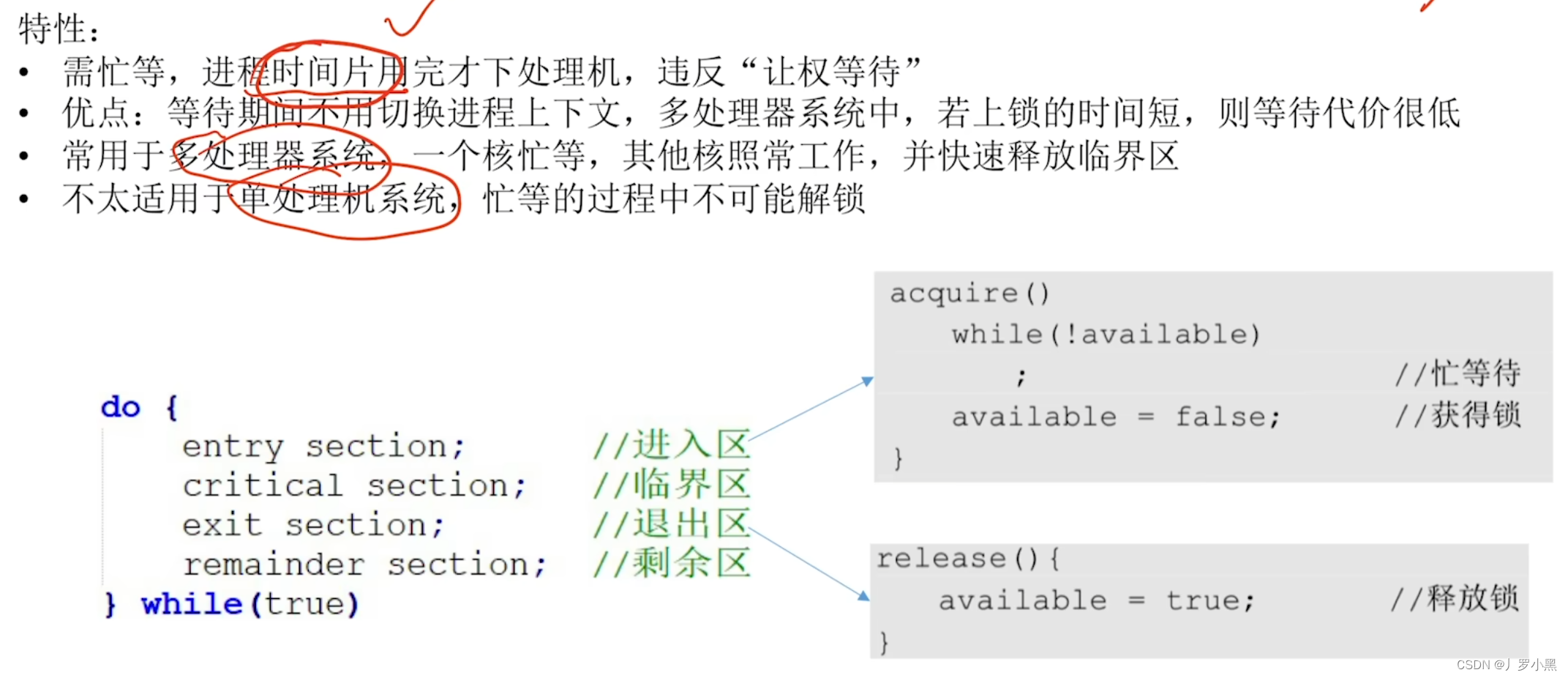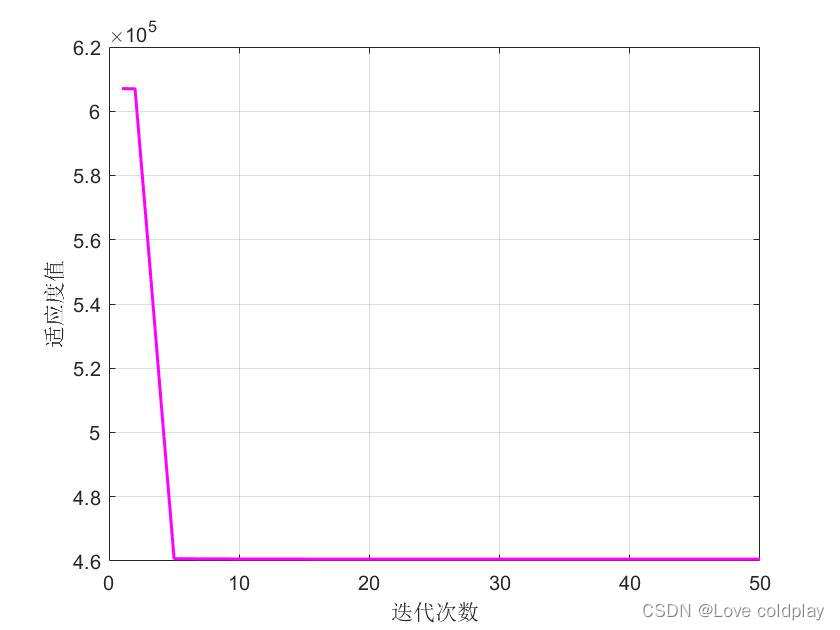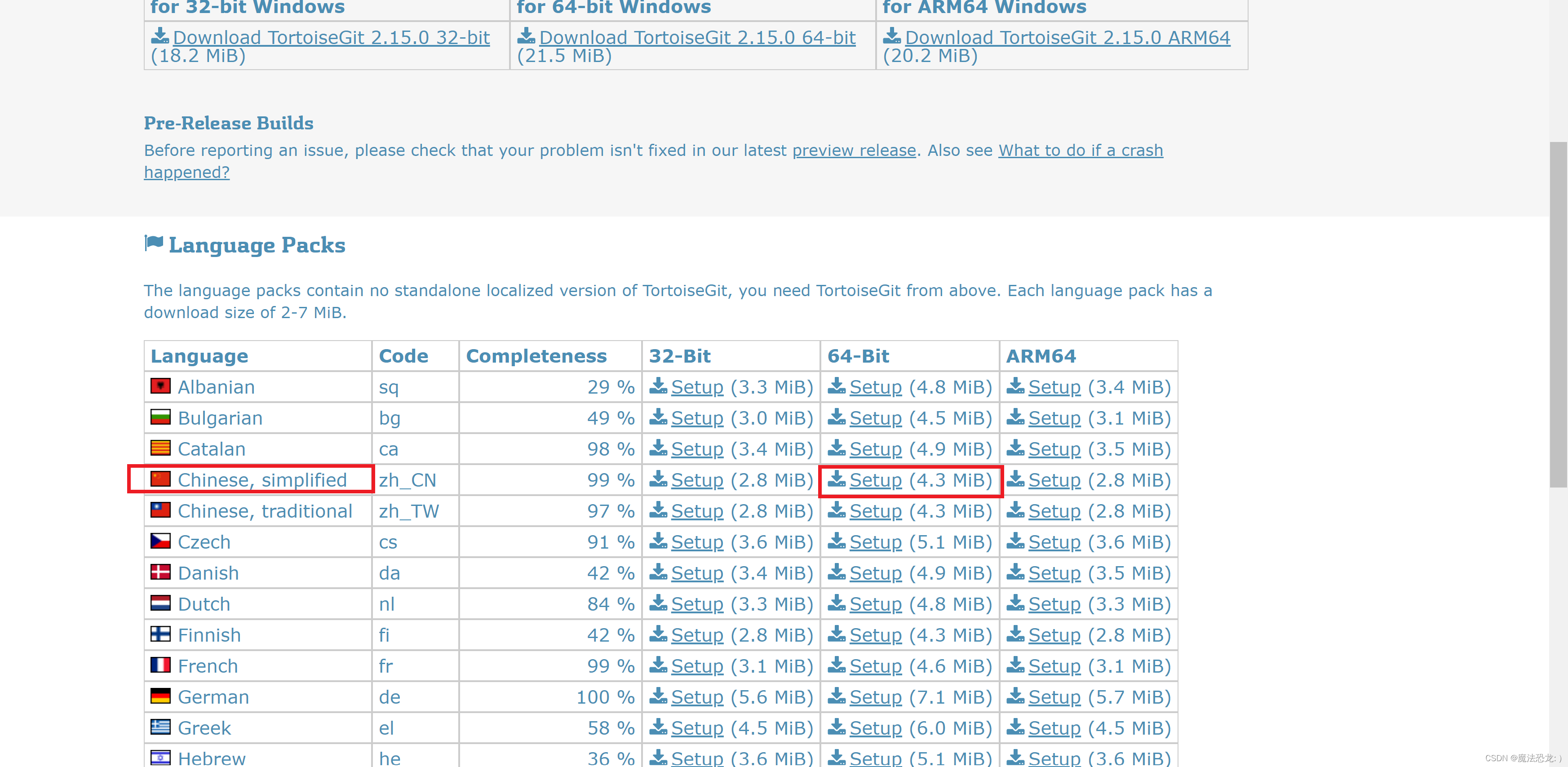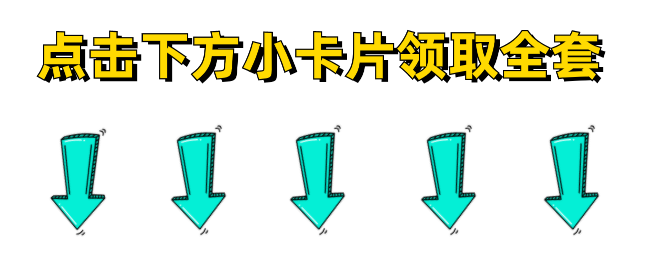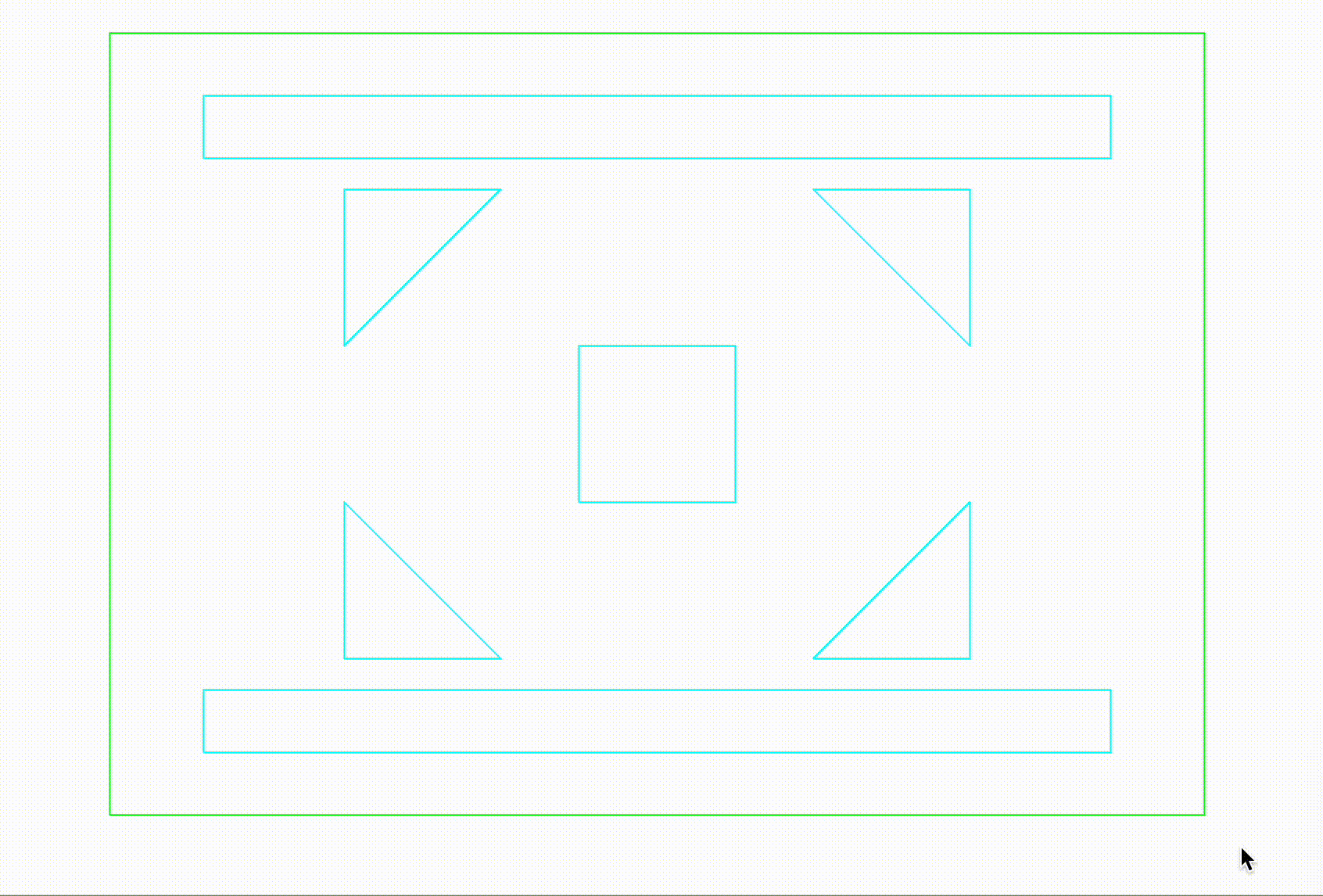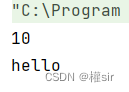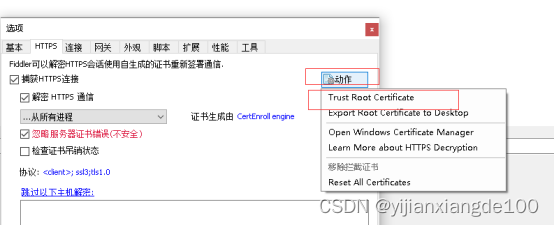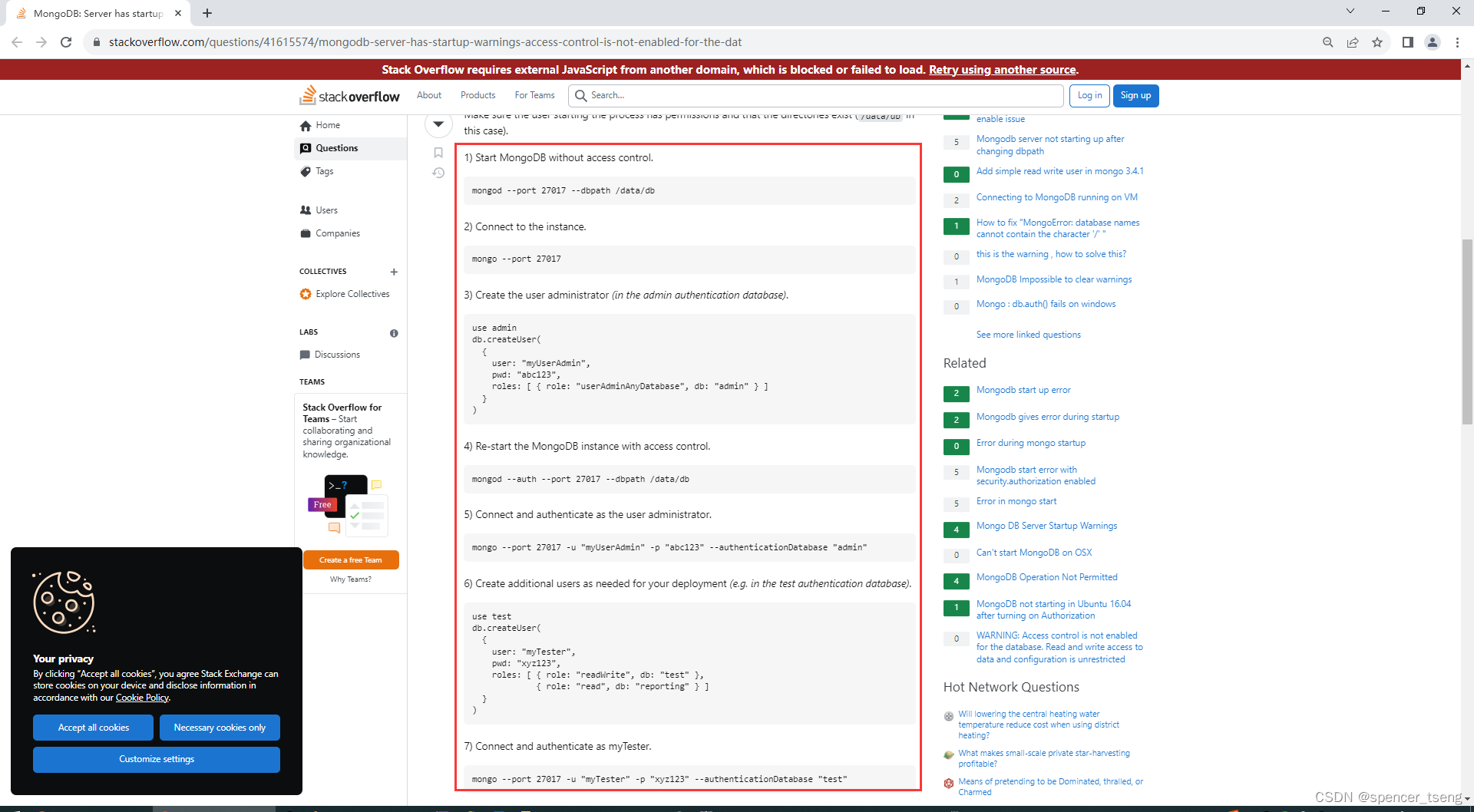ohpm : 无法将“ohpm”项识别为 cmdlet、函数、脚本文件或可运行程序的名称。请检查名称的拼写,如果包括路径,请确保路径正确,然后再试一次。
所在位置 行:1 字符: 1
- ohpm install @ohos/axios
- CategoryInfo : ObjectNotFound: (ohpm:String) [], CommandNotFoundException
- FullyQualifiedErrorId : CommandNotFoundException
配置ohpm环境变量
- 编辑器左上角file—Settings,找到ohpm安装路径

- 进入bin目录 点击选中 复制路径

- 进入windows环境变量 win10 win11 都可以找到高级系统设置




4. 保存后重启即可使用