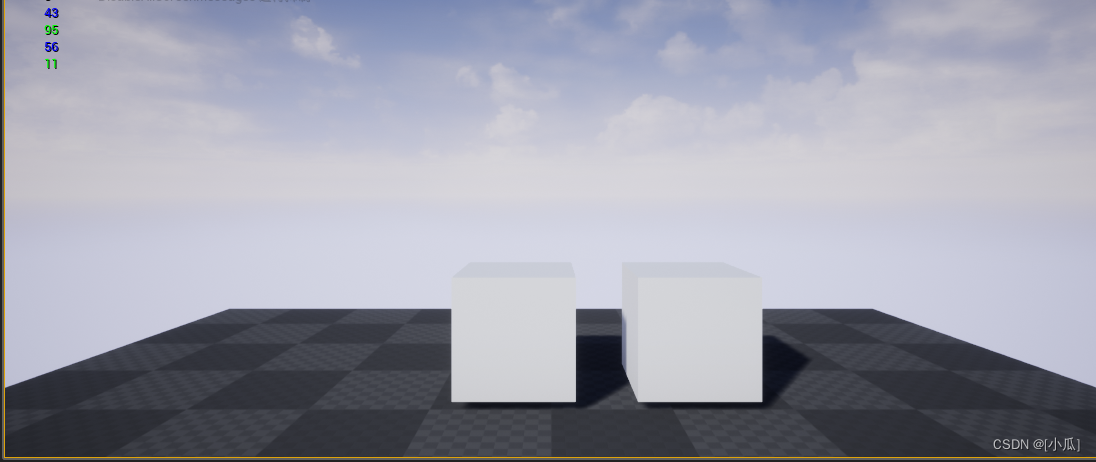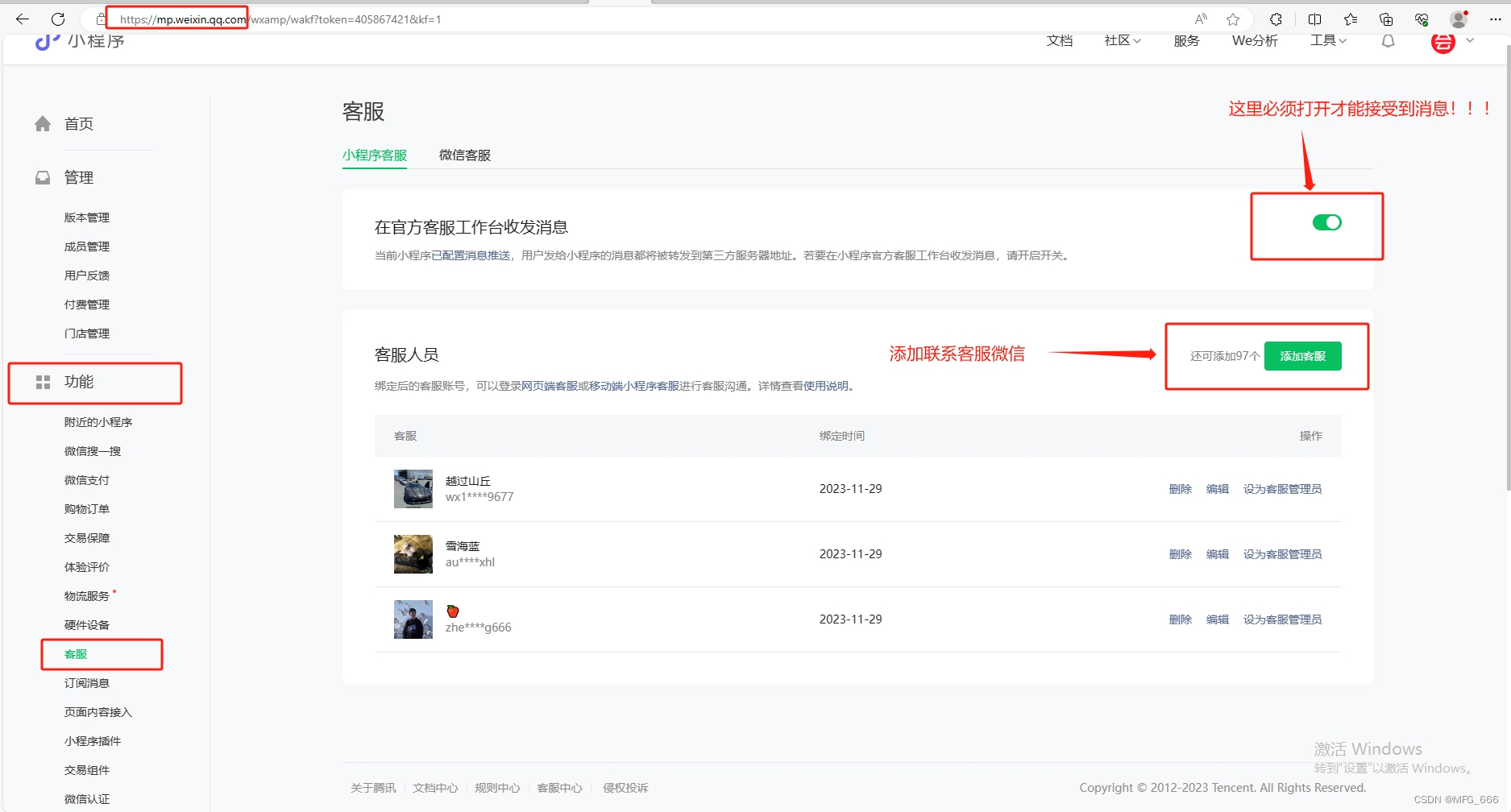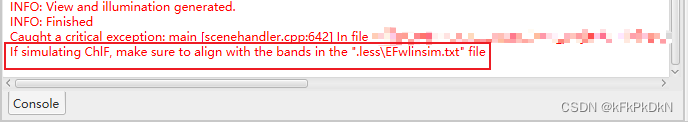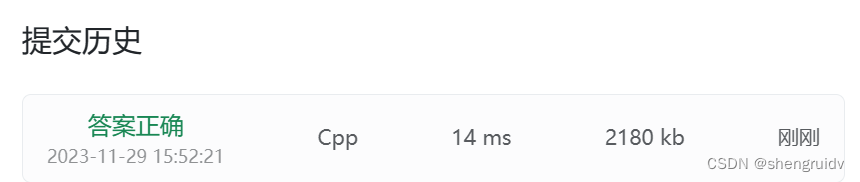自定义事件分发机制
自建事件分发机制与结构
- Unreal推荐的游戏逻辑开发流程
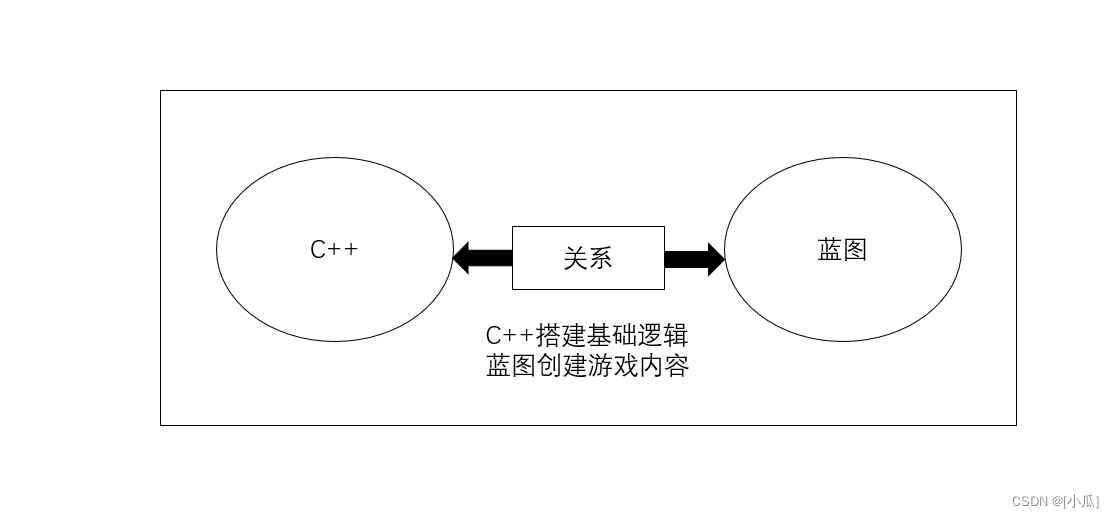
- 基于 Unreal推荐的游戏逻辑开发流程,一般我们的整体规划也就是这样
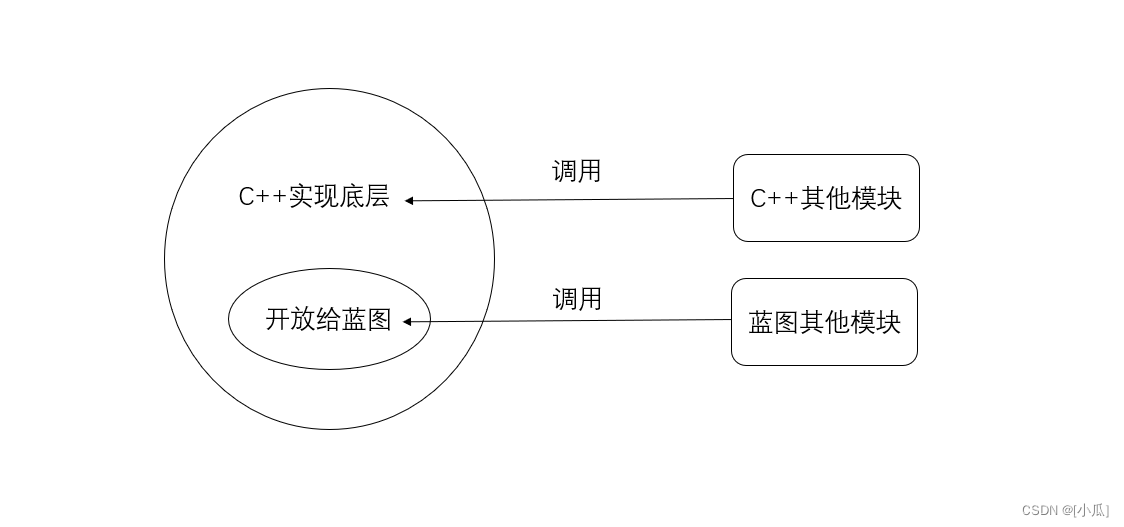
- 大致结构类图
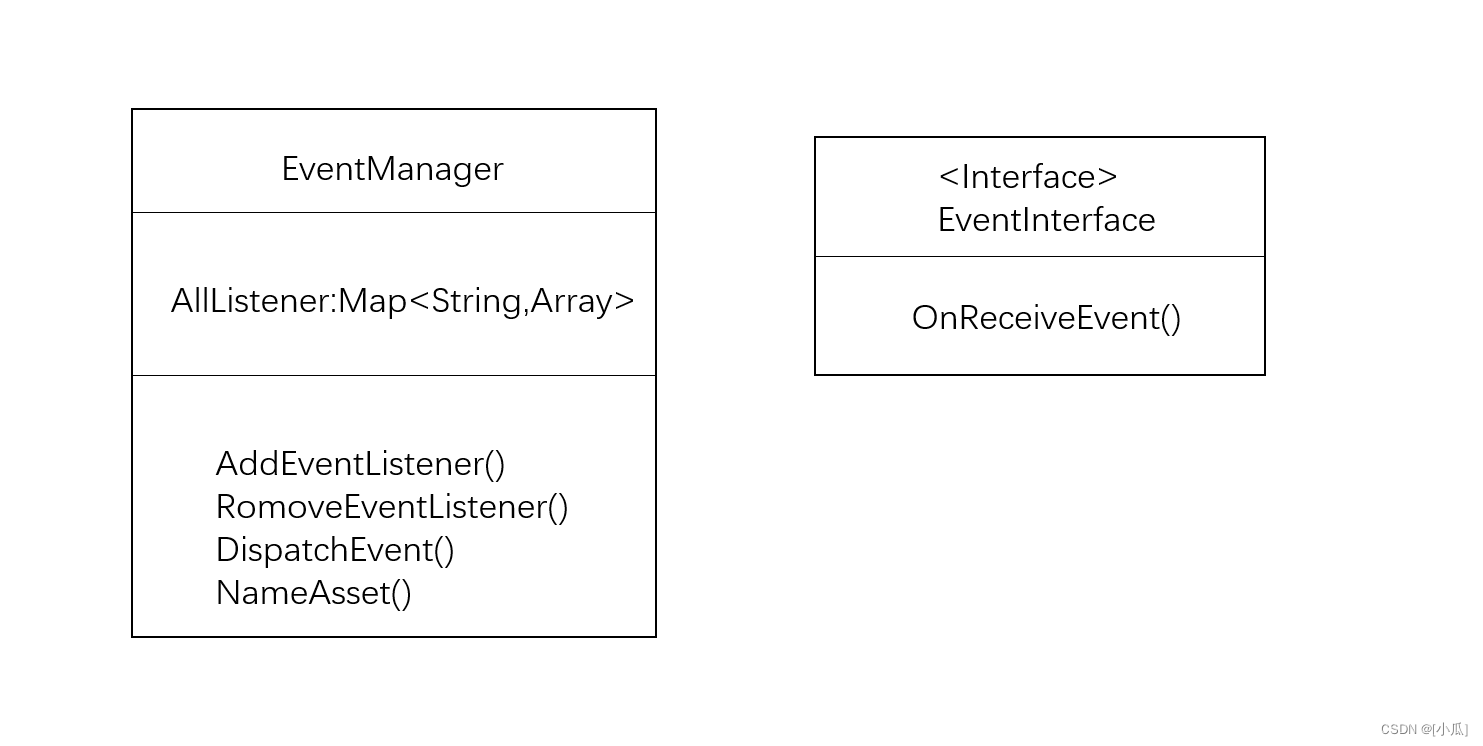
创建接口类与管理类以及所需函数
- 新建一个Unreal接口类作为接口
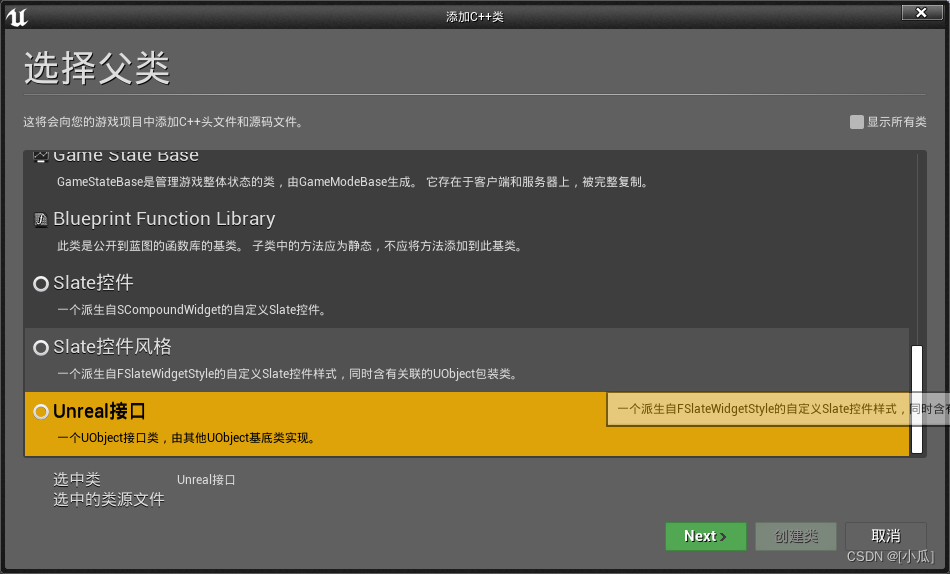
- 然后创建一个蓝图函数库的基类
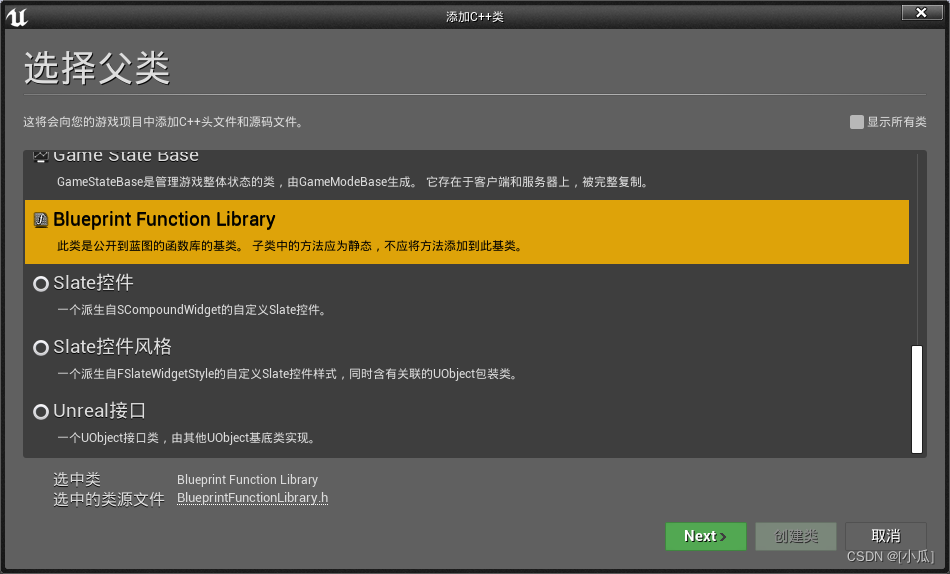
EventInterface接口类
EventInterface.h
- 复习一下
BlueprintNativeEvent这个参数:会在C++中提供一个默认的实现,然后蓝图中去覆盖它改写它,在蓝图中实现这个函数时,如果调用一个父类的版本,它会先调用C++里面加了_Implementation这个函数,然后再去做蓝图其他的操作
// Fill out your copyright notice in the Description page of Project Settings.#pragma once#include "CoreMinimal.h"
#include "UObject/Interface.h"
#include "EventInterface.generated.h"// This class does not need to be modified.
UINTERFACE(MinimalAPI)
class UEventInterface : public UInterface
{GENERATED_BODY()
};/*** */
class DISTRIBUTE_API IEventInterface
{GENERATED_BODY()// Add interface functions to this class. This is the class that will be inherited to implement this interface.
public:UFUNCTION(BlueprintNativeEvent,Category="Event Dispather Tool")void OnReceiveEvent(UObject* Data);
};
EventInterface.cpp
// Fill out your copyright notice in the Description page of Project Settings.#include "EventInterface.h"// Add default functionality here for any IEventInterface functions that are not pure virtual.EventManager蓝图函数库的基类管理类
EventManager.h
// Fill out your copyright notice in the Description page of Project Settings.#pragma once#include "CoreMinimal.h"
#include "Kismet/BlueprintFunctionLibrary.h"
#include "EventManager.generated.h"/*** */
UCLASS()
class DISTRIBUTE_API UEventManager : public UBlueprintFunctionLibrary
{GENERATED_BODY()private://监听者static TMap<FString, TArray<UObject*>> AllListeners;public:UFUNCTION(BlueprintCallable, Category = "Event Dispather Tool")static void AddEventListener(FString EventName, UObject* Listener);UFUNCTION(BlueprintCallable, Category = "Event Dispather Tool")static void RemoveEventListener(FString EventName, UObject* Listener);UFUNCTION(BlueprintCallable, Category = "Event Dispather Tool")static FString DispatchEvent(FString EventName, UObject* Data);UFUNCTION(BlueprintCallable, BlueprintPure, Category = "Event Dispather Tool")static UObject* NameAsset(UClass* ClassType);
};EventManager.cpp
// Fill out your copyright notice in the Description page of Project Settings.#include "EventManager.h"void UEventManager::AddEventListener(FString EventName, UObject* Listener)
{
}void UEventManager::RemoveEventListener(FString EventName, UObject* Listener)
{
}FString UEventManager::DispatchEvent(FString EventName, UObject* Data)
{return FString();
}UObject* UEventManager::NameAsset(UClass* ClassType)
{return nullptr;
}
编写AddEventListener函数
-
加入接口的头文件,判断添加进来的事件名字是否为空,监听指针是否为空,检测对象是否有效,是否实现了指定的接口类
-
Listener->IsValidLowLevel():检查对象是否有效 -
Listener->GetClass()->ImplementsInterface(UEventInterface::StaticClass()):检测接口是否实现指定接口,这里传入的UEventInterface就是接口类中的参与蓝图的类名
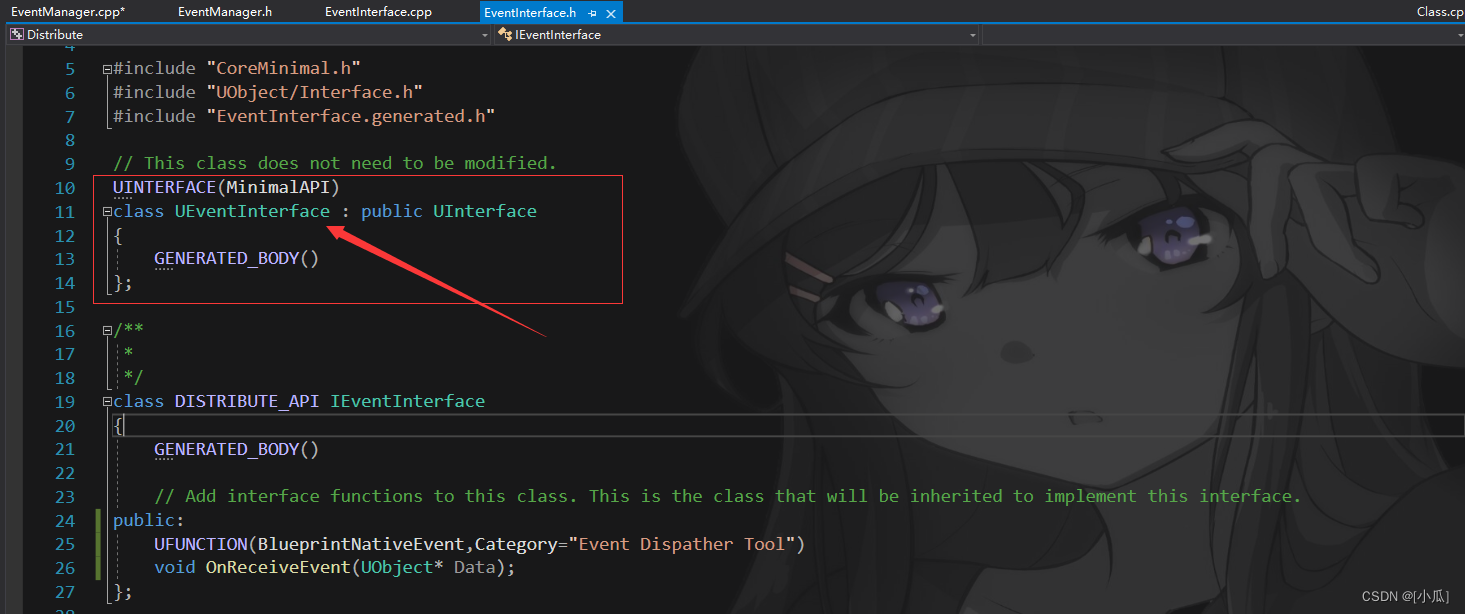
//初始化监听器 TMap<FString, TArray<UObject*>> UEventManager::AllListeners;void UEventManager::AddEventListener(FString EventName, UObject* Listener) {if (EventName == "" || Listener == nullptr || !Listener->IsValidLowLevel() ||!Listener->GetClass()->ImplementsInterface(UEventInterface::StaticClass())){return;} } -
然后查找是否存在这个事件数组,如果为空说明目前没有这个事件,就重新添加一下,存在就直接添加事件进入到数组即可
-
AddEventListener函数完整代码逻辑
#include "EventManager.h"
#include "EventInterface.h"//初始化监听器
TMap<FString, TArray<UObject*>> UEventManager::AllListeners;void UEventManager::AddEventListener(FString EventName, UObject* Listener)
{if (EventName == "" || Listener == nullptr || !Listener->IsValidLowLevel() ||!Listener->GetClass()->ImplementsInterface(UEventInterface::StaticClass())){return;}//查找是否存在这个事件数组TArray<UObject*>* EventArr = UEventManager::AllListeners.Find(EventName);//如果为空说明目前没有这个事件,就重新添加一下if (EventArr == nullptr || EventArr->Num() == 0){TArray<UObject*> NewEventArr = { Listener };UEventManager::AllListeners.Add(EventName, NewEventArr);}//存在就直接添加事件进入到数组即可else{EventArr->Add(Listener);}
}
编写其他函数
RemoveEventListener函数编写
- 查询事件数组中是否有这个事件,如果有就删除这个事件
void UEventManager::RemoveEventListener(FString EventName, UObject* Listener)
{TArray<UObject*>* EventArr = UEventManager::AllListeners.Find(EventName);if (EventArr != nullptr && EventArr->Num() != 0){EventArr->Remove(Listener);}
}
DispatchEvent函数编写
- 分派事件,也是首先考虑事件是否存在,然后循环事件数组里事件,不存在的事件就直接剔除,存在的就进行派发事件通知,注意派发事件通知时也要进行安全检测
FString UEventManager::DispatchEvent(FString EventName, UObject* Data)
{TArray<UObject*>* EventArr = UEventManager::AllListeners.Find(EventName);//如果不存在此事件数组if (EventArr == nullptr || EventArr->Num() == 0){return "'" + EventName + "'No Listener.";}//使用UE_LOG换行,方便查看FString ErrorInfo = "\n";for (int i = 0; i < EventArr->Num(); i++){UObject* Obj = (*EventArr)[i];//安全判断一下事件是否存在if (Obj == nullptr || !Obj->IsValidLowLevel() || !Obj->GetClass()->ImplementsInterface(UEventInterface::StaticClass())){//不存在直接剔除EventArr->RemoveAt(i);//剔除后要i--,因为TArray删除一个元素后会自动补齐,这样会导致我们当前循环出现bugi--;}//通过了安全检测就直接派遣事件通知else{UFunction* FUN = Obj->FindFunction("OnReceiveEvent");//安全检测这个FUN是否有效if (FUN == nullptr || !FUN->IsValidLowLevel()){//打印错误信息ErrorInfo += "'" + Obj->GetName() + "'No 'OnReceiveEvent' Function.\n";}else{//调用Obj->ProcessEvent(FUN, &Data);}}}return ErrorInfo;
}
NameAsset函数编写
- 这个函数是方便我们在蓝图中去创建某一个新的指定类实例
- 加入头文件 #include “Engine.h”,使用NewObject函数来创建一个新的指定对象
- UObject* Obj =
NewObject<UObject>(GetTransientPackage(), ClassType);GetTransientPackage():返回一个临时包(主要用于对象池)的指针ClassType:ClassType 是一个 UClass 指针,指定了新对象的类型。
UObject* UEventManager::NameAsset(UClass* ClassType)
{UObject* Obj = NewObject<UObject>(GetTransientPackage(), ClassType);return Obj;
}
EventManager.cpp
// Fill out your copyright notice in the Description page of Project Settings.#include "EventManager.h"
#include "EventInterface.h"
#include "Engine.h"
//初始化监听器
TMap<FString, TArray<UObject*>> UEventManager::AllListeners;void UEventManager::AddEventListener(FString EventName, UObject* Listener)
{if (EventName == "" || Listener == nullptr || !Listener->IsValidLowLevel() ||!Listener->GetClass()->ImplementsInterface(UEventInterface::StaticClass())){return;}//查找是否存在这个事件数组TArray<UObject*>* EventArr = UEventManager::AllListeners.Find(EventName);//如果为空说明目前没有这个事件,就重新添加一下if (EventArr == nullptr || EventArr->Num() == 0){TArray<UObject*> NewEventArr = { Listener };UEventManager::AllListeners.Add(EventName, NewEventArr);}//存在就直接添加事件进入到数组即可else{EventArr->Add(Listener);}
}void UEventManager::RemoveEventListener(FString EventName, UObject* Listener)
{TArray<UObject*>* EventArr = UEventManager::AllListeners.Find(EventName);if (EventArr != nullptr && EventArr->Num() != 0){EventArr->Remove(Listener);}
}FString UEventManager::DispatchEvent(FString EventName, UObject* Data)
{TArray<UObject*>* EventArr = UEventManager::AllListeners.Find(EventName);//如果不存在此事件数组if (EventArr == nullptr || EventArr->Num() == 0){return "'" + EventName + "'No Listener.";}//使用UE_LOG换行,方便查看FString ErrorInfo = "\n";for (int i = 0; i < EventArr->Num(); i++){UObject* Obj = (*EventArr)[i];//安全判断一下事件是否存在if (Obj == nullptr || !Obj->IsValidLowLevel() || !Obj->GetClass()->ImplementsInterface(UEventInterface::StaticClass())){//不存在直接剔除EventArr->RemoveAt(i);//剔除后要i--,因为TArray删除一个元素后会自动补齐,这样会导致我们当前循环出现bugi--;}//通过了安全检测就直接派遣事件通知else{UFunction* FUN = Obj->FindFunction("OnReceiveEvent");//安全检测这个FUN是否有效if (FUN == nullptr || !FUN->IsValidLowLevel()){//打印错误信息ErrorInfo += "'" + Obj->GetName() + "'No 'OnReceiveEvent' Function.\n";}else{//调用Obj->ProcessEvent(FUN, &Data);}}}return ErrorInfo;
}UObject* UEventManager::NameAsset(UClass* ClassType)
{UObject* Obj = NewObject<UObject>(GetTransientPackage(), ClassType);return Obj;
}
自定义事件分发广播事件
- 因为我们的自定义事件系统里面发布数据只有一个参数,所以我们新建一个Object类专门来放数据,需要传递数据时就通过这个Object类
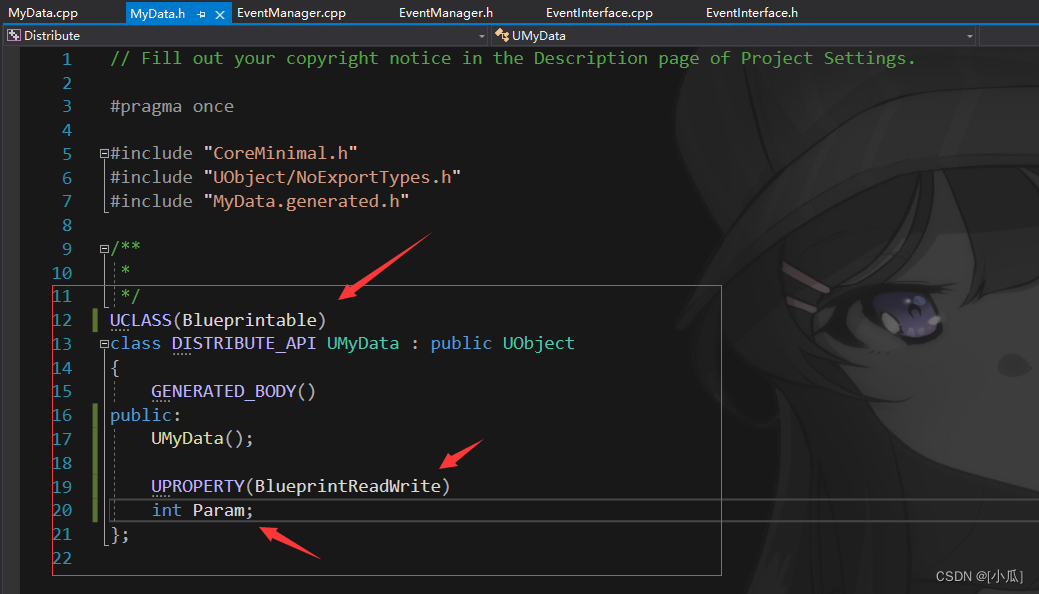
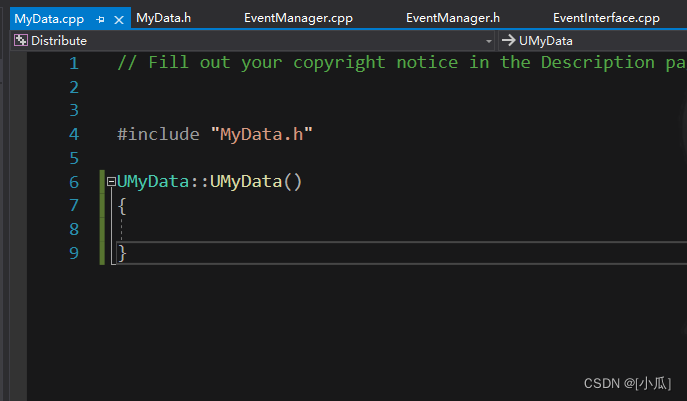
- 然后创建一个Pawn类作为SenderEvent发起者,开始广播事件
// Called when the game starts or when spawned
void AMyBPAndCpp_Sender::BeginPlay()
{Super::BeginPlay();FTimerHandle TimerHandle;auto Lambda = [](){//开始广播事件UMyData* Data = Cast<UMyData>(UEventManager::NameAsset(UMyData::StaticClass()));Data->Param = FMath::RandRange(0, 100);//委派事件UEventManager::DispatchEvent("MyBPAndCpp_DispatchEvent", Data);};GetWorld()->GetTimerManager().SetTimer(TimerHandle, FTimerDelegate::CreateLambda(Lambda), 3.f, true);}
MyBPAndCpp_Sender.h
// Fill out your copyright notice in the Description page of Project Settings.#pragma once#include "CoreMinimal.h"
#include "GameFramework/Pawn.h"
#include "MyBPAndCpp_Sender.generated.h"UCLASS()
class DISTRIBUTE_API AMyBPAndCpp_Sender : public APawn
{GENERATED_BODY()public:// Sets default values for this pawn's propertiesAMyBPAndCpp_Sender();UPROPERTY(VisibleAnywhere, BlueprintReadOnly, Category = "Properties")class UStaticMeshComponent* StaticMesh;
protected:// Called when the game starts or when spawnedvirtual void BeginPlay() override;public: // Called every framevirtual void Tick(float DeltaTime) override;// Called to bind functionality to inputvirtual void SetupPlayerInputComponent(class UInputComponent* PlayerInputComponent) override;};MyBPAndCpp_Sender.cpp
// Fill out your copyright notice in the Description page of Project Settings.#include "MyBPAndCpp_Sender.h"
#include "Components/StaticMeshComponent.h"
#include "UObject/ConstructorHelpers.h"
#include "EventDistributeTool/EventManager.h"
#include "Public/TimerManager.h"
#include "MyData.h"// Sets default values
AMyBPAndCpp_Sender::AMyBPAndCpp_Sender()
{// Set this pawn to call Tick() every frame. You can turn this off to improve performance if you don't need it.PrimaryActorTick.bCanEverTick = true;StaticMesh = CreateDefaultSubobject<UStaticMeshComponent>(TEXT("StaticMesh"));RootComponent = StaticMesh;static ConstructorHelpers::FObjectFinder<UStaticMesh> StaticMeshAsset(TEXT("StaticMesh'/Engine/BasicShapes/Sphere.Sphere'"));static ConstructorHelpers::FObjectFinder<UMaterialInterface> MaterialAsset(TEXT("Material'/Engine/BasicShapes/BasicShapeMaterial.BasicShapeMaterial'"));if (StaticMeshAsset.Succeeded() && MaterialAsset.Succeeded()){StaticMesh->SetStaticMesh(StaticMeshAsset.Object);StaticMesh->SetMaterial(0, MaterialAsset.Object);}
}// Called when the game starts or when spawned
void AMyBPAndCpp_Sender::BeginPlay()
{Super::BeginPlay();FTimerHandle TimerHandle;auto Lambda = [](){//开始广播事件UMyData* Data = Cast<UMyData>(UEventManager::NameAsset(UMyData::StaticClass()));Data->Param = FMath::RandRange(0, 100);//委派事件UEventManager::DispatchEvent("MyBPAndCpp_DispatchEvent", Data);};GetWorld()->GetTimerManager().SetTimer(TimerHandle, FTimerDelegate::CreateLambda(Lambda), 3.f, true);}// Called every frame
void AMyBPAndCpp_Sender::Tick(float DeltaTime)
{Super::Tick(DeltaTime);}// Called to bind functionality to input
void AMyBPAndCpp_Sender::SetupPlayerInputComponent(UInputComponent* PlayerInputComponent)
{Super::SetupPlayerInputComponent(PlayerInputComponent);}自定义事件分发订阅事件
- 新建一个Actor基类,然后派生三个子类来订阅事件测试,这三个子类需要继承EventInterface这个接口类,父类接口中方法有
BlueprintNativeEvent反射参数,所以在这实现加后缀_Implementation
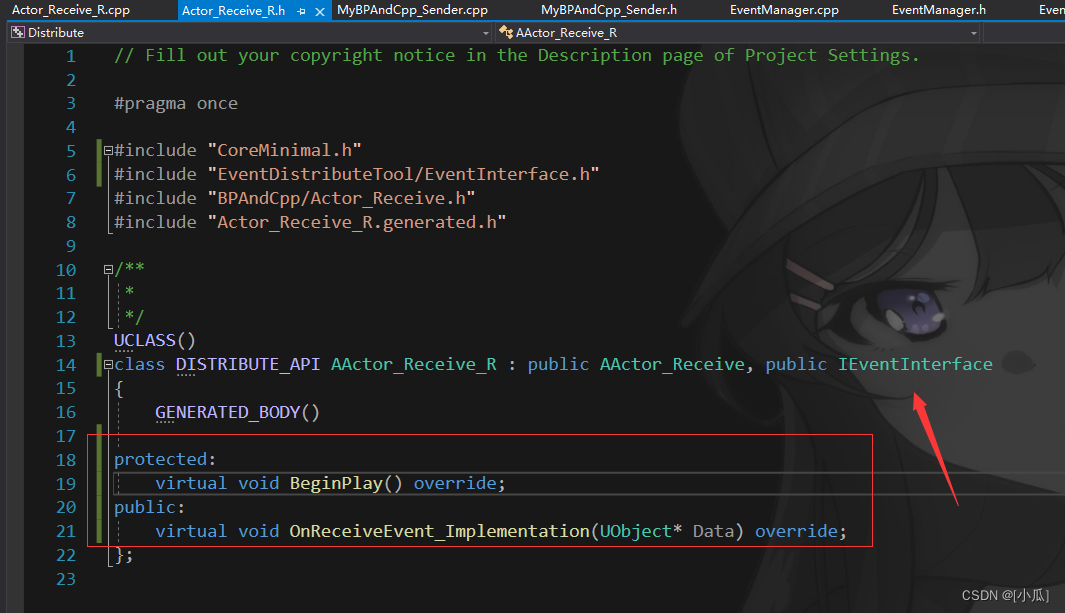
Actor_Receive_R.h
// Fill out your copyright notice in the Description page of Project Settings.#pragma once#include "CoreMinimal.h"
#include "EventDistributeTool/EventInterface.h"
#include "BPAndCpp/Actor_Receive.h"
#include "Actor_Receive_R.generated.h"/*** */
UCLASS()
class DISTRIBUTE_API AActor_Receive_R : public AActor_Receive, public IEventInterface
{GENERATED_BODY()protected:virtual void BeginPlay() override;
public:virtual void OnReceiveEvent_Implementation(UObject* Data) override;
};Actor_Receive_R.cpp
// Fill out your copyright notice in the Description page of Project Settings.#include "Actor_Receive_R.h"
#include "Engine/Engine.h"
#include "MyData.h"
#include "EventDistributeTool/EventManager.h"
void AActor_Receive_R::BeginPlay()
{Super::BeginPlay();//订阅事件UEventManager::AddEventListener("MyBPAndCpp_DispatchEvent", this);
}
void AActor_Receive_R::OnReceiveEvent_Implementation(UObject* Data)
{//打印到屏幕GEngine->AddOnScreenDebugMessage(INDEX_NONE, 10.f, FColor::Red, FString::Printf(TEXT("%i"), Cast<UMyData>(Data)->Param));
}
- 运行结果
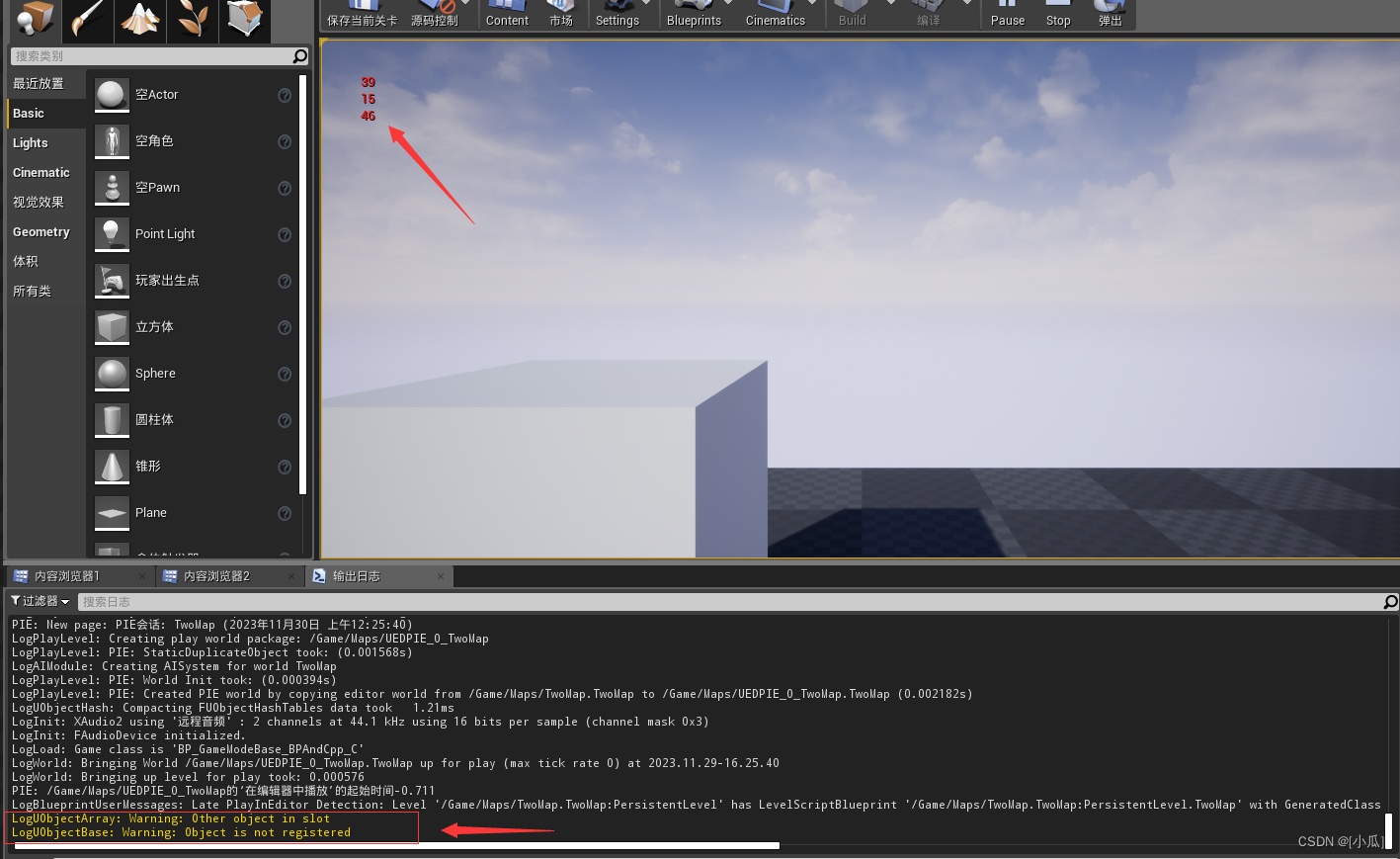
- 触发错误打印log的原因是因为,EventManager类中的都是静态方法,静态方法只有到下次编译之后才会被释放,所以在调试中就会这样触发log
- 使用在视口中播放就不会触发log,在正式游戏中也不会触发,或者有正常的解绑事件也不会有问题
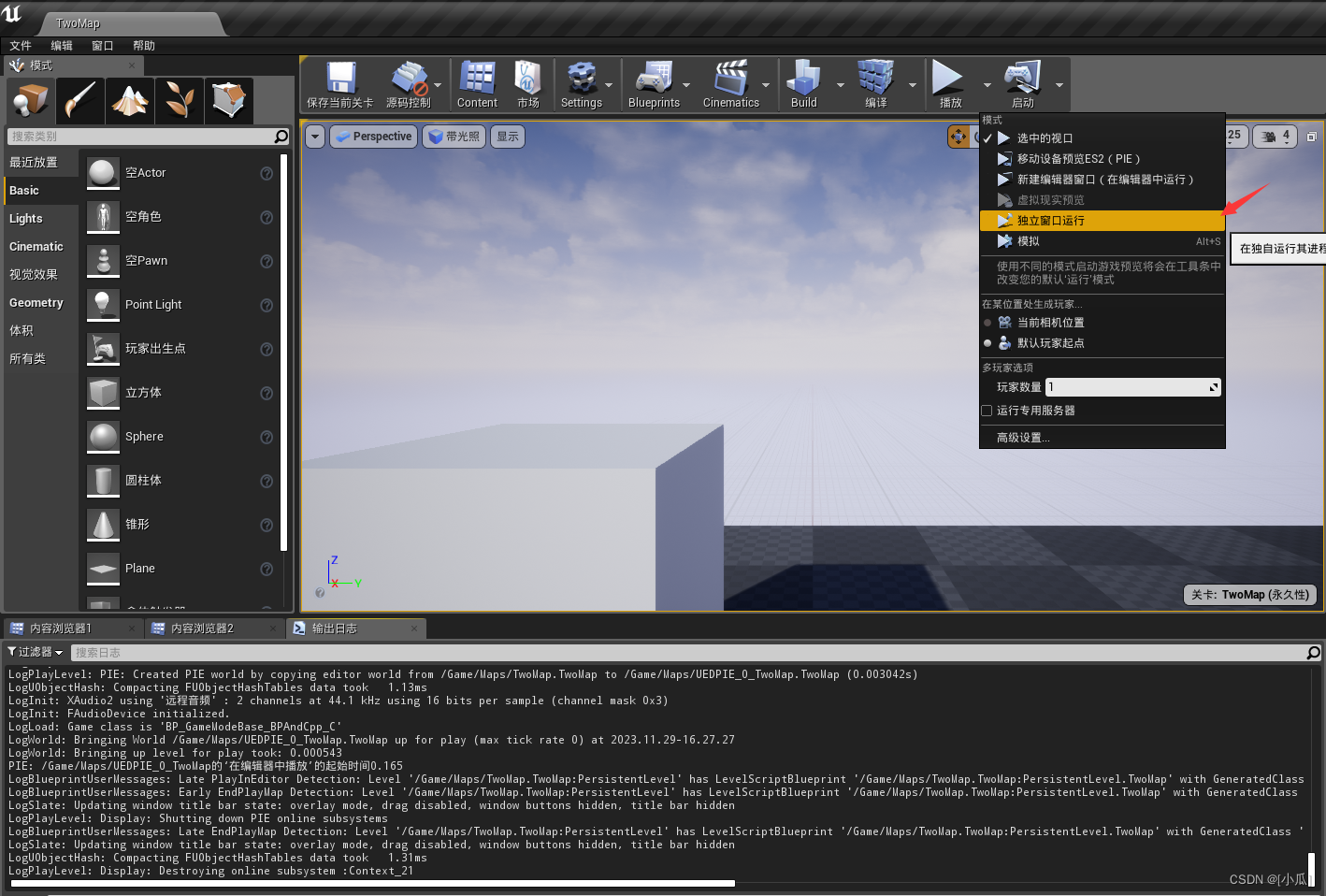
自定义事件分发蓝图订阅与解绑事件
蓝图订阅事件
- 蓝图订阅事件,创建一个Actor蓝图然后派生三个子蓝图,注意调用接口类中的事件时要添加接口后编译才能找到
OnReceiveEvent,然后委派事件时的名字记得填写
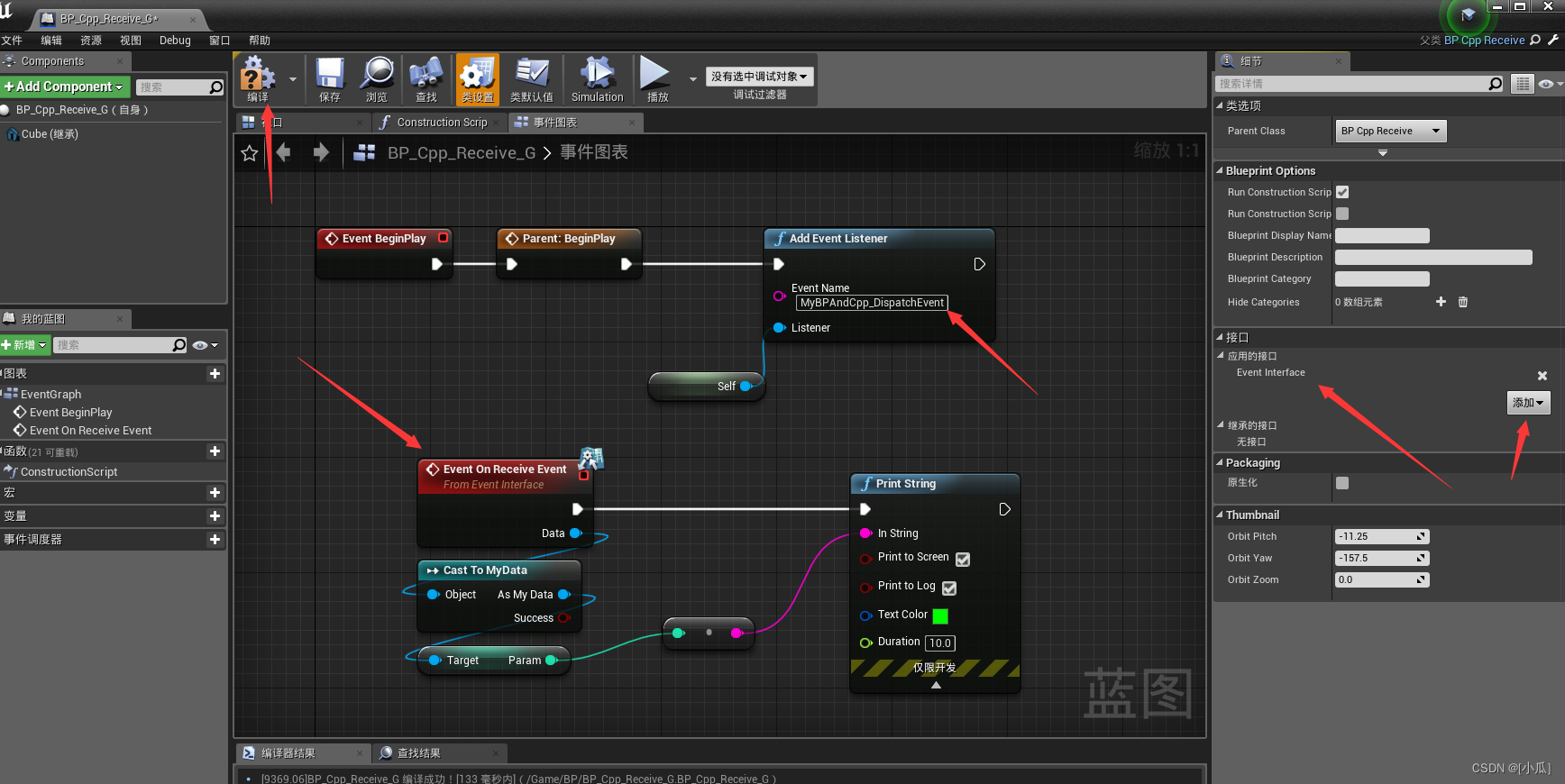
- 运行结果
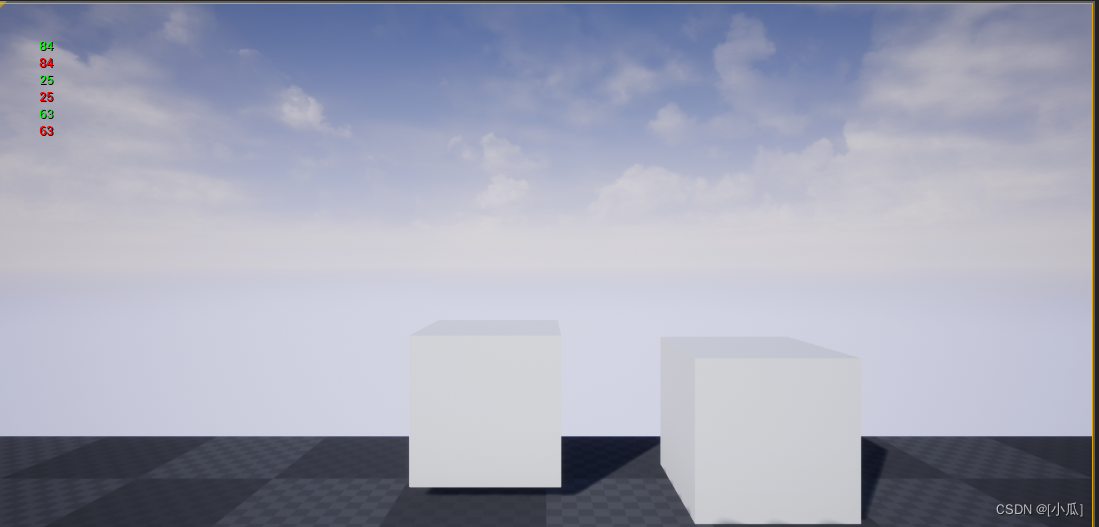
解绑事件
- 解绑调用RemoveEventListener函数即可
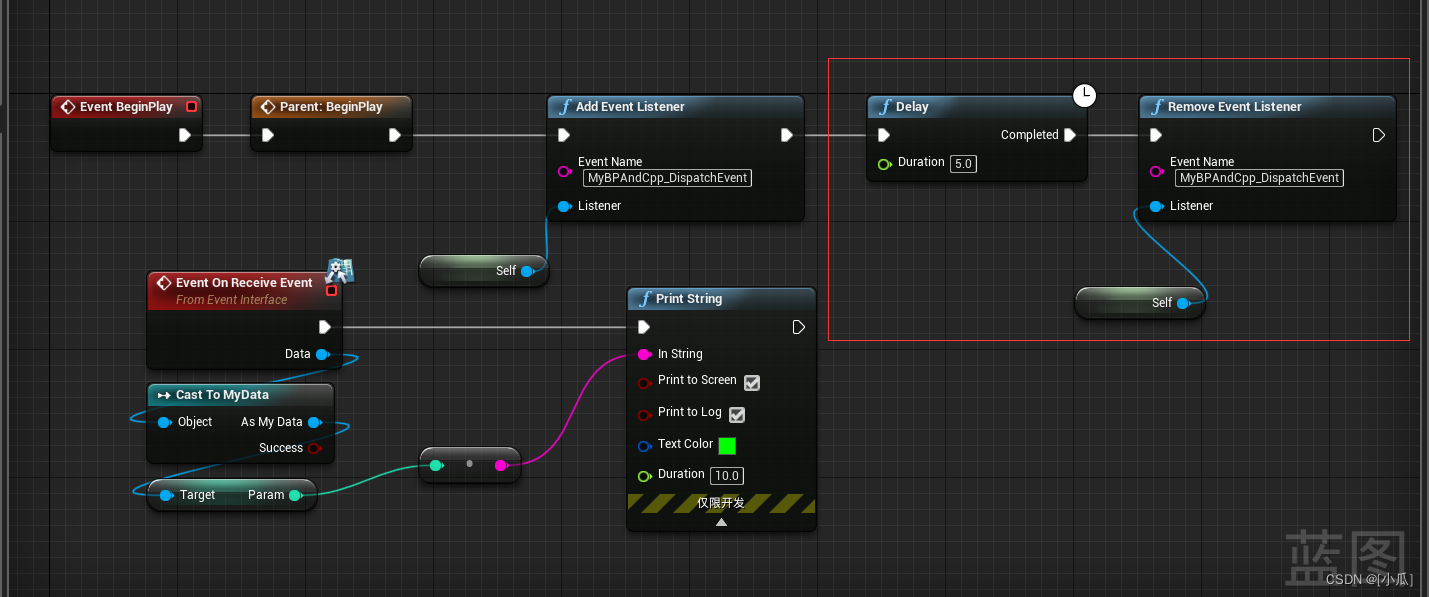
- C++中也是差不多调用RemoveEventListener函数即可
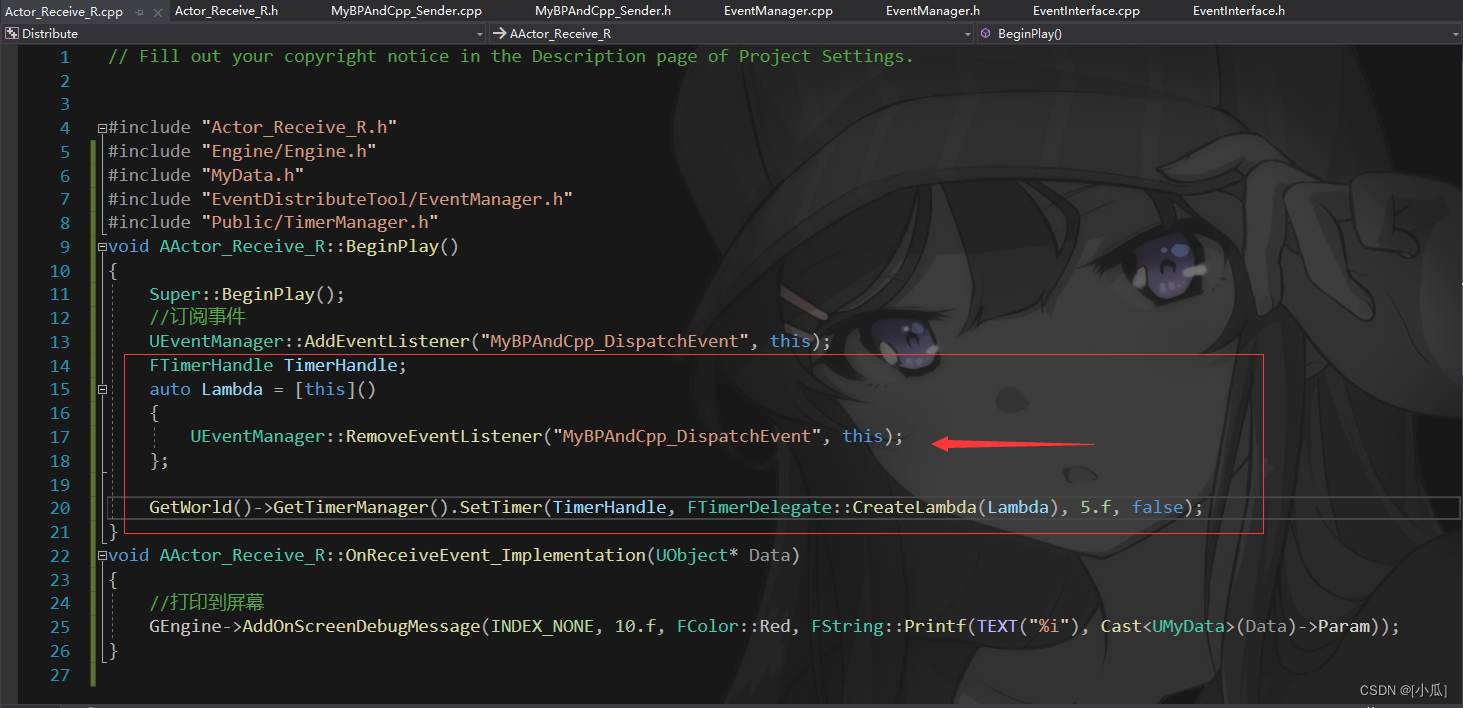
- 运行结果,只会播放一轮了

当播放结束时自动移除事件
- 这样也能解决C++中的触发错误打印log
- 蓝图中结束后自动移除事件
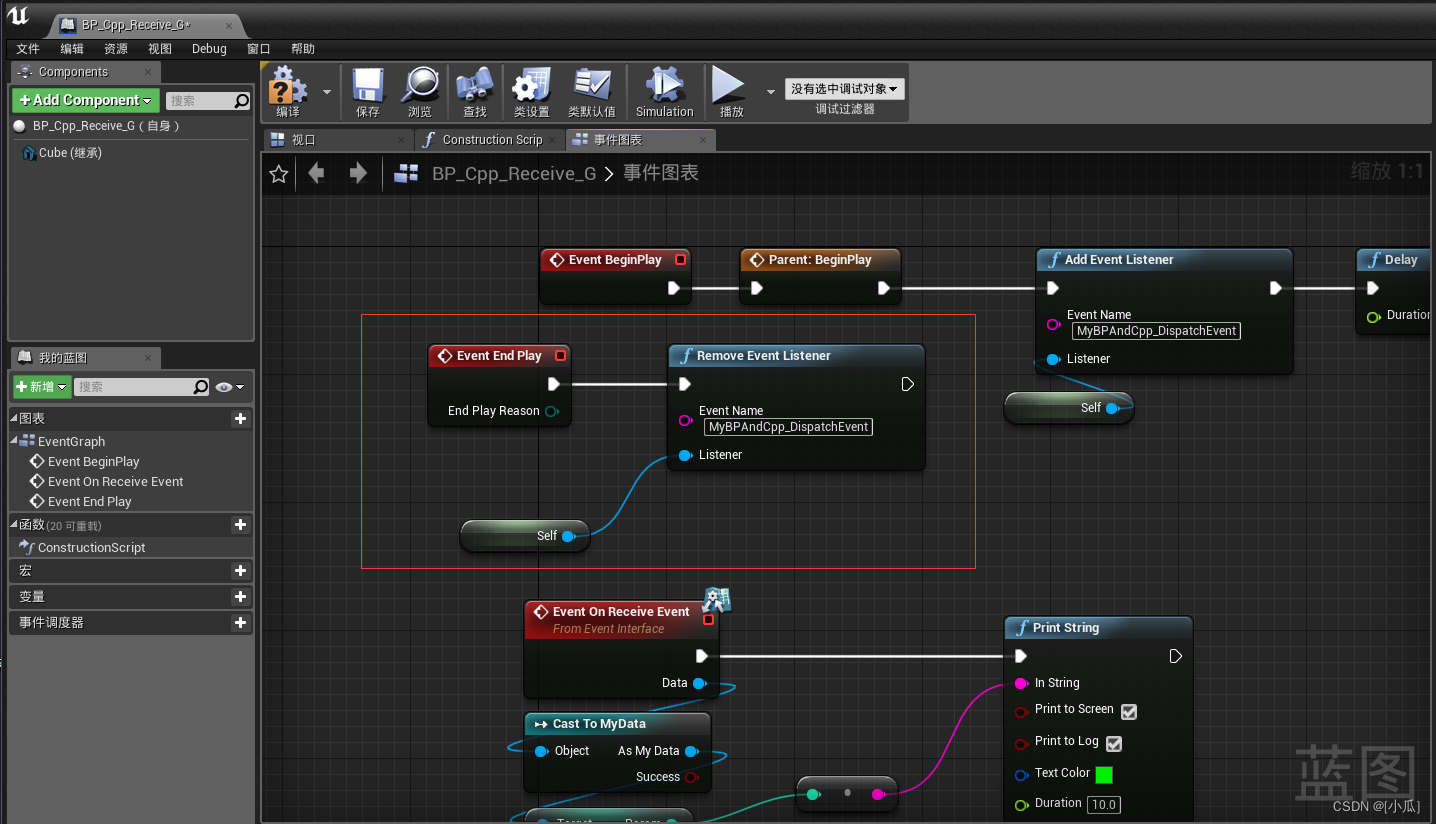
- C++中是重写BeginDestroy函数,调用移除函数即可
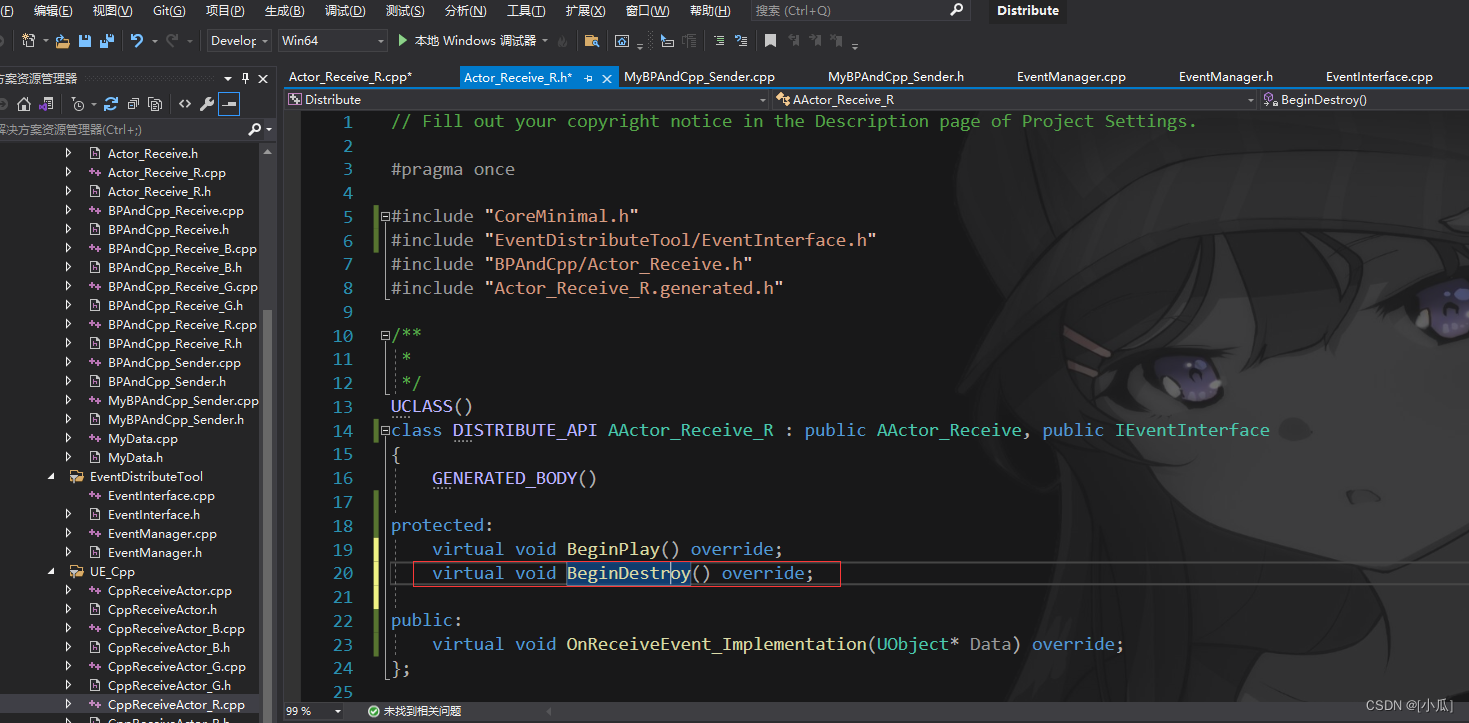
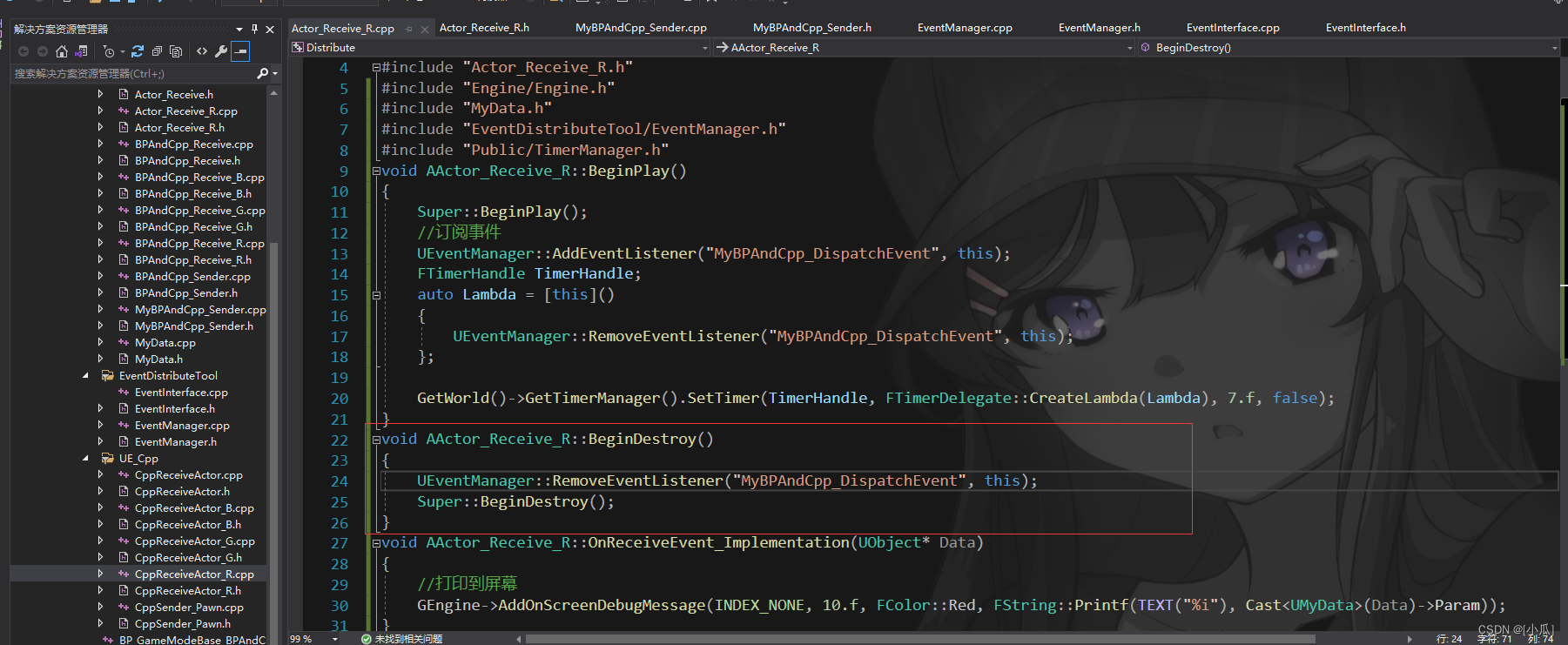
- 运行结果,这样就不会有log错误了
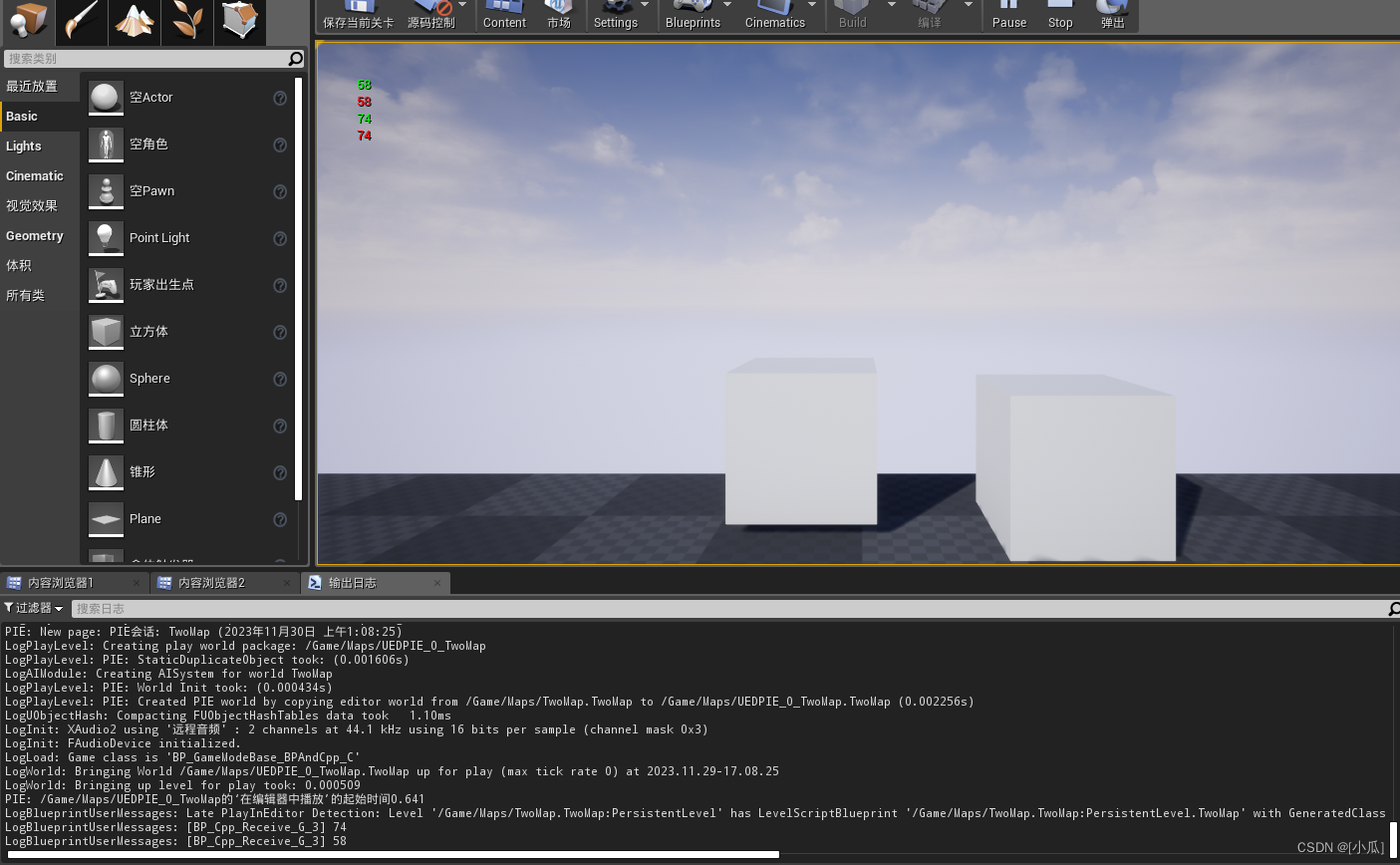
自定义事件之蓝图广播事件
- 将MyBPAndCpp_Sender类转换为蓝图,首先调用一下父类的BeginPlay这样C++那边的事件才会生效

- 编写蓝图逻辑,发布广播
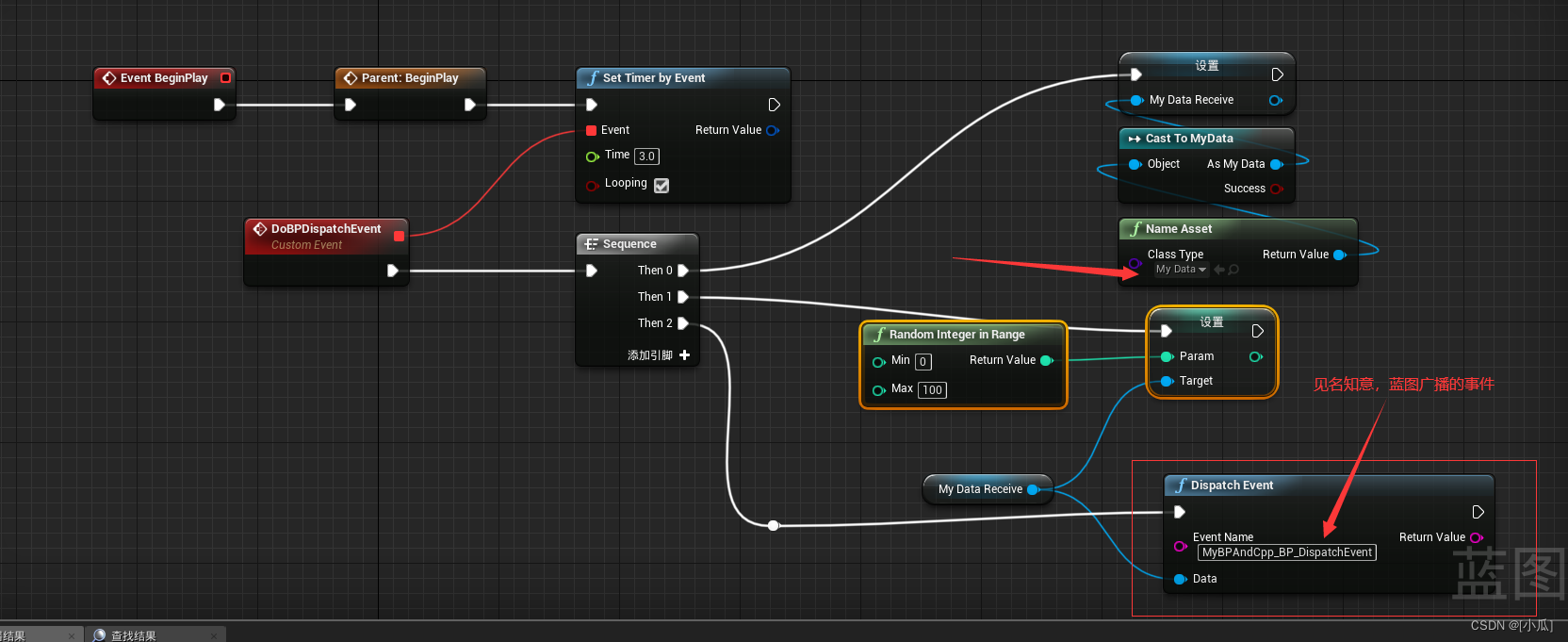
- 然后找个Actor蓝图接收事件,测试,订阅一下这个事件名即可

- 运行结果