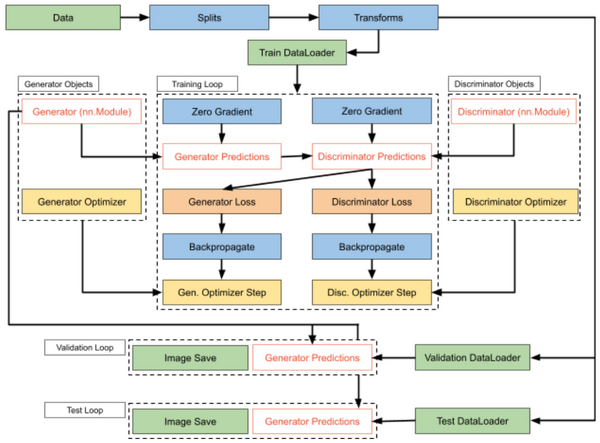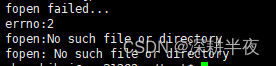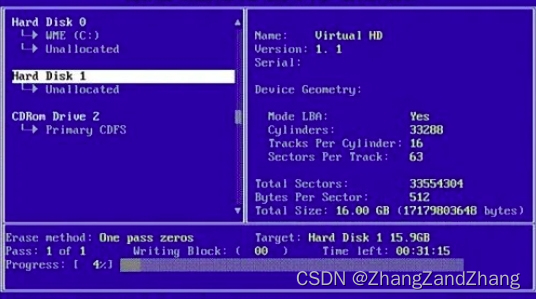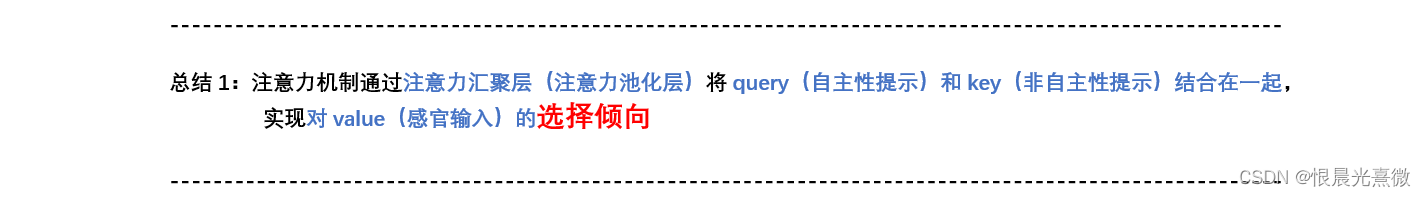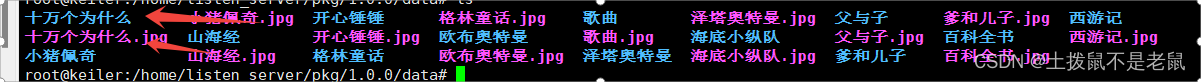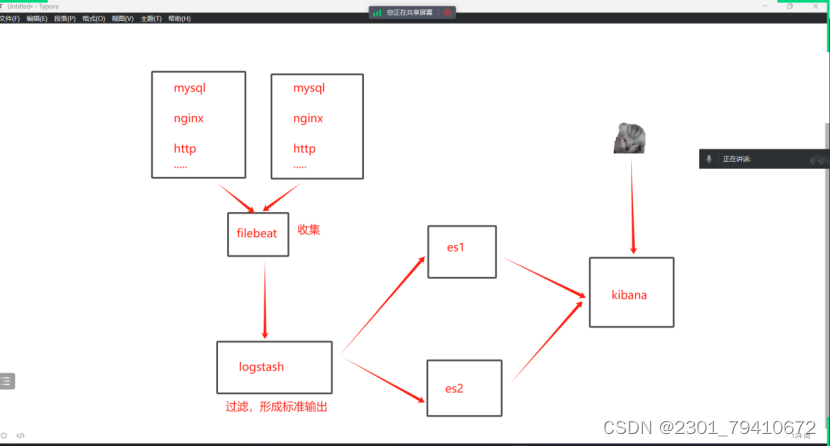社区开放麦#9 | OpenMMLab 模块化设计背后的功臣
1. 配置文件管理Config
1.1 早期配置参数加载
早期深度学习项目的代码大多使用parse_args,在代码启动入口加载大量参数,不利于维护。
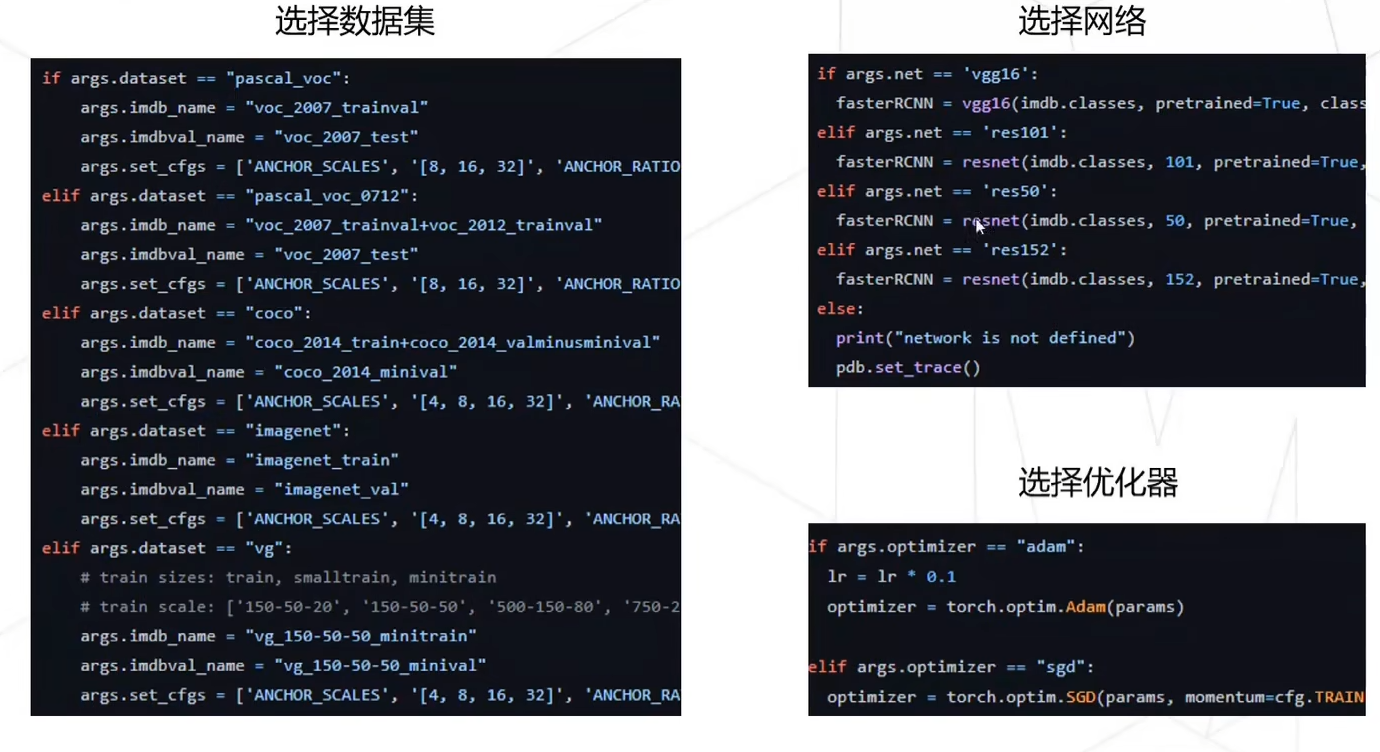
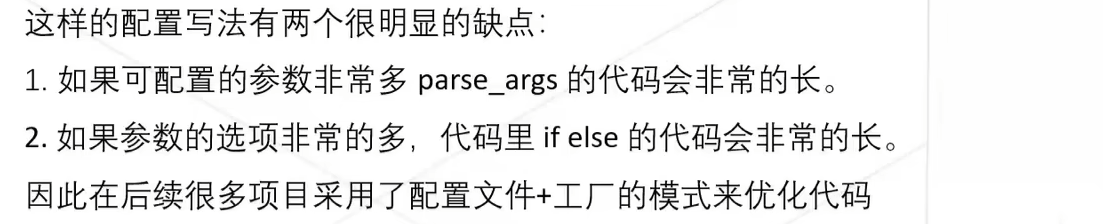
常见的配置文件有3中格式:python、json、yaml 格式的配置文件,推荐使用Yaml文件来配置训练参数。
基本所有能影响你模型的因素,都被涵括在了这个文件里,而在代码中,你只需要用一个简单的 yaml.load()就能把这些参数全部读到一个dict里。更关键的是,这个配置文件可以随着你的checkpoint一起被存到相同的文件夹,方便你直接拿来做断点训练、finetune或者直接做测试,用来做测试时你也可以很方便把结果和对应的参数对上。
1.2 方案:Click+OmegaConf
效果和hydra类似,把所有的参数都写在 YAML 文件中。用click读取命令行中的config文件路径(也可以不传入,使用代码中默认的config文件路径),然后用Omegaconf根据传入的路径读取配置文件,因此只需要在命令行指定配置文件路径,而不是用argparse控制所有的参数,参数一多命令行参数在shell文件中就会特别长,看起来很乱。
pretrained_model_path: "./ckpt/stable-diffusion-v1-5"
pretrained_controlnet_model_path: "./ckpt/sd-controlnet-canny"
control_type: 'canny'dataset_config:video_path: "videos/hat.mp4"prompt: "A woman with a white hat"n_sample_frame: 1# n_sample_frame: 22sampling_rate: 1stride: 80offset: left: 0right: 0top: 0bottom: 0editing_config:use_invertion_latents: Trueuse_inversion_attention: Trueguidance_scale: 12editing_type: "attribute"dilation_kernel: 3editing_phrase: "hat" # P_objuse_interpolater: True # frame interpolaterediting_prompts: "A woman with a pink hat" # P_tgt# source promptclip_length: "${..dataset_config.n_sample_frame}"num_inference_steps: 50prompt2prompt_edit: Truemodel_config:lora: 160# temporal_downsample_time: 4SparseCausalAttention_index: ['first','second','last'] least_sc_channel: 640# least_sc_channel: 100000test_pipeline_config:target: video_diffusion.pipelines.p2p_ddim_spatial_temporal_controlnet.P2pDDIMSpatioTemporalControlnetPipelinenum_inference_steps: "${..validation_sample_logger.num_inference_steps}"seed: 0
yaml文件全部放在configs路径下:
├── configs
│ ├── LOVECon.yaml
│ ├── TokenFlow.yaml
│ ├── Tune-A-Video.yaml
└── main.py
我们就可以对启动函数 run() 使用装饰器@click传入config.yaml路径,然后用OmegaConf像属性一样读写,处理好参数之后,再加载主函数main()。
import click
from typing import Optional,Dict
from omegaconf import DictConfig, OmegaConf
from rich import print # colorful printdef main(config: str,**kwargs):print("Training...")@click.command()
@click.option("--config", type=str, default="Project_Manage\configs\data.yaml")
def run(config):# load configomega_dict = OmegaConf.load(config)print(omega_dict)# read configprint(omega_dict.data_setting.data_path)# write configomega_dict.seed = 2# add configomega_dict.update({"num": 2})# merge configmerge_dict = OmegaConf.merge(omega_dict, OmegaConf.load("Project_Manage\configs\model.yaml"))print(merge_dict)# save configOmegaConf.save(merge_dict, "Project_Manage\configs\merge.yaml")main(config=config, **omega_dict)if __name__ == "__main__": run()
2. 注册器机制Registry
2.1 预备知识:python装饰器
-
一等对象first class:python中一切皆对象,
函数不例外。first class是指可以运行时创建、可以赋值给变量、可以当参数传递、可以做函数返回值的东西。
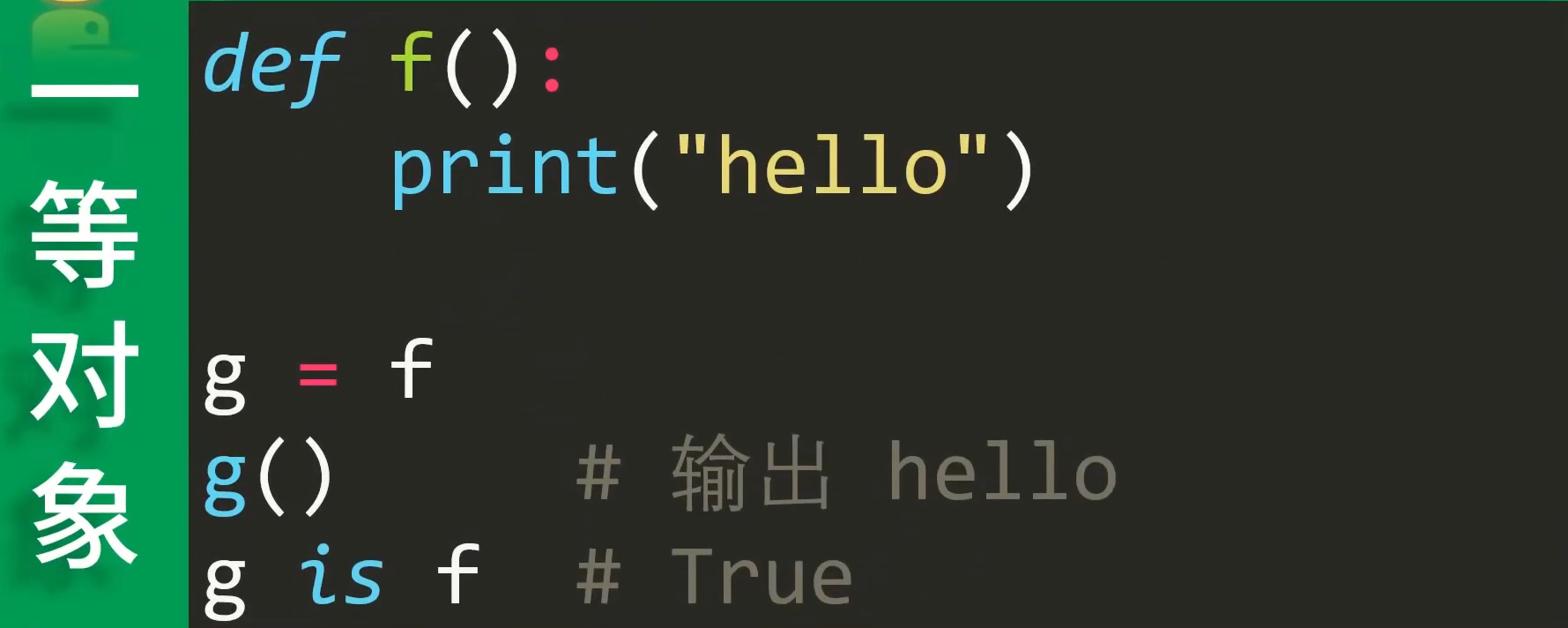
-
高阶函数high order function:拿其他函数作为
参数或返回值的函数。
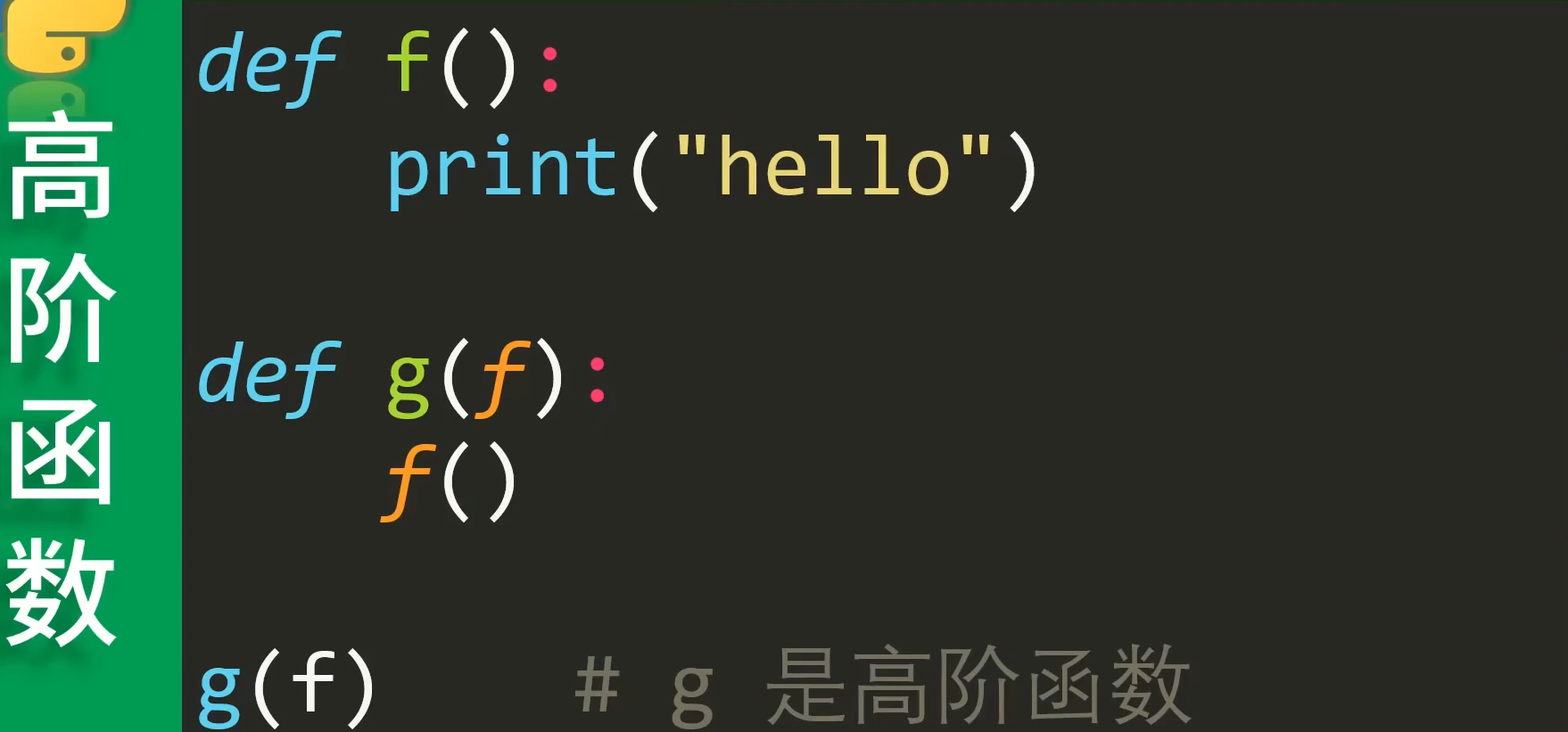
-
内层函数、外层函数:当函数嵌套定义的时候,
外层函数的变量作用域 会扩展到 内层函数(说人话就是:inner函数可以使用outer函数的变量)。outer()作为高阶函数,返回一等对象inner()。
def outer(a):def inner():return areturn inner # outer函数返回:inner函数(一等对象)
outer(1)() # 最后的()调用inner函数
> 1
# 等价于 #
def outer(a):def inner():return areturn inner() # outer函数返回:inner函数调用结果
outer(1)
> 1
- 闭包:当一个函数返回另一个函数时,内部函数访问外部函数的
变量和参数时,内部函数可见的外部对象们(变量或函数)就构成一个闭包环境__closure__。在下面例子中,inner函数形成了一个闭包,包含2个int对象,分别对应outer函数的参数a和b(闭包环境__closure__中可能有多个变量,是一个list)。当outer函数被调用时,它会返回inner函数的引用,同时实例化inner闭包环境中的int对象,inner函数仍然可以访问outer函数传递的参数a和b完成调用。
def outer(a, b):def inner():return a + breturn inner inner = outer(1, 2) # outer函数返回:inner函数(一等对象)
inner.__closure__ # inner的闭包环境:(<cell : int object>, <cell : int object>)
inner.__closure__[0].cell_contents # 1
inner.__closure__[1].cell_contents # 2
inner() # 3
- 万能形参:
*是对序列进行解包和打包,*args就是对传入的多个value参数(也叫positional arguments)进行打包成元组,**kwargs就是对传入的多个key=value参数(也叫keyword arguments)进行打包成字典(*args必须写在**kwargs之前)。 使用了万能形参,管你多少个参数,管你什么类型,我都可以扔到这两个里面。这就减少了重复写同名函数(避免函数重载)。
def foo(*number): # 对1, 2, 3, 4, 5打包print(type(number), number)
foo(1, 2, 3, 4, 5)def f(a, b, c): # 对[1,2,3]解包print(a, b, c)
f(*[1, 2, 3])
def foo(*args, **kwargs):print ('args = ', args) print ('kwargs = ', kwargs)print ("-"*40)
if __name__ == '__main__':foo(1 ,2 ,3 ,4) # 对 value 参数进行打包foo(a=1 ,b=2 ,c=3) # 对 key=value 参数进行打包foo(1 ,2 ,3 ,4, a=1 ,b=2 ,c=3)foo('a', 1, None, a=1, b='2', c=3)
args = (1, 2, 3, 4)
kwargs = {}
----------------------------------------
args = ()
kwargs = {'a': 1, 'b': 2, 'c': 3}
----------------------------------------
args = (1, 2, 3, 4)
kwargs = {'a': 1, 'b': 2, 'c': 3}
----------------------------------------
args = ('a', 1, None)
kwargs = {'a': 1, 'b': '2', 'c': 3}
----------------------------------------
- 装饰器:用
@语法糖来定义和应用装饰器。装饰器是一种高阶函数,可以修改其他函数的行为或添加额外的功能。my_decorator是一个装饰器函数,它接受一个函数func作为参数,在原始函数执行前后添加了一些额外的操作,并返回一个新的函数wrapper。具体来说有4种类型:(真正的装饰器接受func,可能会加上外层函数接受装饰器的配置参数)
(1)装饰器不需要配置,原函数不需要包装。
def decorator(func): # 外层装饰器接受funcprint('do something')return func # 不包装直接返回func# 使用 @ 语法糖应用装饰器
@decorator
def my_function():print("excute my func")# 调用被装饰后的函数
my_function()
do something
excute my func
(2)装饰器是需要配置,原函数不需要包装。返回的wrapper是真正的装饰器函数。
def decorator(num): # 外层函数接受配置参数numdef wrapper(func): # 内层wrapper才是真正的装饰器print('do something', num)return func # 不包装直接返回funcreturn wrapper# 使用 @ 语法糖应用装饰器
@decorator(123)
def my_function():print("excute my func")# 调用被装饰后的函数
my_function()
(3)装饰器不需要配置,原函数是需要包装。最经典应用的就是pre_process和post_process使用time.time(),计算func的执行时间。
def decorator(func): # 外层装饰器接受funcprint('do something')def wrapper(*args, **kwargs): # 包装函数func为wrapperprint('pre_process')result = func(*args, **kwargs)print('post_process')return result # 返回包装函数wrapper执行结果return wrapper# 使用 @ 语法糖应用装饰器
@decorator
def my_function():print("excute my func")# 调用被装饰后的函数
my_function()
(4)装饰器是需要配置,原函数是需要包装。
def decorator(x): # 外层函数接受配置参数numdef inner_dec(func): # 内层装饰器接受funcprint("do something", x)def wrapper(*args, **kwargs): # 包装函数func为wrapperprint('pre_process')result = func(*args, **kwargs)print('post_process')return resultreturn wrapperreturn inner_dec# 使用 @ 语法糖应用装饰器
@decorator(123)
def my_function():print("excute my func")# 调用被装饰后的函数
my_function()
- 类装饰器:装饰器也不一定只能用函数来写,也可以使用类装饰器,用法与函数装饰器并没有太大区别,实质是使用了类方法中的
__call__魔法方法来实现类的直接调用。
class logging(object):def __init__(self, func):self.func = funcdef __call__(self, *args, **kwargs):print("[DEBUG]: enter {}()".format(self.func.__name__))return self.func(*args, **kwargs)@logging
def hello(a, b, c):print(a, b, c)hello("hello,","good","morning")
-----------------------------
>>>[DEBUG]: enter hello()
>>>hello, good morning
类装饰器也是可以带参数的,如下实现
class logging(object):def __init__(self, level):self.level = leveldef __call__(self, func):def wrapper(*args, **kwargs):print("[{0}]: enter {1}()".format(self.level, func.__name__))return func(*args, **kwargs)return wrapper@logging(level="TEST")
def hello(a, b, c):print(a, b, c)hello("hello,","good","morning")
-----------------------------
>>>[TEST]: enter hello()
>>>hello, good morning
2.2 Registry机制
前面我们读取到的Config实际上是一个大型的字典,仅实现了对参数的模块化解析:包含dataset的config、model的config、lr的config、optmizer的config、train的config等。
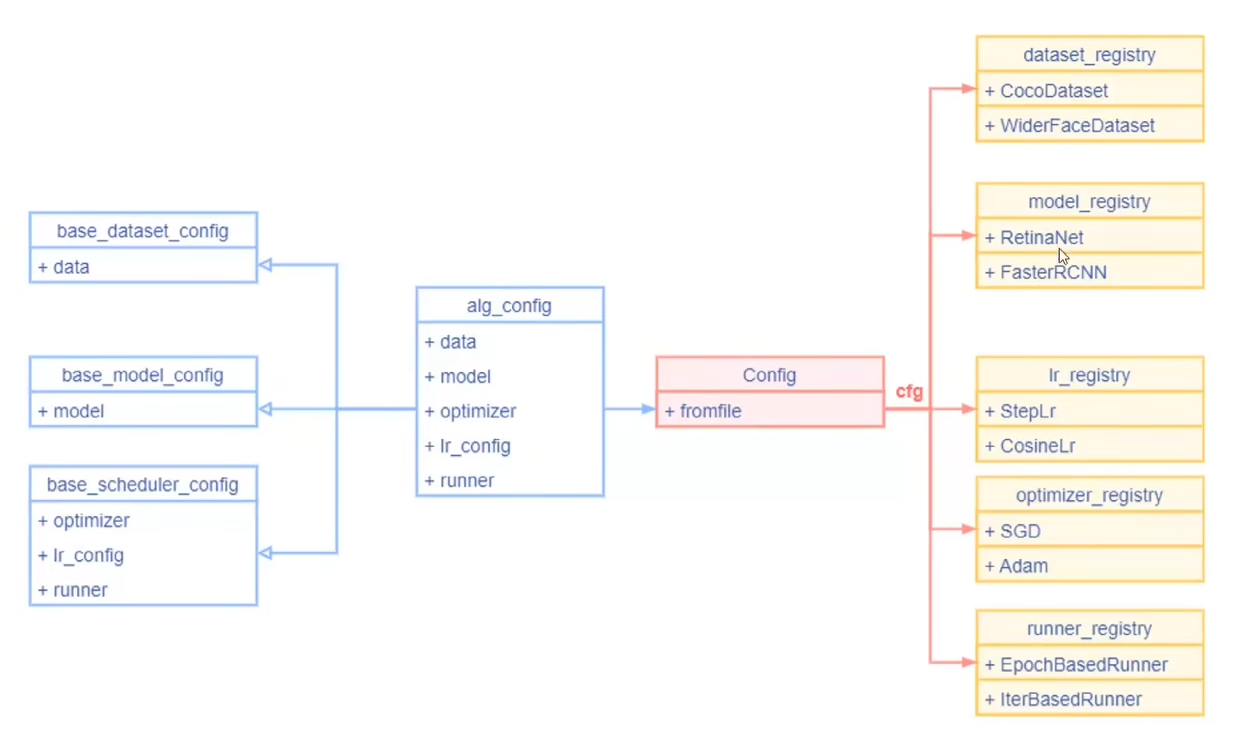
但是这些都是字典参数,并没有对各个模块进行实例化,Registry要做的就是,从配置文件Config中直接解析出对应模块的信息,用Registry把模型结构与训练策略给实例化出来。
在众多深度学习开源库的代码中经常出现Registry代码块,例如OpenMMlab,facebookresearch、BasicSR中都使用了注册器机制。下面以BasicSR为例,解释一下Registry:
class Registry():"""The registry that provides name -> object mapping, to support third-partyusers' custom modules.To create a registry (e.g. a backbone registry):.. code-block:: pythonBACKBONE_REGISTRY = Registry('BACKBONE')To register an object:.. code-block:: python@BACKBONE_REGISTRY.register()class MyBackbone():...Or:.. code-block:: pythonBACKBONE_REGISTRY.register(MyBackbone)"""def __init__(self, name):"""Args:name (str): the name of this registry"""self._name = nameself._obj_map = {}def _do_register(self, name, obj, suffix=None):if isinstance(suffix, str):name = name + '_' + suffixassert (name not in self._obj_map), (f"An object named '{name}' was already registered "f"in '{self._name}' registry!")self._obj_map[name] = objdef register(self, obj=None, suffix=None):"""Register the given object under the the name `obj.__name__`.Can be used as either a decorator or not.See docstring of this class for usage."""if obj is None:# used as a decoratordef deco(func_or_class):name = func_or_class.__name__self._do_register(name, func_or_class, suffix)return func_or_classreturn deco# used as a function callname = obj.__name__self._do_register(name, obj, suffix)def get(self, name, suffix='basicsr'):ret = self._obj_map.get(name)if ret is None:ret = self._obj_map.get(name + '_' + suffix)print(f'Name {name} is not found, use name: {name}_{suffix}!')if ret is None:raise KeyError(f"No object named '{name}' found in '{self._name}' registry!")return retdef __contains__(self, name):return name in self._obj_mapdef __iter__(self):return iter(self._obj_map.items())def keys(self):return self._obj_map.keys()DATASET_REGISTRY = Registry('dataset')
ARCH_REGISTRY = Registry('arch')
MODEL_REGISTRY = Registry('model')
LOSS_REGISTRY = Registry('loss')
METRIC_REGISTRY = Registry('metric')
上面的代码为数据集,架构,网络,损失以及度量方式都创建了一个注册器对象。核心代码在register函数里,register函数使用了装饰器的设计,也就是只要在功能模块前进行@xx.register()进行装饰,就会对原有功能模块进行注册,并且最终返回原始的功能模块,不修改其原有功能。
在更下层的_do_register()中可以看到,这里使用的是一个字典来执行注册操作,记录的键值对分别是模块的名称以及模块本身。这样一来,读取配置文件中的模块字符串后,我们就能够直接通过函数名或者类名找到其具体实现。
使用方法如下所示,只需要在此类前加上装饰,后期则直接能够从字符串L1Loss找到其对应的实现。
@LOSS_REGISTRY.register()
class L1Loss(nn.Module):"""L1 (mean absolute error, MAE) loss.Args:loss_weight (float): Loss weight for L1 loss. Default: 1.0.reduction (str): Specifies the reduction to apply to the output.Supported choices are 'none' | 'mean' | 'sum'. Default: 'mean'."""def __init__(self, loss_weight=1.0, reduction='mean'):super(L1Loss, self).__init__()if reduction not in ['none', 'mean', 'sum']:raise ValueError(f'Unsupported reduction mode: {reduction}. Supported ones are: {_reduction_modes}')self.loss_weight = loss_weightself.reduction = reductiondef forward(self, pred, target, weight=None, **kwargs):"""Args:pred (Tensor): of shape (N, C, H, W). Predicted tensor.target (Tensor): of shape (N, C, H, W). Ground truth tensor.weight (Tensor, optional): of shape (N, C, H, W). Element-wise weights. Default: None."""return self.loss_weight * l1_loss(pred, target, weight, reduction=self.reduction)
3. Hook
推荐Pytorch_linghtning,对于训练的封装。(mmcv的Runner也类似)
3.1 钩子编程
hook允许你在特定的代码点插入自定义的代码。通过使用钩子(hooks),你可以在程序执行到特定的位置时注入自己的代码,以便进行额外的处理或修改程序的行为:
如下面的例子,正常的git commit添加pre-commit-hook后,就会在git commit前执行一些检查操作(文件大小是否合格等):
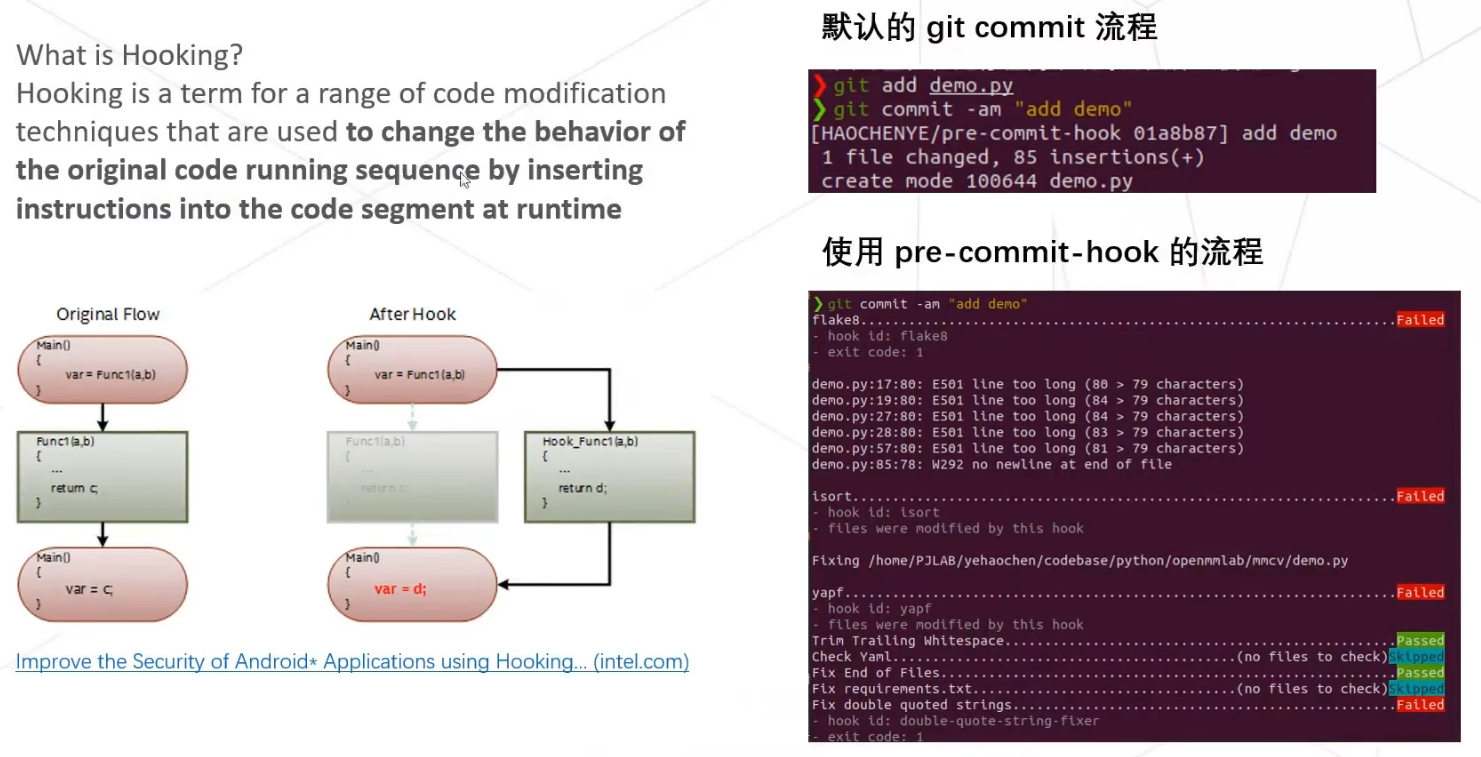
但是随着需求不断增加,插入的代码也越来越乱,相比于直接修改原始代码这种侵入式的修改,我们需要一种非侵入式的修改,使得hook加入的更加清晰直观。如下,直接在forward中添加打印模型结构和参数的代码。
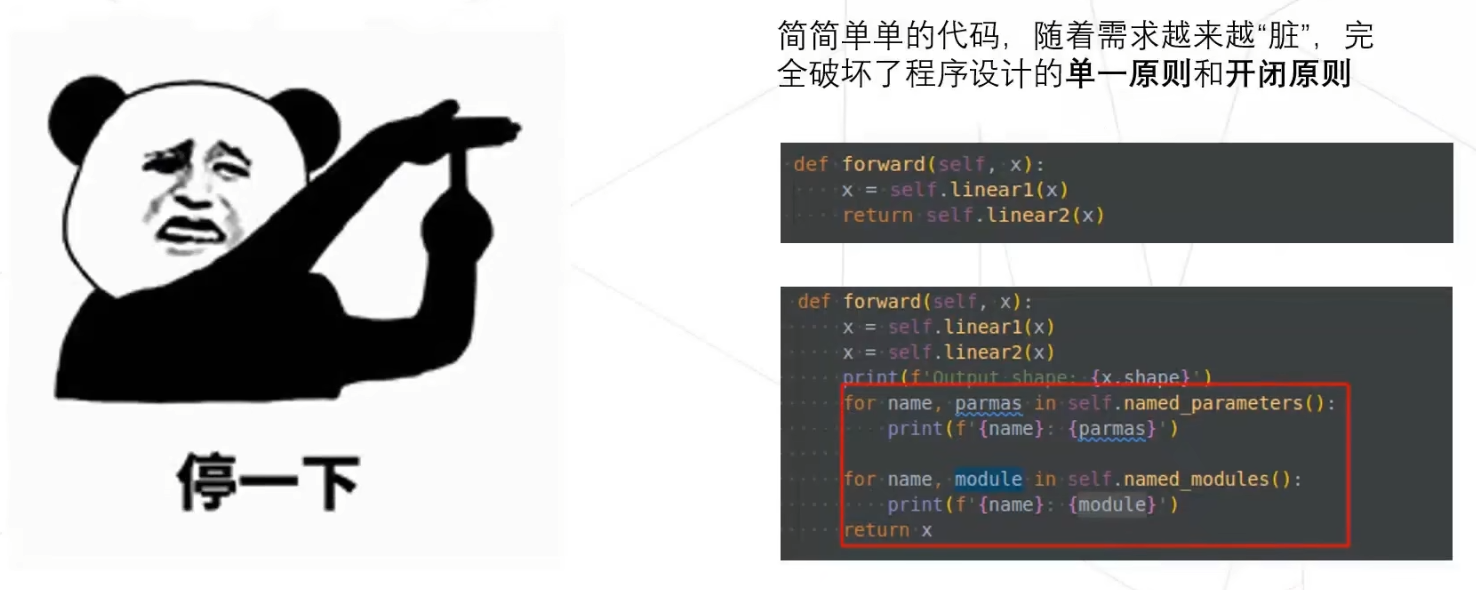
在实际操作中,我们常常在函数执行的前后注册hook函数,实现非侵入式的修改。如pytorch的nn.Module的forward底层是__call__方法,它在执行forward之前会执行_forward_pre_hooks,在执行forward之后会执行_forward_hooks。
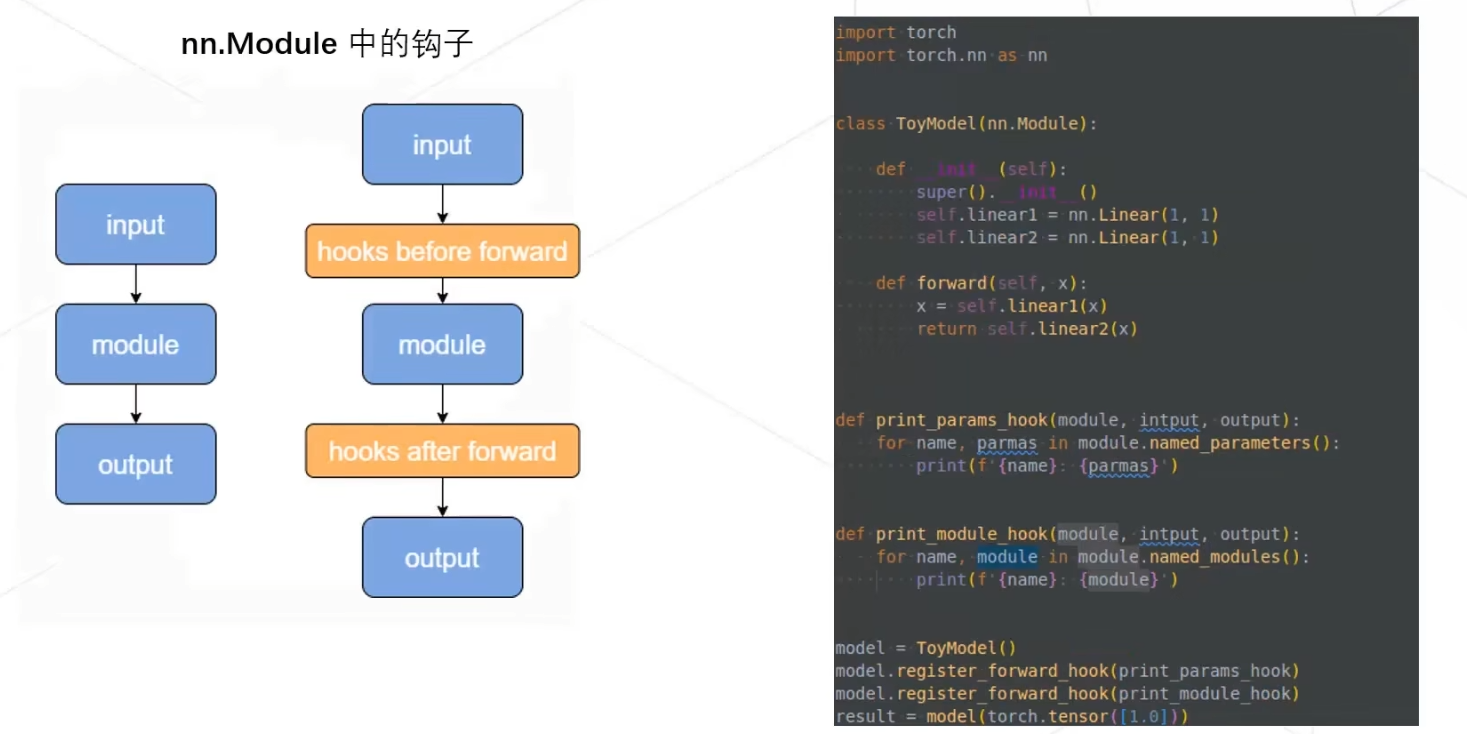
3.2 Pytorch_Lightning hook介绍
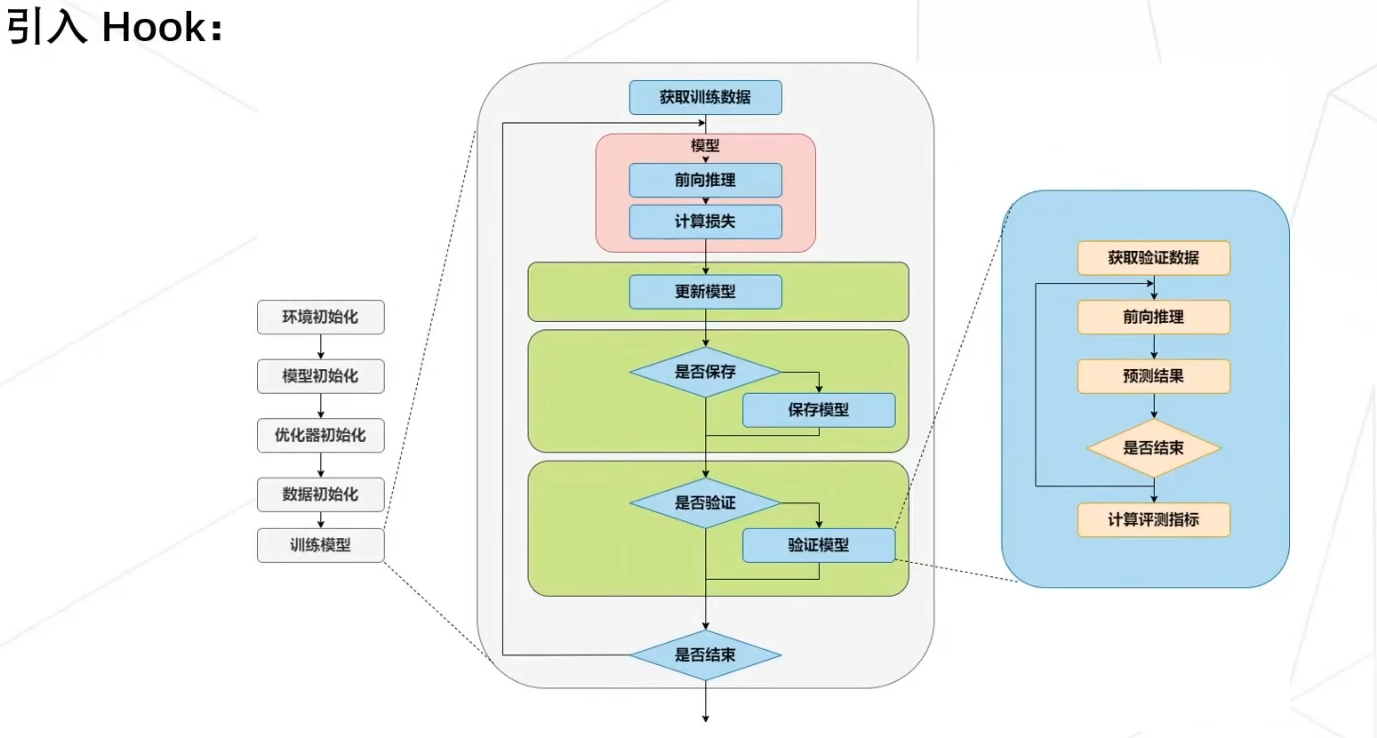
下面PL模型的实现可以在fit(train + validate), validate, test, predict的每个epoch或每个batch前后添加hook函数:如setup、on_xxx_epoch_end、on_xxx_batch_end等(end函数一般用来作为loss和acc的log hook)。
class LitModel(pl.LightningModule):def __init__(...):# init: 初始化,包括模型和系统的定义。def prepare_data(...):# 准备数据,包括下载数据、预处理等等def setup(...):# 执行fit(train + validate), validate, test, or predict前的hook function,进行数据划分等操作def configure_optimizers(...)# configure_optimizers: 优化器定义,返回一个优化器,或数个优化器,或两个List(优化器,Scheduler)def forward(...):# forward: 前向传播,和正常的Ptorch的forward一样def train_dataloader(...)# 加载train datadef training_step(...)# training_step(self, batch, batch_idx): 即每个batch的处理函数, z=self(x)等价于z=forward(x)def on_train_epoch_end(...)# training epoch end hook functiondef validation_dataloader(...)# 加载validationdatadef validation_step(...)# validation_step(self, batch, batch_idx): 即每个batch的处理函数def on_validation_epoch_end(...)# validation epoch end hook functiondef test_dataloader(...)# 加载testdatadef test_step(...)# test_step(self, batch, batch_idx): 即每个batch的处理函数def on_test_epoch_end(...)# test epoch end hook functiondef any_extra_hook(...)
上面介绍的PL的hook函数只是比较常用的,更多更全的PL ho
ok介绍可以在官网中查看:https://lightning.ai/docs/pytorch/stable/_modules/lightning/pytorch/core/hooks.html