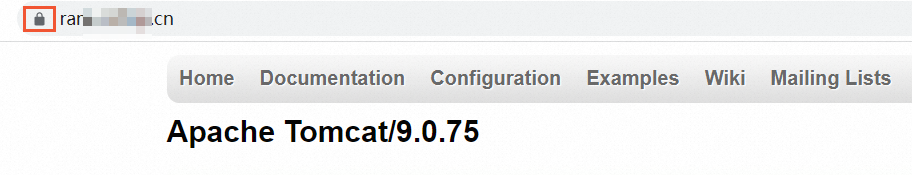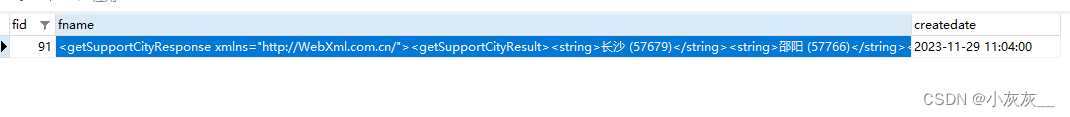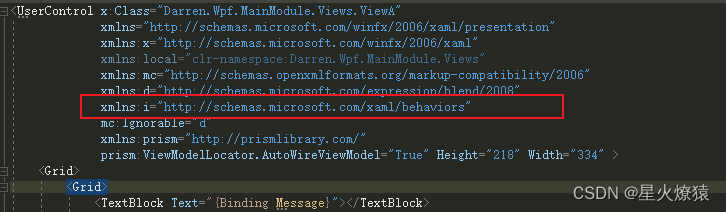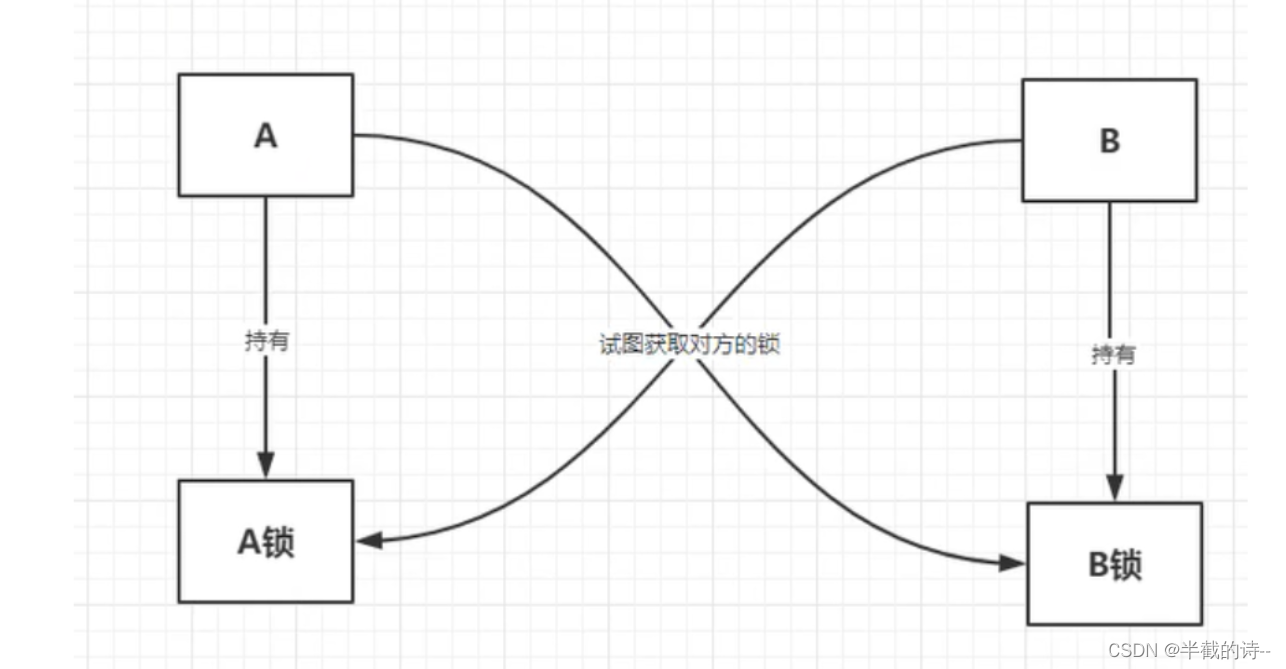没事儿写写练习一下,说不准哪天就用到今天所用到的知识点了呢。
在线链接
https://linyisonger.github.io/H5.Examples/?name=./053.%E9%A3%9E%E6%9C%BA%E5%A4%A7%E6%88%98.html
功能清单
- 循环滚动背景
- 矩形碰撞
- 随机生成敌人
- 飞机左右移动
- 苹果屏蔽长按
- 移动端屏幕自适应
效果预览

代码
循环滚动背景
这里仅做了三张图片循环滚动,比较简略,如果出现较长屏幕尺寸会出现bug🐞。
当前滚动高度 % 图片高度 ± 图片高度
// 滚动背景
function scrollingBackgrounds() {gameBackgroundScrollingY += gameBackgroundScrollingSpeed;let gameBackgroundHeight = gameBackground.height;ctx.drawImage(gameBackground, 0, gameBackgroundScrollingY % gameBackgroundHeight - gameBackgroundHeight)ctx.drawImage(gameBackground, 0, gameBackgroundScrollingY % gameBackgroundHeight)ctx.drawImage(gameBackground, 0, gameBackgroundScrollingY % gameBackgroundHeight + gameBackgroundHeight)
}
矩形碰撞
仅仅做了矩形碰撞而且不带角度的矩形。
// 判断两矩形是否重叠
function isRectOverlap(rect1, rect2) {if (!rect1) return falseif (!rect2) return falseif (rect1.x + rect1.w < rect2.x) return falseif (rect1.y + rect1.h < rect2.y) return false;if (rect2.x + rect2.w < rect1.x) return falseif (rect2.y + rect2.h < rect1.y) return false;return true
}
苹果屏蔽长按
* {-webkit-touch-callout: none;
}body {height: 100vh;width: 100vw;-webkit-user-select: none;-khtml-user-select: none;-moz-user-select: none;-ms-user-select: none;user-select: none;
}
// 禁止长按浮窗
canvas.addEventListener("contextmenu", (e) => {e.preventDefault()
})
移动端屏幕自适应
// 引用之前写好的包中的js文件 图片展示长边
import { aspectFit } from "https://unpkg.com/@3r/tool/lib/picture.js";// 展示长边
let aspectFitRes = aspectFit(gameBackground.width, gameBackground.height, document.body.clientWidth, document.body.clientHeight)
config.width = aspectFitRes.width;
config.height = Math.max(aspectFitRes.height, document.body.clientHeight)
canvas.setAttribute('width', config.width);
canvas.setAttribute('height', config.height);
剩下的功能点比较依赖上下文内容
源码地址
https://github.com/linyisonger/H5.Examples