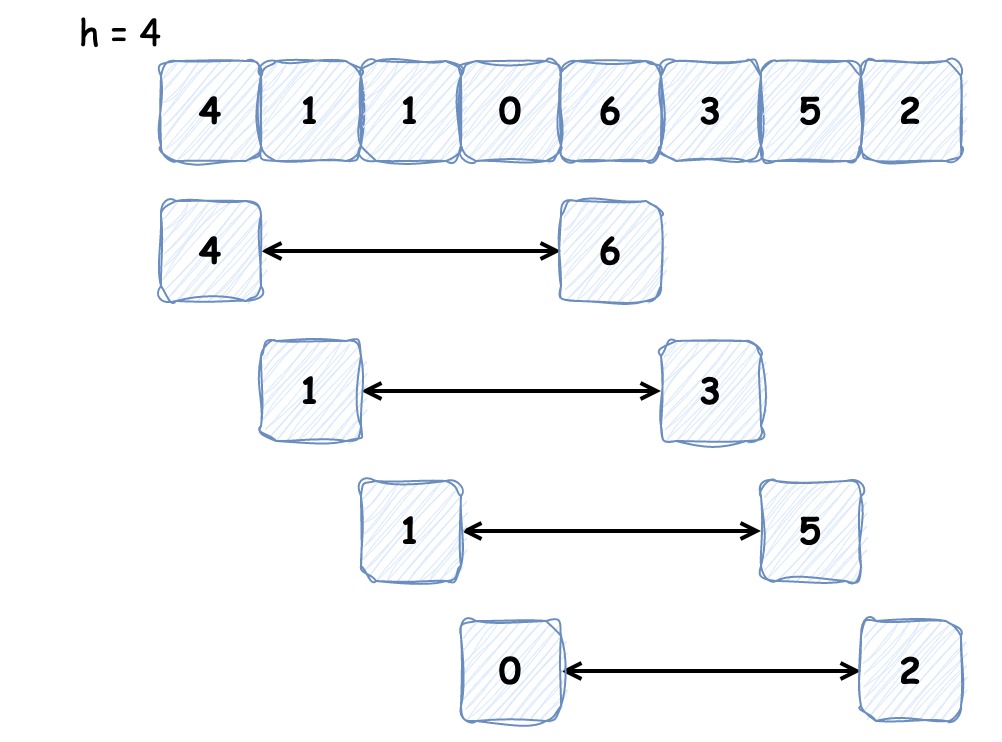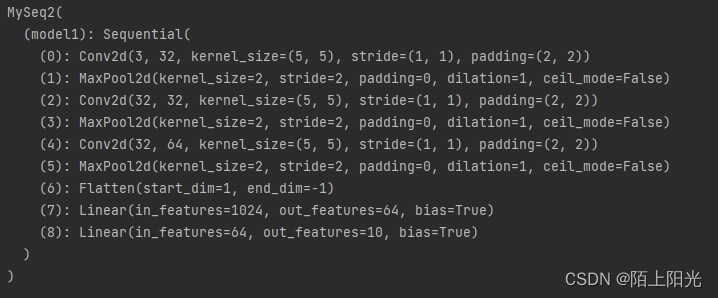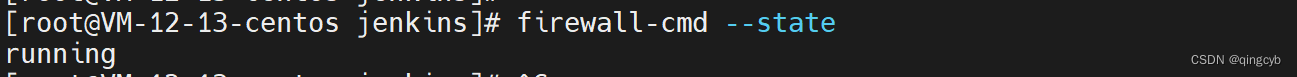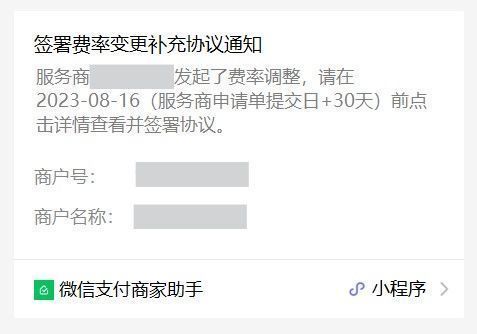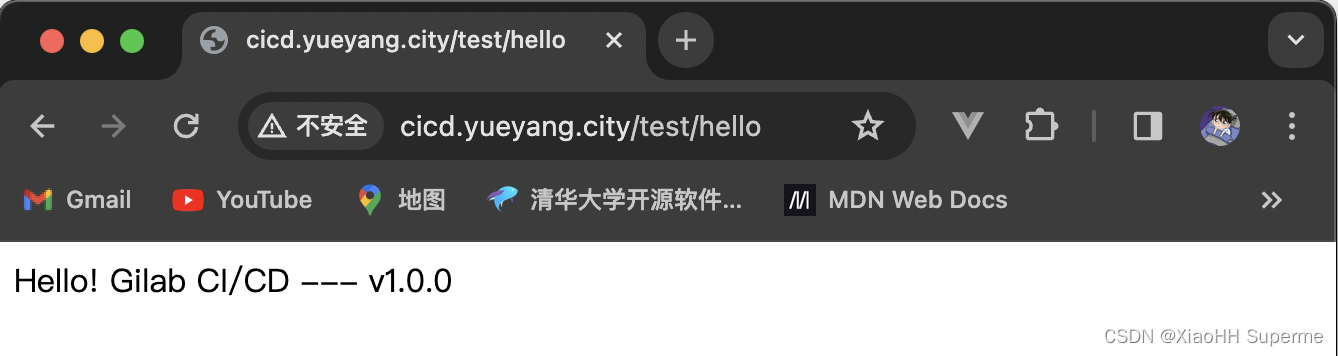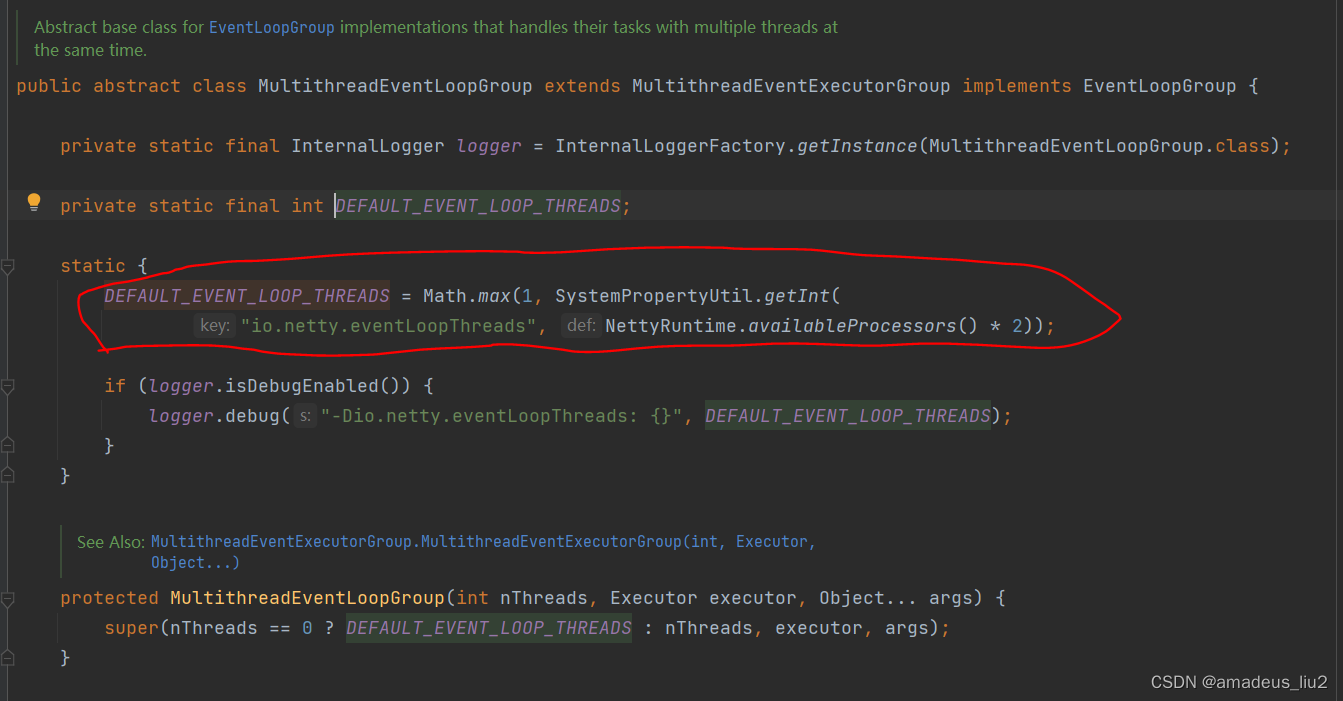IDEA启动失败报错解决思路
背景:在IDEA里安装插件失败,重启后直接进不去了,然后分析问题解决问题的过程记录下来。方便下次遇到快速解决。也是一种解决问题的思路,分享出去。
启动报错信息

Internal error. Please refer to https://jb.gg/ide/critical-startup-errorscom.intellij.diagnostic.PluginException: Key com.itangcent.idea.plugin.settings.xml.ApplicationSettingsComponent duplicated; existingAdapter: ServiceAdapter(descriptor=ServiceDescriptor(interface='null', serviceImplementation='com.itangcent.idea.plugin.settings.xml.ApplicationSettingsComponent', testServiceImplementation='null', headlessImplementation='null', overrides=false, configurationSchemaKey='null', preload=FALSE, client=null), pluginDescriptor=PluginDescriptor(name=EasyYapi, id=com.itangcent.idea.plugin.easy-yapi, descriptorPath=easy-yapi-java.xml, path=d:\user\wfq100426\Application Data\JetBrains\IdeaIC2023.2\plugins\easy-yapi, version=2.6.8.212.0, package=null, isBundled=false)); descriptor=com.itangcent.idea.plugin.settings.xml.ApplicationSettingsComponent, app=Application (containerState PRE_INIT) , current plugin=com.itangcent.idea.plugin.easy-apiat com.intellij.serviceContainer.ComponentManagerImpl.registerServices(ComponentManagerImpl.kt:566)at com.intellij.serviceContainer.ComponentManagerImpl.registerComponents(ComponentManagerImpl.kt:257)at com.intellij.openapi.client.ClientAwareComponentManager.registerComponents(ClientAwareComponentManager.kt:48)at com.intellij.ide.bootstrap.AppPreInitKt$initServiceContainer$2.invokeSuspend(appPreInit.kt:41)at com.intellij.ide.bootstrap.AppPreInitKt$initServiceContainer$2.invoke(appPreInit.kt)at com.intellij.ide.bootstrap.AppPreInitKt$initServiceContainer$2.invoke(appPreInit.kt)at kotlinx.coroutines.intrinsics.UndispatchedKt.startUndispatchedOrReturn(Undispatched.kt:78)at kotlinx.coroutines.BuildersKt__Builders_commonKt.withContext(Builders.common.kt:167)at kotlinx.coroutines.BuildersKt.withContext(Unknown Source)at com.intellij.diagnostic.TracerKt.subtask(tracer.kt:45)at com.intellij.diagnostic.TracerKt.subtask$default(tracer.kt:34)at com.intellij.ide.bootstrap.AppPreInitKt.initServiceContainer(appPreInit.kt:40)at com.intellij.ide.bootstrap.AppPreInitKt$initServiceContainer$1.invokeSuspend(appPreInit.kt)at kotlin.coroutines.jvm.internal.BaseContinuationImpl.resumeWith(ContinuationImpl.kt:33)at kotlinx.coroutines.UndispatchedCoroutine.afterResume(CoroutineContext.kt:270)at kotlinx.coroutines.AbstractCoroutine.resumeWith(AbstractCoroutine.kt:102)at kotlin.coroutines.jvm.internal.BaseContinuationImpl.resumeWith(ContinuationImpl.kt:46)at kotlinx.coroutines.DispatchedTask.run(DispatchedTask.kt:106)at kotlinx.coroutines.scheduling.CoroutineScheduler.runSafely(CoroutineScheduler.kt:584)at kotlinx.coroutines.scheduling.CoroutineScheduler$Worker.executeTask(CoroutineScheduler.kt:793)at kotlinx.coroutines.scheduling.CoroutineScheduler$Worker.runWorker(CoroutineScheduler.kt:697)at kotlinx.coroutines.scheduling.CoroutineScheduler$Worker.run(CoroutineScheduler.kt:684)-----
Your JRE: 17.0.8+7-b1000.22 amd64 (JetBrains s.r.o.)
C:\Program Files\JetBrains\IntelliJ IDEA Community Edition 2023.2.2\jbr
阅读报错信息并解决问题
报错类型:Internal error 内部错误
日志中说请看这个地址:https://jb.gg/ide/critical-startup-errors
com.intellij.diagnostic.PluginException: Key com.itangcent.idea.plugin.settings.xml.ApplicationSettingsComponent duplicated; existingAdapter:
插件异常,应用配置组件重复
那原因就是插件搞的报错导致启动失败
current plugin=com.itangcent.idea.plugin.easy-api
那就是easy-api这个插件搞的
再去看日志里提到的这个网址

这个网址讲述了这个启动错误可能的一些原因以及一些解决办法
我们这种插件异常符合第二种解决方案,直接去插件目录里删除这个问题插件
2. Delete the third-party plug-ins directory (idea.plugins.path in the user's home directory, depends on the OS and IDE version. Please be aware that default locations have changed in 2020.1 release). You can bisect the plug-ins to find the offending one and remove only that plug-in, keeping the working plug-ins.
这个第二点的 third-party plug-ins directory 这个文字是个超链接,点开地址 https://intellij-support.jetbrains.com/hc/en-us/articles/206544519
这里可以看到他们标明了各平台IDEA的一些文件存储的位置

我目前用的windows,plugins目录就是
%APPDATA%\JetBrains\IntelliJIdea2022.2\plugins
%APPDATA%是个APP数据目录的系统变量,在windows打开cmd输出看下我电脑实际路径是多少

复制这个路径拼接好插件路径进入这个目录

好的很啊,事情变得有趣了,手动进去APPDATA目录看看去


可以看到我已经手动找到了他们的Plugins目录,原因很简单,新版本的目录变了,文档的是根据IntelliJIdea2022.2版本的情况写的,所以这个地方灵活应变一下就可以解决了
我把这个easy-api(报错的)和easy-yapi(安装这个插件过程后重启IDEA启动报错)两个涉事嫌疑犯目录剪切出来放到最外面去(不要删除,防止又要放回去~)

再启动idea,成功!

我再重新安装easy-yapi去就可以了
安装成功