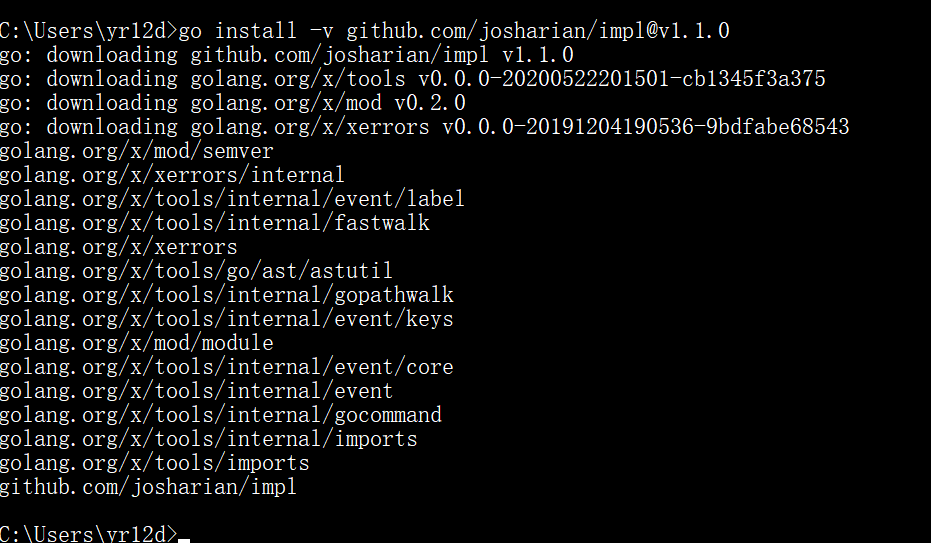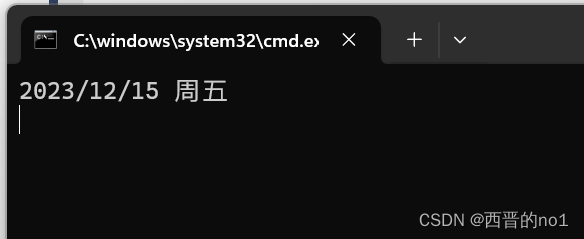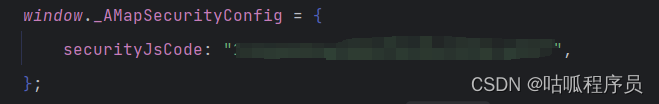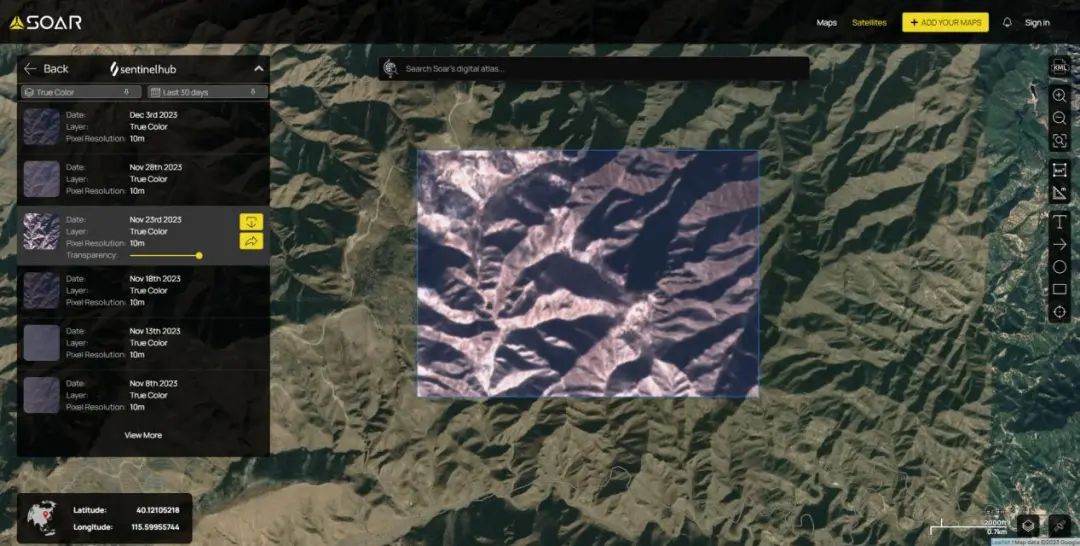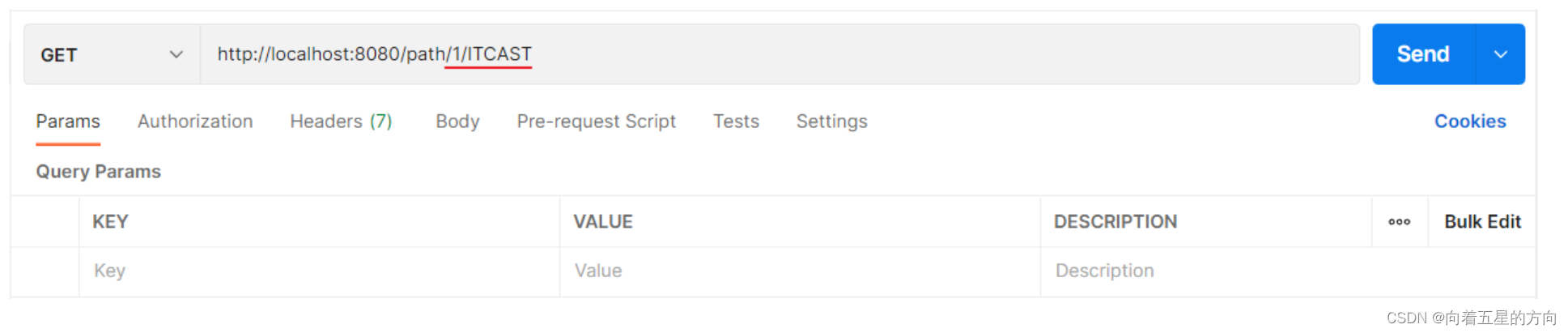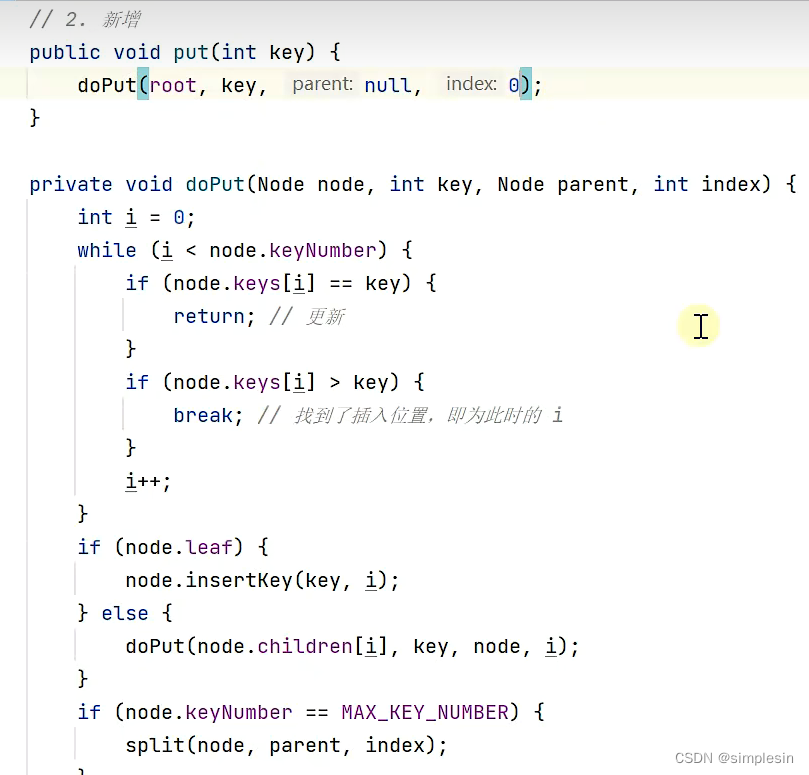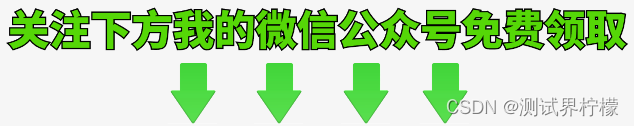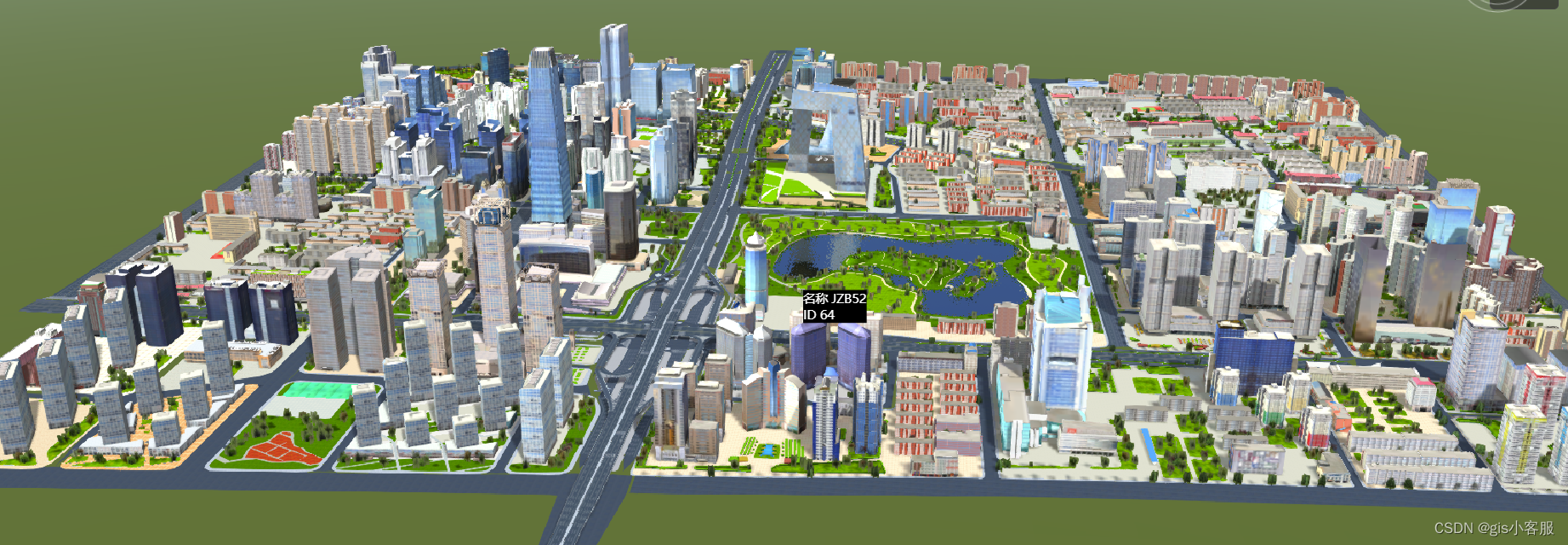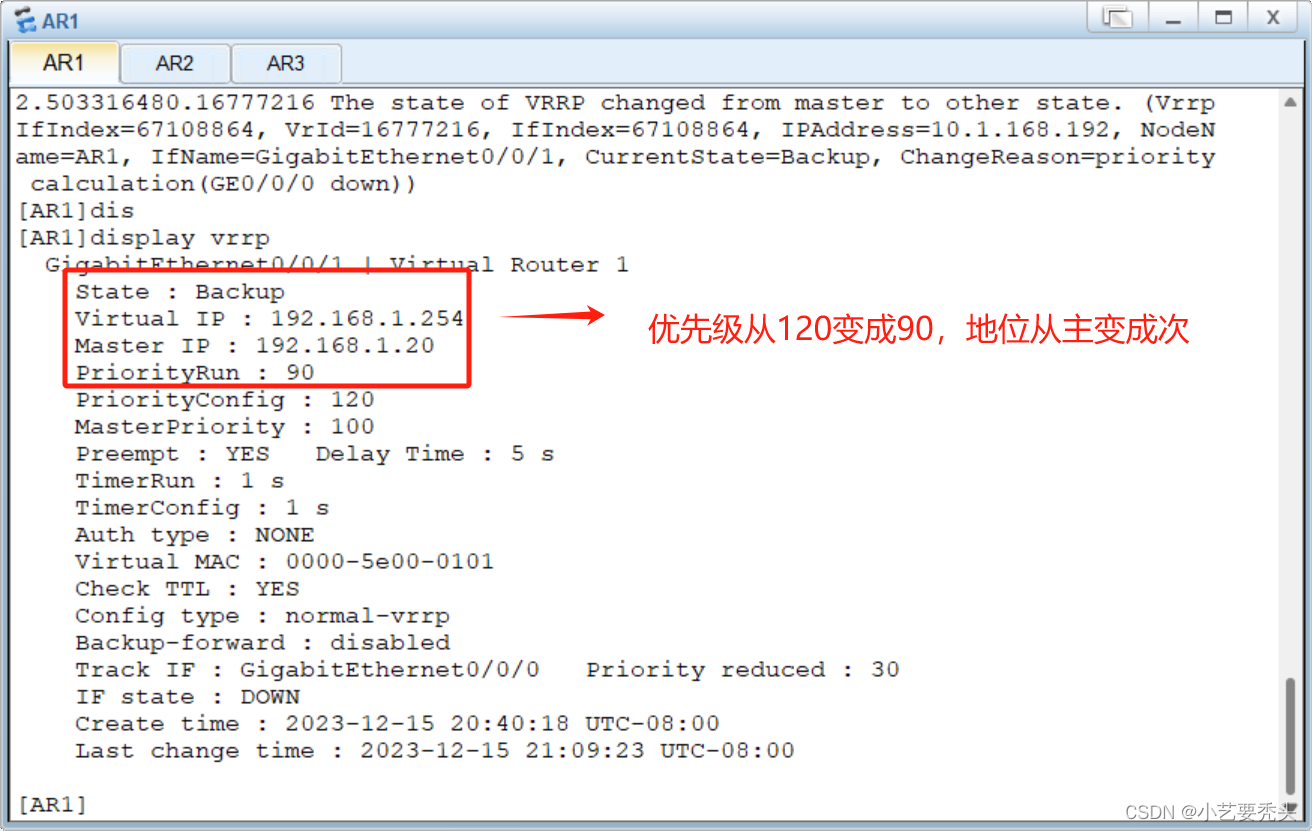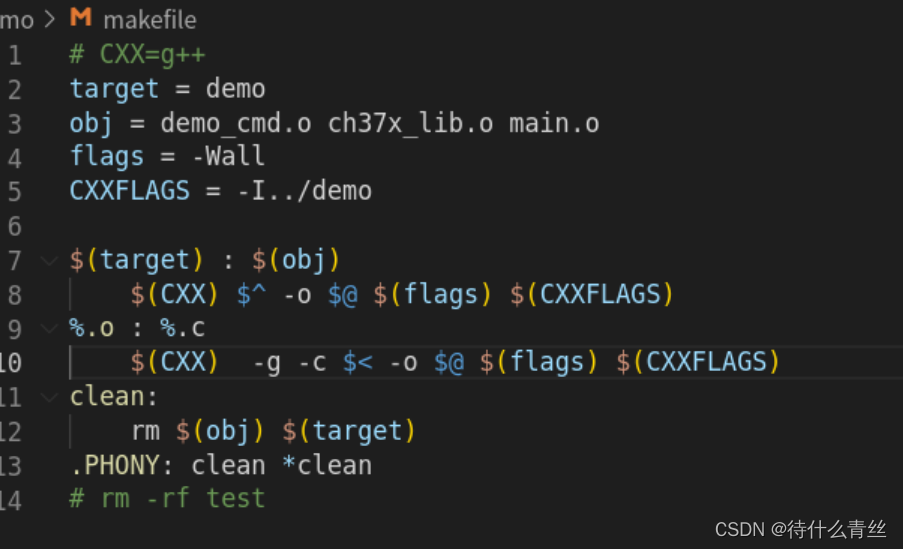简述
使用过若依框架的,一定知道若依前端框架上传图片的样式,是一个正方形加号图片,但是如果你要使用自定义样式呢。
比如将下面这个图进行修改呢

修改后的样式
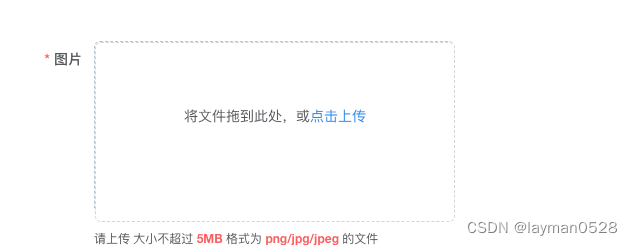
你可以直接找到element-ui 修改上传图片的组件,也可以加入新的组件,让两个都存在
代码
<template><div class="component-upload-image"><el-uploadmultipledrag:action="uploadImgUrl"list-type="picture-card":on-success="handleUploadSuccess":before-upload="handleBeforeUpload":limit="limit":on-error="handleUploadError":on-exceed="handleExceed"ref="imageUpload":on-remove="handleDelete":show-file-list="true":headers="headers":file-list="fileList":on-preview="handlePictureCardPreview":class="{hide: this.fileList.length >= this.limit}"><div class="el-upload__text">将文件拖到此处,或<em>点击上传</em></div></el-upload><!-- 上传提示 --><div class="el-upload__tip" slot="tip" v-if="showTip">请上传<template v-if="fileSize"> 大小不超过 <b style="color: #f56c6c">{{ fileSize }}MB</b> </template><template v-if="fileType"> 格式为 <b style="color: #f56c6c">{{ fileType.join("/") }}</b> </template>的文件</div><el-dialog:visible.sync="dialogVisible"title="预览"width="800"append-to-body><img:src="dialogImageUrl"style="display: block; max-width: 100%; margin: 0 auto"/></el-dialog></div>
</template><script>
import { getToken } from "@/utils/auth";export default {props: {value: [String, Object, Array],// 图片数量限制limit: {type: Number,default: 5,},// 大小限制(MB)fileSize: {type: Number,default: 5,},// 文件类型, 例如['png', 'jpg', 'jpeg']fileType: {type: Array,default: () => ["png", "jpg", "jpeg"],},// 是否显示提示isShowTip: {type: Boolean,default: true}},data() {return {number: 0,uploadList: [],dialogImageUrl: "",dialogVisible: false,hideUpload: false,uploadImgUrl: process.env.VUE_APP_BASE_API + "/common/upload", // 上传的图片服务器地址headers: {Authorization: "Bearer " + getToken(),},fileList: []};},watch: {value: {handler(val) {if (val) {// 首先将值转为数组const list = Array.isArray(val) ? val : this.value.split(',');// 然后将数组转为对象数组this.fileList = list.map(item => {if (typeof item === "string") {item = { name: item, url: item };}return item;});} else {this.fileList = [];return [];}},deep: true,immediate: true}},computed: {// 是否显示提示showTip() {return this.isShowTip && (this.fileType || this.fileSize);},},methods: {// 上传前loading加载handleBeforeUpload(file) {let isImg = false;if (this.fileType.length) {let fileExtension = "";if (file.name.lastIndexOf(".") > -1) {fileExtension = file.name.slice(file.name.lastIndexOf(".") + 1);}isImg = this.fileType.some(type => {if (file.type.indexOf(type) > -1) return true;if (fileExtension && fileExtension.indexOf(type) > -1) return true;return false;});} else {isImg = file.type.indexOf("image") > -1;}if (!isImg) {this.$modal.msgError(`文件格式不正确, 请上传${this.fileType.join("/")}图片格式文件!`);return false;}if (this.fileSize) {const isLt = file.size / 1024 / 1024 < this.fileSize;if (!isLt) {this.$modal.msgError(`上传头像图片大小不能超过 ${this.fileSize} MB!`);return false;}}this.$modal.loading("正在上传图片,请稍候...");this.number++;},// 文件个数超出handleExceed() {this.$modal.msgError(`上传文件数量不能超过 ${this.limit} 个!`);},// 上传成功回调handleUploadSuccess(res, file) {console.log( res)console.log( res.code)if (res.code === 200) {this.uploadList.push({ name: res.url, url: res.url });this.uploadedSuccessfully();} else {this.number--;this.$modal.closeLoading();this.$modal.msgError(res.msg);this.$refs.imageUpload.handleRemove(file);this.uploadedSuccessfully();}},// 删除图片handleDelete(file) {const findex = this.fileList.map(f => f.name).indexOf(file.name);if (findex > -1) {this.fileList.splice(findex, 1);this.$emit("input", this.listToString(this.fileList));}},// 上传失败handleUploadError() {this.$modal.msgError("上传图片失败,请重试");this.$modal.closeLoading();},// 上传结束处理uploadedSuccessfully() {if (this.number > 0 && this.uploadList.length === this.number) {this.fileList = this.fileList.concat(this.uploadList);this.uploadList = [];this.number = 0;this.$emit("input", this.listToString(this.fileList));this.$modal.closeLoading();}},// 预览handlePictureCardPreview(file) {this.dialogImageUrl = file.url;this.dialogVisible = true;},// 对象转成指定字符串分隔listToString(list, separator) {let strs = "";separator = separator || ",";for (let i in list) {if (list[i].url) {strs += list[i].url.replace(this.baseUrl, "") + separator;}}return strs != '' ? strs.substr(0, strs.length - 1) : '';}}
};
</script>
<style scoped lang="scss">
// .el-upload--picture-card 控制加号部分
::v-deep.hide .el-upload--picture-card {display: none;
}
// 去掉动画效果
::v-deep .el-list-enter-active,
::v-deep .el-list-leave-active {transition: all 0s;
}::v-deep .el-list-enter, .el-list-leave-active {opacity: 0;transform: translateY(0);
}
::v-deep .el-upload-list--picture-card .el-upload-list__item{width: 360px;height: 173px;
}
::v-deep .el-upload--picture-card{width: 360px;height: 173px;
}
</style>