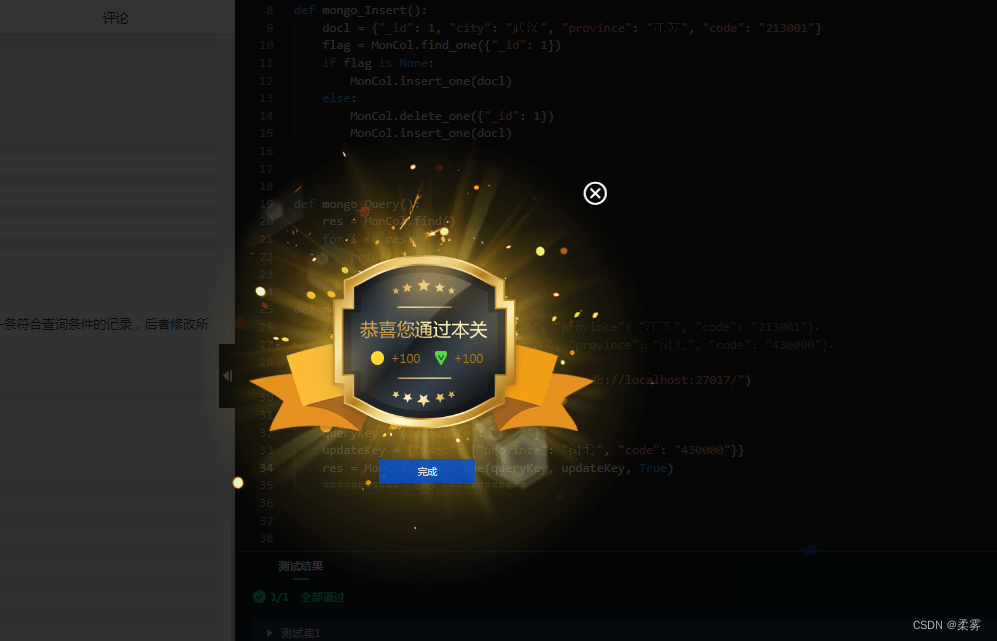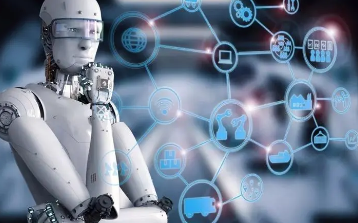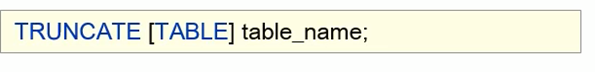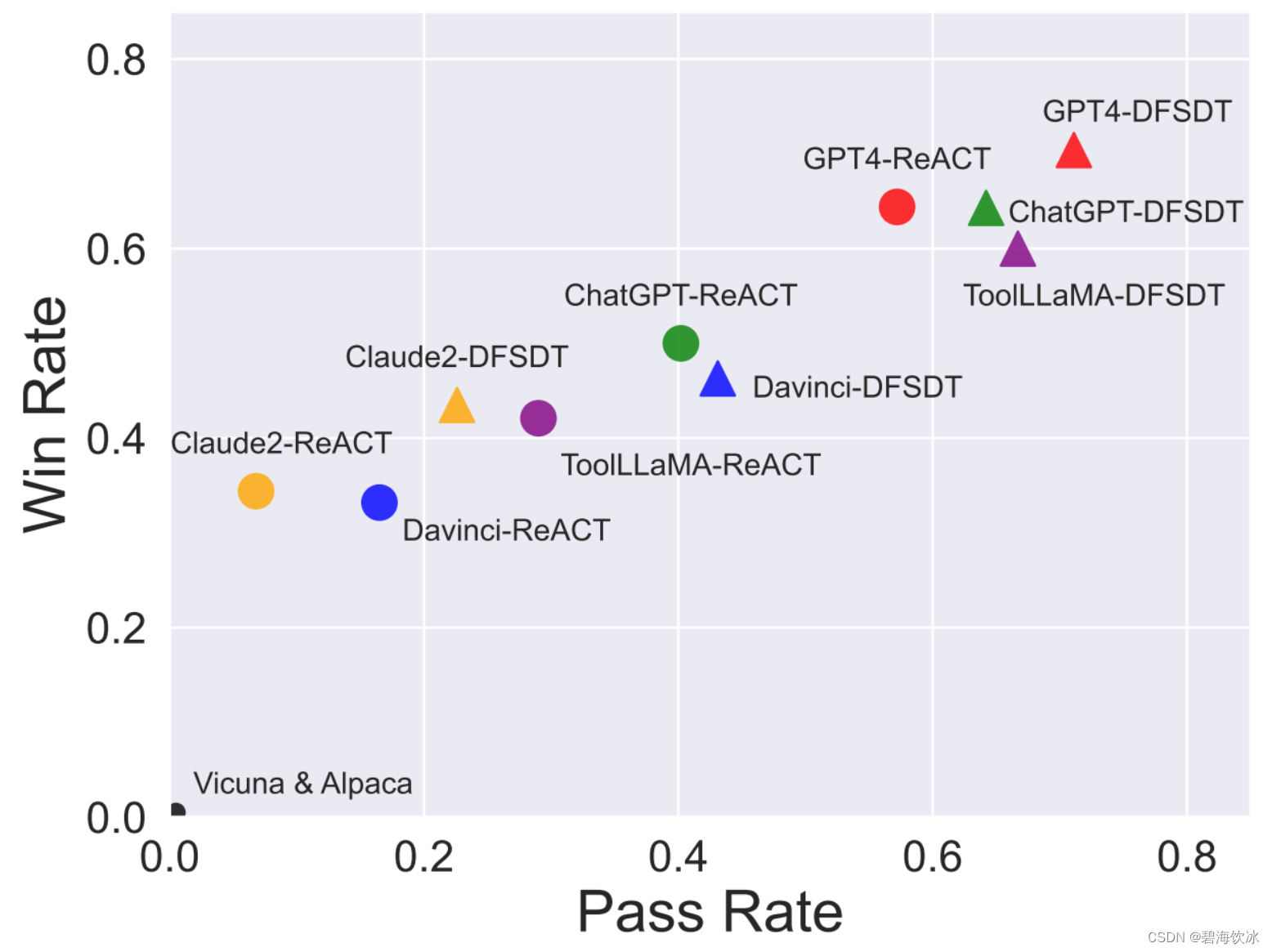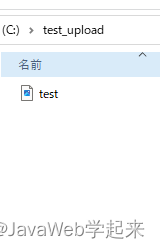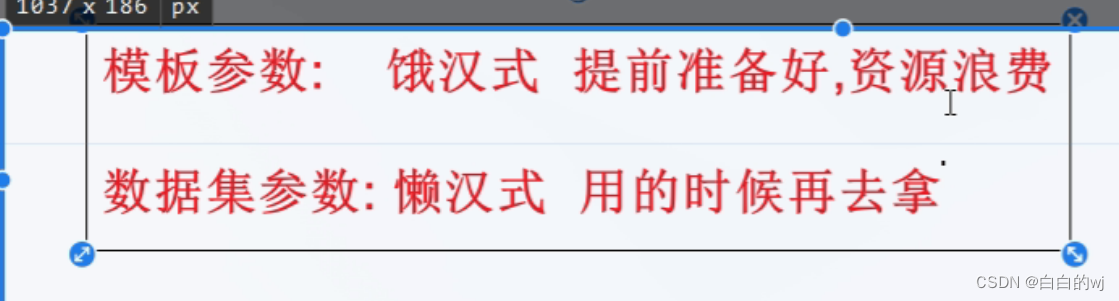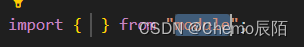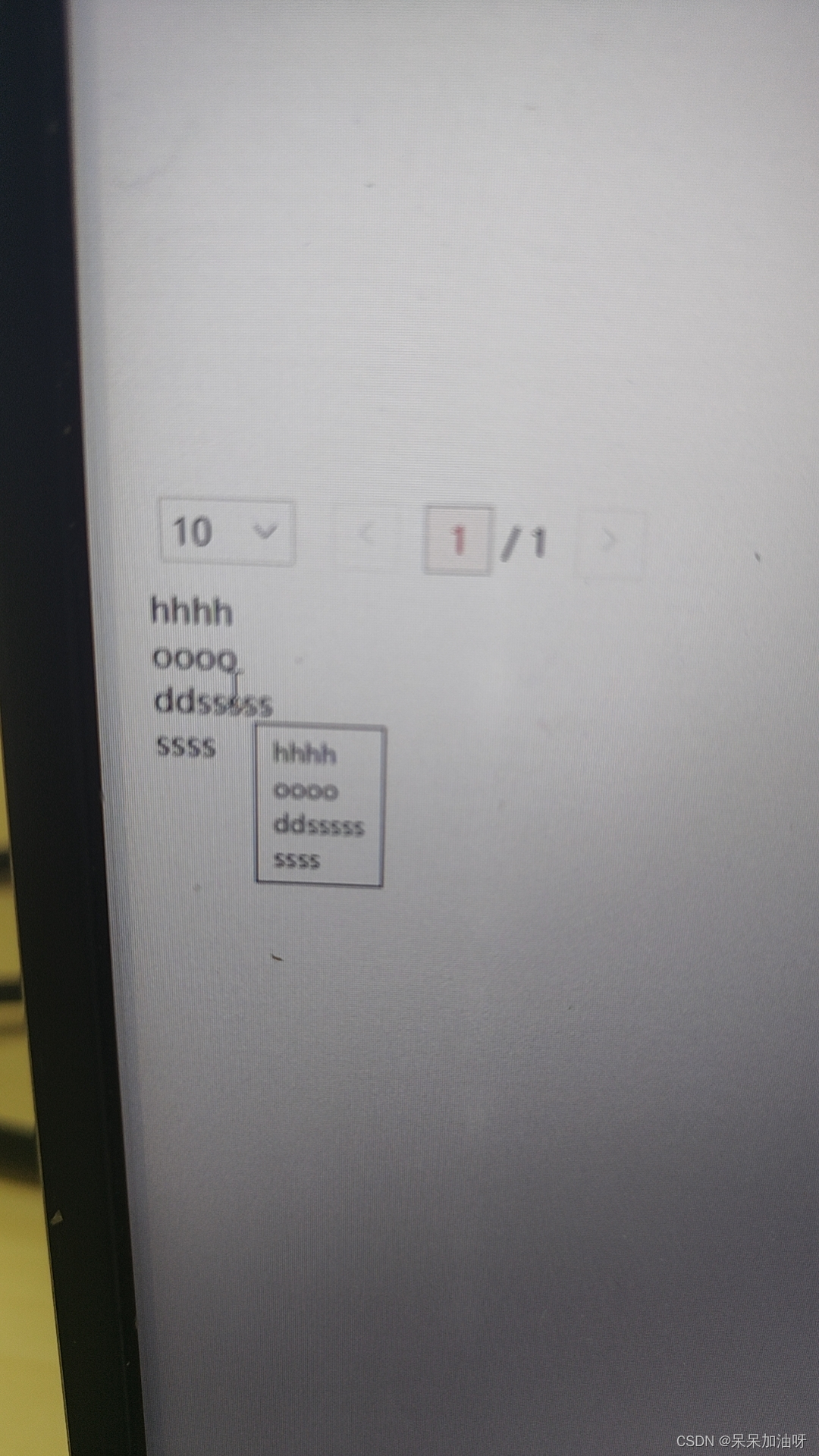文章目录
- 第1关:MongoDB 与 Python 的交互
第1关:MongoDB 与 Python 的交互
编程要求
根据提示,在右侧编辑器 Begin-End 处补充代码,完成右侧程序。
测试说明
点击评测,平台会对你编写的代码进行测试。
import pymongoMonClient = pymongo.MongoClient("mongodb://localhost:27017/")
MonDb = MonClient["MonDbTest"]
MonCol = MonDb["ColTest"]def mongo_Insert():docl = {"_id": 1, "city": "武汉", "province": "江苏", "code": "213001"}flag = MonCol.find_one({"_id": 1})if flag is None:MonCol.insert_one(docl)else:MonCol.delete_one({"_id": 1})MonCol.insert_one(docl)def mongo_Query():res = MonCol.find()for i in res:print(i)def mongo_Update():# 请将{"_id": 1, "city": "武汉", "province": "江苏", "code": "213001"},# 修改为{"_id": 1, "city": "武汉", "province": "湖北", "code": "430000"},########### Begin ###########MonClient = pymongo.MongoClient("mongodb://localhost:27017/")MonDb = MonClient["MonDbTest"]MonCol = MonDb["ColTest"]queryKey = {"province": "江苏"}updateKey = {"$set": {"province": "湖北", "code": "430000"}}res = MonCol.update_one(queryKey, updateKey, True)########### End ###########if __name__== "__main__":mongo_Insert()print("修改前:")mongo_Query()mongo_Update()print("修改后:")mongo_Query()