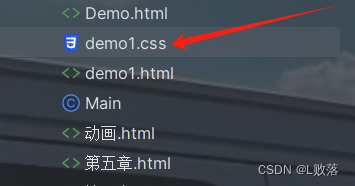使用事件对象传参
//按钮
<button onClick={thisClick}>点击事件</button>
//方法
const thisClick = (e) =>{console.log('这里是点击结果',e)}输出结果
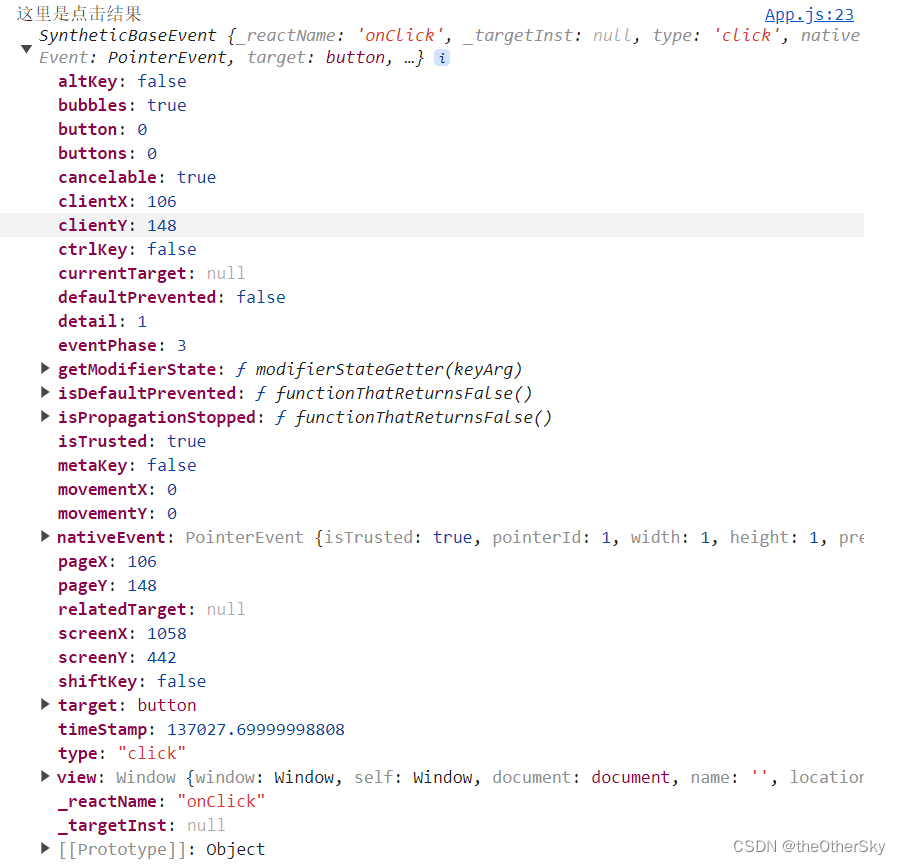
传递自定义参数
//按钮
<button onClick={()=>thisClick('参数')}>点击事件</button>
//方法
const thisClick = (vm) =>{console.log('这里是点击结果',vm) //这里是点击结果 参数}
注意:不能直接写函数调用,这里事件绑定需要一个 函数引用
同时传递事件对象和自定义参数
//按钮
<button onClick={(e)=>thisClick(e,'参数')}>点击事件</button>
//方法
const thisClick = (e,vm) =>{console.log(e,'这里是点击结果',vm)}

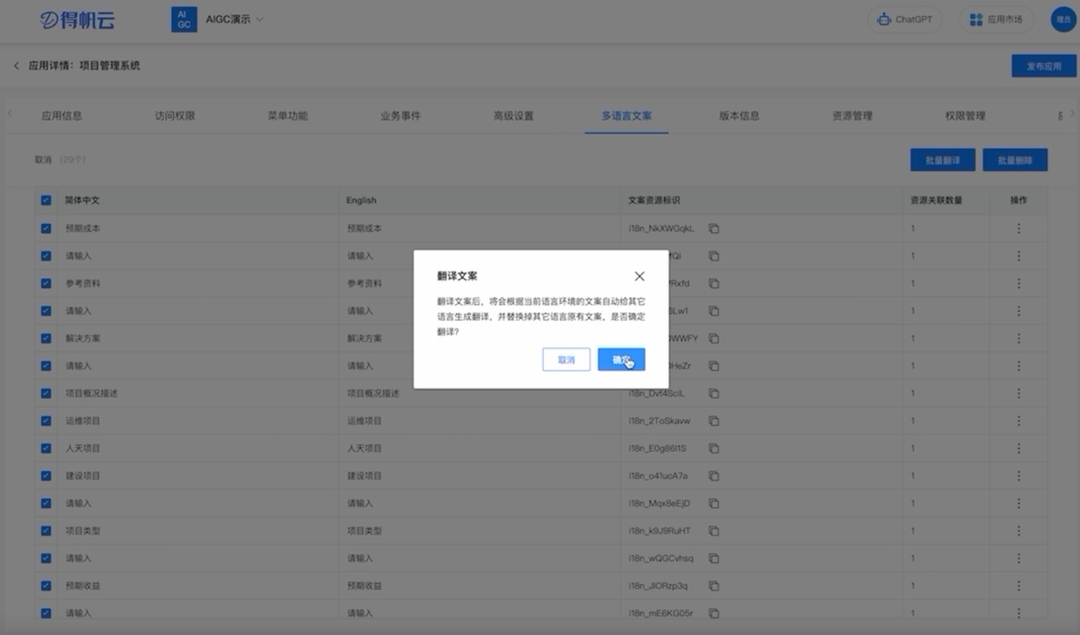

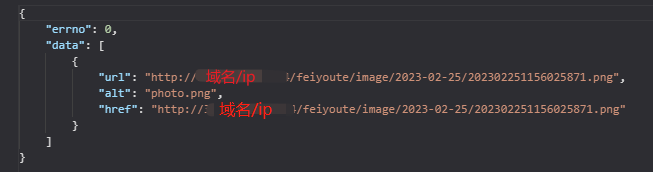


![1.[BUU][极客大挑战 2019]EasySQL1](https://img-blog.csdnimg.cn/direct/55c1170c31da4245884bdc87014f39b7.png)