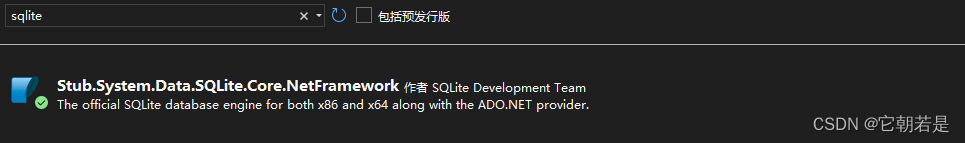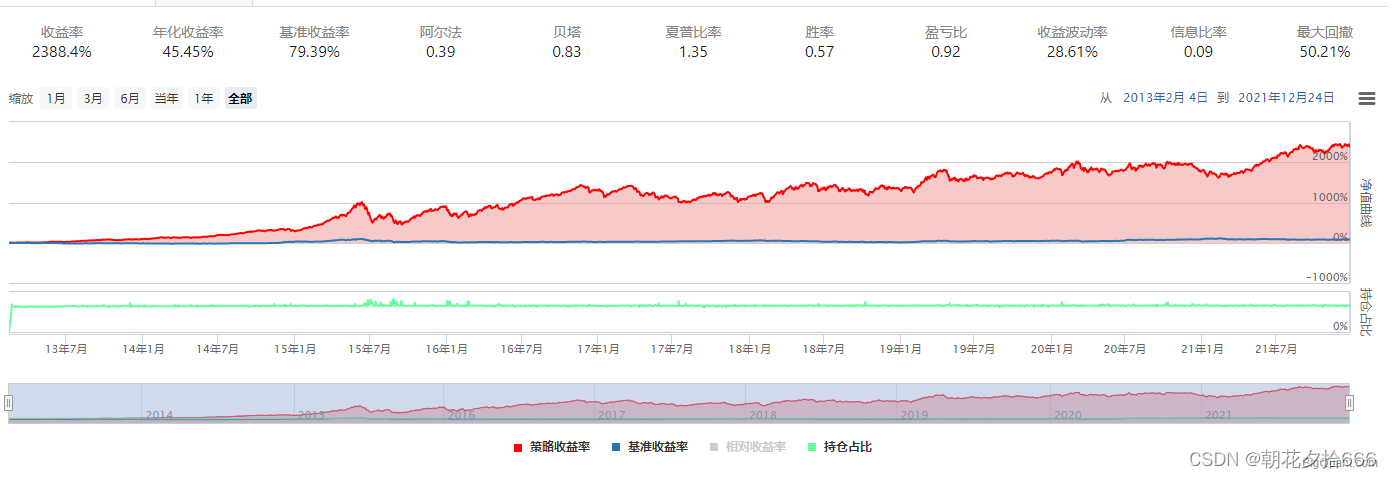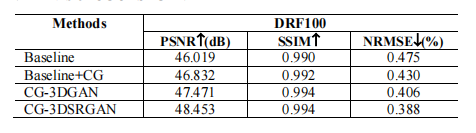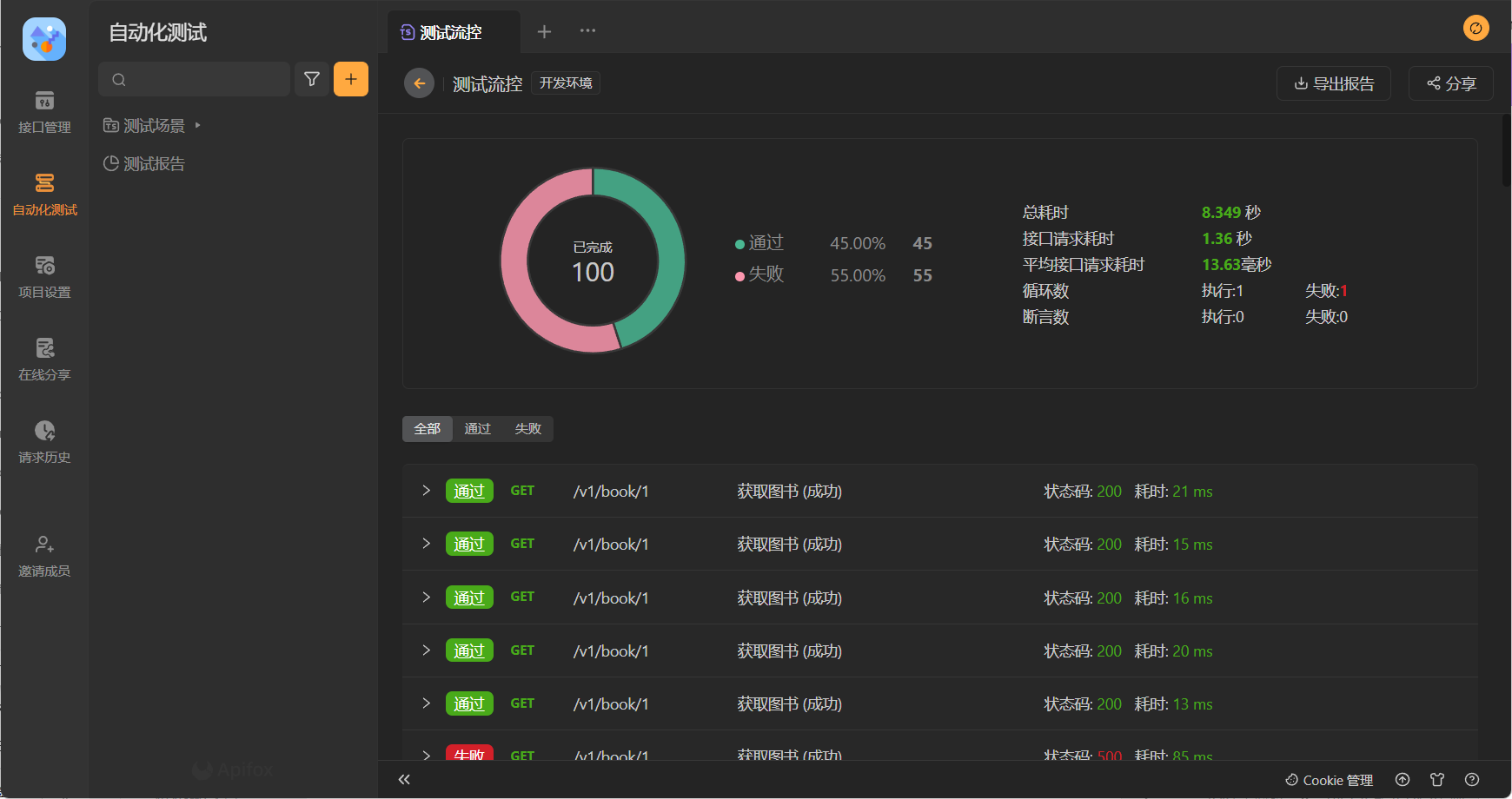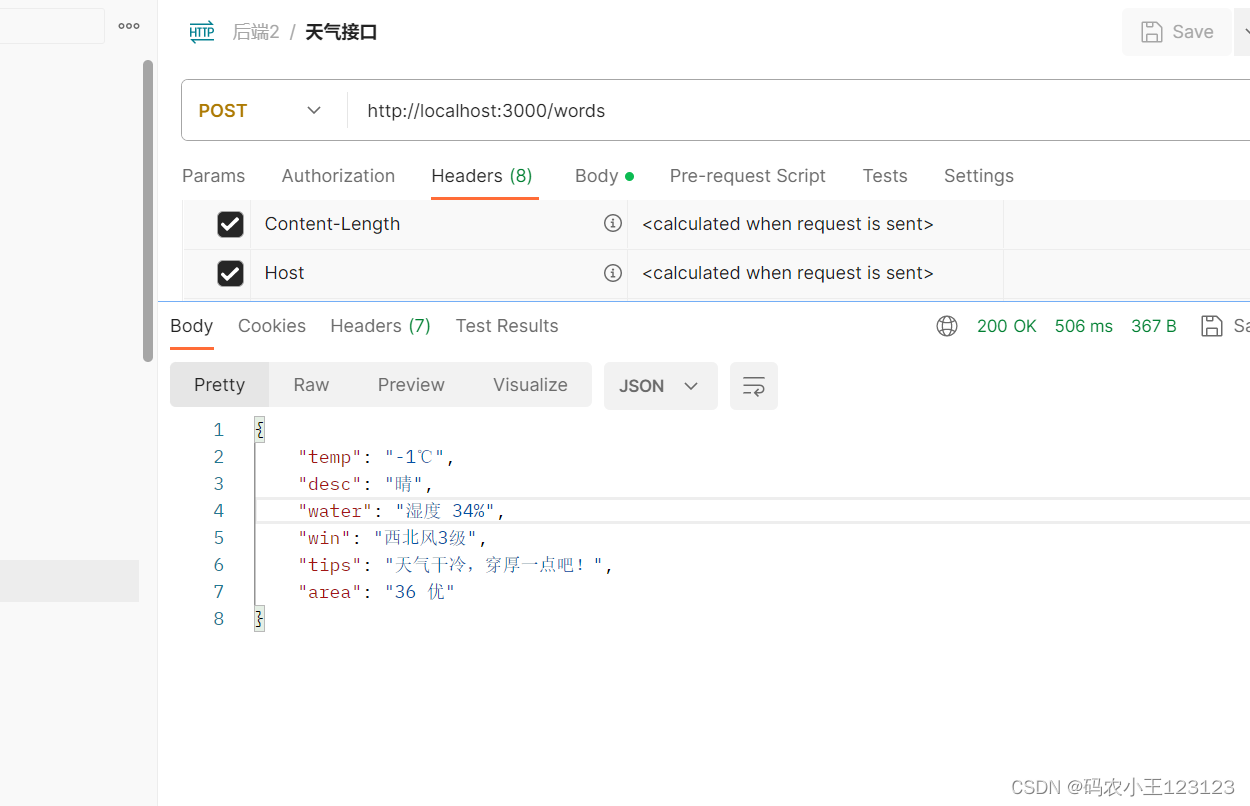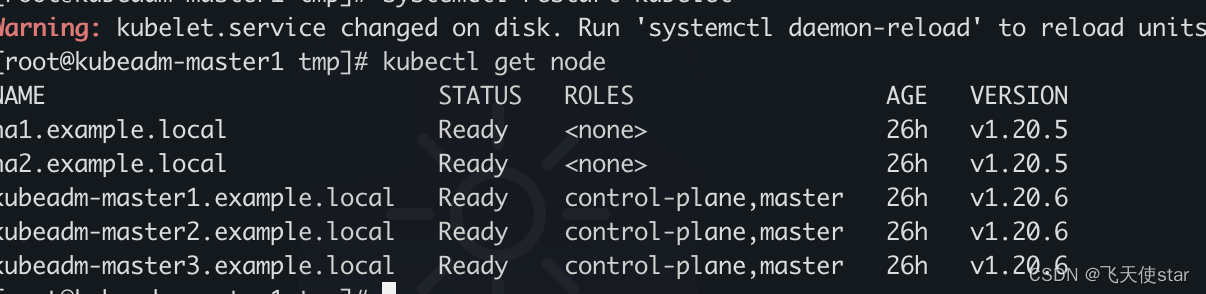BDD - Python Behave 入门
- Behave 是什么
- Behave 的主要特点和组成部分
- Behave 实践
- 安装 Behave
- Behave 项目目录结构
- 创建项目
- 创建 Feature 文件
- 创建步骤定义文件
- 执行用例
- 执行全部用例
- 执行部分用例
- 生成报告
- 生成 Json report
- 生成 HTML 报告
- 生成 Junit report
- 生成 Cucumber report
- 生成 Allure 报告
Behave 是什么
Behave 是一个用于 Python 的行为驱动开发(BDD)框架。BDD 是一种敏捷软件开发方法,它促使开发人员、QA(质量保障)团队和非技术利益相关者之间更好地合作,以确保软件开发的最终产物符合预期的行为。
Behave 的 BDD 侧重于从用户的角度出发,关注软件的行为和功能,以一种易于理解的自然语言来描述。Behave 使用 Gherkin 语言来描述软件的功能,该语言是一种用于描述软件行为的业务可读的语言。Gherkin 语言的特点是简洁易懂,非技术人员也能够理解。
Behave 的主要特点和组成部分
Gherkin 语言: Behave 使用 Gherkin 语言描述软件的功能和行为。Gherkin 是一种简单的自然语言,它使用关键字(如 Given、When、Then)来描述场景和行为,这使得非技术人员能够轻松理解和参与。
Feature 文件: Behave 的测试用例以 .feature 文件的形式存在,其中包含了用 Gherkin 语言编写的场景描述。这些文件包含了对软件功能的期望行为和测试用例。
步骤定义: Behave 允许用户使用 Python 编写步骤定义,将 Gherkin 语言中描述的场景映射到实际的测试代码。步骤定义包括 Given、When、Then 等关键字,并通过正则表达式与实际的测试逻辑关联起来。
运行测试: Behave 提供了一个命令行界面,通过该界面可以运行定义的测试用例。测试执行过程中,Behave 将解释 Gherkin 语言的描述,并调用相应的步骤定义执行实际的测试代码。
报告生成: Behave 生成详细的测试报告,其中包含测试用例的执行结果、失败的步骤、日志信息等。这有助于团队追踪测试进度和了解软件的行为是否符合预期。
Behave 实践
官网 Github 和 文档
安装 Behave
pip install behave
或升级 Behave
pip install -U behave
Behave 项目目录结构
最简单的目录结构:

复杂的目录结构:
注意 Feature 文件 可以按子目录分类,但是步骤定义文件不能按子目录分类,必须统统都在 steps 文件夹中,steps 文件夹的位置跟 Features 目录推荐是兄弟关系比较清晰,也可以是父子关系。

创建项目
按下面结构来创建 feature 文件和步骤实现,测试计算器的加法。

创建 Feature 文件
创建一个名为 calculator.feature 的.feature 文件,其中描述了加法功能的场景
这里 calculator2.feature 只是 calculator.feature 的 copy,mock 两个功能吧。
# calculator.featureFeature: Calculator AdditionIn order to verify that the calculator can perform additionAs a userI want to ensure that the addition operation is correctScenario: Add two numbersGiven the calculator is turned onWhen I add 5 and 7Then the result should be 12
创建步骤定义文件
创建一个 Python 文件,用于定义 Gherkin 语言中描述的步骤的实际执行代码。保存为 calculator_steps.py
# calculator_steps.pyfrom behave import given, when, then@given('the calculator is turned on')
def step_calculator_turned_on(context):context.calculator_on = True@when('I add {num1:d} and {num2:d}')
def step_add_numbers(context, num1, num2):context.result = num1 + num2@then('the result should be {expected_result:d}')
def step_check_result(context, expected_result):assert context.result == expected_result, f"Actual result: {context.result}, Expected result: {expected_result}"
执行用例
执行全部用例
打开终端,进入包含 Features 和 Steps 目录的父目录 BDD,并运行以下命令:behave
Behave 将解释 BDD 目录下所有 .feature 文件中的场景,并调用 calculator_steps.py 中定义的步骤执行相应的测试逻辑
PS C:\Automation\Test\BDD> behave
Feature: Calculator Addition # Features/Calculator/calculator.feature:3In order to verify that the calculator can perform additionAs a userI want to ensure that the addition operation is correctScenario: Add two numbers # Features/Calculator/calculator.feature:8Given the calculator is turned on # steps/calculator_steps.py:5When I add 5 and 7 # steps/calculator_steps.py:9Then the result should be 12 # steps/calculator_steps.py:13Feature: Calculator Addition test # Features/Calculator2/calculator2.feature:3In order to verify that the calculator can perform additionAs a userI want to ensure that the addition operation is correctScenario: Add two numbers test # Features/Calculator2/calculator2.feature:8Given the calculator is turned on # steps/calculator_steps.py:5When I add 5 and 7 # steps/calculator_steps.py:9Then the result should be 12 # steps/calculator_steps.py:132 features passed, 0 failed, 0 skipped
2 scenarios passed, 0 failed, 0 skipped
6 steps passed, 0 failed, 0 skipped, 0 undefined
Took 0m0.000s
执行部分用例
也可以只运行部分 feature 场景,执行 behave Features/Calculator2
只运行 Features/Calculator2 目录下的用例,Features/Calculator 的用例不会执行。
PS C:\Automation\Test\BDD> behave Features/Calculator2
Feature: Calculator Addition test # Features/Calculator2/calculator2.feature:3In order to verify that the calculator can perform additionAs a userI want to ensure that the addition operation is correctScenario: Add two numbers test # Features/Calculator2/calculator2.feature:8Given the calculator is turned on # steps/calculator_steps.py:5When I add 5 and 7 # steps/calculator_steps.py:9Then the result should be 12 # steps/calculator_steps.py:131 feature passed, 0 failed, 0 skipped
1 scenario passed, 0 failed, 0 skipped
3 steps passed, 0 failed, 0 skipped, 0 undefined
Took 0m0.000s
生成报告
生成 Json report
执行:behave -f json -o report.json
PS C:\Automation\Test\BDD> behave -f json -o report.json
2 features passed, 0 failed, 0 skipped
2 scenarios passed, 0 failed, 0 skipped
6 steps passed, 0 failed, 0 skipped, 0 undefined
Took 0m0.000s
上述命令将运行 Behave 测试,并将结果输出到当前目录下 report.json 文件中。你可以根据需要更改输出文件的名称。
生成 HTML 报告
如果你希望使用 HTML 报告,你可以考虑使用 behave-html-formatter 插件。
首先,你需要安装该插件:
pip install behave-html-formatter
然后,使用以下命令运行 Behave:behave -f behave_html_formatter:HTMLFormatter -o report.html
PS C:\Automation\Test\BDD> behave -f behave_html_formatter:HTMLFormatter -o report.html
2 features passed, 0 failed, 0 skipped
2 scenarios passed, 0 failed, 0 skipped
6 steps passed, 0 failed, 0 skipped, 0 undefined
Took 0m0.016s
这样就会在当前目录下生成一个名为 report.html 的 HTML 报告文件

生成 Junit report
执行命令:behave --junit
PS C:\Automation\Test\bdd> behave --junit
Feature: Calculator Addition # Features/Calculator/calculator.feature:3In order to verify that the calculator can perform additionAs a userI want to ensure that the addition operation is correctScenario: Add two numbers # Features/Calculator/calculator.feature:8Given the calculator is turned on # steps/calculator_steps.py:5When I add 5 and 7 # steps/calculator_steps.py:9Then the result should be 12 # steps/calculator_steps.py:13
Feature: Calculator Addition 2 # Features/Calculator2/calculator2.feature:3In order to verify that the calculator can perform additionAs a userI want to ensure that the addition operation is correctScenario: Add two numbers 2 # Features/Calculator2/calculator2.feature:8Given the calculator is turned on # steps/calculator_steps.py:5When I add 5 and 7 # steps/calculator_steps.py:9Then the result should be 12 # steps/calculator_steps.py:132 features passed, 0 failed, 0 skipped
2 scenarios passed, 0 failed, 0 skipped
6 steps passed, 0 failed, 0 skipped, 0 undefined
Took 0m0.007s
默认会创建 reports 子目录,生成测试报告。

当然也可以指定目录,执行命令:behave --junit --junit-directory my_reports
生成 Cucumber report
Behave 本身直接生成 Cucumber 报告的功能是有限的,因为 Cucumber 报告通常与 Gherkin 语法密切相关,而 Behave 使用的是 Gherkin 语法的 Python 版本。
如果你想生成类似 Cucumber 风格的报告,你可以考虑使用 behave2cucumber 工具。该工具能够将 Behave 的 JSON 报告转换为 Cucumber JSON 格式。
以下是使用该工具的步骤:
- 安装 behave2cucumber:
pip install behave2cucumber
- 运行 Behave 以生成 JSON 报告:
behave -f json -o report.json
- 使用 behave2cucumber 工具将 Behave JSON 报告转换为 Cucumber JSON 格式:
python -m behave2cucumber -i report.json -o cucumber_json.json
-i 表示由 behave 生成的测试 json 文件中的输入文件
-o 表示兼容 cucumber json文件的输出文件 cucumber_json

- 利用 jenkins 上的 cucumber reports 插件配置 cucumber json 文件生成 cucumber 报告

生成 Allure 报告
对于更漂亮和交互式的报告,你可能需要考虑使用专门的报告生成工具,例如 Allure 或其他定制的报告工具。 Allure 支持 Behave 并提供了漂亮的图形化报告和交互式功能。
以下是使用 Allure 生成漂亮的报告的示例:
- 安装 Allure 及 Behave 插件:
pip install allure-behave
- 运行 Behave 测试并生成 Allure 报告:
PS C:\Automation\Test\bdd> behave -f allure_behave.formatter:AllureFormatter -o allure-results
2 features passed, 0 failed, 0 skipped
2 scenarios passed, 0 failed, 0 skipped
6 steps passed, 0 failed, 0 skipped, 0 undefined
Took 0m0.000s
当前目录下生成

3. 生成和查看 Allure 报告:
根据官方 Allure Report installation ,本地安装 Allure
- 确保安装了Java版本8或更高版本,并且在JAVA_HOME环境变量中指定了它的目录。.
- 从 latest Allure Report release on GitHub 下载 allure-.zip 或 allure-.tgz.
- 将下载的压缩文件解压缩到任意目录,Allure 报告现在可以使用 bin/allure 或 bin/allure.bat 脚本运行,具体取决于操作系统。
生成和查看 report 执行命令:allure serve C:\Automation\Test\BDD\allure-results