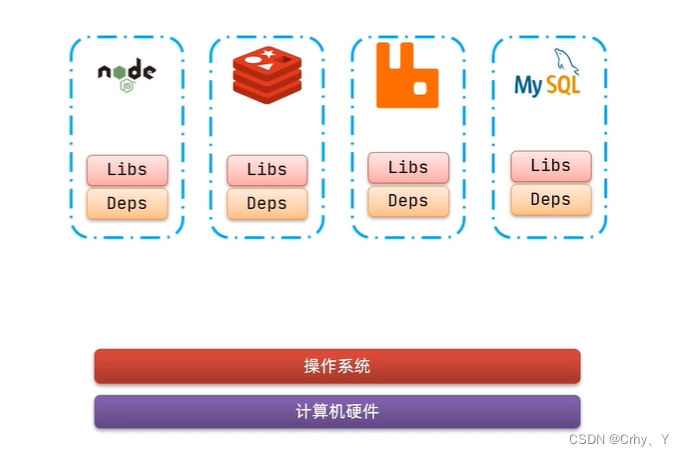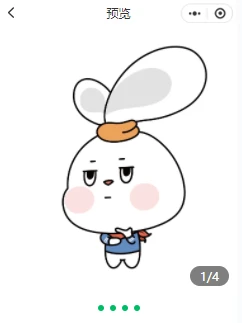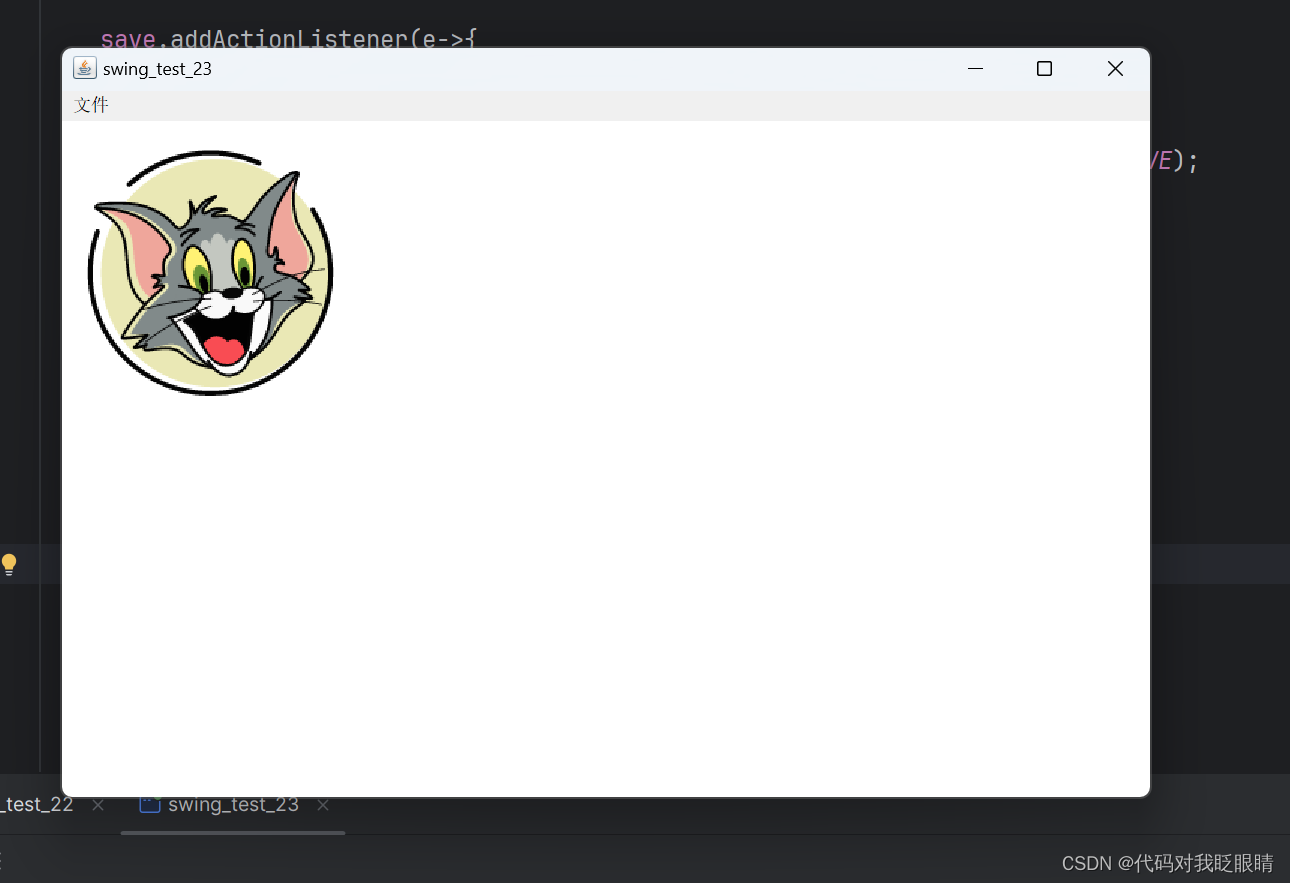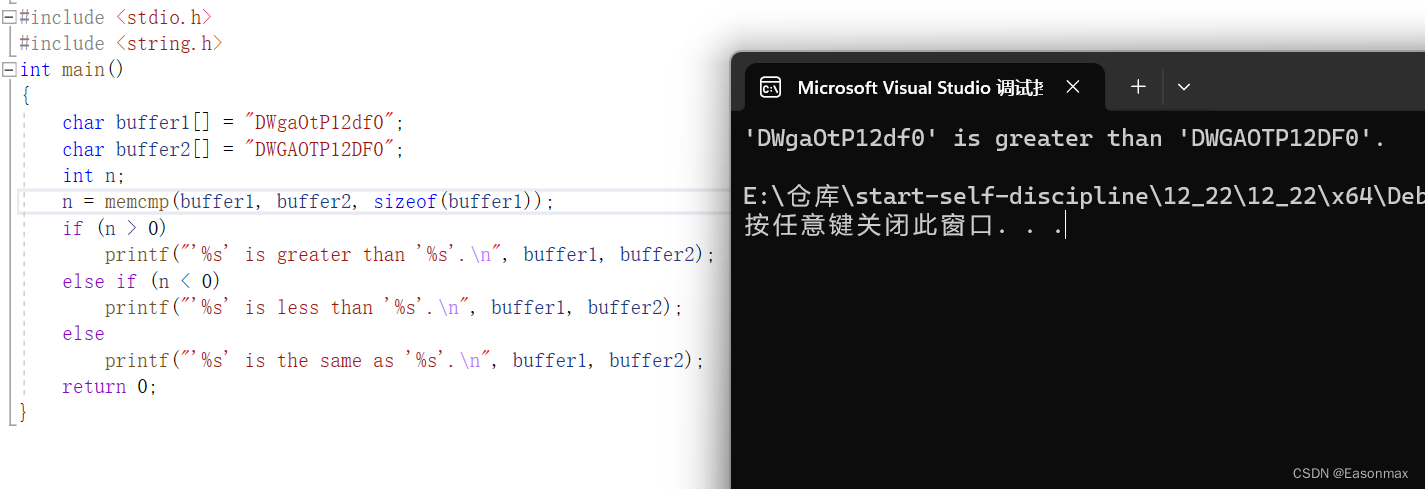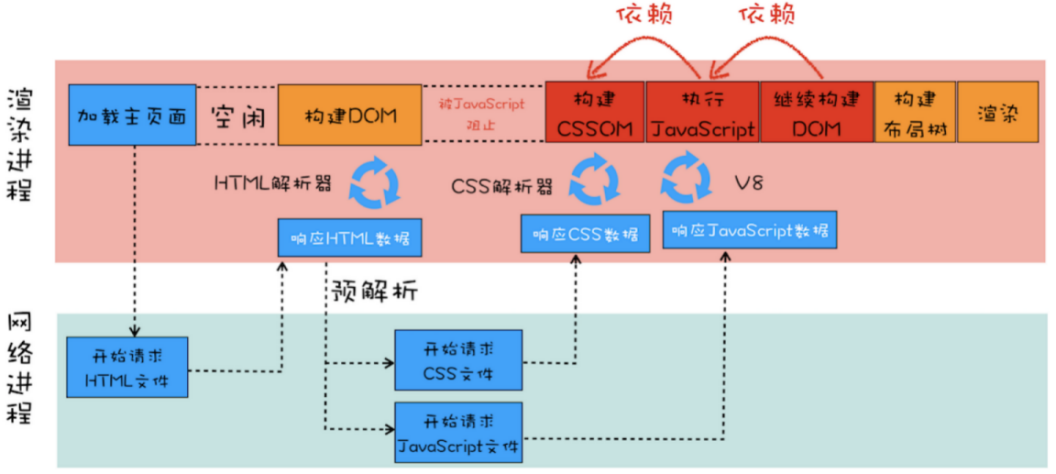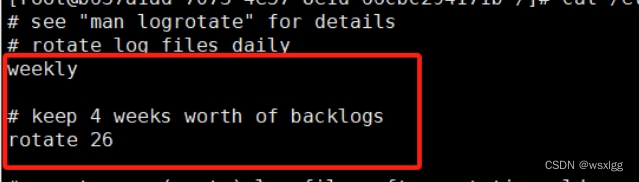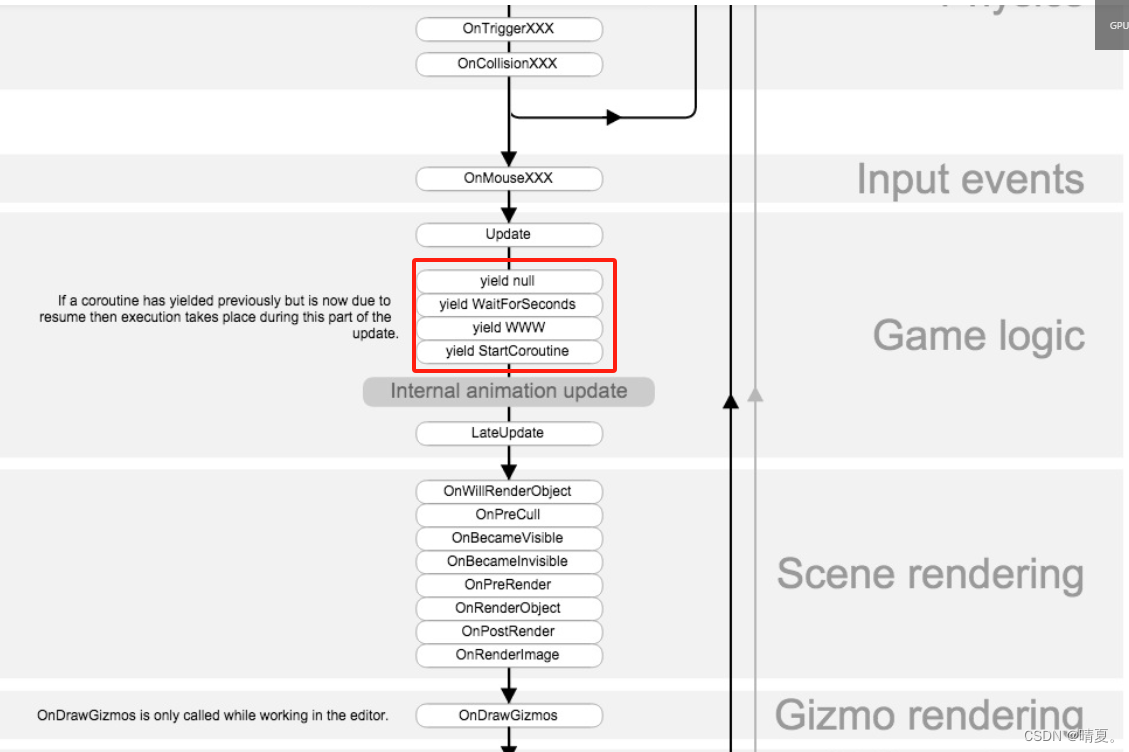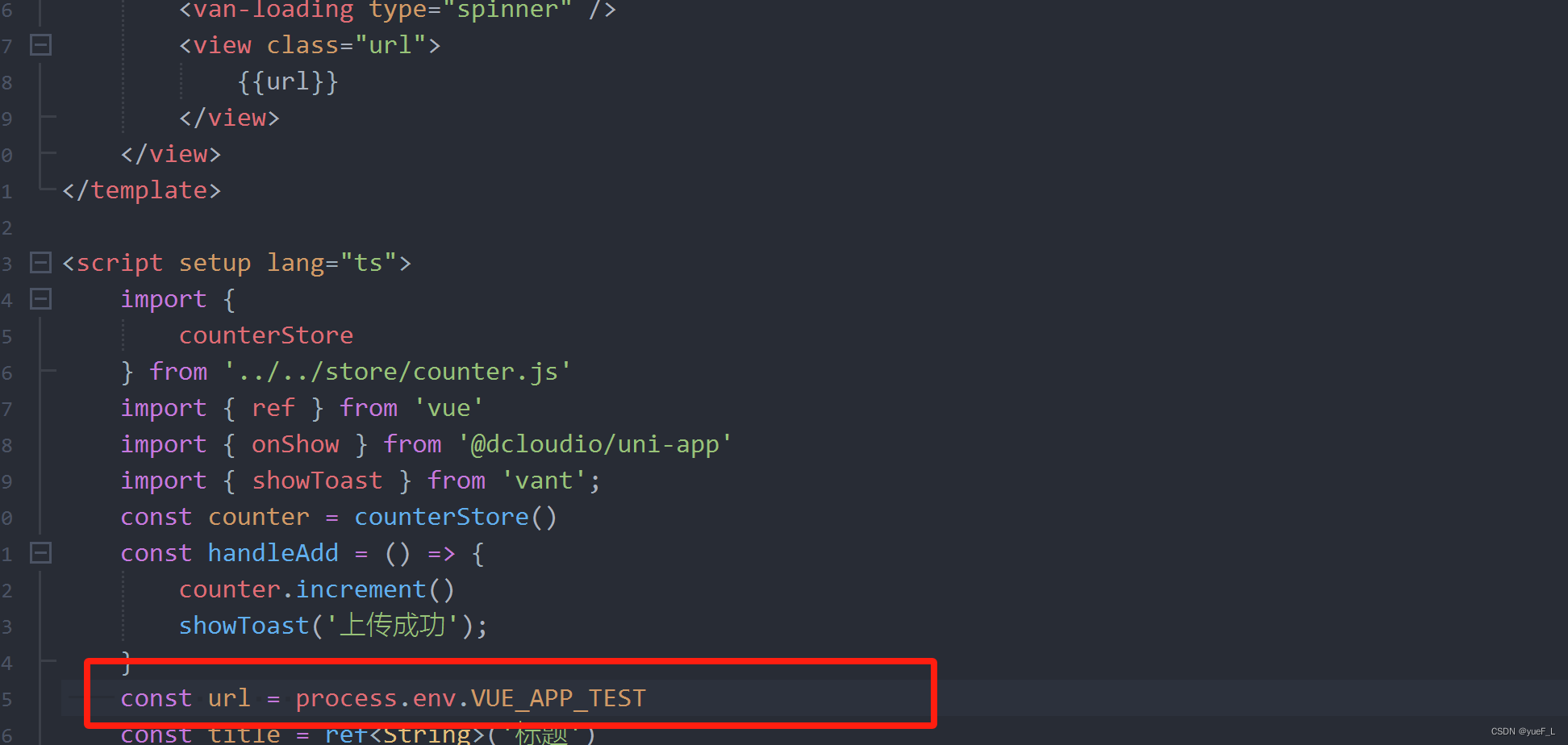简介
这个是一个使用ER-NeRF来实现实时对话数字人、口播数字人的整体架构,其中包括了大语言回答模型、语音合成、成生视频流、背景替换等功能,项目对显存的要求很高,想要达到实时推理的效果,建议显存在24G以上。
实时对话数字人
讨论群企鹅:787501969
一、环境安装
#下载源码
git clone https://github.com/Fictionarry/ER-NeRF.git
cd ER-NeRF
#创建虚拟环境
conda create --name vrh python=3.10
activate vrh
#pytorch 要单独对应cuda进行安装,要不然训练时使用不了GPU
conda install pytorch==2.0.0 torchvision==0.15.0 torchaudio==2.0.0 pytorch-cuda=11.7 -c pytorch -c nvidia
conda install -c fvcore -c iopath -c conda-forge fvcore iopath
#安装所需要的依赖
pip install -r requirements.txt#处理音频时用的
pip install tensorflow
下载pytorch3d源码,如果下载不了,按上面的百度网盘下载:链接:https://pan.baidu.com/s/1xPFo-MQPWzkDMpLHhaloCQ
提取码:1422
git clone https://github.com/facebookresearch/pytorch3d.git
cd pytorch3d
python setup.py install
二、对话模型ChatGLM3
1. ChatGLM3简介
ChatGLM3作为一个支持中英双语的开源对话语言模型,由智谱 AI 和清华大学 KEG 实验室合作发布,基于 General Language Model (GLM) 架构,拥有 62 亿参数。ChatGLM3-6B 在保留了前两代模型对话流畅、部署门槛低等优点的基础上,还增加了更多特性。虽然目前ChatGLM 比 GPT 稍有逊色,但ChatGLM 在部署后可以完全本地运行,用户可以完全掌控模型的使用。这为用户提供了更多的灵活性和自主权。
ChatGLM3-6B 是一个更强大的基础模型,它的基础模型 ChatGLM3-6B-Base 采用了更多样的训练数据、更充分的训练步数和更合理的训练策略。在语义、数学、推理、代码、知识等不同角度的数据集上测评显示,ChatGLM3-6B-Base 具有在 10B 以下的基础模型中最强的性能。ChatGLM3-6B 还有更完整的功能支持。它采用了全新设计的 Prompt 格式,不仅支持正常的多轮对话,还原生支持工具调用(Function Call)、代码执行(Code Interpreter)和 Agent 任务等复杂场景。除了对话模型 ChatGLM3-6B,还有基础模型 ChatGLM3-6B-Base 和长文本对话模型 ChatGLM3-6B-32K 开源。所有这些权重都对学术研究完全开放,在填写问卷进行登记后也允许免费商业使用。
在这里插入代码片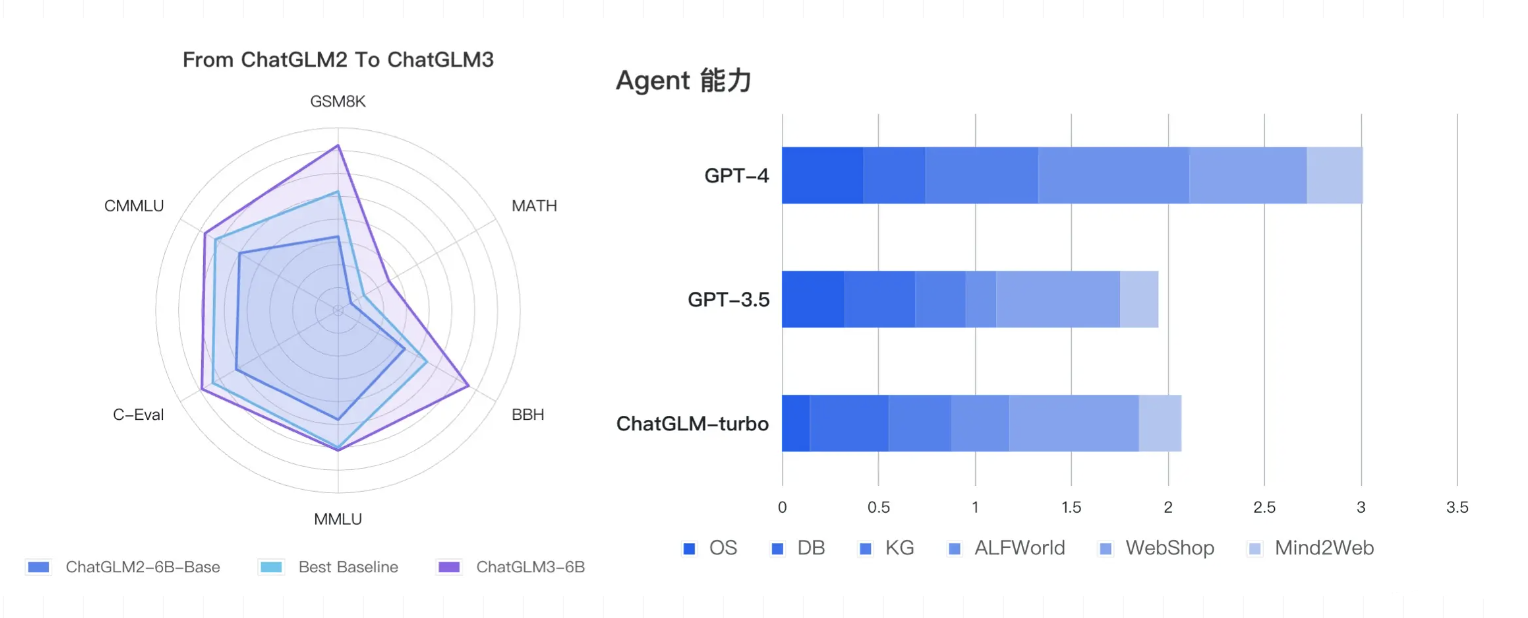
2.模型与下载
ChatGLM3-6B 开源ChatGLM3-6B、ChatGLM3-6B-Base、ChatGLM3-6B-32K三种模型:
| Model | Seq Length | Download |
|---|---|---|
| ChatGLM3-6B | 8k | HuggingFace — ModelScope |
| ChatGLM3-6B-Base | 8k | HuggingFace — ModelScope |
| ChatGLM3-6B-32K | 32k | HuggingFace — ModelScope |
| 量化等级 | 生成 8k 长度的最小显存 |
|---|---|
| FP16 | 15.9 GB |
| INT8 | 11.1 GB |
| INT4 | 8.5 GB |
3.项目部署
- 本项目需要 Python 3.10 或更高版本:
conda create -n ChatGLM3 python=3.10
conda activate ChatGLM3
- 下载源码与模型
git clone https://github.com/THUDM/ChatGLM3.git
git lfs clone https://huggingface.co/THUDM/chatglm3-6b
- 安装依赖:
cd ChatGLM3
pip install -r requirements.txt
- 多显卡需要安装accelerate
pip install accelerate
4.测试项目
打开basic_demo/cli_demo.py,把模型路径更改成刚刚下载的模型路径,要不然在运行的过程中,代码会自动去下载模型,有可能会下载失败:
MODEL_PATH = os.environ.get('MODEL_PATH', './chatglm3-6b')
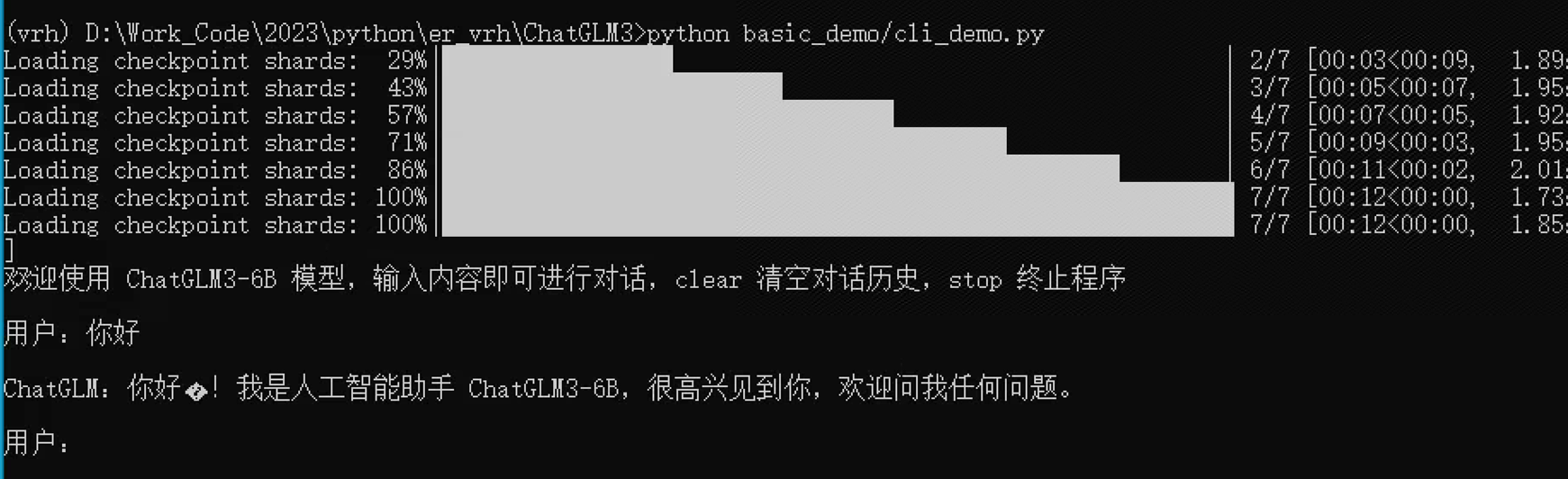
三、语音合成Edge-tts
1.edge-tts安装
Edge-TTS 是一个使用微软的 Azure Cognitive Services 实现文本到语音转换(TTS)的 Python 库。它提供了一个简单的 API,允许将文本转换为语音,并支持多种语言和声音。
要使用 Edge-TTS 库,可以通过以下步骤进行安装:
pip install edge-tts
安装完成后,可以在 Python 中使用这个库,调用相应的 API 来进行文本到语音的转换。这通常包括向 Azure Cognitive Services 发送请求,并处理返回的语音数据。
2.edge-tts测试
async def main(voicename: str, text: str, OUTPUT_FILE):communicate = edge_tts.Communicate(text, voicename)with open(OUTPUT_FILE, "wb") as file:async for chunk in communicate.stream():if chunk["type"] == "audio":file.write(chunk["data"])elif chunk["type"] == "WordBoundary":pass
四、语音特征提取DeepSpeech
PaddleSpeech 是基于飞桨 PaddlePaddle 的语音方向的开源模型库,用于语音和音频中的各种关键任务的开发,包含大量基于深度学习前沿和有影响力的模型。这里使用DeepSpeech来对生成的语音进行特征提取,提取出来的语音特征保存为npy文件用于合成视频:
def main():"""Main body of script."""args = parse_args()in_audio = os.path.expanduser(args.input)if not os.path.exists(in_audio):raise Exception("Input file/directory doesn't exist: {}".format(in_audio))deepspeech_pb_path = args.deepspeech#adddeepspeech_pb_path = Trueargs.deepspeech = '~/.tensorflow/models/deepspeech-0_1_0-b90017e8.pb'#deepspeech_pb_path="/disk4/keyu/DeepSpeech/deepspeech-0.9.2-models.pbmm"if deepspeech_pb_path is None:deepspeech_pb_path = ""if deepspeech_pb_path:deepspeech_pb_path = os.path.expanduser(args.deepspeech)if not os.path.exists(deepspeech_pb_path):deepspeech_pb_path = get_deepspeech_model_file()if os.path.isfile(in_audio):extract_features(in_audios=[in_audio],out_files=[args.output],deepspeech_pb_path=deepspeech_pb_path,metainfo_file_path=args.metainfo)else:audio_file_paths = []for file_name in os.listdir(in_audio):if not os.path.isfile(os.path.join(in_audio, file_name)):continue_, file_ext = os.path.splitext(file_name)if file_ext.lower() == ".wav":audio_file_path = os.path.join(in_audio, file_name)audio_file_paths.append(audio_file_path)audio_file_paths = sorted(audio_file_paths)out_file_paths = [""] * len(audio_file_paths)extract_features(in_audios=audio_file_paths,out_files=out_file_paths,deepspeech_pb_path=deepspeech_pb_path,metainfo_file_path=args.metainfo)
五、视频合成ER-NeRF
1.语言模型
- 简单回答
为了测试方便,这里写了个简单的回复函数,如果机器没有大显存的话,可以使用这个函数来测试数字人是否能运行起来。
def test_answer(message):message = message.lower()if message == "你好":response = "你好,有什么可以帮到你吗?"elif message == "你是谁":response = f"我是虚拟数字人静静,这是我的一个测试版本。"elif message == "你能做什么":response = "我可以陪你聊天,回答你的问题,我还可以做很多很多事情!"else:response = "你的这个问题超出了我的理解范围,等我学习后再来回答你。或者你可以问我其他问题,能回答的我尽量回答你!"return response
- GLM回答
使用GLM语言模型来回答,可以直接把代码整合在一个推理代码里面,这样很吃GPU,如果没有12G以上的显存,建议把GLM做成服务器形势进行访问:
tokenizer = AutoTokenizer.from_pretrained("ChatGLM3/chatglm3-6b", trust_remote_code=True)
model = AutoModel.from_pretrained("ChatGLM3/chatglm3-6b", trust_remote_code=True, device='cuda')
video_pre_process()def glm_answer(query):global modelmodel = model.eval()query = query +"(请在20个字内回答)"response, history = model.chat(tokenizer, query, history=[])return response
2.语音合成与语音特征提取
选择生成语音发声人:
audio_eo_path,audio_path_wav = text_to_audio(response,dir,voicename)output_video_path = compound_video(audio_path_wav, audio_eo_path, cv_bg, dir, 0)return history, history, output_video_pathdef text_to_audio(text,save_path,voicename):global voices_list;asyncio.set_event_loop(asyncio.new_event_loop())name = ''if voicename == "晓晓":name = 'zh-CN-XiaoxiaoNeural'if voicename == "晓依":name = 'zh-CN-XiaoyiNeural'if voicename == "云霞":name = 'zh-CN-YunxiaNeural'if voicename == "东北":name = 'zh-CN-liaoning-XiaobeiNeural'if voicename == "陕西":name = 'zh-CN-shaanxi-XiaoniNeural'if voicename == "云剑":name = 'zh-CN-YunjianNeural'if voicename == "云溪":name = 'zh-CN-YunxiNeural'if voicename == "云阳":name = 'zh-CN-YunyangNeural'timestamp = int(time.time())audio_path_mp3 = os.path.join(save_path, str(timestamp) + ".mp3")audio_path_wav = os.path.join(save_path, str(timestamp) + ".wav")asyncio.get_event_loop().run_until_complete(main(name, text,audio_path_mp3))command = ['ffmpeg', '-i', audio_path_mp3, audio_path_wav]subprocess.run(command, capture_output=True, text=True)cmd = f'python data_utils/deepspeech_features/extract_ds_features.py --input {audio_path_wav}'os.system(cmd)audio_eo_path = os.path.join(save_path, str(timestamp) + ".npy")return audio_eo_path,audio_path_wav3.合成视频
合成的视频可以选择使用的背景,还有人像所在的位置,分三个位置,左,中,右,也可以在执行中动态更改位置。
def answer(message, history,voicename,llm_name):global dirglobal cv_bghistory = history or []response = ''if llm_name =="测试":response = test_answer(message)elif llm_name =="ChatGLM3":response = glm_answer(message)history.append((message, response))audio_eo_path,audio_path_wav = text_to_audio(response,dir,voicename)output_video_path = compound_video(audio_path_wav, audio_eo_path, cv_bg, dir, 0)return history, history, output_video_path
4.webui代码整合
这里使用gradio来做交互的UI。
import gradio as gr
import time
import cv2
import os
from tools import video_pre_process, compound_videofrom transformers import AutoTokenizer, AutoModelimport asyncio
import edge_tts
import subprocessdir = "workspace"
cv_bg = cv2.imread('bg_1.jpg')tokenizer = AutoTokenizer.from_pretrained("ChatGLM3/chatglm3-6b", trust_remote_code=True)
model = AutoModel.from_pretrained("ChatGLM3/chatglm3-6b", trust_remote_code=True, device='cuda')
video_pre_process()def glm_answer(query):global modelmodel = model.eval()query = query +"(在20个字内回答)"response, history = model.chat(tokenizer, query, history=[])return responseasync def main(voicename: str, text: str, OUTPUT_FILE):communicate = edge_tts.Communicate(text, voicename)with open(OUTPUT_FILE, "wb") as file:async for chunk in communicate.stream():if chunk["type"] == "audio":file.write(chunk["data"])elif chunk["type"] == "WordBoundary":passdef test_answer(message):message = message.lower()if message == "你好":response = "你好,有什么可以帮到你吗?"elif message == "你是谁":response = f"我是虚拟数字人静静,这是我的一个测试版本。"elif message == "你能做什么":response = "我可以陪你聊天,回答你的问题,我还可以做很多很多事情!"else:response = "你的这个问题超出了我的理解范围,等我学习后再来回答你。或者你可以问我其他问题,能回答的我尽量回答你!"return responsedef answer(message, history,voicename,llm_name):global dirglobal cv_bghistory = history or []response = ''if llm_name =="测试":response = test_answer(message)elif llm_name =="ChatGLM3":response = glm_answer(message)history.append((message, response))audio_eo_path,audio_path_wav = text_to_audio(response,dir,voicename)output_video_path = compound_video(audio_path_wav, audio_eo_path, cv_bg, dir, 0)return history, history, output_video_pathdef text_to_audio(text,save_path,voicename):global voices_list;asyncio.set_event_loop(asyncio.new_event_loop())name = ''if voicename == "晓晓":name = 'zh-CN-XiaoxiaoNeural'if voicename == "晓依":name = 'zh-CN-XiaoyiNeural'if voicename == "云霞":name = 'zh-CN-YunxiaNeural'if voicename == "东北":name = 'zh-CN-liaoning-XiaobeiNeural'if voicename == "陕西":name = 'zh-CN-shaanxi-XiaoniNeural'if voicename == "云剑":name = 'zh-CN-YunjianNeural'if voicename == "云溪":name = 'zh-CN-YunxiNeural'if voicename == "云阳":name = 'zh-CN-YunyangNeural'timestamp = int(time.time())audio_path_mp3 = os.path.join(save_path, str(timestamp) + ".mp3")audio_path_wav = os.path.join(save_path, str(timestamp) + ".wav")asyncio.get_event_loop().run_until_complete(main(name, text,audio_path_mp3))command = ['ffmpeg', '-i', audio_path_mp3, audio_path_wav]subprocess.run(command, capture_output=True, text=True)cmd = f'python data_utils/deepspeech_features/extract_ds_features.py --input {audio_path_wav}'os.system(cmd)audio_eo_path = os.path.join(save_path, str(timestamp) + ".npy")return audio_eo_path,audio_path_wavwith gr.Blocks(css="#chatbot{height:300px} .overflow-y-auto{height:500px}") as rxbot:tts_checkbox = gr.Dropdown(["晓晓", "晓依", "云霞", "东北", "陕西", "云剑", "云溪", "云阳"],label="语音选择", info="晓晓:女, 晓依:女, 云霞:女, 东北:女, 陕西:女, 云剑:男, 云溪:男,云阳:男")answer_checkbox = gr.Dropdown(["测试","ChatGLM3", "ChatGPT", "LLaMA"],label="大语言模型",info="测试:只有固定的几个问题, ChatGLM3:GPU在12G以上可以选择这个模型, ChatGPT:暂时没有接入, LLaMA:暂时没有接入")with gr.Row():video_src = gr.Video(label="数字人", autoplay=True)with gr.Column():state = gr.State([])chatbot = gr.Chatbot(label="消息记录").style(color_map=("green", "pink"))txt = gr.Textbox(show_label=False, placeholder="请输入你的问题").style(container=False)txt.submit(fn=answer, inputs=[txt, state,tts_checkbox,answer_checkbox], outputs=[chatbot, state, video_src])# rxbot.launch()if __name__ == "__main__":# response = glm_answer('你好')# print(response)rxbot.launch()