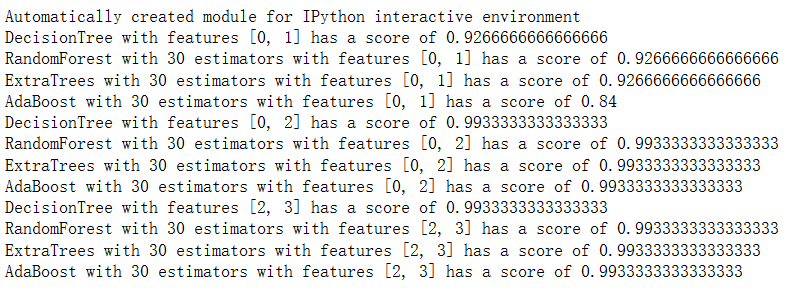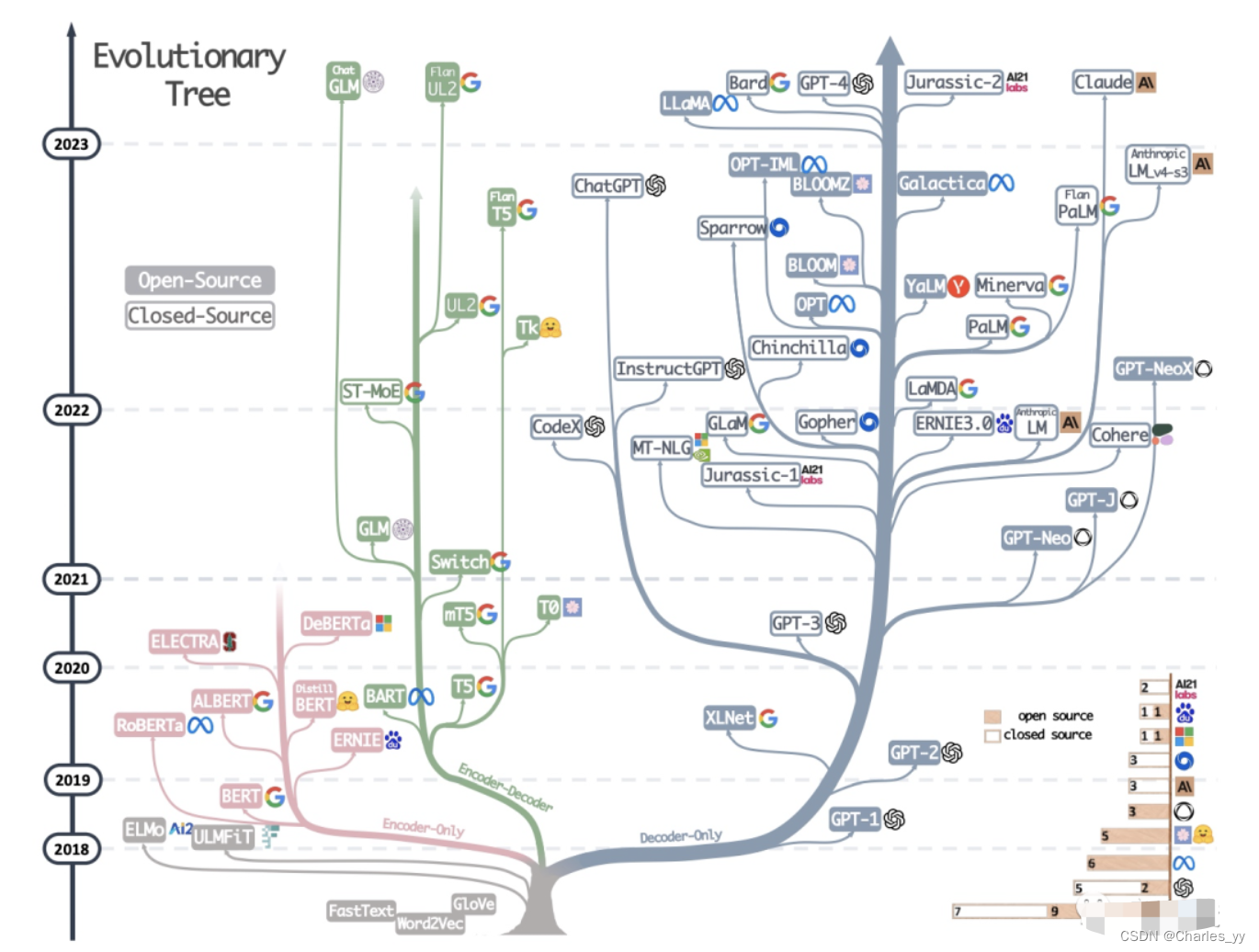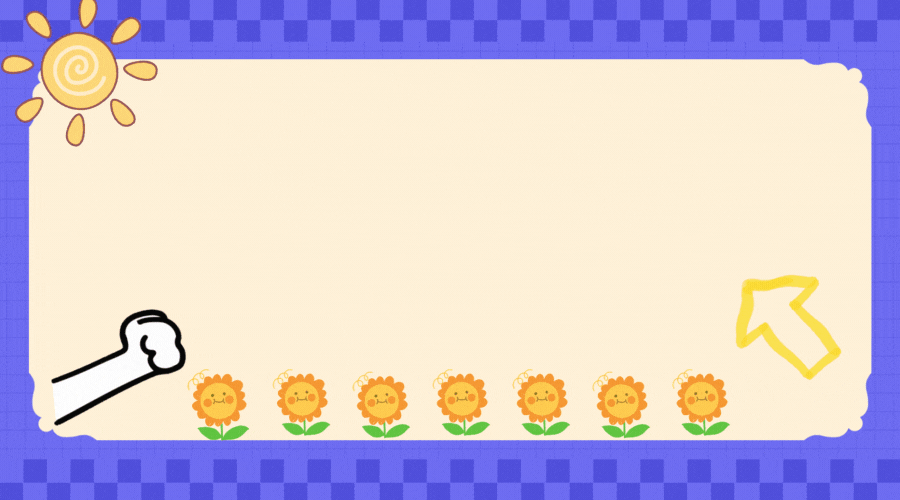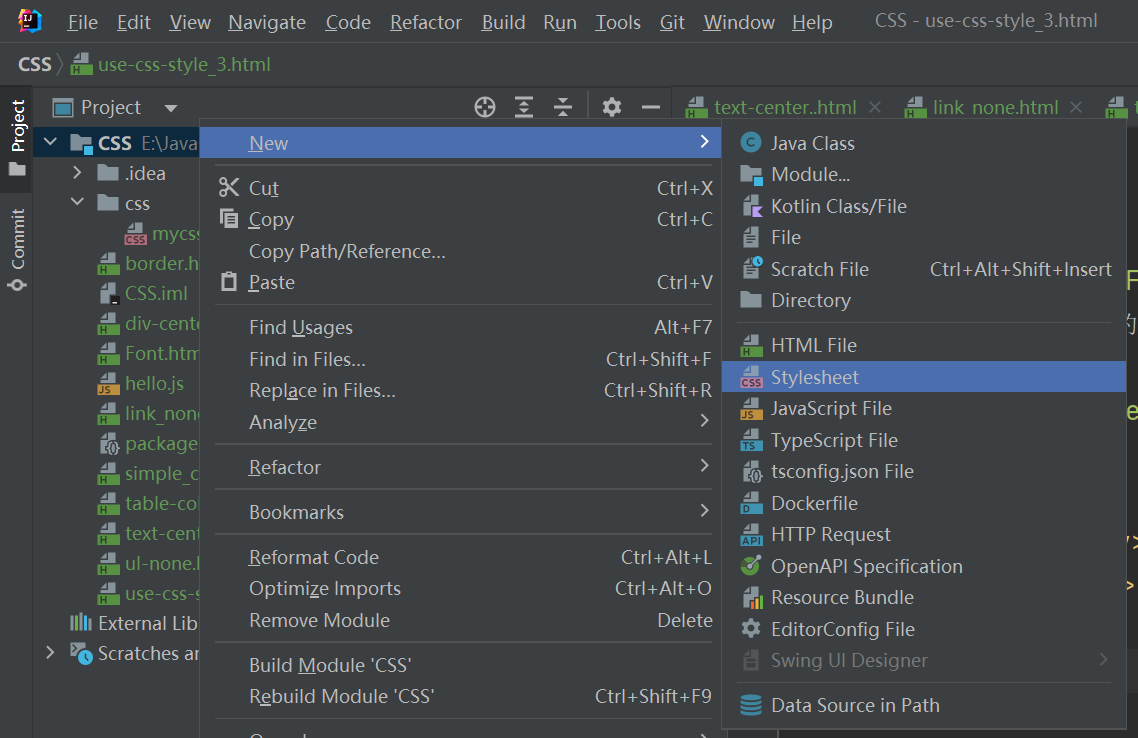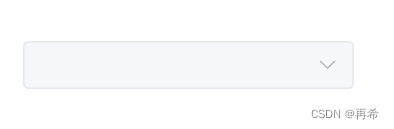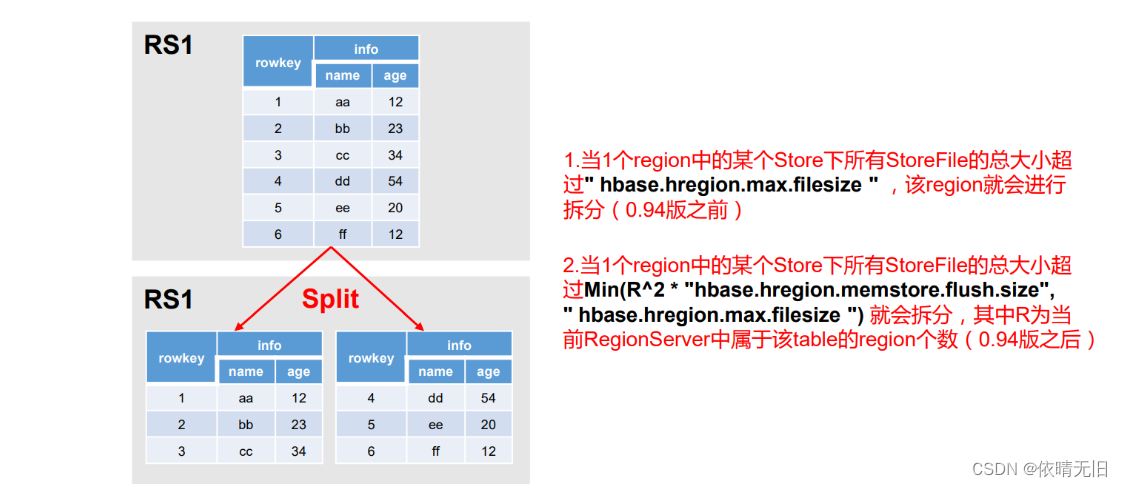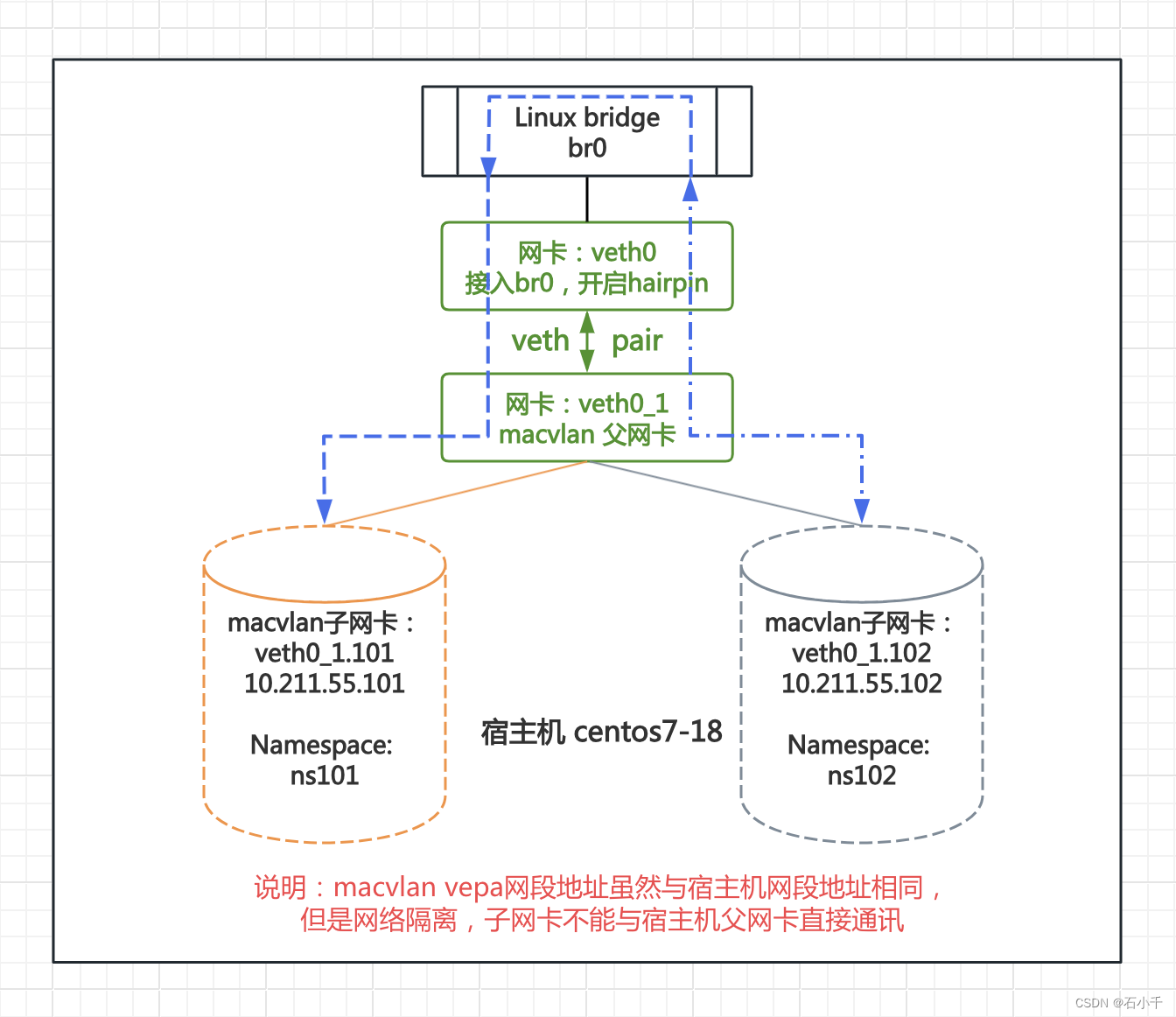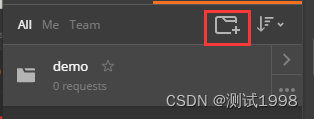1. Bagging
说明并比较了预期均方误差的偏差方差分解,单个学习器与bagging集成的比较。
在回归中,估计器的预期均方误差可以根据偏差、方差和噪声进行分解。
在回归问题的数据集上的平均值上,偏差项测量估计器的预测与问题的最佳可能估计器(即贝叶斯
模型)的预测不同的平均量。
方差项测量在问题的不同实例上拟合时估计器的预测的可变性。
最后,噪声测量由于数据的可变性而导致的误差的不可约部分。
from sklearn.ensemble import BaggingClassifier
from sklearn.neighbors import KNeighborsClassifier
bagging = BaggingClassifier(KNeighborsClassifier(), max_samples=0.5, max_features=0.5)
import numpy as np
import matplotlib.pyplot as pltfrom sklearn.ensemble import BaggingRegressor
from sklearn.tree import DecisionTreeRegressor
# Settings
n_repeat = 50 # Number of iterations for computing expectations
n_train = 50 # Size of the training set
n_test = 1000 # Size of the test set
noise = 0.1 # Standard deviation of the noise
np.random.seed(0)
estimators = [("Tree", DecisionTreeRegressor()),("Bagging(Tree)", BaggingRegressor(DecisionTreeRegressor()))]n_estimators = len(estimators)
BaggingRegressor 和 DecisionTreeRegressor:分别是sklearn中的集成学习和决策树回归器。
estimators 是一个包含两个估算器的列表:
第一个是单个决策树回归器(DecisionTreeRegressor())。
第二个是使用Bagging方法包装的决策树回归器(BaggingRegressor(DecisionTreeRegressor()))。
Bagging通过对数据集进行自助采样(bootstrap)来构建多个子集合,然后对每个子集合进行训
练,最终将它们的预测进行平均或投票来得到最终结果。
# Generate data
def f(x):x = x.ravel() # ravel() 和 flatten()函数,将多维数组降为一维,ravel返回视图,flatten返回拷贝return np.exp(-x ** 2) + 1.5 * np.exp(-(x - 2) ** 2)# 生成符合真实世界数据分布的样本
def generate(n_samples, noise, n_repeat=1):# numpy.random.randn(d0, d1, …, dn)是从标准正态分布中返回一个或多个样本值。 # numpy.random.rand(d0, d1, …, dn)的随机样本位于[0, 1)中。 X = np.random.rand(n_samples) * 10 - 5X = np.sort(X)if n_repeat == 1:y = f(X) + np.random.normal(0.0, noise, n_samples) # numpy.random.normal(loc=0.0, scale=1.0, size=None) 均值,标准差,形状else:y = np.zeros((n_samples, n_repeat))for i in range(n_repeat):y[:, i] = f(X) + np.random.normal(0.0, noise, n_samples)X = X.reshape((n_samples, 1))return X, yX_train = []
y_train = []for i in range(n_repeat):X, y = generate(n_samples=n_train, noise=noise)X_train.append(X)y_train.append(y)X_test, y_test = generate(n_samples=n_test, noise=noise, n_repeat=n_repeat)plt.figure(figsize=(10, 8))
函数 f(x):定义了一个简单的数学函数,根据输入的 x 返回一个相关的输出。使用指数函数和高斯
形状的组合来生成一个特定的模式。
函数 generate(n_samples, noise, n_repeat=1):用于生成样本数据。它的作用是创建一个特定分
布模式的数据集。n_samples:生成的样本数量。noise:加入到数据中的噪声水平。n_repeat:
重复生成数据的次数。
首先,它生成 n_samples 个服从均匀分布的随机数 X,然后对其排序,从而得到 X。
对于单次生成(n_repeat = 1),它根据函数 f(x) 和指定的噪声水平 noise,生成对应的输出 y。
对于多次生成(n_repeat > 1),它为每次生成创建一个独立的输出 y,得到一个二维数组。
返回 X 和相应的 y。
数据生成和准备:使用 generate() 函数生成了 n_repeat 组训练数据,每组包含 n_train 个样本。
生成了一组包含 n_test 个样本的测试数据。
绘图准备:创建一个新的图形框架,设置图形大小为 10x8。
# Loop over estimators to compare
for n, (name, estimator) in enumerate(estimators):# Compute predictionsy_predict = np.zeros((n_test, n_repeat))for i in range(n_repeat):estimator.fit(X_train[i], y_train[i])y_predict[:, i] = estimator.predict(X_test)# Bias^2 + Variance + Noise decomposition of the mean squared errory_error = np.zeros(n_test)for i in range(n_repeat):for j in range(n_repeat):y_error += (y_test[:, j] - y_predict[:, i]) ** 2y_error /= (n_repeat * n_repeat)y_noise = np.var(y_test, axis=1)y_bias = (f(X_test) - np.mean(y_predict, axis=1)) ** 2y_var = np.var(y_predict, axis=1)print("{0}: {1:.4f} (error) = {2:.4f} (bias^2) "" + {3:.4f} (var) + {4:.4f} (noise)".format(name,np.mean(y_error),np.mean(y_bias),np.mean(y_var),np.mean(y_noise)))循环遍历估算器:使用 enumerate(estimators) 枚举了估算器列表中的每个估算器,其中 name 是
估算器的名称,estimator 是对应的估算器对象。
计算预测值:为每个估算器,使用训练数据进行拟合,并在测试数据上进行预测。在这里,使用了
X_train[i] 和 y_train[i] 进行训练,然后用得到的模型 estimator 在 X_test 上进行预测。预测结果存
储在 y_predict 中。
计算均方误差的偏差-方差分解:偏差-方差分解是针对测试集上的每个样本进行的。
计算了模型预测误差的均方误差。这个误差是由三部分组成的:偏差的平方、方差和噪声。
y_error:初始化为全零数组,用来累加每个样本的误差。
通过两个嵌套循环计算每个样本的预测误差,并将其平均化,以得到均方误差。
计算了噪声的方差,通过 np.var(y_test, axis=1) 对测试集的输出值 y_test 沿着样本轴计算得到。
计算了偏差的平方,这里偏差定义为真实值 f(X_test) 与预测值的均值之差的平方。
计算了方差,表示模型预测的方差,通过对 y_predict 沿着样本轴计算得到。
将每个估算器的均方误差、偏差的平方、方差和噪声打印出来,以展示每个部分对于总误差的贡
献。打印的内容包括每个部分的平均值,以及其在总误差中的占比。
# Plot figuresplt.subplot(2, n_estimators, n + 1)plt.plot(X_test, f(X_test), "b", label="$f(x)$")plt.plot(X_train[0], y_train[0], ".b", label="LS ~ $y = f(x)+noise$")for i in range(n_repeat):if i == 0:plt.plot(X_test, y_predict[:, i], "r", label="$\^y(x)$")else:plt.plot(X_test, y_predict[:, i], "r", alpha=0.05)plt.plot(X_test, np.mean(y_predict, axis=1), "c",label="$\mathbb{E}_{LS} \^y(x)$")plt.xlim([-5, 5])plt.title(name)if n == n_estimators - 1:plt.legend(loc=(1.1, .5))plt.subplot(2, n_estimators, n_estimators + n + 1)plt.plot(X_test, y_error, "r", label="$error(x)$")plt.plot(X_test, y_bias, "b", label="$bias^2(x)$"),plt.plot(X_test, y_var, "g", label="$variance(x)$"),plt.plot(X_test, y_noise, "c", label="$noise(x)$")plt.xlim([-5, 5])plt.ylim([0, 0.1])if n == n_estimators - 1:plt.legend(loc=(1.1, .5))plt.subplots_adjust(right=.75)
plt.show()设置子图和绘图:使用了 plt.subplot 来设置两行的子图布局,第一行展示了模型预测的情况,第二
行展示了误差、偏差、方差和噪声的分解情况。
第一个 plt.subplot 绘制了模型预测结果:绘制了真实函数 f(x) 的曲线。绘制了单次生成的训练数据
点,带有噪声。
对于每个重复的训练,绘制了模型在测试数据上的预测结果,这些结果用红色曲线表示。
绘制了所有模型预测的平均结果,用青色曲线表示。设置了横坐标范围为 -5 到 5。
给每个子图添加了标题和图例。第二个 plt.subplot 绘制了误差的偏差-方差分解结果:
绘制了预测误差(红色曲线)、偏差的平方(蓝色曲线)、方差(绿色曲线)和噪声(青色曲
线)。设置了横坐标范围为 -5 到 5,纵坐标范围为 0 到 0.1。添加了图例。
调整布局并展示图表:使用 plt.subplots_adjust(right=.75) 调整了子图布局,确保图例有足够的空
间。最后使用 plt.show() 展示了绘制好的图表。
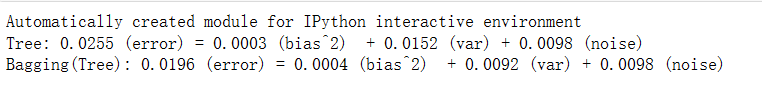

2. 随机森林
# Random Forests
from sklearn.ensemble import RandomForestClassifier
X = [[0, 0], [1, 1]]
Y = [0, 1]
clf = RandomForestClassifier(n_estimators=10)
clf = clf.fit(X, Y)
# Extremely Randomized Trees
from sklearn.model_selection import cross_val_score
from sklearn.datasets import make_blobs
from sklearn.ensemble import RandomForestClassifier
from sklearn.ensemble import ExtraTreesClassifier
from sklearn.tree import DecisionTreeClassifier
X, y = make_blobs(n_samples=10000, n_features=10, centers=100, random_state=0)
clf = DecisionTreeClassifier(max_depth=None, min_samples_split=2, random_state=0)
scores = cross_val_score(clf, X, y)
print(scores.mean())clf = RandomForestClassifier(n_estimators=10, max_depth=None, min_samples_split=2, random_state=0)
scores = cross_val_score(clf, X, y)
print(scores.mean()) clf = ExtraTreesClassifier(n_estimators=10, max_depth=None, min_samples_split=2, random_state=0)
scores = cross_val_score(clf, X, y)
print(scores.mean() > 0.999)随机森林与极端随机树的分类:
导入了 RandomForestClassifier、ExtraTreesClassifier 和 DecisionTreeClassifier 等分类器。
首先,使用一个简单的例子 X = [[0, 0], [1, 1]] 和 Y = [0, 1] 对随机森林模型进行了训练和拟合。
接着,创建了一个更复杂的数据集 make_blobs,其中包含了 10000 个样本、10个特征、100个中
心点,这是一个用于分类的合成数据集。
评估模型性能:
对比了单个决策树、随机森林和极端随机树在这个合成数据集上的性能。
对单个决策树进行了交叉验证评分,并打印了其平均分数。
对随机森林和极端随机树分别进行了交叉验证评分,并打印了它们的平均分数。
最后,打印了极端随机树的平均分数是否大于0.999(如果是,则打印True,否则打印False)。

import numpy as np
import matplotlib.pyplot as plt
from matplotlib.colors import ListedColormapfrom sklearn import clone
from sklearn.datasets import load_iris
from sklearn.ensemble import (RandomForestClassifier, ExtraTreesClassifier,AdaBoostClassifier)
from sklearn.tree import DecisionTreeClassifier# Parameters
n_classes = 3
n_estimators = 30
cmap = plt.cm.RdYlBu
plot_step = 0.02 # fine step width for decision surface contours
plot_step_coarser = 0.5 # step widths for coarse classifier guesses
RANDOM_SEED = 13 # fix the seed on each iteration# Load data
iris = load_iris()plot_idx = 1models = [DecisionTreeClassifier(max_depth=None),RandomForestClassifier(n_estimators=n_estimators),ExtraTreesClassifier(n_estimators=n_estimators),AdaBoostClassifier(DecisionTreeClassifier(max_depth=3),n_estimators=n_estimators)]参数设置:n_classes:类别数量,这里是鸢尾花数据集有3个类别。n_estimators:用于集成模型
的基础分类器数量。cmap:颜色映射,用于可视化不同类别的颜色。plot_step 和
plot_step_coarser:用于绘制决策边界的步长设置。RANDOM_SEED:随机种子,用于确保每次
迭代结果的一致性。
加载数据:使用 load_iris() 加载了鸢尾花数据集。
模型准备:创建了一个包含不同分类器的列表 models,包括:DecisionTreeClassifier:单个决策
树分类器。RandomForestClassifier:随机森林分类器。ExtraTreesClassifier:极端随机树分类
器。AdaBoostClassifier:AdaBoost分类器,基础分类器为决策树,最大深度为3。
循环遍历特征子集和模型:通过循环迭代每个特征子集和每个模型,以不同的特征组合训练不同的
模型。对于每个模型,首先选择了一个特征子集,然后对数据进行随机化和标准化。对模型进行拟
合,并计算其在训练集上的准确率。绘制了决策边界,展示了每个模型在不同特征子集上的分类情
况和区分能力。
for pair in ([0, 1], [0, 2], [2, 3]):for model in models:# We only take the two corresponding featuresX = iris.data[:, pair]y = iris.target# Shuffleidx = np.arange(X.shape[0])np.random.seed(RANDOM_SEED)np.random.shuffle(idx)X = X[idx]y = y[idx]# Standardizemean = X.mean(axis=0)std = X.std(axis=0)X = (X - mean) / std# Trainclf = clone(model)clf = model.fit(X, y)scores = clf.score(X, y)# Create a title for each column and the console by using str() and# slicing away useless parts of the stringmodel_title = str(type(model)).split(".")[-1][:-2][:-len("Classifier")]model_details = model_titleif hasattr(model, "estimators_"):model_details += " with {} estimators".format(len(model.estimators_))print(model_details + " with features", pair,"has a score of", scores)plt.subplot(3, 4, plot_idx)if plot_idx <= len(models):# Add a title at the top of each columnplt.title(model_title)# Now plot the decision boundary using a fine mesh as input to a# filled contour plotx_min, x_max = X[:, 0].min() - 1, X[:, 0].max() + 1y_min, y_max = X[:, 1].min() - 1, X[:, 1].max() + 1xx, yy = np.meshgrid(np.arange(x_min, x_max, plot_step),np.arange(y_min, y_max, plot_step))# Plot either a single DecisionTreeClassifier or alpha blend the# decision surfaces of the ensemble of classifiersif isinstance(model, DecisionTreeClassifier):Z = model.predict(np.c_[xx.ravel(), yy.ravel()])Z = Z.reshape(xx.shape)cs = plt.contourf(xx, yy, Z, cmap=cmap)else:# Choose alpha blend level with respect to the number# of estimators# that are in use (noting that AdaBoost can use fewer estimators# than its maximum if it achieves a good enough fit early on)estimator_alpha = 1.0 / len(model.estimators_)for tree in model.estimators_:Z = tree.predict(np.c_[xx.ravel(), yy.ravel()])Z = Z.reshape(xx.shape)cs = plt.contourf(xx, yy, Z, alpha=estimator_alpha, cmap=cmap)# Build a coarser grid to plot a set of ensemble classifications# to show how these are different to what we see in the decision# surfaces. These points are regularly space and do not have a# black outlinexx_coarser, yy_coarser = np.meshgrid(np.arange(x_min, x_max, plot_step_coarser),np.arange(y_min, y_max, plot_step_coarser))Z_points_coarser = model.predict(np.c_[xx_coarser.ravel(),yy_coarser.ravel()]).reshape(xx_coarser.shape)cs_points = plt.scatter(xx_coarser, yy_coarser, s=15,c=Z_points_coarser, cmap=cmap,edgecolors="none")# Plot the training points, these are clustered together and have a# black outlineplt.scatter(X[:, 0], X[:, 1], c=y,cmap=ListedColormap(['r', 'y', 'b']),edgecolor='k', s=20)plot_idx += 1 # move on to the next plot in sequenceplt.suptitle("Classifiers on feature subsets of the Iris dataset")
plt.axis("tight")plt.show()循环特征子集和模型:外部循环遍历了三个不同的特征子集 ([0, 1], [0, 2], [2, 3]),即每次只选择两
个特征来进行训练和可视化。内部循环遍历了不同的模型列表 models,对每个特征子集使用每个
模型进行训练和绘图。
数据准备和模型训练:对于每个特征子集和每个模型,首先从鸢尾花数据集中选择相应的特征和目
标变量。对数据进行随机化和标准化,然后使用 clone() 复制模型,并训练模型。计算模型在训练
集上的准确率,并打印每个模型的类型及对应特征子集的得分。
绘制决策边界:使用 plt.subplot() 设置子图,并对每个模型在不同特征子集上进行可视化。
绘制了决策边界,使用填充轮廓图 (plt.contourf()) 来表示模型的分类决策。
对于单个决策树,绘制了单一的决策边界;对于集成模型,利用每个基本分类器的预测结果进行
alpha 混合,绘制了决策边界。
可视化结果:在子图中展示了每个模型在不同特征子集上的决策边界图。在图中通过散点图展示了
训练数据点,不同类别使用不同颜色表示。