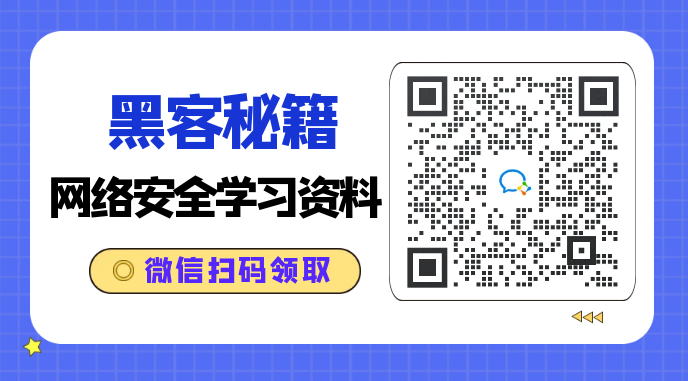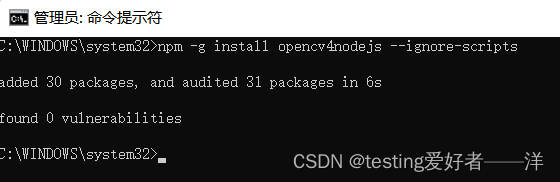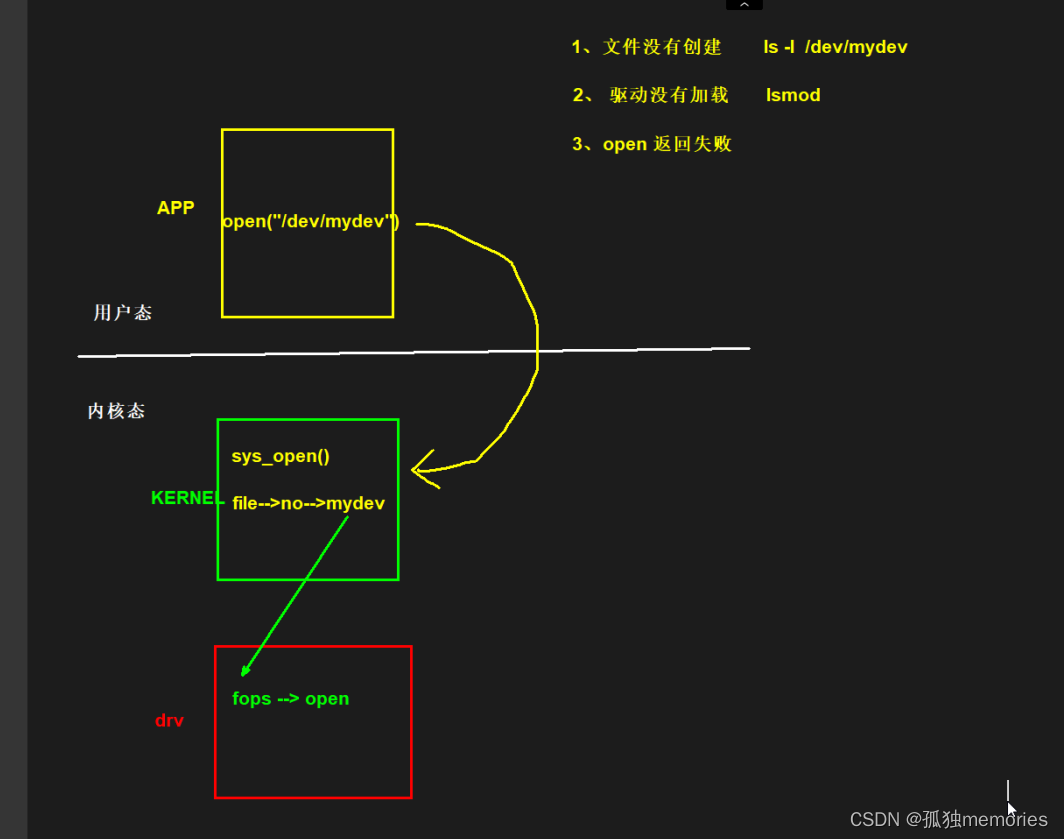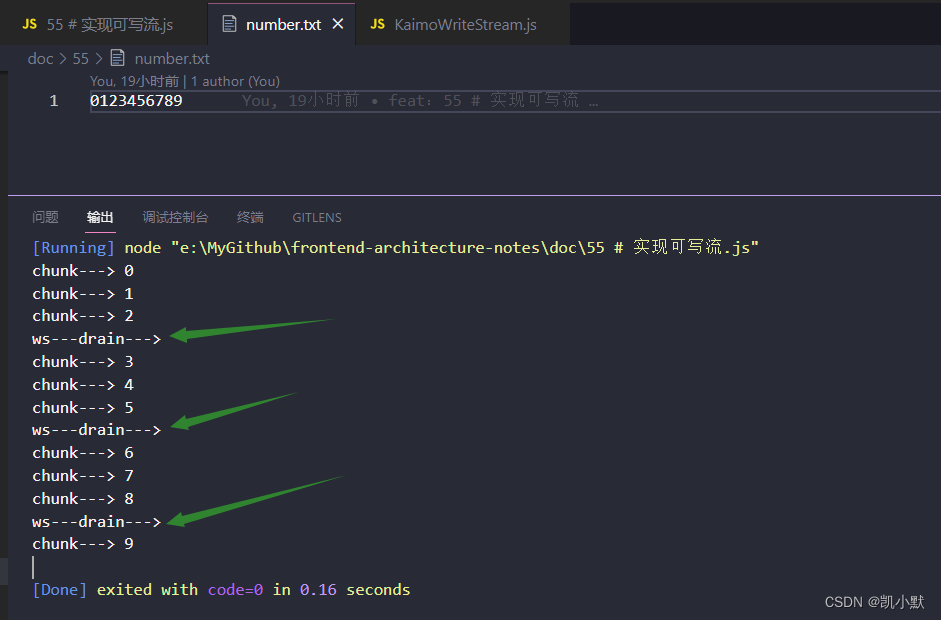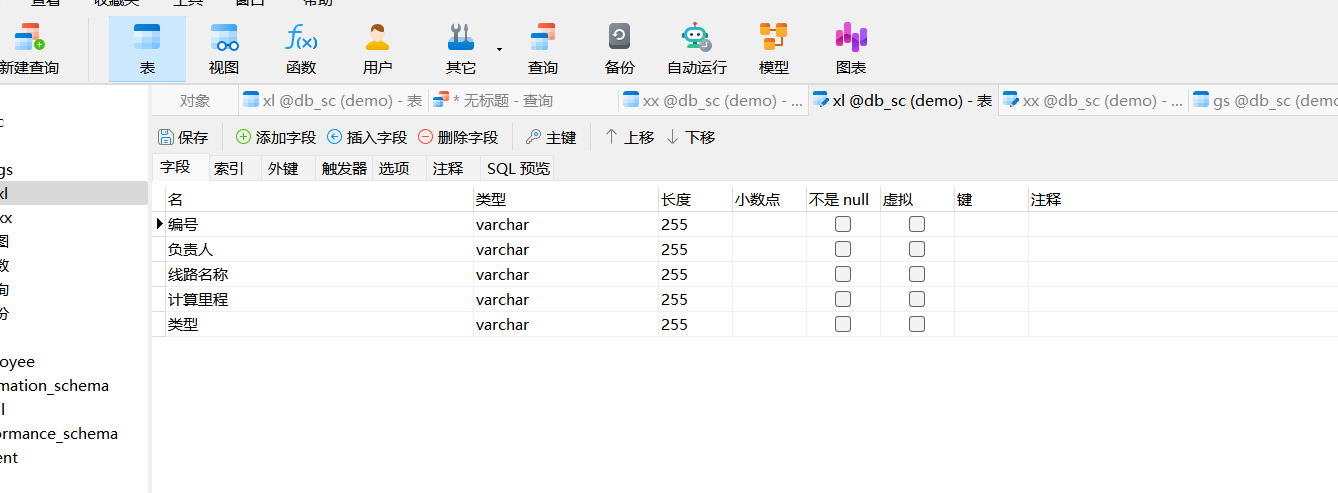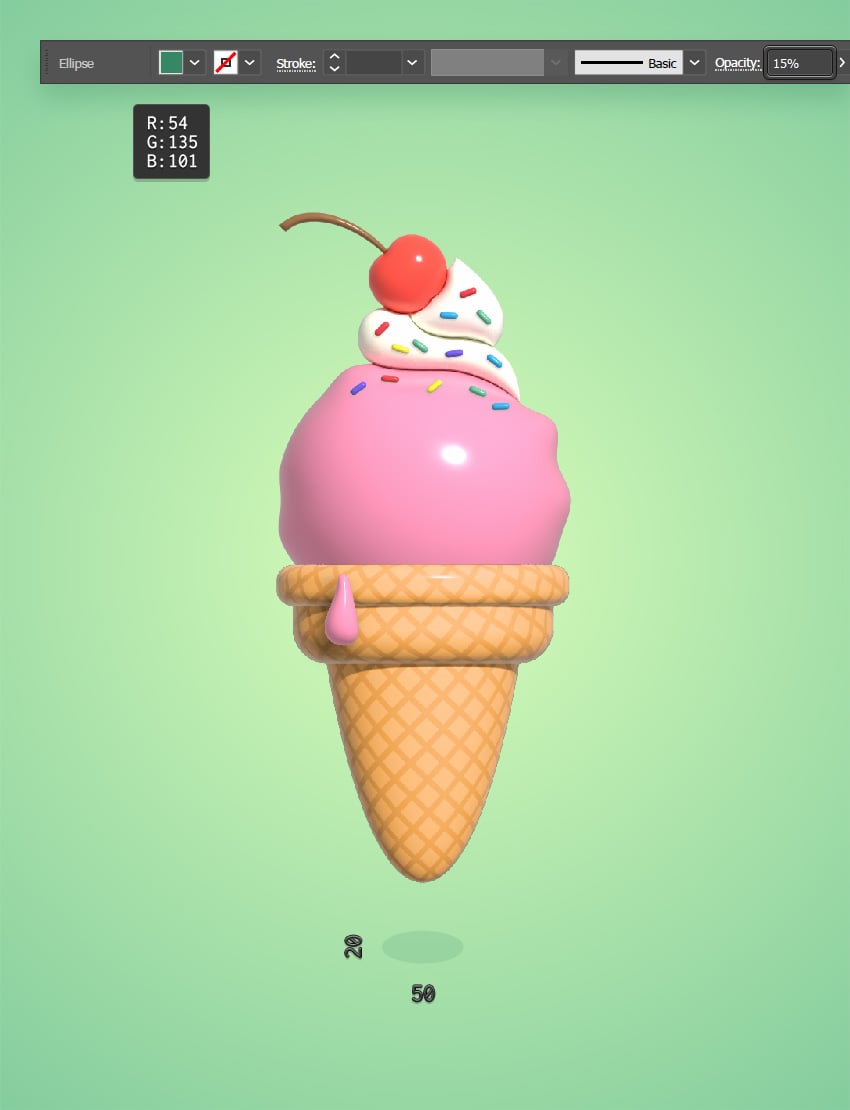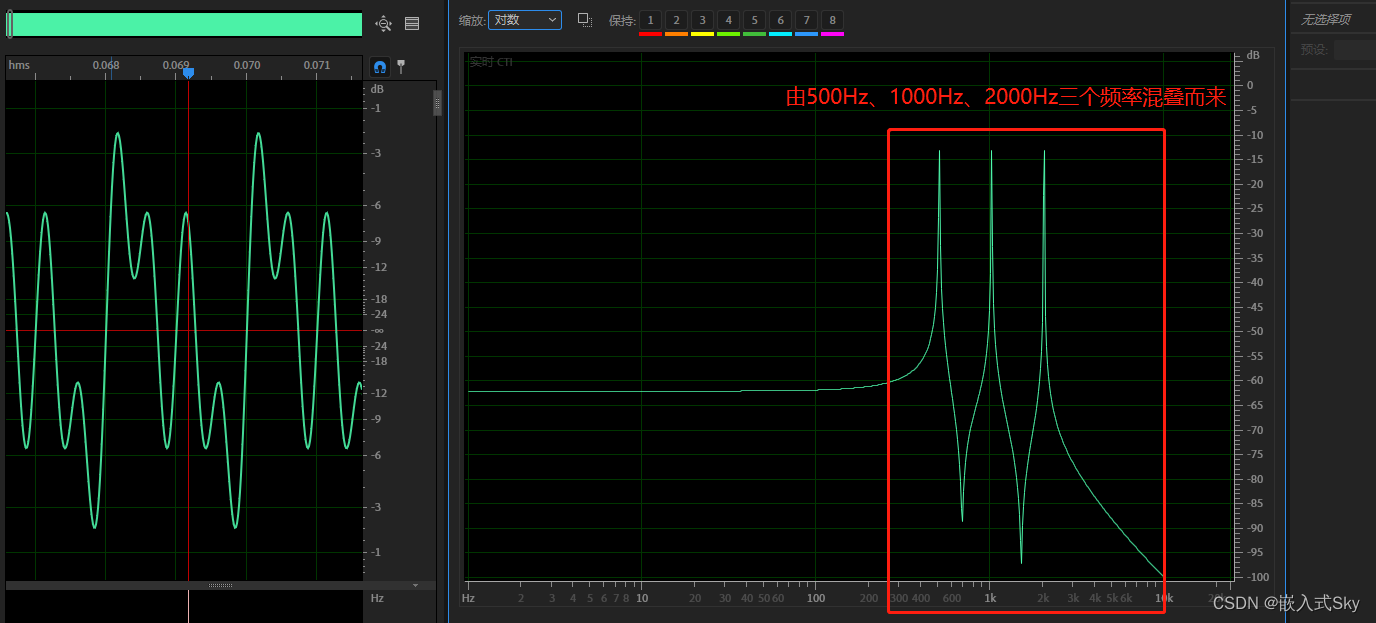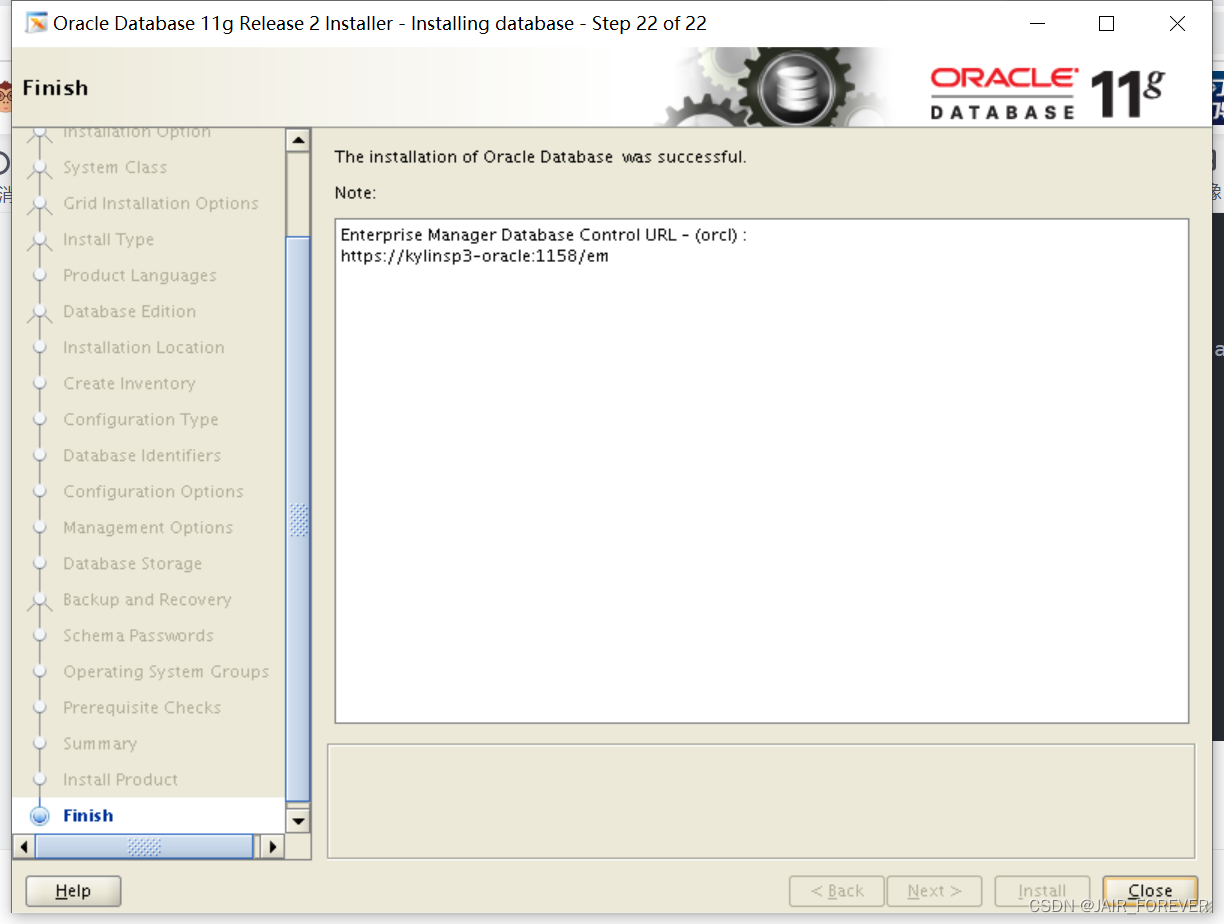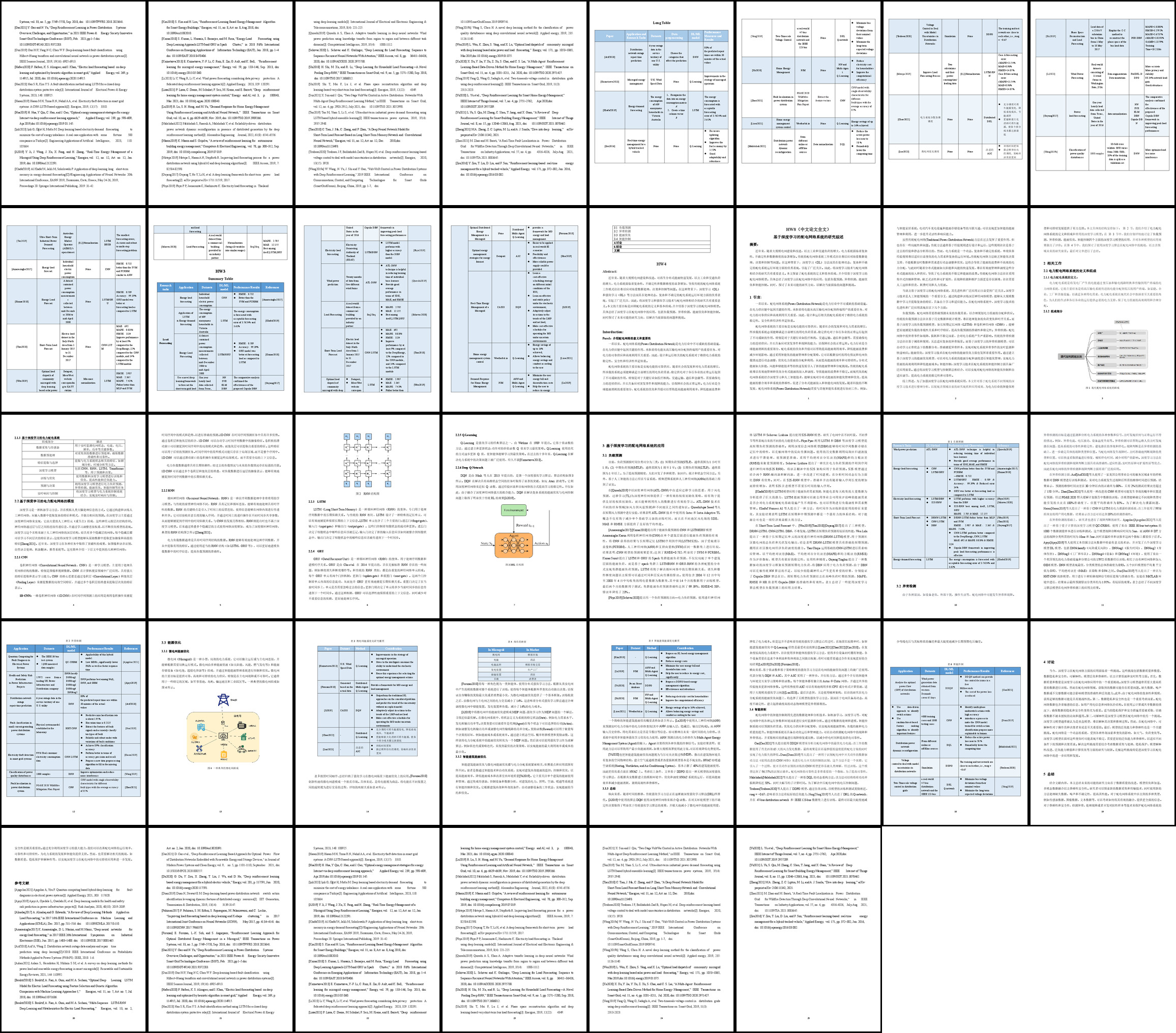NavigationRail 简介
一个 Material Design 小部件,旨在显示在应用程序的左侧或右侧,以便在少量视图(通常在三到五个视图之间)之间导航。
使用场景:
通过Row属性,左侧或右侧菜单栏按钮
| 属性 | 作用 |
|---|---|
| onDestinationSelected | 选择索引回调监听器 |
| selectedIndex | 目前选定目的地的索引 |
| destinations | 存放菜单按钮 |
| backgroundColor | 导航栏背景色 |
| elevation | 海拔高度 |
| height | 导航栏高度 |
| labelType | 是否展示菜单栏底部文字 |
| shadowColor | 阴影颜色 |
| animationDuration | 胶囊动画显示时长 |
| indicatorShape | 选中菜单背景圆角或者边框样式 |
| indicatorColor | 选中菜单背景色 |
| leading | 顶部菜单按钮 |
| trailing | 底部菜单按钮 |
| groupAlignment | top,center,bottom 菜单按钮的显示位置 |
| selectedLabelTextStyle | 文字选择的样式 |
| unselectedLabelTextStyle | 文字未选择的样式 |
| useIndicator | 是否显示选中菜单背景色 |
| minWidth | 最小宽度 |
属性 groupAlignment: top、center、bottom
top
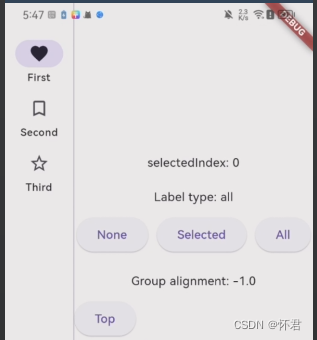
center
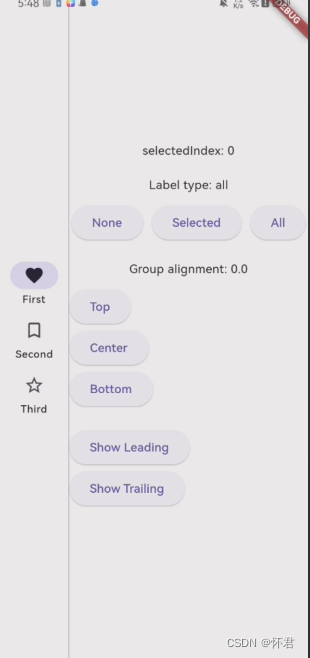
bottom
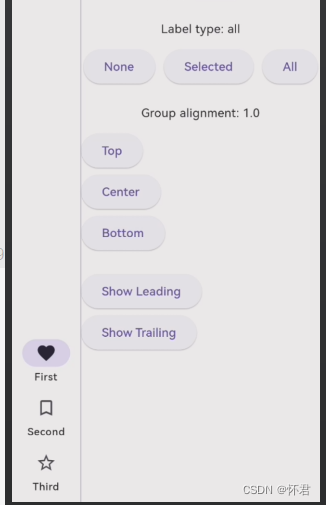
leading: 顶部菜单按钮

trailing: 底部菜单按钮
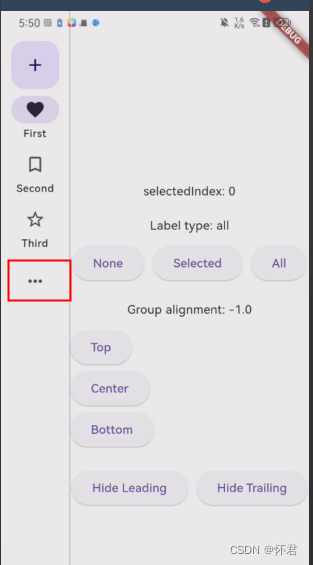
indicatorShape: 设置按钮背景圆角样式
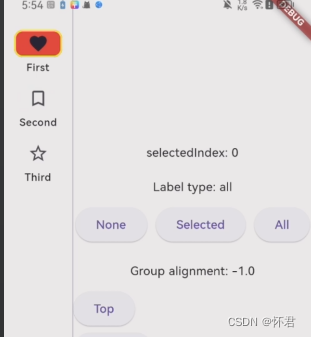
代码块
import 'package:flutter/material.dart';class NavigationRails extends StatefulWidget {const NavigationRails({super.key});State<NavigationRails> createState() => _NavigationRailsState();
}class _NavigationRailsState extends State<NavigationRails> {int _selectedIndex = 0;NavigationRailLabelType labelType = NavigationRailLabelType.all;bool showLeading = false;bool showTrailing = false;double groupAlignment = -1.0;Widget build(BuildContext context) {return Scaffold(body: Row(children: <Widget>[NavigationRail(selectedIndex: _selectedIndex,groupAlignment: groupAlignment,onDestinationSelected: (int index) {setState(() {_selectedIndex = index;});},labelType: labelType,minExtendedWidth: 150,indicatorColor: Colors.red,indicatorShape: RoundedRectangleBorder(borderRadius: BorderRadius.circular(10.0),side: BorderSide(color: Colors.yellow, width: 2.0),),leading: showLeading? FloatingActionButton(elevation: 0,onPressed: () {// Add your onPressed code here!},child: const Icon(Icons.add),): const SizedBox(),trailing: showTrailing? IconButton(onPressed: () {// Add your onPressed code here!},icon: const Icon(Icons.more_horiz_rounded),): const SizedBox(),destinations: const <NavigationRailDestination>[NavigationRailDestination(icon: Icon(Icons.favorite_border),selectedIcon: Icon(Icons.favorite),label: Text('First'),),NavigationRailDestination(icon: Icon(Icons.bookmark_border),selectedIcon: Icon(Icons.book),label: Text('Second'),),NavigationRailDestination(icon: Icon(Icons.star_border),selectedIcon: Icon(Icons.star),label: Text('Third'),),],),const VerticalDivider(thickness: 1, width: 1),// This is the main content.Expanded(child: Column(mainAxisAlignment: MainAxisAlignment.center,children: <Widget>[Text('selectedIndex: $_selectedIndex'),const SizedBox(height: 20),Text('Label type: ${labelType.name}'),const SizedBox(height: 10),OverflowBar(spacing: 10.0,children: <Widget>[ElevatedButton(onPressed: () {setState(() {labelType = NavigationRailLabelType.none;});},child: const Text('None'),),ElevatedButton(onPressed: () {setState(() {labelType = NavigationRailLabelType.selected;});},child: const Text('Selected'),),ElevatedButton(onPressed: () {setState(() {labelType = NavigationRailLabelType.all;});},child: const Text('All'),),],),const SizedBox(height: 20),Text('Group alignment: $groupAlignment'),const SizedBox(height: 10),OverflowBar(spacing: 10.0,children: <Widget>[ElevatedButton(onPressed: () {setState(() {groupAlignment = -1.0;});},child: const Text('Top'),),ElevatedButton(onPressed: () {setState(() {groupAlignment = 0.0;});},child: const Text('Center'),),ElevatedButton(onPressed: () {setState(() {groupAlignment = 1.0;});},child: const Text('Bottom'),),],),const SizedBox(height: 20),OverflowBar(spacing: 10.0,children: <Widget>[ElevatedButton(onPressed: () {setState(() {showLeading = !showLeading;});},child:Text(showLeading ? 'Hide Leading' : 'Show Leading'),),ElevatedButton(onPressed: () {setState(() {showTrailing = !showTrailing;});},child: Text(showTrailing ? 'Hide Trailing' : 'Show Trailing'),),],),],),),],),);}
}