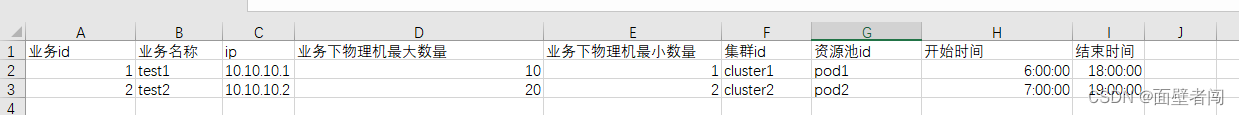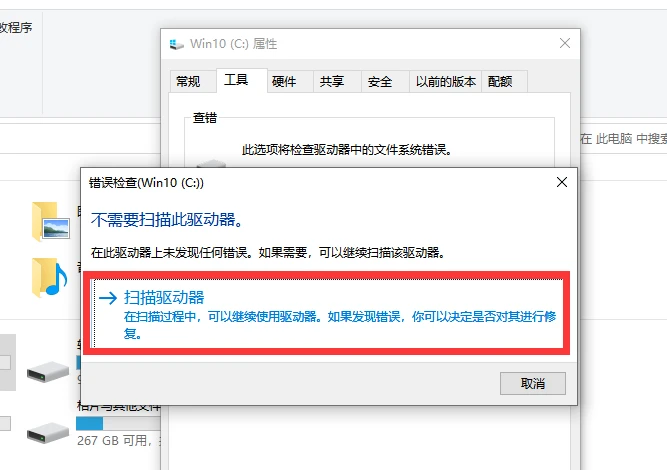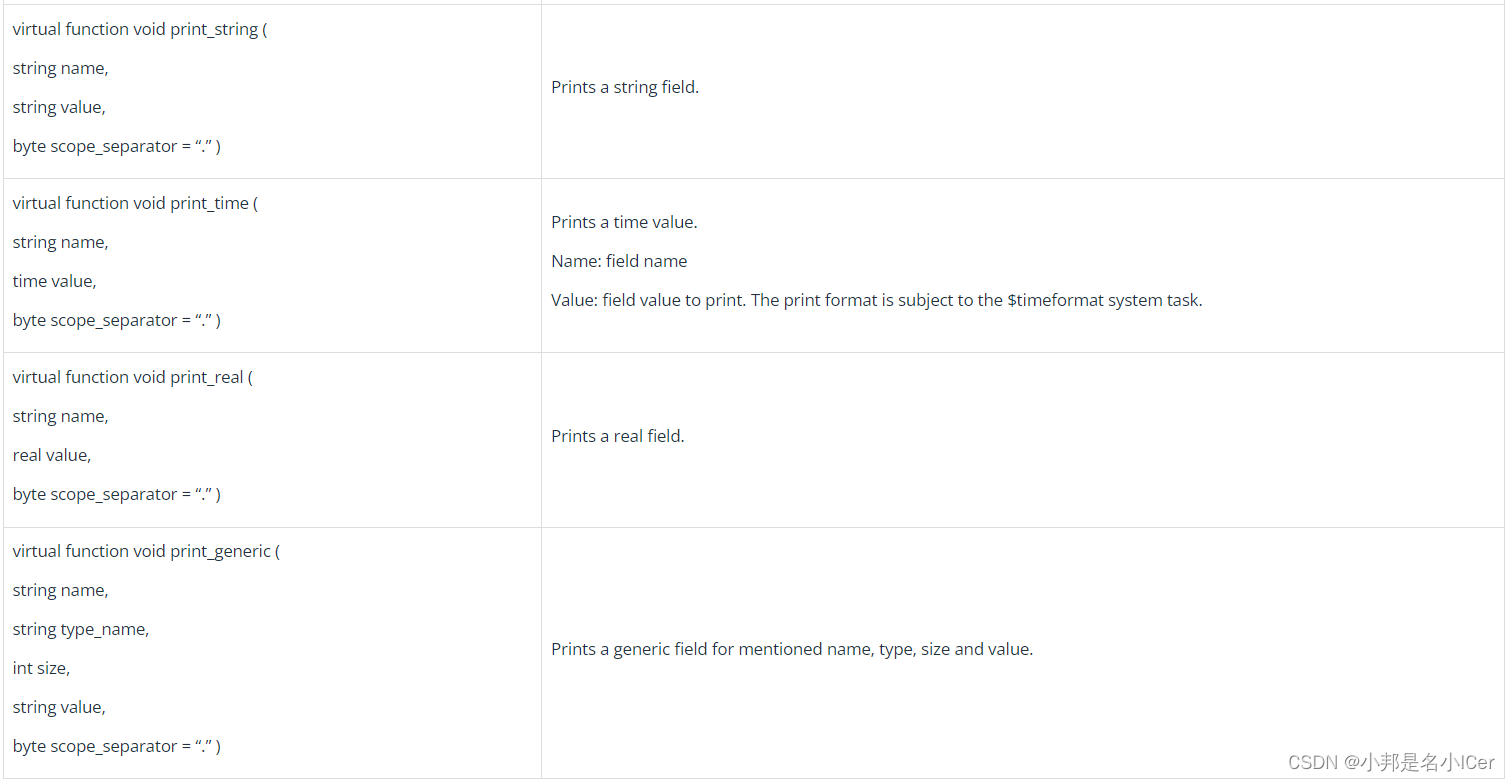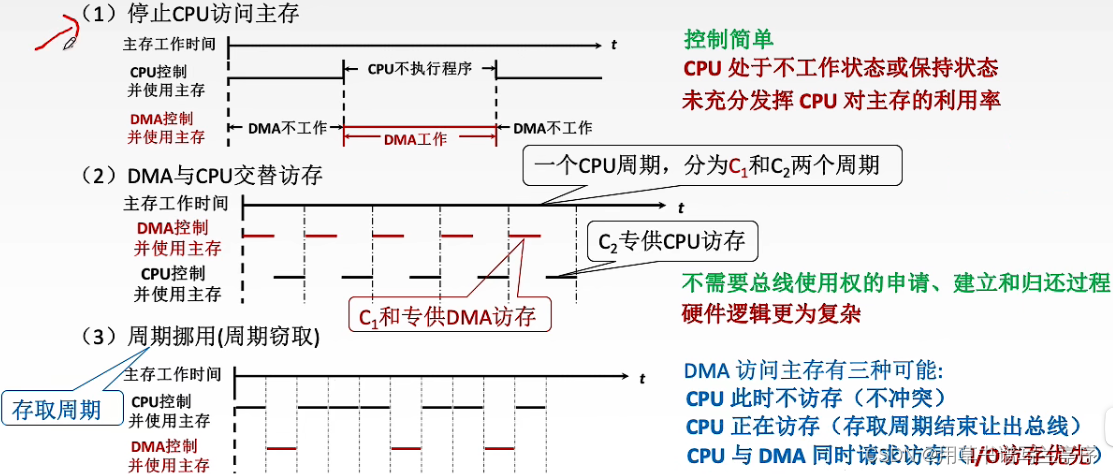1 grep
grep 命令,用来搜索字符串所在位置,可以具体到不同文件,不同行;
在Linux 下,查看命令释义如下
zhaoc@ubuntu2004:~$ grep --help
Usage: grep [OPTION]... PATTERNS [FILE]...
Search for PATTERNS in each FILE.
Example: grep -i 'hello world' menu.h main.c
PATTERNS can contain multiple patterns separated by newlines.Pattern selection and interpretation:-E, --extended-regexp PATTERNS are extended regular expressions-F, --fixed-strings PATTERNS are strings-G, --basic-regexp PATTERNS are basic regular expressions-P, --perl-regexp PATTERNS are Perl regular expressions-e, --regexp=PATTERNS use PATTERNS for matching-f, --file=FILE take PATTERNS from FILE-i, --ignore-case ignore case distinctions in patterns and data--no-ignore-case do not ignore case distinctions (default)-w, --word-regexp match only whole words-x, --line-regexp match only whole lines-z, --null-data a data line ends in 0 byte, not newlineMiscellaneous:-s, --no-messages suppress error messages-v, --invert-match select non-matching lines-V, --version display version information and exit--help display this help text and exitOutput control:-m, --max-count=NUM stop after NUM selected lines-b, --byte-offset print the byte offset with output lines-n, --line-number print line number with output lines--line-buffered flush output on every line-H, --with-filename print file name with output lines-h, --no-filename suppress the file name prefix on output--label=LABEL use LABEL as the standard input file name prefix-o, --only-matching show only nonempty parts of lines that match-q, --quiet, --silent suppress all normal output--binary-files=TYPE assume that binary files are TYPE;TYPE is 'binary', 'text', or 'without-match'-a, --text equivalent to --binary-files=text-I equivalent to --binary-files=without-match-d, --directories=ACTION how to handle directories;ACTION is 'read', 'recurse', or 'skip'-D, --devices=ACTION how to handle devices, FIFOs and sockets;ACTION is 'read' or 'skip'-r, --recursive like --directories=recurse-R, --dereference-recursive likewise, but follow all symlinks--include=GLOB search only files that match GLOB (a file pattern)--exclude=GLOB skip files that match GLOB--exclude-from=FILE skip files that match any file pattern from FILE--exclude-dir=GLOB skip directories that match GLOB-L, --files-without-match print only names of FILEs with no selected lines-l, --files-with-matches print only names of FILEs with selected lines-c, --count print only a count of selected lines per FILE-T, --initial-tab make tabs line up (if needed)-Z, --null print 0 byte after FILE nameContext control:-B, --before-context=NUM print NUM lines of leading context-A, --after-context=NUM print NUM lines of trailing context-C, --context=NUM print NUM lines of output context-NUM same as --context=NUM--color[=WHEN],--colour[=WHEN] use markers to highlight the matching strings;WHEN is 'always', 'never', or 'auto'-U, --binary do not strip CR characters at EOL (MSDOS/Windows)When FILE is '-', read standard input. With no FILE, read '.' if
recursive, '-' otherwise. With fewer than two FILEs, assume -h.
Exit status is 0 if any line (or file if -L) is selected, 1 otherwise;
if any error occurs and -q is not given, the exit status is 2.Report bugs to: bug-grep@gnu.org
GNU grep home page: <http://www.gnu.org/software/grep/>
General help using GNU software: <https://www.gnu.org/gethelp/>
2 搜索方式
2.1 通用格式
我目前使用的命令,通用格式如下
grep <命令选项(可选)> <附加命令项(可选)> <带搜索字符串(支持正则)> <路径(默认为当前路径)>
2.2 当前路径搜索
在当前路径搜索特定字符串,并显示出对应行数
grep -rn "zhaoc"

2.3 指定路径搜索
grep -rn zhaoc ~/11-tools/
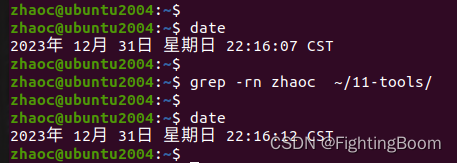
2.4 搜索指定文件类型
grep -rin --include=*.h --include=*.cpp foo <可选搜索路径>
实际操作,举例如下:
zhaoc@ubuntu2004:~$ date; grep -rn --include="*h" include ~/gitRepository/UsefulWheels/
2023年 12月 31日 星期日 22:18:09 CST
/home/zhaoc/gitRepository/UsefulWheels/LinuxCppInterface/BasicInclude.h:4:#include <iostream>
/home/zhaoc/gitRepository/UsefulWheels/LinuxCppInterface/BasicInclude.h:5:#include <string>
/home/zhaoc/gitRepository/UsefulWheels/LinuxCppInterface/BasicInclude.h:6:#include <string.h>
/home/zhaoc/gitRepository/UsefulWheels/LinuxCppInterface/BasicInclude.h:7:#include <vector>
/home/zhaoc/gitRepository/UsefulWheels/LinuxCppInterface/CppWheels_Other.h:4:#include "BasicInclude.h"
/home/zhaoc/gitRepository/UsefulWheels/LinuxCppInterface/CppWheels_Other.h:5:#include "Linuxcpptypes.h"
/home/zhaoc/gitRepository/UsefulWheels/LinuxCppInterface/CppWheels_String.h:4:#include "BasicInclude.h"
/home/zhaoc/gitRepository/UsefulWheels/CppInterface/CppWheels_String.h:4:#include <iostream>
/home/zhaoc/gitRepository/UsefulWheels/CppInterface/CppWheels_String.h:5:#include <string>
/home/zhaoc/gitRepository/UsefulWheels/CppInterface/CppWheels_String.h:6:#include <vector>