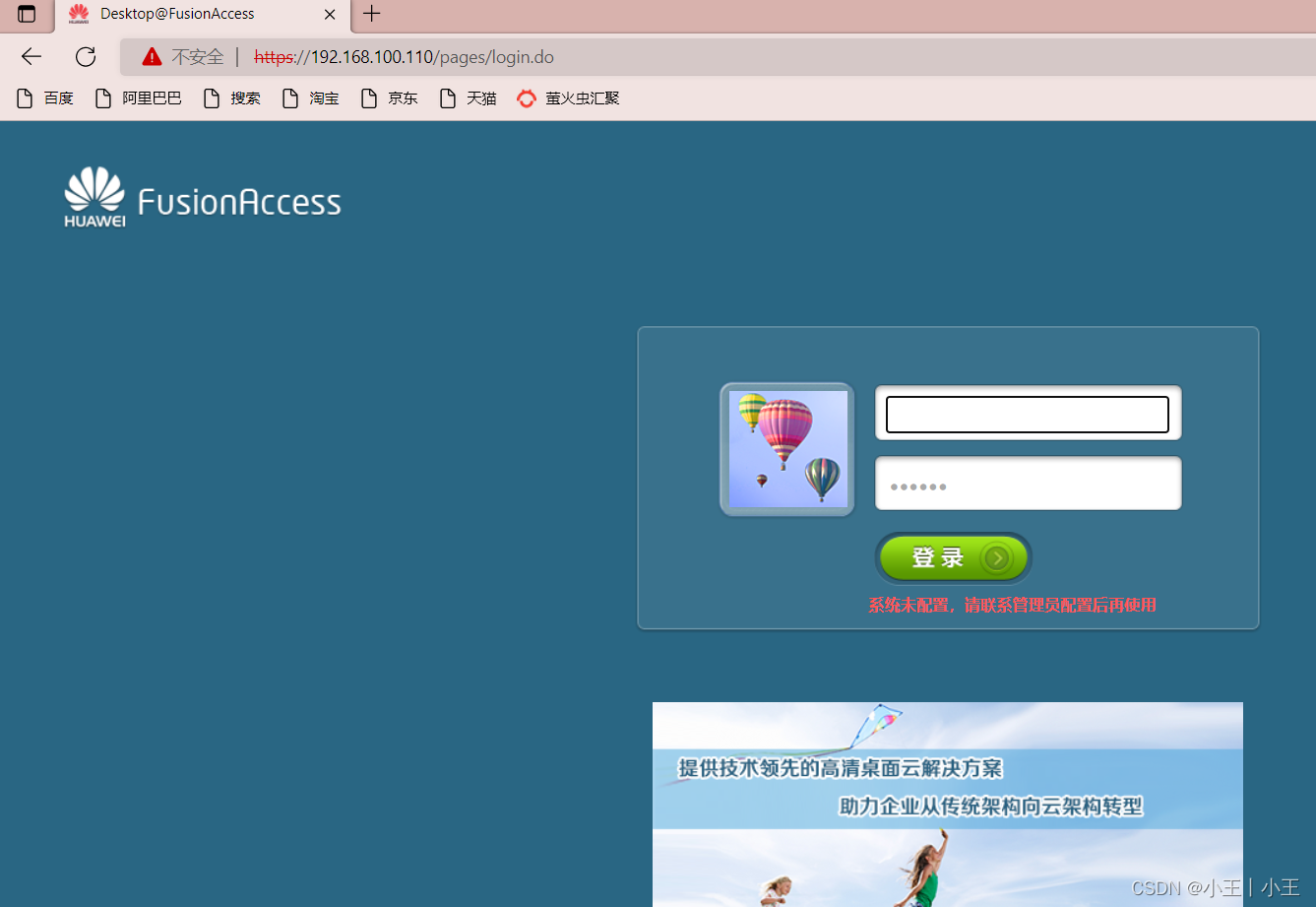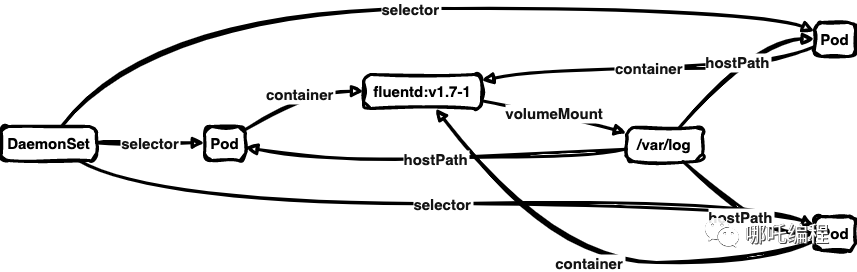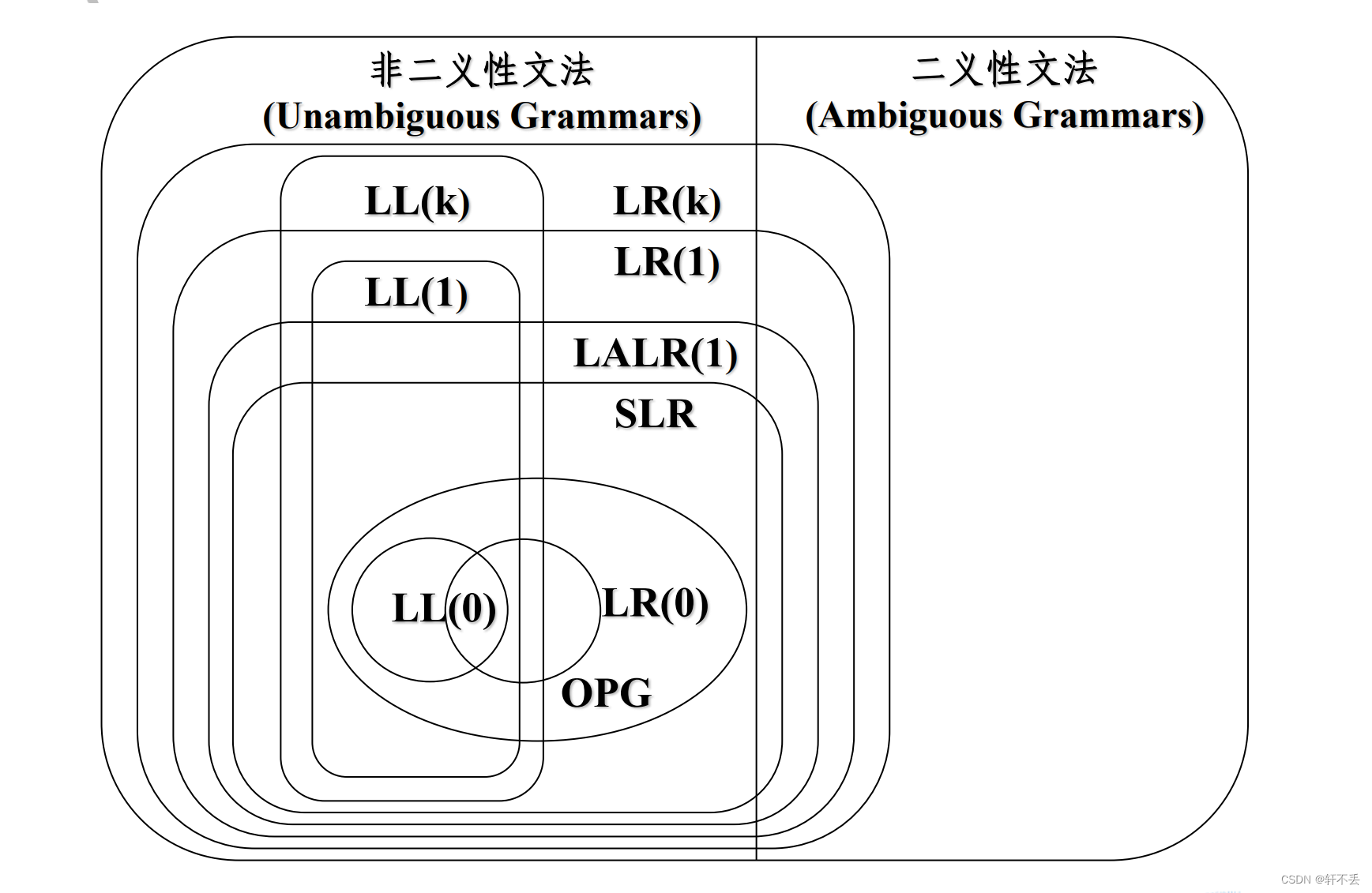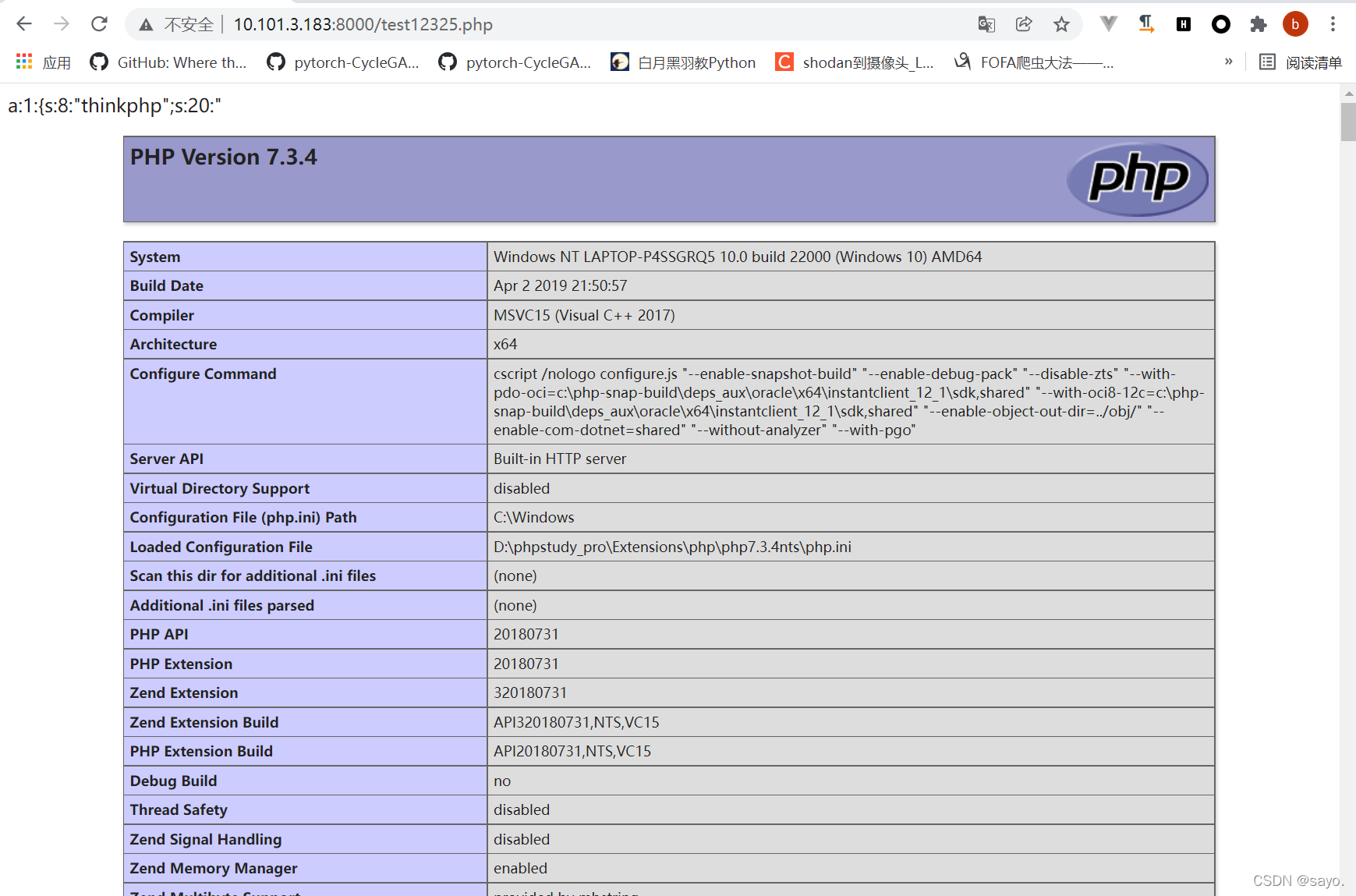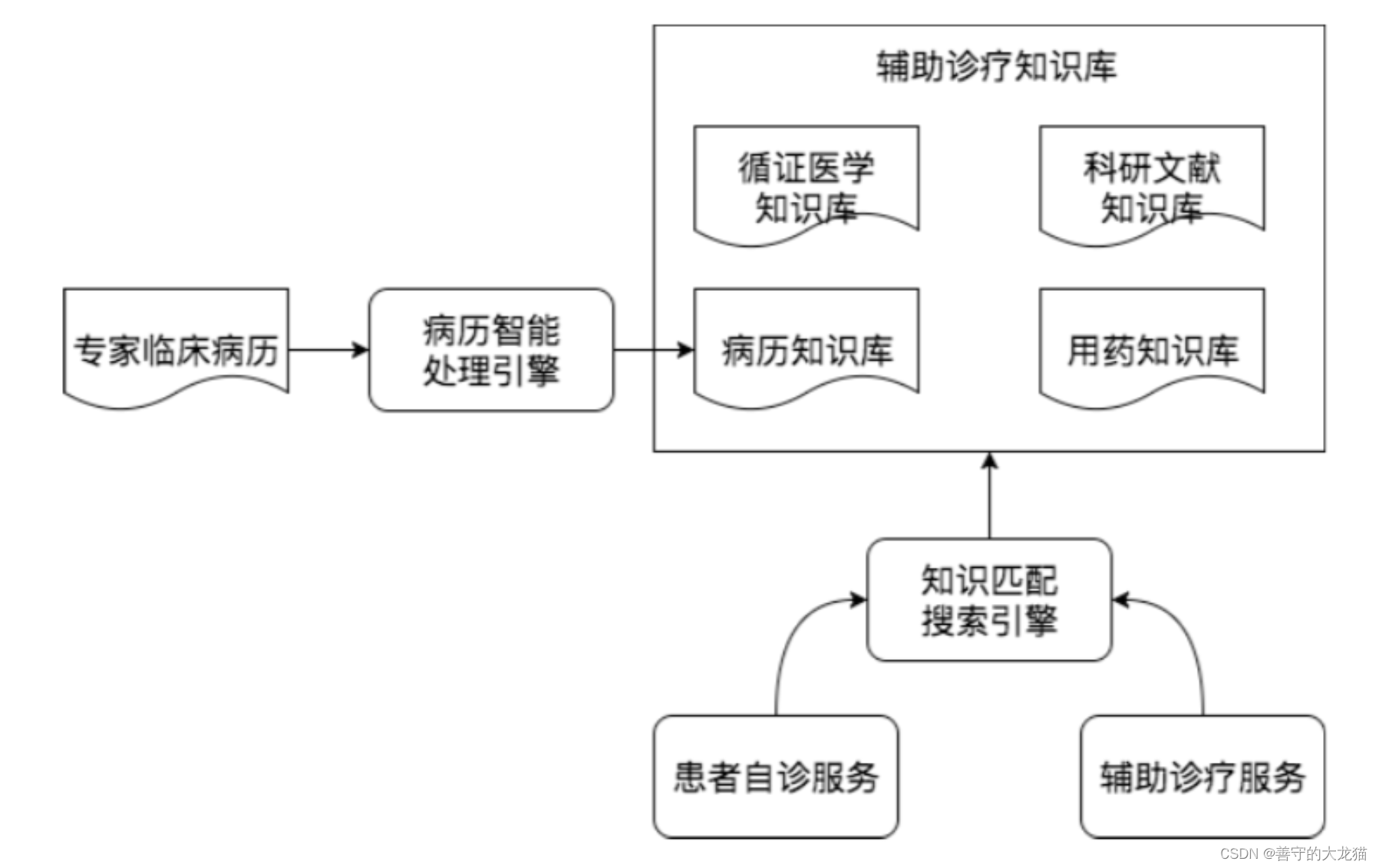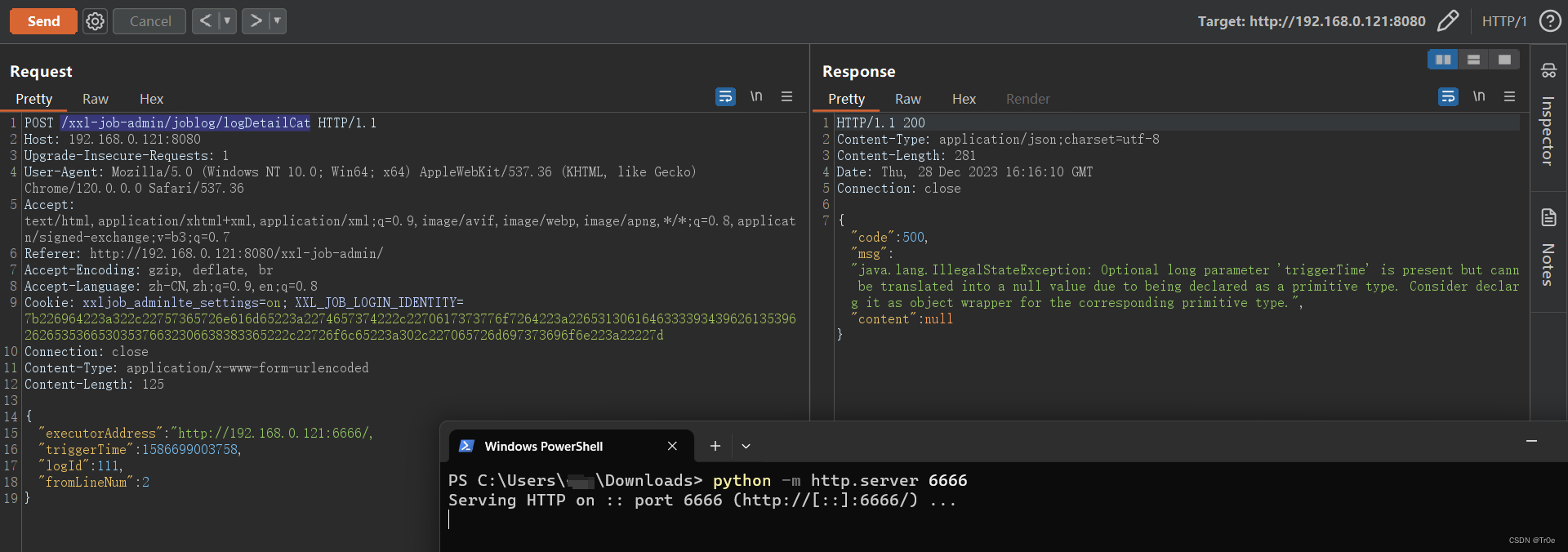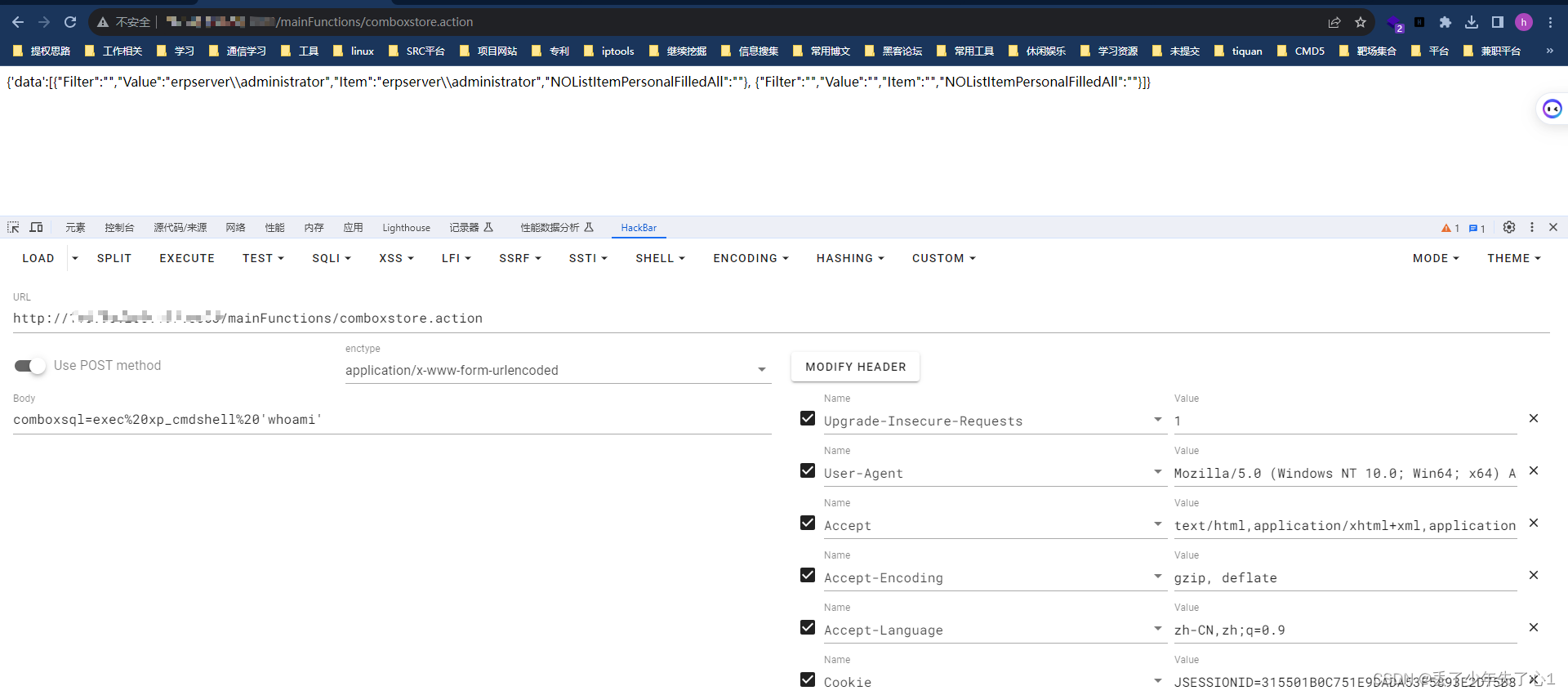概述
Springboot是Spring的一个子项目,用于快速构建Spring应用程序
入门
①创建SpringBoot工程
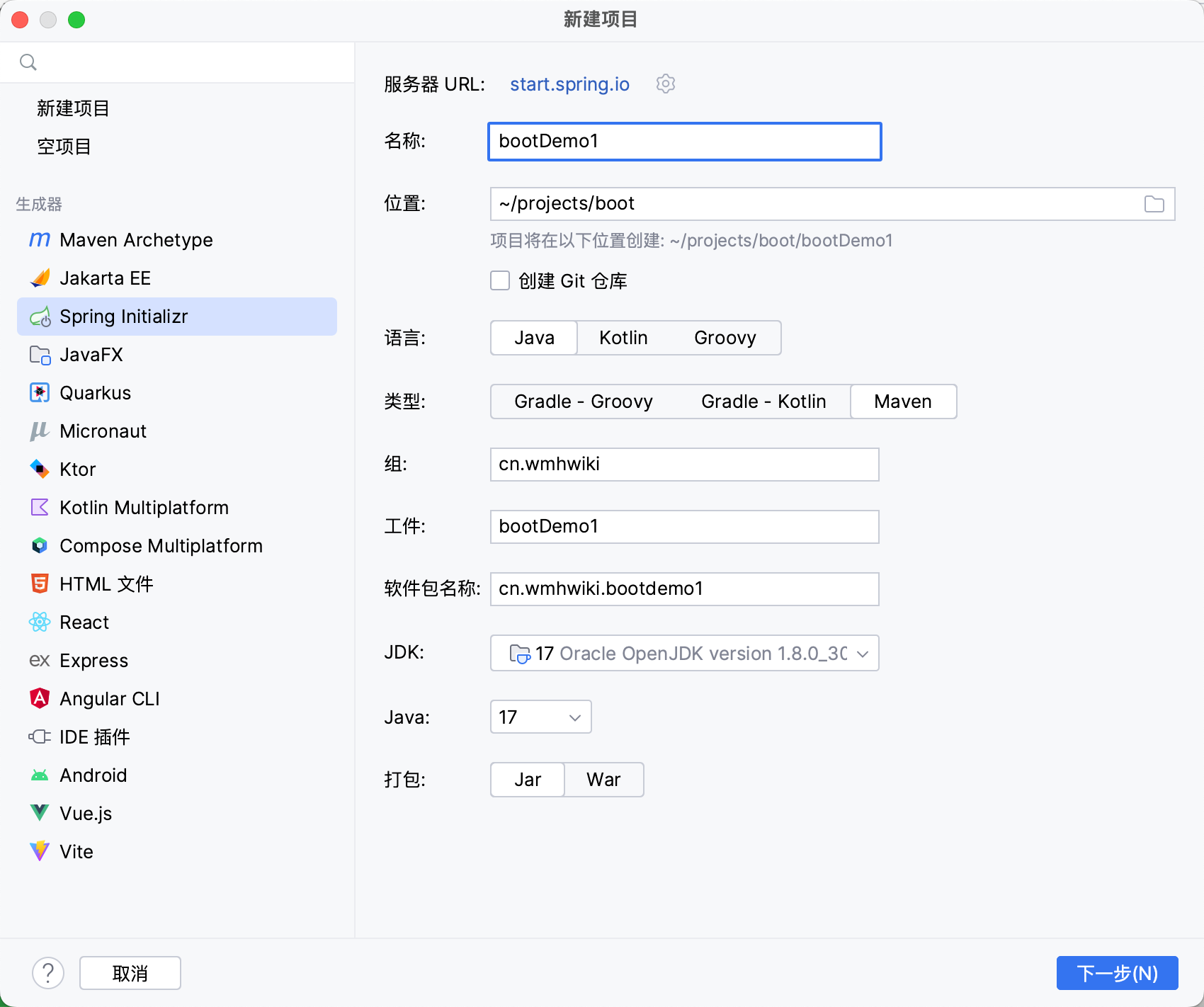
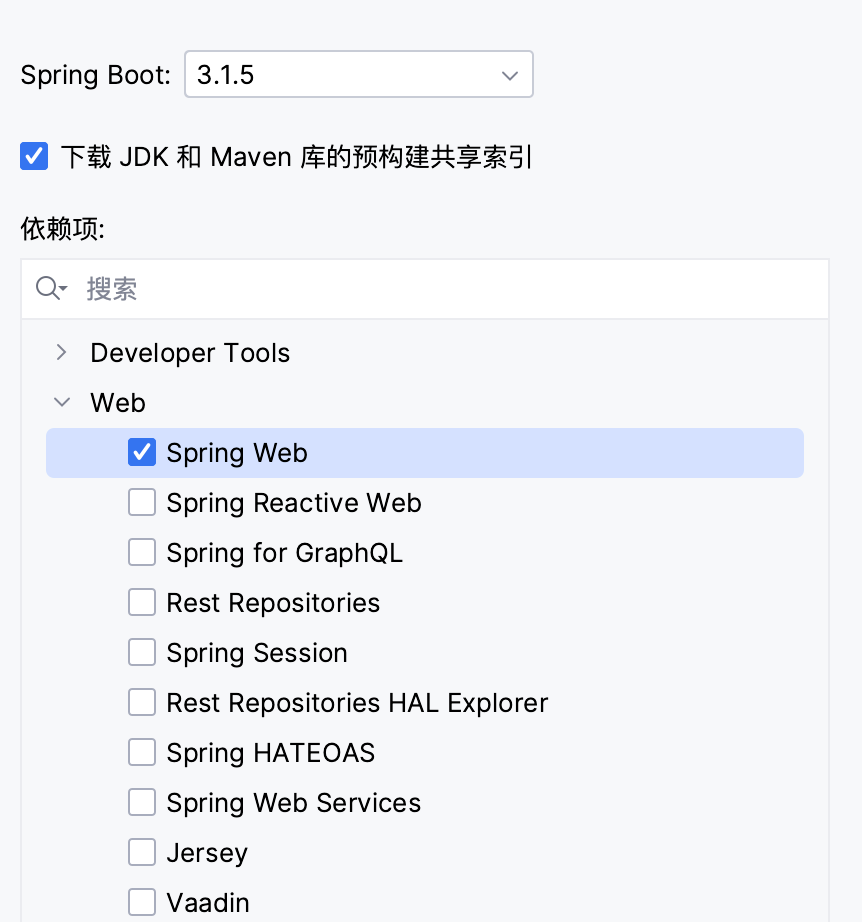
②编写Controller
@RestController
public class HelloContoller {@RequestMapping("/hello")public String hello() {return "hello";}
}
③运行启动类:xxxxApplication
配置文件
用于修改SpringBoot相关配置
Spring提供了多种配置文件格式:只有格式区别
1、application.properties
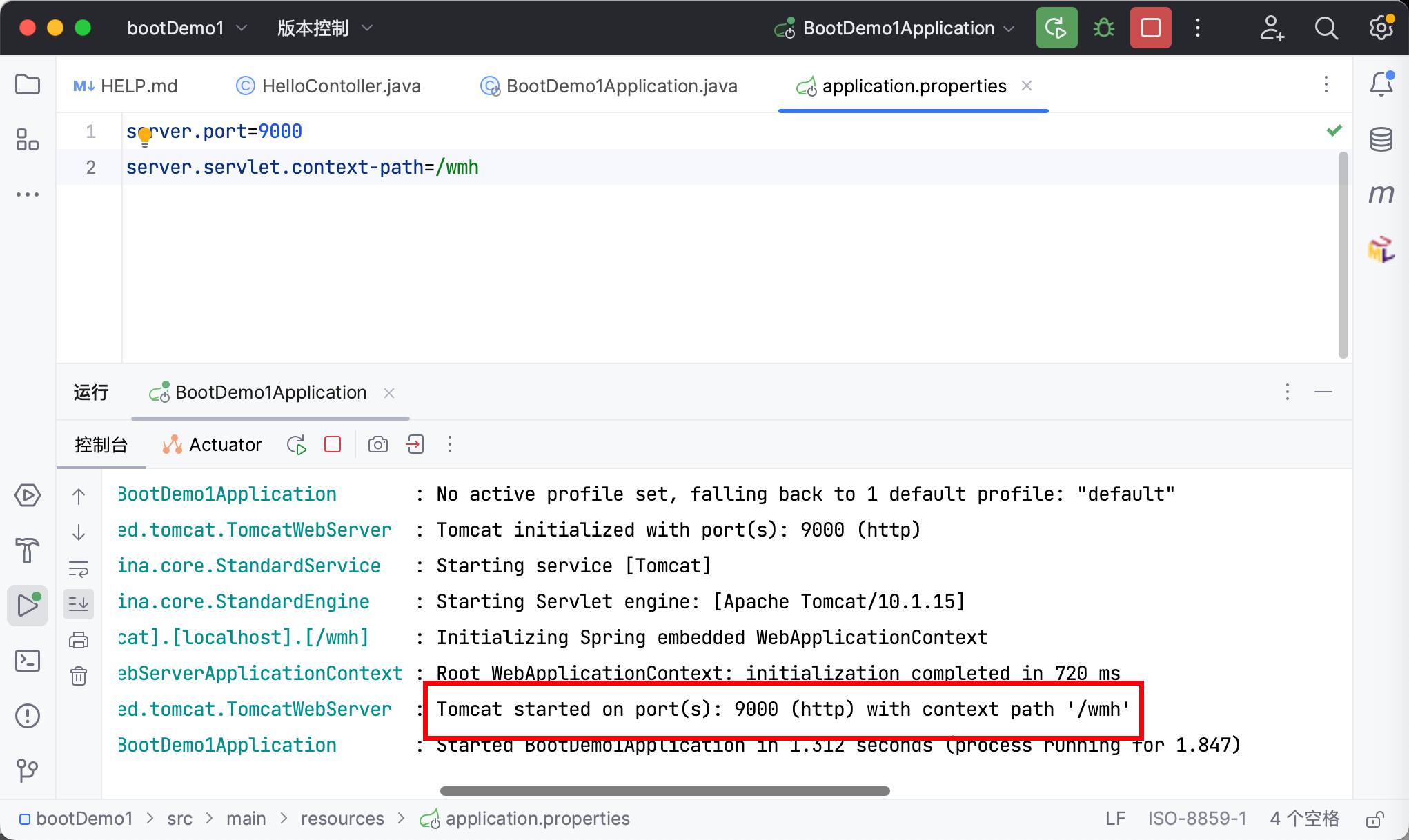
2、application.yml(更常用)
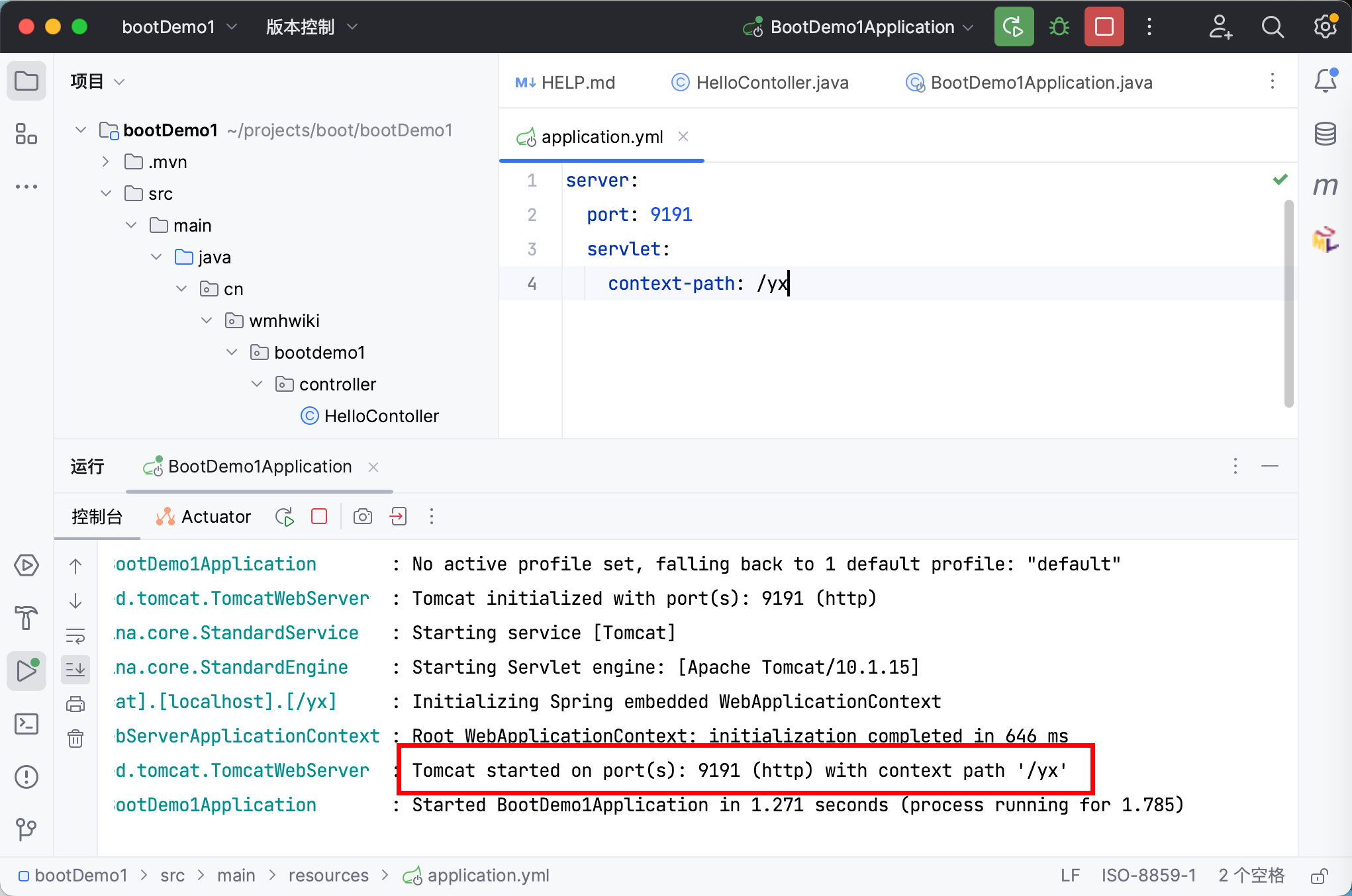
配置信息的书写和使用:
- 添加配置
email: user: wmh031024@163.comcode: xxxxxxx
- 获取配置
① @Value
@Component
public class EmailProperties {@Value("${email.user}")public String user;@Value("${email.code}") public String code;
}
② @ConfigurationProperties
@Component
@ConfigurationProperties(prefix = "emil")
public class EmailProperties {public String user;public String code;
}
整合mybatis
1、导入maven坐标
<!--MySQL驱动依赖-->
<dependency><groupId>com.mysql</groupId><artifactId>mysql-connector-j</artifactId>
</dependency><!--mybatis起步依赖-->
<dependency><groupId>org.mybatis.spring.boot</groupId><artifactId>mybatis-spring-boot-starter</artifactId><version>3.0.0</version>
</dependency>
2、配置文件
spring:datasource:driver-class-name: com.mysql.jdbc.Driverurl: jdbc:mysql://localhost:3306/Springusername: rootpassword: root
3、Mapper类
@Mapper
public interface UserMapper {@Select("select * from class1 where id = #{id}")public User findById(Integer id);
}Bean管理
Bean注册
注册第三方的Bean对象时,没法办用@Component注解声明Bean。
1、创建配置类 ,使用 @Bean注入对象
@Configuration
public class CommonConfig {@Beanpublic User user() {return new User();}
}
2、导入配置类
方式一(单个导入): 使用@Import直接导入
@SpringBootApplication
@Import(CommonConfig.class)
public class BootDemo1Application {public static void main(String[] args) {SpringApplication.run(BootDemo1Application.class, args);}
}
**方式二(多个导入):**使用@Import导入 ImportSelector 接口实现类
public class CommonImportSelector implements ImportSelector {@Overridepublic String[] selectImports(AnnotationMetadata importingClassMetadata) {return new String[]{"cn.wmhwiki.config.CommonConfig"};}
}
@SpringBootApplication
@Import(CommonImportSelector.class)
public class BootDemo1Application {public static void main(String[] args) {SpringApplication.run(BootDemo1Application.class, args);}
}
注册条件
Bean注册并相应的值
user:name: yxvalue: 250
@Bean
public User user(@Value("${user.name}") String name, @Value("${user.value}") String value) {return new User(name, value);
}
SpringBoot提供了设置注册生效条件的注解 @Conditional
| 注解 | 说明 |
|---|---|
| @ConditionalOnProperty | 配置文件中存在对应的属性,才声明该bean |
| @ConditionalOnMissingBean | 当不存在当前类型的bean时,才声明该bean |
| @ConditionalOnClass | 当前环境存在指定的这个类时,才声明该bean |
自动配置
原理
- 在主启动类上添加了SpringBootApplication注解,这个注解组合了EnableAutoConfiguration注解
- EnableAutoConfiguration注解又组合了Import注解,导入了AutoConfigurationImportSelector类
- 实现selectImports方法,这个方法经过层层调用,最终会读取META-INF 目录下的后缀名为imorts的文件(boot2.7以前的版本,读取的是spring.factories文件)
- 读取到全类名了之后,会解析注册条件,也就是@Conditional及其衍生注解,把满足注册条件的Bean对象自动注入到IOC容器中
自定义starter
在实际开发中,经常会定义一些公共组件,提供给各个项目团队使用。而在SpringBoot的项目中,一般会将这些公共组件封装为SpringBoot 的 starter。
- 创建 dmybatis-spring-boot-autoconfigure 模块,提供自动配置功能,并自定义配置文件 META-INF/spring/xxx.imports
- 创建 dmybatis-spring-boot-starter 模块,在starter中引入自动配置模块
以Mybatis为例,制作Mybatis自动配置
1、创建dmybatis-spring-boot-autoconfig
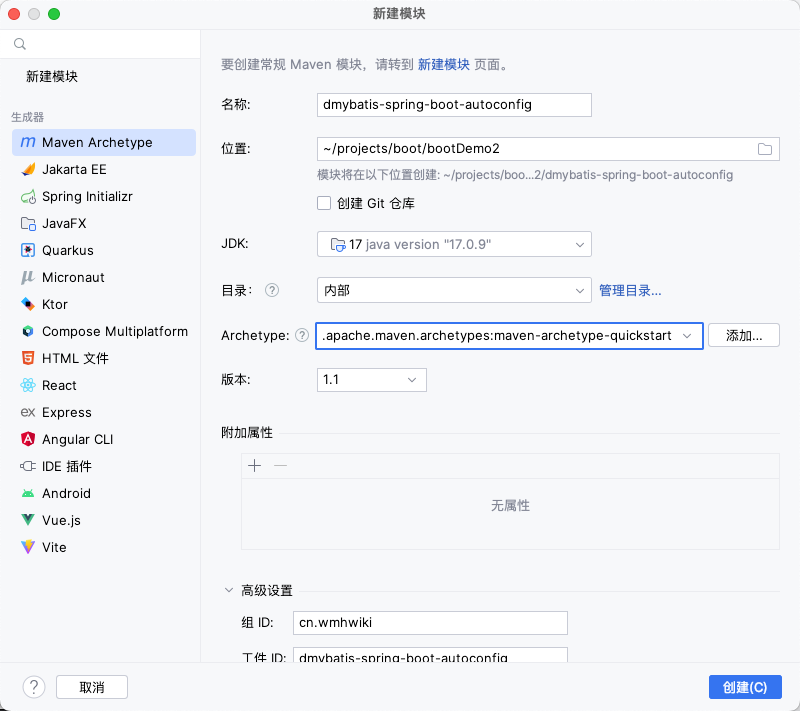
2、导入maven坐标
照着mybatis-spring-boot-starter导包
3、编写MyBatisAutoConfig配置类
@AutoConfiguration
public class MyBatisAutoConfig {@Beanpublic SqlSessionFactoryBean sqlSessionFactoryBean(DataSource dataSource) {SqlSessionFactoryBean sqlSessionFactoryBean = new SqlSessionFactoryBean();sqlSessionFactoryBean.setDataSource(dataSource);return sqlSessionFactoryBean;}@Beanpublic MapperScannerConfigurer mapperScannerConfigurer(BeanFactory beanFactory) {MapperScannerConfigurer mapperScannerConfigurer = new MapperScannerConfigurer();// 包扫描List<String> packages = AutoConfigurationPackages.get(beanFactory);mapperScannerConfigurer.setBasePackage(packages.get(0));// 注解扫描mapperScannerConfigurer.setAnnotationClass(Mapper.class);return mapperScannerConfigurer;}
}
4、创建imports文件,填入配置类的全类名
META-INF/spring/org.springframework.boot.test.autoconfigure.core.AutoConfigureCache.imports
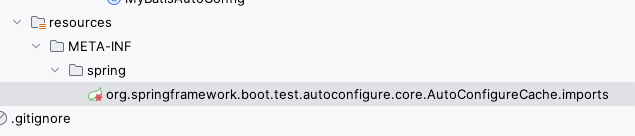
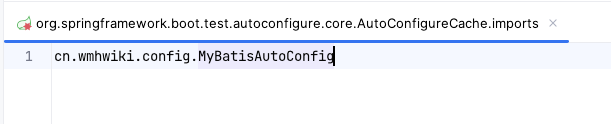
5、创建dmybatis-spring-boot-starter
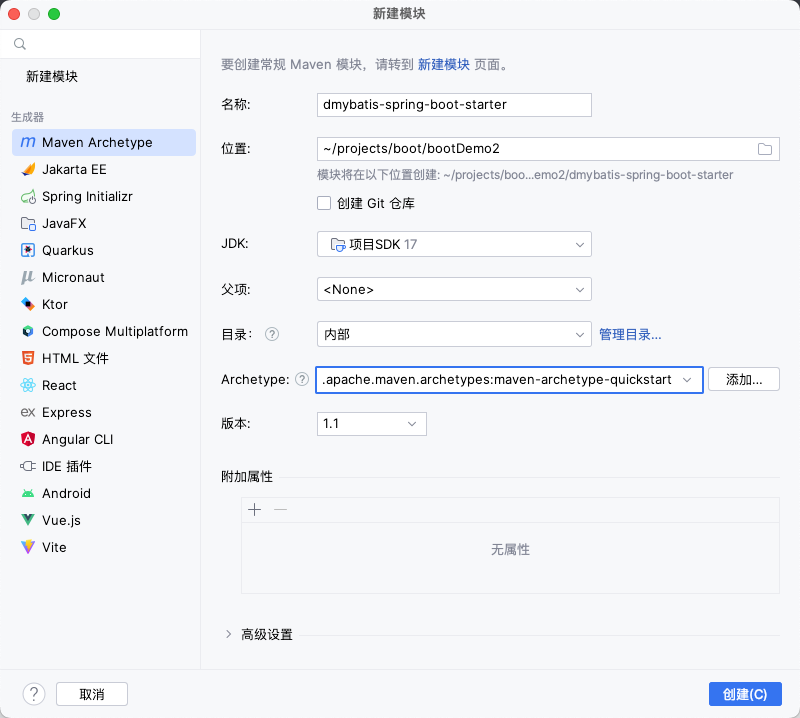
6、导入maven坐标
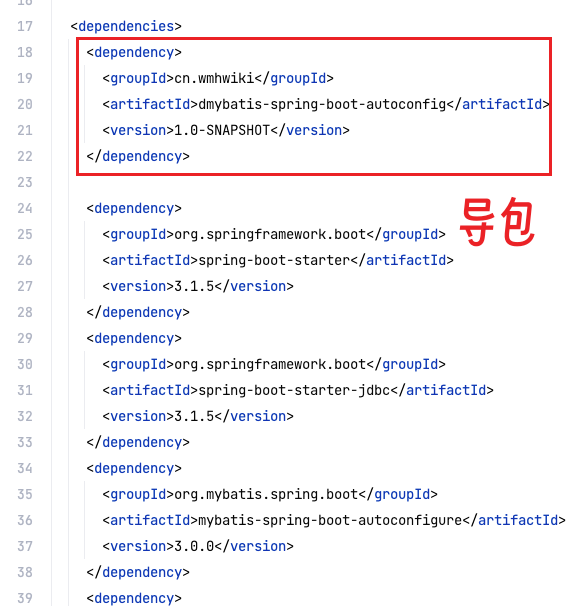
7、导入jdk17插件
<build><plugins><plugin><groupId>org.apache.maven.plugins</groupId><artifactId>maven-compiler-plugin</artifactId><version>3.11.0</version><configuration><source>17</source><target>17</target></configuration></plugin></plugins>
</build>
8、测试使用