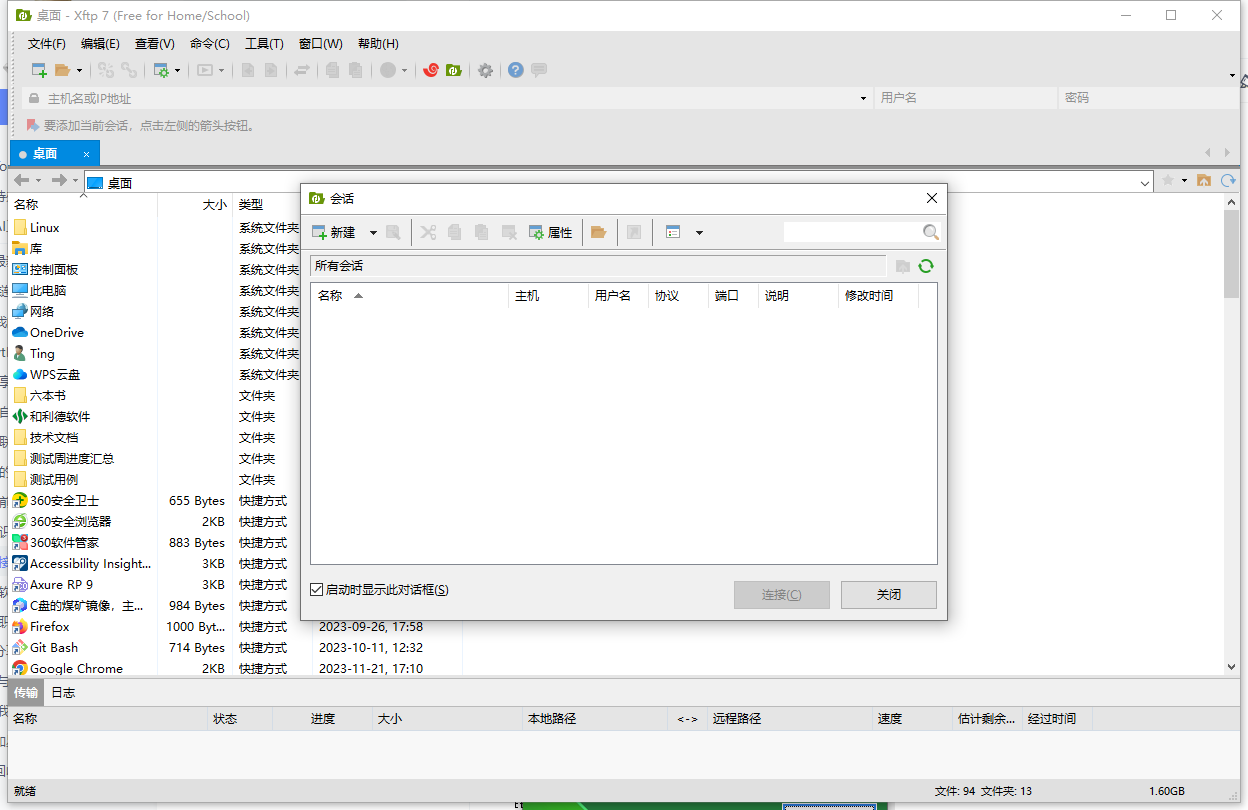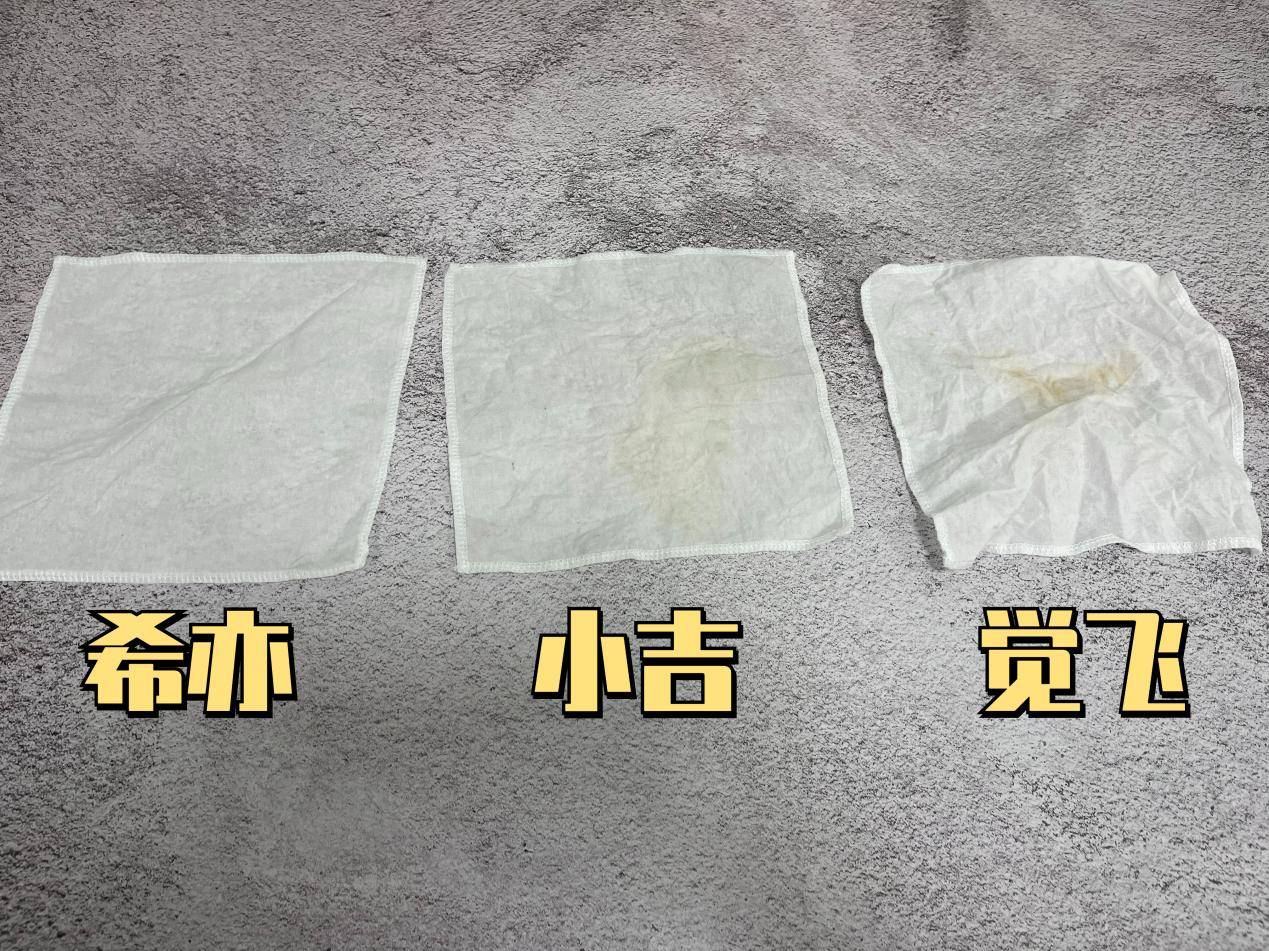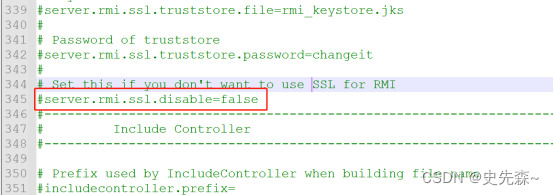【源码地址】
github地址:https://github.com/ultralytics/ultralytics
【算法介绍】
Yolov8-Pose算法是一种基于深度神经网络的目标检测算法,用于对人体姿势进行准确检测。该算法在Yolov8的基础上引入了姿势估计模块,通过联合检测和姿势估计的方式来实现准确的姿势检测。
Yolov8-Pose算法的基本思想是将姿势检测任务转化为多个关键点的检测任务。人体姿势可以看作是由多个关键点组成的,例如头部、肩膀、手肘、手腕等。Yolov8-Pose算法通过在Yolov8的基础上增加额外的关键点检测层,来实现对这些关键点的检测和定位。
Yolov8-Pose算法的网络结构是在Yolov3的基础上进行改进和优化得到的。它采用了Darknet作为主干网络,并在其上添加了一系列的卷积层、上采样层和连接层,以提取更丰富的特征信息。同时,为了实现人体姿态点的检测和估计,Yolov8-Pose在输出层上引入了关键点检测的任务分支。
通过以上原理,Yolov8-Pose算法能够在保持检测速度的同时,实现对人体姿势的准确检测,从而在人体姿态估计领域具有一定的应用价值。
【效果】

【实现部分代码】
using System;
using System.Collections.Generic;
using System.ComponentModel;
using System.Data;
using System.Diagnostics;
using System.Drawing;
using System.Linq;
using System.Text;
using System.Threading.Tasks;
using System.Windows.Forms;
using OpenCvSharp;namespace FIRC
{public partial class Form1 : Form{Mat src = new Mat();Yolov8PoseManager ym = new Yolov8PoseManager();public Form1(){InitializeComponent();}private void button1_Click(object sender, EventArgs e){OpenFileDialog openFileDialog = new OpenFileDialog();openFileDialog.Filter = "图文件(*.*)|*.jpg;*.png;*.jpeg;*.bmp";openFileDialog.RestoreDirectory = true;openFileDialog.Multiselect = false;if (openFileDialog.ShowDialog() == DialogResult.OK){src = Cv2.ImRead(openFileDialog.FileName);pictureBox1.Image = OpenCvSharp.Extensions.BitmapConverter.ToBitmap(src);}}private void button2_Click(object sender, EventArgs e){if(pictureBox1.Image==null){return;}Stopwatch sw = new Stopwatch();sw.Start();var result = ym.Inference(src);sw.Stop();this.Text = "耗时" + sw.Elapsed.TotalSeconds + "秒";var resultMat = ym.DrawImage(src,result);pictureBox2.Image= OpenCvSharp.Extensions.BitmapConverter.ToBitmap(resultMat); //Mat转Bitmap}private void Form1_Load(object sender, EventArgs e){ym.LoadWeights(Application.StartupPath+ "\\weights\\yolov8n-pose.onnx");}private void btn_video_Click(object sender, EventArgs e){}}
}
【视频演示】
https://www.bilibili.com/video/BV1ce411U71r/
【源码下载】
【测试环境】
vs2019
netframework4.8
opencvsharp4.8.0
openvinosharp
注意无需额外安装openvino运行库直接可以运行

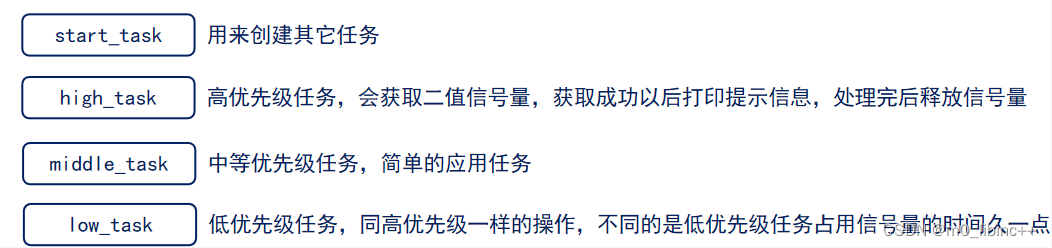
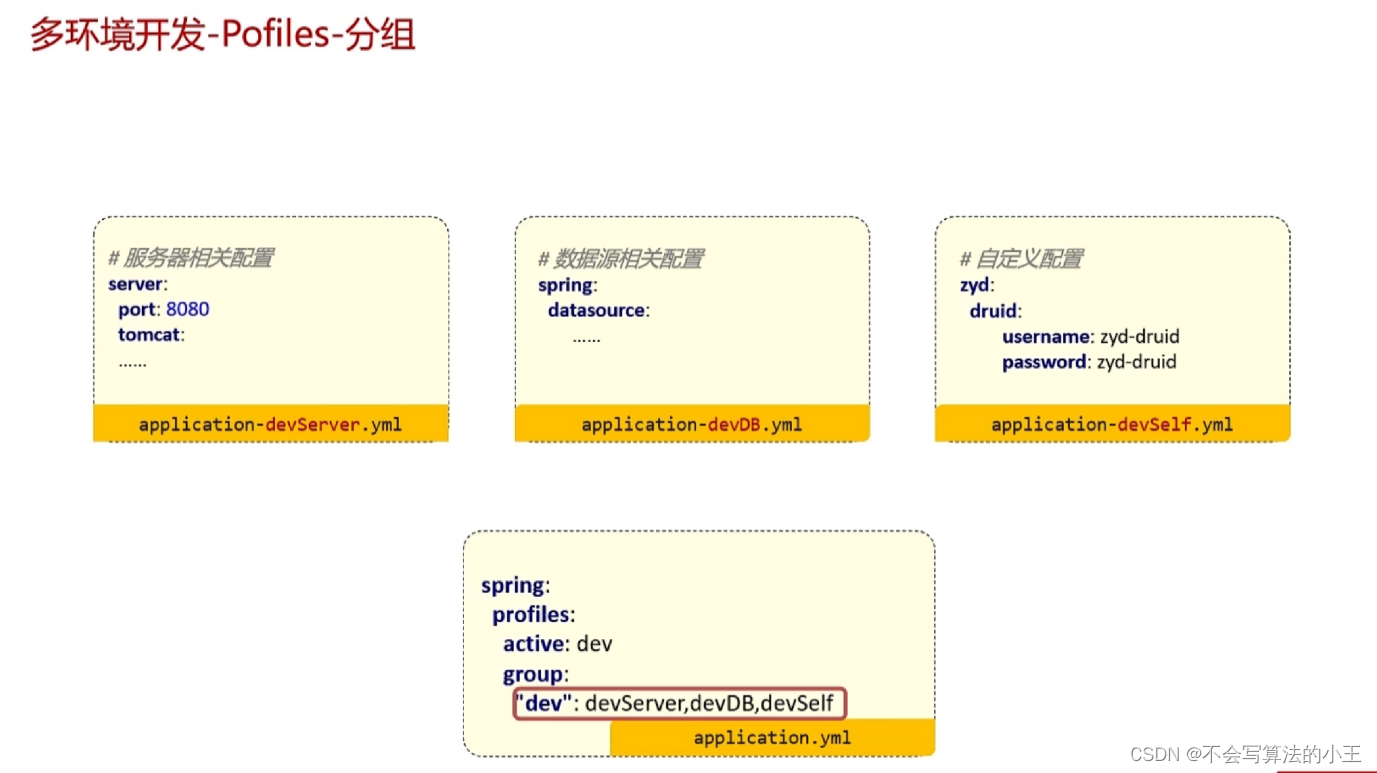
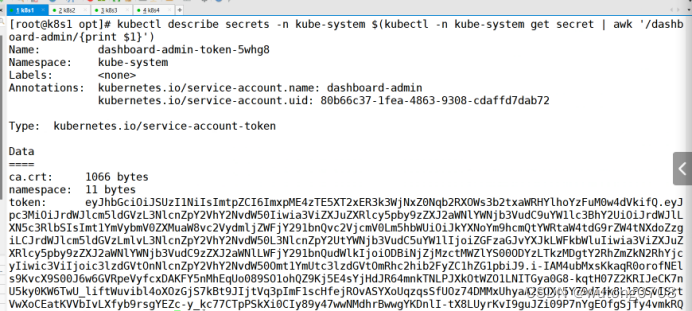
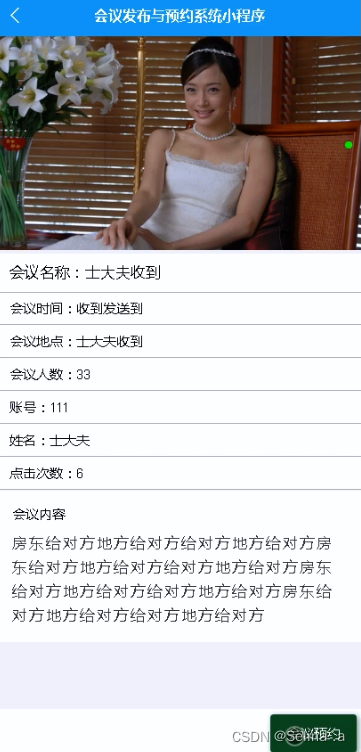
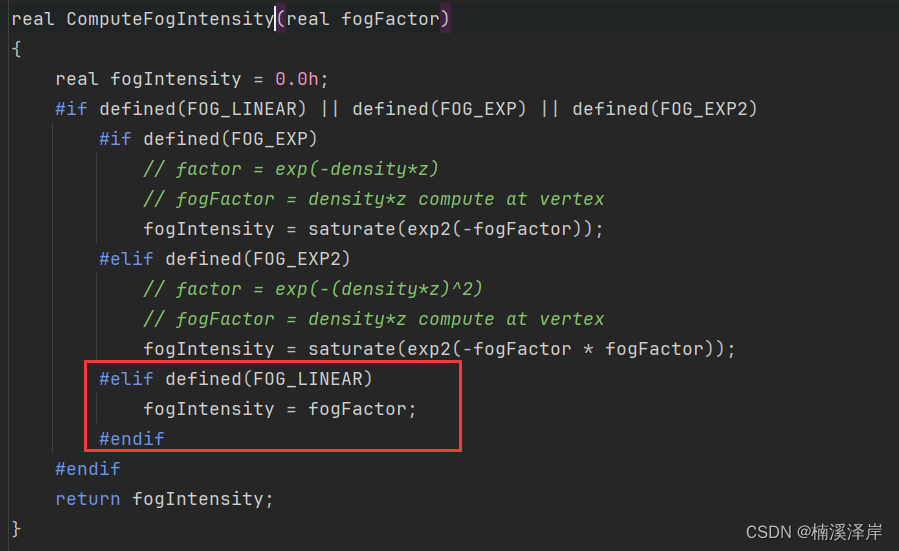
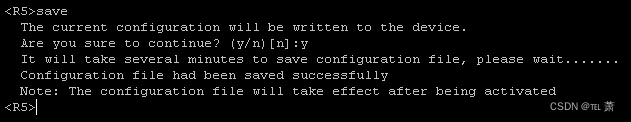
![[雷池WAF]长亭雷池WAF配置基于健康监测的负载均衡,实现故障自动切换上游服务器](https://img-blog.csdnimg.cn/img_convert/ace5c6389fb022a80ab2398ab241a89c.png)