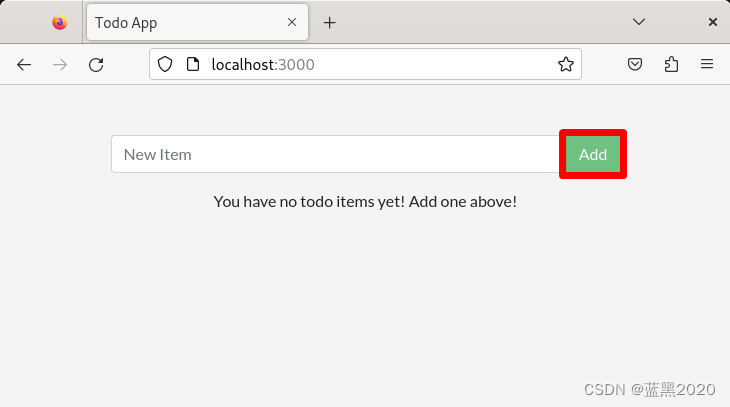1. 效果图
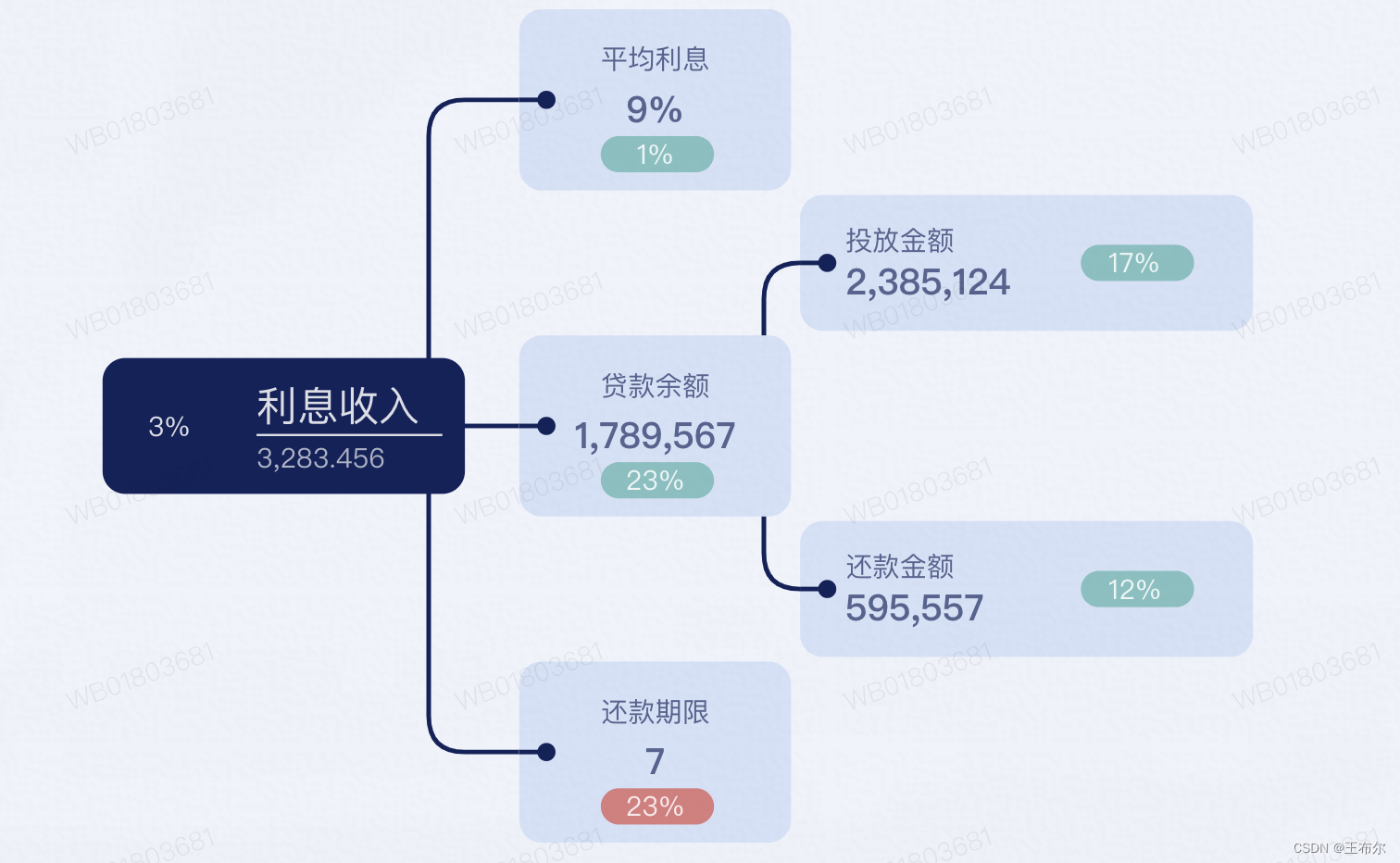
2. 安装依赖
npm install --save @antv/g6
3. 代码
import { useEffect } from '@alipay/bigfish/react';
import G6 from '@antv/g6';const data = {id: 'root',label: '利息收入',subLabel: '3,283.456',ratio: 3,children: [{id: 'child-a',label: '平均利息',subLabel: '9%',ratio: 1,increase: true,},{id: 'child-b',label: '贷款余额',subLabel: '1,789,567',ratio: 23,increase: true,children: [{id: 'child-b-a',label: '投放金额',subLabel: '2,385,124',ratio: 17,increase: true,},{id: 'child-b-b',label: '还款金额',subLabel: '595,557',ratio: 12,increase: true,},],},{id: 'child-c',label: '还款期限',subLabel: '7',ratio: 23,increase: false,},],
};export default function TreeG6() {// root nodeG6.registerNode('root', {draw: (cfg, group) => {const size = [80, 30];const keyShape = group.addShape('rect', {attrs: {width: size[0],height: size[1],x: -size[0] / 2,y: -size[1] / 2,fill: 'rgb(19, 33, 92)',radius: 5,},draggable: true,name: 'root-keyshape',});group.addShape('text', {attrs: {text: `${cfg.ratio}%`,fill: 'rgba(255, 255, 255, 0.85)',fontSize: 6,x: 10 - size[0] / 2,y: 3,},draggable: true,name: 'ratio-shape',});group.addShape('text', {attrs: {text: `${cfg.label}`,fill: 'rgba(255, 255, 255, 0.85)',fontSize: 9,x: -6,y: 0,},draggable: true,name: 'label-shape',});group.addShape('line', {attrs: {x1: -6,x2: 35,y1: 2,y2: 2,stroke: 'rgba(255, 255, 255, 0.85)',lineWidth: 0.5,},draggable: true,name: 'divider-shape',});group.addShape('text', {attrs: {text: `${cfg.subLabel}`,fill: 'rgba(255, 255, 255, 0.65)',fontSize: 6,x: -6,y: 10,},draggable: true,name: 'sublabel-shape',});return keyShape;},});// level1 nodeG6.registerNode('level1node',{draw: (cfg, group) => {const size = [60, 40];const keyShape = group.addShape('rect', {attrs: {width: size[0],height: size[1],x: -size[0] / 2,y: -size[1] / 2,fill: 'rgb(213, 225, 247)',radius: 5,},draggable: true,name: 'level1node-keyshape',});group.addShape('text', {attrs: {text: `${cfg.label}`,fill: 'rgba(19, 33, 92, 0.65)',fontSize: 6,x: 0,y: -6,textAlign: 'center',},draggable: true,name: 'label-shape',});group.addShape('text', {attrs: {text: `${cfg.subLabel}`,fill: 'rgba(19, 33, 92, 0.65)',fontSize: 8,x: 0,y: 6,fontWeight: 800,textAlign: 'center',},draggable: true,name: 'sublabel-shape',});group.addShape('rect', {attrs: {x: -12,y: 8,width: 25,height: 8,radius: 4,fill: cfg.increase ? 'rgb(127, 193, 193)' : 'rgb(220, 124, 125)',},draggable: true,name: 'ratio-box',});group.addShape('text', {attrs: {text: `${cfg.ratio}%`,fill: 'rgba(255, 255, 255, 0.85)',fontSize: 6,x: 0,y: 9,textAlign: 'center',textBaseline: 'top',},draggable: true,name: 'ratio-shape',});// edge endgroup.addShape('line', {attrs: {x1: -size[0] / 2,x2: -size[0] / 2 + 6,y1: 0,y2: 0,lineWidth: 1,stroke: 'rgb(19, 33, 92)',},});group.addShape('circle', {attrs: {r: 2,x: -size[0] / 2 + 6,y: 0,fill: 'rgb(19, 33, 92)',},});return keyShape;},update: undefined,},'rect',);// other nodeG6.registerNode('othernode',{draw: (cfg, group) => {const size = [100, 30];const keyShape = group.addShape('rect', {attrs: {width: size[0],height: size[1],x: -size[0] / 2,y: -size[1] / 2,fill: 'rgb(213, 225, 247)',radius: 5,},draggable: true,name: 'level1node-keyshape',});group.addShape('text', {attrs: {text: `${cfg.label}`,fill: 'rgba(19, 33, 92, 0.65)',fontSize: 6,x: 10 - size[0] / 2,y: -2,textAlign: 'left',},draggable: true,name: 'label-shape',});group.addShape('text', {attrs: {text: `${cfg.subLabel}`,fill: 'rgba(19, 33, 92, 0.65)',fontSize: 8,fontWeight: 800,x: 10 - size[0] / 2,y: 8,textAlign: 'left',},draggable: true,name: 'sublabel-shape',});group.addShape('rect', {attrs: {x: 12,y: -4,width: 25,height: 8,radius: 4,fill: cfg.increase ? 'rgb(127, 193, 193)' : 'rgb(220, 124, 125)',},draggable: true,name: 'ratio-box',});group.addShape('text', {attrs: {text: `${cfg.ratio}%`,fill: 'rgba(255, 255, 255, 0.85)',fontSize: 6,x: 18,y: -3,textAlign: 'left',textBaseline: 'top',},draggable: true,name: 'ratio-shape',});if (cfg.operator) {group.addShape('rect', {attrs: {x: -8,y: 27,width: 16,height: 16,lineWidth: 1,stroke: '#aaa',lineDash: [2, 1],opacity: 0,},name: 'operator-box',});group.addShape('circle', {attrs: {r: 6,x: 0,y: 35,fill: 'rgba(240, 90, 109, 0.15)',},name: 'operator-circle',});group.addShape('text', {attrs: {text: cfg.operator,x: 0,y: 34,fontSize: 12,fill: 'rgba(240, 90, 109, 0.85)',textAlign: 'center',textBaseline: 'middle',},name: 'operator-symbol',});}// edge endgroup.addShape('line', {attrs: {x1: -size[0] / 2,x2: -size[0] / 2 + 6,y1: 0,y2: 0,lineWidth: 1,stroke: 'rgb(19, 33, 92)',},});group.addShape('circle', {attrs: {r: 2,x: -size[0] / 2 + 6,y: 0,fill: 'rgb(19, 33, 92)',},});return keyShape;},update: undefined,},'rect',);// edgeG6.registerEdge('round-poly',{getControlPoints: (cfg) => {const { startPoint, endPoint } = cfg;return [startPoint,{x: startPoint.x,y: endPoint.y,},endPoint,];},},'polyline',);// 遍历树G6.Util.traverseTree(data, (subtree: any) => {if (subtree.level === undefined) subtree.level = 0;subtree.children?.forEach((child: any) => (child.level = subtree.level + 1));switch (subtree.level) {case 0:subtree.type = 'root';break;case 1:subtree.type = 'level1node';break;default:subtree.type = 'othernode';}});useEffect(() => {const container = document.getElementById('container');const width = container?.scrollWidth;const height = (container?.scrollHeight || 500) - 30;const graph = new G6.TreeGraph({container: 'container',width,height,fitView: true,layout: {type: 'compactBox',direction: 'LR',getHGap: function getVGap() {return 5;},},defaultEdge: {type: 'round-poly',sourceAnchor: 0,targetAnchor: 1,style: {radius: 8,stroke: 'rgb(19, 33, 92)',},},defaultNode: {anchorPoints: [[0.9, 0.5],[0, 0.5],],},nodeStateStyles: {hover: {fill: '#fff',shadowBlur: 30,shadowColor: '#ddd',},operatorhover: {'operator-box': {opacity: 1,},},},modes: {default: ['zoom-canvas', 'drag-canvas', 'collapse-expand'],},});graph.on('node:mouseenter', (e) => {if (e.target.get('name')?.includes('operator')) {graph.setItemState(e.item!, 'operatorhover', true);} else {graph.setItemState(e.item!, 'hover', true);}});graph.on('node:mouseleave', (e) => {graph.setItemState(e.item!, 'operatorhover', false);graph.setItemState(e.item!, 'hover', false);});graph.data(data);graph.render();}, []);return <div id="container"></div>;
}


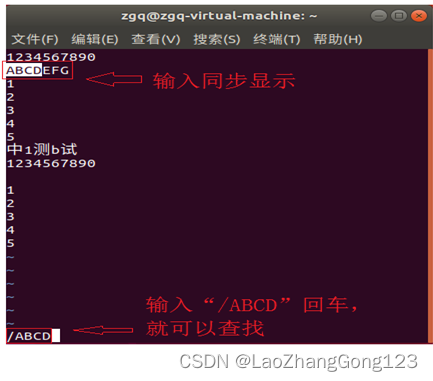
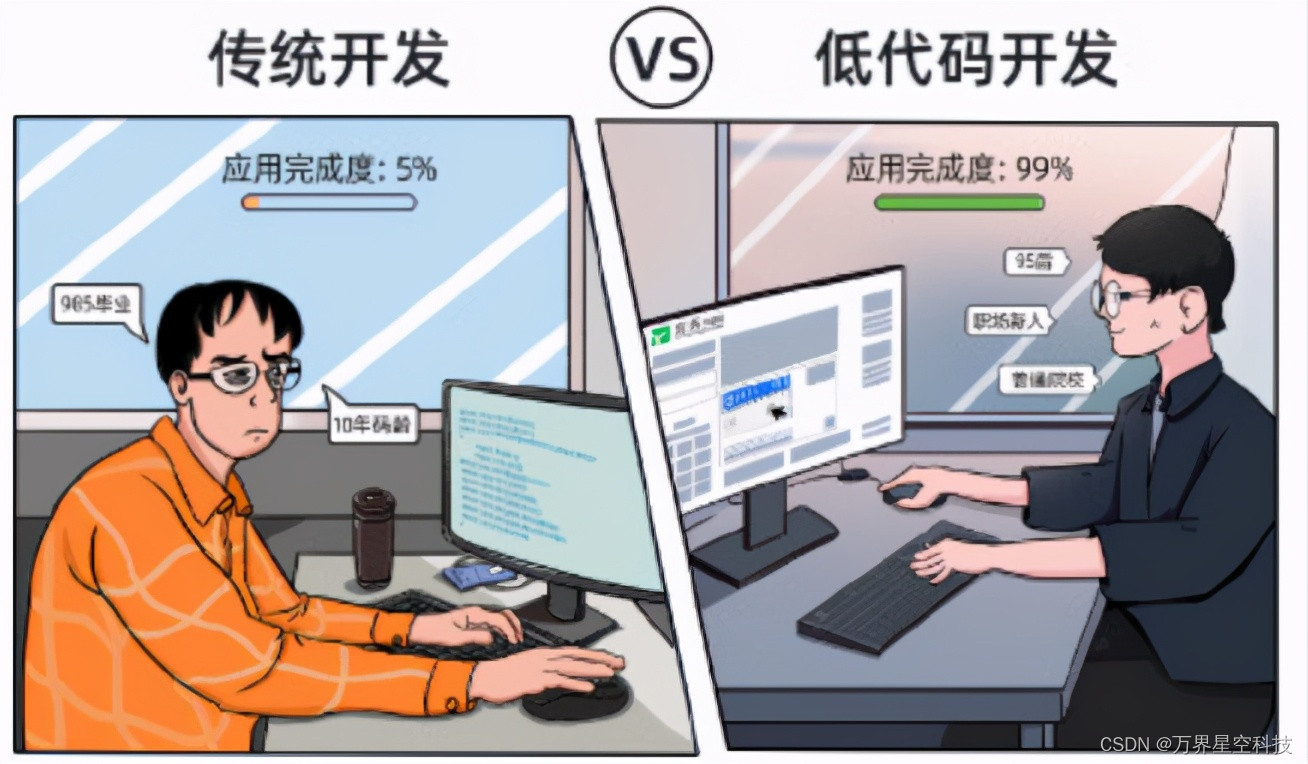
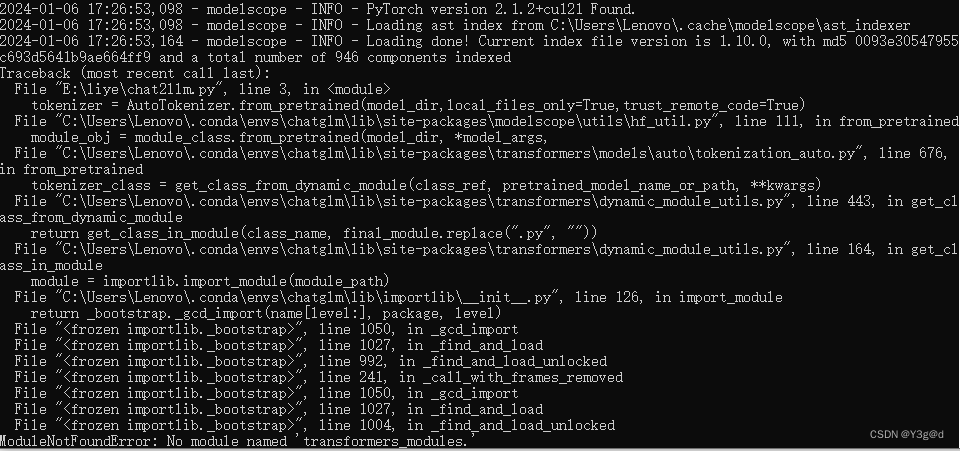

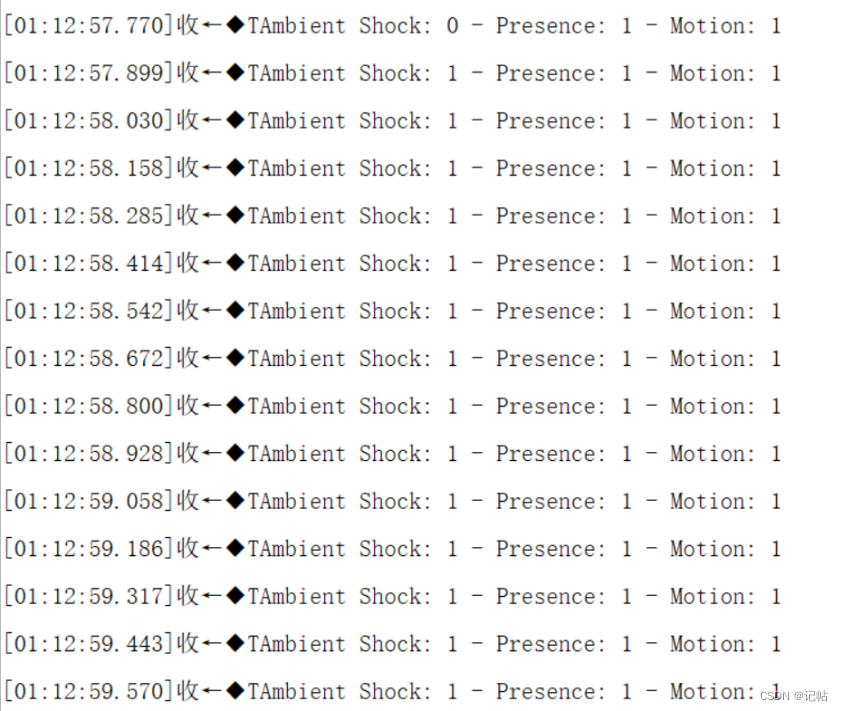
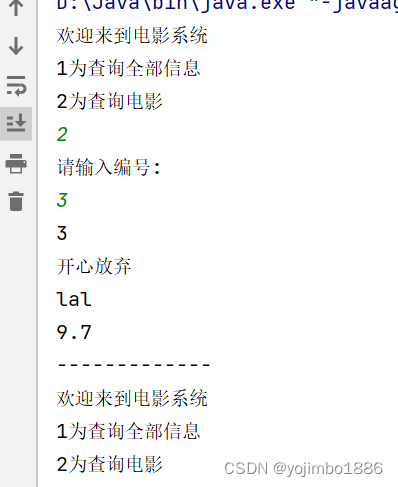
![2024年阿里云、腾讯云、华为云、LightNode、硅云服务器如何选?怎么买最划算?[最新价格表]](https://img-blog.csdnimg.cn/img_convert/6b3427a0bc6aaa7006f6a808f6b04dcf.png)