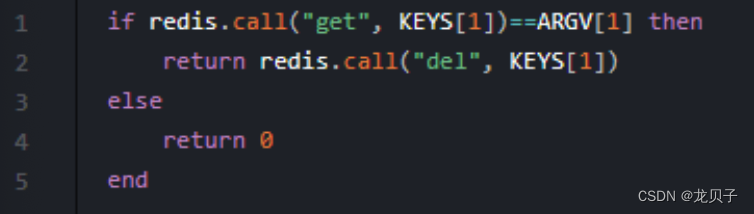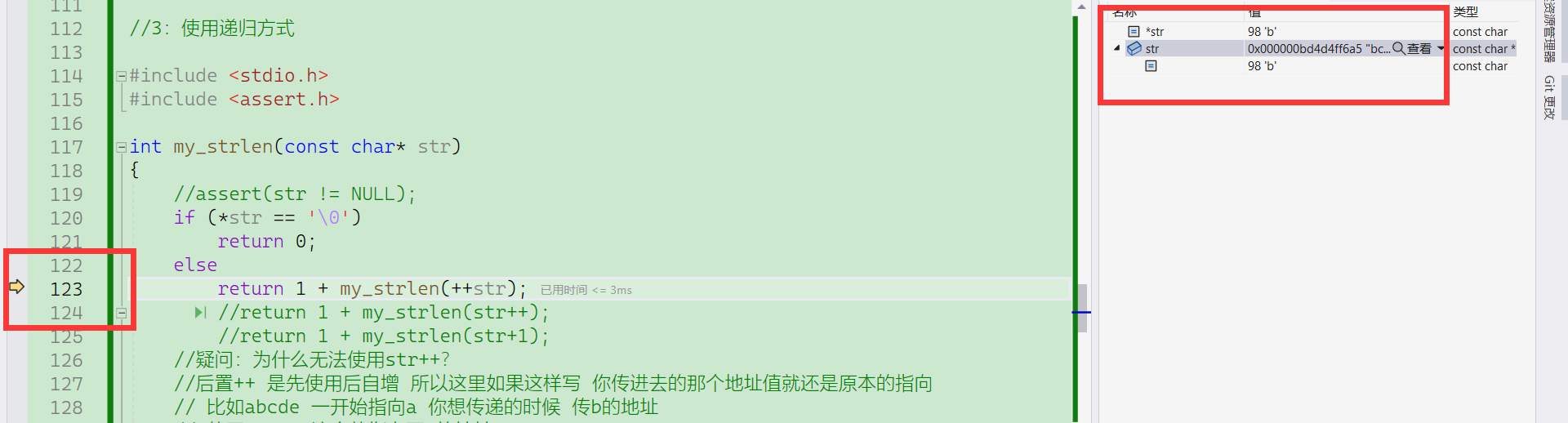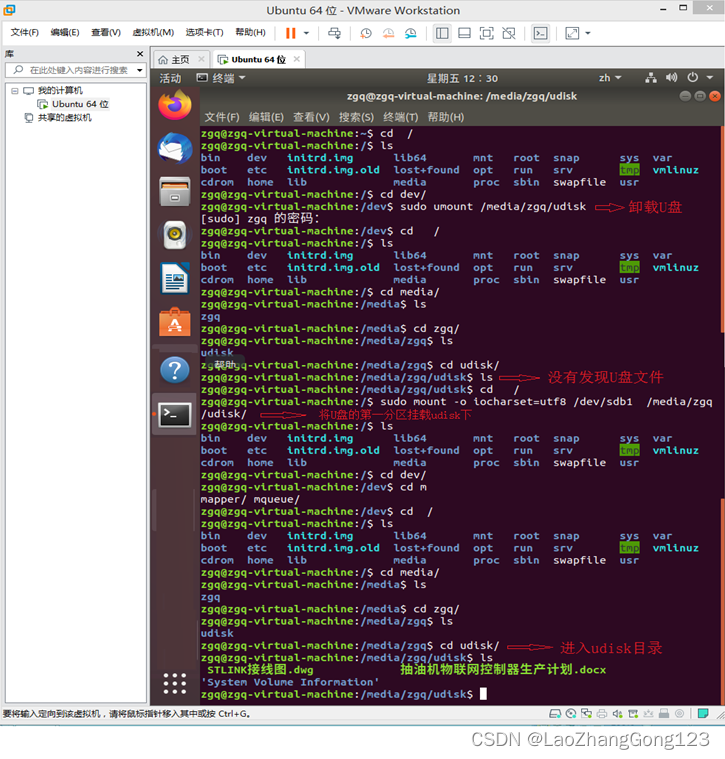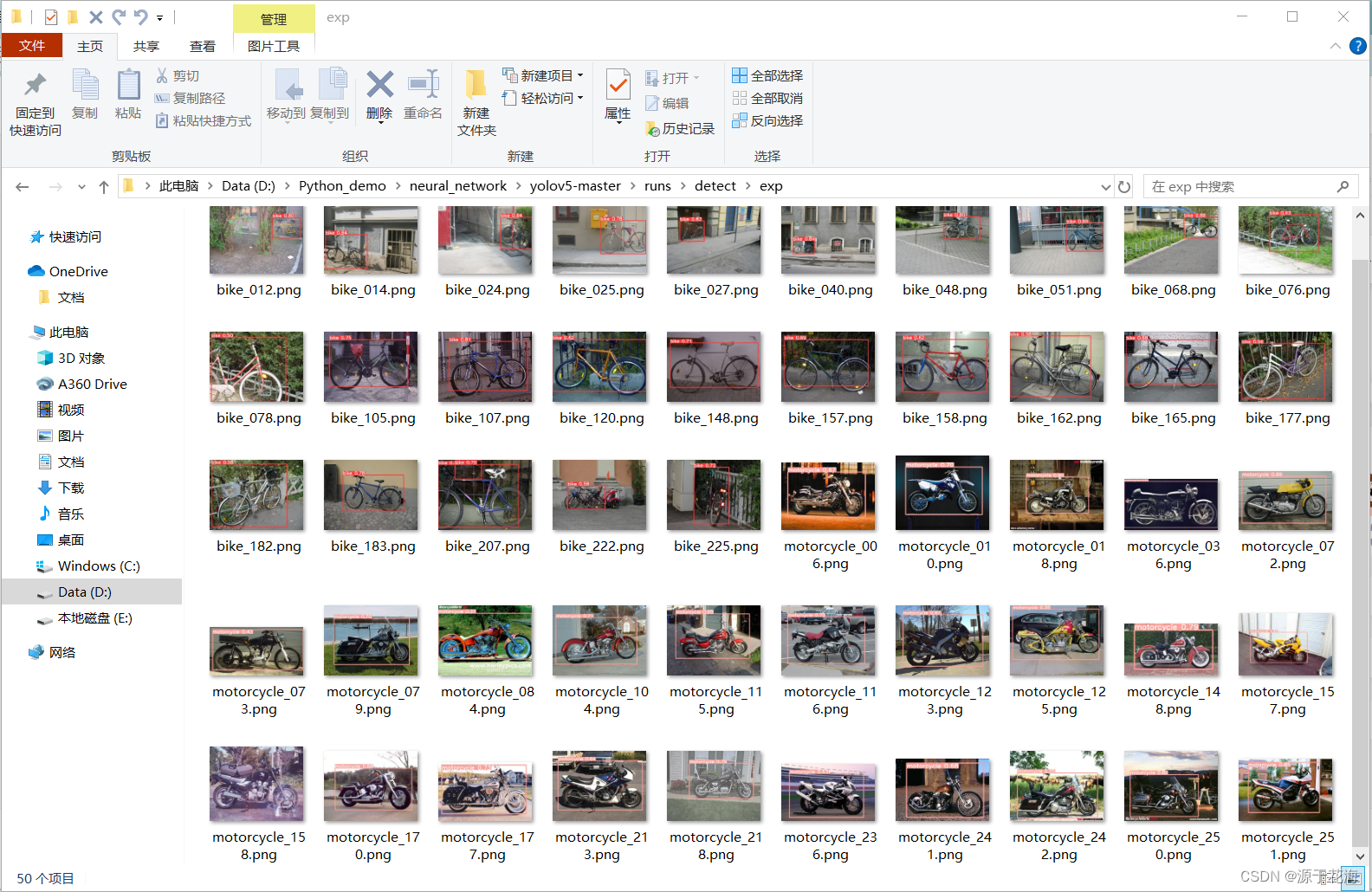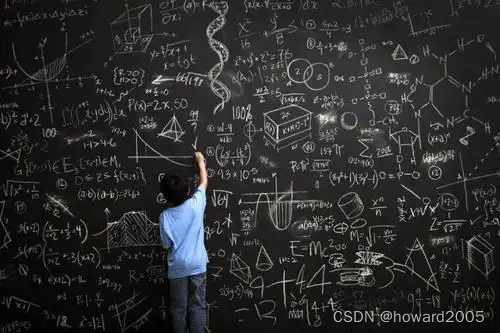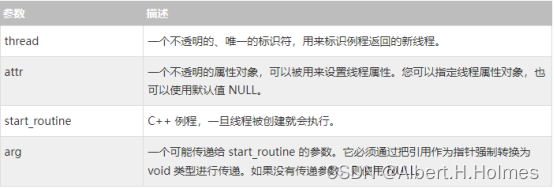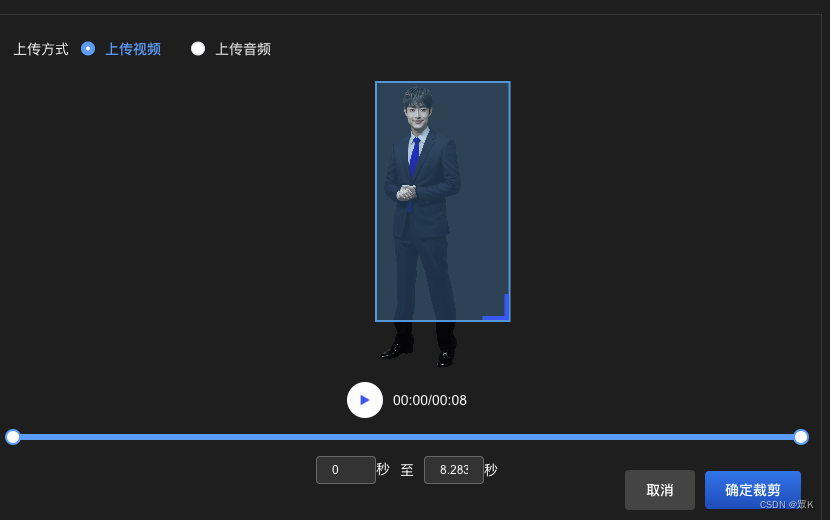
<!-- 截取框 --><divv-show="isShow"class="crop-box":style="{width: cropWidth + 'px',height: cropHeight + 'px',left: cropX + 'px',top: cropY + 'px',}"ref="cropBox"@mousedown="startInteraction"><!-- 内容在这里 --><div class="crop-box-content"></div><div@mousedown="dd"data-v-23936b6b=""data-action="se"class="east-south-side"></div></div>
js
startInteraction(e) {const box = this.$refs.cropBox;const boxRect = box.getBoundingClientRect();const mouseX = e.clientX - boxRect.left;const mouseY = e.clientY - boxRect.top;if (mouseX <= this.resizeHandleSize && mouseY <= this.resizeHandleSize) {this.resizeDirection = "tl";} else if (mouseX >= boxRect.width - this.resizeHandleSize &&mouseY <= this.resizeHandleSize) {this.resizeDirection = "tr";} else if (mouseX >= boxRect.width - this.resizeHandleSize - 20 &&mouseY >= boxRect.height - this.resizeHandleSize - 20) {this.resizeDirection = "br";} else if (mouseX <= this.resizeHandleSize &&mouseY >= boxRect.height - this.resizeHandleSize) {this.resizeDirection = "bl";} else {this.resizeDirection = null;this.startDragging(e);return;}this.startX = e.clientX;this.startY = e.clientY;this.startWidth = this.cropWidth;this.startHeight = this.cropHeight;this.startCropX = this.cropX;this.startCropY = this.cropY;this.isResizing = true;document.addEventListener("mousemove", this.handleResize);document.addEventListener("mouseup", this.stopInteraction);},startDragging(e) {this.startX = e.clientX;this.startY = e.clientY;this.startCropX = this.cropX;this.startCropY = this.cropY;this.isDragging = true;document.addEventListener("mousemove", this.handleDrag);document.addEventListener("mouseup", this.stopInteraction);},handleResize(e) {if (this.isResizing) {const deltaX = e.clientX - this.startX;const deltaY = e.clientY - this.startY;let newWidth, newHeight;switch (this.resizeDirection) {case "tl":return;newWidth = this.startWidth - deltaX;newHeight = this.calculateHeight(newWidth);this.cropX = this.startCropX + deltaX;this.cropY = this.startCropY + deltaY;break;case "tr":return;newWidth = this.startWidth + deltaX;newHeight = this.calculateHeight(newWidth);this.cropY = this.startCropY + deltaY;break;case "br":newWidth = this.startWidth + deltaX;// newHeight = this.calculateHeight(newWidth);newHeight = (newWidth * 16) / 9;break;case "bl":return;newWidth = this.startWidth - deltaX;newHeight = this.calculateHeight(newWidth);this.cropX = this.startCropX + deltaX;break;default:break;}this.cropWidth = Math.max(newWidth, 50); // 最小宽度this.cropHeight = Math.max(newHeight, 50); // 最小高度// 检查是否超出父容器范围const cropper = this.$refs.videoAndCropper;// console.log(// "🚀 ~ file: index02.vue:1687 ~ handleResize ~ cropper:",// cropper.offsetHeight// );const parentRect = this.$el.getBoundingClientRect();// // console.log("🚀 ~ file: index02.vue:1687 ~ handleResize ~ parentRect:", parentRect)if (this.cropY + this.cropHeight > cropper.offsetHeight) {this.cropHeight = cropper.offsetHeight;}if (this.cropHeight == cropper.offsetHeight) {this.cropWidth = (this.cropHeight / 16) * 9;}// if (this.cropX + this.cropWidth > parentRect.width) {// this.cropWidth = parentRect.width - this.cropX;// }}},handleDrag(e) {// 通过$refs获取元素引用const element = this.$refs.videoAndCropper;// 获取元素的高度和宽度const height = element.clientHeight; // 获取元素内部高度,包括内边距,不包括边框const width = element.clientWidth; // 获取元素内部宽度,包括内边距,不包括边框if (this.isDragging) {const deltaX = e.clientX - this.startX;const deltaY = e.clientY - this.startY;// 计算新的位置const newCropX = this.startCropX + deltaX;const newCropY = this.startCropY + deltaY;// console.log(// "🚀 ~ file: index02.vue:1677 ~ handleDrag ~ newCropY:",// newCropY + this.cropHeight// );// 检查是否超出父容器范围const parentRect = this.$el.getBoundingClientRect();// console.log(// "🚀 ~ file: index02.vue:1651 ~ handleResize ~ parentRect:",// parentRect// );// console.log(// "🚀 ~ file: index02.vue:1694 ~ handleDrag ~ height:",// height// );if (newCropX >= 0 && newCropX + this.cropWidth <= parentRect.width) {this.cropX = newCropX;}if (newCropY >= 0 && newCropY + this.cropHeight <= parentRect.height) {this.cropY = newCropY;}// if (newCropY + this.cropHeight >= height) {// console.log(3333);// return;// }if (newCropX + this.cropWidth >= width) {this.cropX = width - this.cropWidth;}if (newCropY + this.cropHeight >= height) {this.cropY = height - this.cropHeight;}}},stopInteraction() {this.isResizing = false;this.isDragging = false;this.resizeDirection = null;document.removeEventListener("mousemove", this.handleResize);document.removeEventListener("mousemove", this.handleDrag);document.removeEventListener("mouseup", this.stopInteraction);},