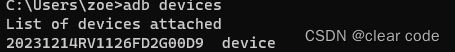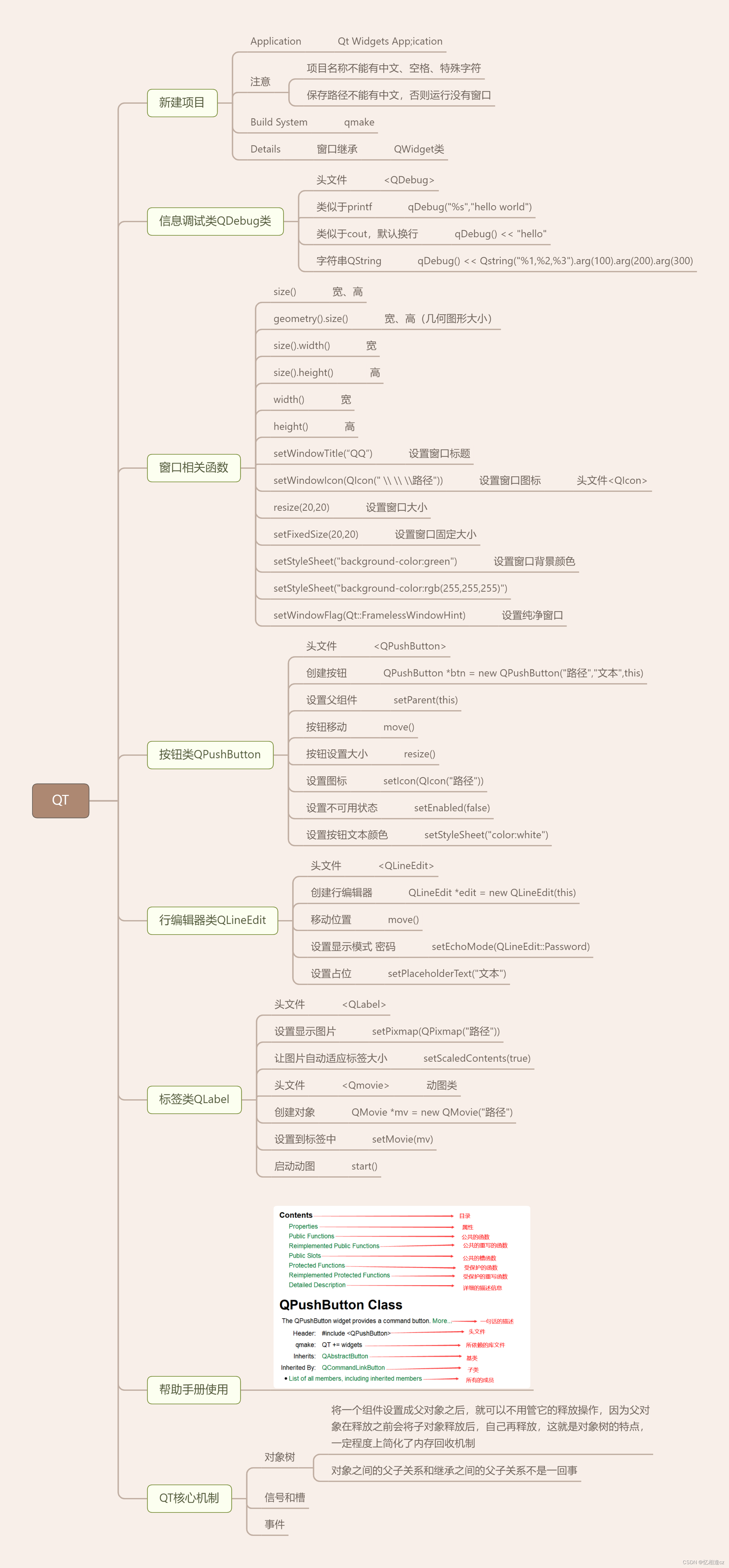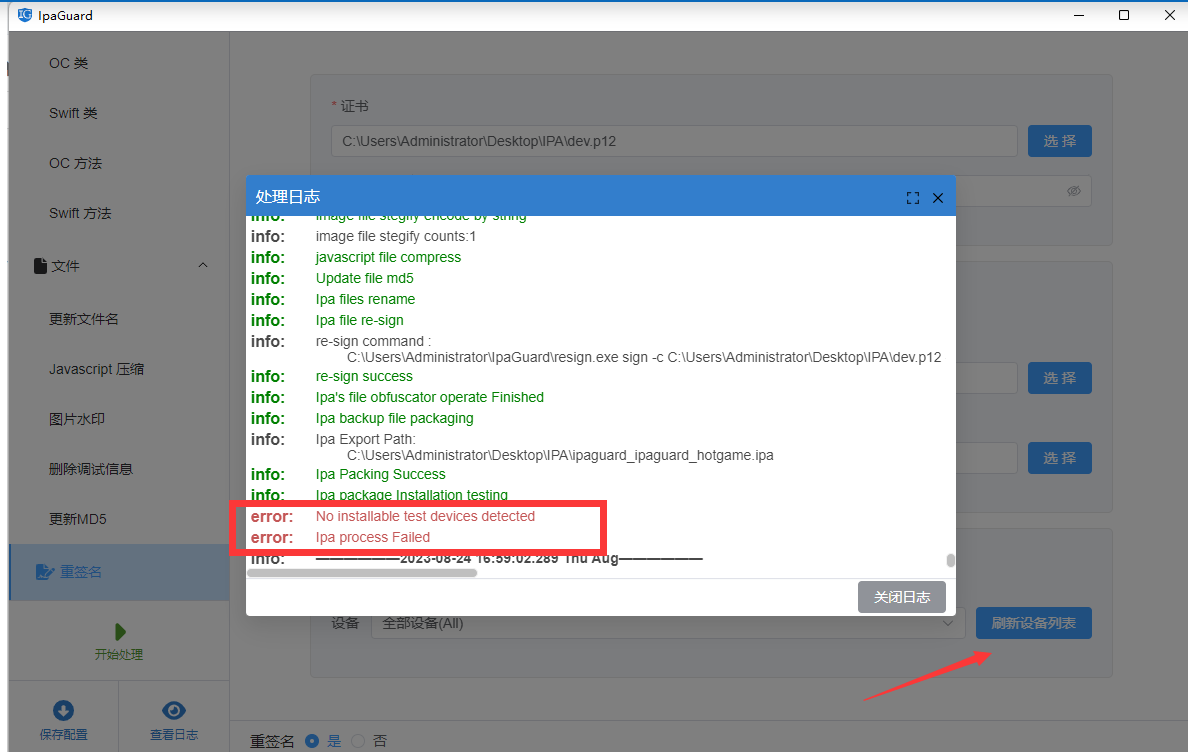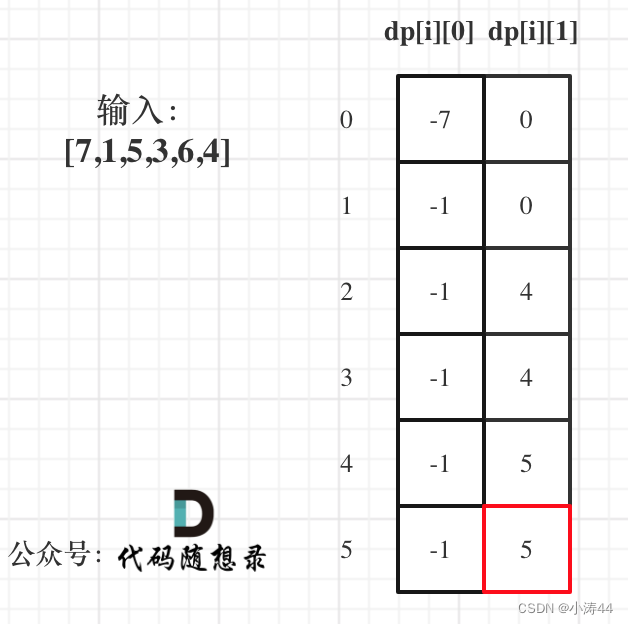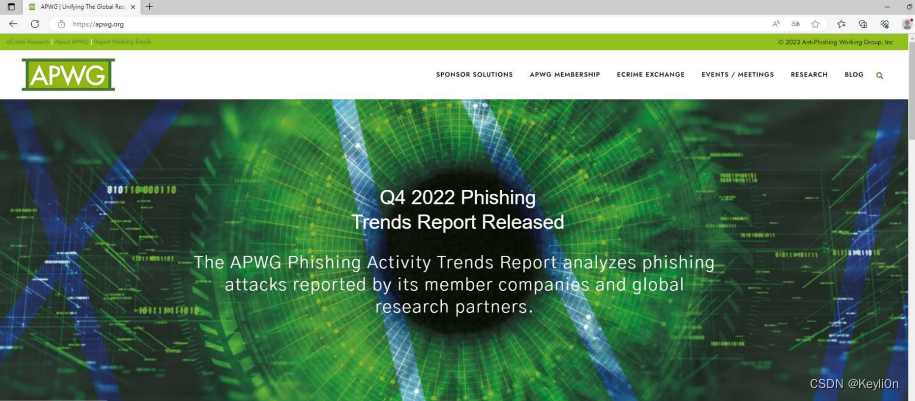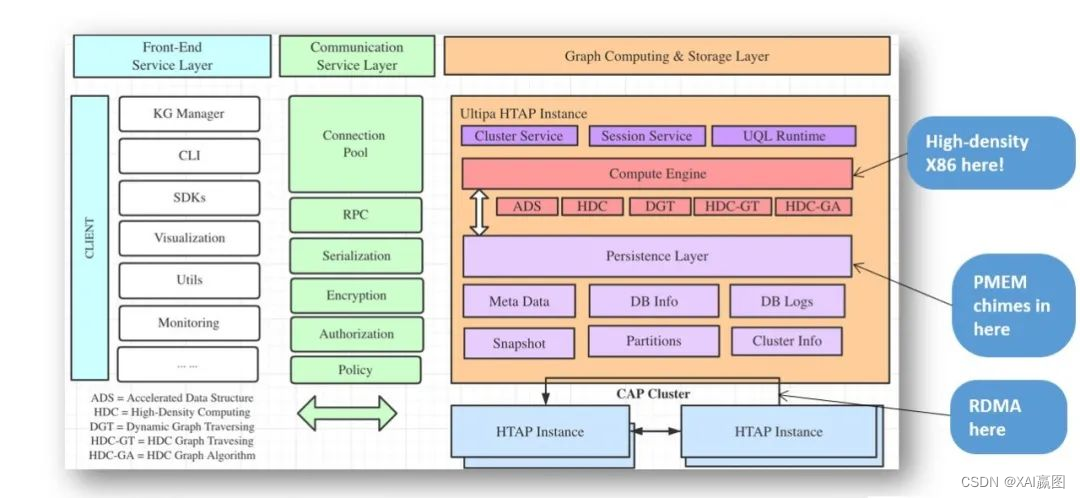目录
一,项目背景
二,项目功能
三,测试计划
3.1 测试用例的设计
3.2 功能测试
1.正常登录
2.正常写博客测试 (输入完整的标题和内容)
3.发布博客之后跳转到详情页观察是否有刚发布的博客
4.删除博客观察列表的博客数量是否减少
5.修改博客
6.注销,注销成功后回到登陆页面
四,自动化测试
4.1 使用Selenium进行测试的步骤
1.根据项目的核心功能编写测试用例
2.创建自动化项目,根据测试用例书写测试脚本
4.2 编写脚本进行自动化测试
1.登录功能测试
2.博客列表页数量不为0测试
3.添加博客功能测试
4.博客详情页功能测试
5.删除博客功能测试
6.博客注销功能测试
测试代码链接:spring: spring学习中的相关代码测试 - Gitee.com
项目访问链接(已部署):登陆页面(账号:admin 密码:123)
一,项目背景
- BlogPark采用了前后端分离的方法来实现的,同时使用了MySQL、Redis进行数据的存储,并将其部署到了云服务器上。前端有8个页面构成:登陆注册、添加博客、博客编辑、博客详情、热榜博客、全部博客列表、个人博客列表以及个人中心。
- 在一般的博客项目上进行了许多的扩展:
- 使用邮箱注册以及验证码登录
- 使用Redis缓存共享session及热榜博客信息
- 使用线程池定时进行热榜的更新
- 使用@Async实现异步进行数据鞥带读写操作
- 使用扫描线程进行敏感词的过滤并记录日志
- 使用Hutool工具进行密码的加盐机密处理
- 使用资源路径映射访问本地资源
- 使用正则表达式对返回给前端的MD格式的数据去除关键字
- ......
二,项目功能
针对BlogPark里面的诸多功能,这里对其一些核心功能进行了功能测试以及自动化测试,涉及到的功能有:登录、注销、写博客以及删除博客等功能。
- 登录功能:用户名以及密码已经在后端写入了数据库,没有实现账户注册功能,即:用户名以及密码是已经存在的。登录成功后就会跳转到列表页面。
- 列表页面:可以在列表页查看有限数量的博客简介,其包括博客标题、发布时间以及内容概要。在左侧可以看到登录的用户以及文章数、分类数等的模块。在右上角有主页、写博客和注销三个功能:主页即列表页,写博客即博客编辑页,注销即注销用户,回到登录页面。
- 详情页面:在列表页面点击“查看全文”按钮就会跳转到详情页,此时就可以看到该篇博客的完整内容。在右上角同样有主页、写博客、删除和注销四个功能:删除即删除该篇博客,删除之后就会跳转到列表页面,该篇博客就被成功删除。
- 写博客:在登录之后的任意界面点击“写博客”之后就会进入博客编辑页面,此时就可以进行博客的编写,点击“发布文章”后就可以成功发布文章,此时就会跳转到列表页。
三,测试计划
3.1 测试用例的设计
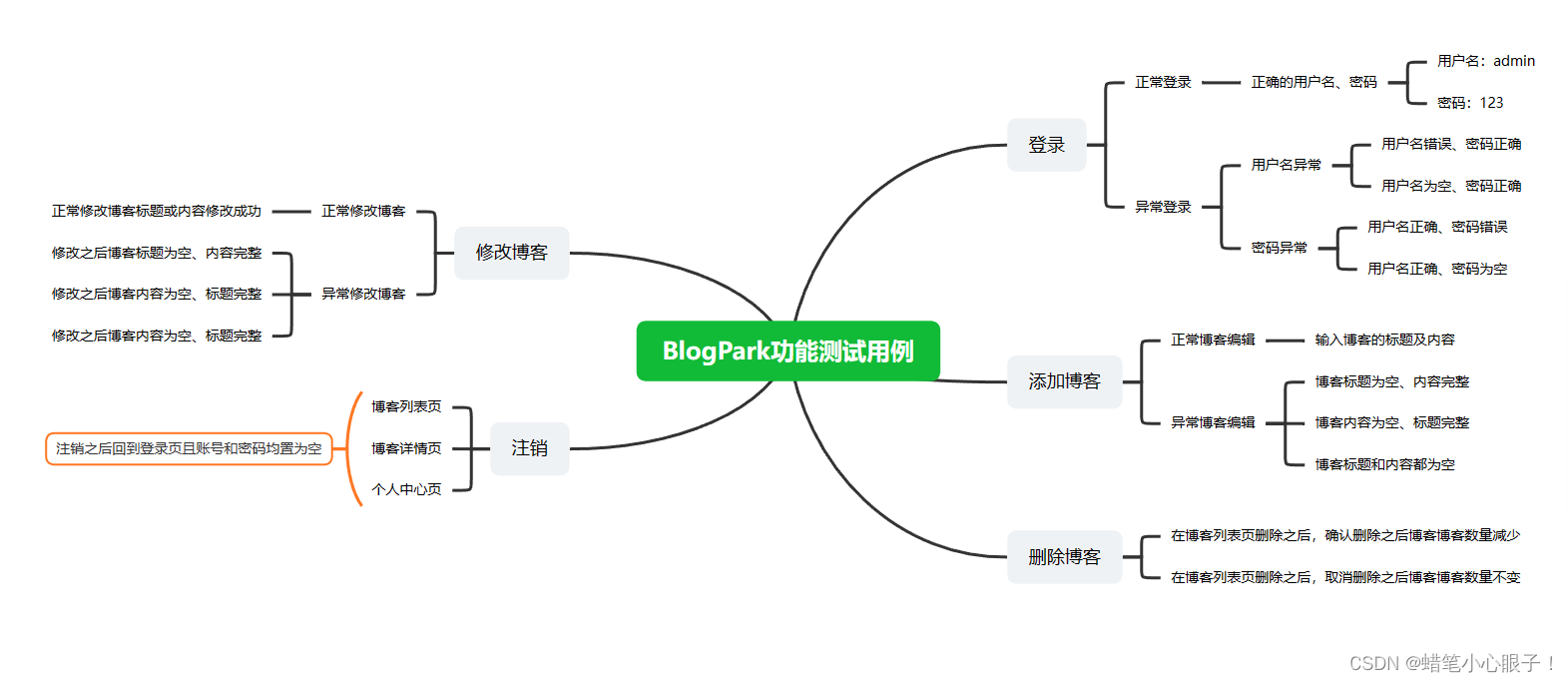
3.2 功能测试
1.正常登录
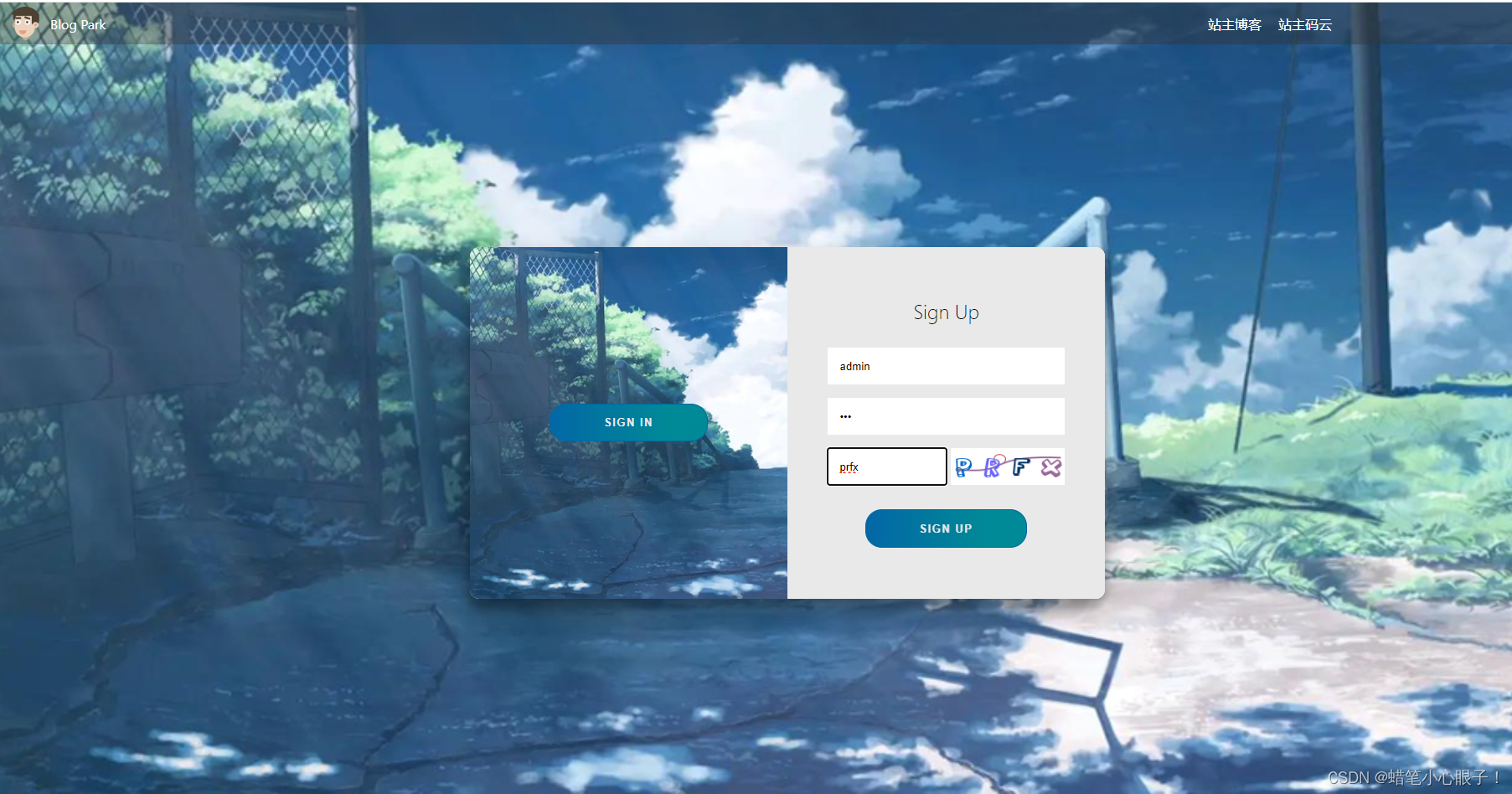
2.正常写博客测试 (输入完整的标题和内容)
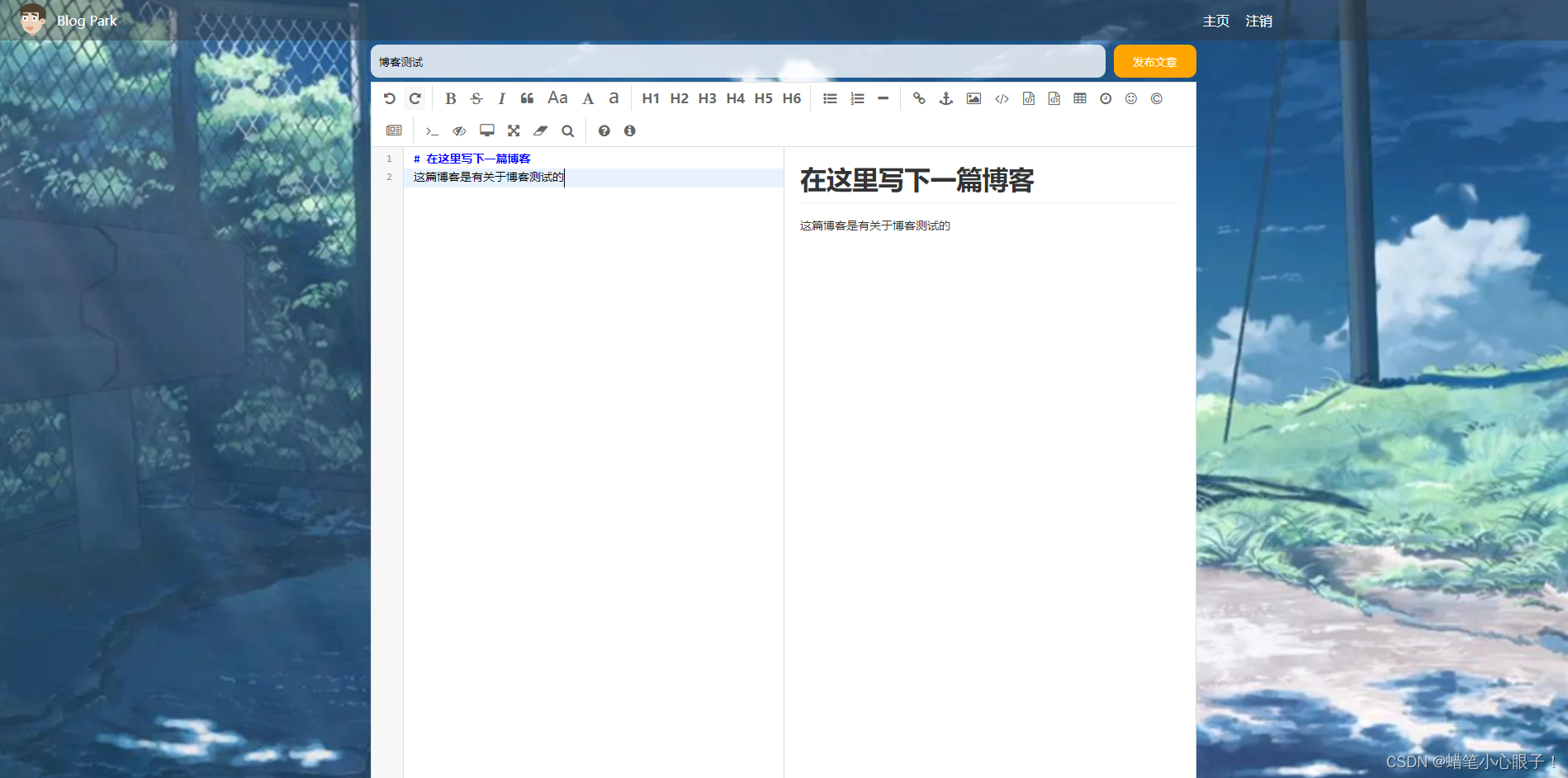
3.发布博客之后跳转到详情页观察是否有刚发布的博客
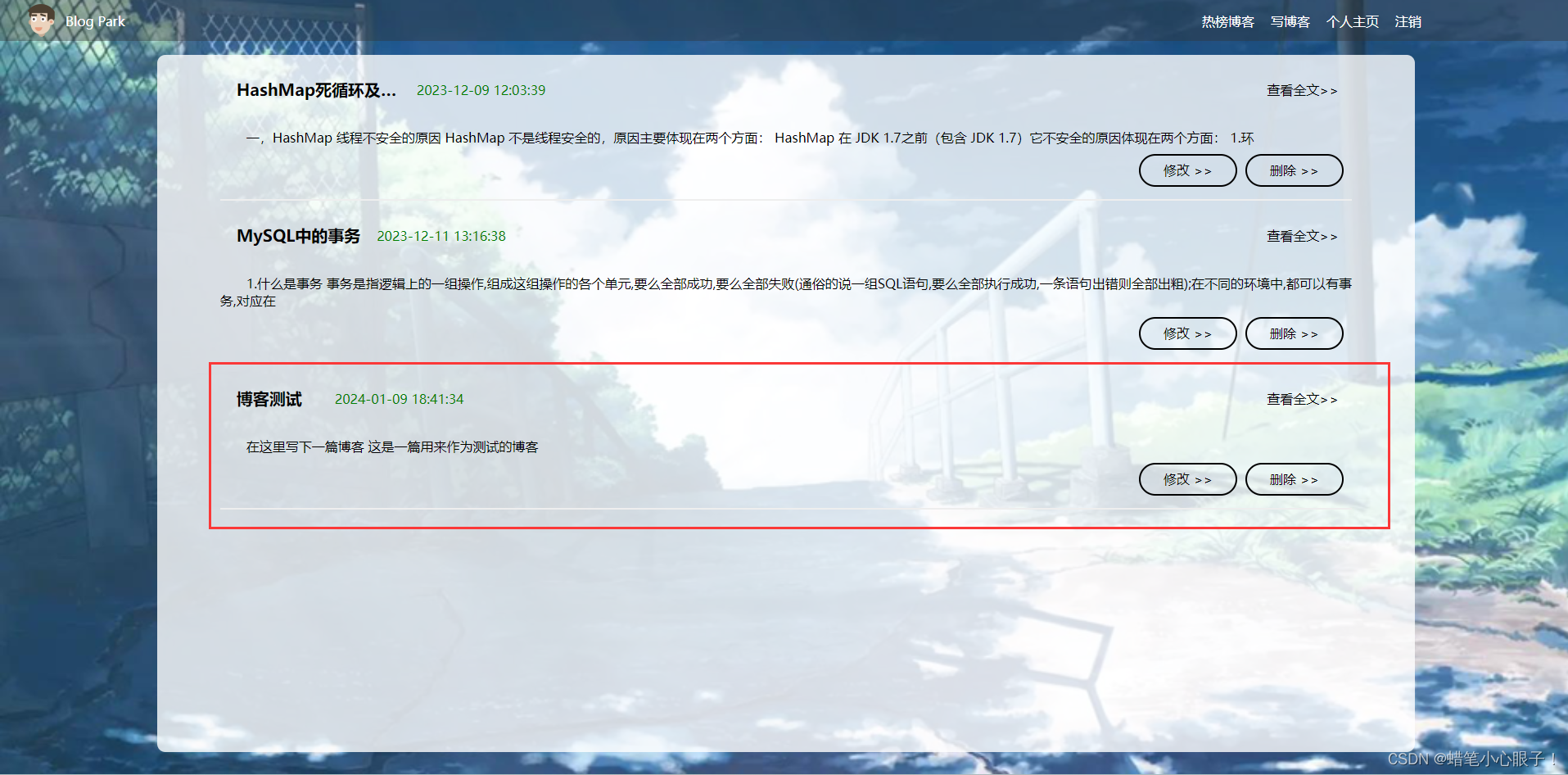
4.删除博客观察列表的博客数量是否减少
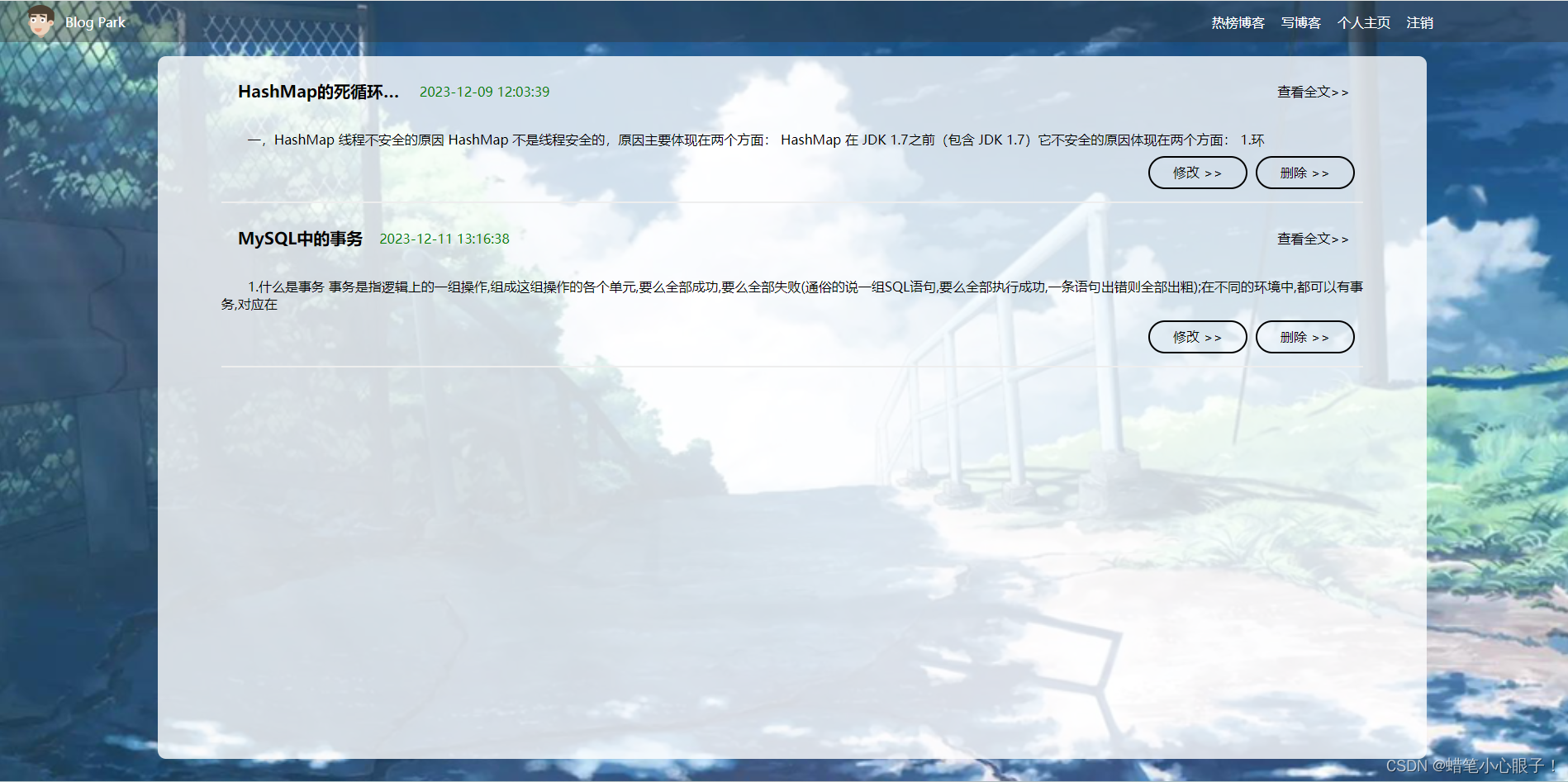
5.修改博客
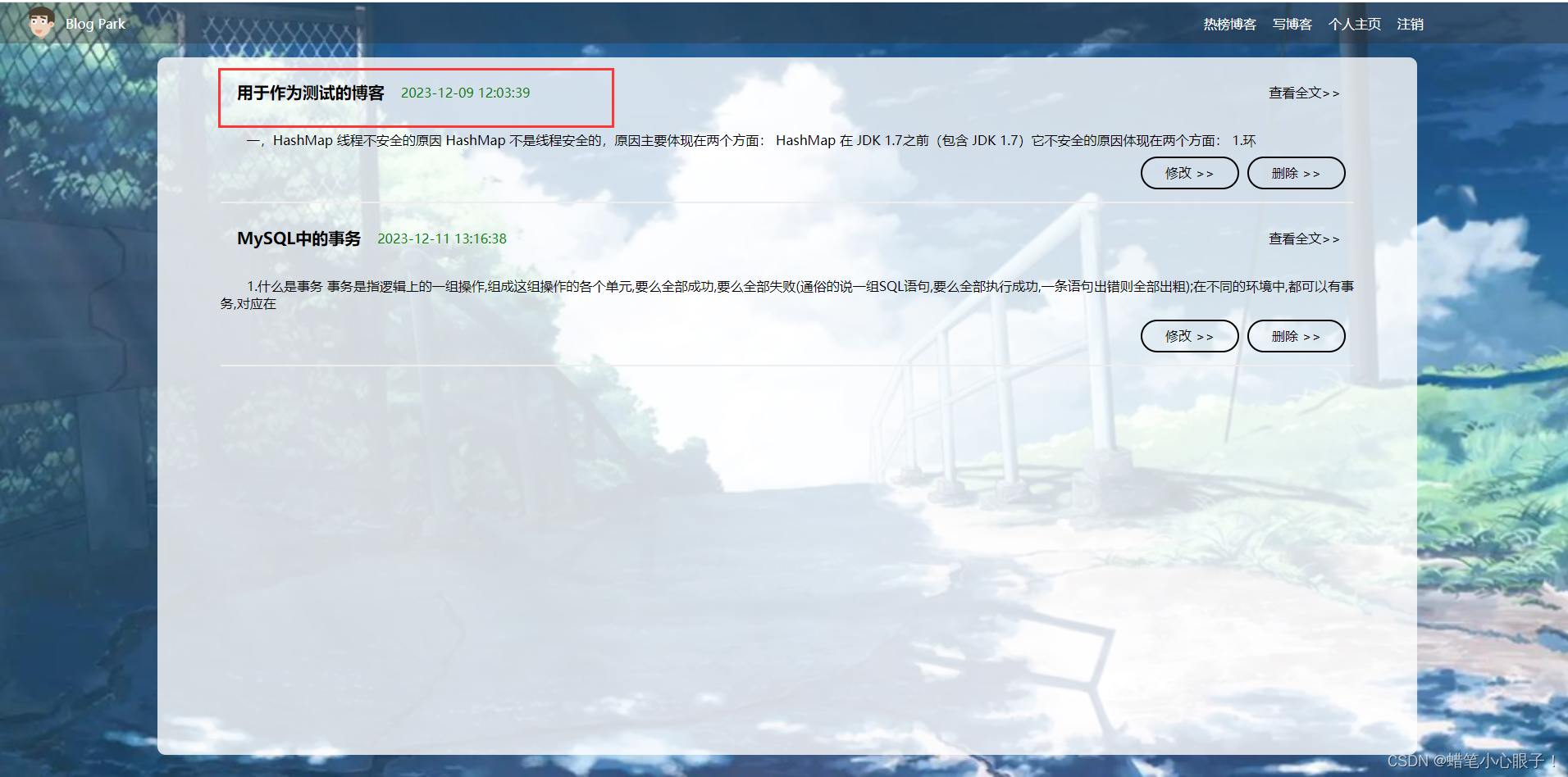
6.注销,注销成功后回到登陆页面
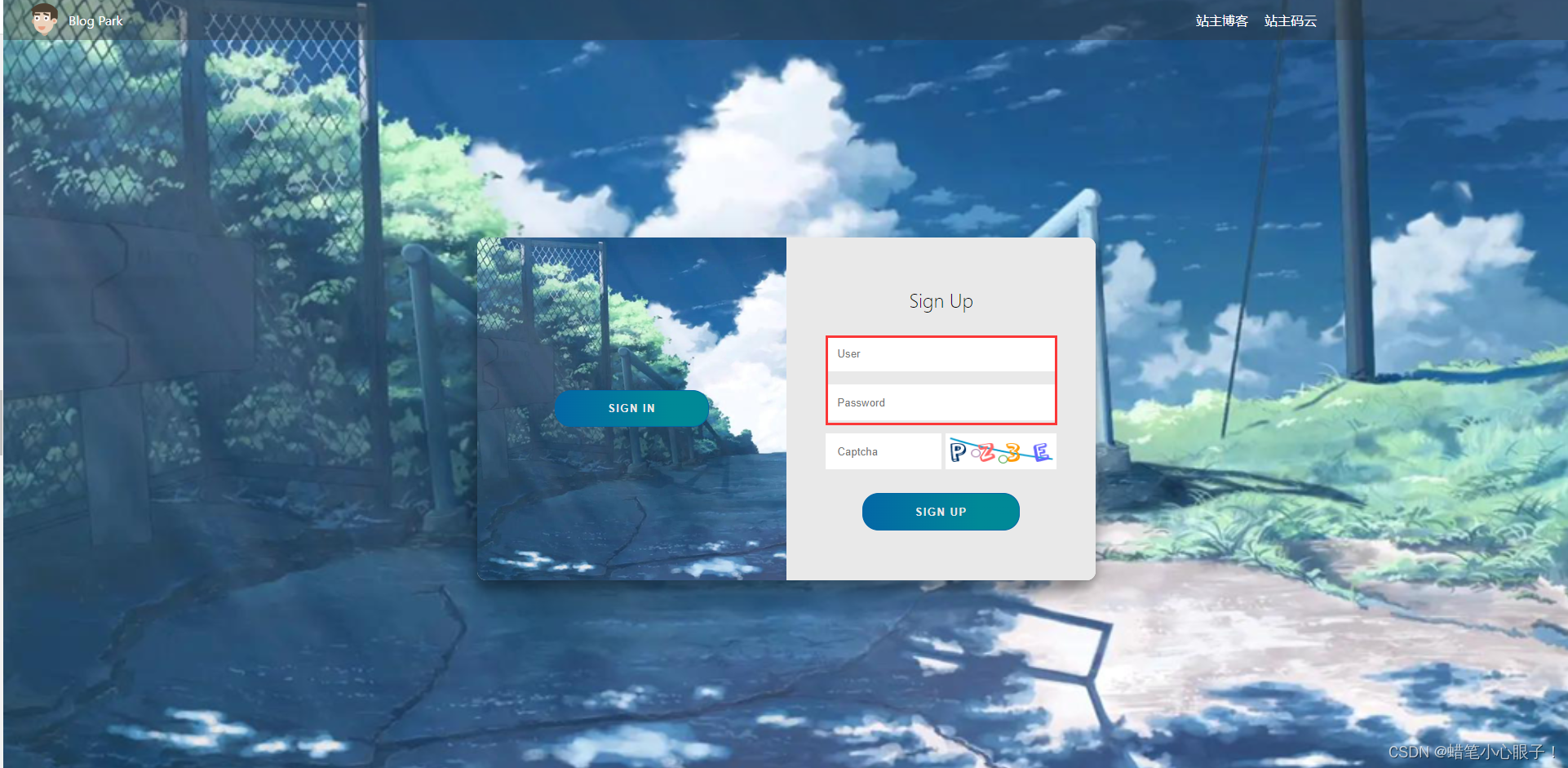
四,自动化测试
4.1 使用Selenium进行测试的步骤
1.根据项目的核心功能编写测试用例
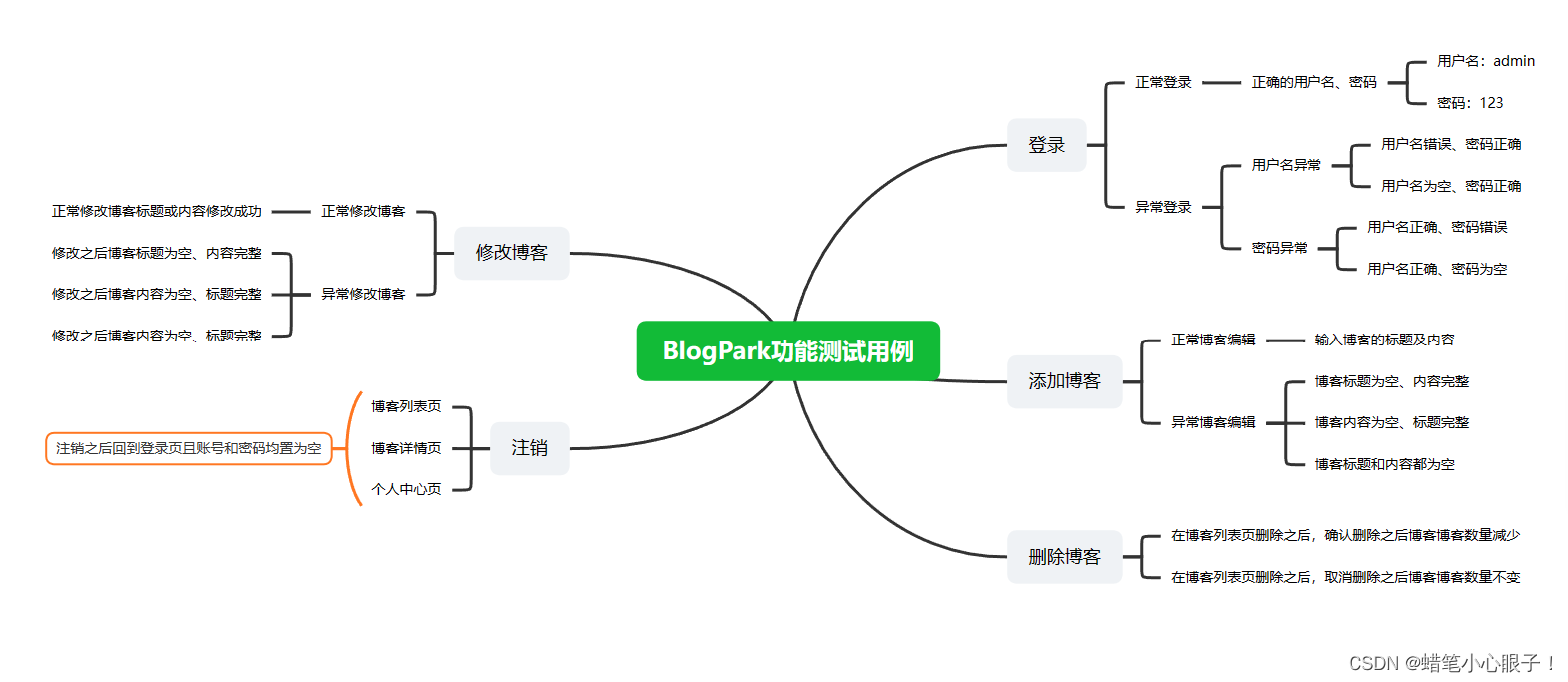
2.创建自动化项目,根据测试用例书写测试脚本
前提:如果使用的是Java语言进行自动化测试的话,需要创建一个Maven的工程,并添加相关的测试依赖:
<!-- 添加selenium依赖--><dependency><groupId>org.seleniumhq.selenium</groupId><artifactId>selenium-java</artifactId><version>4.0.0</version></dependency>
4.2 编写脚本进行自动化测试
1.登录功能测试
@Order(1)@ParameterizedTest@CsvFileSource(resources = "/LoginSuccess.csv")void LoginSuccess(String username,String password,String blog_list_url) throws InterruptedException {//打开博客登录页面webDriver.get("http://localhost:8080/login.html");Thread.sleep(1000);//输入账号adminwebDriver.findElement(By.cssSelector("#username")).sendKeys(username);//输入密码123webDriver.findElement(By.cssSelector("#password")).sendKeys(password);//点击提交按钮跳转到列表页webDriver.findElement(By.cssSelector("#submit")).click();Thread.sleep(1000);//获取列表页的urlString curUrl = webDriver.getCurrentUrl();//获取当前页的url是不是博客列表页,获取到则代表测试通过,否则测试不通过Thread.sleep(1000);Assertions.assertEquals(blog_list_url,curUrl);Thread.sleep(1000);}LoginSuccess.csv文件内容:admin,123,http://localhost:8080/myblog_list.html2.博客列表页数量不为0测试
@Order(2)@Testvoid BlogList() throws InterruptedException {//打开博客列表页webDriver.get("http://localhost:8080/myblog_list.html");Thread.sleep(1000);//获取页面上所有博客标题对应的元素int title_num = webDriver.findElements(By.cssSelector(".title")).size();//如果元素数量不为0,测试通过Assertions.assertNotEquals(0,title_num);}3.添加博客功能测试
@Order(3)@Testvoid EditBlog() throws InterruptedException {//找到写博客按钮,点击webDriver.findElement(By.cssSelector("body > div.nav > a:nth-child(5)")).click();Thread.sleep(1000);//找到输入框输入标题//通过JS脚本进行输入((JavascriptExecutor)webDriver).executeScript("document.getElementById(\"title\").value=\"自动化测试\"");Thread.sleep(1000);//点击发布webDriver.findElement(By.cssSelector("body > div.blog-edit-container > div.title > button")).click();Thread.sleep(1000);//使用弹窗操作Alert alert = webDriver.switchTo().alert();alert.dismiss();Thread.sleep(1000);}4.博客详情页功能测试
@Order(4)@ParameterizedTest@MethodSource("generator")void BlogDetail(String expected_url,String expected_title,String expected_blogTitle) throws InterruptedException {//找到第一篇博客对应的查看全文按钮webDriver.findElement(By.cssSelector("#artlist > div:nth-child(1) > a:nth-child(4)")).click();Thread.sleep(1000);//获取当前页面urlString curUrl = webDriver.getCurrentUrl();Thread.sleep(1000);//获取当前页面titleString curTitle = webDriver.getTitle();Thread.sleep(1000);//获取博客标题String curBlogTitle = webDriver.findElement(By.cssSelector("#title")).getText();Thread.sleep(1000);Assertions.assertEquals(expected_title,curTitle);Assertions.assertEquals(expected_blogTitle,curBlogTitle);if(curUrl.contains(expected_url)) {System.out.println("测试通过");} else {System.out.println(curUrl);System.out.println("测试不通过");}}public static Stream<Arguments> generator() {return Stream.of(Arguments.arguments("http://localhost:8080/blog_content.html?id=","博客正文","自动化测试"));@Order(5)@Testvoid BlogInfoChecked() {webDriver.get("http://localhost:8080/myblog_list.html");// 获取第一篇博客标题String first_blog_title = webDriver.findElement(By.cssSelector("#artlist > div:nth-child(1) > div.title")).getText();// 获取第一篇博客发布时间String first_blog_time = webDriver.findElement(By.xpath("//*[@id=\"artlist\"]/div[1]/div[2]")).getText();// 校验博客标题是不是自动化测试Assertions.assertEquals("自动化测试", first_blog_title);// 如果时间是2023-6-12年发布的,测试通过if(first_blog_time.contains("2023-06-12")) {System.out.println("测试通过");} else {System.out.println("当前时间是:" + first_blog_time);System.out.println("测试不通过");}}}5.删除博客功能测试
@Order(6)@Testvoid DeleteBlog() throws InterruptedException {//打开博客列表页webDriver.get("http://localhost:8080/myblog_list.html");Thread.sleep(1000);//点击删除按钮webDriver.findElement(By.cssSelector("#artlist > div:nth-child(1) > a:nth-child(6)")).click();Alert alert = webDriver.switchTo().alert();alert.accept();Thread.sleep(1000);Alert alert1 = webDriver.switchTo().alert();alert1.accept();//博客列表页第一篇博客标题不是"自动化测试"String first_blog_title = webDriver.findElement(By.xpath("//*[@id=\"artlist\"]/div[1]/div[1]")).getText();Thread.sleep(1000);//校验第一篇博客的标题不等于"自动化测试"Assertions.assertNotEquals(first_blog_title,"自动化测试");}6.博客注销功能测试
@Order(7)@Testvoid logout() throws InterruptedException {webDriver.findElement(By.cssSelector("body > div.nav > a:nth-child(6)")).click();Alert alert = webDriver.switchTo().alert();alert.accept();Thread.sleep(1000);//进行url校验String curUrl = webDriver.getCurrentUrl();Thread.sleep(1000);Assertions.assertEquals("http://localhost:8080/blog_list.html",curUrl);}