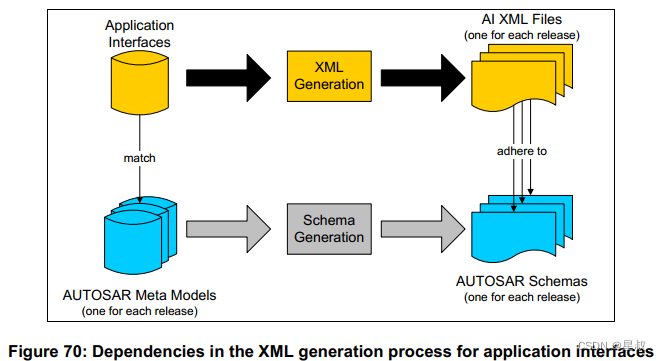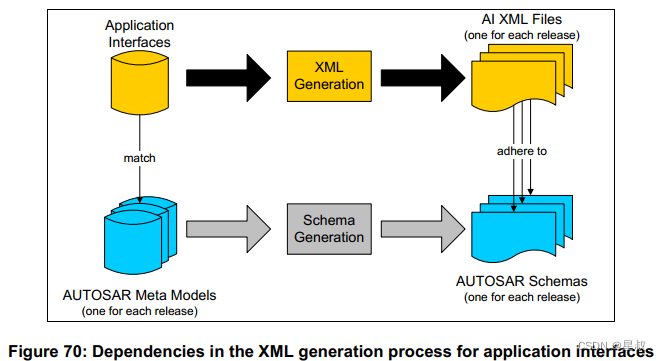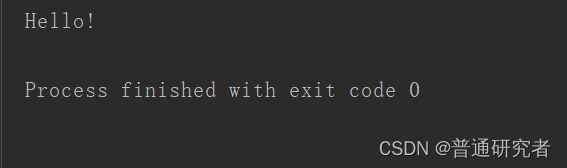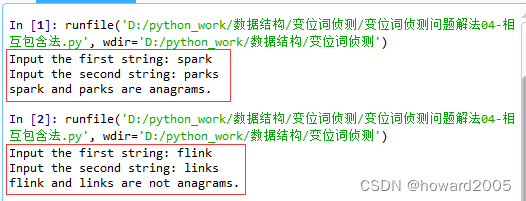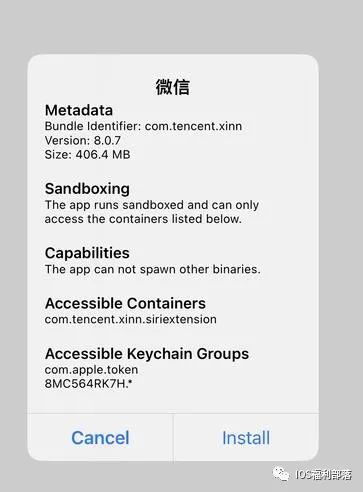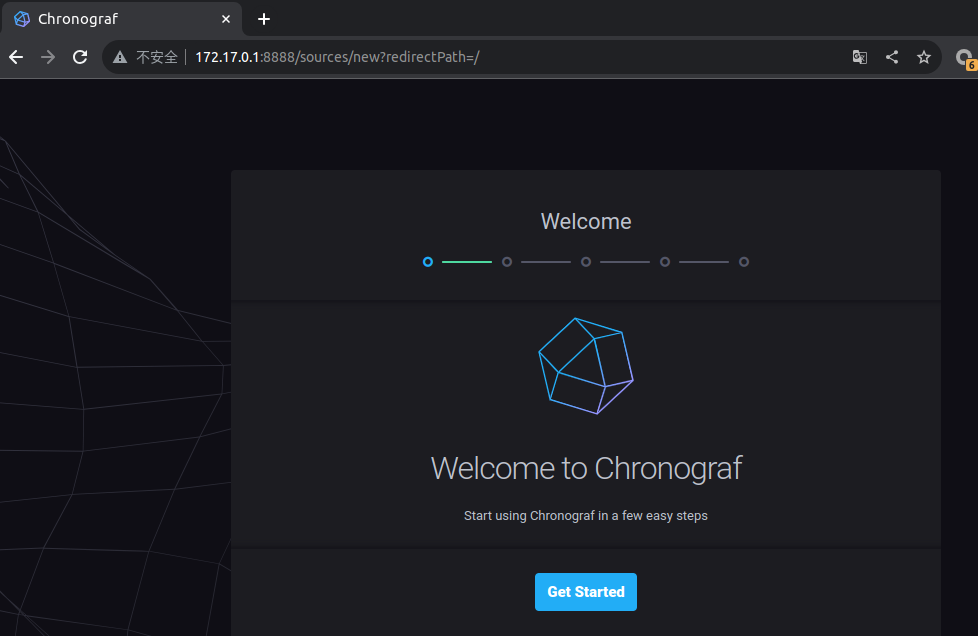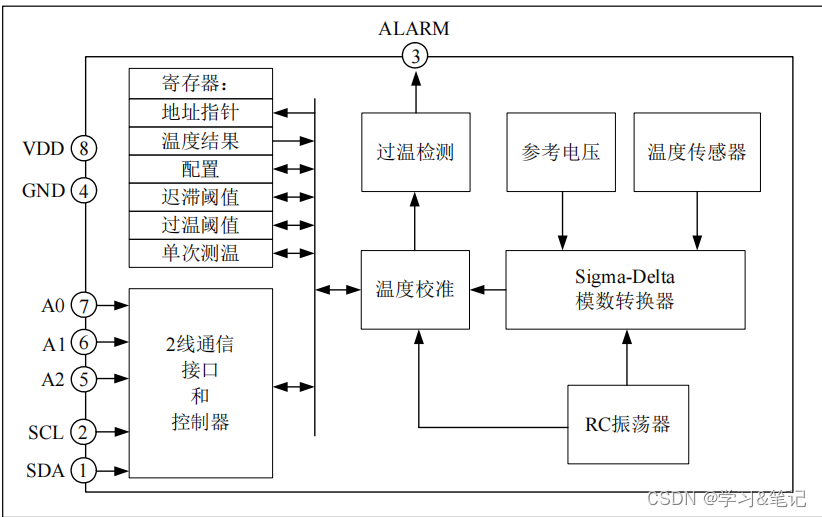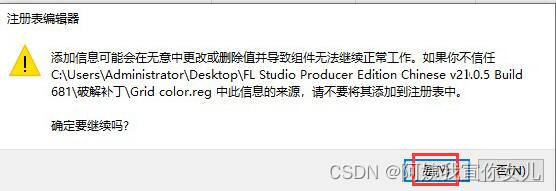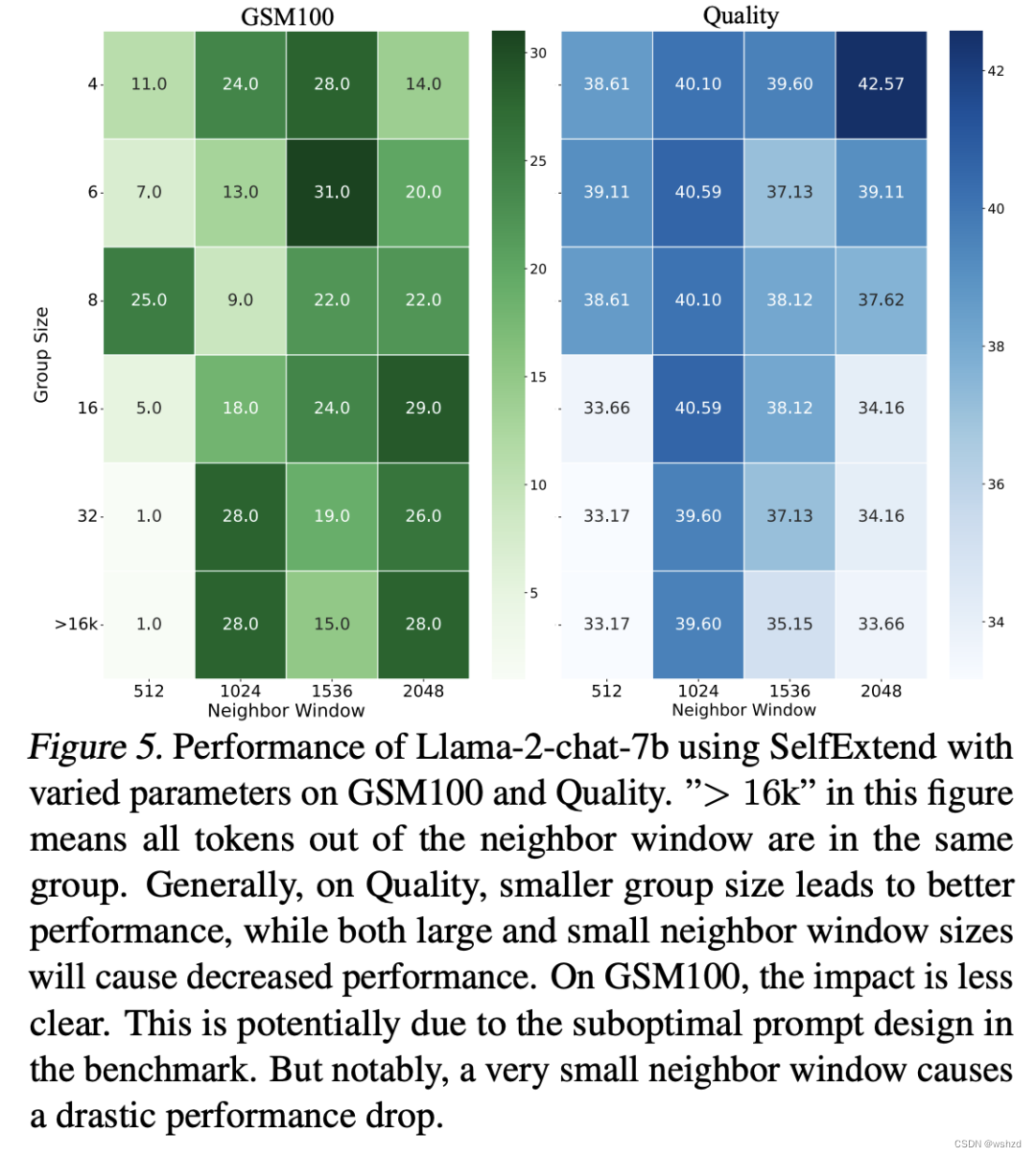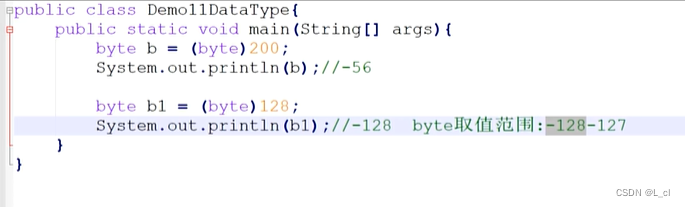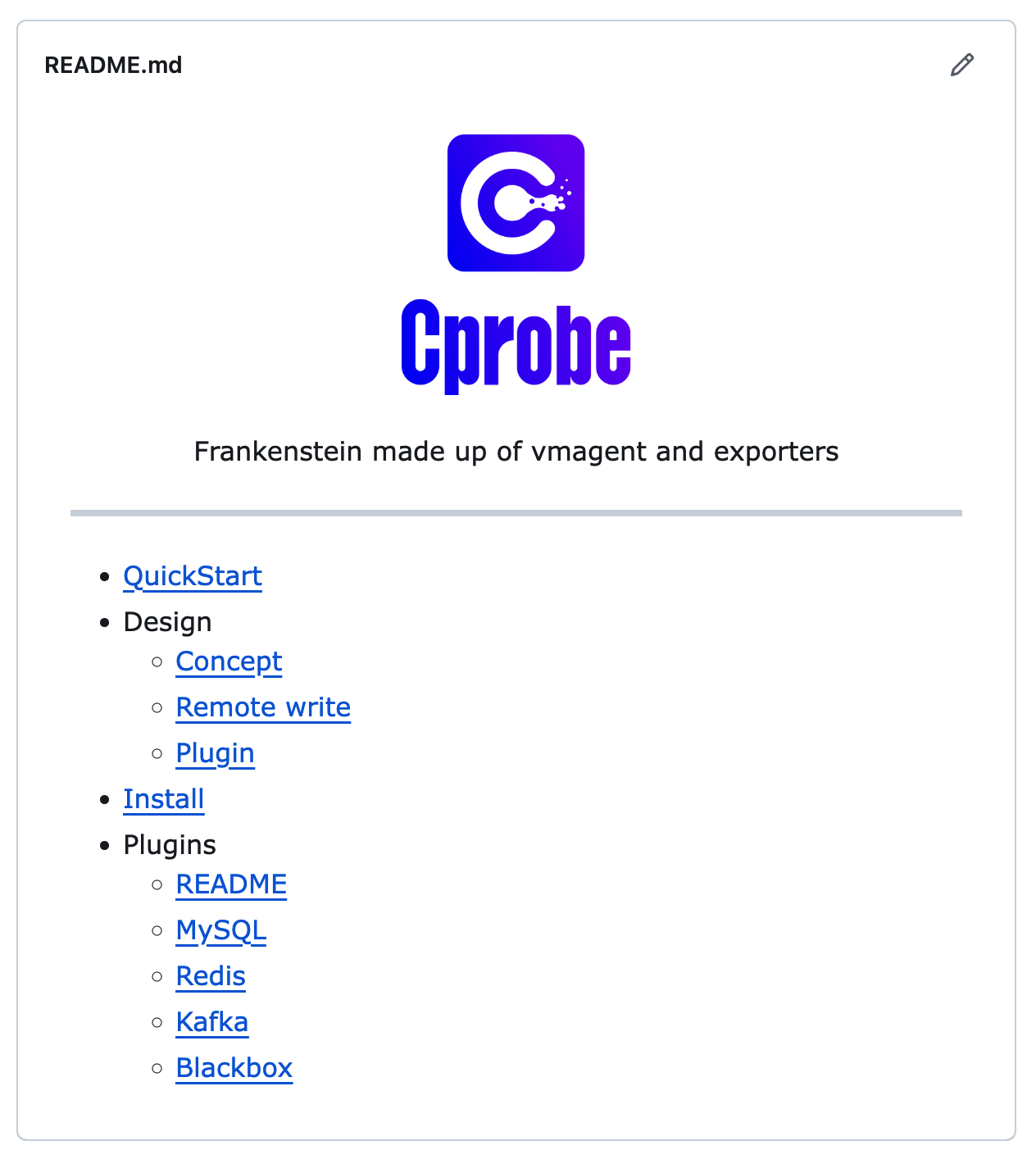AI Table 首先全拼不是AI人工智能表,而是Application Interface Table应用程序接口表。此表按照AUTOSAR的格式规范去定义,并且使用此Excel 表格生成相应的应用软件组件Arxml文件。下面就让我们按照AUTOSAR_EXP_AIUserGuide.pdf文档官方解释描述文件去看看格式和作用。
如下 Abbreviations 缩写所示:

XSD xml 架构定义文件在AI Table的应用组件Arxml文件生成过程中有很重要的作用。
AI Table的使用过程,可以看到使用过程中的文件。
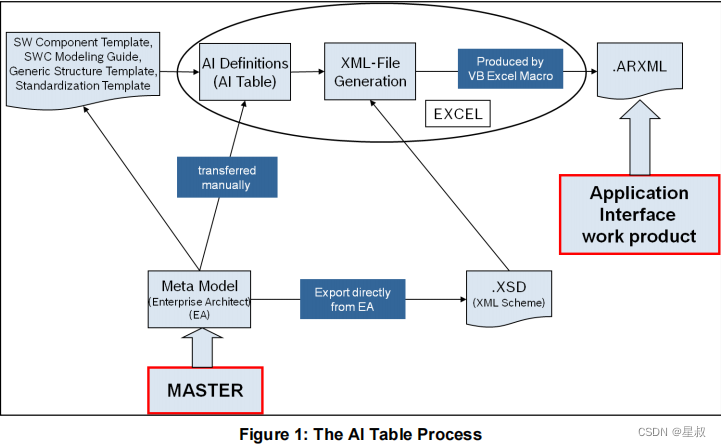
在文档中对表格的格式有详细的描述,尽管该表的结构遵循域,但最终的分解 
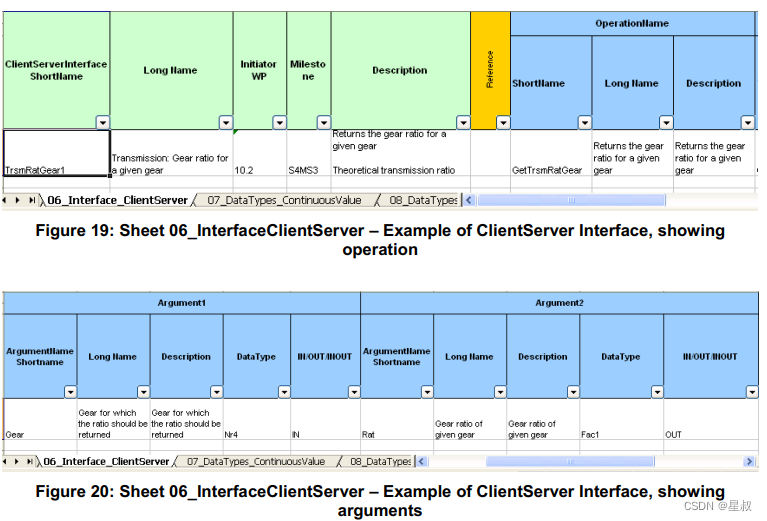
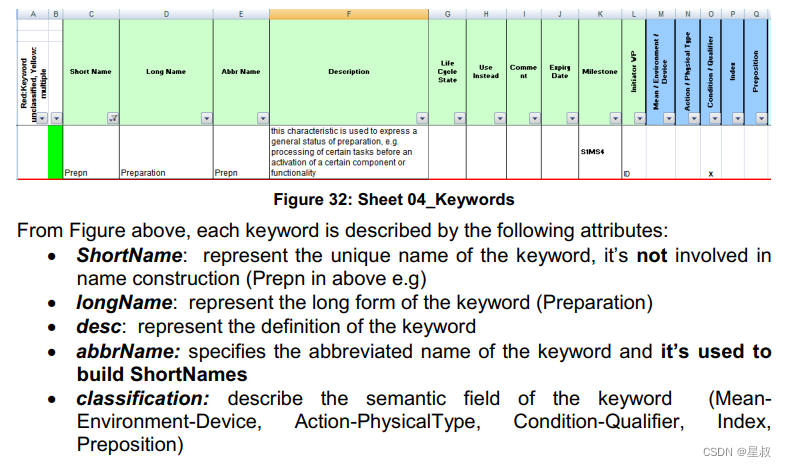
组件 / 组合不是 AUTOSAR 的强制性体系结构 合规的车辆架构。
AI 表显示成分 / 组成如下 用于解释标准化端口和端口接口的示例。
这里简单截取一下Excel表格样式和关键字:

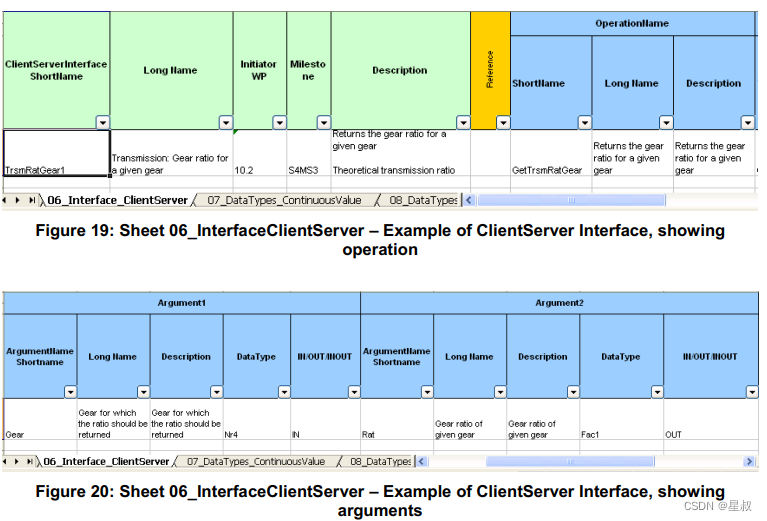
关键字:
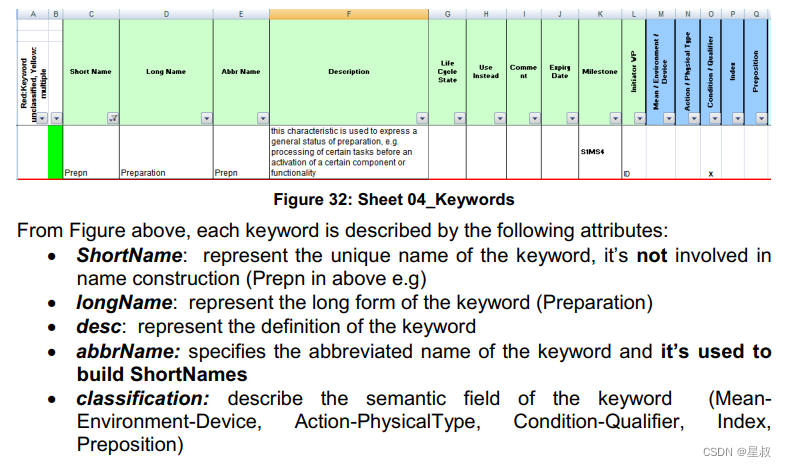
更多表格的详细细节参考文档或者参考 AUTOSAR_ApplicationInterfaces.xls
本文简单描述AI Table的作用,后面将更多的关注点放在如何生成Arxml文件,应用程序接口的XML生成过程中的依赖关系。