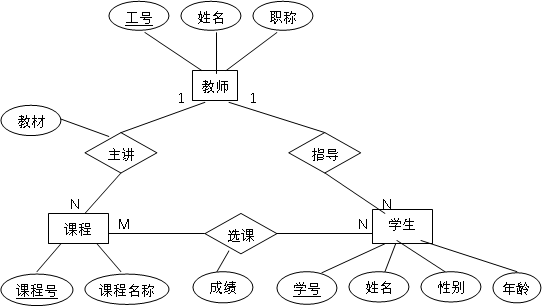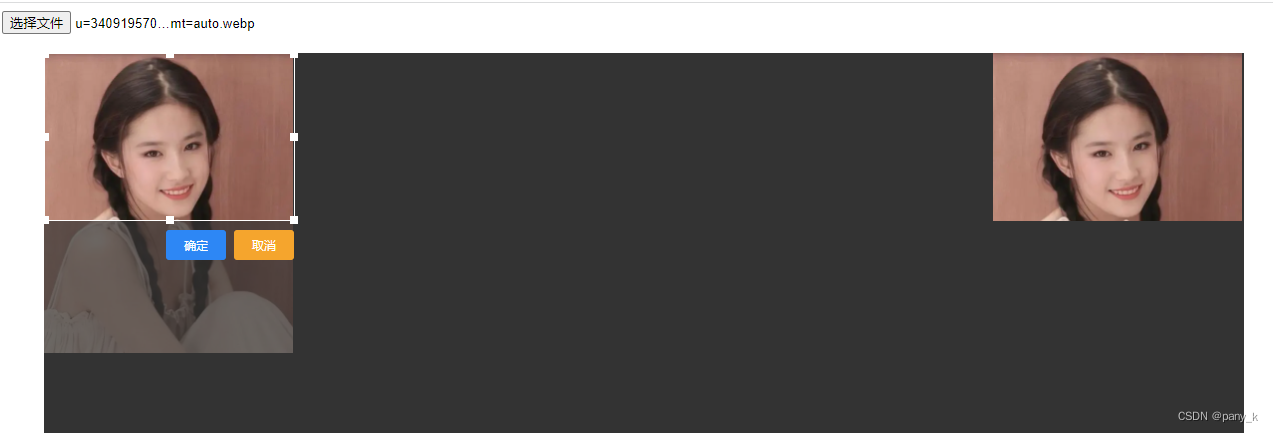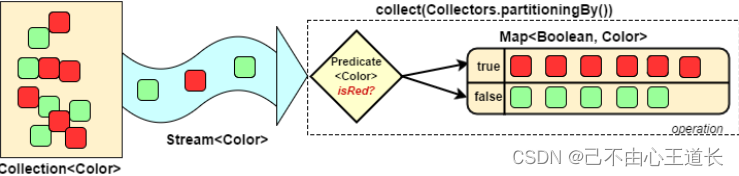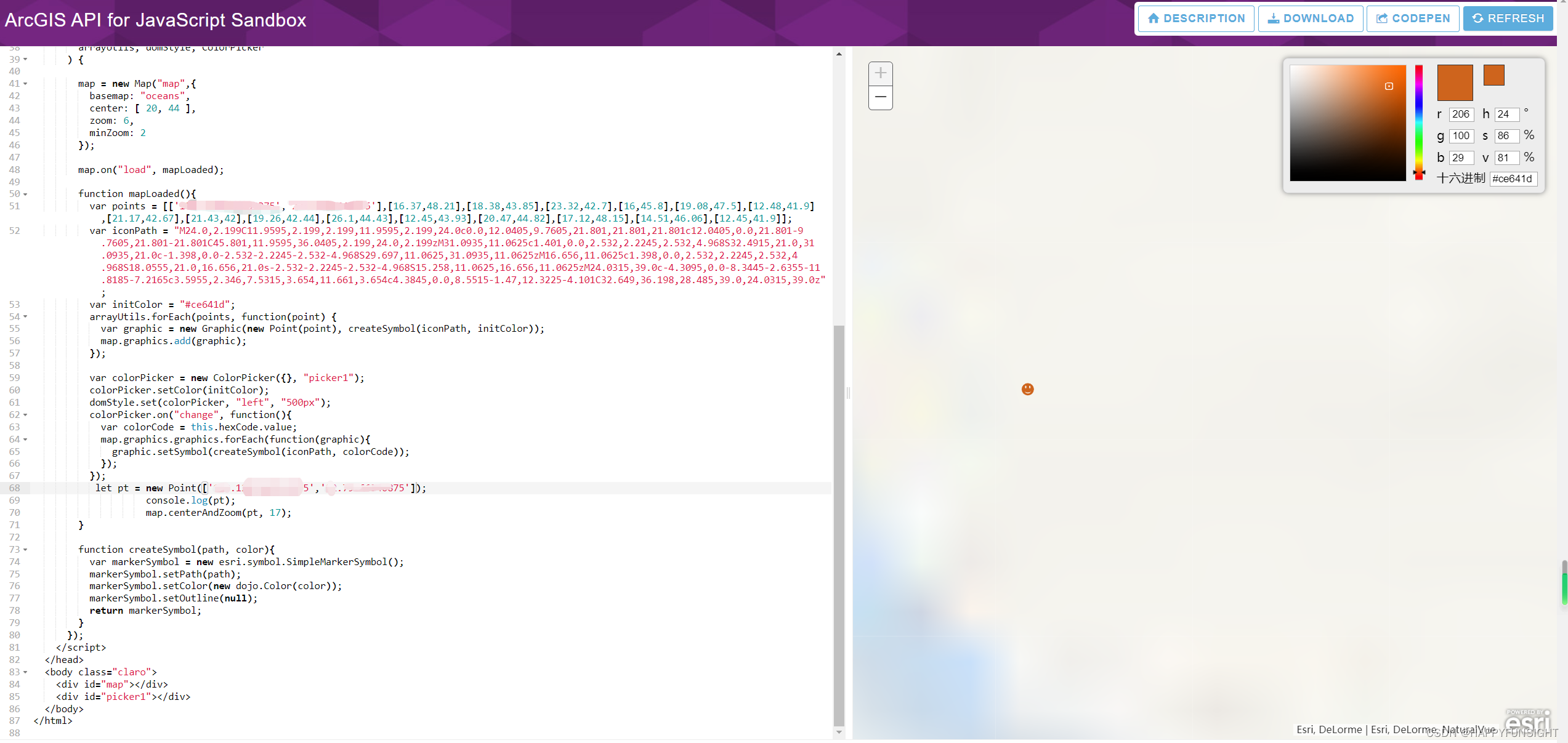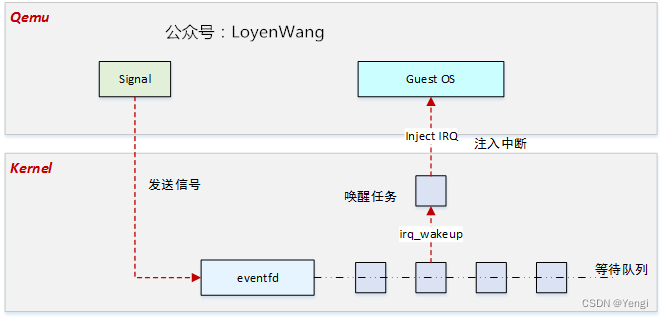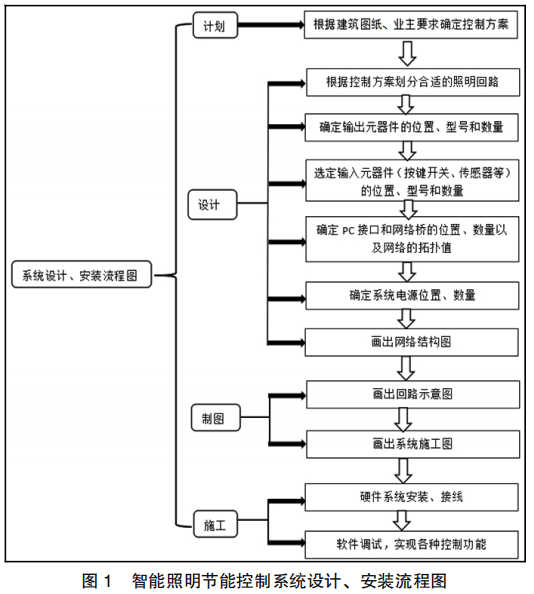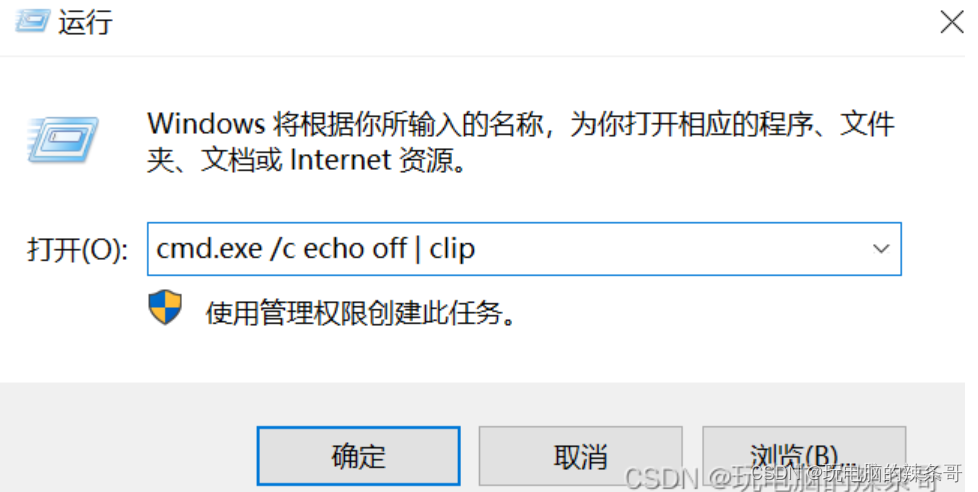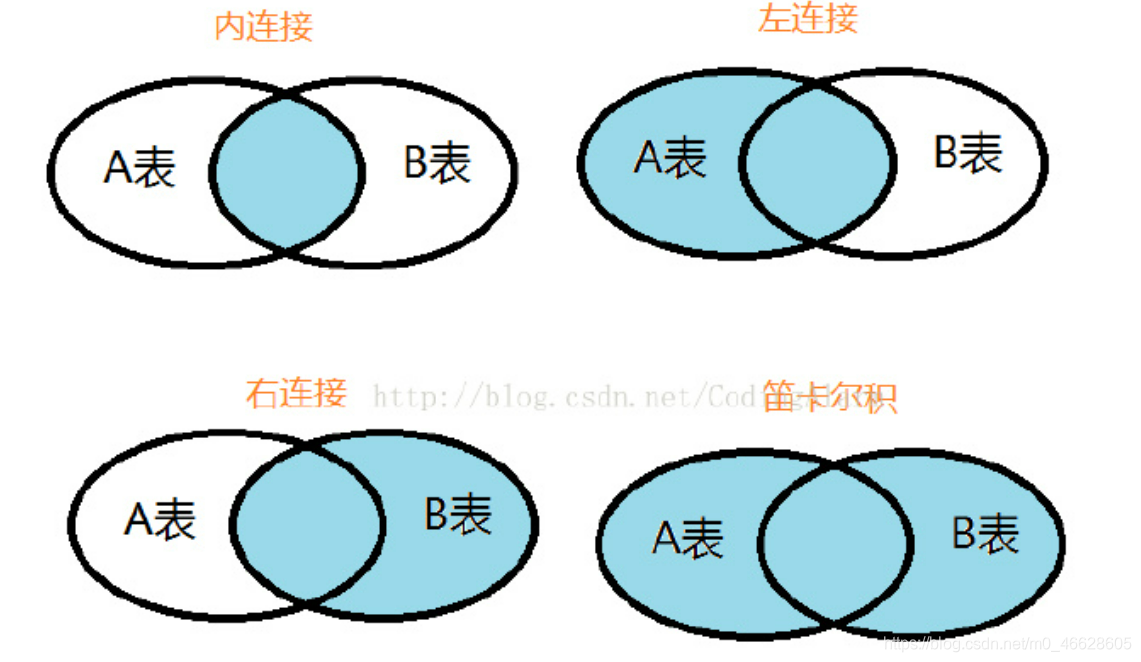方式一直接导入第三方库驱动类
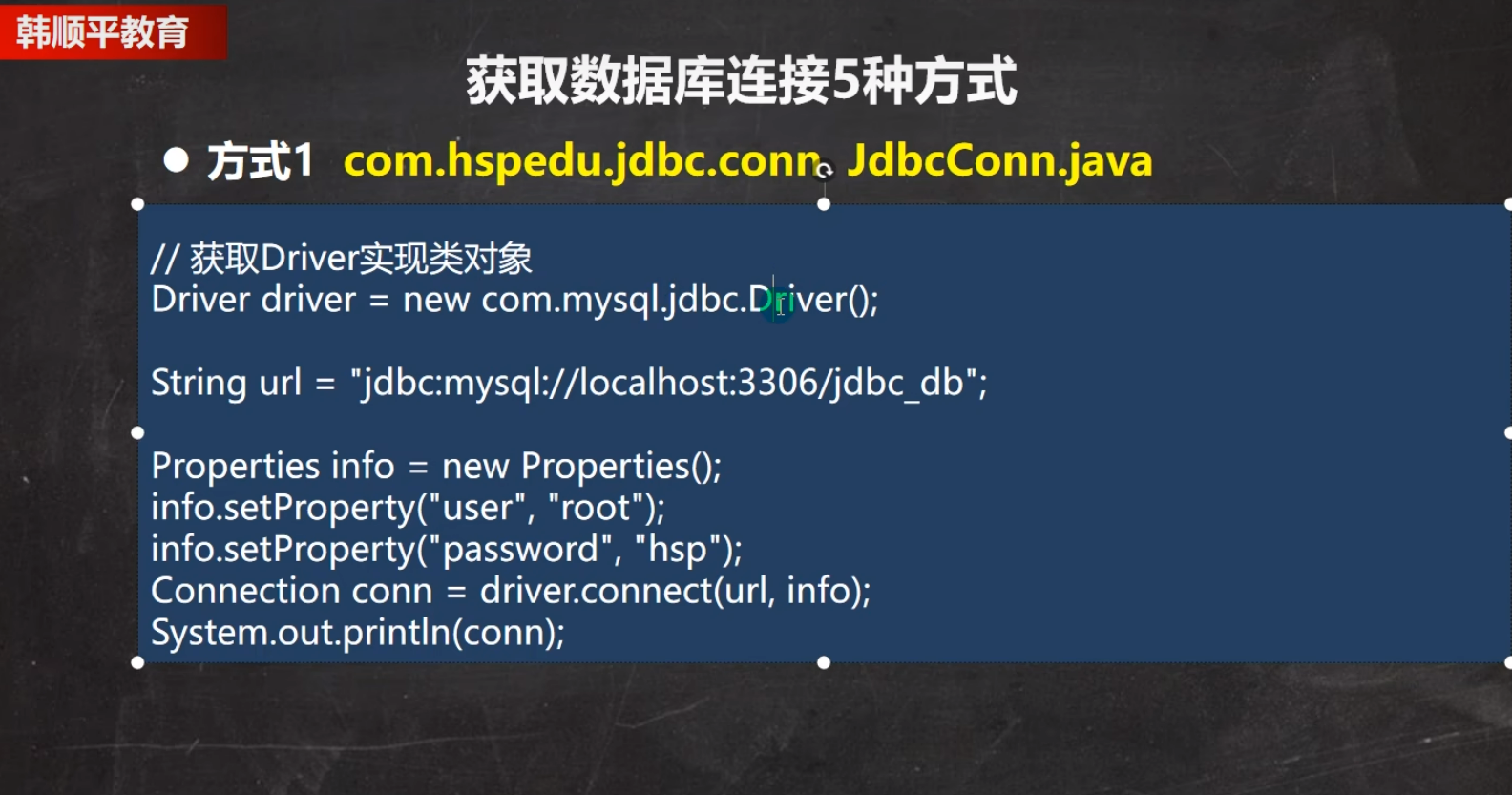
这种加载方式在jdbc入门时已经用过,这个driver属于第三方库,。为静态加载,灵活性差,依赖性抢
方式二使用反射机制获取
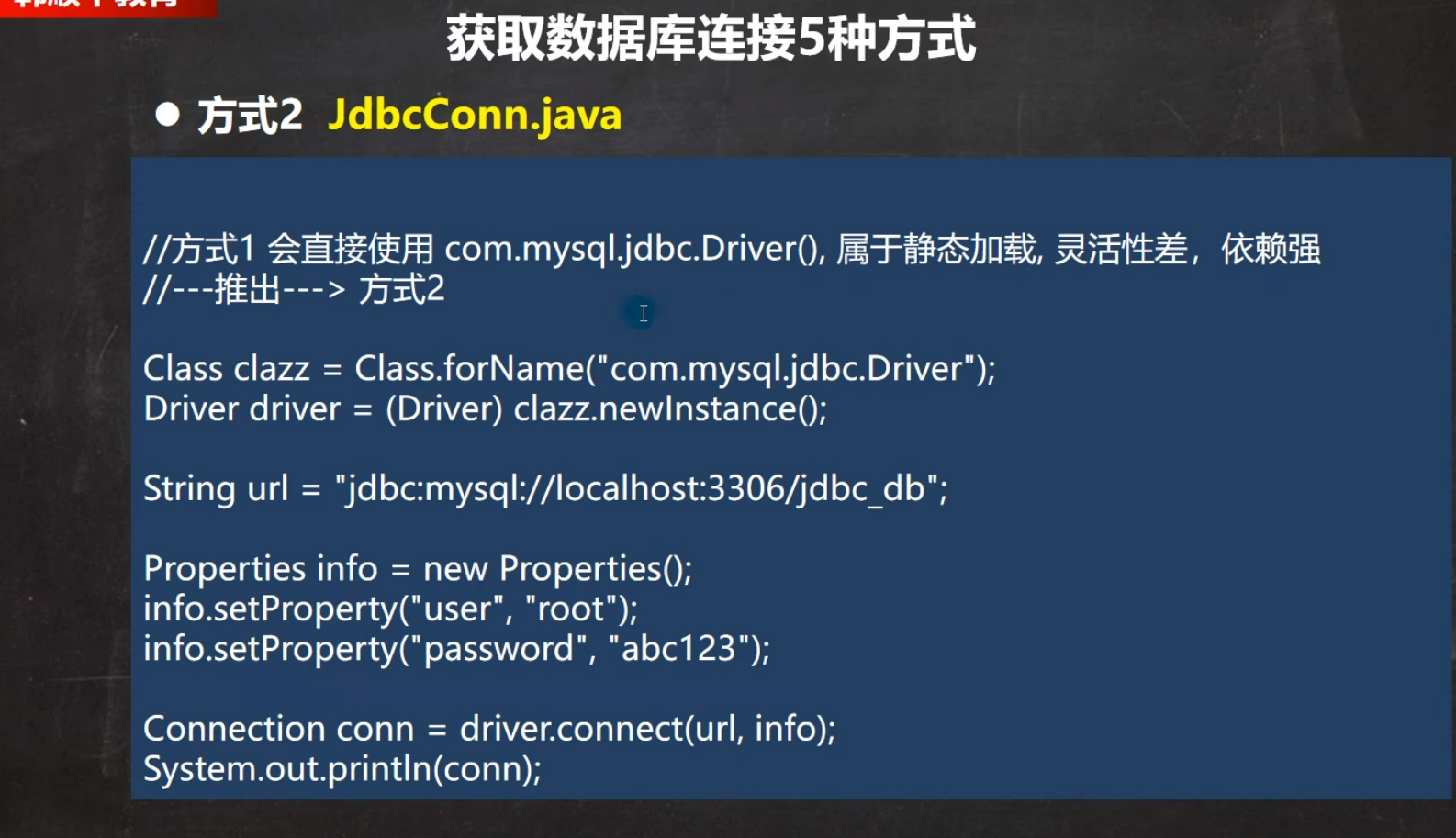
方式一和方式二代码
package com.hsp.edu;import com.mysql.cj.jdbc.Driver;import java.lang.reflect.Constructor;import java.lang.reflect.InvocationTargetException;import java.sql.Connection;import java.sql.SQLException;import java.util.Properties;//java获取连接的5种方式
public class JdbcConnect {public static void main(String[] args) throws SQLException, ClassNotFoundException, InstantiationException, IllegalAccessException, NoSuchMethodException, InvocationTargetException {connect01();connect02();}//方式一,直接导入第三方库驱动类public static void connect01() throws SQLException {//获取驱动Driver driver = new Driver();//获取连接String url = "jdbc:mysql://localhost:3306/jdbc?serverTimezone=UTC&useSSL=false&useSer" +"verPrepStmts=true&characterEncoding=utf-8&useSSL=false";//将用户名和密码放入到Properities对象中Properties properties = new Properties();properties.setProperty("user","root");//用户properties.setProperty("password","888888");//密码final Connection connect = driver.connect(url, properties);System.out.println(connect);}//方式二:使用反射加载Driver:动态加载,更加的灵活,减少依赖public static void connect02() throws ClassNotFoundException, InstantiationException, IllegalAccessException, SQLException, NoSuchMethodException, InvocationTargetException {//获取Driver类的字节码文件对象final Class<?> clazz = Class.forName("com.mysql.cj.jdbc.Driver");//注意:在用字节码文件对象获取Driver对象时,直接newInstance被idea提示已经弃用final Constructor<?> Constructor = clazz.getDeclaredConstructor();final Driver driver = (Driver)Constructor.newInstance();String url = "jdbc:mysql://localhost:3306/jdbc?serverTimezone=UTC&useSSL=false&useSer" +"verPrepStmts=true&characterEncoding=utf-8&useSSL=false";//将用户名和密码放入到Properities对象中Properties properties = new Properties();properties.setProperty("user","root");//用户properties.setProperty("password","888888");//密码final Connection connect = driver.connect(url, properties);System.out.println(connect);}
}连接方式三:使用DriverManager类

//方式三:使用DriverManager替换Driverpublic static void connect03() throws SQLException, InvocationTargetException, InstantiationException, IllegalAccessException, NoSuchMethodException, ClassNotFoundException {//DriverManager类支持更好的获取连接的方法,可以直接将用户和密码作为参数,而不用存储到Properitiesfinal Class<?> clazz = Class.forName("com.mysql.cj.jdbc.Driver");final Constructor<?> constructor = clazz.getDeclaredConstructor();final Driver driver =(Driver)constructor.newInstance();//创建url和user和passwordString url = "jdbc:mysql://localhost:3306/jdbc?serverTimezone=UTC&useSSL=false&useSer" +"verPrepStmts=true&characterEncoding=utf-8&useSSL=false";String user = "root";final String password = "888888";DriverManager.registerDriver(driver);//注册Driver驱动final Connection connection = DriverManager.getConnection(url, user, password);System.out.println(connection);}
连接方式四:在加载Driver类时自动完成驱动注册(以此简化代码)
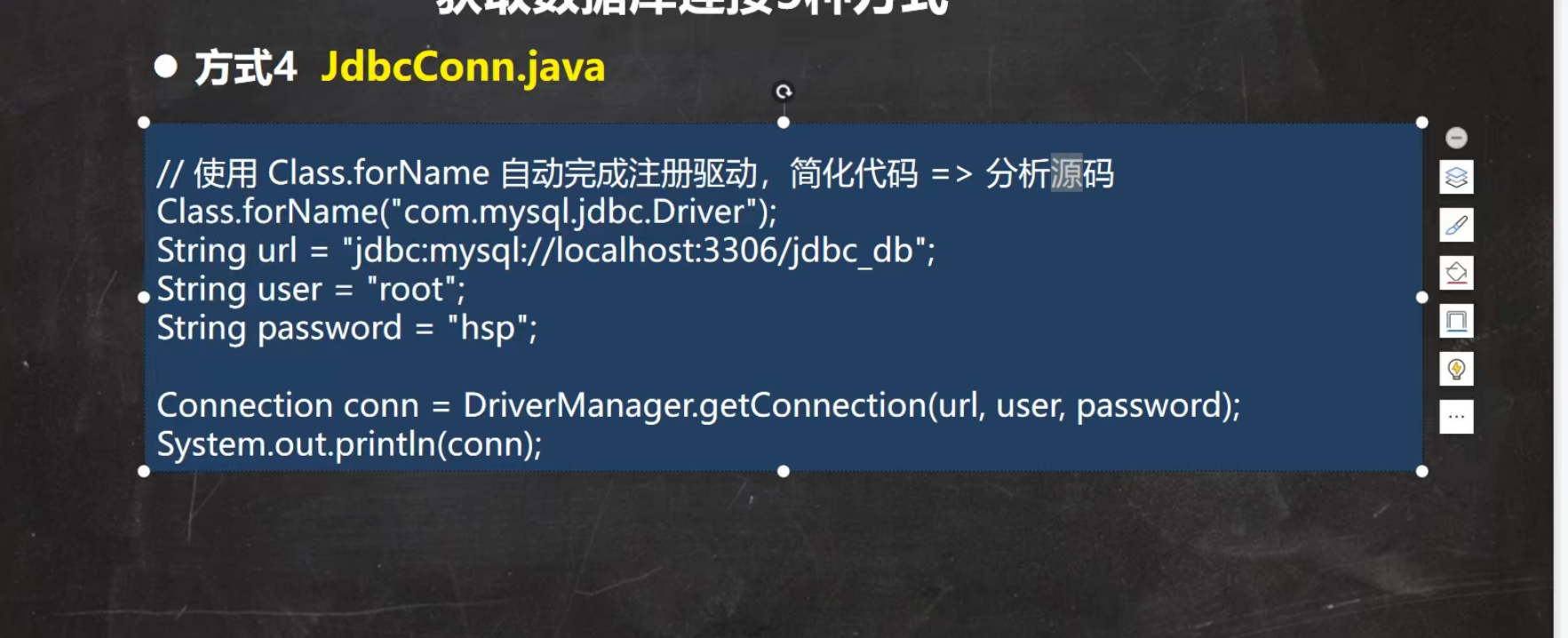
Driver类的底层源码
静态代码块:在类加载的时候会执行一次
从上面的Driver类的源码可以看出,在加载Driver类的时候,其静态代码块,已经完成了驱动的注册
//方式四:加载Driver时自动完成注册(这种方式使用的最多,推荐使用)public static void connect04() throws ClassNotFoundException, SQLException {//使用反射加载了Driver类//在加载 Driver类时,完成注册Class.forName("com.mysql.cj.jdbc.Driver");String url = "jdbc:mysql://localhost:3306/jdbc?serverTimezone=UTC&useSSL=false&useSer" +"verPrepStmts=true&characterEncoding=utf-8&useSSL=false";String user = "root";String password="888888";final Connection connection = DriverManager.getConnection(url, user, password);System.out.println(connection);}
连接方式五:将信息写入到配置文件
一个疑问:为什么不写`Class.forName("com.mysql.cj.jdbc.Driver");也可以获取到连接?
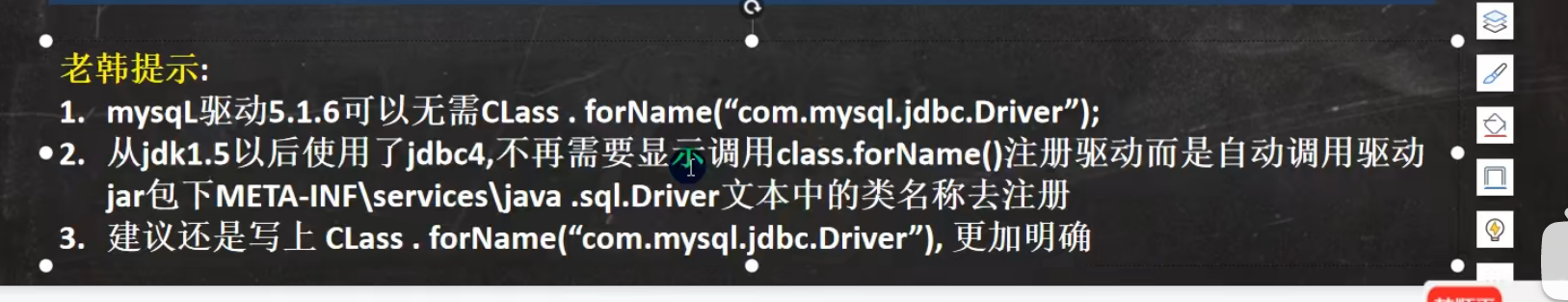
在驱动文件中META-INF下面的services有个com.mysql.cj.jdbc.Driver文件里面已经记录了加载的全类名。我们的程序将会直接按照文件中的内容进行加载

使用配置文件,当我们需要修改的时候就不用修改代码,只用修改配置文件即可
解惑:Properties类和properties文件没有直接关系(以前认为如果创建了一个properies文件,就已经存在了一个Properties对象)
Properties类只是和properties文件存储的格式一样(以键值对的形式存储),但是在使用的时候还是需要将文件中的数据读取到程序中
- 配置文件目录

//方式五:进一步优化,将信息写入到配置文件public static void connect05() throws IOException, ClassNotFoundException, SQLException {//通过Properties对象获取配置文件信息Properties properties = new Properties();properties.load(new FileInputStream("src\\mysql.properties"));//此时已经将配置文件的信息读取到了Properties中//获取相关信息final String user = properties.getProperty("user");//用户final String password = properties.getProperty("password");//密码final String url = properties.getProperty("url");//urlfinal String driver = properties.getProperty("driver");Class.forName(driver);//注册驱动final Connection connection = DriverManager.getConnection(url, user, password);//获取连接System.out.println(connection);}
课堂练习

属性文件
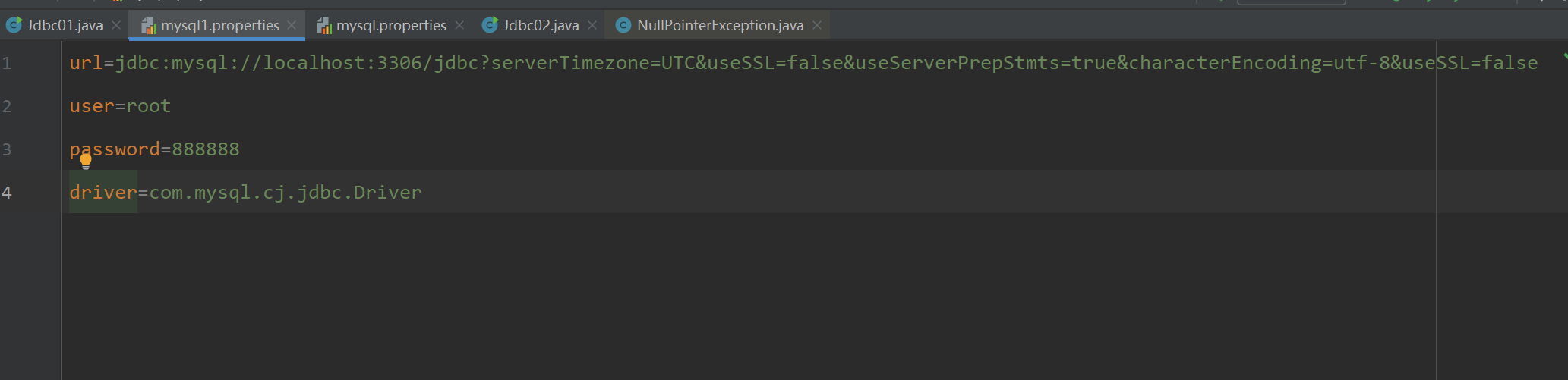
package com.hsp;import java.io.FileInputStream;
import java.io.FileNotFoundException;
import java.io.IOException;
import java.sql.Connection;
import java.sql.DriverManager;
import java.sql.SQLException;
import java.sql.Statement;
import java.util.Properties;/*
参考老师代码,使用方式5完成
1.创建news表
2.使用jdbc添加5条记录
3.修改id=1的记录content改成一个新的记录*/
public class Jdbc02 {public static void main(String[] args) throws IOException, ClassNotFoundException, SQLException {//前置工作:获取配置文件中的信息Properties properties = new Properties();properties.load(new FileInputStream("src\\mysql1.properties"));//读取信息到集合中final String driver = properties.getProperty("driver");//获取全类名final String url = properties.getProperty("url");//获取urlfinal String user = properties.getProperty("user");//获取用户名final String password = properties.getProperty("password");//获取密码System.out.println(properties);//1.注册驱动Class.forName(driver);//2.获取连接final Connection connection = DriverManager.getConnection(url, user, password);//3.执行 SQL语句//String sql1 = "CREATE TABLE news(id INT,content VARCHAR(32))";String sql2="INSERT INTO news VALUES (1,'居民健康'),(2,'商品健康'),(3,'大熊猫')";String sql3="UPDATE news SET content='湖北'WHERE id=1;";final Statement statement = connection.createStatement();//final int row1 = statement.executeUpdate(sql1);//返回影响的行数final int row2 = statement.executeUpdate(sql2);//返回影响的行数final int row3 = statement.executeUpdate(sql3);//:验证是否执行成功/*if(row1!=0){System.out.println("执行成功");}else {System.out.println("执行失败");}*/if (row2!=0){System.out.println("执行成功");}else {System.out.println("执行失败");}if(row3!=0){System.out.println("执行成功");}else {System.out.println("执行失败");}//4.关闭资源statement.close();connection.close();}
}分类: JDBC和数据库连接池