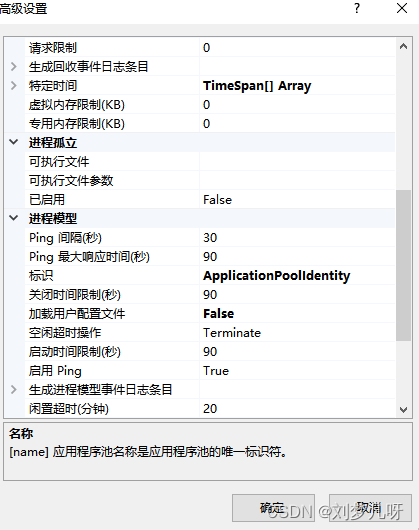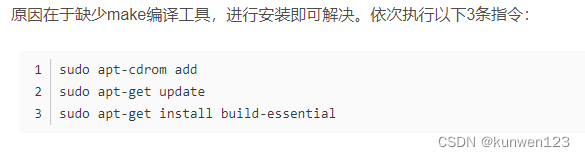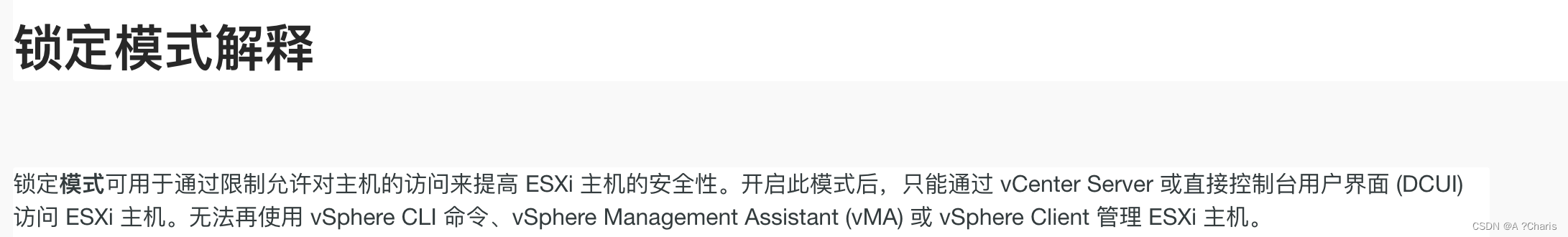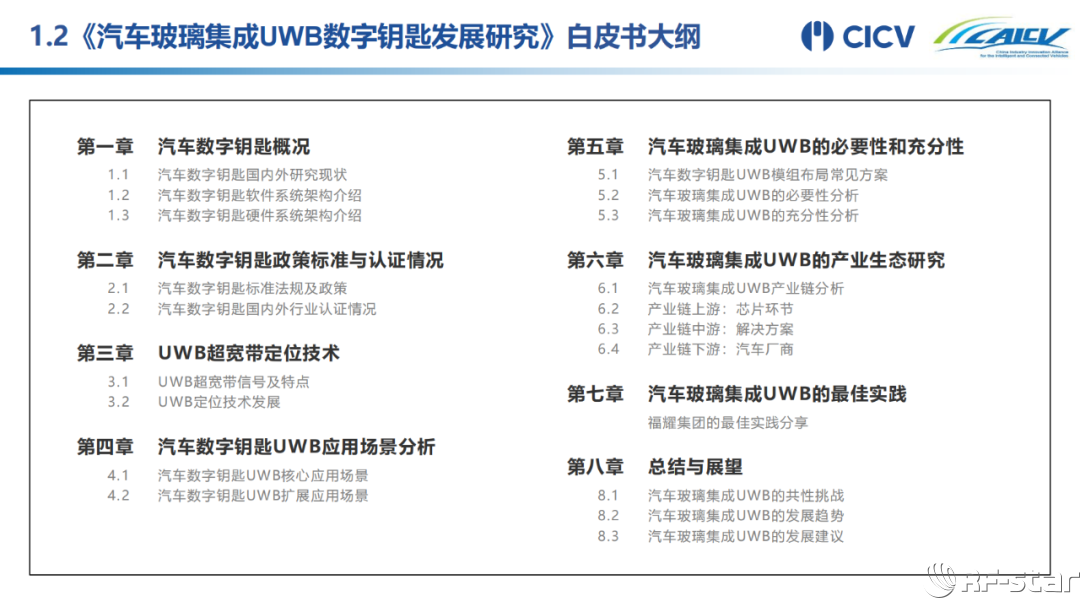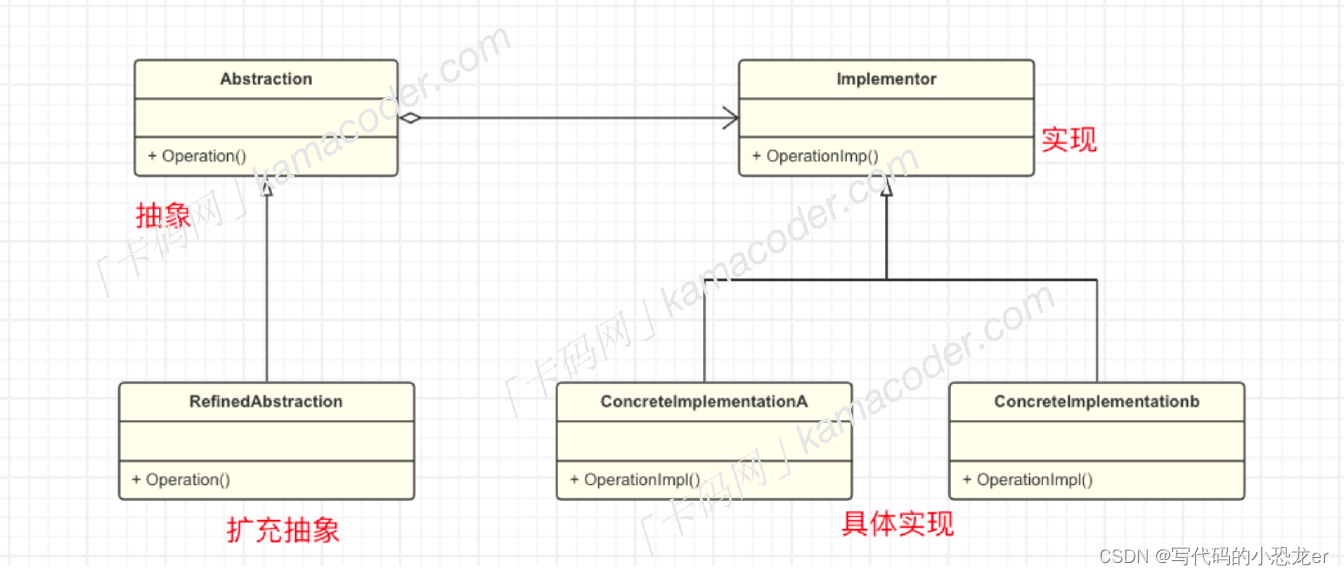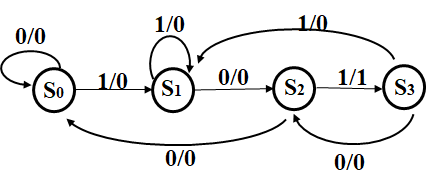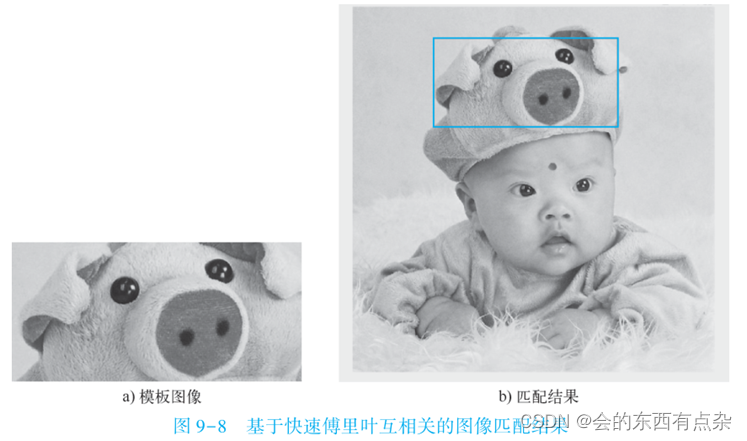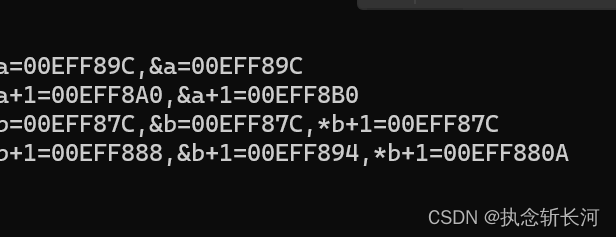目的
MSingleColumnStackBarChart类被设计用于创建只有单列的堆叠柱状图,用于血糖数据的统计。以下是封装这个类的目的的详细描述:
-
抽象复杂性: 通过创建
MSingleColumnStackBarChart类,你将复杂的MPAndroidChart库的使用和配置封装在一个独立的类中。这有助于降低代码的复杂性,使得在其他部分的代码中更容易理解和维护。 -
提高可读性: 将与图表配置相关的代码集中在一个类中,使得主要的业务逻辑部分的代码更加清晰。其他开发者在查看代码时能够更轻松地理解图表的配置和使用方式。
-
重用性: 通过封装这个类,你可以在不同的部分或项目中重复使用相同的图表配置。这意味着,如果将来有其他地方需要显示类似的单列堆叠柱状图,你可以轻松地引入这个类,而无需重新实现相同的配置。
-
模块化: 类的封装使得代码更加模块化。这允许你将图表的配置和数据处理与其他功能分离,促使代码更易于组织和维护。
-
简化调用: 通过提供简单的接口,类的使用者只需几行代码就能创建和显示单列堆叠柱状图。这有助于降低使用图表功能时的学习曲线,并使代码更加整洁。
总体而言,MSingleColumnStackBarChart类的封装旨在提供一种简单、灵活且易于使用的方式,以满足特定场景下(如血糖数据统计)显示单列堆叠柱状图的需求。这样的封装是为了在开发中提高效率、降低出错概率,并促使代码更具可维护性。
示例
中间的就是柱状形,只要按百分比进行堆叠显示。
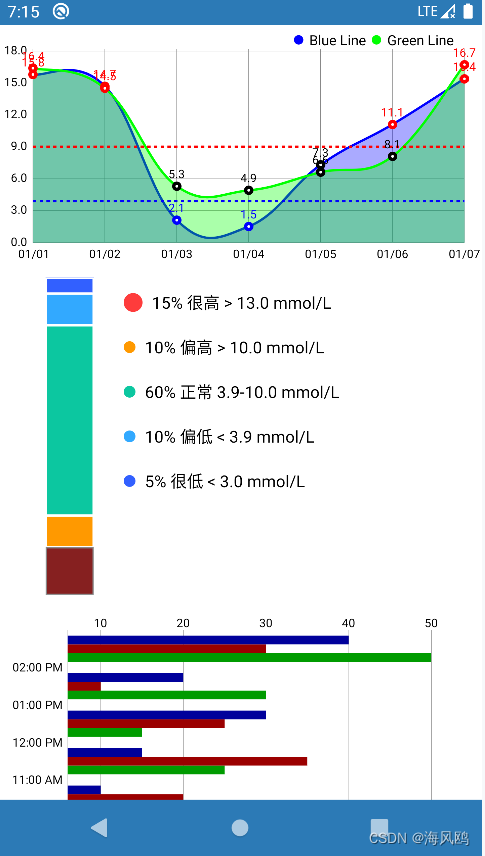
调用示例
List<MSingleColumnStackBarChart.MBarData> dataList = new ArrayList<>();for (int x = 0; x < 1; x++) {MSingleColumnStackBarChart.MBarData data = new MSingleColumnStackBarChart.MBarData(15, getColor(R.color.colorHHigh), "15% 很高 > 13.0 mmol/L");dataList.add(data);data = new MSingleColumnStackBarChart.MBarData(10, getColor(R.color.colorHigh), "10% 偏高 > 10.0 mmol/L");dataList.add(data);data = new MSingleColumnStackBarChart.MBarData(60, getColor(R.color.colorNormal), "60% 正常 3.9-10.0 mmol/L");dataList.add(data);data = new MSingleColumnStackBarChart.MBarData(10, getColor(R.color.colorLow), "10% 偏低 < 3.9 mmol/L");dataList.add(data);data = new MSingleColumnStackBarChart.MBarData(5, getColor(R.color.colorLLow), "5% 很低 < 3.0 mmol/L ");dataList.add(data);
}BarChart barChart = findViewById(R.id.bar_chart);
MSingleColumnStackBarChart barChartView = new MSingleColumnStackBarChart(barChart);
barChartView.setBarDataSets(dataList);
完整的代码实现类
package com.jaredrummler.compent;import android.graphics.Color;
import android.graphics.PointF;import com.github.mikephil.charting.charts.BarChart;
import com.github.mikephil.charting.components.Legend;
import com.github.mikephil.charting.components.LegendEntry;
import com.github.mikephil.charting.components.XAxis;
import com.github.mikephil.charting.components.YAxis;
import com.github.mikephil.charting.data.BarData;
import com.github.mikephil.charting.data.BarDataSet;
import com.github.mikephil.charting.data.BarEntry;
import com.github.mikephil.charting.data.Entry;
import com.github.mikephil.charting.formatter.ValueFormatter;
import com.github.mikephil.charting.highlight.Highlight;
import com.github.mikephil.charting.listener.OnChartValueSelectedListener;import java.util.ArrayList;
import java.util.List;
import java.util.stream.Collectors;/*** author :hello* date : 2024/1/15 8:47* description : 只有一列数据的StackBarChart*/
public class MSingleColumnStackBarChart {private BarChart barChart;private MLegend mLegend;public MSingleColumnStackBarChart(BarChart barChart) {this.barChart = barChart;this.mLegend = new MLegend();init();}public void setBarDataSets(List<MBarData> dataList) {MBarDataSet barDataSet = new MBarDataSet(0, dataList);BarData barData = new BarData(barDataSet.getBarDataSet());barData.setBarWidth(.8f);this.barChart.setData(barData);this.mLegend.setLegendConfig(barDataSet.getBarDataSetsColors(), barDataSet.getBarLegendLabels().toArray(new String[0]));this.barChart.invalidate();}public void init() {setXAxisConfig();setYAxisConfig();///所有值均绘制在其条形顶部上方barChart.setDrawValueAboveBar(false);// 添加下面这行代码,关闭堆叠模式barChart.setDrawBarShadow(false);barChart.setFitBars(true);barChart.getDescription().setEnabled(false);barChart.animateXY(1000,1000);//选中高亮显示barChart.setHighlightFullBarEnabled(false);//双击缩放barChart.setDoubleTapToZoomEnabled(false);// 设置 是否可以缩放barChart.setScaleEnabled(false);barChart.setDrawGridBackground(false);barChart.setOnChartValueSelectedListener(new OnChartValueSelectedListener() {@Overridepublic void onValueSelected(Entry e, Highlight h) {mLegend.showLegendSelected(h.getStackIndex());}@Overridepublic void onNothingSelected() {mLegend.resetLegendDefault();}});barChart.invalidate(); // 刷新图表}private void setXAxisConfig() {// 使柱状图的中心与 X 轴标签对齐XAxis xAxis = barChart.getXAxis();xAxis.setEnabled(false);xAxis.setDrawLabels(false);//取消 垂直 网格线xAxis.setDrawGridLines(false);}private void setYAxisConfig() {YAxis yLeftAxis = barChart.getAxisLeft();yLeftAxis.setEnabled(false);yLeftAxis.setDrawLabels(false);yLeftAxis.setDrawGridLines(false);yLeftAxis.setAxisMinimum(0);yLeftAxis.setAxisMaximum(100);YAxis yRightAxis = barChart.getAxisRight();yRightAxis.setEnabled(false);yRightAxis.setDrawLabels(false);yRightAxis.setDrawGridLines(false);}private static class MBarDataSet {private BarDataSet barDataSet;private List<BarEntry> barEntries;private List<MBarData> dataList;public MBarDataSet(int index, List<MBarData> dataList) {this.dataList = dataList;barEntries = covertToBarEntry(index, dataList);barDataSet = new BarDataSet(barEntries, "");barDataSet.setColors(dataList.stream().map(MBarData::getColor).collect(Collectors.toList()));
// barDataSet.setValueTextSize(10f);barDataSet.setDrawValues(false);
// barDataSet.setValueTextColor(Color.WHITE);
// barDataSet.setValueFormatter(new ValueFormatter() {
// @Override
// public String getFormattedValue(float value) {
// return String.format("%.1f", value) + "%";
// }
//
// }); // 设置值文本的位置为外部barDataSet.setBarShadowColor(Color.WHITE);barDataSet.setBarBorderWidth(2f);barDataSet.setBarBorderColor(Color.WHITE);}public BarDataSet getBarDataSet() {return barDataSet;}public List<BarEntry> getBarEntries() {return barEntries;}private List<BarEntry> covertToBarEntry(float index, List<MBarData> dataList) {// y 数据ArrayList<BarEntry> yValues = new ArrayList<>();float[] stackedValues = new float[dataList.size()];// 遍历 yourDataList,获取每个数据项的百分比值,构建堆叠数据for (int i = 0; i < dataList.size(); i++) {float yValue = dataList.get(i).getYValue();stackedValues[i] = yValue;}BarEntry barEntry = new BarEntry(index, stackedValues);yValues.add(barEntry);return yValues;}private List<Integer> getBarDataSetsColors() {List<Integer> barColors = new ArrayList<>();for (MBarData data : this.dataList) {barColors.add(data.getColor());}return barColors;}private List<String> getBarLegendLabels() {List<String> legendLabels = new ArrayList<>();for (MBarData data : this.dataList) {legendLabels.add(data.getLabel());}return legendLabels;}}public static class MBarData {private float yValue;private int color;private String label;public MBarData(float percentage, int color, String label) {this.yValue = percentage;this.color = color;this.label = label;}public float getYValue() {return yValue;}public int getColor() {return color;}public String getLabel() {return label;}}private class MLegend {public static final float SELECTED_FORM_SIZE = 16f;public static final float DEFAULT_FORM_SIZE = 10f;public void showLegendSelected(int index) {// 选中时突出显示相应的 Legend 标签// 获取 Legend 对象Legend legend = barChart.getLegend();// 获取当前 Legend 的条目LegendEntry[] entries = legend.getEntries();for (int i = 0; i < entries.length; i++) {if (i == index) {entries[index].formSize = SELECTED_FORM_SIZE;} else {entries[i].formSize = DEFAULT_FORM_SIZE;}}// 刷新图表barChart.invalidate();}public void resetLegendDefault() {// 获取当前 Legend 的条目// 获取 Legend 对象Legend legend = barChart.getLegend();LegendEntry[] entries = legend.getEntries();for (int i = 0; i < entries.length; i++) {entries[i].formSize = DEFAULT_FORM_SIZE;}barChart.invalidate();}public void setLegendConfig(List<Integer> barColors, String[] legendLabels) {Legend legend = barChart.getLegend();legend.setFormToTextSpace(8f);legend.setStackSpace(16f);legend.setForm(Legend.LegendForm.CIRCLE);legend.setTextSize(14f);YAxis yAxis = barChart.getAxisLeft();float spaceTop = yAxis.getSpaceTop();float spaceBottom = yAxis.getSpaceBottom();float yAxisHeight = yAxis.getAxisMaximum() - spaceTop - spaceBottom;legend.setYEntrySpace(yAxisHeight / (legendLabels.length));legend.setYOffset(spaceTop);legend.setVerticalAlignment(Legend.LegendVerticalAlignment.TOP);legend.setHorizontalAlignment(Legend.LegendHorizontalAlignment.RIGHT);legend.setOrientation(Legend.LegendOrientation.VERTICAL);legend.setStackSpace(1f);legend.setDrawInside(false);if (legendLabels != null && legendLabels.length > 0) {List<LegendEntry> legendEntries = new ArrayList<>();for (int i = 0; i < legendLabels.length; i++) {LegendEntry entry = new LegendEntry();entry.label = legendLabels[i];entry.formColor = barColors.get(i);entry.formSize = 10f;legendEntries.add(entry);}legend.setCustom(legendEntries);}}}
}