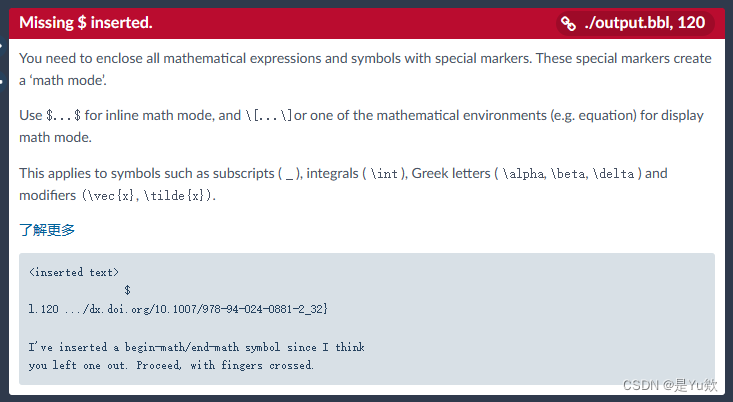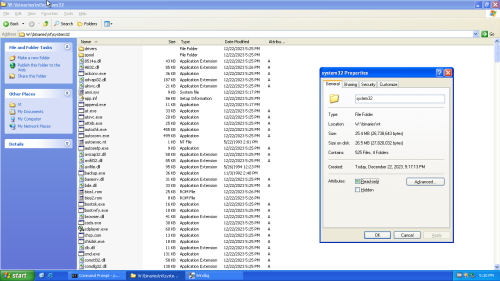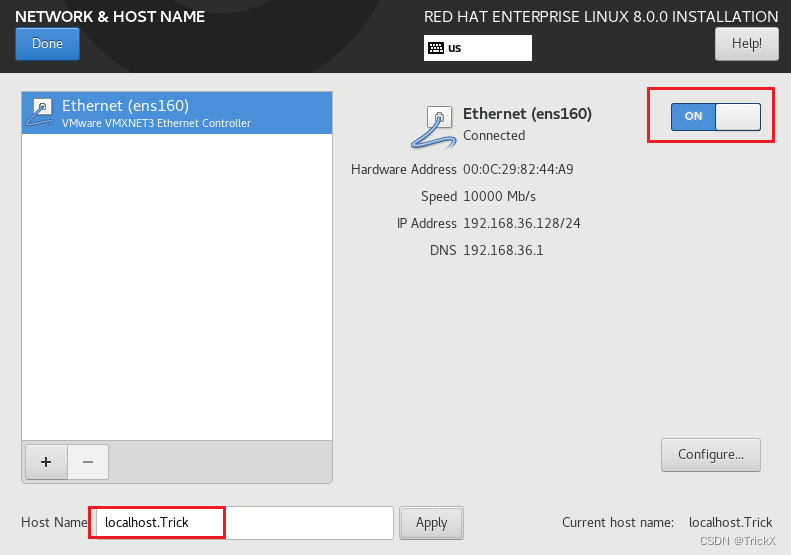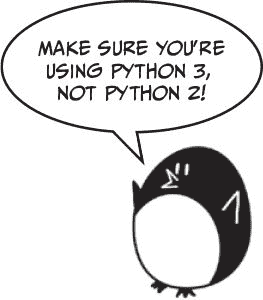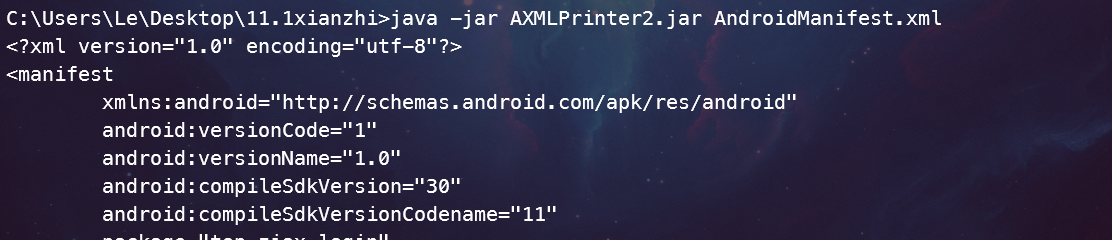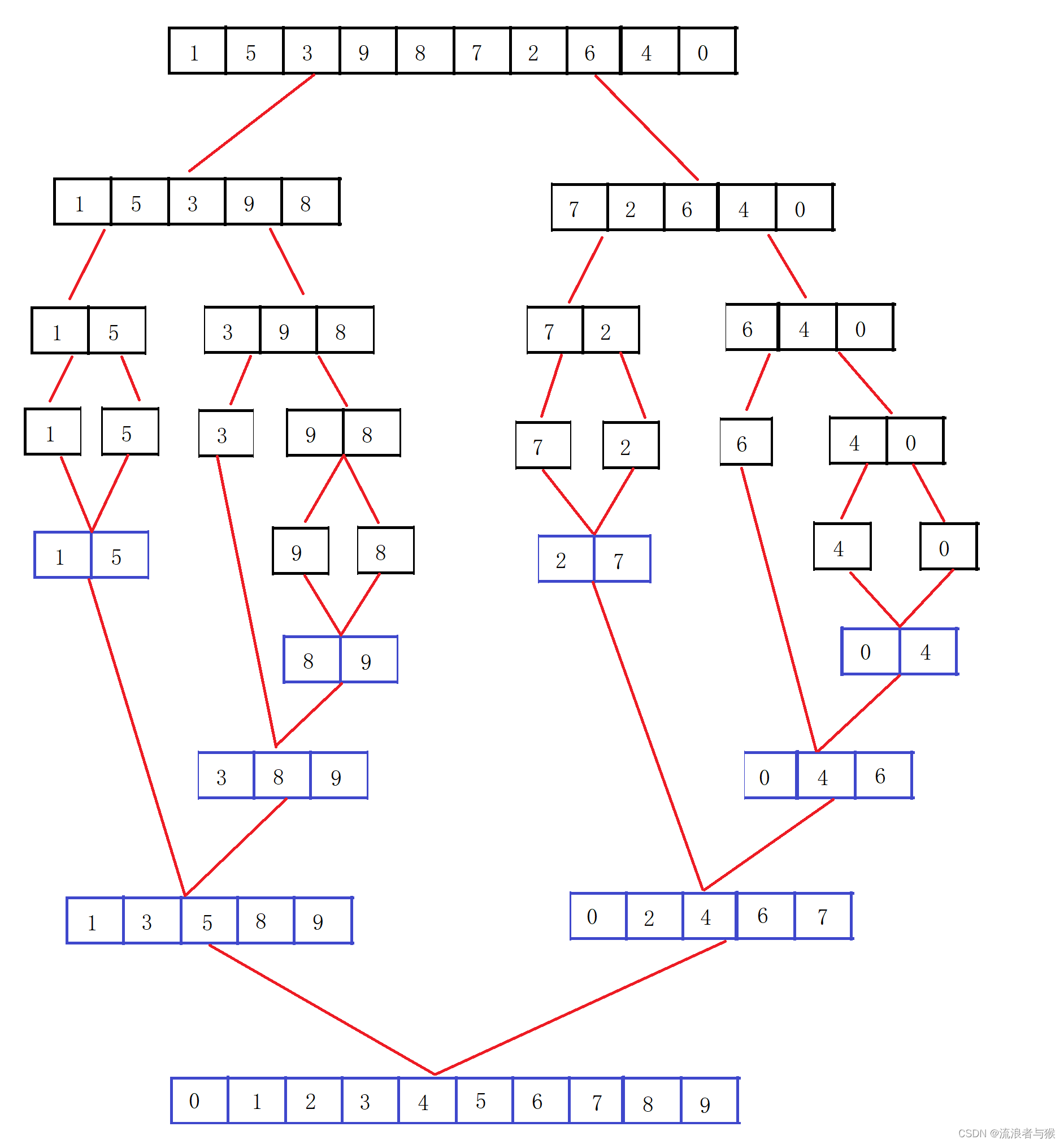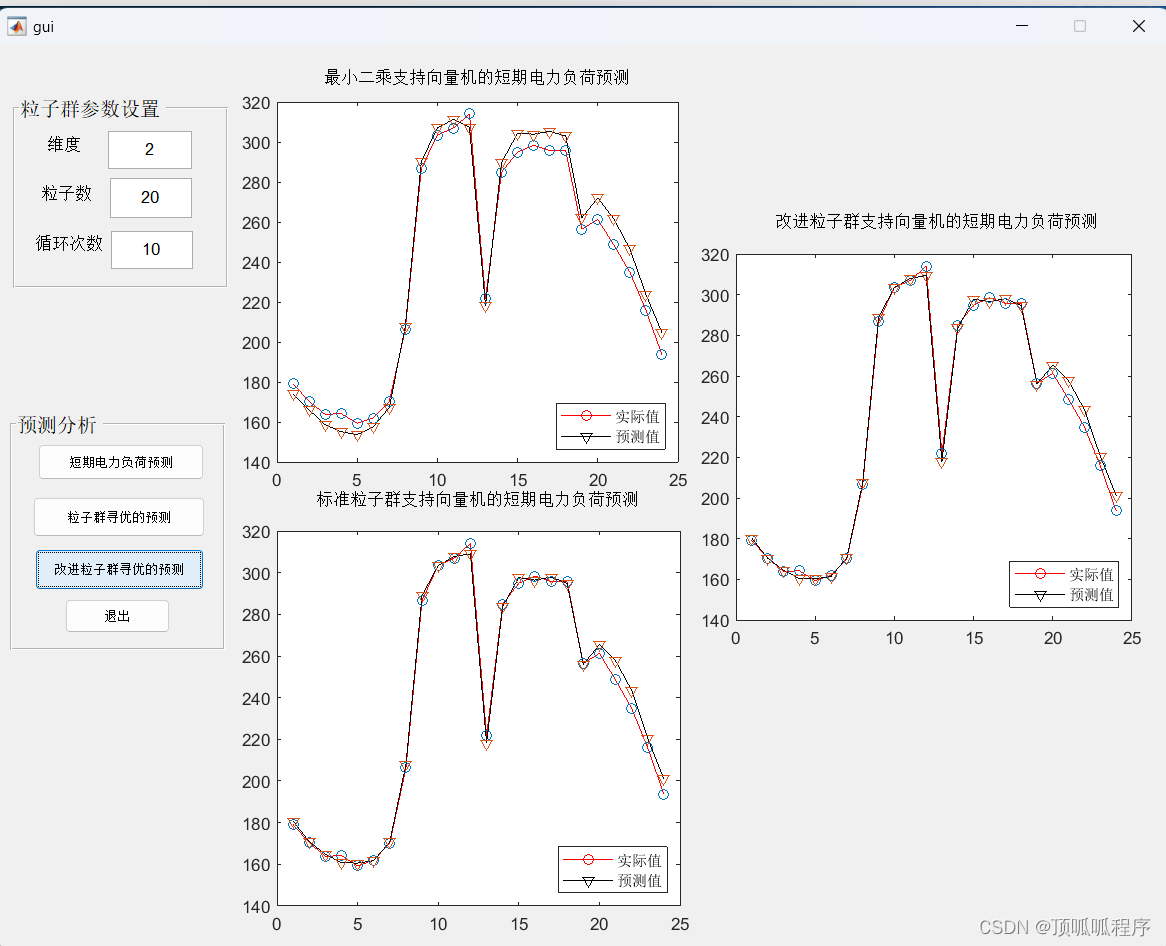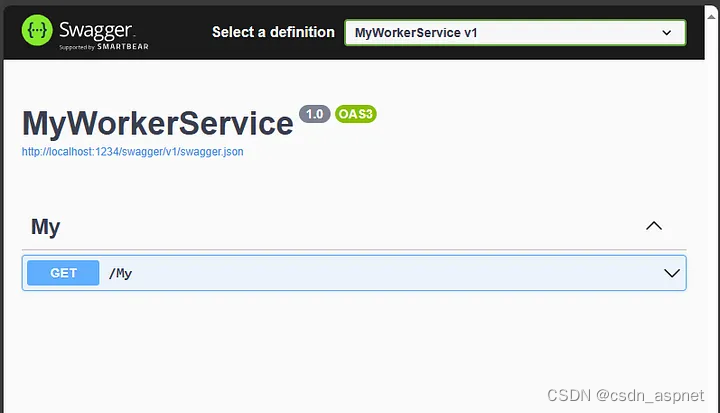目录标题
- 技术简介
- 申请token
- 简单使用
- 使用Java调用
- 获取GitHub topic
- 总结
技术简介
GitHub API是一个功能强大的工具,为开发者提供了访问和操作GitHub平台上资源的途径。无论是构建个人工具,集成自动化流程,还是开发应用程序,GitHub API都提供了广泛的功能。本文将介绍如何使用GitHub API,以及一些常见的用例。
GitHub API是基于RESTful风格的API,允许开发者通过HTTP请求访问GitHub上的资源。这些资源包括仓库(Repositories)、用户(Users)、问题(Issues)、分支(Branches)等。通过GitHub API,你可以实现从查看存储库信息到管理问题和合并请求等各种操作。
官方文档:
申请token
获取访问令牌:
要开始使用GitHub API,首先需要创建一个GitHub帐户,并生成一个访问令牌(Access Token)。访问令牌允许你进行身份验证并访问你有权访问的资源。在GitHub上,你可以在"Settings" -> “Developer settings” -> "Personal access tokens"中生成令牌。

简单使用
使用 curl 发送请求:
使用curl是最简单的方式来测试GitHub API。以下是一个获取用户信息的例子:
curl -H "Authorization: token YOUR_ACCESS_TOKEN" https://api.github.com/user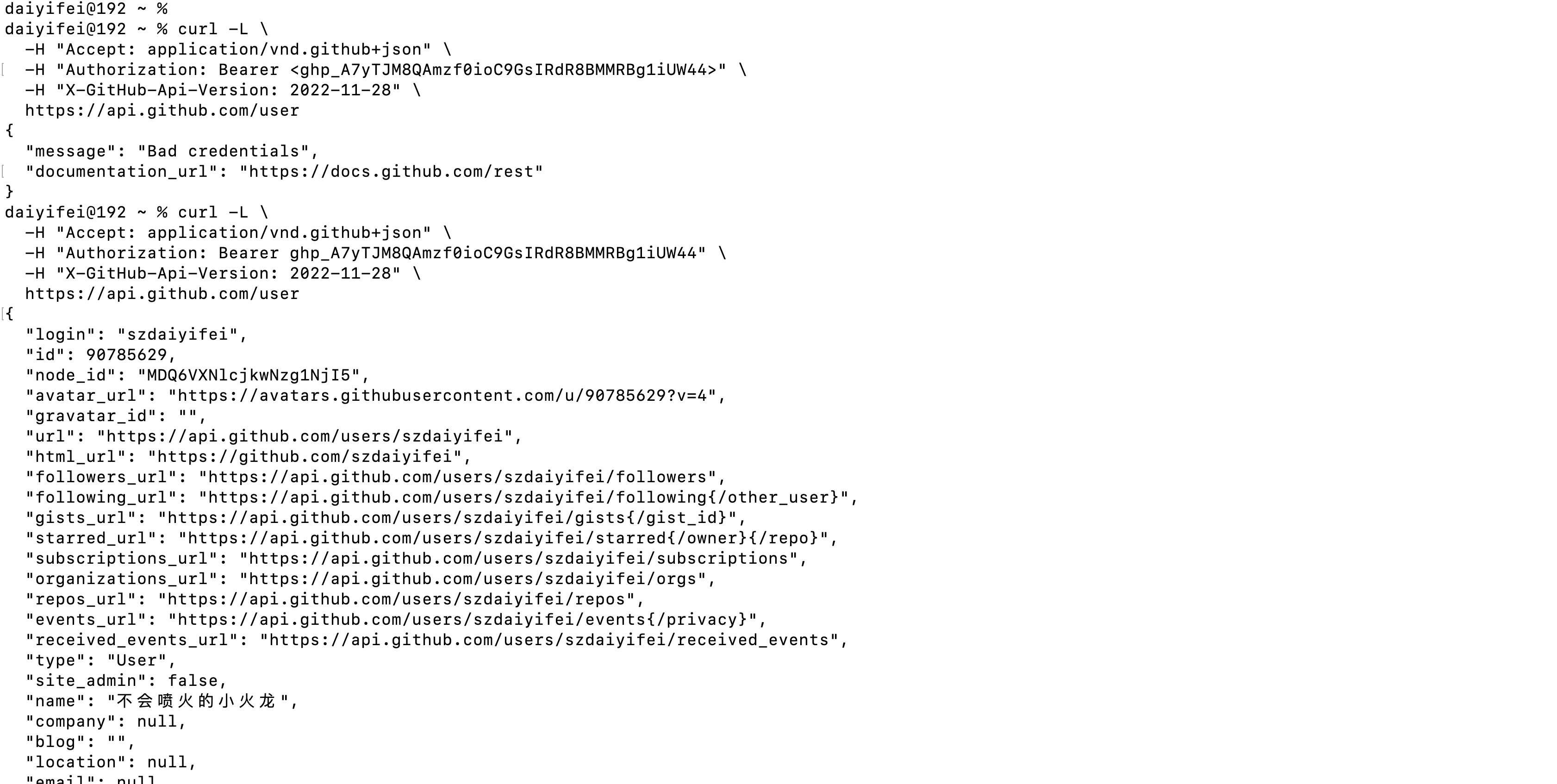
使用Apifox调用测试api
參考文档:https://apifox.com/apiskills/how-to-use-github-api/
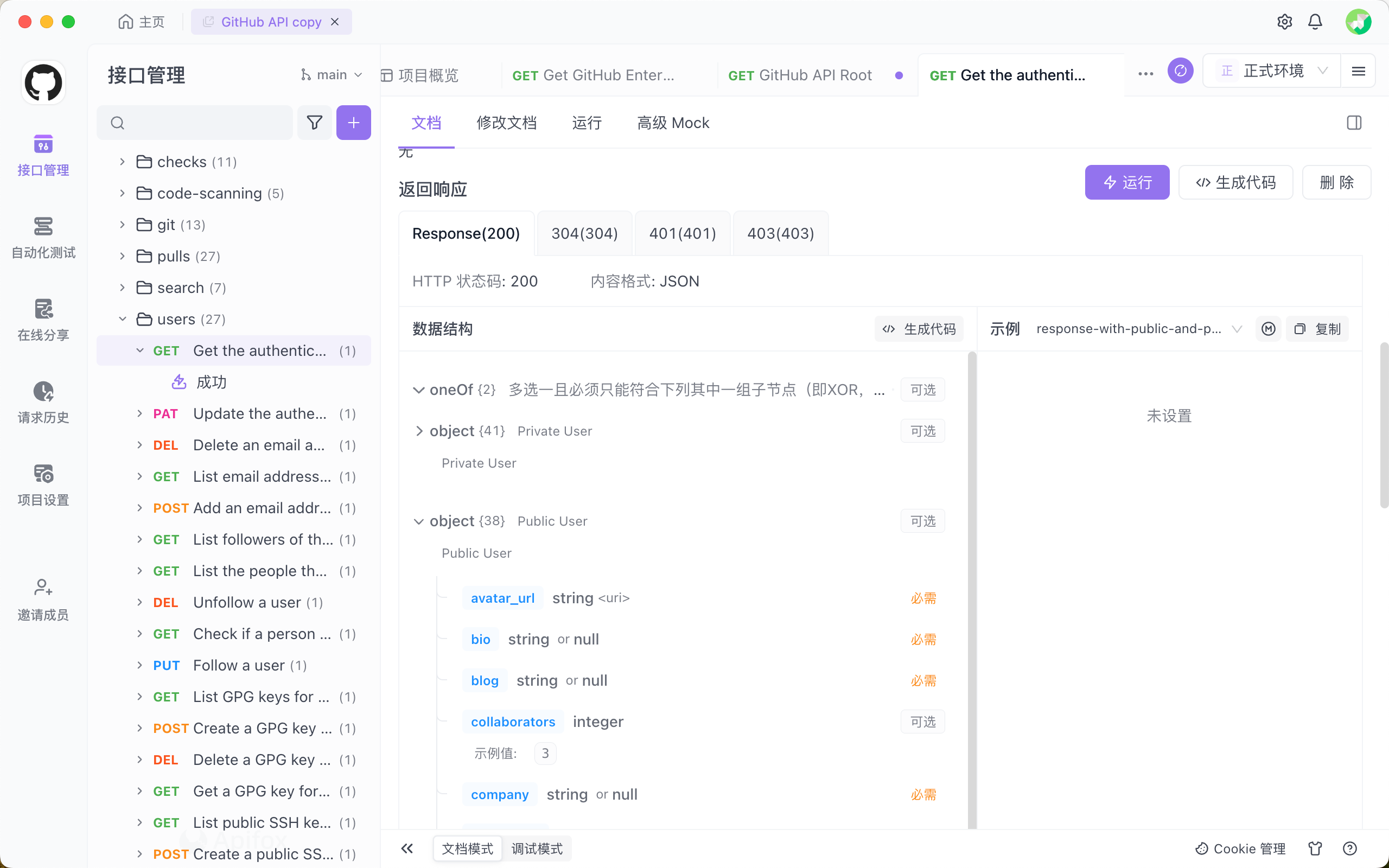
使用Java调用
@Testvoid test() throws IOException {HttpRequest request = HttpRequest.get("https://api.github.com/user").header("Accept", "application/vnd.github+json").header("Authorization", "Bearer <token>").header("X-GitHub-Api-Version", "2022-11-28");HttpResponse response = request.execute();System.out.println(response);}
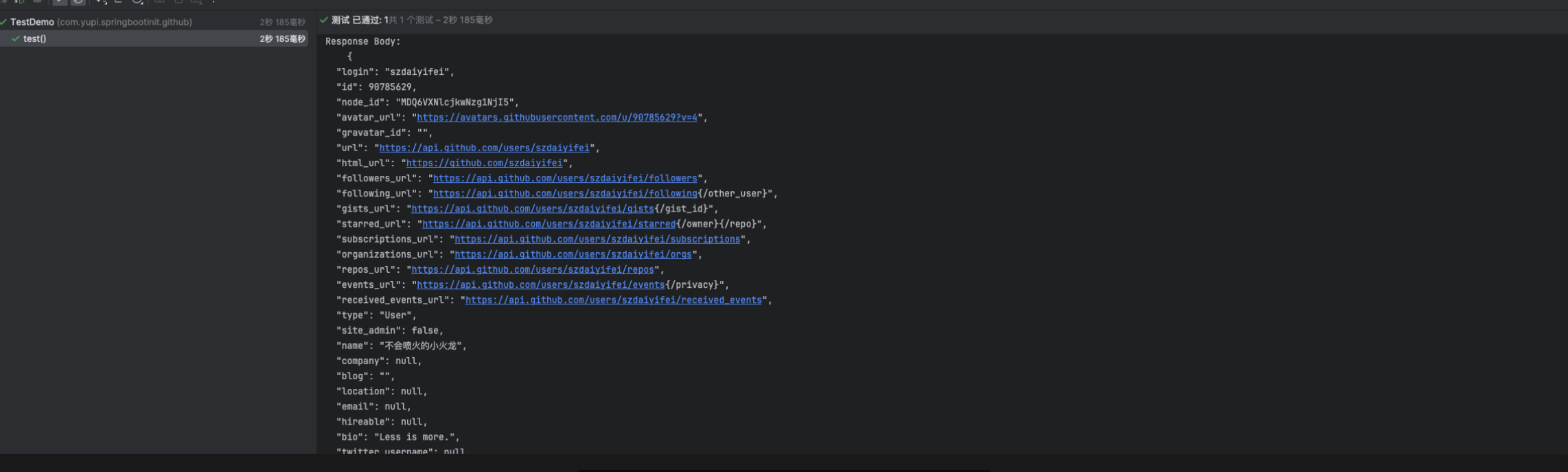
获取GitHub topic
写一个Spring Boot单元测试
@SpringBootTest
public class GitHubTest {@Testpublic void test() {try {//设置感兴趣的主题String topic = "SpringBoot";//定义api路径地址String url = "https://api.github.com/search/repositories?q=topic:" + topic;//创建请求对象// 创建HttpClient对象CloseableHttpClient httpClient = HttpClients.createDefault();// 声明访问地址HttpGet httpGet = new HttpGet(url);// 设置请求头httpGet.addHeader("User-Agent", "Mozilla/5.0 (Windows NT 10.0; Win64; x64) AppleWebKit/537.36 (KHTML, like Gecko) Chrome/38.0.101.76 Safari/537.36");httpGet.addHeader("Athorization", "Bearer <token>");httpGet.addHeader("Accept", "application/vnd.github+json");httpGet.addHeader("X-GitHub-Api-Version", "2022-11-28");// 发起请求CloseableHttpResponse response = httpClient.execute(httpGet);// 判断状态码是否是200if (response.getStatusLine().getStatusCode() == 200) {// 解析数据String content = EntityUtils.toString(response.getEntity(), "UTF-8");System.out.println(content);}} catch (Exception e) {e.printStackTrace();}}}@SpringBootTest:这是一个Spring Boot测试注解,表示这是一个基于Spring Boot的测试类。@Test:这是JUnit测试框架的注解,用于标识测试方法。String topic = "SpringBoot";:定义了感兴趣的主题,这里是"SpringBoot"。String url = "https://api.github.com/search/repositories?q=topic:" + topic;:构建GitHub API的搜索URL,通过指定主题进行搜索。CloseableHttpClient httpClient = HttpClients.createDefault();:创建一个默认的CloseableHttpClient对象,用于发送HTTP请求。HttpGet httpGet = new HttpGet(url);:创建一个HTTP GET请求对象,指定GitHub API的搜索URL。- 设置请求头:
"User-Agent":用于标识请求的用户代理,模拟浏览器访问。"Authorization":使用访问令牌进行身份验证。请注意,代码中的"Athorization"应该是"Authorization"的拼写错误。"Accept":指定接受的响应类型为GitHub的JSON格式。"X-GitHub-Api-Version":指定GitHub API的版本。
CloseableHttpResponse response = httpClient.execute(httpGet);:发起HTTP GET请求,获取响应对象。- 判断响应状态码是否为200:如果响应状态码为200,将响应实体解析为字符串,并打印输出。
返回数据实示例:
{"total_count": 11872,"incomplete_results": false,"items": [{"id": 127988011,"node_id": "MDEwOlJlcG9zaXRvcnkxMjc5ODgwMTE=","name": "mall","full_name": "macrozheng/mall","private": false,"owner": {"login": "macrozheng","id": 15903809,"node_id": "MDQ6VXNlcjE1OTAzODA5","avatar_url": "https://avatars.githubusercontent.com/u/15903809?v=4","gravatar_id": "","url": "https://api.github.com/users/macrozheng","html_url": "https://github.com/macrozheng","followers_url": "https://api.github.com/users/macrozheng/followers","following_url": "https://api.github.com/users/macrozheng/following{/other_user}","gists_url": "https://api.github.com/users/macrozheng/gists{/gist_id}","starred_url": "https://api.github.com/users/macrozheng/starred{/owner}{/repo}","subscriptions_url": "https://api.github.com/users/macrozheng/subscriptions","organizations_url": "https://api.github.com/users/macrozheng/orgs","repos_url": "https://api.github.com/users/macrozheng/repos","events_url": "https://api.github.com/users/macrozheng/events{/privacy}","received_events_url": "https://api.github.com/users/macrozheng/received_events","type": "User","site_admin": false},"html_url": "https://github.com/macrozheng/mall","description": "mall项目是一套电商系统,包括前台商城系统及后台管理系统,基于SpringBoot+MyBatis实现,采用Docker容器化部署。 前台商城系统包含首页门户、商品推荐、商品搜索、商品展示、购物车、订单流程、会员中心、客户服务、帮助中心等模块。 后台管理系统包含商品管理、订单管理、会员管理、促销管理、运营管理、内容管理、统计报表、财务管理、权限管理、设置等模块。","fork": false,"url": "https://api.github.com/repos/macrozheng/mall","forks_url": "https://api.github.com/repos/macrozheng/mall/forks","keys_url": "https://api.github.com/repos/macrozheng/mall/keys{/key_id}","collaborators_url": "https://api.github.com/repos/macrozheng/mall/collaborators{/collaborator}","teams_url": "https://api.github.com/repos/macrozheng/mall/teams","hooks_url": "https://api.github.com/repos/macrozheng/mall/hooks","issue_events_url": "https://api.github.com/repos/macrozheng/mall/issues/events{/number}","events_url": "https://api.github.com/repos/macrozheng/mall/events","assignees_url": "https://api.github.com/repos/macrozheng/mall/assignees{/user}","branches_url": "https://api.github.com/repos/macrozheng/mall/branches{/branch}","tags_url": "https://api.github.com/repos/macrozheng/mall/tags","blobs_url": "https://api.github.com/repos/macrozheng/mall/git/blobs{/sha}","git_tags_url": "https://api.github.com/repos/macrozheng/mall/git/tags{/sha}","git_refs_url": "https://api.github.com/repos/macrozheng/mall/git/refs{/sha}","trees_url": "https://api.github.com/repos/macrozheng/mall/git/trees{/sha}","statuses_url": "https://api.github.com/repos/macrozheng/mall/statuses/{sha}","languages_url": "https://api.github.com/repos/macrozheng/mall/languages","stargazers_url": "https://api.github.com/repos/macrozheng/mall/stargazers","contributors_url": "https://api.github.com/repos/macrozheng/mall/contributors","subscribers_url": "https://api.github.com/repos/macrozheng/mall/subscribers","subscription_url": "https://api.github.com/repos/macrozheng/mall/subscription","commits_url": "https://api.github.com/repos/macrozheng/mall/commits{/sha}","git_commits_url": "https://api.github.com/repos/macrozheng/mall/git/commits{/sha}","comments_url": "https://api.github.com/repos/macrozheng/mall/comments{/number}","issue_comment_url": "https://api.github.com/repos/macrozheng/mall/issues/comments{/number}","contents_url": "https://api.github.com/repos/macrozheng/mall/contents/{+path}","compare_url": "https://api.github.com/repos/macrozheng/mall/compare/{base}...{head}","merges_url": "https://api.github.com/repos/macrozheng/mall/merges","archive_url": "https://api.github.com/repos/macrozheng/mall/{archive_format}{/ref}","downloads_url": "https://api.github.com/repos/macrozheng/mall/downloads","issues_url": "https://api.github.com/repos/macrozheng/mall/issues{/number}","pulls_url": "https://api.github.com/repos/macrozheng/mall/pulls{/number}","milestones_url": "https://api.github.com/repos/macrozheng/mall/milestones{/number}","notifications_url": "https://api.github.com/repos/macrozheng/mall/notifications{?since,all,participating}","labels_url": "https://api.github.com/repos/macrozheng/mall/labels{/name}","releases_url": "https://api.github.com/repos/macrozheng/mall/releases{/id}","deployments_url": "https://api.github.com/repos/macrozheng/mall/deployments","created_at": "2018-04-04T01:11:44Z","updated_at": "2024-01-14T11:37:16Z","pushed_at": "2024-01-11T06:54:53Z","git_url": "git://github.com/macrozheng/mall.git","ssh_url": "git@github.com:macrozheng/mall.git","clone_url": "https://github.com/macrozheng/mall.git","svn_url": "https://github.com/macrozheng/mall","homepage": "https://www.macrozheng.com/admin/","size": 58454,"stargazers_count": 73150,"watchers_count": 73150,"language": "Java","has_issues": true,"has_projects": true,"has_downloads": true,"has_wiki": true,"has_pages": false,"has_discussions": false,"forks_count": 28051,"mirror_url": null,"archived": false,"disabled": false,"open_issues_count": 36,"license": {"key": "apache-2.0","name": "Apache License 2.0","spdx_id": "Apache-2.0","url": "https://api.github.com/licenses/apache-2.0","node_id": "MDc6TGljZW5zZTI="},"allow_forking": true,"is_template": false,"web_commit_signoff_required": false,"topics": ["docker","elasticsearch","elk","java","mongodb","mybatis","mysql","rabbitmq","redis","spring","spring-boot","spring-cloud","spring-security","springboot","springcloud","swagger-ui"],"visibility": "public","forks": 28051,"open_issues": 36,"watchers": 73150,"default_branch": "master","score": 1.0},
总结
GitHub API提供了丰富的功能,允许开发者构建强大的工具和应用程序。通过了解如何获取访问令牌,发送请求,以及一些常见用例,你可以更好地利用GitHub API来支持你的项目和工作流程。希望本文能够帮助你更好地理解和使用GitHub API。在下一篇文章中,我会以如何在GitHub上进行代码搜索(查重)来介绍GitHub API的进阶使用。