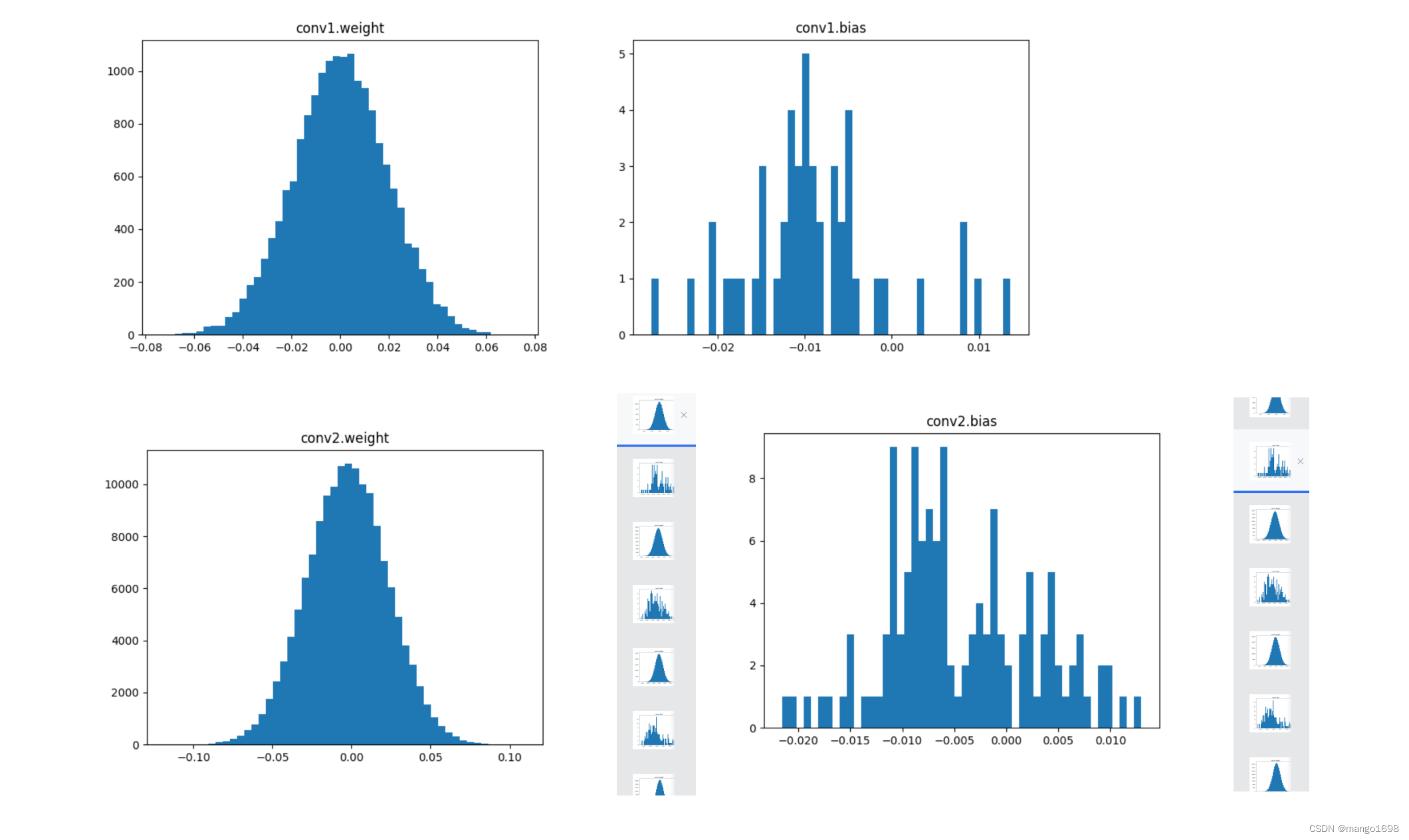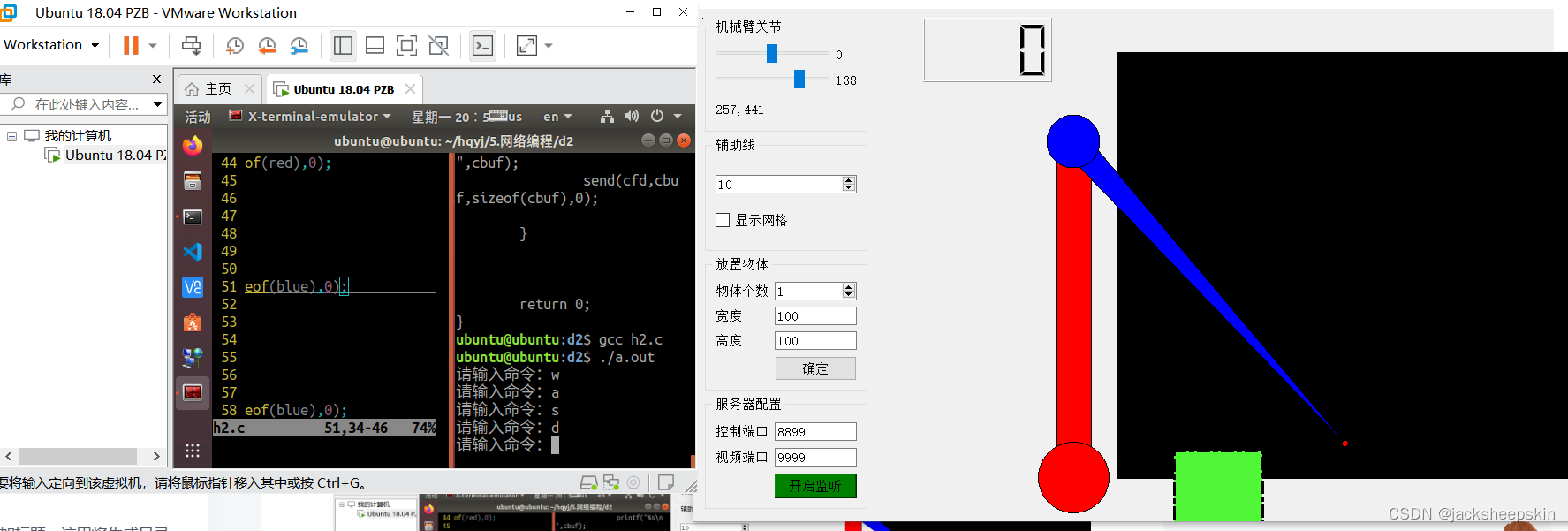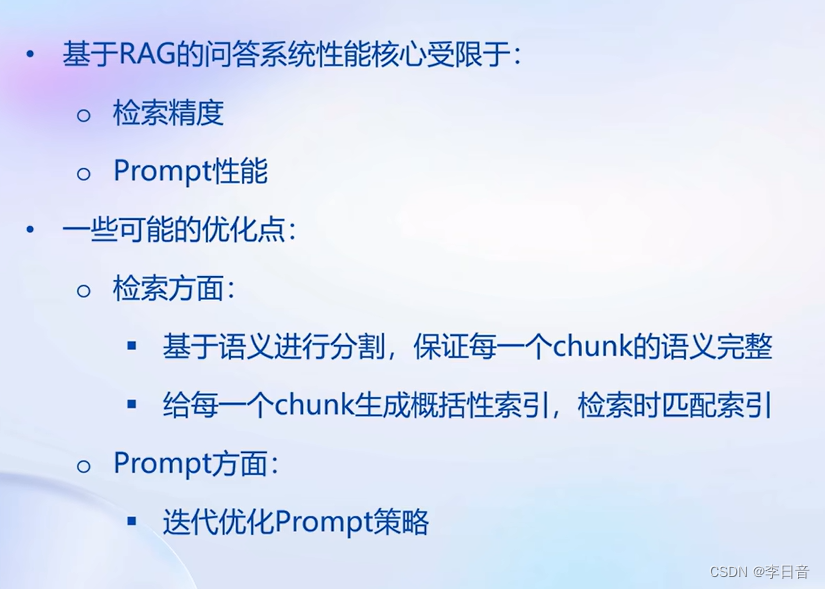vue3.2中的<script setup>语法
在项目中多处使用到表格组件,所以进行了一个基础的封装,主要是通过antd vue 中表格的slots配置项,通过配合插槽来进行封装自定义表格;
这次主要的一个功能是编辑之后变成input框 修改了之后变成完成发送请求重新渲染表格:
子组件的代码:这样封装不会改变antd 官网示例参数的传递方式
<template>
<!-- v-bind处理a-table 传递过来的参数--><a-table ref="KldTable" class="kld-table" v-bind="attrs"><!-- 处理 slots ,动态渲染插槽需要使用这种方式--><template v-for="key in renderArr " #[key]="{ record, column, text, index }"><!-- 通过这个插槽传递数据给父组件,做一些编辑提交的操作等等 --><slot :name="key" :text="text" :column="column" :record="record" :index="index"></slot></template></a-table>
</template><script lang="ts">
import { ref,useSlots } from 'vue';import { Table } from 'ant-design-vue';
export default {name: "KldTable",setup(_, { attrs, emit }) {
// 插槽的实例const slots = useSlots()const renderArr = Object.keys(slots)return {attrs,listeners: emit,KldTable: ref(),
renderArr };},components: {ATable: Table}
};
</script>父组件的使用:子组件全局注册了,所以父组件没有引入
<template><kld-table :columns="columns" :data-source="dataSource"><!-- 通过columns 里面对象来遍历生成 可编辑的组件, 不能编辑序号是因为是因为没有传过去slots , 所以及时columns里面包含序号,但是由于表格组件渲染插槽没有他,所以不会序号不可编辑,通过给操作自定义一个属性,来避免渲染生成操作--><template v-slot:[item.dataIndex]="{ record, text, column }" v-for="item in columns"><!-- 通过v-for生成 因为每个选项都需要变成input框所以用遍历,但是操作一列有自己的方式所以不需要,于是我就在操作一列无需添加插件属性slots,表示他不一样 --><div :key="item.dataIndex"><span v-if="!record.isEdit"><span v-if="item.type === 'Select'">{{ getLabel(column.options, text) }}</span><span v-else>{{ text }}</span></span><span v-else><a-input-number size="small" v-model:value="record[item.dataIndex]"v-if="item.type === 'inputNumber'"></a-input-number><a-select v-else-if="item.type === 'Select'" v-model:value="record[item.dataIndex]"><a-select-option v-for="option in column.options" :key="option.value" :value="option.value">{{ option.label }}</a-select-option></a-select><a-input size="small" v-else v-model:value="record[item.dataIndex]"></a-input></span></div></template><!-- 自定义表头样式 --><template #headerCell="{ column }"><template v-if="column.dataIndex === 'ResourceName'"><span><smile-outlined />{{ column.title }}</span></template></template><!-- 自定义操作区域 --><template #bodyCell="{ column, record, index }"><template v-if="column.dataIndex === 'operation'"><a-button :type="record.isEdit ? 'primary' : 'text'" @click="editPoint(record, column, index)">{{record.isEdit ? '完成' : '编辑' }}</a-button><span v-if="!record.isEdit"><a-button type="text">详情</a-button><a-popconfirm placement="top" ok-text="确认" cancel-text="取消"><template #title><p>确定删除该扫描节点?</p></template><a-button type="text">删除</a-button></a-popconfirm></span><span v-else><a-button type="text" @click="cancelEdit(record)">取消</a-button></span></template></template></kld-table>
</template>
<script setup lang="ts">
// import MyTable from './table.vue'
import { SmileOutlined, } from '@ant-design/icons-vue';
import { message, SelectProps } from 'ant-design-vue';const isEdit = ref<boolean>(false)
const columns = [{title: '序号',dataIndex: 'numbers',key: 'numbers',width: '6%'},{title: '资源名称',dataIndex: 'ResourceName',slots: { customRender: 'ResourceName' }, //slots这个是重点,通过这个相当于告诉表格组件我有一个具名插槽要用,名字就是customRender后面的名字, 父组件中的useSlots插槽的实例就有这个ResourceName,下面也一样width: '12%'},{title: '资源名称IP',dataIndex: 'IP',slots: { customRender: 'IP' },width: '12%'},{title: '数据库类型',dataIndex: 'DatabaseType',slots: { customRender: 'DatabaseType' },width: '12%'},{title: '数据库名',dataIndex: 'Dbname',slots: { customRender: 'Dbname' },width: '12%',},{title: 'Select选择器',dataIndex: 'Username',slots: { customRender: 'Username' },width: '12%',type: 'Select',options: [] as any,},{title: '数字类型',dataIndex: 'Quantity',slots: { customRender: 'Quantity' },width: '12%',type: 'inputNumber'},{title: '操作',dataIndex: 'operation',}
]
const dataSource = ref([{numbers: 1,Username: '1',Dbname: '测试2',DatabaseType: '3',ResourceName: 'ces1',IP: '3333',Quantity: 99}, {numbers: 2,Username: '2',Dbname: '测试2',DatabaseType: '8900',ResourceName: '777',IP: '55',Quantity: 101}
])
//当前组件挂载时设置初始 Select选择器的下拉数据
onMounted(async () => {const i = columns.findIndex((ele: any) => ele.dataIndex === 'Username');columns[i].options = [{value: '1',label: '文本',},{value: '2',label: '数字',},];
});
const editPoint = (record: any, column: any, index: any) => {console.log(record, 666, column, index);if (isEdit.value) {message.warning('有其他项正在编辑,请先完成');} else {// 触发显示input框record.isEdit = trueisEdit.value = true}
}
// 取消编辑
const cancelEdit = (record: any) => {record.isEdit = falseisEdit.value = false
}
// 处理下拉数据回显
const getLabel = (options: SelectProps['options'], value: string) => {if (options?.length !== 0 && (value || value === '0')) {return options.find((item) => {return item.value === value;})?.label;}
};
</script>效果图如下:追加显示下拉选择器,数字,已经正常输入框

追加效果图

父组件中的删除,详情,取消,完成,按钮功能自行发挥这里就不写具体的操作细节,父组件功能还在不断更新中
仅供参考,如果有不对的还请各位大佬指教


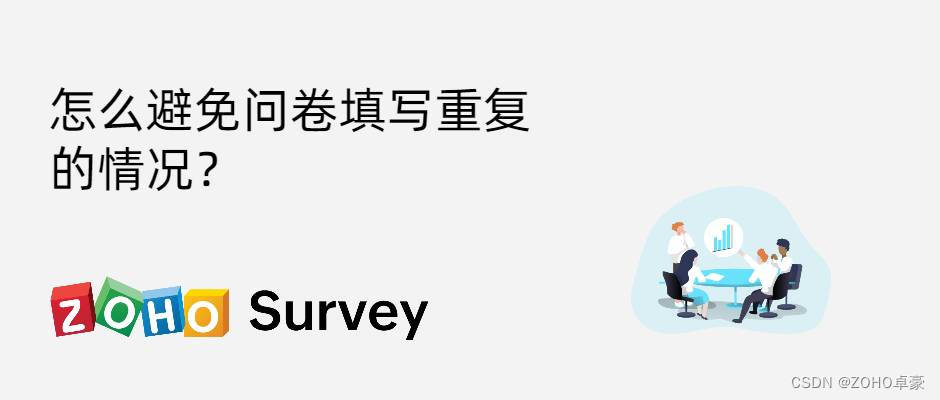
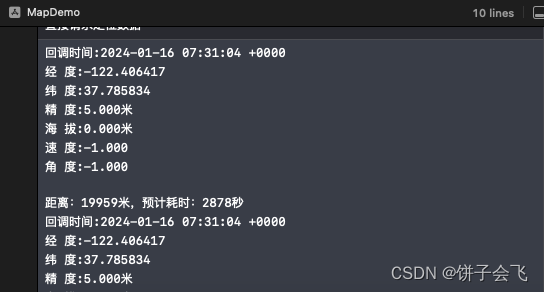
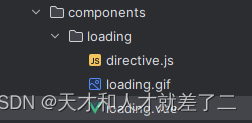

![[go语言]数据类型](https://img-blog.csdnimg.cn/direct/e436ccdd7fc54353ac4509e0c3dd538e.png)