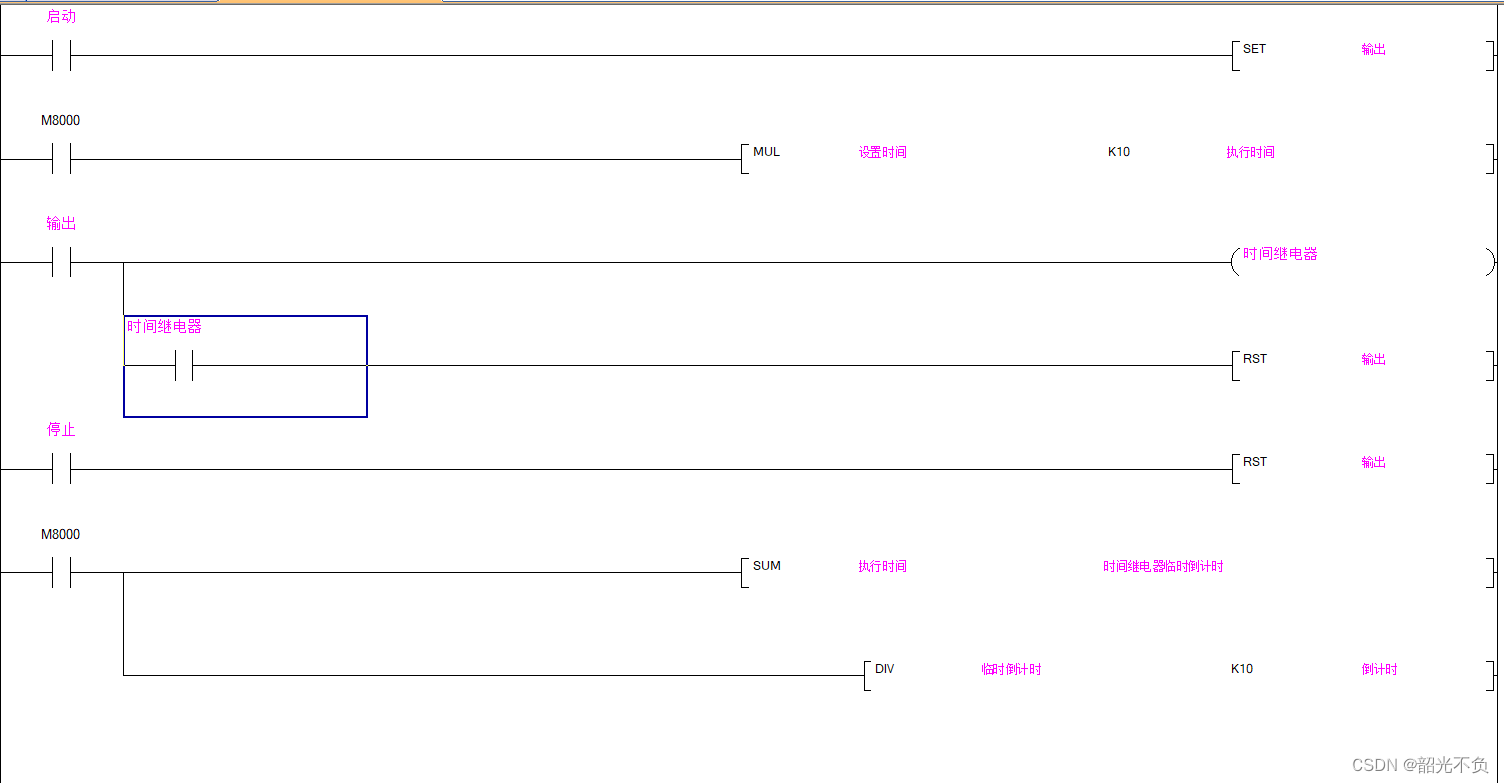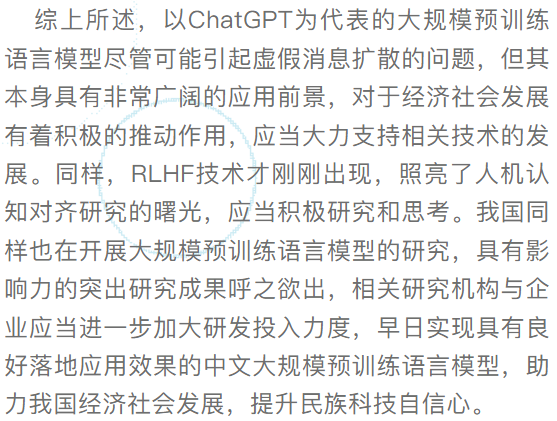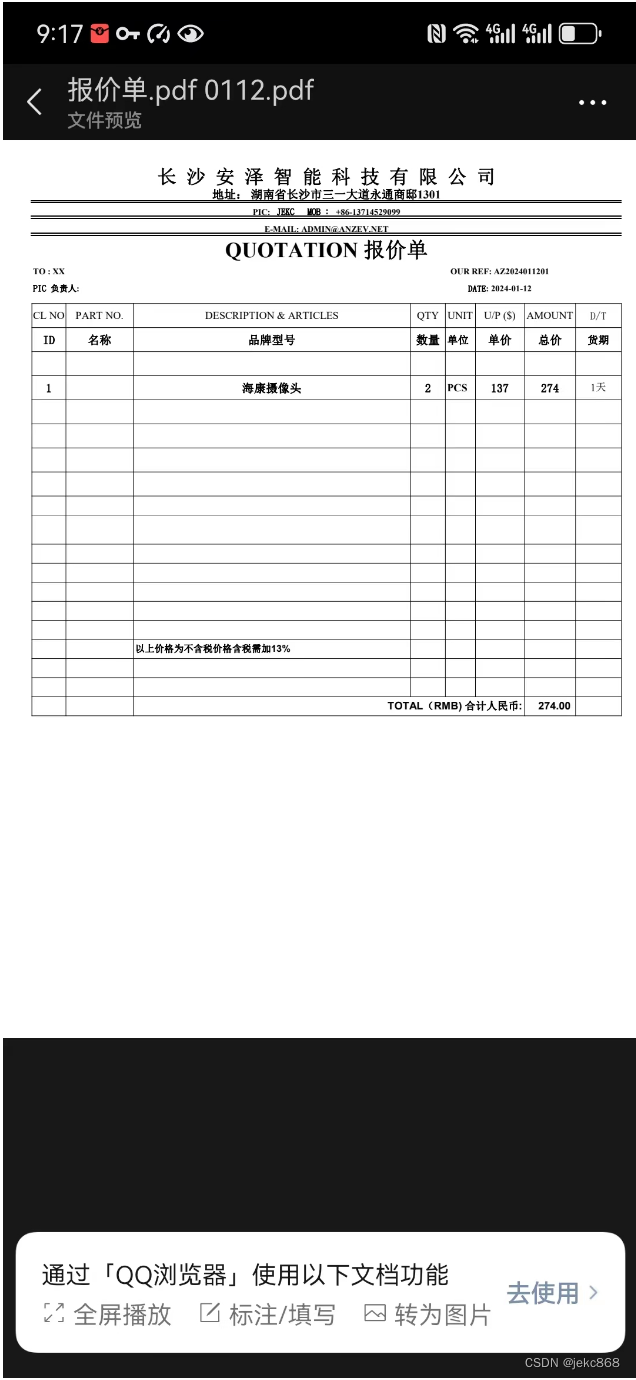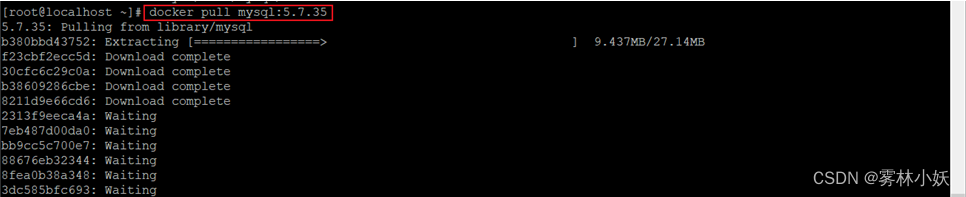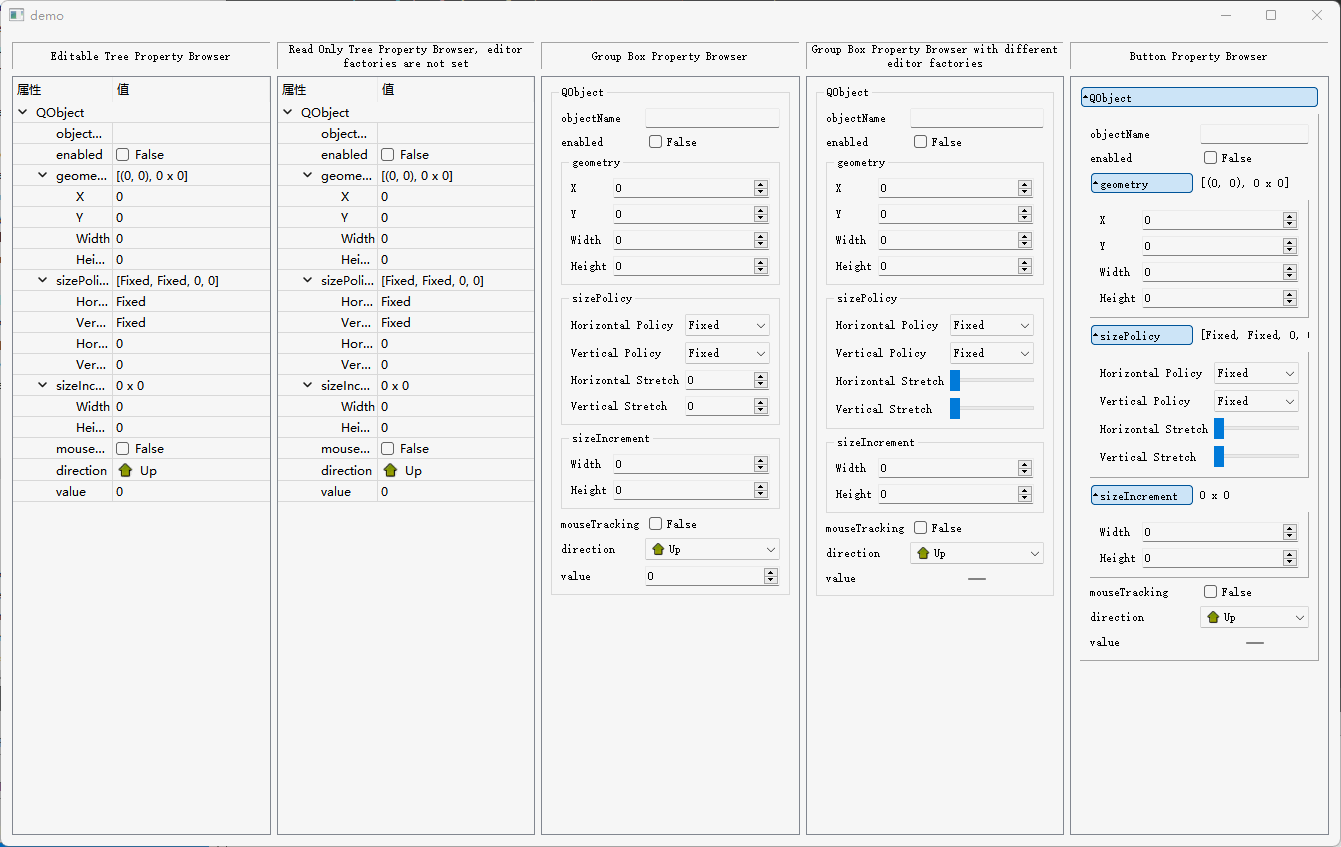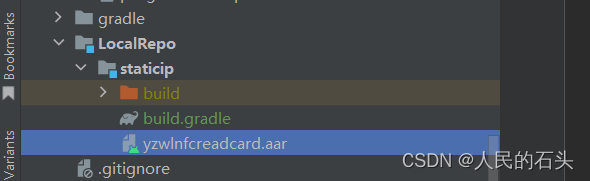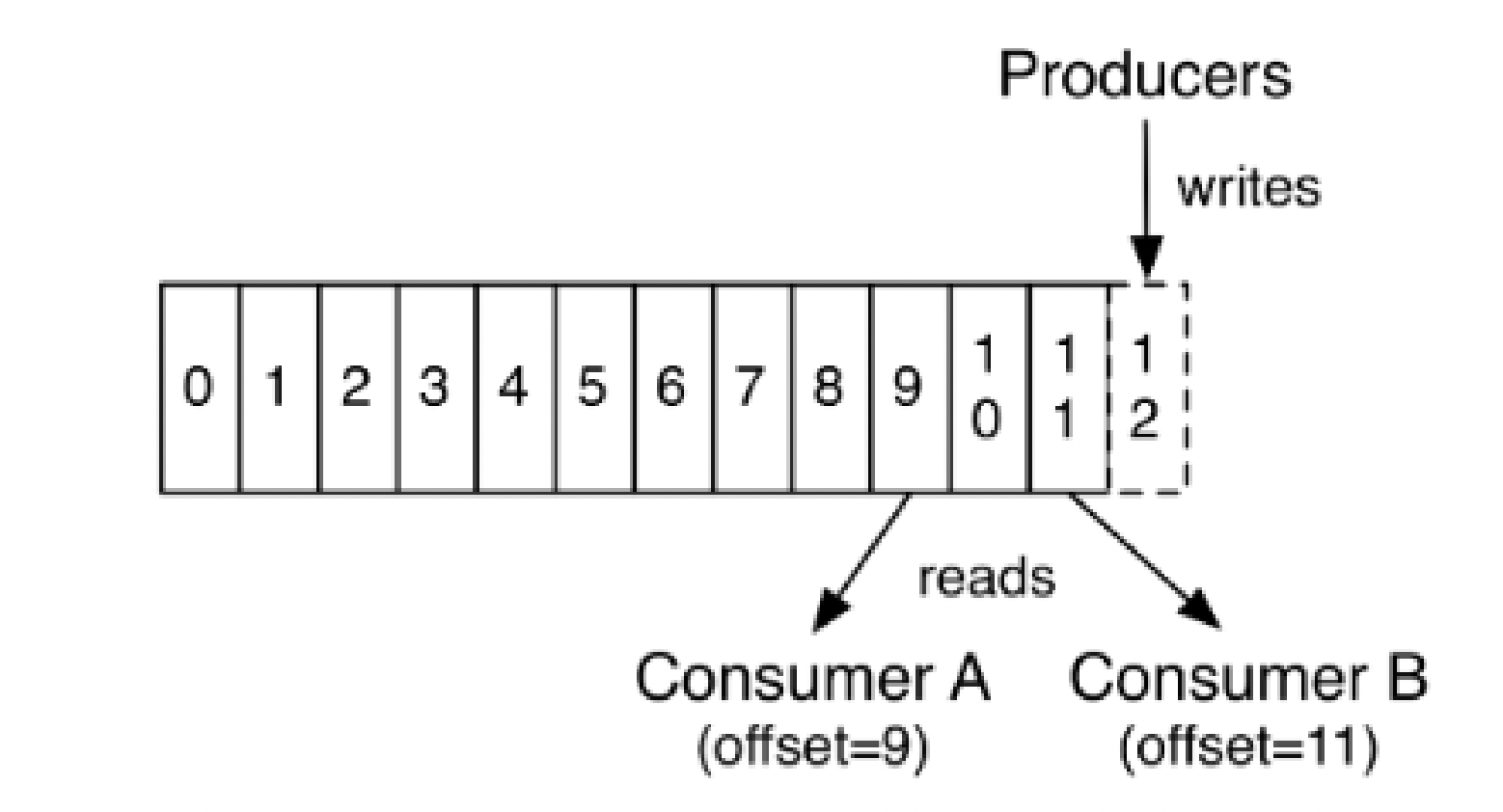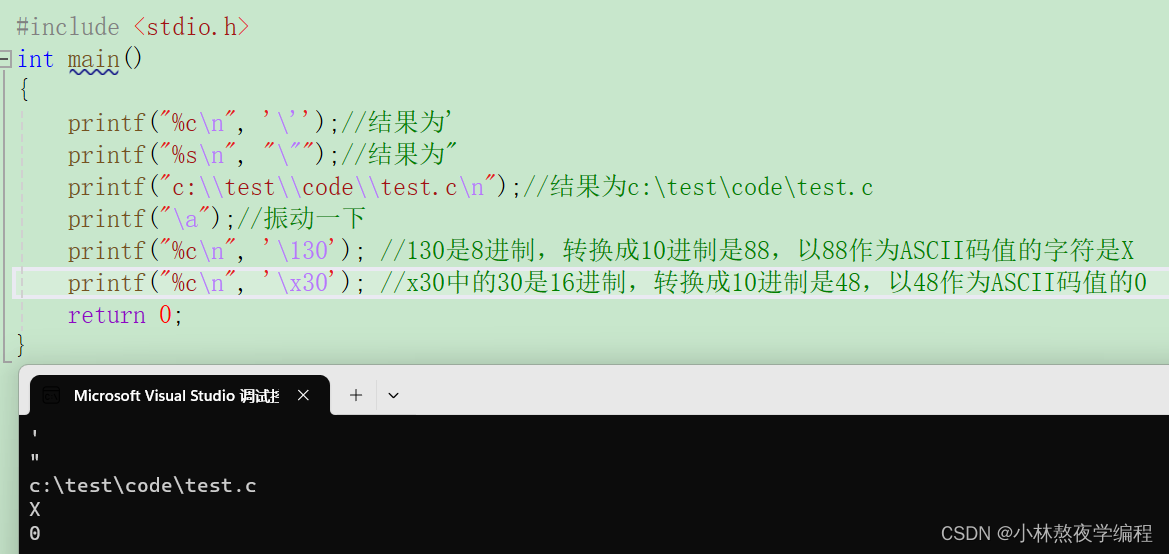介绍
我们经常会看到各种颜色的灯光,本题我们将实现一个颜色会变化的灯的效果。
准备
开始答题前,需要先打开本题的项目代码文件夹,目录结构如下:
├── effect.gif
├── images
│ ├── greenlight.svg
│ ├── light.svg
│ └── redlight.svg
├── index.html
└── js└── trafficlights.js
其中:
index.html是主页面。images是图片文件夹。js/trafficlights.js是需要补充的 js 文件。effect.gif是最终实现的效果图。
注意:打开环境后发现缺少项目代码,请手动键入下述命令进行下载:
cd /home/project
wget https://labfile.oss.aliyuncs.com/courses/9791/04.zip && unzip 04.zip && rm 04.zip
在浏览器中预览 index.html 页面效果如下:
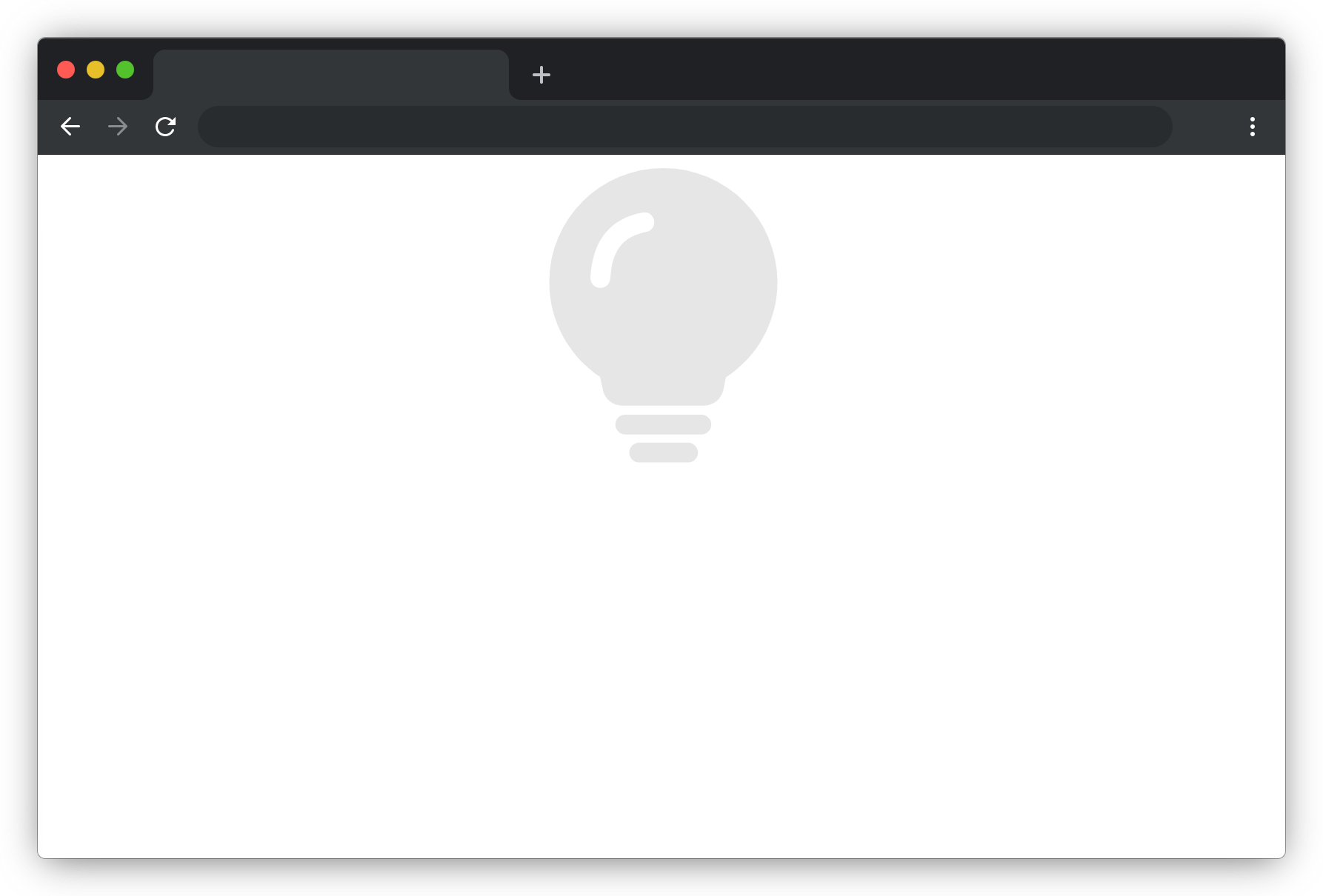
目标
完成 js/trafficlights.js 文件中的 red、green 和 trafficlights 函数,达到以下效果:
- 页面加载完成 3 秒后灯的颜色变成红色。
- 在灯的颜色变成红色的 3 秒后,灯的颜色变成绿色(即 6 秒后灯光变成绿色)。
- 随后颜色不再变化。
- 请通过修改
display属性来显示不同颜色的灯的图片。
完成后的效果见文件夹下面的 gif 图,图片名称为 effect.gif(提示:可以通过 VS Code 或者浏览器预览 gif 图片)。
规定
- 请通过修改
display属性来显示不同颜色的灯的图片,以免造成无法判题通过。 - 请勿修改项目中提供的
id、class、函数名称、已有样式,以免造成无法判题通过。 - 请严格按照考试步骤操作,切勿修改考试默认提供项目中的文件名称、文件夹路径等。
判分标准
- 本题完全实现题目目标得满分,否则得 0 分。
解题思路:
首先研究代码,html文件中只写了三个id,然后题目要求使用display,那么只能先获取到元素,然后改变style,接着使用setTimeout函数控制时间即可
function red() {const red = document.querySelector('#redlight');red.style.display = "inline-block";const green = document.querySelector('#greenlight');green.style.display = "none";const defa = document.querySelector('#defaultlight');defa.style.display = "none";
}全部实现代码:
// TODO:完善此函数 显示红色颜色的灯
function red() {const red = document.querySelector('#redlight');red.style.display = "inline-block";const green = document.querySelector('#greenlight');green.style.display = "none";const defa = document.querySelector('#defaultlight');defa.style.display = "none";
}// TODO:完善此函数 显示绿色颜色的灯
function green() {const red = document.querySelector('#redlight');red.style.display = "none";const green = document.querySelector('#greenlight');green.style.display = "inline-block";const defa = document.querySelector('#defaultlight');defa.style.display = "none";
}// TODO:完善此函数
function trafficlights() {setTimeout(()=>{red()},3000)setTimeout(()=>{green()},6000)
}trafficlights();