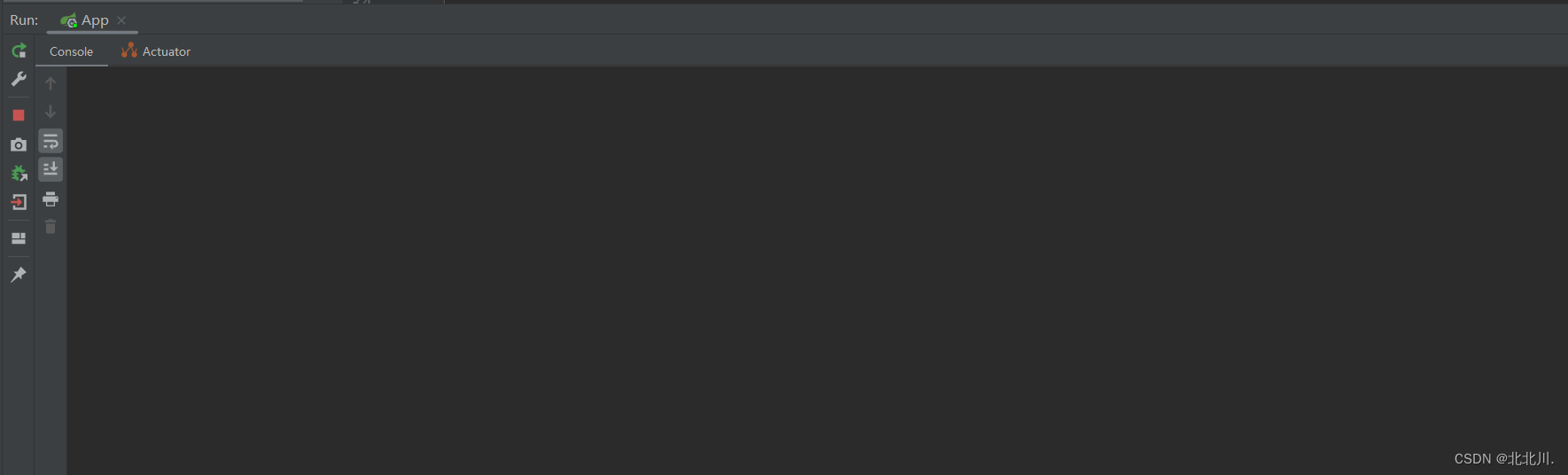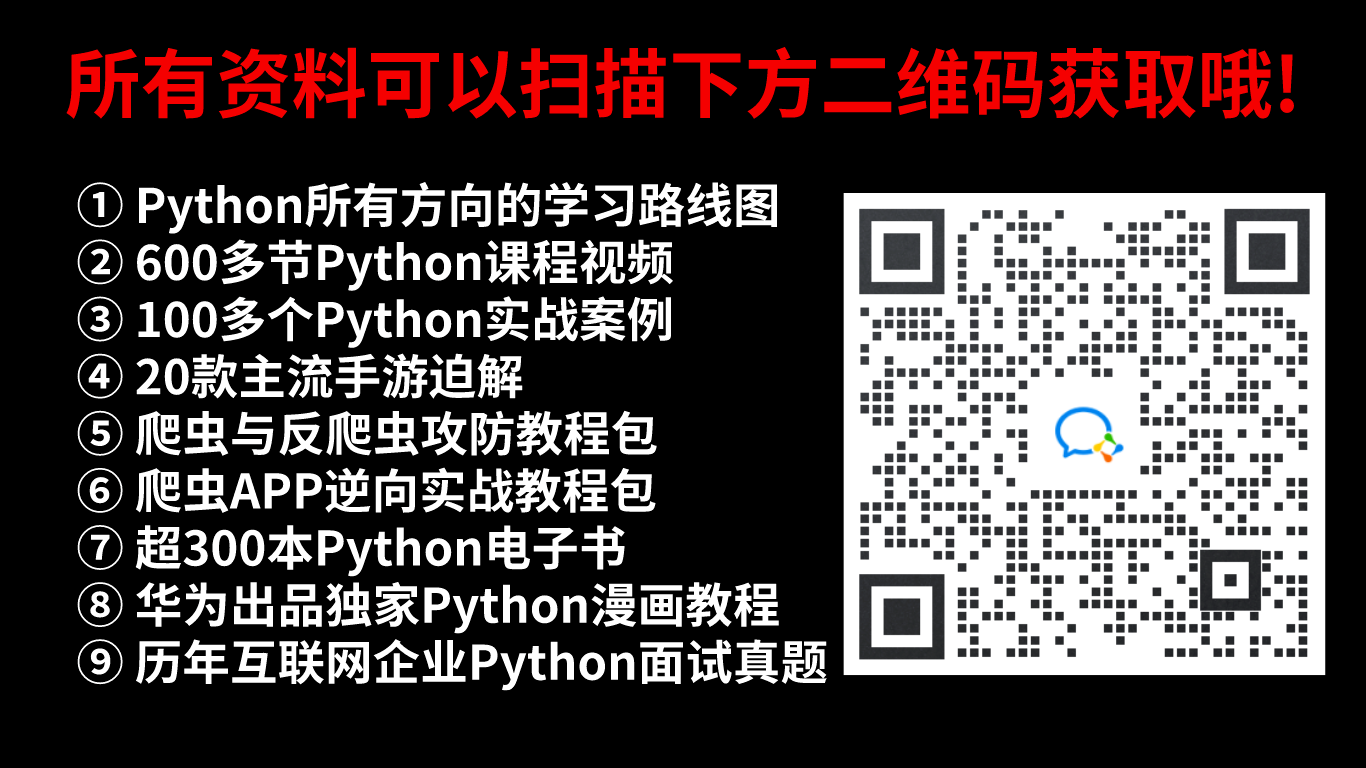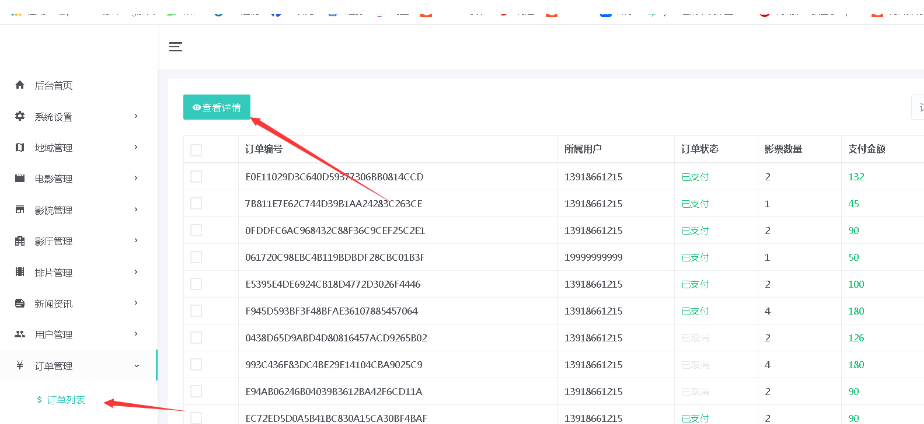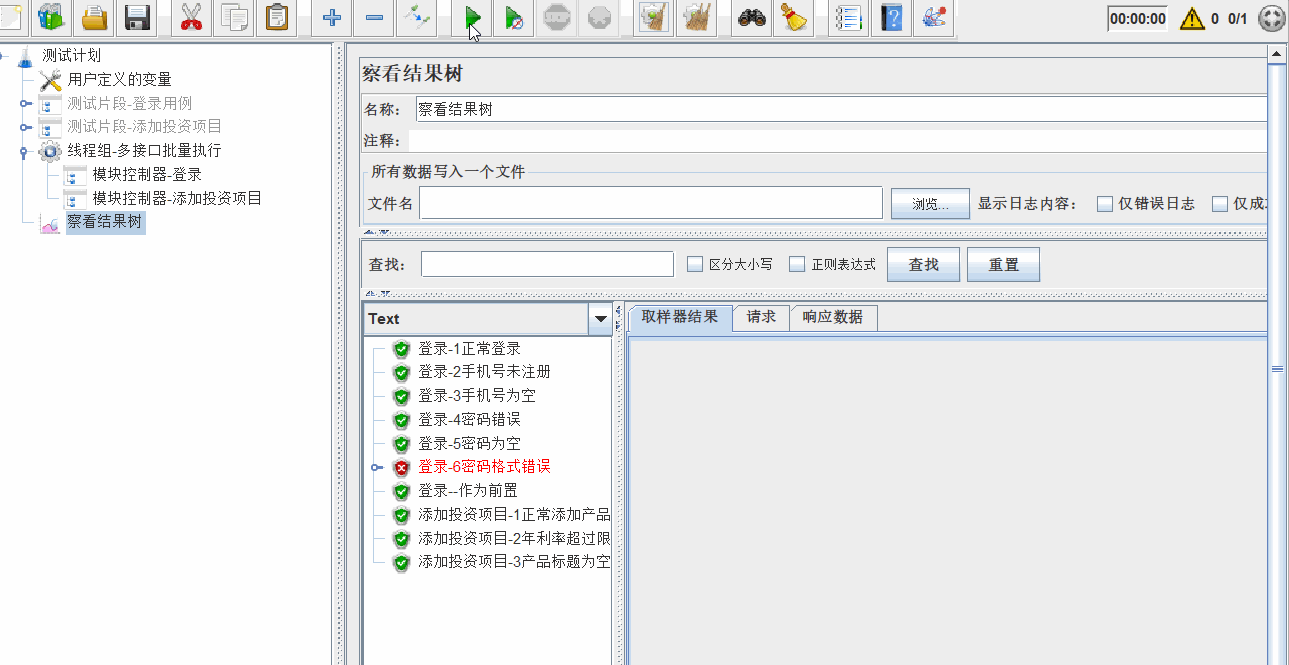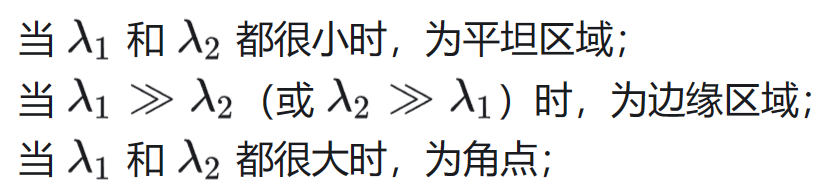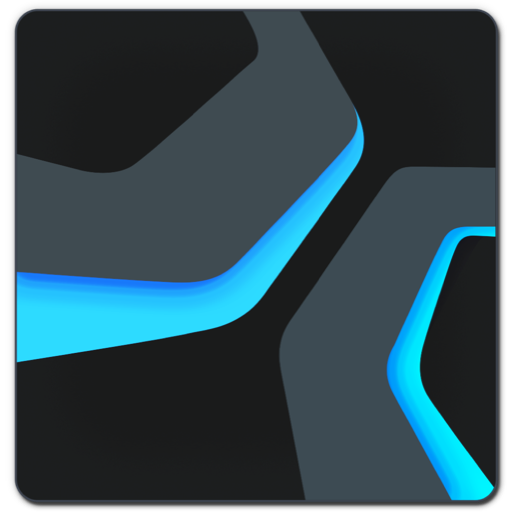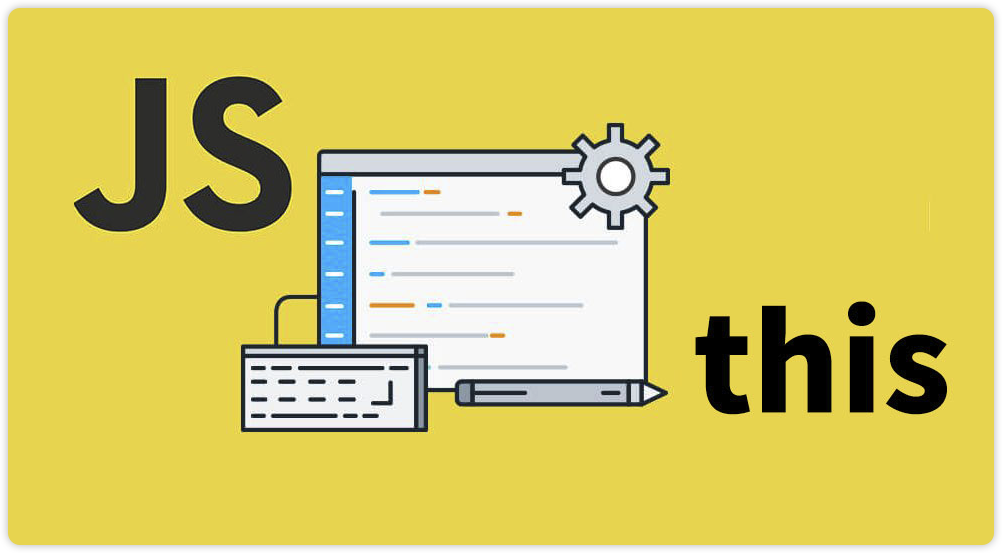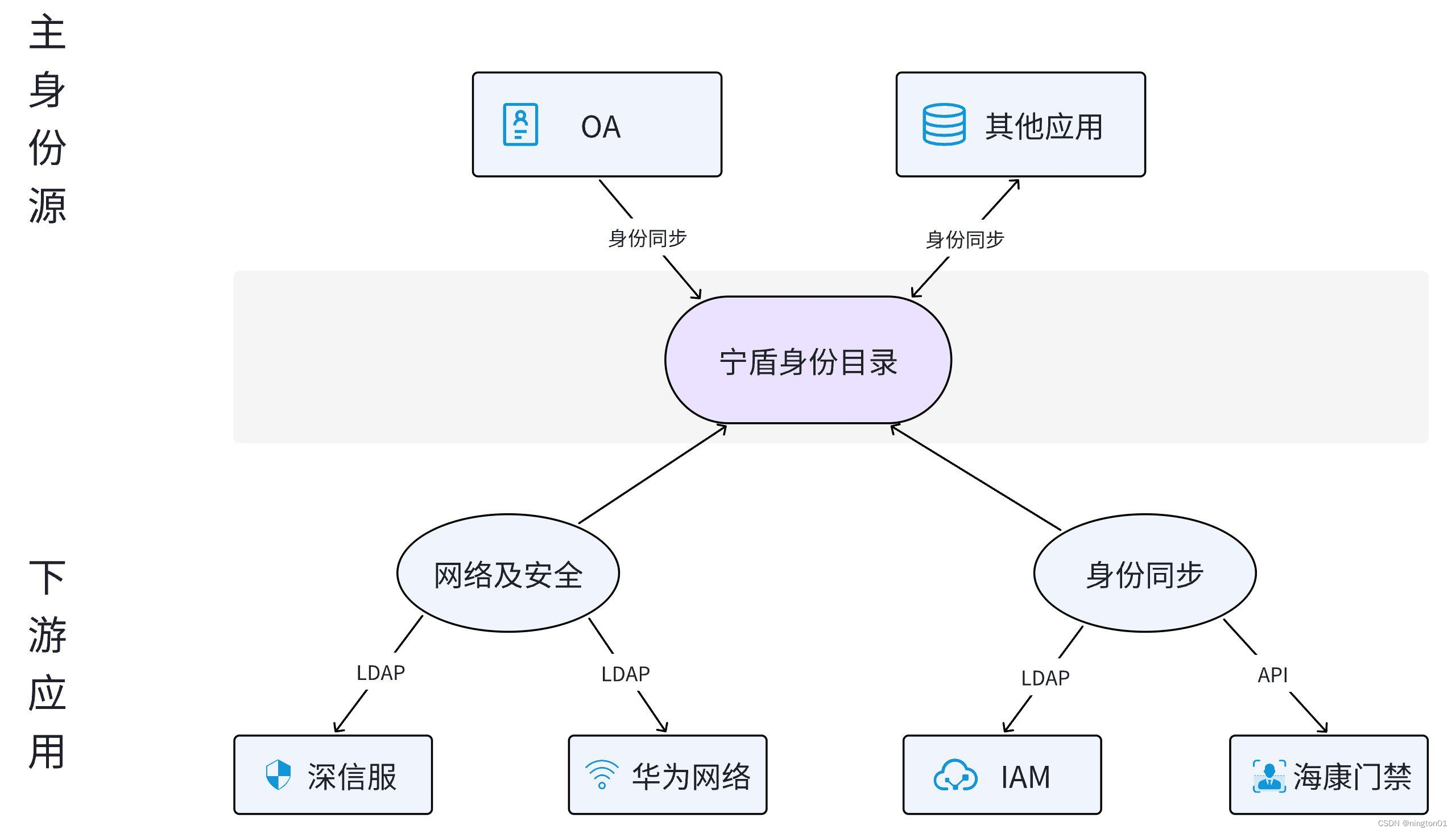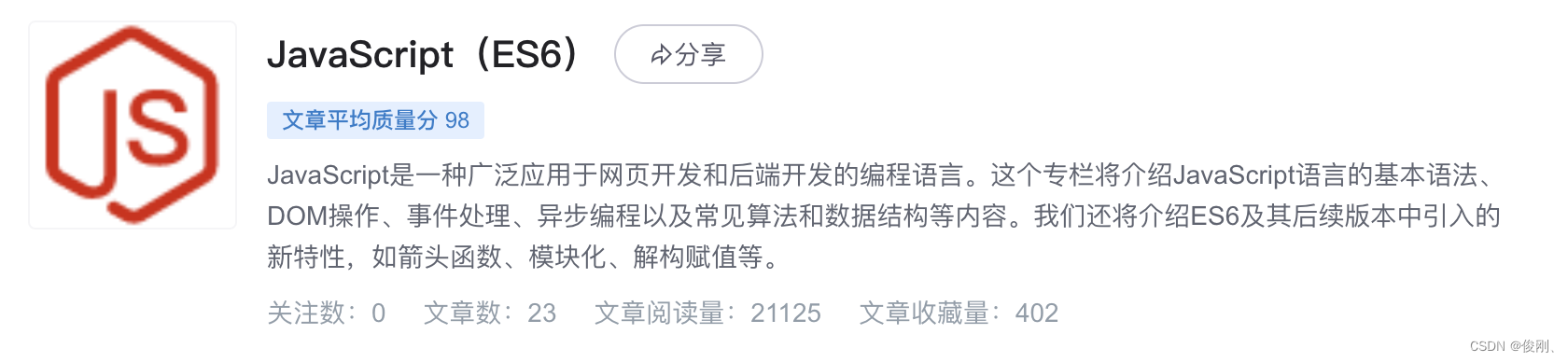STL之queue 【队列】
- 一.基本用法
- 1.头文件
- 2.创建queue
- 3.插入元素:
- 4.删除元素(弹出元素):
- 5.访问队列的前端元素
- 6.访问队列的后端元素
- 7.检查队列是否为空
- 8.获取队列的大小
- 二.综合示例:
- 用C语言实现队列queue
- 常见的应用场景包括:
queue:队列,先进先出(FIFO)的数据结构。
一.基本用法
1.头文件
#include <queue>
2.创建queue
你可以创建一个 std::queue 对象,并将其绑定到其他容器(通常是 deque或 list)以提供队列的功能:
std::queue<int> myQueue; // 创建一个整数类型的队列
3.插入元素:
myQueue.push(42);
myQueue.push(17);
4.删除元素(弹出元素):
myQueue.pop(); // 弹出队列前端元素
5.访问队列的前端元素
使用 front 函数访问队列的前端元素,但不会从队列中移除它:
int frontElement = myQueue.front(); // 访问队列前端元素
6.访问队列的后端元素
使用 back 函数访问队列的后端元素,但不会从队列中移除它:
int backElement = myQueue.back(); // 访问队列后端元素
7.检查队列是否为空
使用 empty 函数检查队列是否为空:
if (myQueue.empty()) {std::cout << "Queue is empty." << std::endl;
} else {std::cout << "Queue is not empty." << std::endl;
}
8.获取队列的大小
使用 size 函数获取队列的大小:
size_t queueSize = myQueue.size(); // 获取队列的大小
二.综合示例:
#include <iostream>
#include <queue>int main() {std::queue<int> myQueue;myQueue.push(42);myQueue.push(17);int frontElement = myQueue.front();std::cout << "Front element: " << frontElement << std::endl;myQueue.pop();int backElement = myQueue.back();std::cout << "Back element: " << backElement << std::endl;if (myQueue.empty()) {std::cout << "Queue is empty." << std::endl;} else {std::cout << "Queue is not empty." << std::endl;}return 0;
}
用C语言实现队列queue
#include <stdio.h>
#include <stdlib.h>// 定义队列节点
typedef struct Node {int data;struct Node* next;
} Node;// 定义队列
typedef struct {Node* front; // 队头指针Node* rear; // 队尾指针
} Queue;// 初始化队列
void initializeQueue(Queue* queue) {queue->front = NULL;queue->rear = NULL;
}// 判断队列是否为空
int isEmpty(Queue* queue) {return queue->front == NULL;
}// 入队操作
void enqueue(Queue* queue, int value) {Node* newNode = (Node*)malloc(sizeof(Node));newNode->data = value;newNode->next = NULL;if (isEmpty(queue)) {// 如果队列为空,新节点同时成为队头和队尾queue->front = newNode;queue->rear = newNode;}else {// 否则将新节点链接到队尾,并更新队尾指针queue->rear->next = newNode;queue->rear = newNode;}
}// 出队操作
int dequeue(Queue* queue) {if (isEmpty(queue)) {printf("Queue underflow\n");return -1; // 表示队列为空}// 取出队头节点的数据int value = queue->front->data;// 更新队头指针,如果队列只有一个元素,出队后队列为空Node* temp = queue->front;queue->front = queue->front->next;free(temp);// 如果队列变为空,更新队尾指针if (queue->front == NULL) {queue->rear = NULL;}return value;
}// 打印队列元素
void printQueue(Queue* queue) {if (isEmpty(queue)) {printf("Queue is empty\n");return;}printf("Queue elements: ");Node* current = queue->front;while (current != NULL) {printf("%d ", current->data);current = current->next;}printf("\n");
}// 释放队列占用的内存
void freeQueue(Queue* queue) {while (!isEmpty(queue)) {dequeue(queue);}
}int main() {Queue myQueue;initializeQueue(&myQueue);enqueue(&myQueue, 10);enqueue(&myQueue, 20);enqueue(&myQueue, 30);printQueue(&myQueue);printf("Dequeued element: %d\n", dequeue(&myQueue));printQueue(&myQueue);freeQueue(&myQueue);return 0;
}
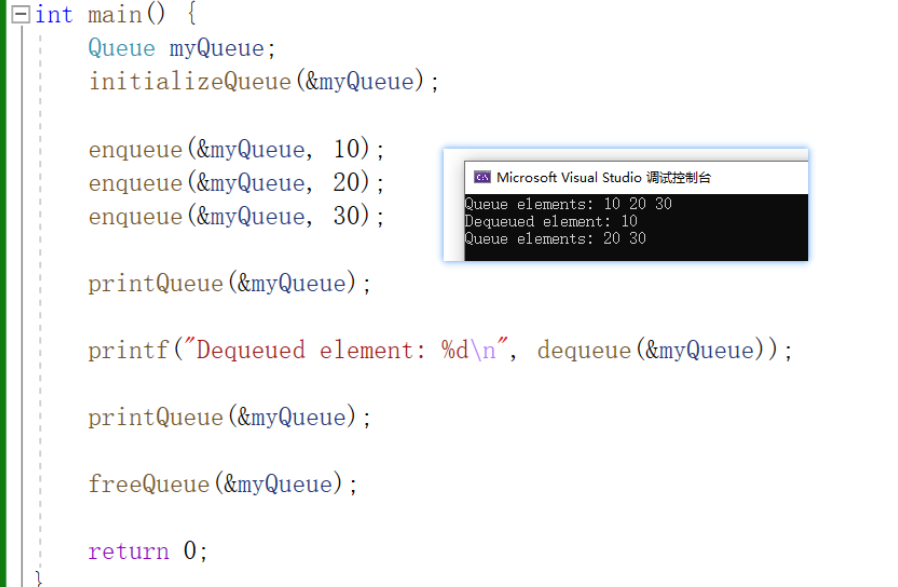
常见的应用场景包括:
-
任务调度: 队列可用于任务调度,确保任务按照提交的顺序进行处理。先提交的任务先执行。
-
广度优先搜索(BFS): 在图算法中,BFS使用队列来管理待访问的节点,确保按照层级的顺序访问节点。
-
打印队列: 在打印系统中,打印任务被排入队列,以便按照先到先服务的原则进行打印。
-
缓冲区管理: 队列可以用于管理缓冲区,例如处理网络数据包、操作系统中的缓冲队列等。
-
消息传递: 队列常用于实现消息传递系统,其中消息按照发送的顺序进行排队和处理。
-
多线程编程: 在多线程应用程序中,队列可以用于线程之间的通信,充当线程安全的消息传递通道。
-
实现广告投放系统: 队列可以用于按照广告请求的先后顺序管理广告投放任务。
-
计算机网络中的数据传输: 在网络通信中,数据包通常以队列的形式进行传输,确保按照发送的顺序接收。
-
作业调度: 在操作系统中,队列可用于作业调度,确保作业按照提交的先后顺序执行。
-
排队系统: 在实际生活中的排队系统,如银行、超市等,顾客按照先来先服务的原则排队。
场景示例:BFS
广度优先搜索(Breadth-First Search,BFS)是一种图算法,用于遍历或搜索图数据结构中的所有节点,同时按照层级顺序访问它们。BFS从图中的某一节点开始,首先访问该节点,然后逐层访问其相邻节点,确保先访问离起始节点最近的节点。
BFS的基本思想是使用队列数据结构来辅助实现层级遍历。具体步骤如下:
- 将起始节点放入队列中。
- 从队列中取出一个节点,并访问该节点。
- 将该节点的未访问邻居节点加入队列。
- 重复步骤2和步骤3,直到队列为空。
BFS保证了从起始节点开始,逐层遍历到离起始节点最远的节点。这使得BFS在解决一些问题时具有特殊的优势,例如找到最短路径、检测图中的环等。
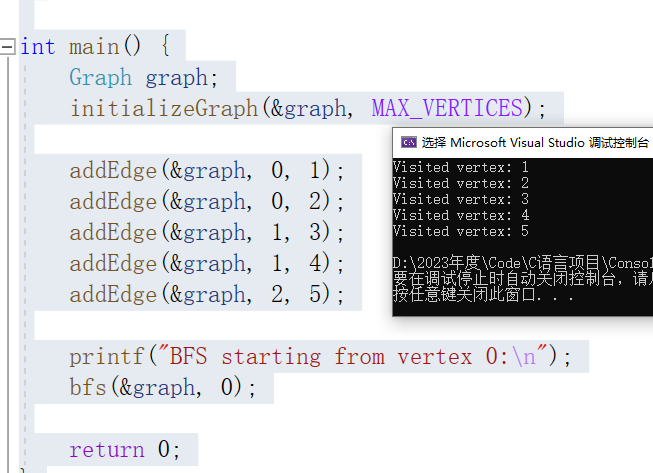
#include <stdio.h>
#include <stdbool.h>#define MAX_VERTICES 6//定义图结构
typedef struct {int vertices[MAX_VERTICES][MAX_VERTICES];//存储节点之间连接关系int numVertices;//存储节点数量
} Graph;//初始化图,所有元素默认值0,表示初始状态下没有边相连
void initializeGraph(Graph* graph, int numVertices) {graph->numVertices = numVertices;for (int i = 0; i < numVertices; ++i) {for (int j = 0; j < numVertices; ++j) {graph->vertices[i][j] = 0;}}
}//addEdge 函数用于向图中添加一条边,这里是无向图,设置值为1表示有边
void addEdge(Graph* graph, int start, int end) {graph->vertices[start][end] = 1;graph->vertices[end][start] = 1;
}void bfs(Graph* graph, int startVertex) {int visited[MAX_VERTICES] = { 0 };//用于记录节点是否被访问过int queue[MAX_VERTICES];//用于按照层级顺序存储待访问的节点int front = 0, rear = -1;visited[startVertex] = 1;queue[++rear] = startVertex;while (front <= rear) {int currentVertex = queue[front++];printf("Visited vertex: %d\n", currentVertex);for (int i = 0; i < graph->numVertices; ++i) {if (graph->vertices[currentVertex][i] == 1 && !visited[i]) {visited[i] = 1;queue[++rear] = i;}}}
}int main() {Graph graph;initializeGraph(&graph, MAX_VERTICES);addEdge(&graph, 0, 1);addEdge(&graph, 0, 2);addEdge(&graph, 1, 3);addEdge(&graph, 1, 4);addEdge(&graph, 2, 5);printf("BFS starting from vertex 0:\n");bfs(&graph, 0);return 0;
}关注我,为大家持续分享更多的内容,让学习变得更简单,与君共勉,共同成长。 也可以关注我的公众号CoderSong,查看更多精彩文章